Page 1

AiO
User Manual
Cueing and Presentation Control Specialists
Page 2
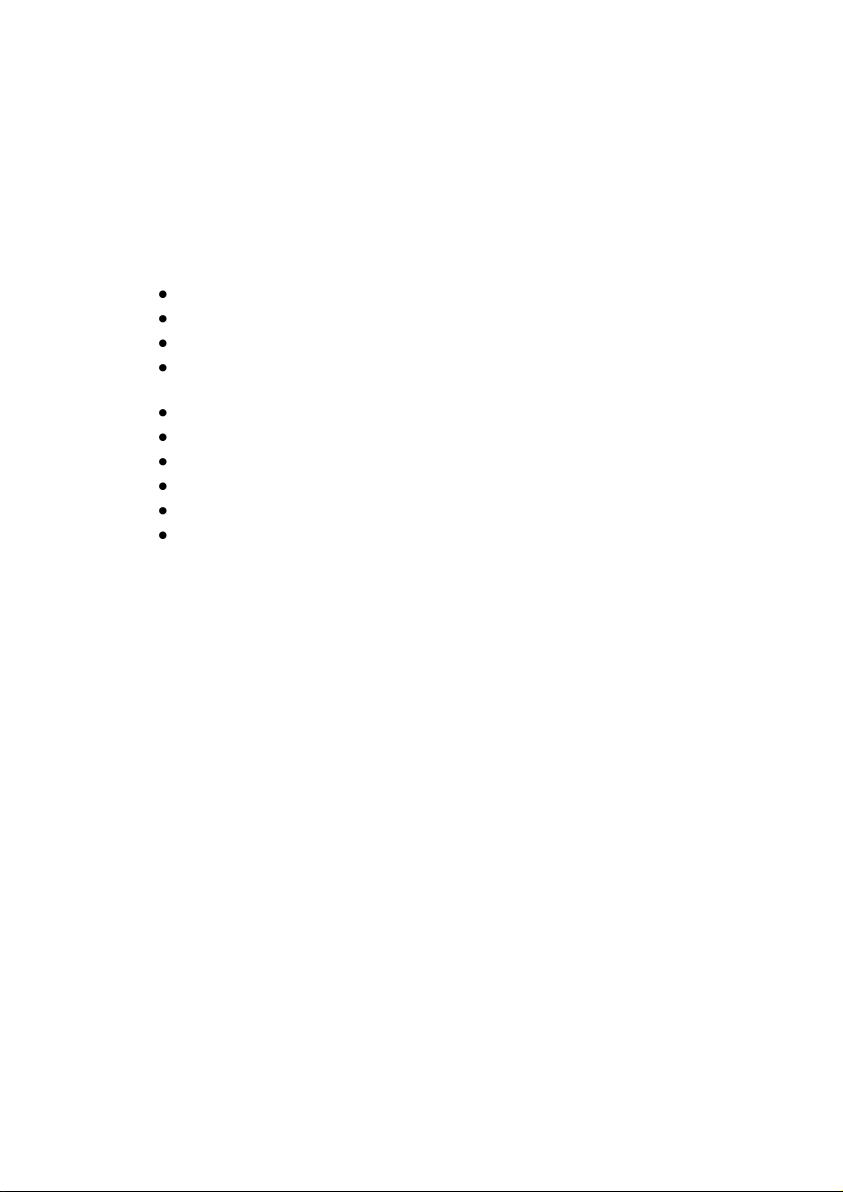
Introduction
AiO is a multipurpose audio interfacing tool especially designed to address a
multitude of audio needs in the professional AV market.
Features include:
Stereo to Mono switch.
Bandwidth 200Hz to 18KHz. .
Output Volume control
Earth (Ground) lift - switchable grounding on outputs to cure induced hum or
cross-talk effects.
USB powered .
Input USB B type.
Supplied USB a-B cable.
Mic/Line input
Independent Level controls
Clip LEDs to show when signal is overloading
Operating Instructions
AiO. Provides a simple means of connecting a computer or audio device to a
professional sound system for play back and record.
Mic/Line
This allows direct connection to either Dynamic Microphones or straight from the
Audio Desk. The levels controls give you full control
Clip LEDs
Shows when the signal is close to clipping.
Earth Lift
Using AiO it is possible to isolate the computer or consumer audio source
device earth system to defeat possible hum loops. When using the Earth
(Ground) lift feature it is essential however that the receiving equipment (i.e. the
sound desk) has a reliable balanced input earth.
Stereo / Mono
This allows the combining of both left and right stereo channels via an internal
resistive network to protect the source device (output drivers). 600ohm, high
bandwidth audio transformer provides a fully balanced output
2
Page 3

.
Federal Communications Commission
NOTE: This equipment has been tested and found to comply with the limits for a
Class B digital device, pursuant to Part 15 of the FCC Rules. These limits are
designed to provide reasonable protection against harmful interference in a
residential installation. This equipment generates, uses and can radiate radio
frequency energy and, if not installed and used in accordance with the
instructions, may cause harmful interference to radio communications. However,
there is no guarantee that interference will not occur in a particular installation. If
this equipment does cause harmful interference to radio or television reception,
which can be determined by turning the equipment off and on, the user is
encouraged to try to correct the interference by one or more of the following
measures:
-- Reorient or relocate the receiving antenna.
-- Increase the separation between the equipment and receiver.
-- Connect the equipment into an outlet on a circuit different from that to which the
receiver is connected.
-- Consult the dealer or an experienced radio/TV technician for help
Conform to the following standards:
Following the provision of:
Issued on: Date 06-06-2013
Dave Humphrys
Managing Director, Interspace Industries Ltd
DECLARATION OF CONFORMITY
We declare under our sole responsibility that the product
AiO
BS EN 61000-6-3:2001
BS EN 61000-6-3:2001
The Low Voltage Directive 73/23/EEC and
The Electromagnetic Compatibility Directive 89/336/EEC
3
Page 4

AiO – Conference Technicians audio toolkit!
We hope that AiO exceeds your expectations and welcome any feedback
that you have about this or any of our products.
Thank you.
The Interspace Industries Team
For Technical Support or Sales Enquiries:
Interspace Industries Head Office:
+44 (0) 1462 600101
Emergency Technical Support Hot Line:
+44 (0) 7976 385 046
Website:
www.interspaceind.com
Unit 1A
126 Great North Rd
Hatfield, Hertfordshire
AL9 5JN
Tel: +44 (0) 1462 600101
Email: moreinfo@interspaceind.com
www.interspaceind.com
UK
4
