Page 1
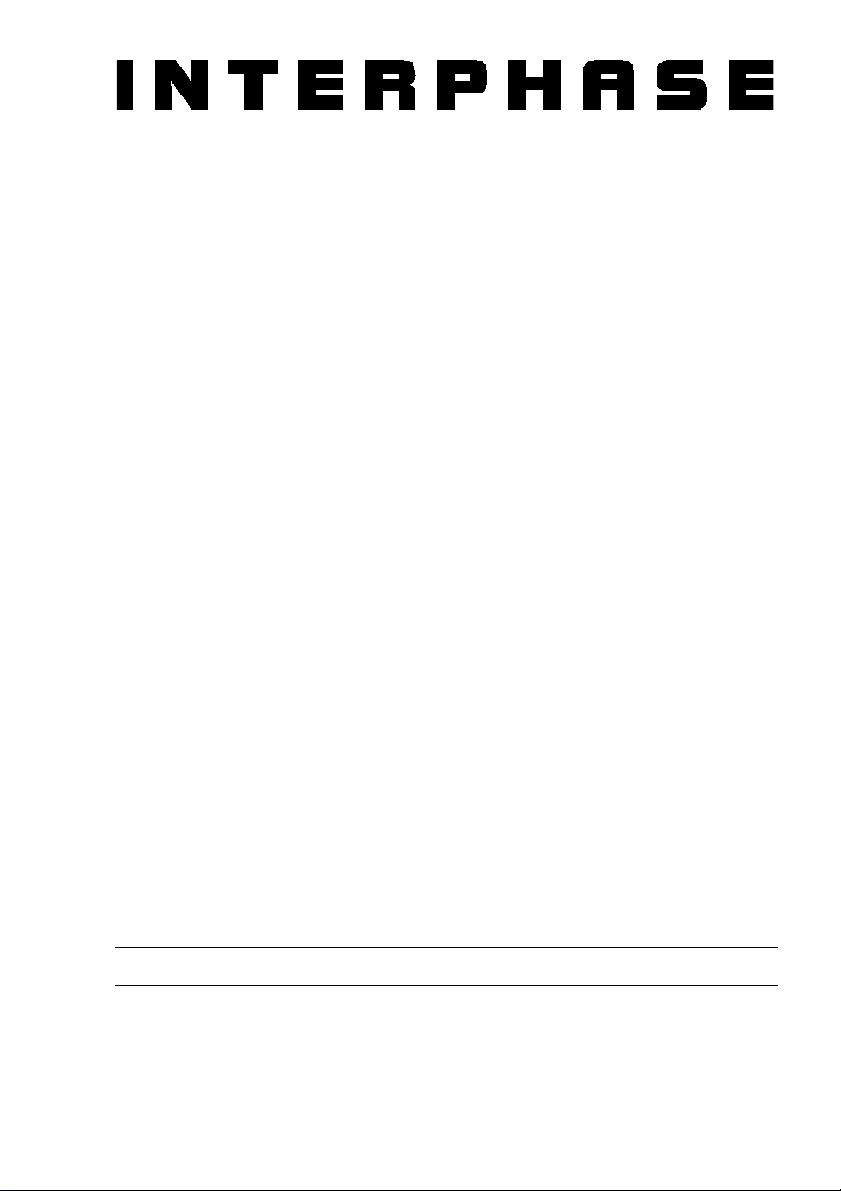
50-200 FISH FINDER
Dual Frequency 50 & 200kHz Black Box Fish Finder
CODE: B-300806
Copyright 2006 Interphase Technologies Inc.
All rights reserved. Printed in Italy. No part of this publication may be reproduced or distributed in any form or by any
means, or stored in a database or retrieval system, without prior written permission of the publisher.
User Manual
Page 2

Contents
Important Information ............................................................................... 6
WARRRANTY STATEMENT ............................................................................... 6
CAUTION ............................................................................... 6
About this User Manual ............................................................................... 7
INTRODUCTION ............................................................................... 7
CONVENTIONS USED ............................................................................... 7
HOW THIS USER MANUAL IS ORGANIZED ............................................................... 8
IF YOU NEED ASSISTANCE ............................................................................... 8
1. Overview ............................................................................... 9
1.1 FISH FINDER ............................................................................... 9
Features & Functions ............................................................................... 9
1.2 Selecting the Fish Finder port ........................................................................ 10
2. Fish Finder ............................................................................. 11
2.1 UNDERSTANDING THE FISH FINDER PAGE ..................................................... 11
2.1.1 Understanding the Fish Finder display .................................................. 12
2.2 DISPLAYING THE FISH FINDER PAGE ............................................................. 13
2.2.1 How to select the Fish Finder page ....................................................... 13
2.2.2 Fish Finder Full Display page ............................................................... 14
2.2.3 50/200 kHz Full Display page .............................................................. 15
2.2.4 Zoom Full Display page ...................................................................... 15
2.2.5 Chart/Fish Display page ..................................................................... 16
2.2.6 Fish Finder and Radar pages ONLY FOR CM 11CV/11 CVS+/169 CS/169 CSI . 16
2.3 ZOOM MODES ............................................................................. 17
2.3.1 The Bottom Lock Zoom ...................................................................... 17
2.3.2 The Marker Zoom ............................................................................. 17
2.4 INFO ON FISH FINDER: SYSTEM INFORMATION ............................................... 18
2.4.1 The System Update menu .................................................................. 18
3. Setup your Fish Finder ............................................................................. 19
3.1 FISH FINDER SETUP MENU ........................................................................... 19
3.1.1 Preset Mode ............................................................................. 19
3.1.2 Gain Mode ............................................................................. 19
3.1.3 Range Mode ............................................................................. 19
3.1.4 Bottom Range ............................................................................. 19
3.1.5 Depth ............................................................................. 20
3.1.6 Shift ............................................................................. 20
3.1.7 Frequency ............................................................................. 20
3.1.8 Interference Rejection ....................................................................... 20
3.1.9 Sensitivity ............................................................................. 20
3.1.9.1 Frequency ........................................................................... 20
3.1.9.2 Gain ............................................................................. 20
3.1.9.3 STC ............................................................................. 20
3.1.9.4 STC Length .......................................................................... 21
3.1.9.5 STC Strength ....................................................................... 21
3.1.9.6 Surface Noise Filter ............................................................... 21
3.1.10 Display Setup ............................................................................. 21
3.1.10.1 Color Settings ONLY FOR COLOR CHART PLOTTER ........................ 21
3.1.10.2 Scrolling Speed .................................................................... 21
3.1.10.3 White Line ........................................................................... 21
4 User Manual
Page 3

3.1.10.4 Fish Symbols ........................................................................ 21
3.1.10.5 Water Temperature ............................................................... 22
3.1.11 Transducer Setup ............................................................................. 22
3.1.11.1 Keel Offset ........................................................................... 22
3.1.11.2 Calibrate Sound Speed .......................................................... 22
3.1.11.3 Calibrate Water Speed ........................................................... 22
3.1.11.4 Calibrate Water Temperature .................................................. 22
3.1.11.5 Calibrate Aux Temperature ..................................................... 22
3.1.12 Alarms ............................................................................. 22
3.1.12.1 Shallow Water ...................................................................... 23
3.1.12.2 Depth Water ........................................................................ 23
3.1.12.3 Temperature Upper ............................................................... 23
3.1.12.4 Temperature Lower ............................................................... 23
3.1.12.5 Temperature Rate ................................................................. 23
3.1.12.6 Fish Alarm ........................................................................... 23
3.1.13 Load Settings from User C-CARD ......................................................... 23
3.1.14 Save Settings to User C-CARD ............................................................ 23
3.1.15 Restore Current Preset Defaults .......................................................... 23
4. 50-200 FISH FINDER ............................................................................. 25
4.1 TECHNICAL SPECIFICATIONS ....................................................................... 25
4.2 DIMENSIONS ............................................................................. 26
4.3 MOUNTING THE FISH FINDER ....................................................................... 26
4.3.1 Installation ............................................................................. 27
4.3.2 Installing Optional Devices ................................................................. 27
4.4 STATUS LED ............................................................................. 27
4.5 EXTERNAL CONNECTIONS ............................................................................ 28
4.6 POWER SUPPLY WIRING DIAGRAM ................................................................ 28
4.7 CHART PLOTTER Connection Diagram ............................................................ 29
5. Transducers ............................................................................. 31
6. Frequently Asked Questions ............................................................................ 33
Analytical Index ............................................................................. 37
User Manual
5
Page 4

Important Information
WARRRANTY STATEMENT
Interphase Technologies, Inc. warrants this unit to be free from defects in material
and workmanship. During the warranty period, Interphase Technologies, Inc. will
repair or replace any component which fails in normal use without charges for parts
or labour. To receive warranty service, the unit must be returned to a Interphase
Technologies, Inc. Authorized Warranty Service Centre, freight charges prepaid along
with a copy of the original retail purchase receipt. This warranty is in lieu of all other
warranties either expressed or implied.
This warranty does not apply to an Interphase product that has failed due
to improper installation, misuse, or accident, nor does it apply to products
which have been repaired or altered outside the Interphase factory.
Any costs incurred with transducer replacement are specifically excluded
from this warranty other than the cost of the transducer itself.
THIS IS THE ONLY WARRANTY. INTERPHASE TECHNOLOGIES, INC. EXPRESSLY
DISCLAIMS ANY AND ALL OTHER WARRANTIES INCLUDING WARRANTIES OF SUITABILITY OR FITNESS FOR A PARTICULAR PURPOSE. IN NO EVENT WILL INTERPHASE TECHNOLOGIES, INC. NAVIGATION SYSTEMS LTD. BE LIABLE FOR CONSEQUENTIAL DAMAGES OR LOSS OF USE. THIS WARRANTY GIVES YOU SPECIFIC
LEGAL RIGHTS WHICH MAY VARY FROM STATE TO STATE.
CAUTION
♦ Please read through this manual before the first operation. If you have any
questions, please contact the Company's customer service or your local
dealer.
♦ The 50-200 FISH FINDER is not water proof. Please make sure to avoid
water intrusion into the unit. Water damage is not covered by the warranty.
♦ Extensive exposure to heat may result in damage to the 50-200 FISH FINDER.
♦ Connection to the power source with reversed polarity will damage the 50-200
FISH FINDER severely. This damage is not covered by the warranty.
♦ The 50-200 FISH FINDER contains dangerous high voltage circuits which
only experienced technicians MUST handle.
WARNING
♦ When plugging in or unplugging a transducer to the 50-200 FISH FINDER
make sure power is turned off.
NOTE We will not be liable for errors contained herein, or for incidental or
6 User Manual
consequential damages in connection with the performance or use of this
material.
Page 5
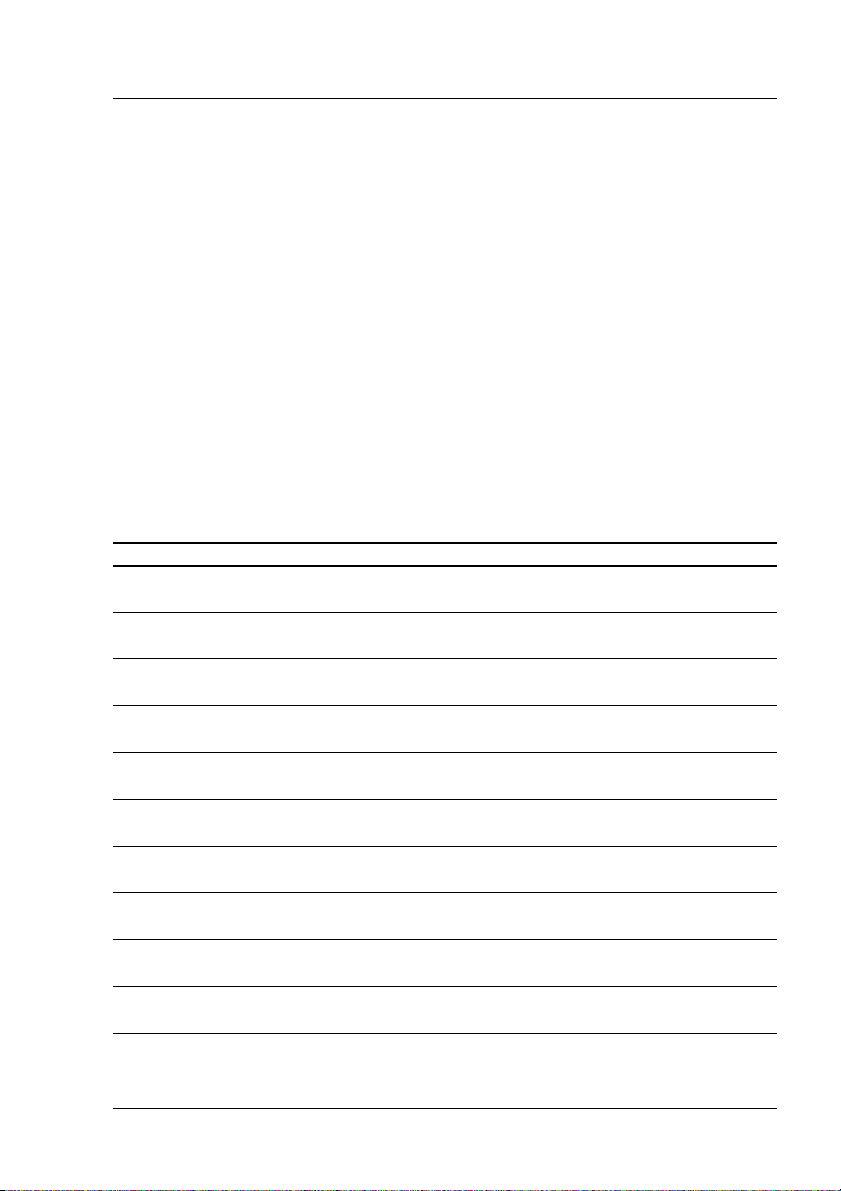
About this User Manual
INTRODUCTION
The chart plotter combined with the sonar performance of the Fish Finder is one
of the most advanced marine navigation system available.
Please read carefully this User Manual to learn the operating features for your
unit. Refer to your chart plotter User Manual for all other unit operating instructions.
CONVENTIONS USED
Throughout this User Manual, the labelled keys are shown in capital letters enclosed in square brackets, for example [ENTER]; the software keys are shown in
small capital letters enclosed in square brackets, for example [EDIT].
Menu operations are in bold characters listed by keys sequence with the menu
names enclosed between inverted commas, for example [MENU] + "SETUP" +
[ENTER] + "MAP" + [ENTER] means: press the [MENU] key, using the cursor
key select the SETUP menu, press the [ENTER] key, select the Map menu and
then press [ENTER].
Any menu operation and function activation in this User Manual is related to all
chartplotter models (see the, following table). Whenever it is necessary, a note
has been inserted for those models with differences.
CHART PLOTTER NAME DESCRIPTION SOFTWARE
CHART MASTER V6 5.7" Sunlight Readable Color Display S3egIN7vc
External Smart GPS Receiver
CHART MASTER V6i 5.7" Sunlight Readable Color Display S3igIN7vc
Internal GPS Receiver
CHART MASTER 7MX 5.6" Gray Levels Display S3egIN7m
External Smart GPS Receiver
CHART MASTER 7MI 5.6" Gray Levels Display S3igIN7m
Internal GPS Receiver
CHART MASTER 7CXS 5.6" Sunlight Readable Color Display S3egIN7c
External GPS Receiver
CHART MASTER 7CI 5.6" Color Display S3igIN7c
Internal GPS Receiver
CHART MASTER 169CS 7" Sunlight Readable Color Display S3egIN7wc
External Smart GPS Receiver
CHART MASTER 169CSI 7" Sunlight Readable Color Display S3igIN7wc
Internal GPS Receiver
CHART MASTER 11 CV+ 11" Color Display S3egIN11c
External Smart GPS Receiver & Video Input
CHART MASTER 11 CVS+ 11" Sunlight Readable Color Display S3egIN11c
External Smart GPS Receiver & Video Input
User Manual
7
Page 6

HOW THIS USER MANUAL IS ORGANIZED
♦ CHAPTER 1: Overview
Introduction to the basic information on the Fish Finder, its features
and use.
♦ CHAPTER 2: Fish Finder
Helps you understand how the chart plotter is connected to the Fish
Finder and how to operate to improve your fishing.
♦♦
♦ CHAPTER 3: Setup your Fish Finder
♦♦
Description of the Fish Finder Setup menu.
♦♦
♦ CHAPTER 4: 50-200 FISH FINDER
♦♦
Technical specification, dimension and installation of the 50-200 FISH
FINDER and set up of the hardware configuration.
♦♦
♦ CHAPTER 5: Transducers
♦♦
Introduction to the basic information on the transducer (device that
transmits and receives sound waves into the water).
♦♦
♦ CHAPTER 6: Frequently Asked Questions
♦♦
The Analytical index is at the end of this User Manual.
IF YOU NEED ASSISTANCE
If your chart plotter does not operate properly, please refer to the chart plotter
User Manual.
8 User Manual
Page 7
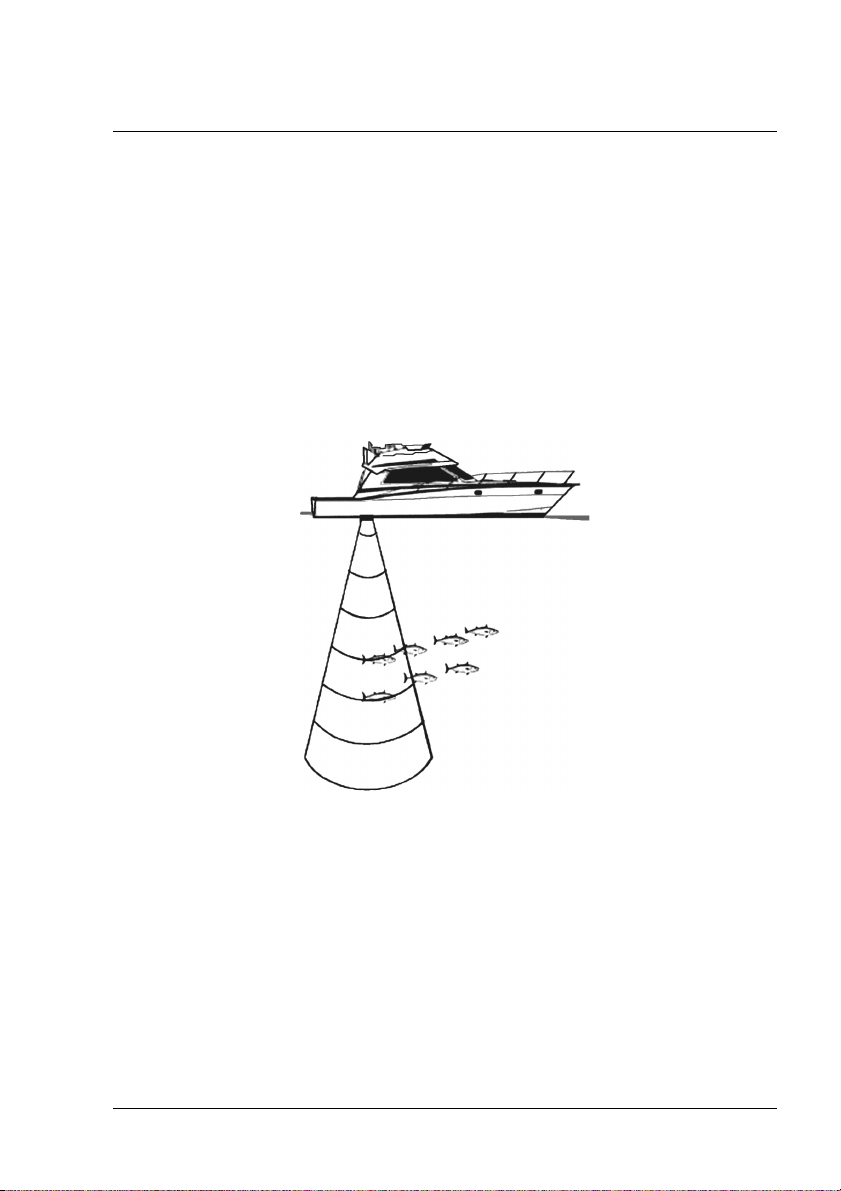
1. Overview
The Fish Finder consists of a high power transmitter, sensitive receiver and a
transducer. The Fish Finder sends an electrical pulse to the transducer which
contains an element that converts the pulse into acoustic (sound) wave which is
sent through the water. As this wave travels from the transducer to the bottom, it
may strike fish, structures, thermal clines (temperature changes in the water).
When the wave strikes an object(s) a certain amount of the wave is reflected back
to the transducer depending on the composition and shape of the object. When
the reflected wave is returned to the transducer it is converted into an voltage
and is amplified by the receiver, processed and sent to the display. The speed of
sound in water is roughly 4800 ft./sec, so the time lapse between the transmitted
signal and the received echo can be measured and the distance to the object
determined.
Fig. 1 - Fish Finder working principle
1.1 FISH FINDER
Features & Functions
♦ A-Scope (displays Sonar Echo in real time)
♦ 2X and 4X Zoom (capability to magnify any part of the Fish Finder
display of a fixed rate)
♦ Full auto to manual, working preset modes (Fish, Cruise)
♦ Bottom Lock (capability to magnify a user defined range around the
bottom)
♦ White Line (help distinguish between fish and bottom, when fish are
swimming close to the bottom)
User Manual
9
Page 8
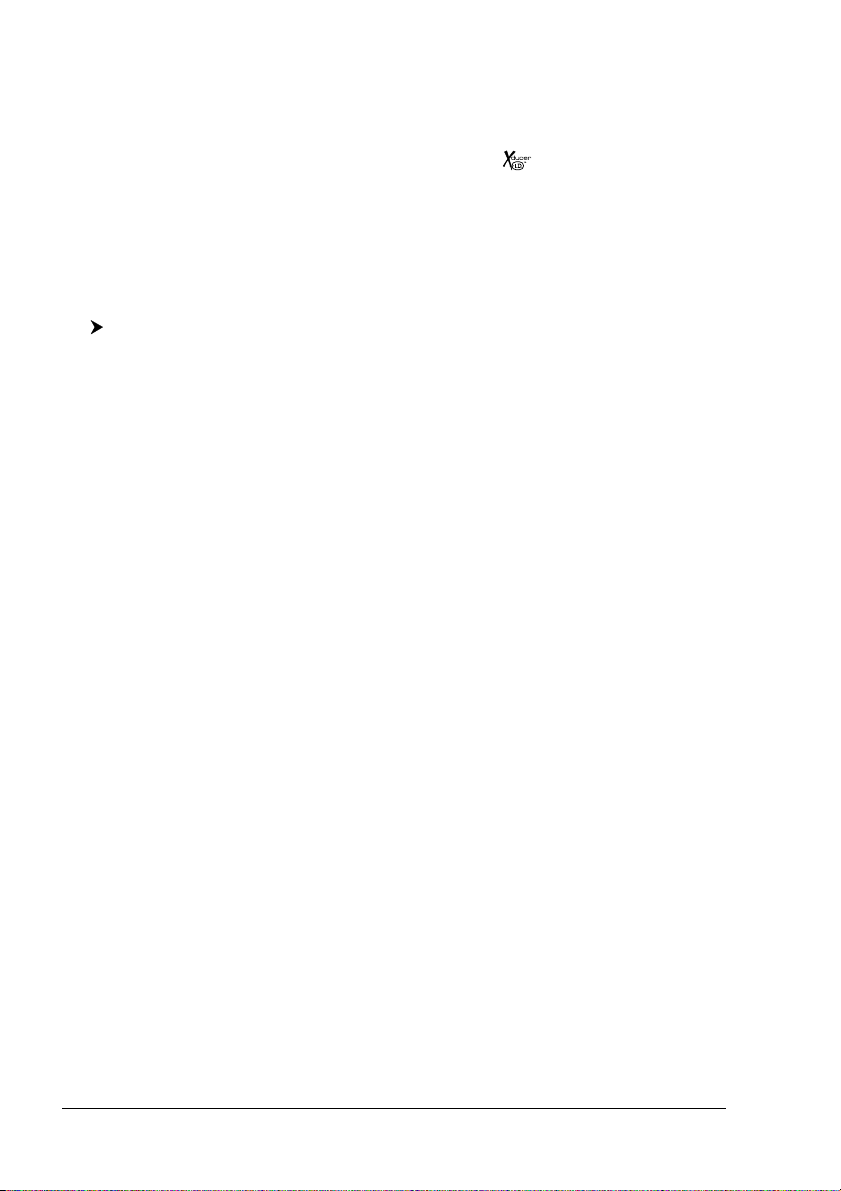
♦ STC (allows reducing or eliminating the surface clutter)
♦ Interference Rejection (allows reducing interference from other boats/
Fish Finders)
♦ Noise Filter
♦ Fish Symbol feature (*)
♦ Automatic Transducer Setup. Recognition for devices (automatic
trasducer identification and parameters setup for best performance)
♦ Alarms Handling (Shallow Alarm, Depth Alarm, Fish alarm, Tempera-
ture Upper, Temperature Lower)
NOTE* On specific software version available.
1.2 SELECTING THE FISH FINDER PORT
If the Fish Finder is connected to the Port 2 (see Par. 4.7), follow the procedure:
[MENU] + "SETUP" + [ENTER] + "Input/Output" + [ENTER] + "Port 2 Input" + [ENTER] + "BBFF 50/200" + [ENTER]
10 User Manual
Page 9
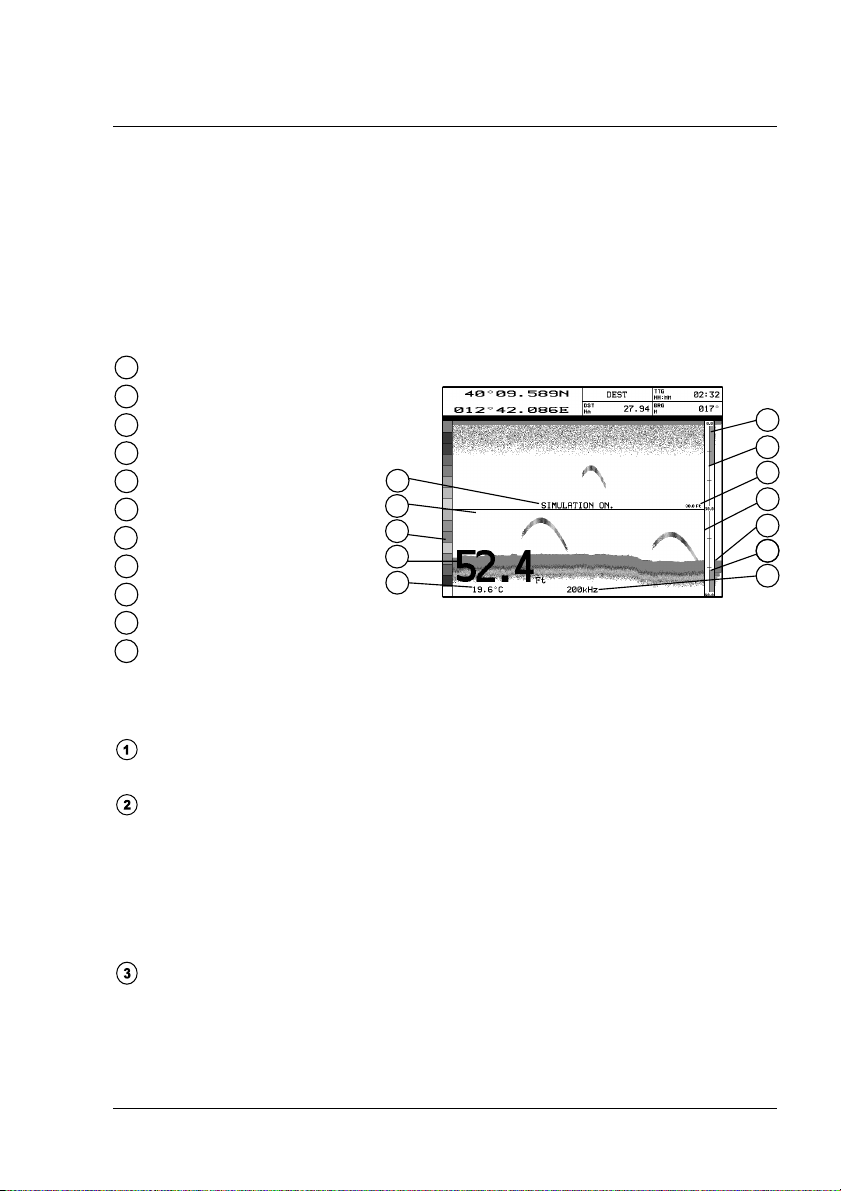
2. Fish Finder
This chapter is intended to help you understand how the chart plotter with the
Fish Finder connected operates to improve your fishing.
2.1 UNDERSTANDING THE FISH FINDER PAGE
The display on chart plotters shows a history of time of the echoes received by
the transducer. The chart plotters have a menu that allows adjustments to receiver sensitivity, depth range and scrolling speed of the Fish Finder display.
1
Warning message
Fish Finder Display window
2
Color Bar
3
4
Digital Depth
5
Water temperature
6
Alarm Bar
Depth ruler
7
8
Variable Depth Marker (VDM)
Zoom Bar
9
A-Scope
10
Operating Frequency
11
1
2
3
4
5
Fig. 2.1 - The Fish Finder page
10
11
6
7
8
9
6
The following is a short description of terms listed in the previous Fig. 2.1:
Warning Message
Flashing label "Simulation" when the echo sounder is in Simulation mode.
Fish Finder Display
Graphic presentation of sonar soundings recorded as a continuous profile
scrolling across the screen from right to left. Such recordings represent the
image of the water beneath your boat, items appear as they pass under your
transducer; the items on the right side of the screen are closer to you than
those on the left. The correct interpretation of the Fish Finder Display allows
retrieving useful information about what is under the boat. See the following
Par. 2.1.1 for more information.
Color Bar
Colored scale located on the left side of the screen that shows the colors used
in the Fish Finder Display to represent the echoes strength. The color on the
top of the bar represents the maximum sonar strength, while the color on the
bottom of the bar represents the minimum sonar strength.
User Manual
11
Page 10
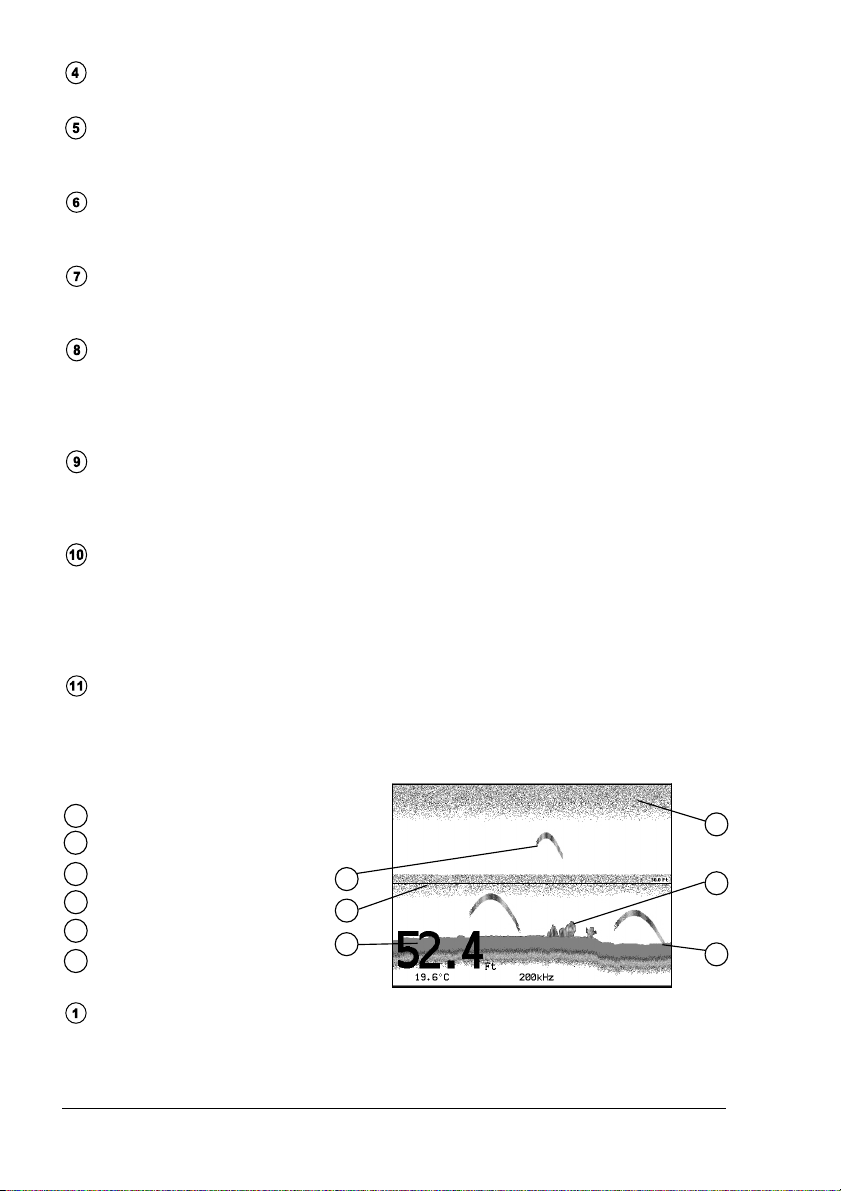
Digital Depth
Readout of the current bottom depth.
Water Temperature
Readout of the current water temperature returned by the TEMP 1 sensor
included into specific transducers.
Alarm Bar
Bars showing the shallow water and deep water alarm values. The alarm is
triggered when depth is outside the range.
Depth ruler
Vertical graduated bar. It is a scale which reflects the depth of the area being
displayed.
Variable Depth Marker (VDM)
Horizontal line on to the Fish Finder Display with a depth label. The up/down
cursor keys can move it up and down. The label displays the depth of the
cursor position. It can be moved to any location pinpointing the depth of a
target.
Zoom Bar
Bar showing the portion of the Fish Finder Display currently represented in
the zoomed window (on the left part of the screen). It is turned on selecting
Zoom Full display page.
A-Scope
A real time representation of fish and bottom features passing through the
beam of the transducer. It is drawn as horizontal lines whose length and hue
is proportional to the sonar strength returned. When the default palette is
selected, the strongest sonar returns will be shown as the color displayed of
the top of Color Bar while the weakest as the bottom color.
Operating Frequency
Readout of the selected operating frequency.
2.1.1 Understanding the Fish Finder Display
The main elements that can be easily distinguished into an Fish Finder Display are:
1
Fishes
Thermoclines
2
White Line
3
4
Surface Clutter
Structures
5
Bottom Echo Profile
6
Fish
Fish are represented as arcs because of the cone angle of the transducer. In
fact as the boat passes over the fish the leading edge of the cone strikes the
12 User Manual
1
2
3
Fig. 2.1.1 - The Fish Finder Display
4
5
6
Page 11

fish, causing a display pixel to be turned on. As the boat passes over the fish,
the distance to the fish decreases turning each pixel on at a shallower depth
on the display. When the boat is directly over the fish, the first half of the arch
is formed and since the fish is closer to the boat, the signal is stronger and
the arch is thicker. As the boat moves away from the fish, the distance increases and the pixels appear at progressively deeper depths forming the
remaining half of the arch.
Thermoclines
Are the zones where two layers of different water temperatures meet. The
greater the temperature differential, the thicker the thermocline is shown on
the screen. Thermoclines are represented as horizontal stripes of noise. They
are very important for fishing since often many species of game fish like to
suspend in, just above, or just below the thermoclines.
White Line
The White Line shows the difference between hard, soft bottoms and even
distinguishes between fish and structures located near the bottom. In this
way it is easier to tell the difference between a hard and soft bottom and even
to distinguish fish and structures located nearby the bottom. For example, a
soft, muddy or weedy bottom returns a weaker echo that is shown with a
narrow white line while a hard bottom returns a strong echo that causes a
wide white bottom line.
Surface Clutter
Appears like noise at the top of the screen extending many feet below the
surface. It’s caused by many things, including air bubbles, bait fish, plankton
and algae.
Structures
Generally, the term “structure” is used to identify objects like wrecks and
weeds rising from the bottom.
Bottom Echo Profile
Bottom profile recorded by the Fish Finder. When the echo sounder is set in
auto-range mode it is automatically kept in the lower half of the screen.
Other Elements
Large anchoring cables are returned by the echo sounder as very long and narrow
arcs on the screen.
2.2 DISPLAYING THE FISH FINDER PAGE
This section will take you through the frequently used operations and assist you
to customize the look of the chart plotter using the Fish Finder.
NOTE The Fish Finder display page is available only if the Fish Finder is connected
2.2.1 How to select the Fish Finder page
The Page Selection menu allows you to change the Fish Finder page displayed. To
access this menu:
User Manual
and powered On.
[PAGE]
13
Page 12
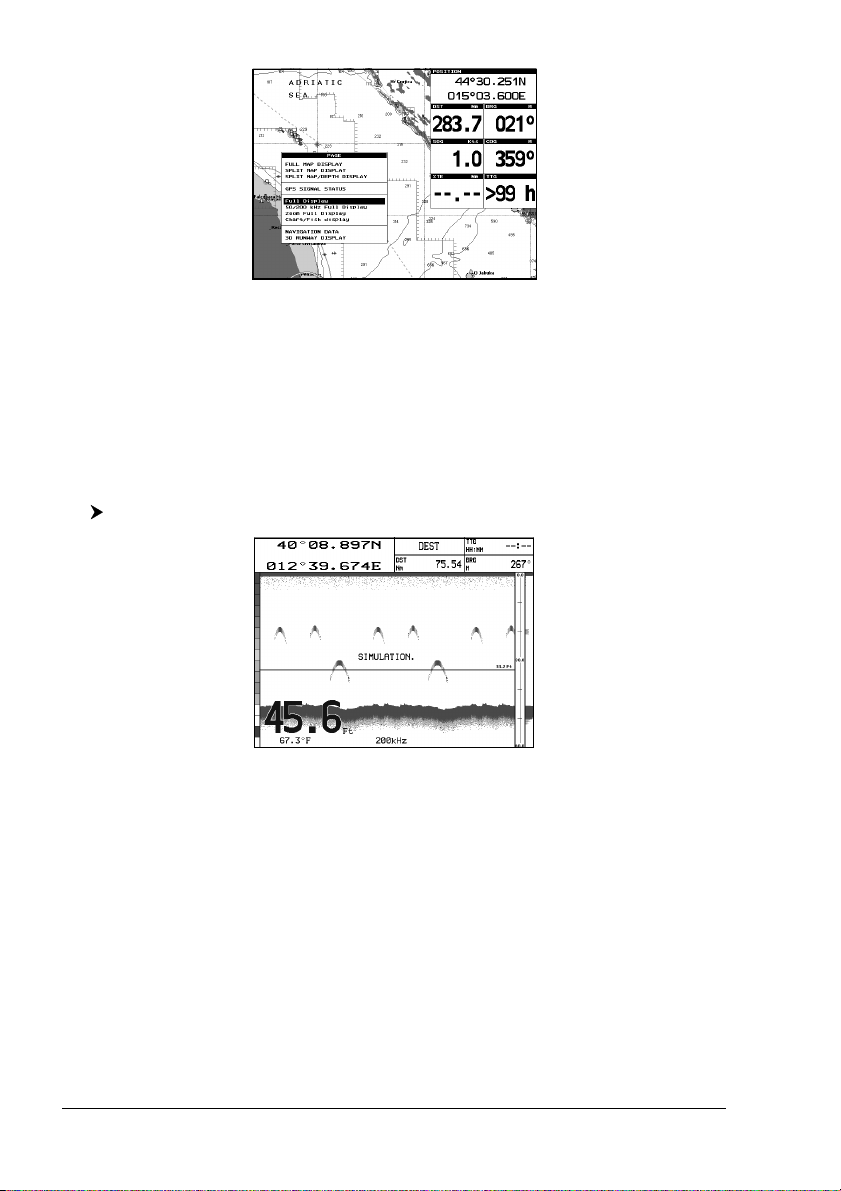
Fig. 2.2.1 - Page Selection menu
The menu now shows four selections related to the Fish Finder, Full Display, 50/
200kHz Full Display, Zoom Full Display and Chart/Fish display. Move the
cursor to select the desired item and then press [ENTER].
NOTE When the Radar* is connected, two other displaying pages are available too,
(*) ONLY FOR CM 11CV+/11CVS+/169 CS/169 CSI
Radar/FF and Radar/FF/Chart/Nav Data. See the Radar* User Manual
for more information.
2.2.2 Fish Finder Full Display page
To display the Fish Finder Full Page Display, follow this procedure:
NOTE The frequency displayed depends on the selection done in the Frequency item
The MENU key
Pressing [MENU] activates the Fish Finder Setup menu (see Par. 3.1). Pressing
[MENU] subsequent times toggles between the Fish Finder Setup menu and the
Main menu.
[PAGE] + "Full Display" + [ENTER]
Fig. 2.2.2 - The 200kHz Fish Finder Full Display
(see Par 3.1.9).
The Cursor key
Moving the Cursor key up/down adjusts the Variable Depth Marker (VDM) up or
down on the screen.
The ENTER key
Pressing [ENTER] activates the Sensitivity menu (see Par. 3.1.1) that allows
tuning the Gain, the Noise Threshold and the STC.
14 User Manual
Page 13
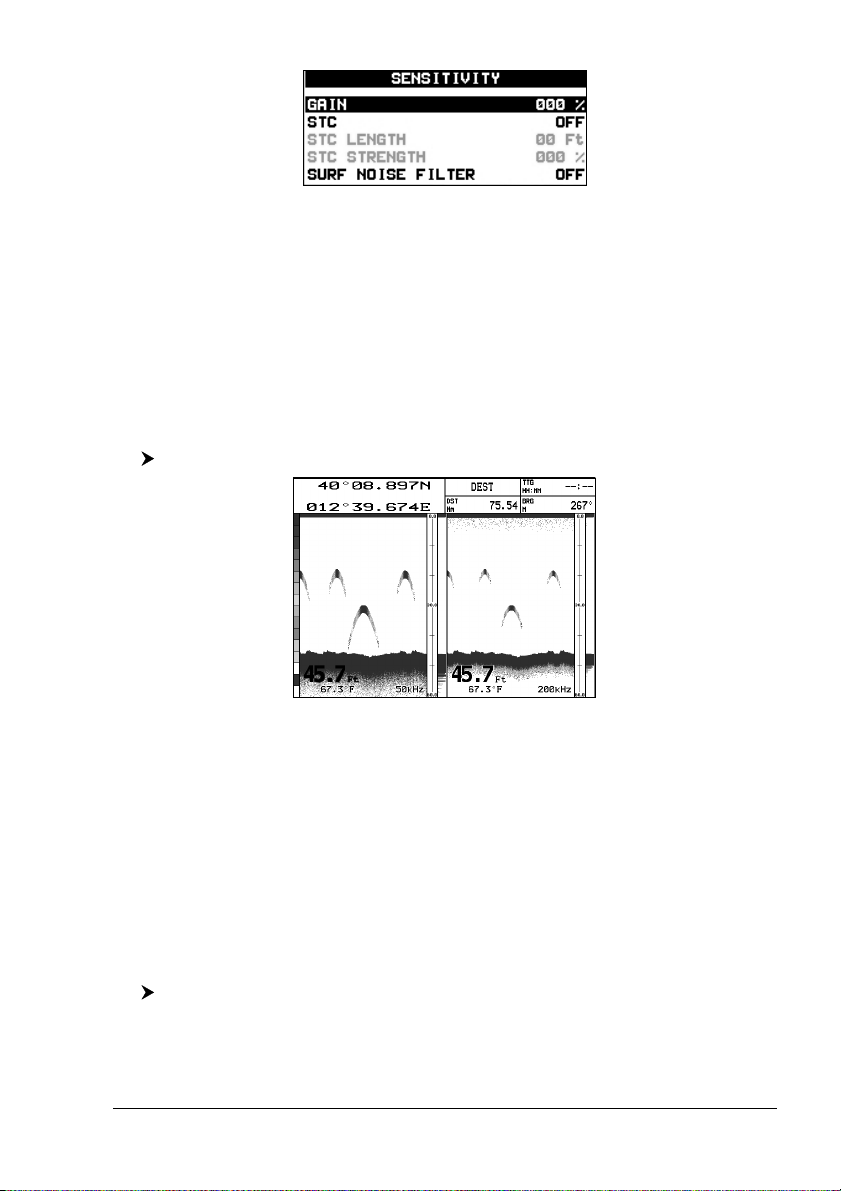
Fig. 2.2.2a - Sensitivity sub-menu
Pressing [CLEAR] turns off the Sensitivity menu.
The CLEAR key
By pressing [CLEAR] the Variable Depth Marker (VDM) is hidden.
The ZOOM IN and ZOOM OUT keys
From this page pressing [ZOOM IN] once changes to Zoom 2X, pressing
[ZOOM IN] twice changes to Zoom 4X, while pressing [ZOOM OUT] reverts to
Zoom 2X and no zoom.
2.2.3 50/200 kHz Full Display page
To display the Fish Finder Dual Display, follow this procedure:
[PAGE] + "50/200 kHz Full Display" + [ENTER]
The Cursor key
Fig. 2.2.3 - Fish Finder Dual Frequency mode
Moving the cursor to the right or the left moves the Variable Depth Marker (VDM)
between the 50 and 200kHz displays. Moving the cursor up or down will move the
VDM up and down. Press [CLEAR] to hide the VDM.
The ZOOM IN and ZOOM OUT keys
From this page pressing [ZOOM IN] once changes to Zoom 2X, pressing
[ZOOM IN] twice changes to Zoom 4X, while pressing [ZOOM OUT] reverts to
Zoom 2X and no zoom.
2.2.4 Zoom Full Display page
To display the zoomed Fish Finder page on the left half of the screen and the
unzoomed Fish Finder Display on the right half of the screen, follow this procedure:
User Manual
[PAGE] + "Zoom Full Display" + [ENTER]
15
Page 14

Fig. 2.2.4 - Fish Finder Zoom Page
The Depth Cursor is shown only on the unzoomed Fish Finder Display.
The ZOOM IN and ZOOM OUT keys
From this page pressing [ZOOM IN] changes to Zoom 4X, pressing [ZOOM OUT]
changes to Zoom 2X.
2.2.5 Chart/Fish Display page
To display the Chart page on the left half of the screen and the Fish Finder Display
on the right half of the screen, follow this procedure:
The MENU key (to change the active window)
When in Chart/Fish mode pressing [MENU]:
NOTE When the focus is on the Chart, all keys behave as in standard chart mode.
[PAGE] + "Chart/Fish Display" + [ENTER]
Fig. 2.2.5 - Fish Finder Chart/Fish page
♦ if the focus (the active window) in on the Chart, the Main menu is
shown. Pressing again [MENU] opens the Fish Finder Setup menu and
moves the focus to the Fish Finder.
♦ if the focus (the active window) in on the Fish Finder, the Fish Finder
Setup menu is shown. Pressing again [MENU] opens the Main menu
and moves the focus to the Chart.
2.2.6 Fish Finder and Radar pages ONLY FOR CM 11CV/11 CVS+/169 CS/169 CSI
To display the Radar page on the left half of the screen and the Fish Finder Display
on the right half of the screen, follow this procedure:
16 User Manual
[PAGE] + "Radar/FF" + [ENTER]
Page 15
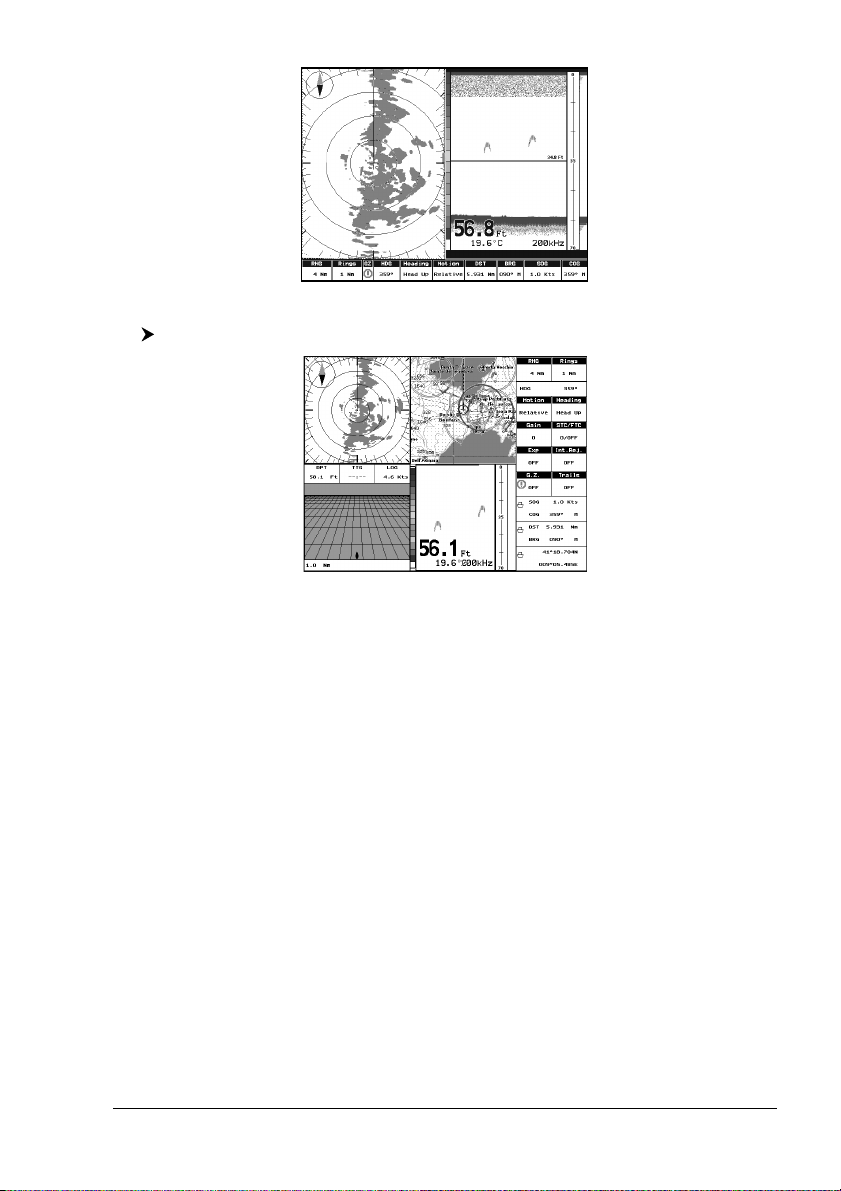
Fig. 2.2.6 - Radar/FF page
Otherwise to display the Radar and Fish Finder Combo pages, follow this procedure:
[PAGE] + "Radar/FF/Chart/Nav Data" + [ENTER]
Fig. 2.2.6a - Combo page
When in Split/Combo pages, the active view is highlighted by a focus (Yellow
frame). The keyboard commands are related to that focused view. To move the
focus press [MENU] twice.
2.3 ZOOM MODES
2.3.1 The Bottom Lock Zoom
The Bottom Lock Zoom mode is activated when the Fish Finder is in Auto Range or
Bottom Lock mode (see Par. 3.1.3) and the Variable Depth Marker (VDM) is not
displayed on the screen.
In Bottom Lock Zoom mode the Fish Finder Display is automatically moved up/
down as to keep the Bottom Line always visible in the lower half of the screen.
NOTE Moving the Cursor key up/down displays the Variable Depth Marker (VDM)
switching the Fish Finder in Marker Zoom mode.
2.3.2 The Marker Zoom
The Marker Zoom mode is activated either when the Fish Finder is in Manual
Range mode (see Par. 3.1) or the Depth Cursor is displayed on the screen.
In Marker Zoom mode the Fish Finder Display position is controlled by moving the
Variable Depth Marker (VDM) and pressing and holding [ENTER] for 1 second on
the selected position. Moving the Variable Depth Marker (VDM) over the top or
User Manual
17
Page 16
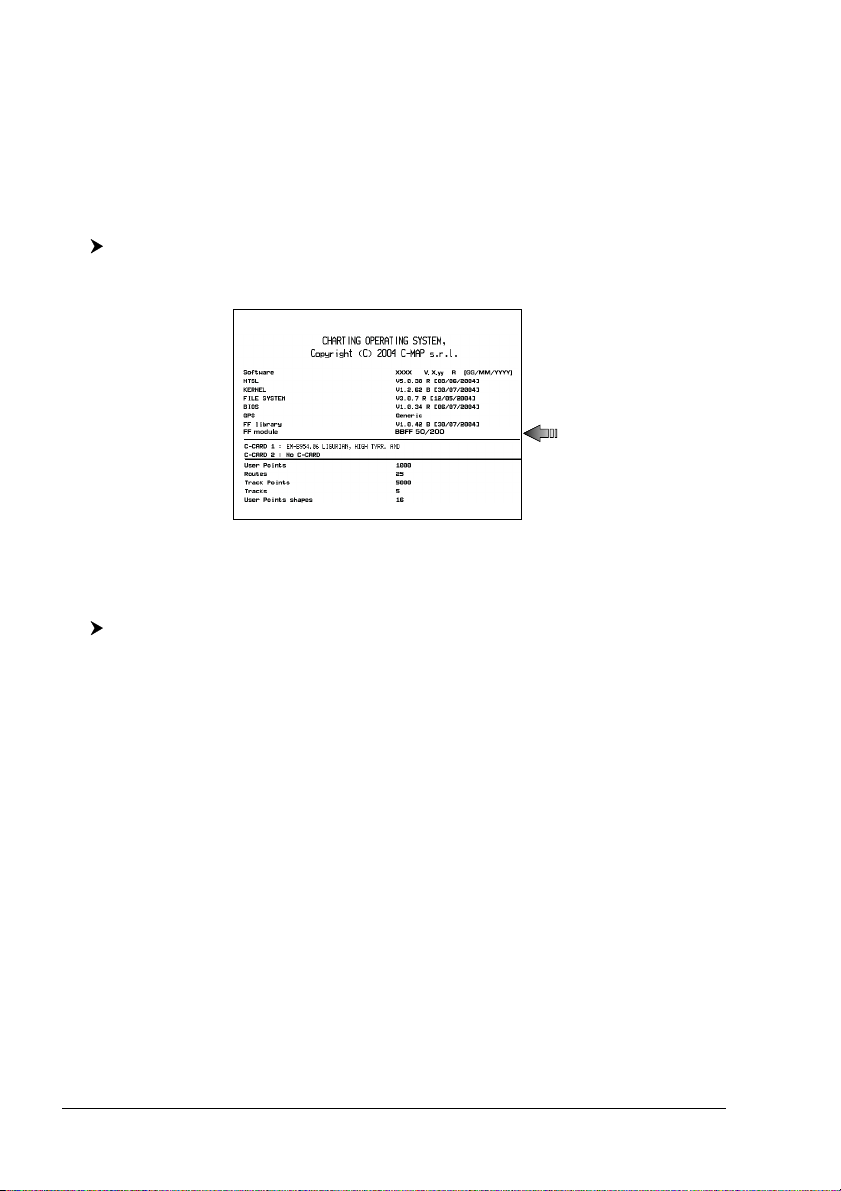
below the bottom of the screen, automatically moves up/down the current zoomed
Fish Finder Display view and re-position the Variable Depth Marker (VDM) at the
center of the screen.
NOTE Pressing [CLEAR] hides the Depth Cursor and if the Fish Finder is in Auto
Range or Bottom Lock mode switches into Bottom Lock Zoom mode.
2.4 INFO ON FISH FINDER: SYSTEM INFORMATION
If you want to know information about the Fish Finder connected, follow the
procedure:
A window will be shown with the desired information on the Fish Finder Library
row and on the Fish Finder module row.
2.4.1 The System Update menu
The System Update menu allows downloading the Fish Finder firmware into the
Fish Finder device. To select this menu follow the procedure:
The current Fish Finder firmware version is shown in the System Update window
that appears on the screen.
Insert the C-CARD with the firmware in one of the chart plotter available slots, and
the press [ENTER] to update. Now select "YES" and press [ENTER] to confirm.
[MENU] + "SETUP" + [ENTER] + "SYSTEM INFORMATION" + [ENTER]
Fig. 2.4 - System Information page
[MENU] + "SETUP" + [ENTER] + "SYSTEM INFORMATION" + [ENTER] +
[MENU] + "Update BBFF Firmware" + [ENTER]
Turn Off and after a few seconds turn On the 50-200 FISH FINDER in case of
failed firmware upload.
WARNING
18 User Manual
Page 17

3. Setup your Fish Finder
3.1 FISH FINDER SETUP MENU
The Fish Finder Setup menu provides access to additional functions, setup and
layout/data field options.
From the Fish Finder page, access this menu by pressing:
3.1.1 Preset Mode
Allows applying the following Fish Finder operating mode presets Fish and Cruise.
See the following table.
Fish : Gain Mode = Auto, Range Mode = Auto, Frequency = do not change, Shift = 0, STC = Short if
Cruise : Gain Mode = Auto, Range Mode = Auto, Frequency = do not change, Shift = 0, STC = Short if
[MENU]
Fig. 3.1 - Fish Finder Setup menu
[MENU] + "PRESET MODE" + [ENTER]
Freq=200kHz and Mid if Freq=50kHz, Scrolling Speed = 10, Fish Symbols = Echo, A-Scope = On,
Surface Noise Filter = Off.
Freq=200kHz and Mid if Freq=50kHz, Scrolling Speed = 10, Fish Symbols = Echo, A-Scope = On.,
Surface Noise Filter = 4..
3.1.2 Gain Mode
Selects Auto or Manual.
[MENU] + "GAIN MODE" + [ENTER]
3.1.3 Range Mode
Selects among Manual, Auto Range and Bottom Lock. When in Manual Range
Mode it is possible to set Shift (the offset from the surface) (see Par. 3.1.6) and
Depth (see Par. 3.1.5) on which the Fish Finder shall operate. When in Auto
Range Mode the Fish Finder determines automatically the range as to keep the
bottom visible in the lower left of the screen. In this mode, Shift is always set to
0. In Bottom Lock Mode the Fish Finder automatically tracks the range around
the bottom specified by the Bottom Range value.
[MENU] + "RANGE MODE" + [ENTER]
3.1.4 Bottom Range
Shows the max depth to reach. This option is available when Range Mode is
User Manual
19
Page 18

Bottom Lock.
[MENU] + "BOTTOM RANGE" + [ENTER]
3.1.5 Depth
This option is available only when Range Mode is Manual and it is disabled in Auto
Range and Bottom Lock Mode.
[MENU] + "DEPTH" + [ENTER]
3.1.6 Shift
Shows the depth from which start the bottom scanning. This option is available only
when Range Mode is Manual and it is disabled in Auto Range and Bottom Lock Mode.
[MENU] + "SHIFT" + [ENTER]
NOTE The Bottom Range, Depth, Shift will apply to the currently selected frequency.
3.1.7 Frequency
Allows you to choose the frequency among Auto, 50 kHz or 200 kHz when single
frequency page is selected.
[MENU] + "FREQUENCY" + [ENTER]
3.1.8 Interference Rejection
elects a filter to remove interference from other Fish Finders.
[MENU] + "INTERFER REJECT" + [ENTER]
3.1.9 Sensitivity
The Sensitivity menu is accessible both from the Fish Finder Setup menu and by
pressing [ENTER] when in Fish Finder pages. All settings in the Sensitivity menu
are related to the Frequency selected.
[MENU] + "SENSITIVITY" + [ENTER]
Fig. 3.1.12 - Fish Finder Sensitivity menu
NOTE The Frequency value is only displayed: to select the desired frequency see the
previous Par. 3.1.11 .
3.1.9.1 Frequency
This option is available only in the Dual Frequency page. It allows you to select
the Frequency to which the Sensitivity parameters are applied.
3.1.9.2 Gain
Allows you to control the Gain of the unit's receiver. To see more details on the
screen, increase the receiver sensitivity by selecting a higher gain percentage. If
there is too much detail or if the screen is cluttered, lowering the sensitivity may
increase the clarity of the display.
3.1.9.3 STC
Sensitivity Time Constant: it is a time varying gain curve which attenuates the
sonar receiver gain in shallow water, increasing the gain gradually as the depth
20 User Manual
Page 19
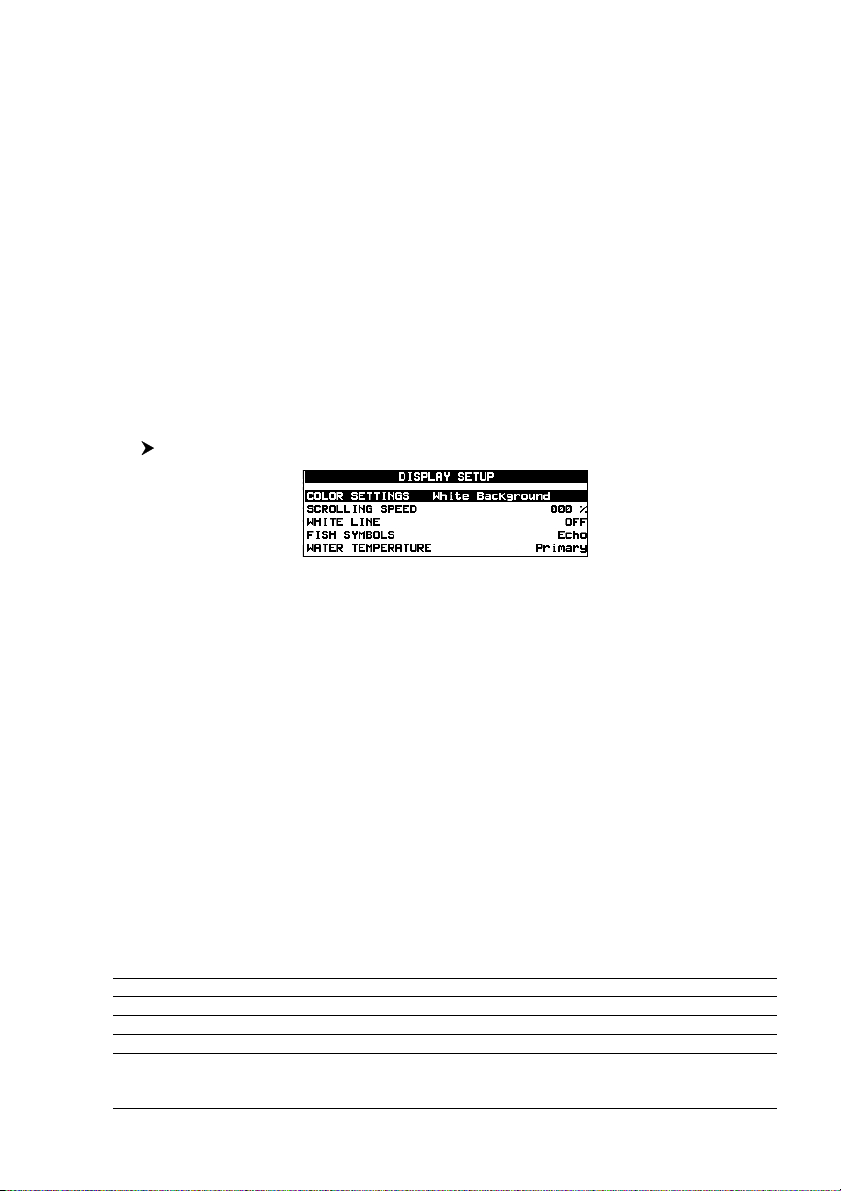
increases. This is for the purpose of filtering out surface clutter.
3.1.9.4 STC Length
If STC is Custom, it is possible to change the Length of the Sensitivity Time
Constant.
3.1.9.5 STC Strength
If STC is Custom, it is possible to change the Strength of the Sensitivity Time
Constant.
3.1.9.6 Surface Noise Filter
This function implements an advanced time varying filter that allows suppressing
the surface clutter efficiently while leaving fish targets visible.
NOTE Thus imposing the capability of the Fish Finder to correctly detect the weakest
echoes coming from a very deep bottom.
3.1.10 Display Setup
The Display Setup Menu allows you to change the color scheme of the Fish Finder
display, adjusts the chart scrolling rate, enables or disables the White Line and
allows determining the graphical representation of fish.
[MENU] + "DISPLAY SETUP" + [ENTER]
Fig. 3.1.10 - Fish Finder Display Setup menu
3.1.10.1 Color Settings ONLY FOR COLOR CHART PLOTTER
Allows you to change the color scheme of the Fish Finder display. The available
colors are Blue Background, White Background, Black Background, Gray Scale
and Reversed Gray Scale.
NOTE Only Gray Scale and Reversed Gray Scale are available on the 11" Gray Levels
chart plotters.
3.1.10.2 Scrolling Speed
Adjusts the chart scrolling rate. Note that the scrolling rate is limited by the sound
speed and the depth according with the following relation: the deeper the setting,
the slower the scrolling rate. 100% is the maximum possible.
3.1.10.3 White Line
Controls how the chart plotter displays information about the bottom type (hard
or soft).
3.1.10.4 Fish Symbols
This selection allows determining the graphical representation of underwater suspended targets. See the following table.
Echo : shows echoes
Echo + Icon : shows the Fish icon and echoes
Echo + Icon + Depth: shows the Fish icon, depth values and the fish echoes
Echo + Depth : shows depth values
User Manual
21
Page 20
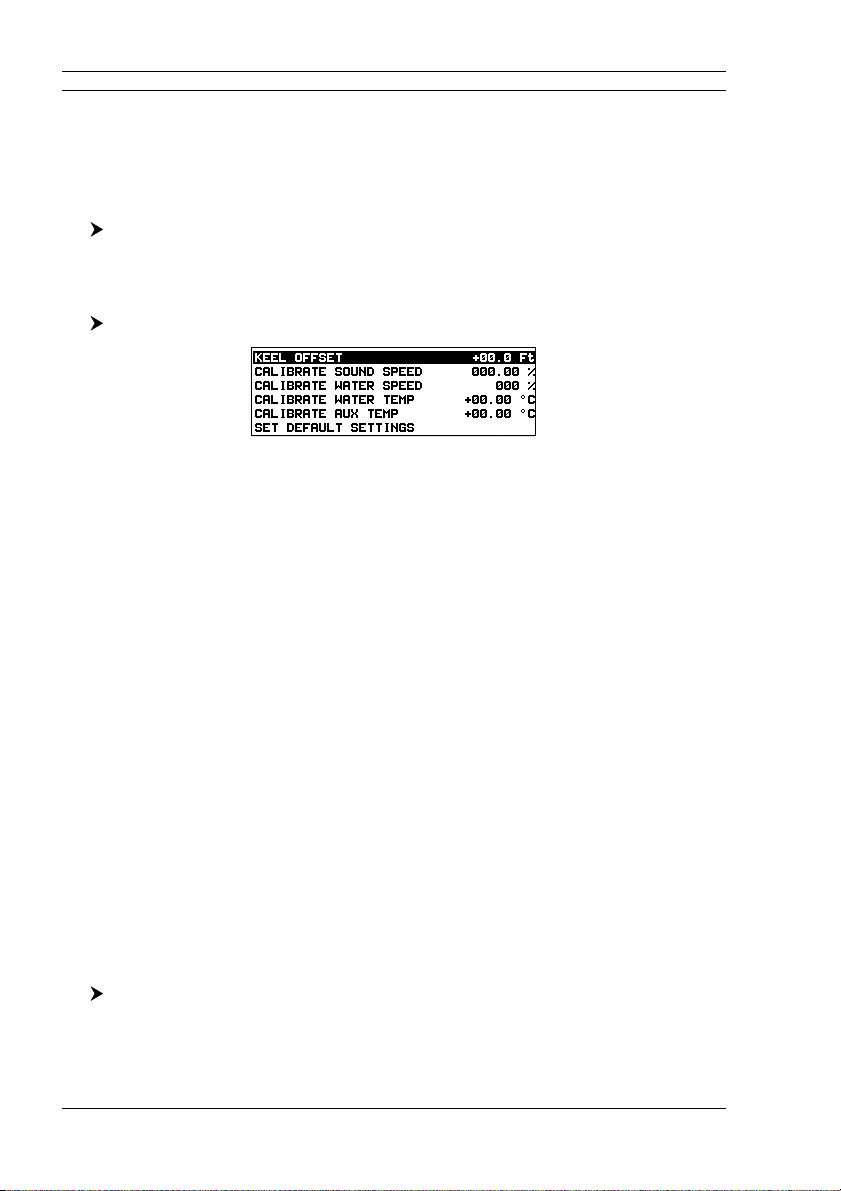
Icon : shows Fish icons
Icon + Depth : shows Fish icons and their depth (accordingly to currently selected depth unit)
The Fish icons displayed are among four different shapes depending on the size of
the Target (Small, Med, Big, Huge).
3.1.10.5 Water Temperature
Allows you to choose the Water Temperature label displayed over the Fish Finder
Display between Primary and External.
[MENU] + "WATER TEMPERATURE" + [ENTER]
3.1.11 Transducer Setup
The Transducer Setup menu contains settings that does not require frequent
changes.
[MENU] + "TRANSDUCER SETUP" + [ENTER]
Fig. 3.1.11 - Fish Finder Transducer menu
3.1.11.1 Keel Offset
It is the transducer depth offset from the surface. This makes it possible to measure depth from the surface instead of from the trasducer's location.
3.1.11.2 Calibrate Sound Speed
Allows calibrating the value of Sound Speed in the water, depending on the water
temperature and salinity.
3.1.11.3 Calibrate Water Speed
Allows calibrating the value of Water Speed sensor. The calibration value, in the
range between -10% to +10%, will be applied to the water speed from the transducer.
3.1.11.4 Calibrate Water Temperature
Allows the calibration on the Water Temperature sensor. Using the readings from
a precise temperature measuring device, insert here a positive/negative offset to
display right value on Fish Finder screens.
3.1.11.5 Calibrate Aux Temperature
Allows the calibration of the Aux Temperature sensor. Using the readings from a
precise temperature measuring device, insert here a positive/negative offset to
display right value on FF screens.
3.1.12 Alarms
The Alarms menu allows you to define additional sonar alarm settings for Fish
Alarm, Shallow Alarm, Depth Alarm and Temperature Upper/Lower/Rate.
22 User Manual
[MENU] + "ALARM" + [ENTER]
Page 21
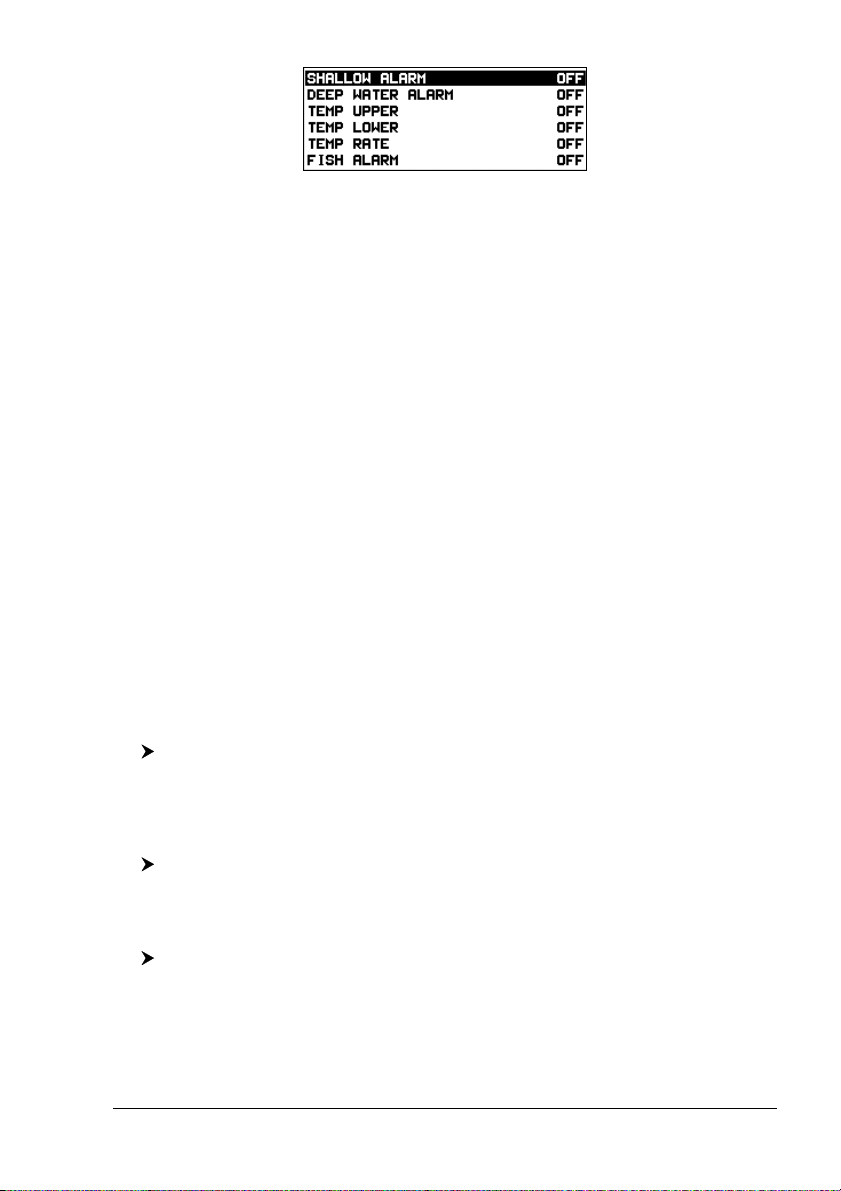
Fig. 3.1.12 - Fish Finder Alarms menu
3.1.12.1 Shallow Water
Triggers an alarm when depth becomes shallower than the value set.
3.1.12.2 Depth Water
Triggers an alarm when depth becomes deeper than the value set.
3.1.12.3 Temperature Upper
Triggers an alarm when the transducer reports a temperature (from TEMP 1 sensor) above the value set.
3.1.12.4 Temperature Lower
Triggers an alarm when the transducer reports a temperature (from TEMP 1 sensor) below the value set.
3.1.12.5 Temperature Rate
Triggers an alarm when the transducer reports a temperature (from TEMP 1 sensor) variation rate above the value set.
3.1.12.6 Fish Alarm
The options for Fish Alarm set the size of the fish that, if detected by the unit,
switches an alarm to sound. These options are: Off, Small, Medium, Big and
Huge. The alarm sounds if the set size (or bigger) is detected.
3.1.13 Load Settings from User C-CARD
Load the complete settings from the User C-CARD and changes the active menu
settings.
Insert the User C-CARD into the slot, then follow the procedure:
[MENU] + "LOAD SETTINGS FROM USER C-CARD" + [ENTER]
3.1.14 Save Settings to User C-CARD
This is useful to avoid the user having to retune up Radar after a Clear RAM
operation or a software update.
Insert the User C-CARD into the slot, then follow the procedure:
[MENU] + "SAVE SETTINGS TO USER C-CARD" + [ENTER]
3.1.15 Restore Current Preset Defaults
This option restores the default values only for the current presets (see Par. 3.1.1,
Preset Mode) and does not affect the other presets. Follow the procedure:
A confirmation window is shown. Select "YES" and press [ENTER] again.
User Manual
[MENU] + "RESTORE CURRENT PRESET DEFAULTS" + [ENTER]
23
Page 22

24 User Manual
Page 23

4. 50-200 FISH FINDER
This chapter provides instructions to assist in planning the installation of the
50-200 FISH FINDER.
4.1 TECHNICAL SPECIFICATIONS
♦ Display Colors : 16 colors on color chart plotter or 16 gray
♦ Display Vertical Resolution : up to 400 pixels (depending on chart
♦ Power Requirements : 10 - 35 Volt dc
♦ Over Voltage protection
♦ Reverse Polarity protection
♦ Power Consumption - operating:17W max
♦ Power Consumption - stand by : 1.7W max
♦ Operating Frequency : Dual 50 and 200kHz
♦ Output Power : 500/1000W (4000/8000Wpp)
♦ Depth Range*
1KW/200kHz : 2.5Ft (0.76m) to 1200Ft (366m)
1KW/50kHz : 5Ft (1.52m) to 4000Ft (1219m)
500W/200kHz : 2.5Ft (0.76m) to 700Ft (213m)
500W/50kHz : 5Ft (1.52m) to 1500Ft (457m)
NOTE* This is not a guaranteed specification. The actual maximum depth capability
of the system depends on the type of transducer fitted, the reflectivity of the
bottom, water condition, etc.
♦ Status LED
♦ External Buzzer : 12VDC, 400mA
♦ Speed Sensor : if available on transducer
♦ Temperature Sensor : one channel TEMP1 (if available on
♦ NMEA Output sentences : Depth: $SDDPT, $SDDBT
♦ Operating temperature range : 0C to +50C
♦ Storage temperature range : -20C to +70C
♦ Weight : 1 kg (2,20 LBS)
♦ Water Proof Specification : IP 54
♦ Case Size : 7.62" (193.30mm) x 6.87"
levels on gray levels chart plotter
plotter screen resolution)
Max Typical = 980Ft (299m)
Max Typical = 2700Ft (823m)
Max Typical = 600 Ft (183m)
Max Typical = 1350 Ft (411m)
transducer), optional second channel
TEMP2
Speed: $VWVHW
Trip Log: $VWVLW
Water Temperature: $YXMTW
TEMP2 Temperature: $YXXDR
(174.30mm) x 2.19" (55.50mm)
User Manual
25
Page 24
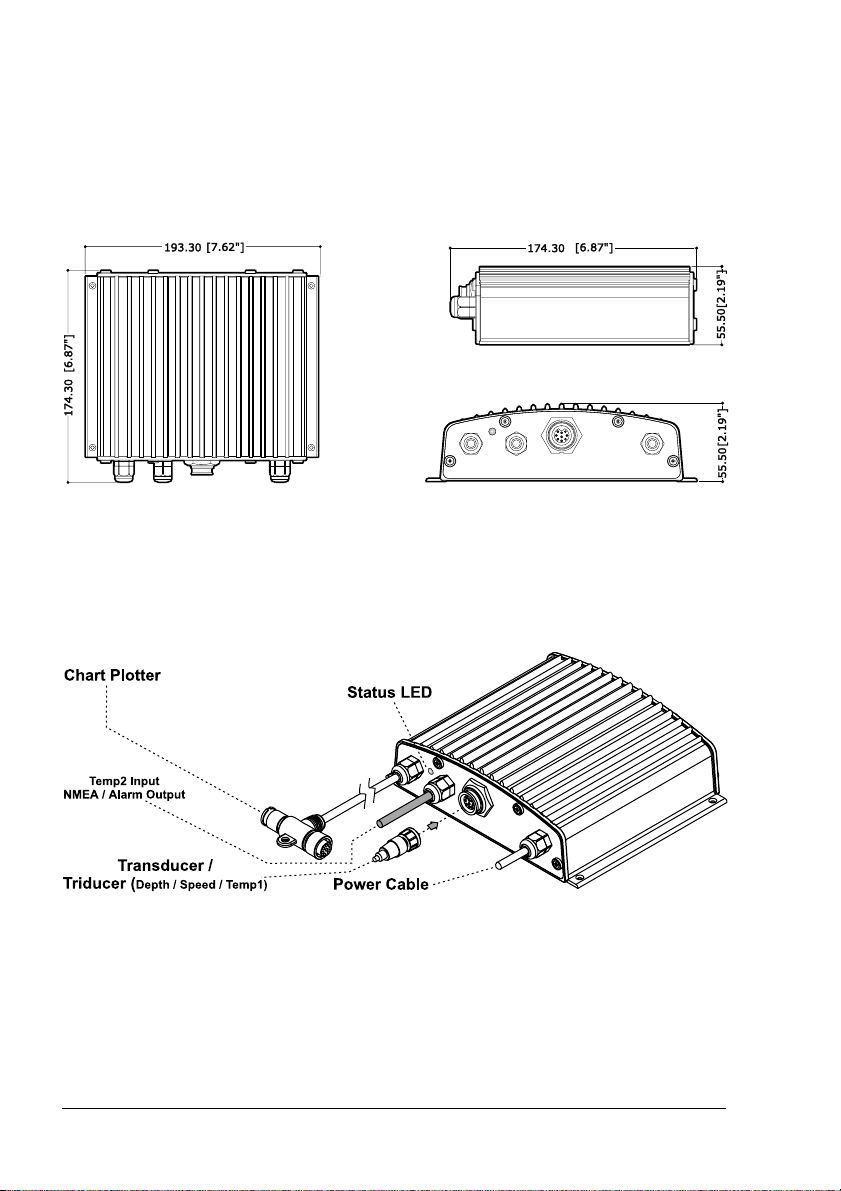
When the package containing the 50-200 FISH FINDER is first opened, please
check it for the following contents (if any parts are missing contact the dealer the
50-200 FISH FINDER was purchased from):
♦ 50-200 FISH FINDER (with Power Serial and optional devices cables
already connected)
♦ User Manual
4.2 DIMENSIONS
Fig. 4.2 - 50-200 FISH FINDER Dimensions
4.3 MOUNTING THE FISH FINDER
The 50-200 FISH FINDER should be preferably mounted in a dry and well ventilated location. Do not mount it where it will be submerged in liquids or exposed to
high temperature.
Fig. 4.3 - The 50-200 FISH FINDER
4.3.1 Installation
Picture showing actual example of the 50-200 FISH FINDER installation.
26 User Manual
Page 25
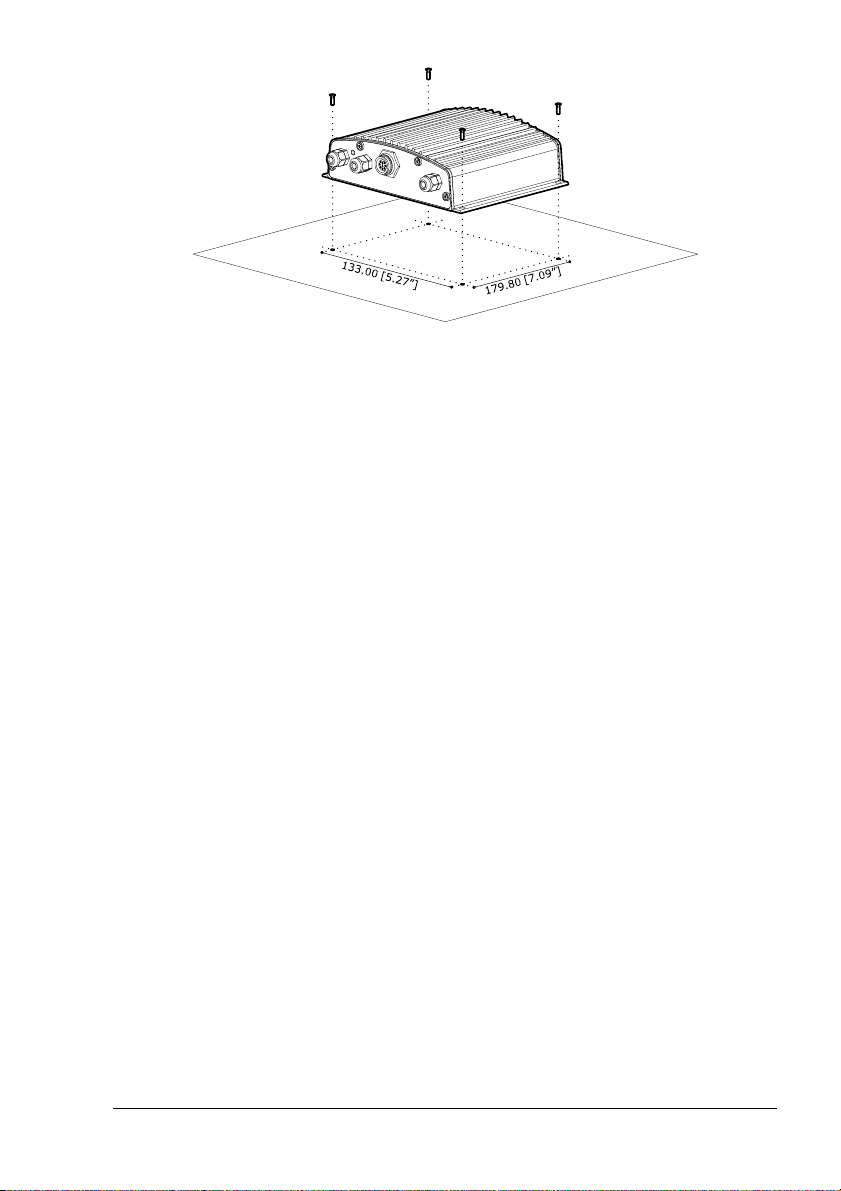
Fig. 4.3.1 - The 50-200 FISH FINDER Installation
♦ Fix the 50-200 FISH FINDER to the mounting location using the four
screws (holes diameter 4 mm), see Fig. 4.3.2.
♦ Route the CHART PLOTTER cable to the chart plotter.
♦ Mount the transducer according to the instructions provided with it.
♦ Connect the POWER cable to the battery. Please be advised that the
50-200 FISH FINDER when not operating will remain in Stand-By mode.
4.3.2 Installing Optional Devices
See the External Connection diagram.
4.4 STATUS LED
There are seven different LED behaviors, representing seven different diagnostic
conditions. These are described below.
♦ OFF
The 50-200 FISH FINDER is running in the boot loader, or DC power is
not being supplied to the 50-200 FISH FINDER.
♦ ON, CONTINUOSLY
The transducer is not connected to the chart plotter or problem with
cable of the transducer cable.
♦ 1 long flash every 2 seconds
The 50-200 FISH FINDER is not connected with the chart plotter.
♦ 1 short flash every 2 seconds
The 50-200 FISH FINDER is connected to the chart plotter and is operating correctly.
♦ 2 short flashes every 2 seconds
The 50-200 FISH FINDER is not operating as it is waiting for a command from the chart plotter.
♦ 3 short flashes every 2 seconds
A transducer (without transducer ID) has been connected.
♦ 4 short flashes every 2 seconds:
No transducer connected.
User Manual
27
Page 26
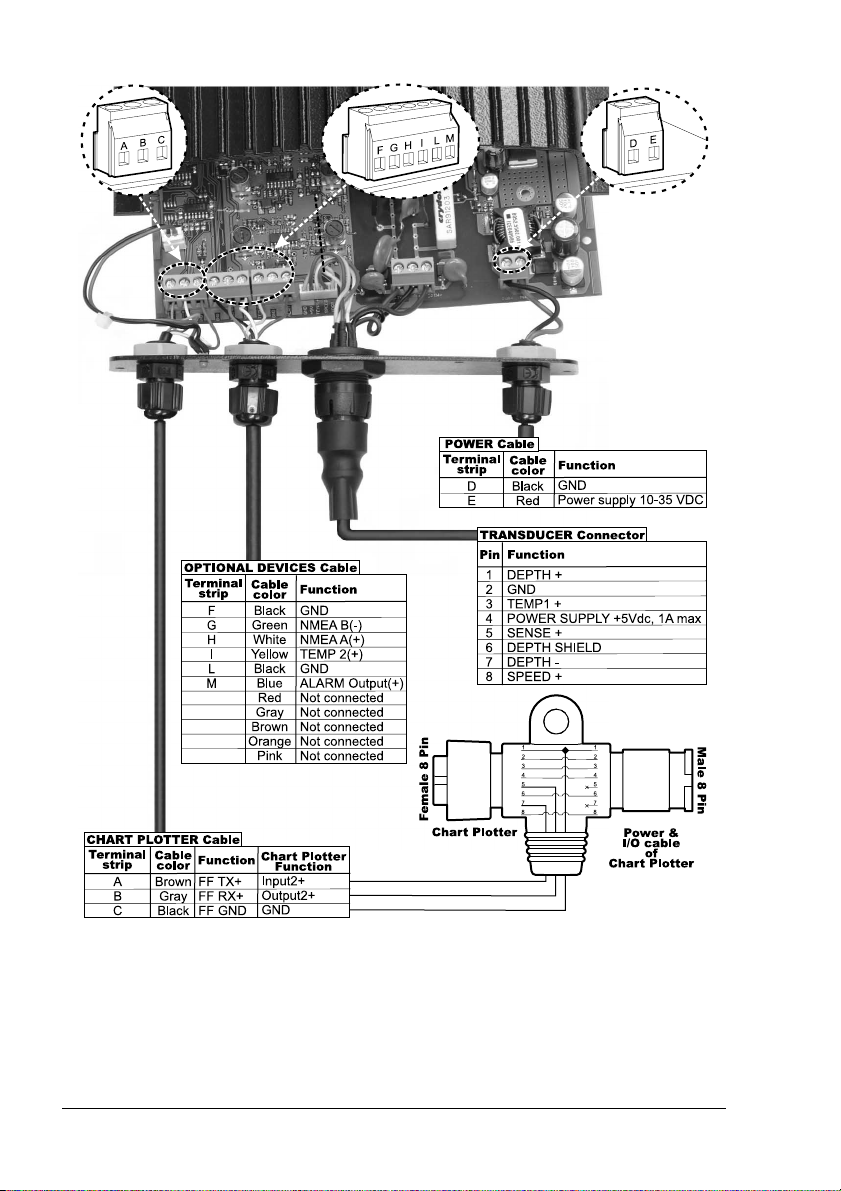
4.5 EXTERNAL CONNECTIONS
Fig. 4.5 - 50-200 FISH FINDER External Wiring
4.6 POWER SUPPLY WIRING DIAGRAM
We recommended the installation of a switch and a (5A) fuse in the positive DC
supply to the 50-200 FISH FINDER. The 50-200 FISH FINDER is active sending
the digital depth through the NMEA interface even when the power (chart plotter)
is turned off, thus the need for a switch.
28 User Manual
Page 27
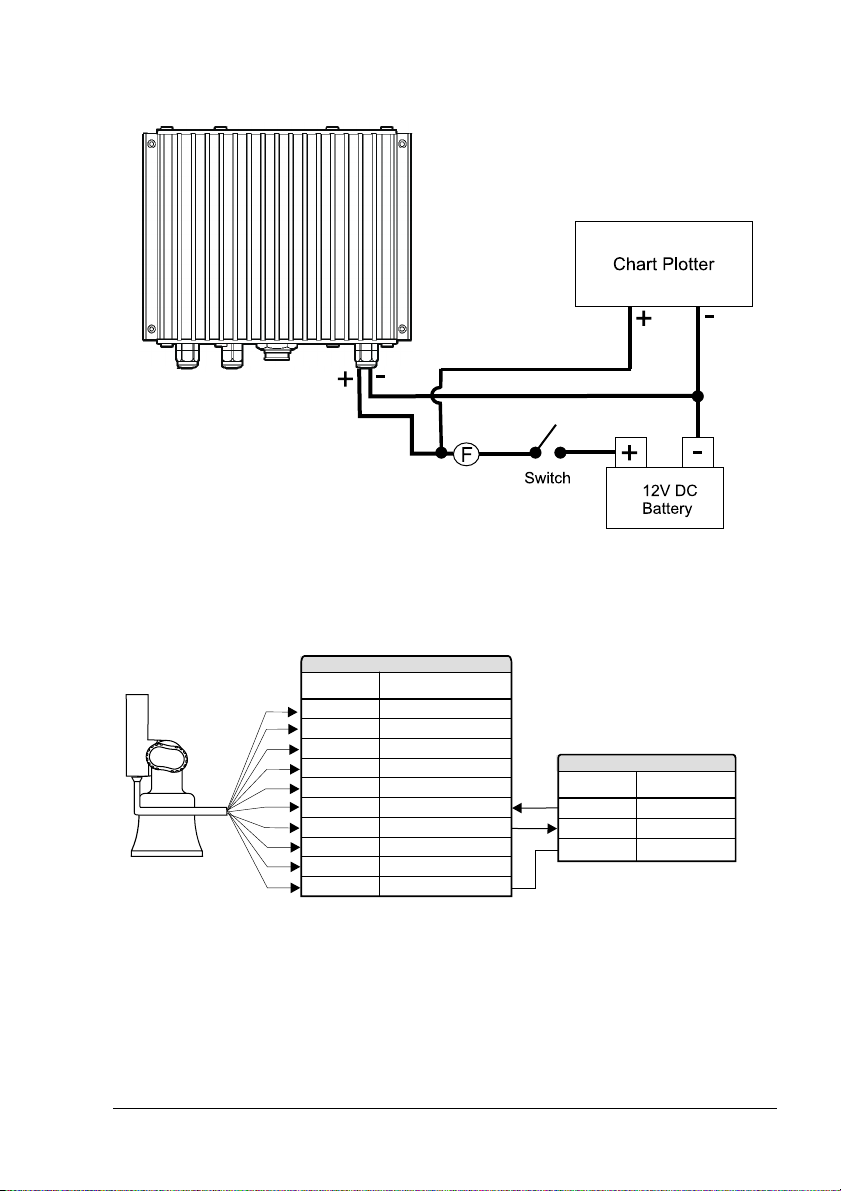
In the example below you will notice the positive DC power connection is run
through a switch and a fuse before connecting it to the 50-200 FISH FINDER and
the chart plotter.
Fig.4.6 - The 50-200 FISH FINDER Power Connection
4.7 CHART PLOTTER CONNECTION DIAGRAM
If the chart plotter has a quick disconnect bracket (see the chart plotter User
Manual) see the following picture to make the connection to the chart plotter:
QUICK DISCONNECT BRACKET CABLE
WIRE
COLOR
RED
BLACK
WHITE
GREEN
YELLOW
BROWN
GRAY
ORANGE
PINK
BLU
Fig.4.7 - Connection to the Fish Finder for chart plotter with quick disconnect bracket
FUNCTION
+10-35 Vdc
GND/COMMON
INPUT1+
INPUT1OUTPUT1+
INPUT2+
OUTPUT2+
INPUT3+
OUTPUT3+
SIGNAL GND
BBFF PLOTTER CABLE
WIRE
COLOR
BROWN
GRAY
BLACK
FUNCTION
BBFF TX+
BBFF RX+
BBFF GND
If the chart plotter has a 8 pin Power & I/O connector see the following picture:
User Manual
29
Page 28
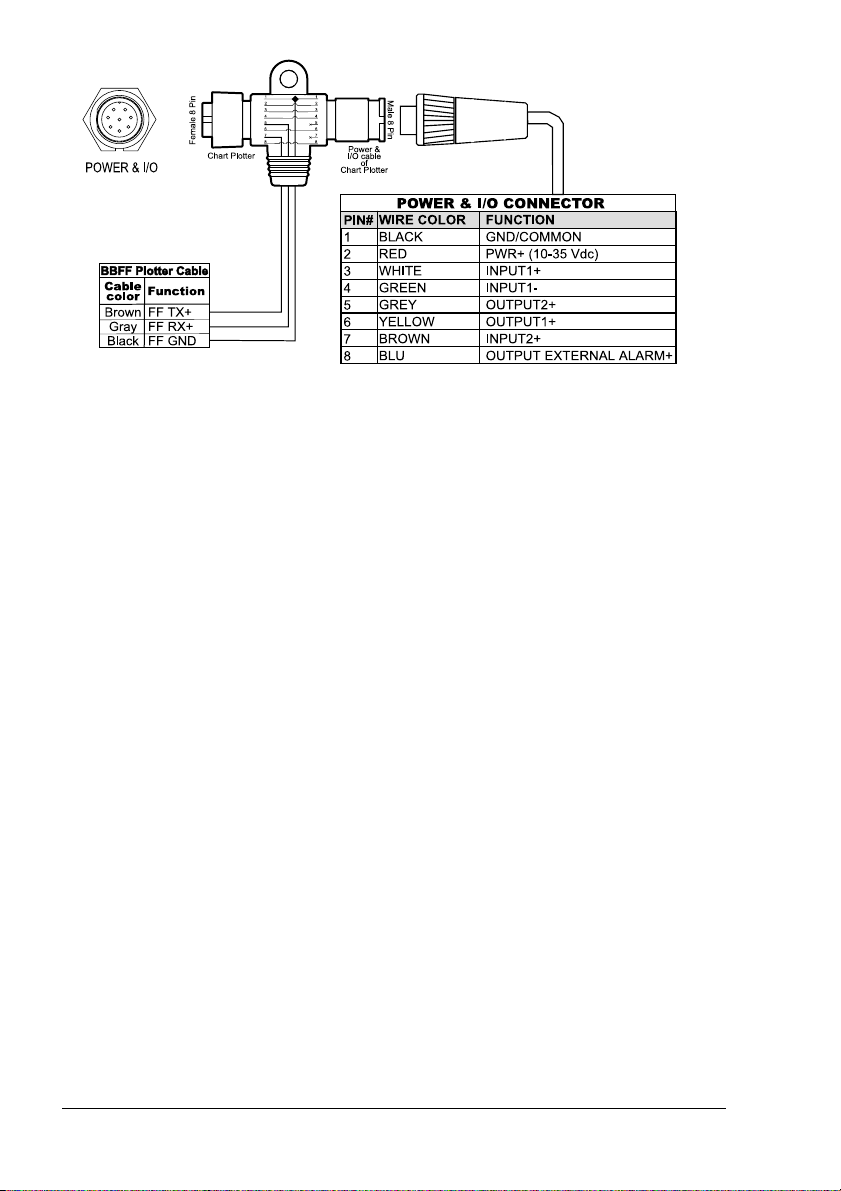
Fig.4.7a - Connection to the Fish Finder for chart plotter with 8 pin Power & I/O connector
30 User Manual
Page 29
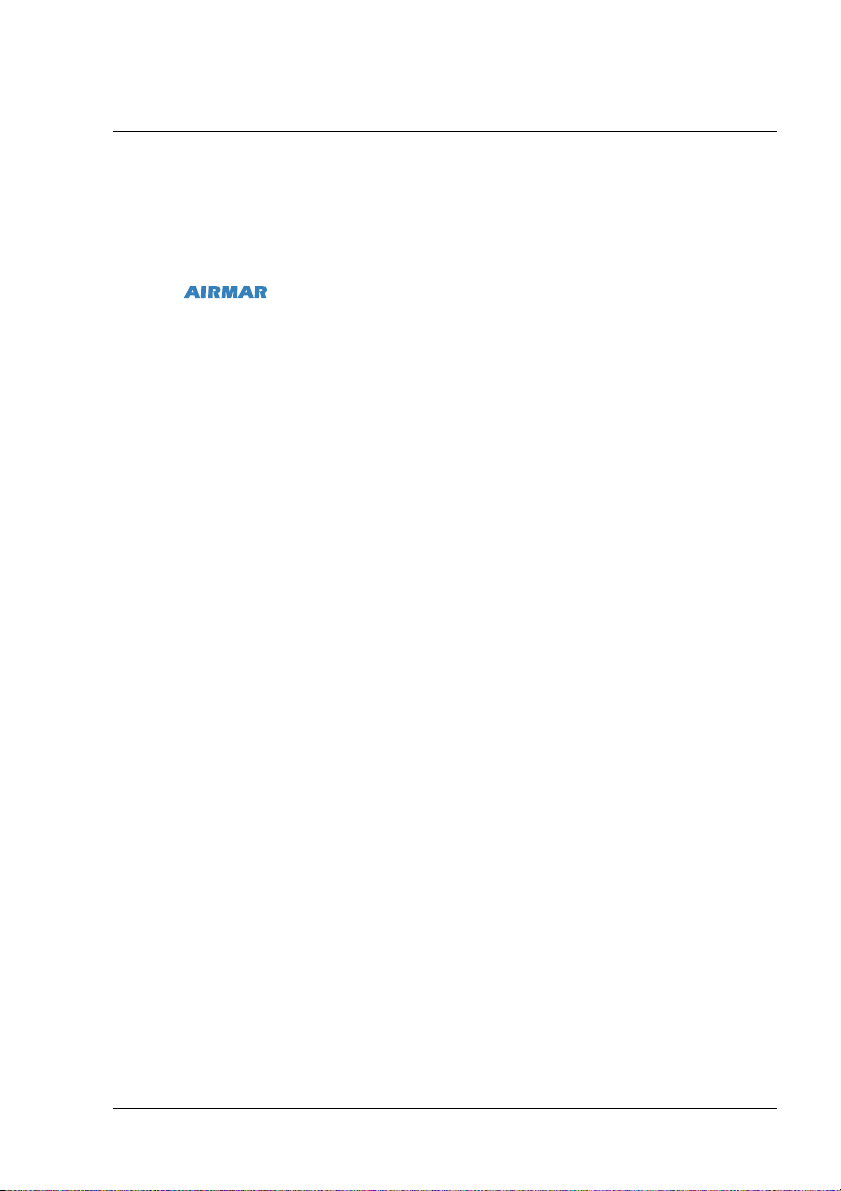
5. Transducers
The transducer is a device that transmits and receives sound waves into the
water. The active component inside the transducer is commonly referred to as an
element but actually is a piezoelectric ceramic material.
Please refer to your dealer and/or installer to choose your transducer. Interphase
suggest transducers.
User Manual
31
Page 30

32 User Manual
Page 31
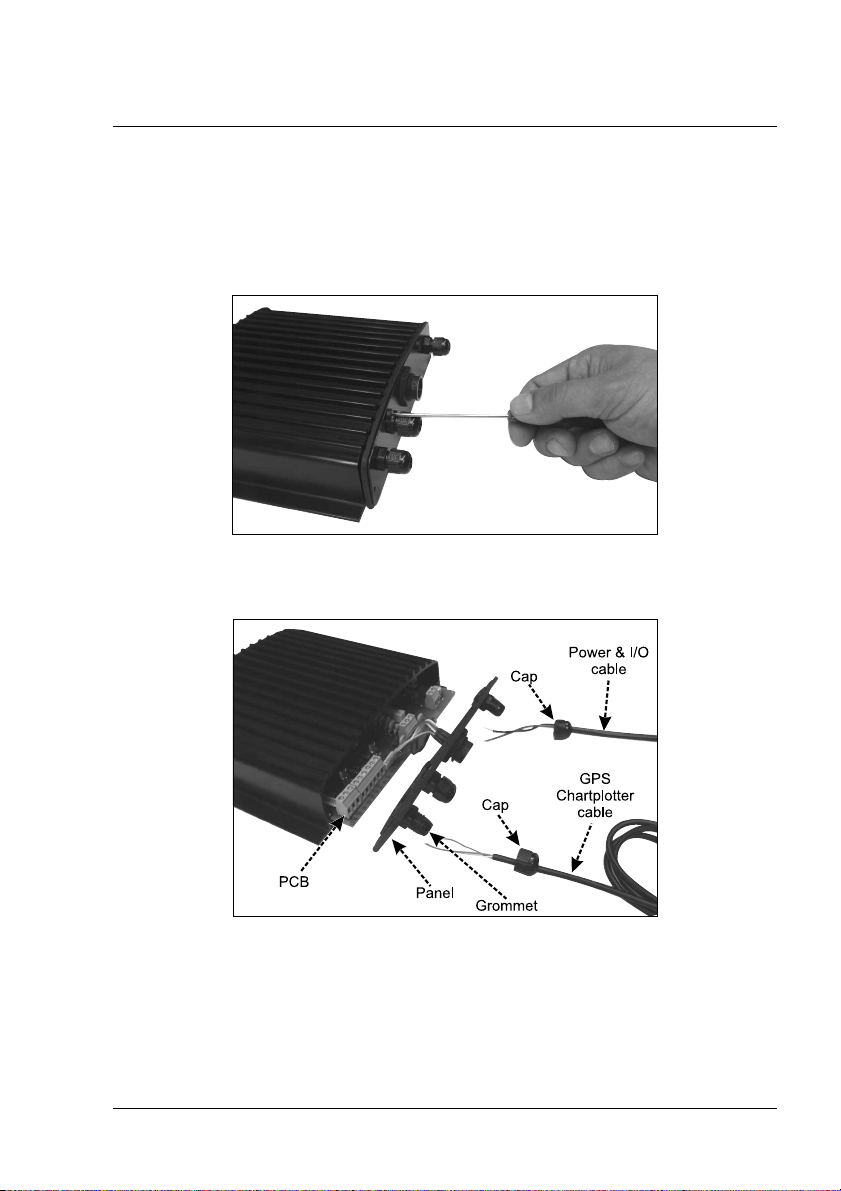
6. Frequently Asked Questions
6.1 How can I disconnect the cables from the 50-200 FISH
FINDER in case I need to do so for the installation?
♦ Open the 50-200 FISH FINDER box unscrewing the four screws (see
the following figure).
Fig. 6.1 - The 50-200 FISH FINDER (I)
♦ Once the screws are removed, pull out the panel and the Printed Circuit
Board (PCB). Unscrew the cables from the PCB.
Fig. 6.1a - The 50-200 FISH FINDER (II)
♦ Wire the cables as needed.
♦ Reconnect the cables to the PCB (see the Fig. 4.5 for reference).
♦ Push the panel towards the case (be sure to have well positioned the
rubber gasket). Close the 50-200 FISH FINDER box screwing the four
screws.
User Manual
33
Page 32

Fig. 6.1b - The 50-200 FISH FINDER (III)
6.2 How can I set optimal operating parameters.
Optimal operating parameters can be set accordingly with the intended use of the
Fish Finder, anyway to quickly get optimal operational parameters for fishing it is
possible to select the FISH preset from the Fish Finder Setup menu, while for
cruising it is possible to select the CRUISE preset.
6.3 What are preset modes?
Preset modes are pre-defined settings of the Fish Finder operating parameters.
You can use them to quickly set the Fish Finder in the most commonly used
operating modes. These are:
♦ CRUISE: sets the Fish Finder in full auto mode with the sensitivity set-
tings (GAIN OFFSET, NOISE level and STC) optimized for displaying at
best the bottom.
♦ FISH: sets the Fish Finder in full auto mode with the sensitivity setting
optimized for target searching.
6.4 How can I restore the Fish Finder default operating
parameters?
Simply select the CRUISE or the FISH preset. This will restore optimal operating
parameters for either cruising or fishing.
6.5 Can I always leave the Fish Finder in Full Auto/(auto gain
and auto range) mode?
Yes, but note that the full auto mode suits the 90% of the cases, however in
extreme situations the auto modes mail fail and thus it is necessary to switch to
the Manual mode.
6.6 What are extreme situations in which auto modes may
fail?
When the bottom is very deep, at high boat speed, when the bottom is very
shallow (< 5 feet), when the water is full of materials in suspension, with bad sea
conditions.
34 User Manual
Page 33

6.7 What should I do if the auto modes fail?
Failure of auto modes can happen for various reasons. Hereafter you can find a
range of possibilities.
6.8 Auto-range fails in very shallow waters displaying a
digital depth readout deeper than the actual value. What
should I do?
This usually happens if the STC is set to LONG or MID and the bottom is shallow
or SHORT if the bottom is very shallow causing the auto-range to hook to the
second or third echo from the bottom (since in shallow waters the sound bounces
more times back and forth the surface to the bottom). Try decreasing the STC
value to SHORT in shallow waters or to switch it to VERY SHORT or OFF.
6.9 Auto range fails, and the digital depth readout displays
a very shallow reading. What should I do?
This usually happens if the STC is off or is set to a low value causing disturbs from
surface clutter to be stronger than bottom echoes. Try increasing the STC value.
As general rule STC has to be set as in shallow waters and LONG in depth waters.
6.10 Auto-range fails in very deep waters displaying a digital
very shallow depth readout. What should I do?
The Fish Finder capability to detect the bottom decreases as the bottom depth
increase. If the bottom composition is soft as mud, if the sea conditions are bad,
if there are thermoclines or the water is full of materials in suspension it can
further decrease thus causing the digital depth readout to fail. When this happens
the auto-range algorithm also fails. To recover from this situation it is necessary
to switch to manual range mode and to set the manual depth mode. When manual
depth mode is selected the algorithm that calculates the digital depth readout
searches for the bottom within the range manually selected by the user. At this
point it is necessary to increase manually the range until the bottom becomes
graphically visible. If the echoes from the bottom are strong enough, the Fish
Finder shall look to the bottom giving a correct depth reading and shall be possible to return in auto range mode. Please note that if one or more of the conditions that reduce the echoes from the bottom listed above is true the bottom may
be not visible at all, in this situation a strong thermocline or surface clutter may
be interpreted by the Fish Finder as the bottom.
6.11 At a very shallow range upper half of the screen appears
almost completely filled by the surface clutter. How can
I eliminate it?
This is normal in shallow waters. To clean up the surface clutter without degrading
the digital depth readout algorithm functionality there are two modes: 1) if Surface Declutter = OFF, it is possible to set the STC value to custom setting the STC
length to the same size of the surface clutter, and increasing the STC strength
until the image on the screen cleans up. Please note that in very shallow waters
it is usually better to switch to manual gain mode to reduce gain fluctuation due to
rapidly changing bottom conditions. 2) Using Surface Declutter, increase the SD
value until the surface declutter disappears completely.
User Manual
35
Page 34

6.12 Why do I never see fish in the range between 0 to 0.7
meters?
The minimum range of the fish finder is 0.7 meters. In this interval the Fish Finder
can detect neither the bottom nor any target.
6.13 How can I reduce the surface clutter?
You can act by: properly setting the STC as described at 6.12 and also by increasing the NOISE LEVEL and reducing the GAIN or the GAIN OFFSET (if you are in
auto gain mode). However please note that a strong attenuation of surface clutter
may also reduce the capability to detect targets.
6.14 The Fish Finder is in auto gain mode but the picture
display too many small targets, what shall I do to reduce
the screen clutter?
Try increasing the NOISE LEVEL or decreasing the GAIN OFFSET.
6.15 In very shallow waters when the AUTO GAIN mode is
selected there are fluctuations in the bottom profile
width and its color representation. What should I do?
In very shallow waters the environment situation (bottom/water condition) vary
very quickly thus causing the auto gain algorithm to create oscillations while
trying to set optimal GAIN value for each situation. To avoid this it is advisable to
switch to MANUAL GAIN mode and fine tune the GAIN to a fixed setting.
6.16 In very deep waters even setting the GAIN to its maximum value I cannot see the bottom what shall I do?
Try decreasing the NOISE LEVEL. If still the bottom is not visible there is nothing
you can do, the bottom echo is simply too weak to be detected.
36 User Manual
Page 35

Index
50-200 FISH FINDER ................................. 26
50/200kHz Full Display .............................. 14
A
A-Scope ............................................... 9, 12
Alarm ..................................... 10, 12, 22, 23
Alarm Bar ................................................ 12
B
Bottom Echo Profile ................................... 13
Bottom Lock ............................................... 9
C
C-CARD ................................................... 23
Calibrate Aux Temperature ......................... 22
Case Size ................................................. 25
Chart/Fish Display ............................... 14, 16
CLEAR key ............................................... 15
Color Bar ................................................. 11
Colors ..................................................... 25
connection ............................................... 29
Cursor key ......................................... 14, 15
D
Depth ................................................ 20, 23
Depth Alarm ............................................. 10
Depth Range ............................................ 25
Depth ruler .............................................. 12
Digital Depth ............................................ 12
Dimensions ................................... 26, 33, 34
Display Colors .......................................... 25
Display Setup ........................................... 21
E
ENTER key ............................................... 14
F
Features .................................................... 9
Fish Finder display .................................... 11
Fish Finder port ........................................ 10
Fish Finder Setup menu ............................. 19
Fishes ..................................................... 12
focus ....................................................... 17
Frequency .......................................... 12, 22
Full Display ............................. 14, 15, 16, 17
G
Gain ........................................................ 20
Gain Mode ............................................... 19
I
Image Speed ............................................ 25
Input Format ............................................ 25
Installation ................................... 25, 31, 33
Interference Rejection ......................... 10, 20
K
Keel Offset ............................................... 22
L
Load Settings from User C-CARD ................. 23
M
MENU key .......................................... 14, 16
Mounting ................................................. 27
N
Noise Filter ........................................ 10, 34
O
Operating Frequency ........................... 12, 25
Output Power ........................................... 25
P
Page Selection menu ................................. 13
Power Consumption ................................... 25
Power Requirements .................................. 25
Preset Mode ....................................... 19, 21
R
Radar ...................................................... 16
Range Mode ............................ 19, 20, 21, 22
Resolution ................................................ 25
S
Save Settings to User C-CARD .................... 23
Scrolling Speed ......................................... 21
Sensitivity menu ................................. 14, 20
Sensitivity Time Constant .......................... 20
Shallow Alarm .......................................... 10
Shallow Water .......................................... 23
Shift ........................................................ 20
STC .............................................. 10, 20, 21
STC Length .............................................. 21
STC Strengh ............................................. 21
Structure ................................................. 13
Surface Clutter ......................................... 13
Surface Noise Filter ................................... 21
T
temperature ............................................. 25
Temperature Lower ................................... 10
Temperature Rate ..................................... 23
Temperature Upper ............................. 10, 23
Thermoclines ............................................ 13
transducer ..................................... 9, 22, 31
Transducer Setup ...................................... 22
U
User C-CARD ............................................ 23
V
Variable Depth Marker ......................... 12, 14
VDM .................................................. 12, 14
Vertical Resolution .................................... 25
W
Warning Message ...................................... 11
Water Temperature ............................. 12, 22
Weight .................................................... 25
White Line ..................................... 9, 13, 21
Z
Zoom ...................................................... 12
Zoom Bar ................................................. 12
Zoom Full Display ..................................... 14
ZOOM IN/OUT keys ............................. 15, 16
User Manual
37
