International Communications Corporation, Inc. icXchange ICX10UAD, icXchange ICX20UAD Quick Install Manual

© 2015 Copyright. All Rights Reserved. International Communications Corporation, Inc
icXchange™ ICX10UAD/ICX20UAD Quick Install Guide
icXchange™ Unified Access Device
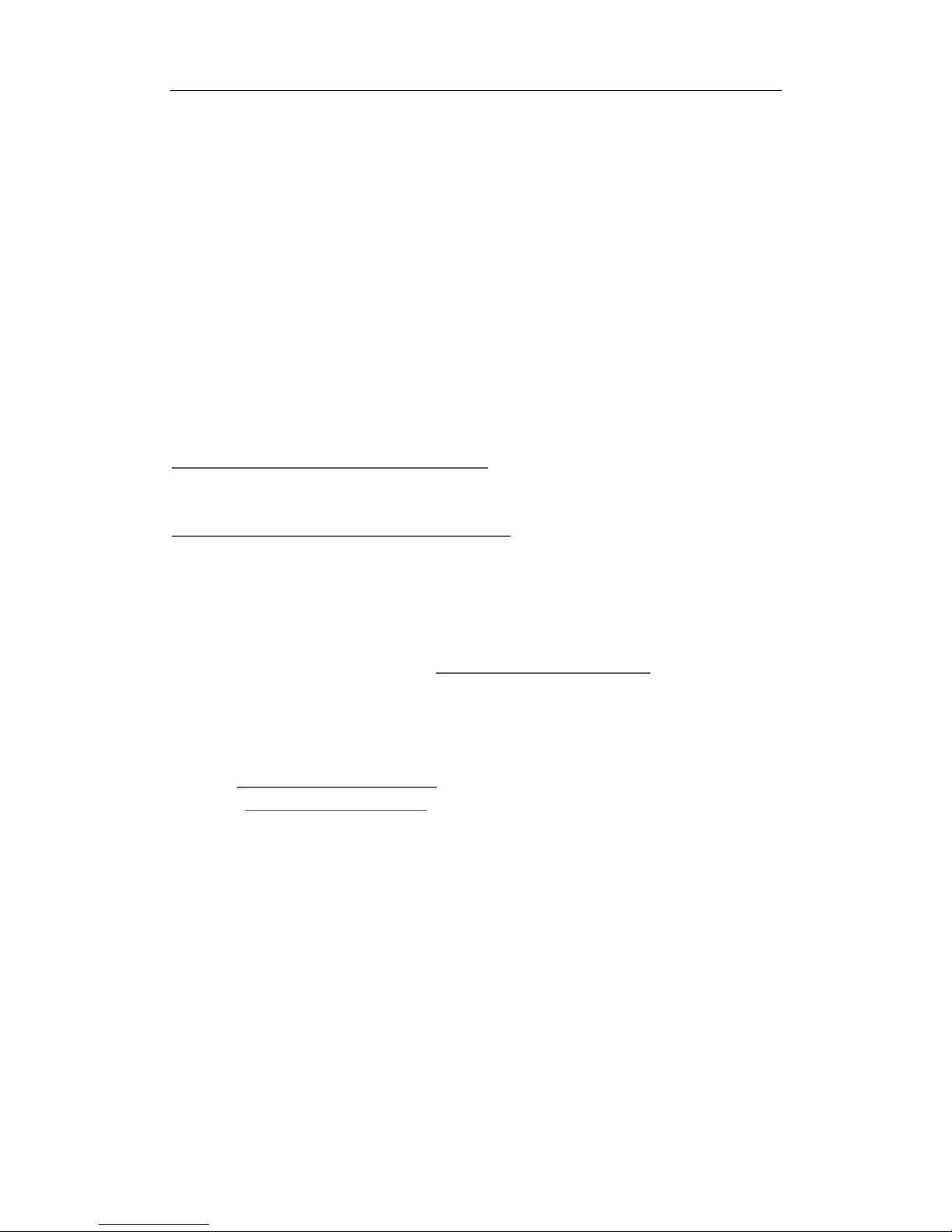
ICX10UADQuick Install Guide
2
Intended audience
This guide is designed to be used by network managers, administrators, and
technicians who are responsible for installing, networking equipment in
enterprise and service provider environments. Knowledge of
telecommunication and internet protocol (IP) technologies is assumed.
Documentation
The ICC icXchange™ product and support documentation consists of a
variety of manuals, installation guides, videos, knowledge articles, sample
designs, troubleshooting, and FAQ guides to assist you with the deployment
of your new and innovative solution.
These and other documents are available for download at
http://intcomcorp.com/client-support.html
White Glove Service Member portal at:
http://intcomcorp.com/AlliancePartners.html
To view PDF files, use Adobe Acrobat Reader® 5.0 or newer. Download
Acrobat Reader for free from the Adobe website:
http://www.adobe.com/products.
Find additional documentation at: http://www.intcomcorp.com.
Contact information
Phone: 844-242-9246
E-mail: support@intcomcorp.com
sales@intcomcorp.com

ICX10UADQuick Install Guide
3
Table of Contents
Chapter1: Overview ............................................................................................................. 4
About ICC Unified Access Device solution ...................................................................... 4
Equipment Introduction .................................................................................................... 5
Product Specification ....................................................................................................... 5
Product Hardware Overview ............................................................................................ 7
Product Software Overview ............................................................................................. 8
Chapter 2: Installation .......................................................................................................... 9
Installation procedure for wall mounting the unit ........................................................... 10
Installation procedure for mounting the unit on the ceiling ............................................ 11
Powering up the unit ...................................................................................................... 12
Chapter 3: Web User Management ................................................................................... 13
Logging in to the Web Page ........................................................................................... 13
Login Web Network Management .................................................................................. 14
Quit Web Network Management .................................................................................... 15
Regulatory and compliance ............................................................................................... 16
Declaration of ROHS compliance ...................................................................................... 16
FCC warning ...................................................................................................................... 16
Canada warning ................................................................................................................. 16
USA — Radio frequency requirements ............................................................................. 17
Industry Canada — Radio frequency compliance ............................................................. 17
USA – Federal Communications Commission (FCC) EMC compliance ........................... 18
Manufacturer’s FCC declaration of conformity .................................................................. 18
Industry Canada – RF compliance .................................................................................... 19
Industry Canada – Emissions compliance statement ....................................................... 20
Warranty ............................................................................................................................. 21
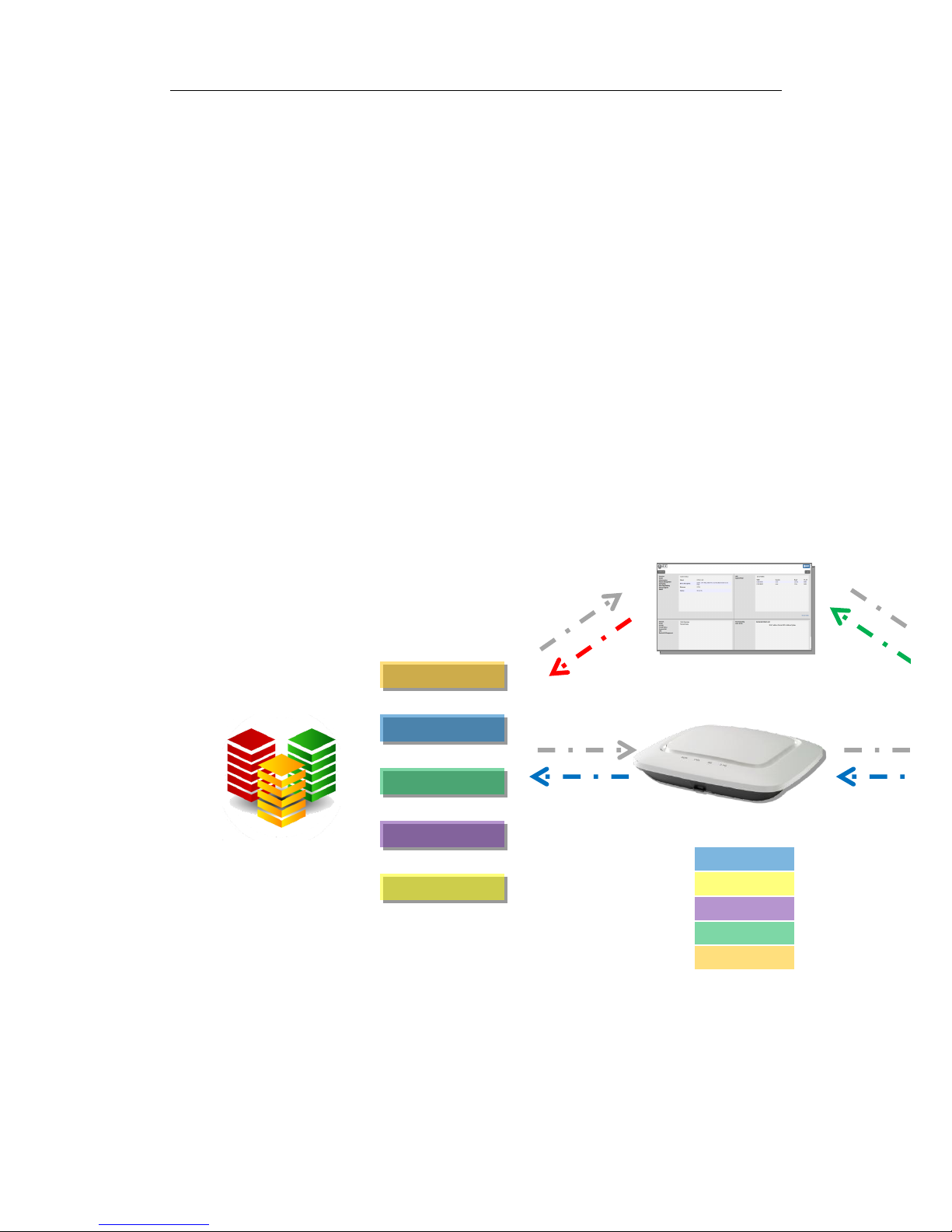
ICX10UADQuick Install Guide
4
Chapter1: Overview
About ICC Unified Access Device solution
The Unified Access Device (UAD) series of mobility products are designed for advanced
wireless environments that connect to broadband networks using its routing protocols while
enhancing the user experience with advanced content control capabilities via 802.11ac
gigabit speeds.
ICC's UAD wireless access points are wireless to wired connection points between the mobile
user and the network. Designed for small, medium, and large deployments, the UADs serve
as a high performance hub station controlling IP traffic, ensuring content passes through
seamlessly on their way to a destination, and keeping the whole system balanced and
efficient. To accomplish this task UADs are embedded with numerous advanced features as
well as with ICC's icXengine, a patented efficiency engine that helps control IP data traffic.
ICX10UAD features ICC’s Intelligent Content and Management Matrix (icXengine) that allows:
• Performance connectivity, identification and content control that ensure delivery
• Control mechanisms for an enhanced user experience even while the network
becomes more saturated
Network/Broadband
icXengine – Packet decision, update, and
Available Access
IP Traffic
More Data
Less Dropped
More Data
Less Dropped
Packets
More users
More devices
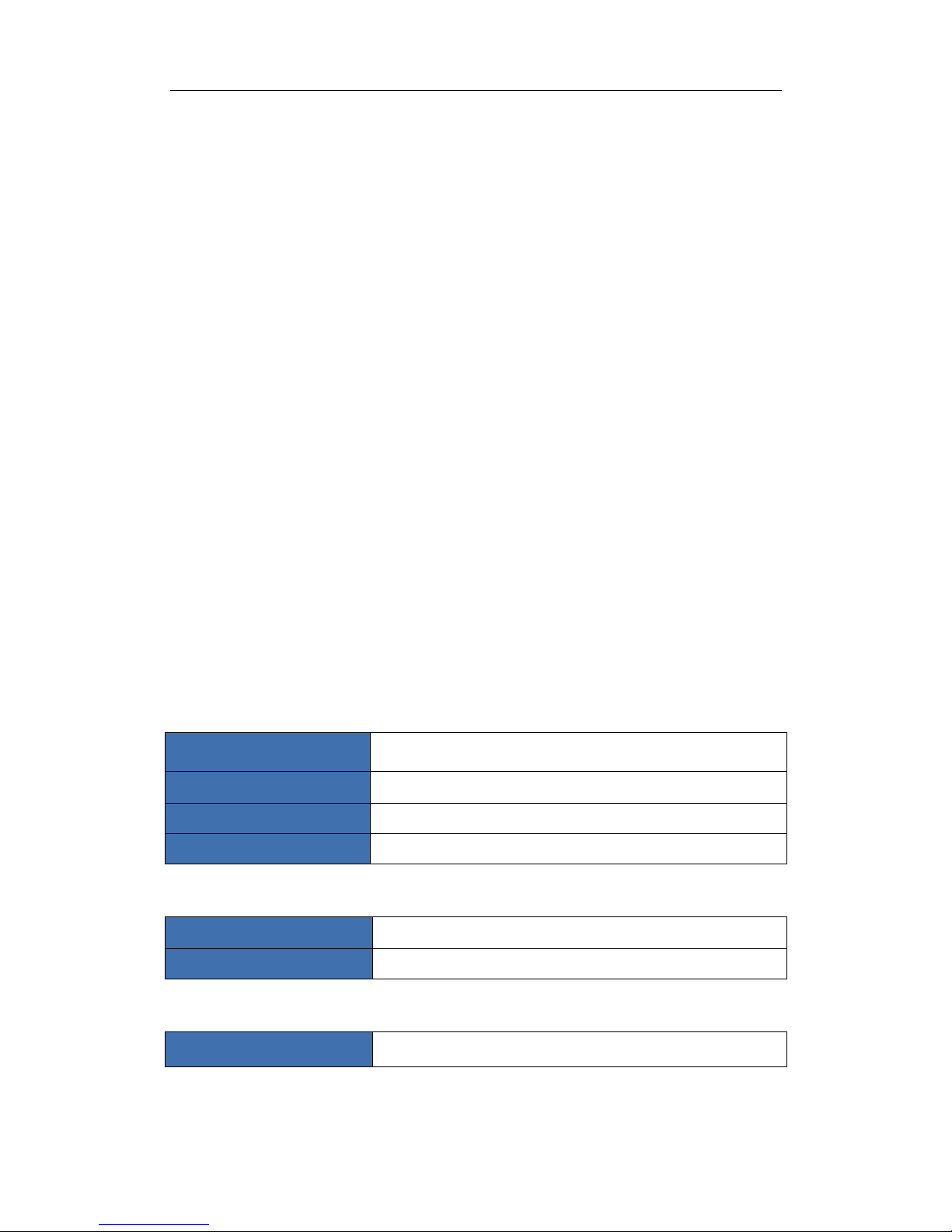
ICX10UADQuick Install Guide
5
• Policy-based and software-driven features allow for specific Quality-of-Service
streams
• Combined with basic Firewall settings, users can deploy all-wireless networks
Equipment Introduction
The ICX10UAD is a dual band 2x2 MIMO wireless access point that complies with 802.11n/ac and
designed for high density deployments in small enterprises, hospitality, education, public access, and
many other markets.
Featuring Multiple-in & Multiple-out (MIMO) technology, the ICX10UAD excels at high throughput
techniques especially when paired with ICC's UAD Software OS.
Packing List
1 x ICX10UAD Access Point
1 x Wall bracket
1 x Ceiling bracket
1 x Screw
1 x Cable tie
Product Specification
Physical specification
Dimensions
6.2 x 6.2 x 1.6 in(Width x Length x Height)
Weight
Less than 1kg
LEDs
RUN,LAN,5GHz,2.4GHz
Ethernet interface
RJ-45 connector
Electrical specification
Power input
+12V/1.5A
Power consumption
≤12W
Environmental specification
Working temperature
0℃ ~ 45℃
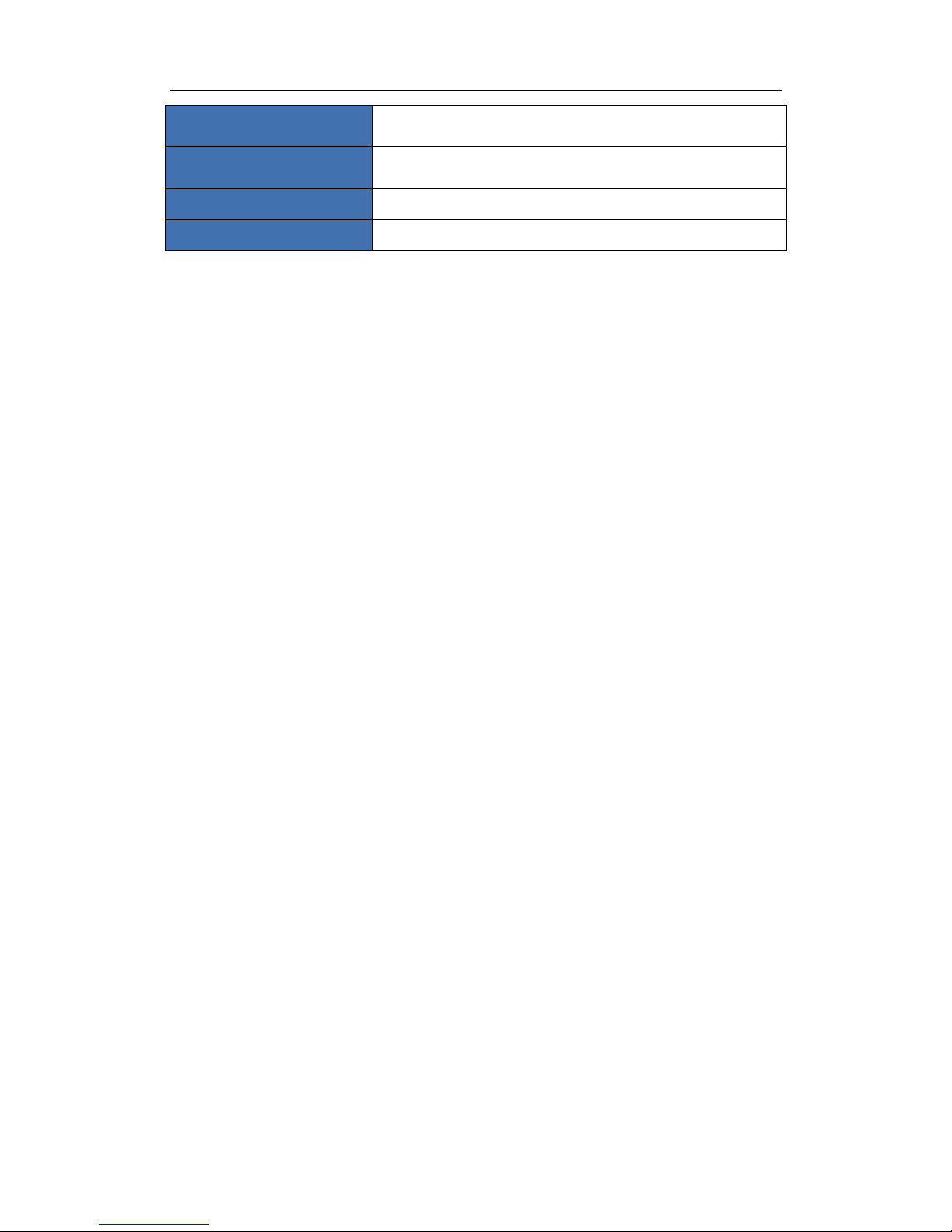
ICX10UADQuick Install Guide
6
Working humidity
5% ~ 95% non-condensing
Elevations
86kPa~106kPa
Dustproof and waterproof
IP30
Lightning protection
4KV common mode surge
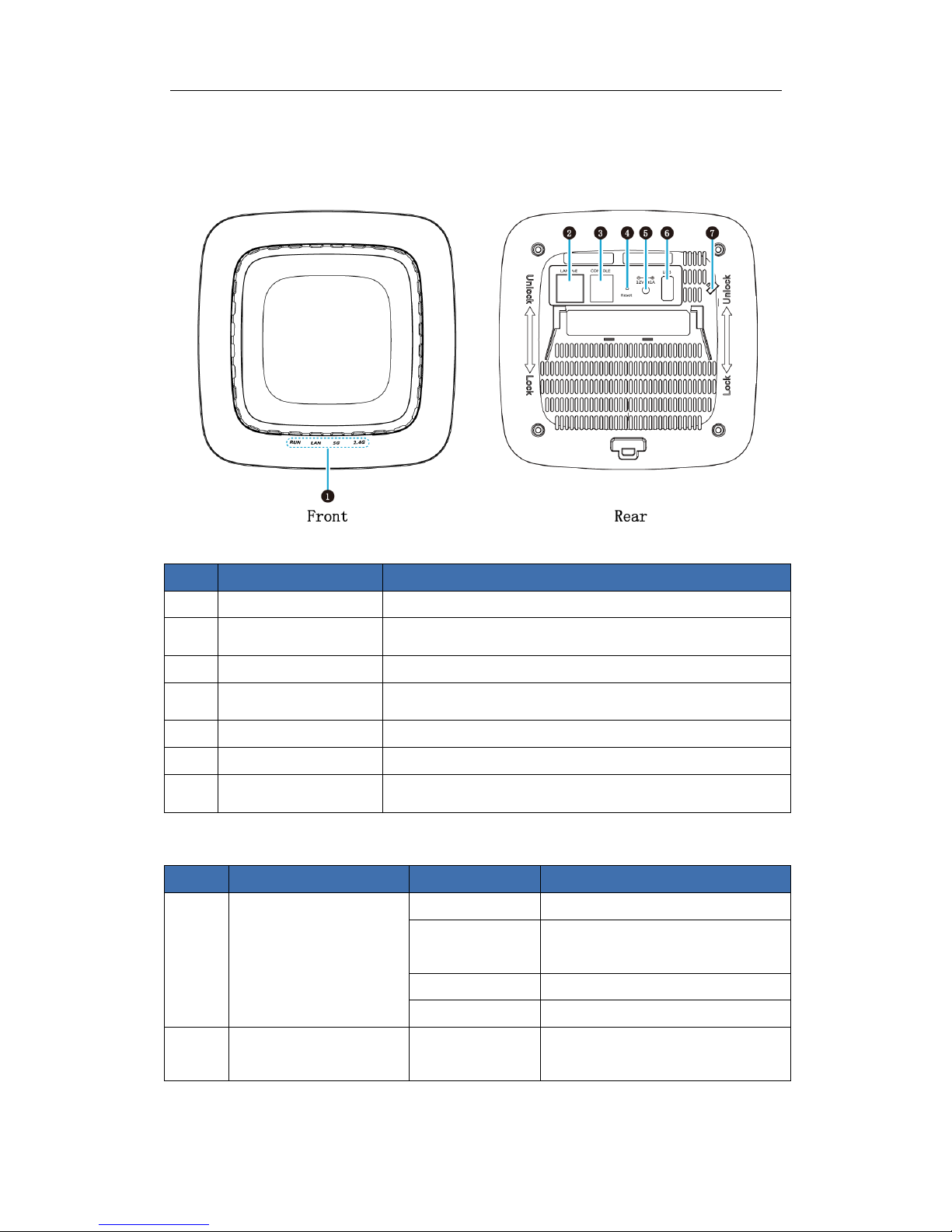
ICX10UADQuick Install Guide
7
Product Hardware Overview
No.
Name
Function
1
LEDs
See LED Definition
2
LAN Port
WAN/LAN Multifunction 10/100/1000MBase-T RJ-45
Ethernet port, supporting 802.3af PoE function
3
Console port
An RJ-11 port, used to access the CLI
4
Reset button
Pressing the button longer than 5 seconds will restore
the device to factory defaults and reset the device.
5
DC power connector
Used for connecting the power adapter (not included)
6
USB port
Supports a USB2.0 device(Up to 0.5A)
7
Kensington Lock
Slot
For additional security
LED Definitions
LED
Function
State-Color
Indication
RUN
AP power / ready
status
Steady - Green
APis ready
Flashing Green
AP is managed by controller
Red
AP hardware failure
Off
No power to AP
LAN
Network Link Status
Steady - Green
1000Mbps Ethernet link with
Auto negotiation
