International Comfort Products CRECOMZR077A00, CRECOMZR079A00, CRECOMZR081A00 Installation Manual
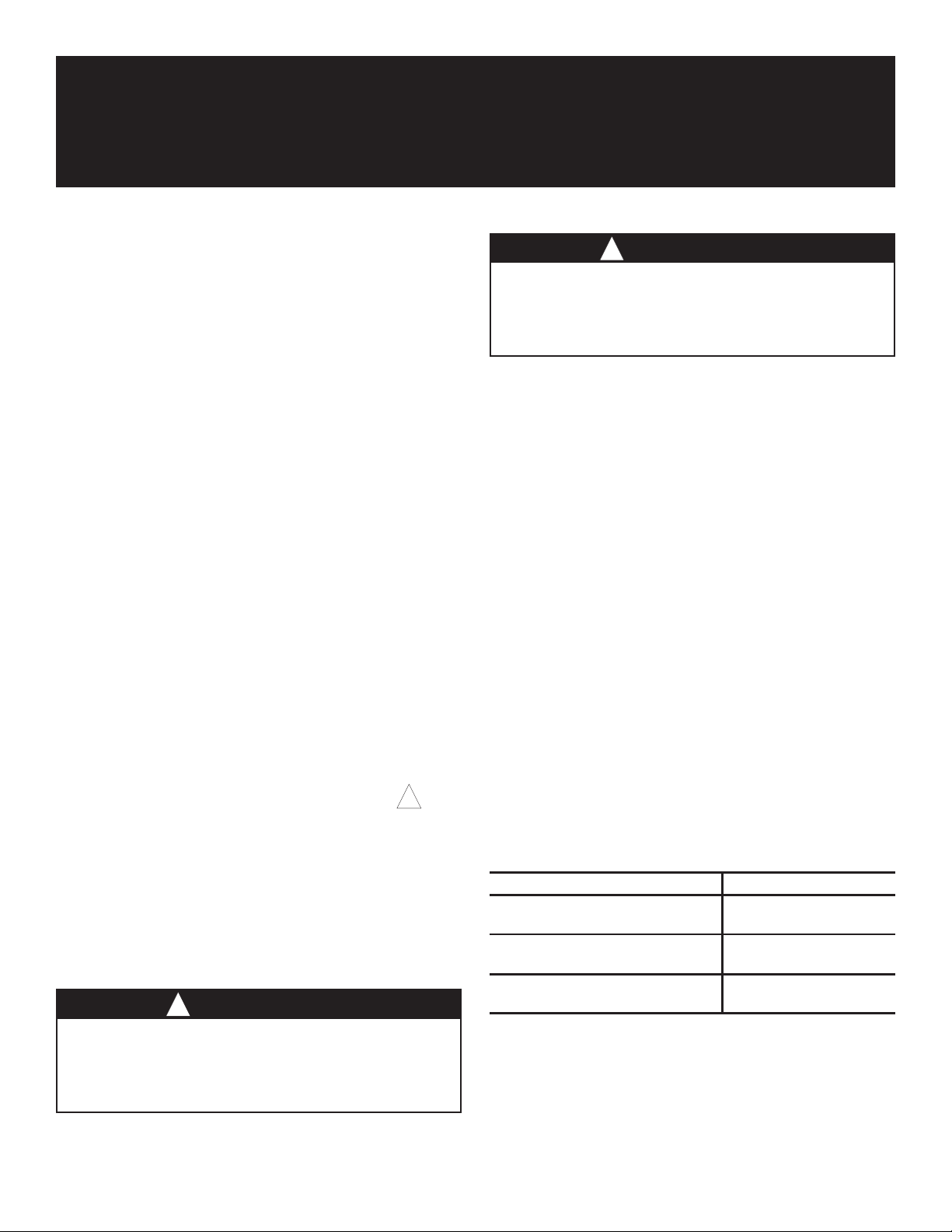
CRECOMZR077A00
CRECOMZR079A00
CRECOMZR081A00
Small Rooftop Products
3 to 12 ½ Tons
Horizontal EconoMi$er X Accessory
Installation Instructions
Read these instructions completely before attempting to install the
Horizontal EconoMi$er X Accessory.
CONTENTS
SAFETY CONSIDERATIONS . . . . . . . . . . . . . . 1
GENERAL. . . . . . . . . . . . . . . . . . . . . . . . . . . . . 1
ACCESSORIES LIST. . . . . . . . . . . . . . . . . . . . . 2
INSTALLATION . . . . . . . . . . . . . . . . . . . . . . . 2-5
Sensor Usage. . . . . . . . . . . . . . . . . . . . . . . . . . 2
Accessories List. . . . . . . . . . . . . . . . . . . . . . . .2
Wiring Diagram. . . . . . . . . . . . . . . . . . . . . . . . .6
Controller Setup and Menu Structure. . . . 7-10
Setup and Conguration. . . . . . . . . . . . . .11-14
Troubleshooting. . . . . . . . . . . . . . . . . . . . 14-15
Barometric Relief Chart. . . . . . . . . . . . . . . . . 15
Return Air Pressure Loss. . . . . . . . . . . . . . . 15
SAFETY CONSIDERATIONS
Installation and servicing of air-conditioning equipment can be
hazardous due to system pressure and electrical components. Only
trained and qualied service personnel should install, repair, or service
air-conditioning equipment.
Untrained personnel can perform the basic maintenance functions of
replacing lters. All other operations should be performed by trained
service personnel. When working on air-conditioning equipment, observe
precautions in the literature, tags, and labels attached to the unit, and
other safety precautions that may apply. Follow all safety codes. Wear
safety glasses and work gloves.
Recognize safety information. This is the safety-alert symbol . When
you see this symbol on the unit and in instructions or manuals, be alert to
the potential for personal injury.
Understand the signal words DANGER, WARNING, and CAUTION.
These words are used with the safety-alert symbol. DANGER identies
the most serious hazards which will result in severe personal injury or
death. WARNING signies a hazard which could result in personal
injury or death. CAUTION is used to identify unsafe practices which may
result in minor personal injury or product and property damage. NOTE is
used to highlight suggestions which will result in enhanced installation,
reliability, or operation.
WARNING
!
ELECTRICAL SHOCK HAZARD
Failure to follow this warning could cause personal injury or death.
Before performing service or maintenance operations on the unit,
always turn off main power switch(es) to unit and install lockout
tag(s). Unit may have more than one power switch.
!
CAUTION
!
CUT HAZARD
Failure to follow this caution may result in personal injury.
Sheet metal parts may have sharp edges or burrs. Use care and wear
appropriate protective clothing, safety glasses and gloves when
handling parts and servicing roof top units.
GENERAL
The EconoMi$er X system utilizes the latest technology available
for integrating the use of free cooling with mechanical cooling for
packaged rooftop units. The solid-state control system optimizes energy
consumption, zone comfort, and equipment cycling by operating the
compressors when the outdoor-air temperature is too warm, integrating
the compressor with outdoor air when free cooling is available, and
locking out the compressor when outdoor-air temperature is too cold.
Demand control ventilation is supported.
Units displaying 17th position of the model number to indicate that the
unit is equipped with the factory-installed VFD (Variable Frequency
Drive) option for 2-speed indoor fan control. The VFD option is required
for units equipped with EconoMi$er X. For detailed information on the
VFD see the Variable Frequency Drive (VFD) Installation, Setup and
Troubleshooting Supplement.
The EconoMi$er X system utilizes gear-drive technology with a directmount spring return actuator that will close upon loss of power. The
EconoMi$er X system comes standard with an outdoor air temperature
sensor, supply air temperature sensor, and low temperature compressor
lockout switch. Outdoor enthalpy, indoor enthalpy, and CO2 sensors are
available for eld installation. See Table 3 for sensor usage.
Standard barometric relief dampers provide natural building pressurization
control. An optional power exhaust system is available for applications
requiring even greater exhaust capabilities. The power exhaust set point
is adjustable at the EconoMi$er X controller.
See Table 1 for package usage. See Table 2 for package contents. See
Table 3 for sensor usage and table for accessories.
Table 1 - Package Usage
UNIT SIZE PART NUMBER
Small Cabinet,
Footprint Size: 46 3/4” x 74 3/8”
Large Cabinet,
Footprint Size: 58 1/2” x 88 1/8”
Extra-large Cabinet,
Footprint Size: 63 3/8” x 115 7/8”
CRECOMZR077A00
CRECOMZR079A00
CRECOMZR081A00
1
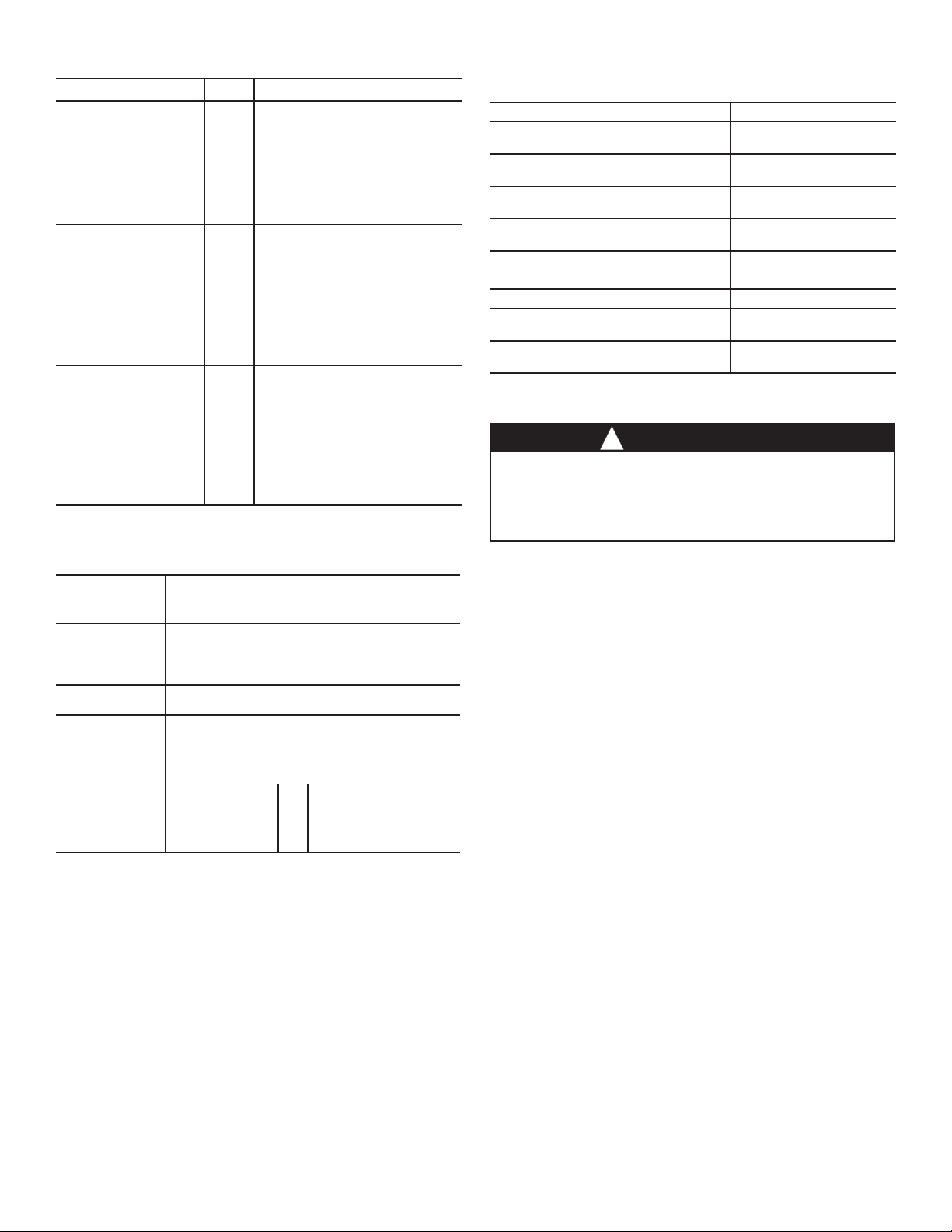
Table 2 - Package Contents
PACKAGE NO. QTY CONTENTS
1
Hood Assembly
1
Filter Access Door
1
Aluminum Filter
CRECOMZR077A00
CRECOMZR079A00
CRECOMZR081A00
18
Screws
1
EconoMi$er X Assembly
1
Front Blank Off Panel
1
Supply Air Temperature Sensor
1
Hood Assembly
1
Filter Access Door
1
Aluminum Filter
18
Screws
1
EconoMi$er X Assembly
1
Supply Air Temperature Sensor
1
Front Blank Off Panel
1
Horizontal Blank Off Panel
1
Hood Assembly
1
Filter Access Door
1
Aluminum Filter
1
Hardware Bag
1
EconoMi$er X Assembly
1
Front Blank-Off Panel
1
Horizontal Blank-Off Panel
1
Supply Air Temperature Sensor
Table 4 - EconoMi$er X Field-Installed
Accessories
DESCRIPTION PART NUMBER
Small & Large Cabinet Power Exhaust
208-230 v 1 Ph
Small & Large Cabinet Power Exhaust
460 v 3Ph
Extra Large Cabinet Power Exhaust
208-230 v 1Ph
Extra Large Cabinet Power Exhaust
460 v 3Ph
Enthalpy Sensor HH57AC081
CO2 Sensor and Aspirator Box CRCBDIOX005A00
Return Air CO2 Sensor (4 to 20 mA) CRCBDIOX002A00
CO2 Room Sensor (4 to 20 mA)
Aspirator Box for Duct Mount
CO2 Sensor (4 to 20 mA)
CRPWREXH028A01
CRPWREXH029A01
CRPWREXH082A00
CRPWREXH083A00
33ZCSENCO2 or
CGCDXSEN004A00
33ZCASPCO2 or
CGCDXASP001A00
INSTALLATION
WARNING
!
ELECTRICAL SHOCK HAZARD
Failure to follow this warning could result in personal injury and/or
death.
Disconnect power supply and install lockout tag before attempting to
install accessory.
Table 3 - EconoMi$er X Sensor Usage
ECONOMI$ER X WITH OUTDOOR AIR
APPLICATION
Outdoor Air
Dry Bulb
Single
Enthalpy
Differential
Enthalpy
CO2 for
DCV Control
Using a
Wall-Mounted
CO2 Sensor
CO2 for
DCV Control
Using a
Duct-Mounted
CO2 Sensor
†33ZCSENCO2 and CGCDXSEN004A00 are accessory CO2 sensors.
**33ZCASPCO2 and CGCDXASP00100 are accessory aspirator boxes required for duct-mounted
applications.
††CRCBDIOX005A00 is an accessory that contains both 33ZCSENCO2 and 33ZCASPCO2
accessories.
33ZCSENCO2 or
CGCDXSEN004A00†
and
33ZCASPCO2 or
CGCDXASP00100**
DRY BULB SENSOR
Accessories Required
None. The outdoor air dry bulb sensor
is factory installed
HH57AC081
HH57AC081
33ZCSENCO2
or
CGCDXSEN004A00
CRCBDIOX005A00††
OR
ACCESSORIES LIST
The EconoMi$er X has several eld-installed accessories available to
optimize performance. Refer to Table 4 for authorized parts and power
exhaust descriptions
1. Turn off unit power supply(s) and install lockout tag.
2. Remove the existing unit lter access panel. Raise the panel and
swing the bottom outward. The panel is now disengaged from the
track and can be removed and discarded. (See Fig. 2.)
NOTE: Unit with hinged panels will require a hinged door seal angle
kit. Use part no. CRHNGPNL001A00 for small cabinet units. Use part
no. CRHNGPNL002A00 for large cabinet units. Refer to the separate
accessory installation instructions for details on installing the seal angle
kit.
3. Remove the indoor coil access panel and discard. (See Fig. 2.)
4. The EconoMi$er X hood assembly is shipped assembled. Aluminum
lter must be installed on some models. See step 13.
5. Set the EconoMi$er X upright. (See Fig. 4.)
6. If EconoMi$er X will be operating under enthalpy control, replace
the factory installed outdoor dry bulb temperature sensor with
accessory enthalpy sensor HH57AC081. (See Fig. 1.)
7. Insert the EconoMi$er X assembly into the rooftop unit, positioning
the EconoMi$er X to the far left side of the opening. (See Fig. 5.)
8. Slide the EconoMi$er X all the way back into the unit until it locks
into the horizontal opening of the HVAC (heating, ventilation and
air conditioning) unit.
9. Secure the EconoMi$er X mounting anges to the HVAC unit with
the screws provided. (See Fig. 6.)
10. Install a screw through the pre-punched hole in the EconoMi$er X
into the ange on the horizontal duct opening. (See Fig. 7.)
11. Remove the tape securing the relief dampers in place.
12. Remove and save the 12-pin jumper plug from the unit wiring
harness (located in the upper left corner of the unit). Insert the
EconoMi$er X plug into the unit wiring harness. Refer to Fig. 14
for wiring diagram.
NOTE: The 12-pin jumper plug should be saved for future use, in the
event that the EconoMi$er X is removed from the unit. The jumper plug
is not needed as long as the EconoMi$er X is installed.
2
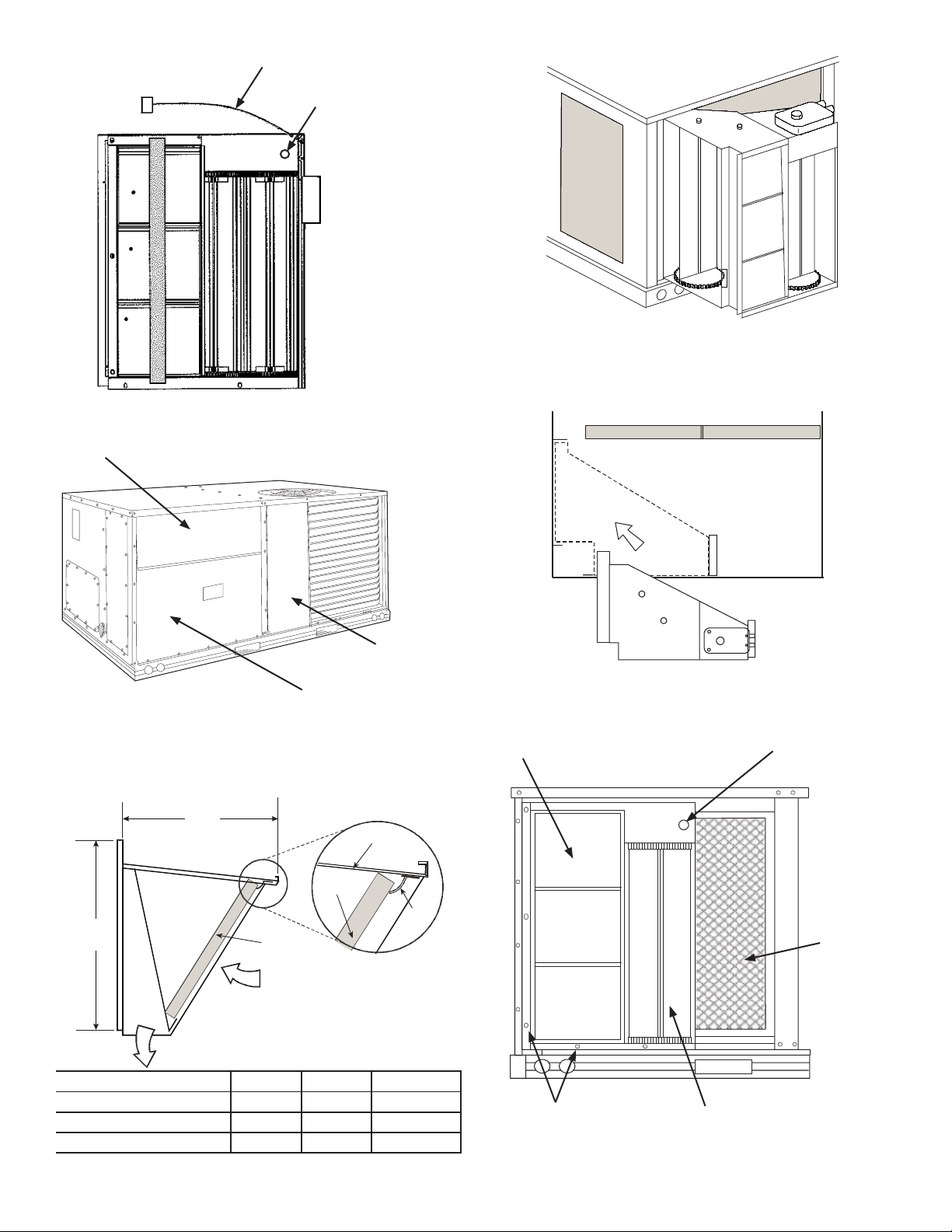
Wiring Harness
Outside Air
Temperature Sensor
Fig. 1 - EconoMi$er X Component Locations
Filter Access Panel
Fig. 4 - EconoMi$er X Positioned
for Installation in Unit
Compressor
Access Panel
Outdoor-Air Opening and
Indoor Coil Access Panel
Fig. 2 - Typical Outdoor Air Section
Access Panel Locations
A
HOOD
ALUMINUM
FILTER
FILTER
B
OUTSIDE AIR
RELIEF AIR
ECONOMIZER P/N A B SHIP WT.
CRECOMZR077A00 27.09” 29.19” 95 lb
CRECOMZR079A00 29.21” 37.25” 150 lb
CRECOMZR081A00 24.81” 53.36 245lb
CLEANABLE
ALUMINUM
FILTER
CLIP
Fig. 3 - EconoMi$er X Hood Detail
Fig. 5 - Top View of EconoMi$er X Installation
Barometric
Relief Dampers
Mounting
Screws
Outdoor
Air Damper
Outside Air
Temperature
Sensor
Fig. 6 - EconoMi$er X Installed in Unit
3
HVAC
Filters
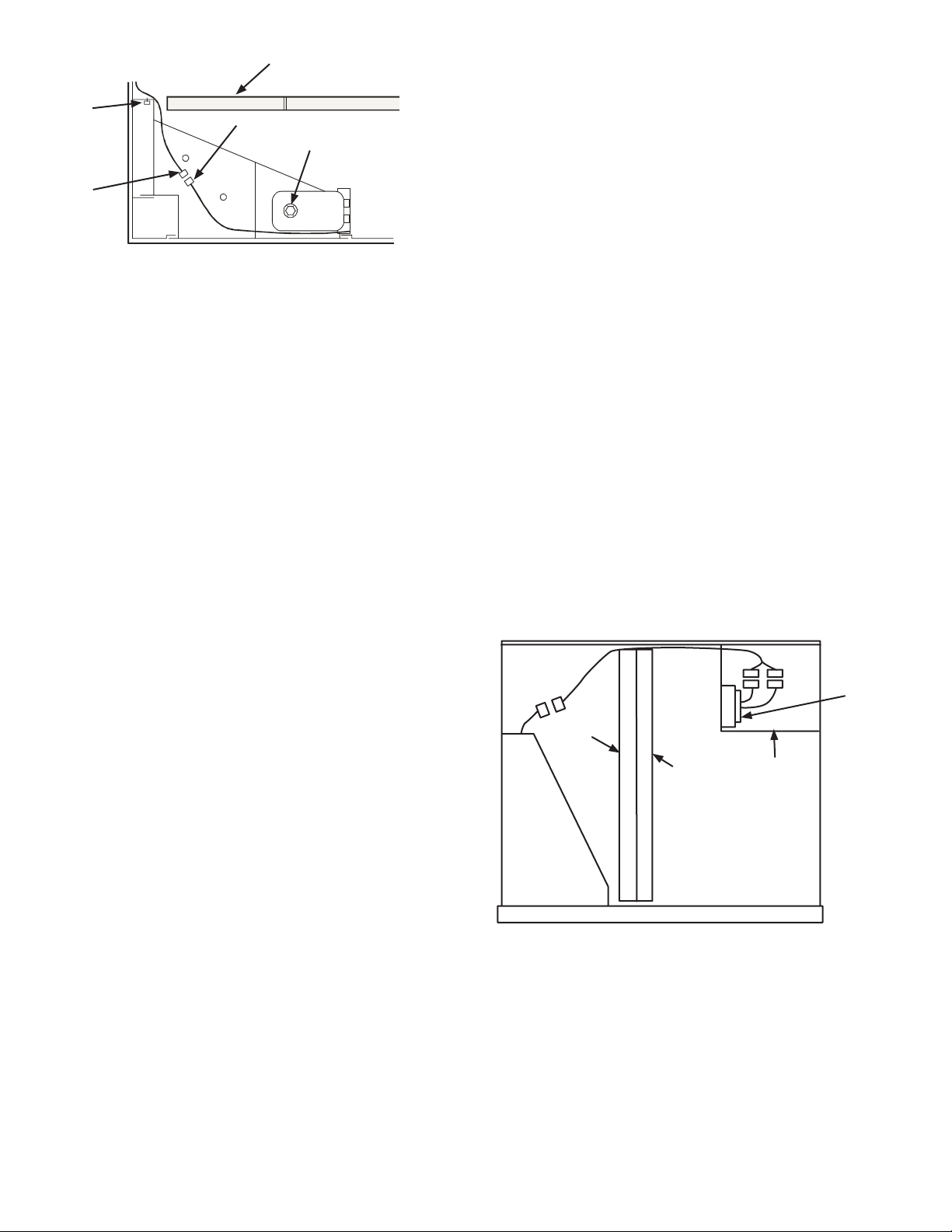
Filters
Screw
EconoMi$er X
Plug
Wiring
Harness
EconoMi$er X
Actuator
Fig. 7 - Top View of EconoMi$er X
Installed in Unit
13. Remove the indoor fan motor access panel. (See Fig. 9.)
14. The supply air temperature sensor looks like an eyelet terminal with
wires running to it. The sensor is located on the “crimp end” and
is sealed from moisture. Mount the supply air temperature sensor
(provided) to the lower left section of the indoor fan blower housing.
(See Fig. 10.) Use the screw provided and use existing hole. Connect
the violet and pink wires to the corresponding connections on the
supply air temperature sensor. (See Fig. 14.) Reinstall the indoor
fan motor access panel.
15. While everything is open install and wire any other accessories
and/or sensors as applicable and convenient, per their installation
instructions and/or the Conguration section of this instruction.
Some accessories require that unit ducting already be installed.
16. On some units the EconoMi$er X and hood does not reach to the
top of the unit. In this case a front blank-off panel must be installed.
Install provided front blank-off panel above hood. Screw in place.
(See Fig. 13.)
NOTE: The front blank-off panel must be installed before the hood
because the top of the hood ts into a channel in the bottom of the
panel.
17. Install the EconoMi$er X hood over the EconoMi$er X. Use screws
provided. (See Fig. 11 and 13.) Insert screw through right side ange
of hood into EconoMi$er X ange.
18. On some units the return damper does not reach to the top of the
horizontal return opening in the unit. In this case a horizontal blankoff must be installed. Install the horizontal blank-off at the top of
the horizontal return opening. (See Fig. 12.) Screw in place thru
pre-punched holes.
19. The W7220 EconoMi$er X controller is shipped mounted to a
bracket. Install the controller / bracket in the top left corner of the
unit control box as shown in wiring diagram, Fig. 14. Screw in
place through pre-punched holes.
20. Connect the plugs coming from the controller as shown in wiring
diagram, Fig. 7, 8 and 14.
21. Adjust controller settings (minimum position, outside air, etc.) per
instructions detailed later in this instruction.
22. Follow all local and other applicable codes.
23. Check all wiring for safety then reapply power to the unit.
Verify correct operation and setting of the accessory(s) per the
Conguration and Operations sections of the instruction.
24. Install access door next to hood. Screw bottom of door to HVAC
unit. (See Fig. 11 and 13.) For the economizer for the extra large
cabinet, install plastic inserts on right-hand vertical post and install
long gasketed screws along the vertical edge. Use standard serrated
screws along the bottom of the panel for all units.
25. Replace the indoor fan motor access panel.
26. Install the lter by opening the lter clips which are located
underneath the hood top. Insert the aluminum lter into the bottom
lter rack (hood divider). Push the lter into position past the open
lter clips. Close the lter clips to lock the lter into place. (See Fig.
3.)
Filter
Economizer
Coil
Control
Box
Fig. 8 - Harness Detail
W7220
Controller
4
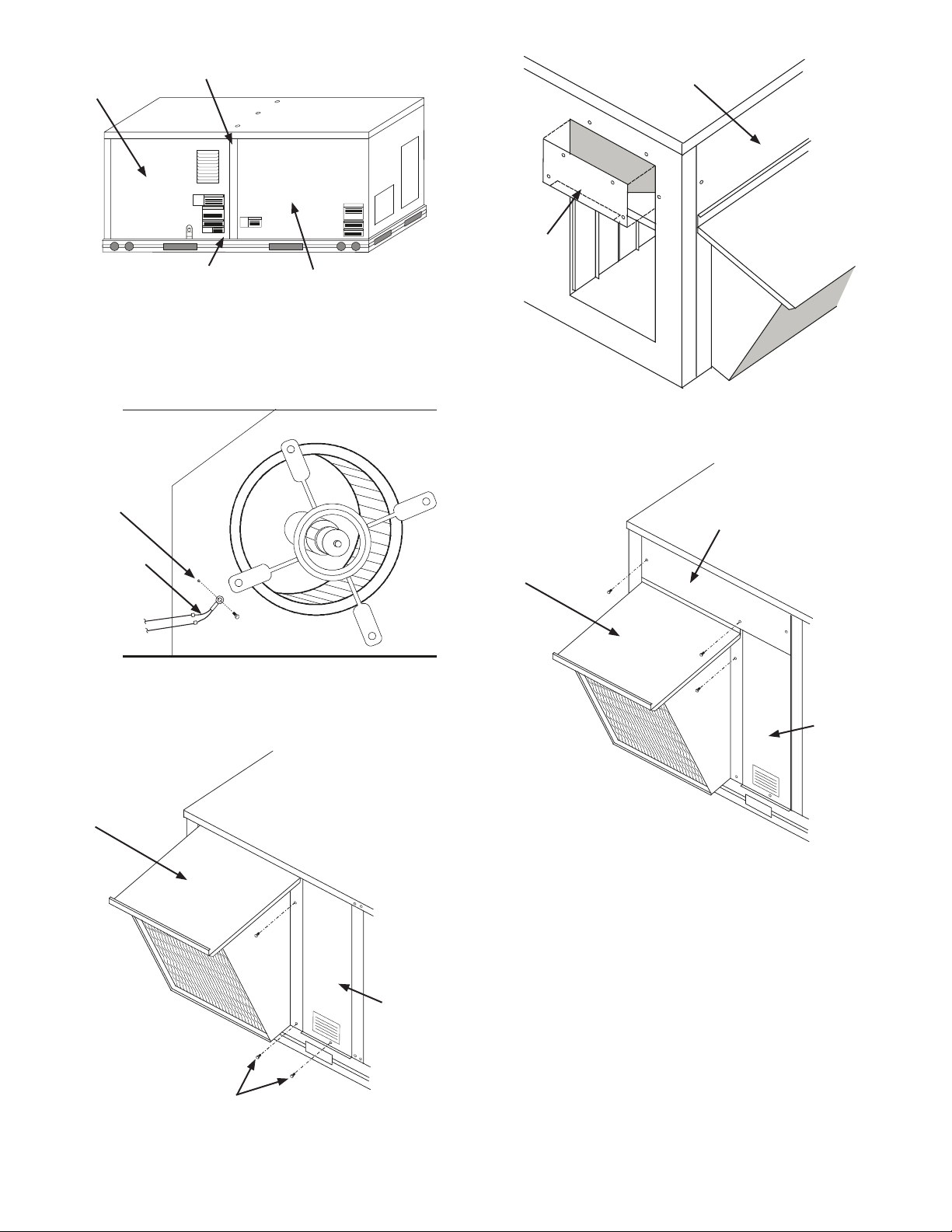
Thermostat
Connection
Access Panel
Center Post
Front Blank-Off Panel
Heating Access
Panel
Indoor Fan Motor
Access Panel
Fig. 9 - Typical Indoor Fan Motor
Access Panel Locations
Supply Air
Temperature
Sensor
Mounting
Location
Supply Air
Temperature
Sensor
To Unit
Control Box
Fig. 10 - Mixed Air Sensor Placement
Horizontal
Blank-Off
EconoMi$er X
Hood
Fig. 12 - Horizontal Return Opening Blank-Off Panel
Front Blank-Off Panel
EconoMi$er X
Hood
EconoMi$er X
Hood
Fig. 11 - EconoMi$er2 Hood Installation
Access Door
to Filters
Fig. 13 - Front Blank-Off Panel Installation Panel
Access Door
to Filters
Screws
5
