Intermec Technologies RC11 User Manual
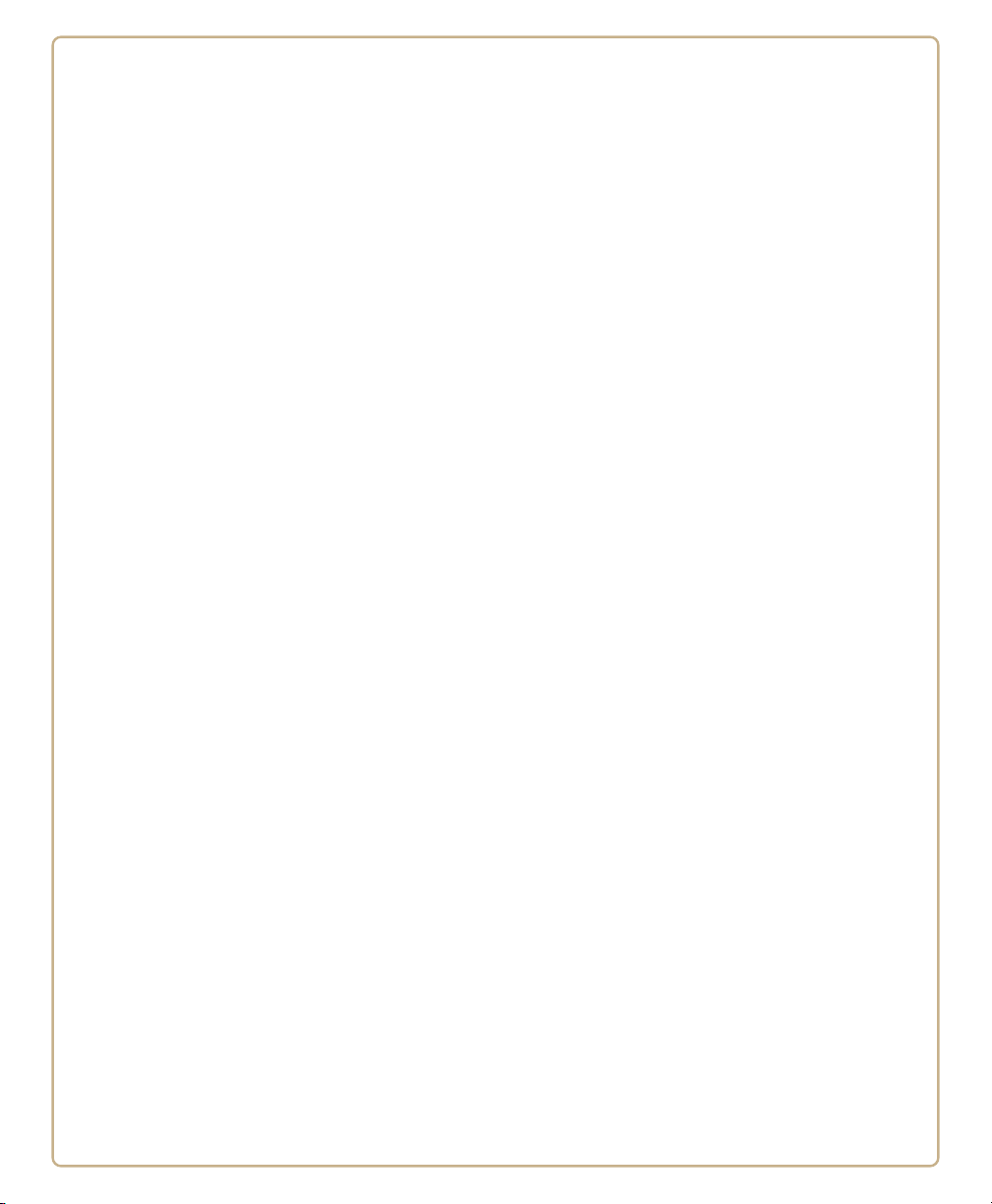
AA
Specifications
This appendix contains specifications for the printer and media.
It also contains information on the accessories for the printers.
83

Appendix A — Specifications
Printer Specifications
Physical Specifications
Dimensions: 453 x 273 x 270 mm (17.8 x 10.8 x 10.6 in)
Weight: 13 kg (28.7 lbs)
Power Specifications
Printer Voltage: 100 to 240 V, 2-1 A 50/60 Hz
Power Supply: 115/230 VAC auto-switch with PFC
Temperature and Humidity Specifications
Operating Temperature: 5°C to 40°C (41°F to 104°F)
Storage Temperature: -20°C to 70°C (-4°F to 158°F)
Operating Humidity: 20 to 80% non-condensing
Storage Humidity: 10 to 90% non-condensing
Communications and Connectivity
• Serial port (RS-232)
• USB device
• USB full speed host
• Ethernet, 100 Mbps
• 802.11b/g (optional)
• IPv6
Memory
• 8 MB Flash
• 16 MB SDRAM
• CompactFlash (CF) card (optional)
• USB memory device (optional)
Miscellaneous
• ARM 9 microprocessor
• 240 x 160 pixel LCD screen with LED backlight
84 PD41 and PD42 Commercial Printer User’s Guide
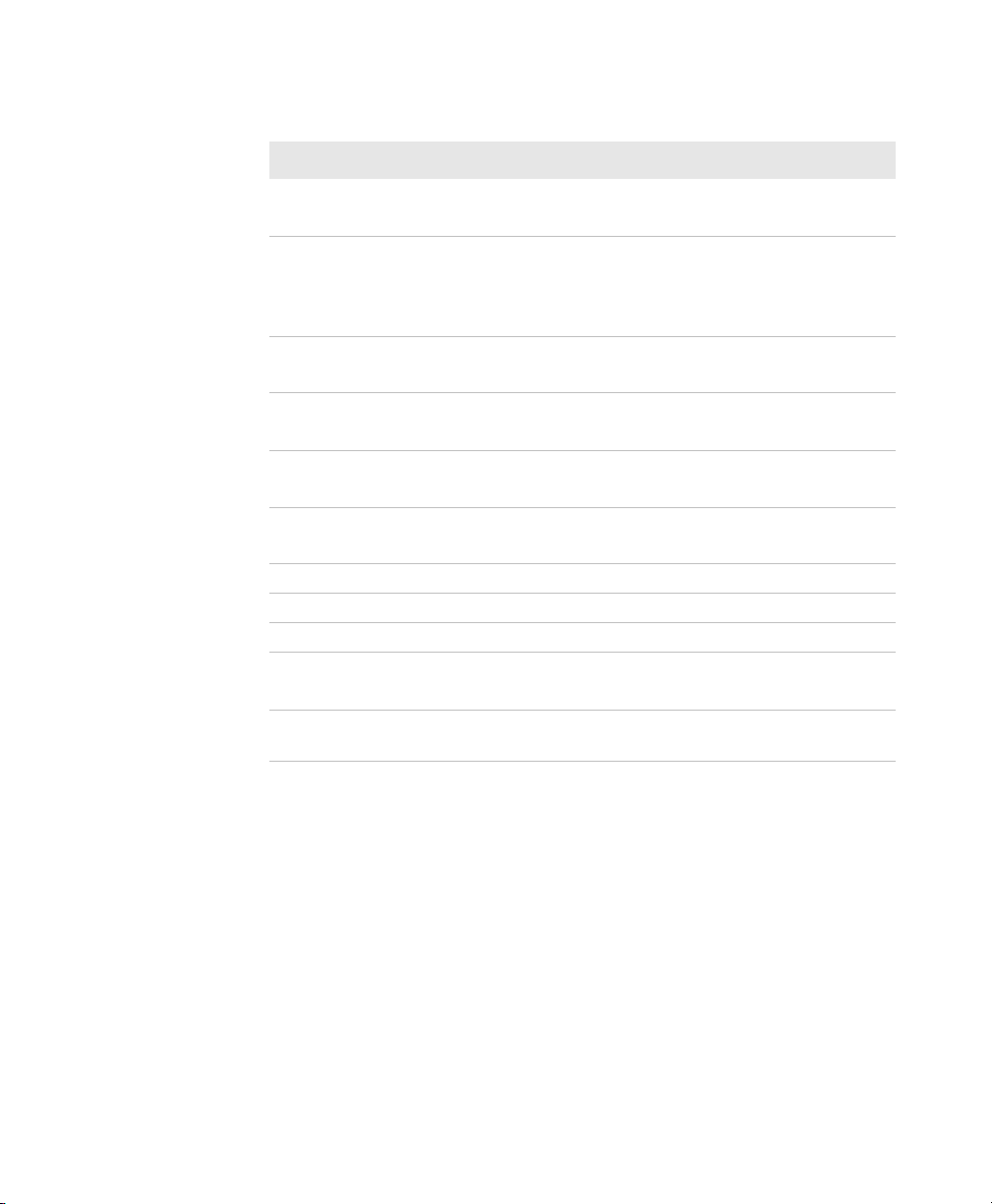
Appendix A — Specifications
Print Speed and Resolution
Specification Description
Print Mode Direct Thermal
Thermal Transfer
Print Speed (variable) 50.8 to 152.4 mm/sec (2 to 6 in/sec) at 8
dots/mm 203 dpi
50.8 to 101.6 mm/sec (4 to 8 in/sec)
at 11.8 dots/mm 300 dpi
Printhead Resolution 8 dots/mm (203 dpi)
11.8 dots/mm (300 dpi)
Print Width (max) 104 mm (4.095 in)
105.7 mm (4.161 in) at 8 dots/mm 300 dpi
Media Width (min/max) 25 to 118 mm (1 to 4.6 in)
114 mm (4.5 in) with cutter
Media Roll Diameter (max) 213 mm (8.4 in)
190 mm (7.5 in) with internal rewinder
Medial Roll Core Diameter 38 to 40 mm (1.5 in) or 76 mm (3 in)
Media Thickness 60 μm to 250 μm (2.3 to 9.8 mils)
Ribbon Width (min/max) 30 to 110 mm (1.18 to 4.33 in)
Ribbon Roll Diameter (outer)
(max)
Ribbon Roll Core Diameter
(inner)
76 mm (2.99 in)
450 m (1475 ft) of ribbon
25.4 mm (1.00 in)
PD41 and PD42 Commercial Printer User’s Guide 85
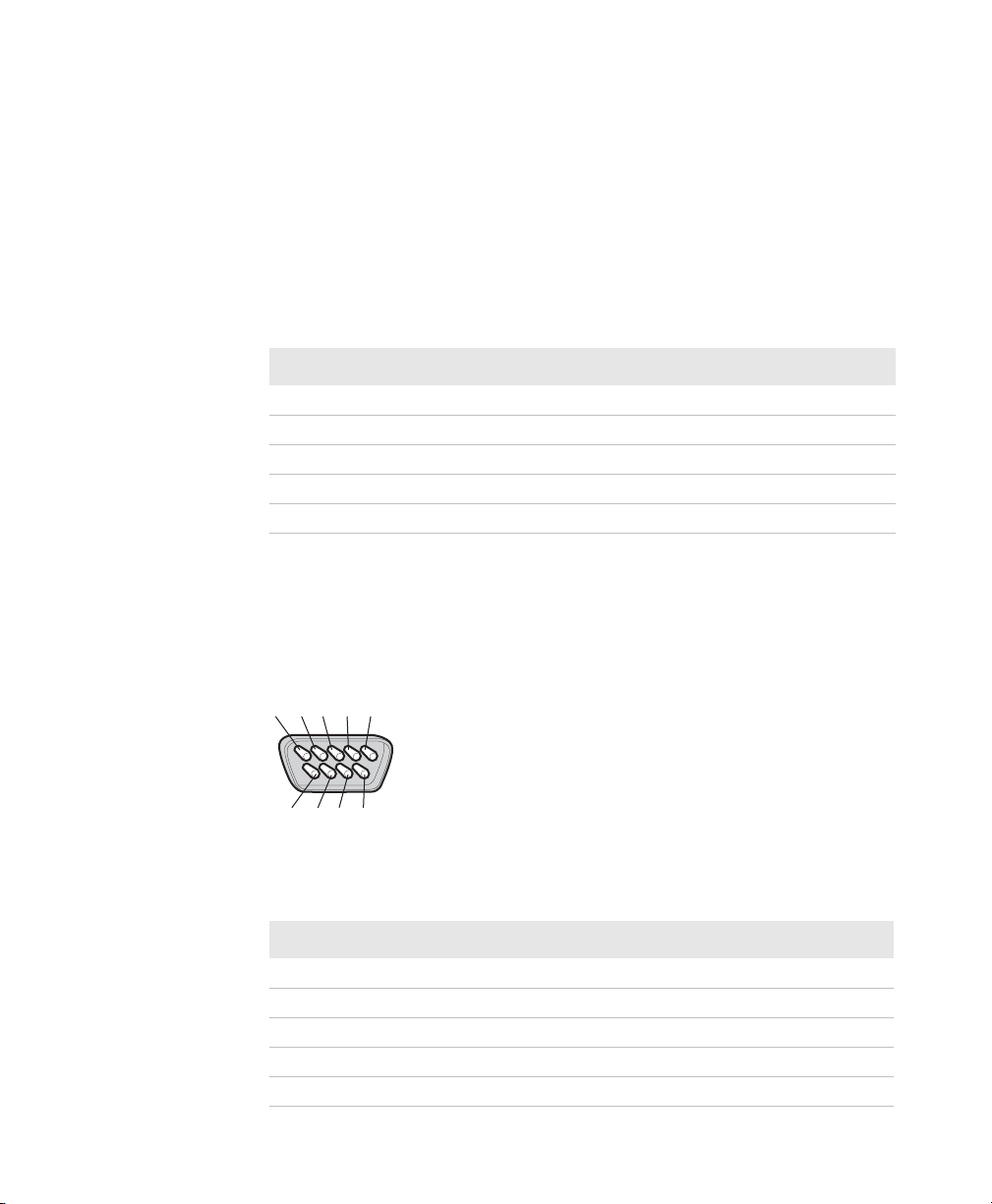
Appendix A — Specifications
1
2
34
6789
5
Interfaces
This section describes the standard interfaces available on the PD41
and PD42 printers.
RS-232 Serial Interface
Use this table to understand the default settings of the serial port.
Default Settings of the Serial Port
Parameter Default Setting
Baud rate 9600
Character Length or Data Bits 8
Parity None
Stop Bits 1
Handshaking XON/XOFF and RTS/CTS
To change the serial port settings, see “Configuring the Printer” on
page 37.
The printer end of the serial cable is a DB9 pin and the PC end is
dependent on the model of the PC.
RS-232 Serial Cable DB9 Pins
Serial Cable Pins and Description
Pin Signal Description
1 External +5 V DC, Max 500 mA
2TXDTransmit data
3 RXD Receive data
4
86 PD41 and PD42 Commercial Printer User’s Guide
5GNDGround

Serial Cable Pins and Description (continued)
Pin Signal Description
6
7 CTS Clear to send
8RTS Request to send
9
USB Interface
The printer supports USB full speed v2.0 Host. To use the USB
interface to print from a PC, you need to have the Intermec
InterDriver printer driver installed on your PC. For help setting up
USB communications, see “Connecting the Printer to a PC
Through the USB Device Port” on page 24.
The printer is a “self-powered device.” Intermec recommends that you
only connect one printer to each USB port on the PC, either directly
or through a hub. You can connect other devices, such as a keyboard
or a mouse, to the same hub. If you need more than one USG printer
to a host, you should use different USB ports.
Appendix A — Specifications
The USB cable that ships with the printer has a USB Type A connector
on one end to connect to the PC and a USB Type B connector on the
other end to connect to the printer. You do not need to configure
communications for the USB port.
USB Type A Connector
USB Type B Connector
PD41 and PD42 Commercial Printer User’s Guide 87
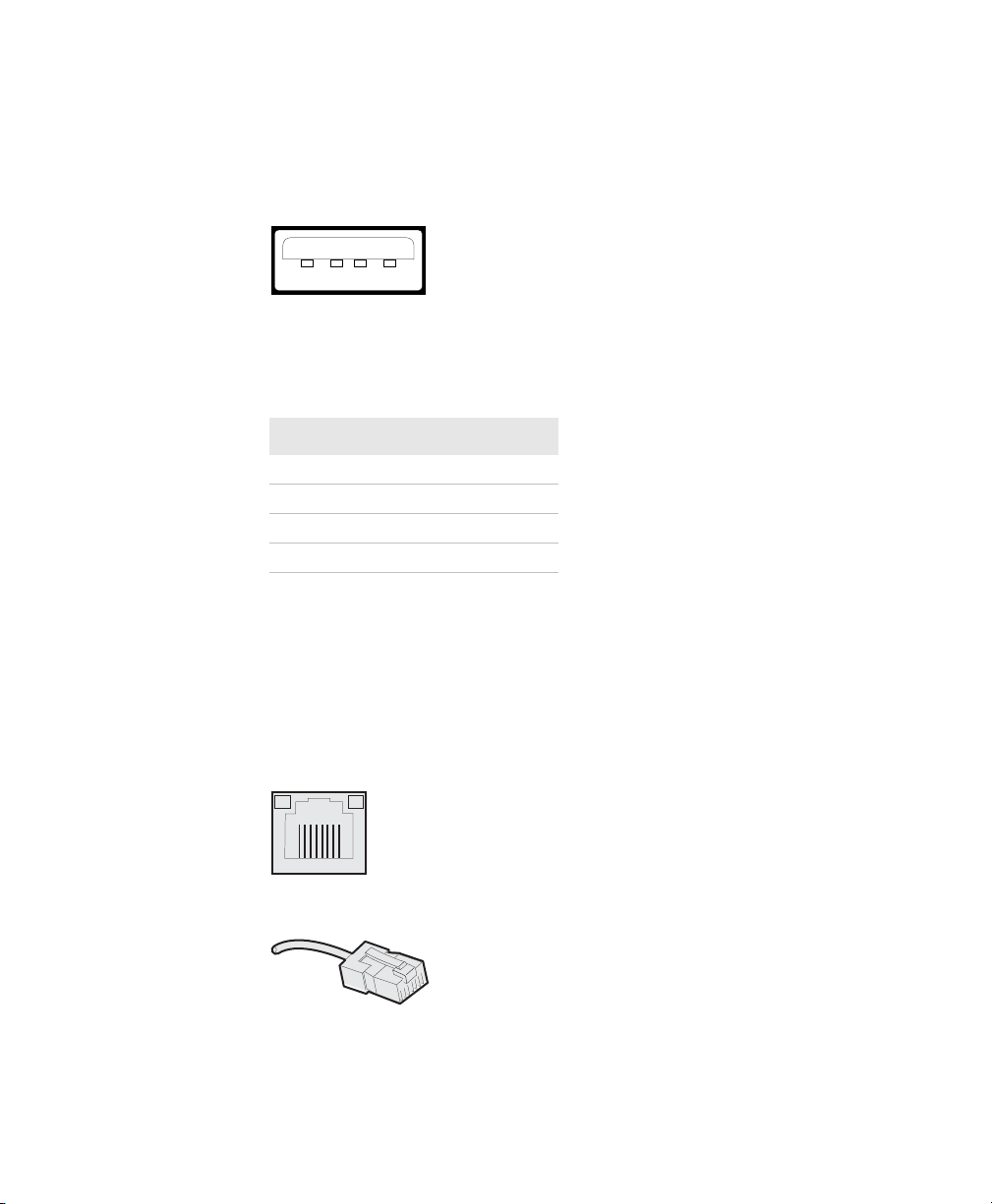
Appendix A — Specifications
USB Host Interface
The printer has a USB host interface for connecting USB devices such
as HID bar code scanners and keyboards, USB storage devices, and
USB hubs.
1234
USB Host Interface
USB Host Interface Pins and Descriptions
Pin Description
1 VBUS
2D-
3D+
4Gnd
Ethernet Interface
The Ethernet interface has an RJ-45 socket for use with a standard RJ45 cable. The interface supports 10/100 Mbps Fast Ethernet (10BASET, 100BASE-TX) and is fully compliant with the IEEE 802.3u
standard. The network card MAC address can be found on the label
below the socket.
Ethernet Socket
Ethernet Connector
88 PD41 and PD42 Commercial Printer User’s Guide
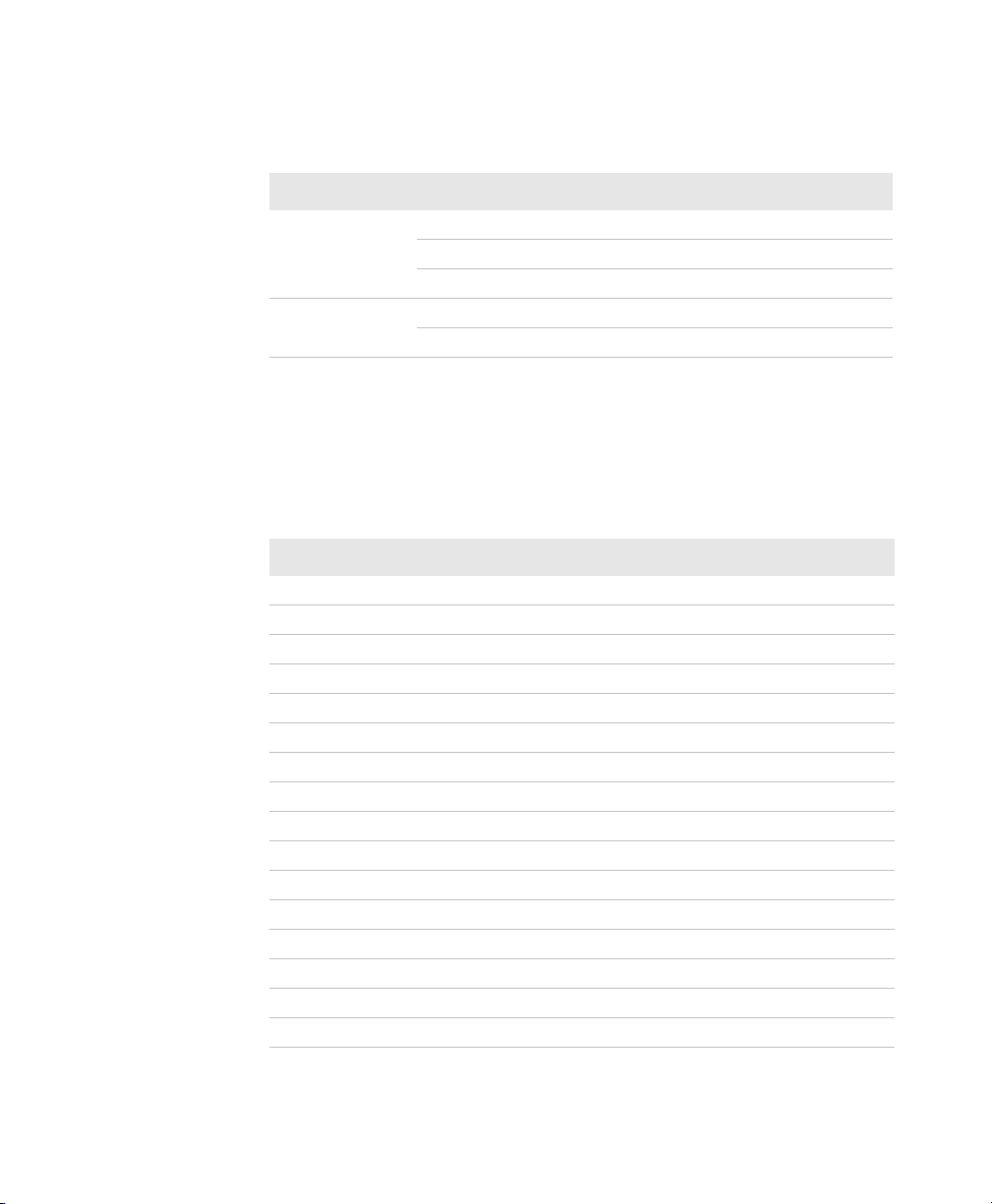
One yellow and one green LED indicate the network status.
Understanding the Ethernet LEDs
LED Status Description
Green On Link
Off No link
Blinking Network activity
Yellow On 100BASE-TX
Off 10BASE-T
Parallel IEEE 1284 Interface
The parallel port supports Universal Plug and Play (UPnP) and
additional status reporting through IEEE 1284 nibble ID mode.
Parallel IEEE 1284 Pins and Descriptions
Pin Description Tr a ns m it t er Comments
1 nStrobe Host
2 to 9 Data 0-7 Host
10 nAcknowledge Printer
11 Busy Printer
12 Perror Printer
13 Select Printer
14 nAutoFd
15 to 16 Not connected
17 Chassis ground
18 External +5 V DC Max 500 mA
19 to 30 Signal ground
31 nInit
32 nFault Printer
33 Signal ground
34 to 35 Not connected
36 nSelectIn
Appendix A — Specifications
PD41 and PD42 Commercial Printer User’s Guide 89

Appendix A — Specifications
Media Specifications
Core and Roll Specifications
Measurement Value
Core inside diameter, standard 38 to 40 mm (1.5 in)
Core inside diameter, with adapter 76.2 mm (3 in)
Core width must not protrude
Maximum roll outside diameter 213 mm (8.38 in)
Minimum media width, standard 25 mm (1.00 in)
Minimum media width, fanfold guides 40 mm (1.57 in)
Minimum media width, non-adhesive strip 25.0 mm (1.00 in)
Maximum media width, non-adhesive strip 118 mm (4.65 in)
Minimum media width, self-adhesive strip, with liner 25.0 mm (1.00 in)
Maximum media width, self-adhesive strip, with liner 118 mm (4.65 in)
Minimum media width, self-adhesive strip, without
liner
Maximum media width, self-adhesive strip, without
liner
outside the media
23.8 mm (0.94 in)
116.4 mm (4.58 in)
Non-Adhesive Strip
Media Width (a)
Measurement Value
Maximum 118 mm (4.65 in)
Minimum 25.0 mm (1.00 in)
Media Type
Set media type to one of these values:
• Fingerprint:
• FIX LENGTH STRIP
• VAR LENGTH STRIP
• IPL: CONTINUOUS
90 PD41 and PD42 Commercial Printer User’s Guide
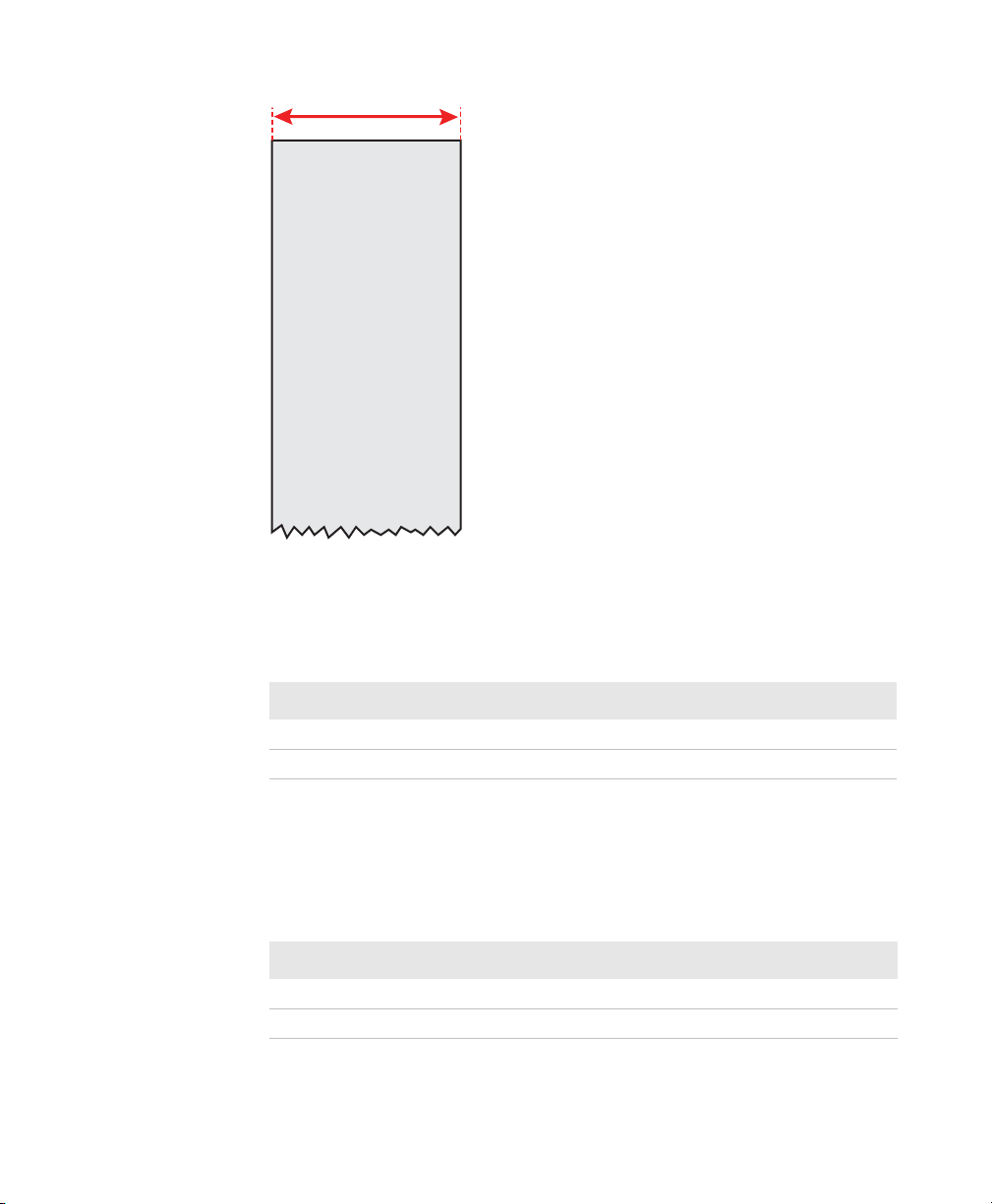
a
NON-ADHESIVE
STRIP
Non-Adhesive Strip
Self-Adhesive Strip
Appendix A — Specifications
Media Width Including Liner (a)
Measurement Value
Maximum 118 mm (4.65 in)
Minimum 25.0 mm (1.00 in)
Liner (b)
The liner must not extend more than a total of 1.6 mm (0.06 in)
outside the face material and should protrude equally on both sides.
Media Width Excluding Liner (c)
Measurement Value
Maximum 116.4 mm (4.58 in)
Minimum 23.8 mm (0.94 in)
PD41 and PD42 Commercial Printer User’s Guide 91
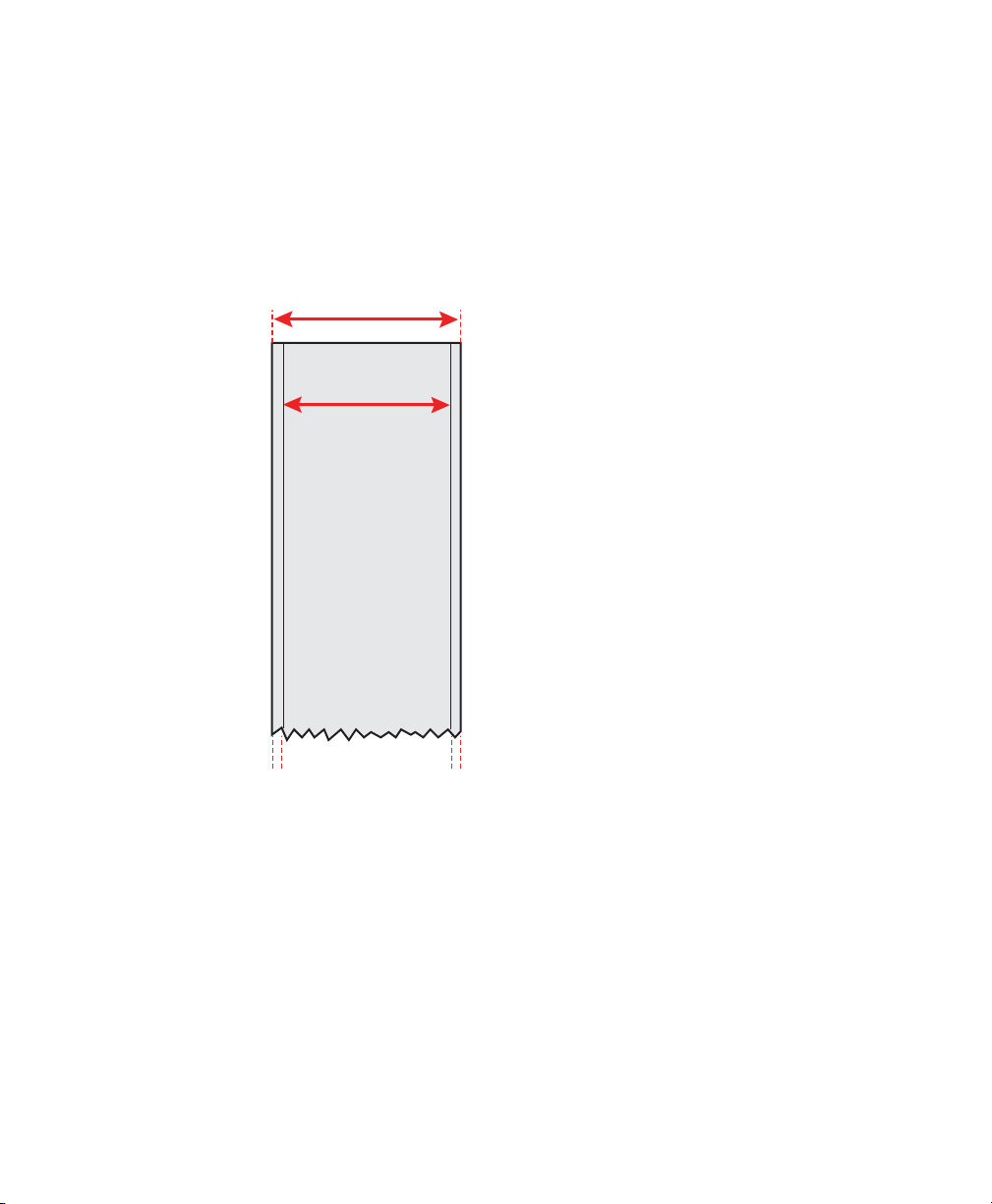
Appendix A — Specifications
Media Type
Set media type to one of these values:
• Fingerprint:
• FIX LENGTH STRIP
• VAR LENGTH STRIP
• IPL: CONTINUOUS
SELF-ADHESIVE
a
c
STRIP
b
Self-Adhesive Strip
92 PD41 and PD42 Commercial Printer User’s Guide
b

Appendix A — Specifications
Self-Adhesive Labels
Media Width Including Liner (a)
Measurement Value
Maximum 118 mm (4.65 in)
Minimum 25.0 mm (1.00 in)
Liner (b)
The backing paper must not extend more than a total of 1.6 mm
(0.06 in) outside the labels and should protrude equally on both sides.
Label Width Excluding Liner (c)
Measurement Value
Maximum 116.4 mm (4.58 in)
Minimum 23.8 mm (0.94 in)
Label Length (d)
Measurement Fingerprint IPL
8 dots/mm (203 dpi)
Maximum 1270 mm (50 in)* 600 mm (23 in)
Minimum 6.0 mm (0.2 in) 6.0 mm (0.2 in)
11.81 dots/mm (300 dpi)
Maximum 558.8 mm (22 in)* 406.4 mm (16 in)
Minimum 6.0 mm (0.2 in) 6.0 mm (0.2 in)
Label Gap (e)
Measurement Value
Maximum 26.0 mm (1.02 in)
Recommended 3.0 mm (0.12 in)
Minimum 1.2 mm (0.05 in)
The Label Stop Sensor (LSS) must be able to detect the extreme front
edges of the labels. You can move the sensor 0 to 57 mm (0 to 2.24 in)
fromt he inner edge of the media.
PD41 and PD42 Commercial Printer User’s Guide 93
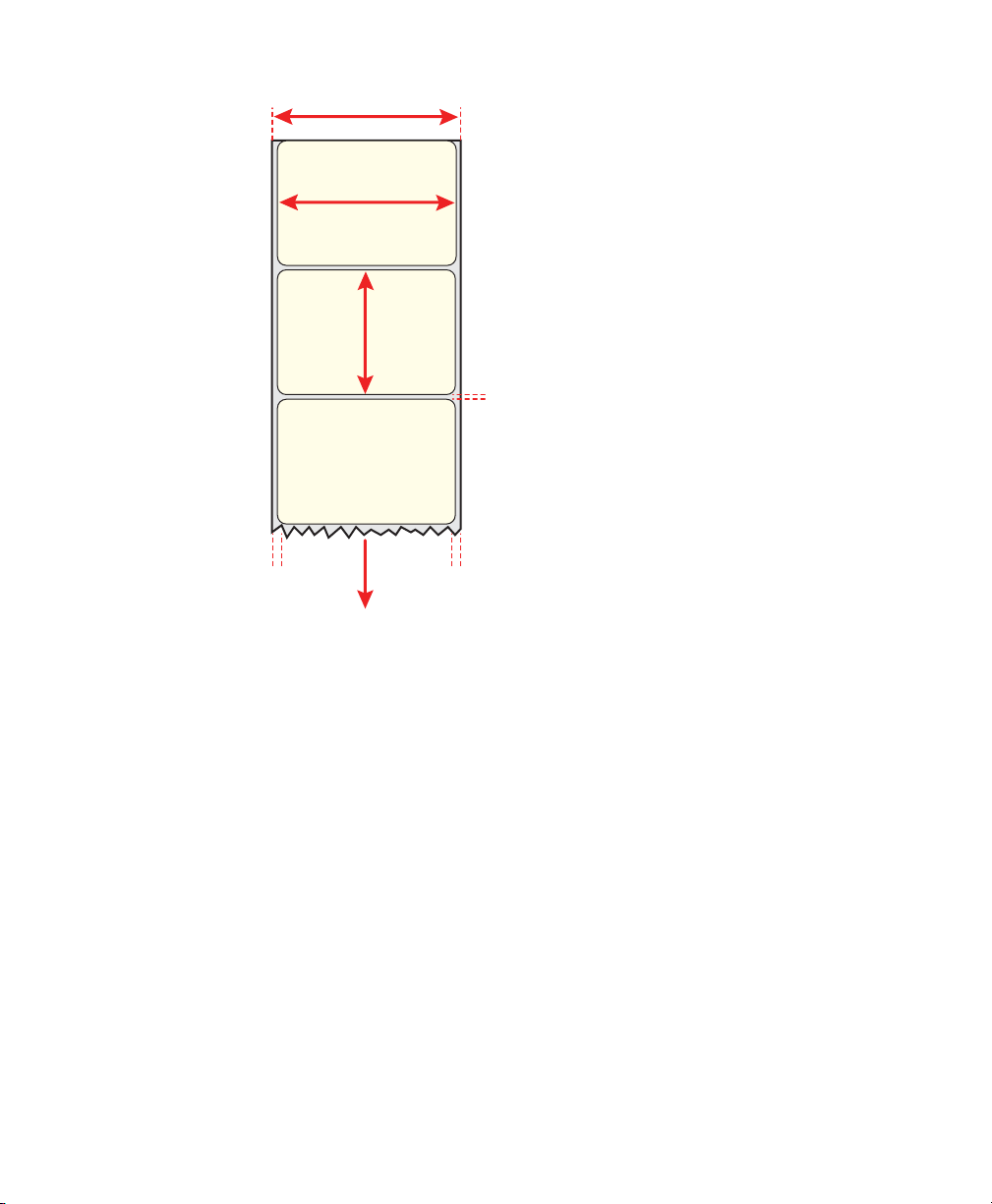
Appendix A — Specifications
SELF-ADHESIVE
SELF-ADHESIVE
a
c
c
STRIP
d
LABELS
e
b
Feed direction
b
Self-Adhesive Labels
Media Type
Set media type to one of these values:
• Fingerprint: LABEL (w GAPS)
• IPL: GAP
94 PD41 and PD42 Commercial Printer User’s Guide

Appendix A — Specifications
Tickets With Gaps (Gap Stock)
Media Width (a)
Measurement Value
Maximum 114.3 mm (4.50 in)
Minimum 25.0 mm (1.00 in)
Copy Length (b)
Measurement Fingerprint IPL
8 dots/mm (203 dpi)
Maximum 1270 mm (50 in)* 600 mm (23 in)
Minimum 6.0 mm (0.2 in) 6.0 mm (0.2 in)
11.81 dots/mm (300 dpi)
Maximum 558.8 mm (22 in)* 406.4 mm (16 in)
Minimum 6.0 mm (0.2 in) 6.0 mm (0.2 in)
* The print length is limited by memory constraints
LSS Detection Position (c)
Variable from 0 to 57 mm (0 to 2.24 in).
Detection Slit Length (d)
The length of the detection slit (excluding corner radii) must be a
minimum of 2.5 mm (0.10 in) on either side of the LSS detection
position (c).
Detection Slit Height (e)
Measurement Value
Maximum 26.0 mm (1.02 in)
Recommended 3.0 mm (0.12 in)
Minimum 1.2 mm (0.05 in)
PD41 and PD42 Commercial Printer User’s Guide 95
