Page 1
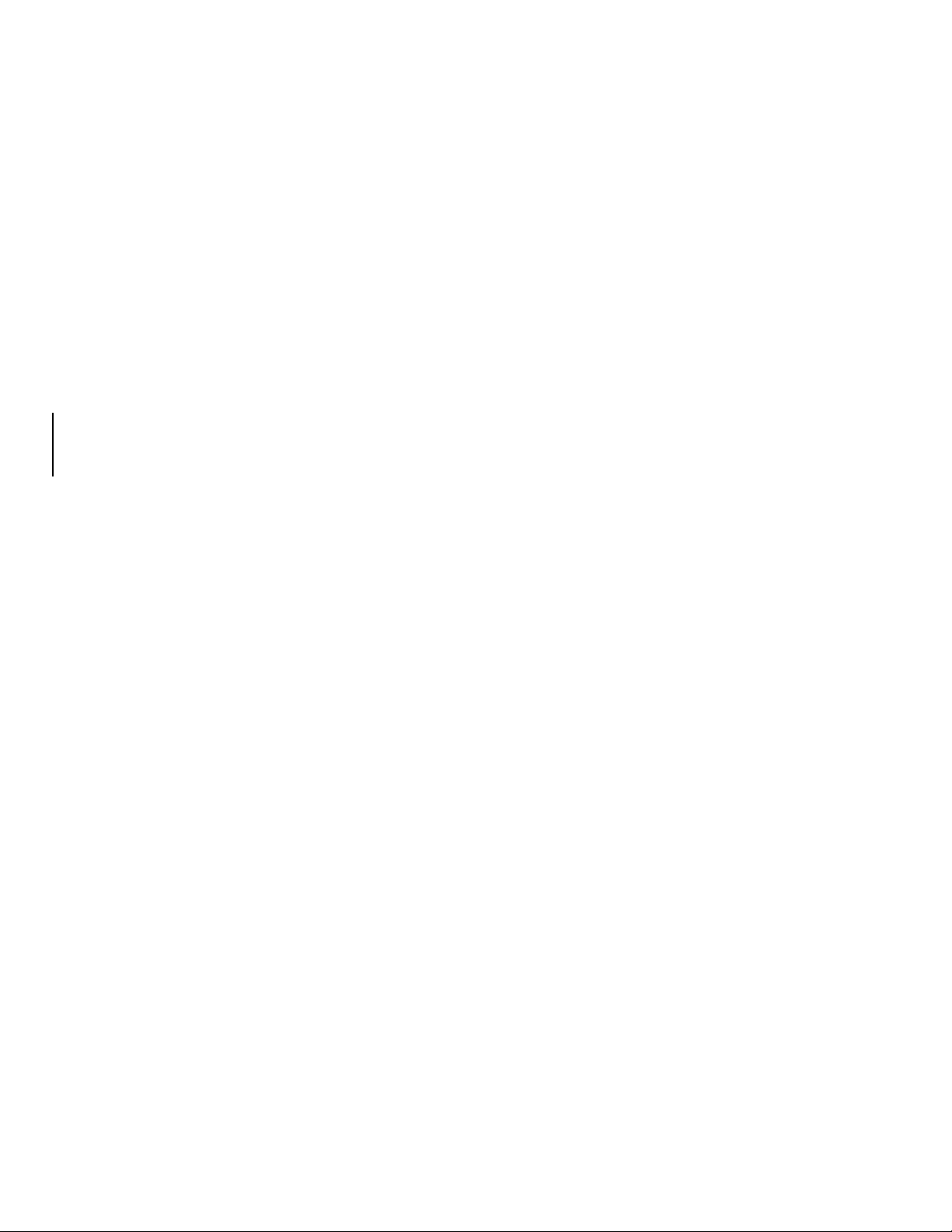
INRD01u RFID
HW GUI User Manual
Version 1.0
Page 2
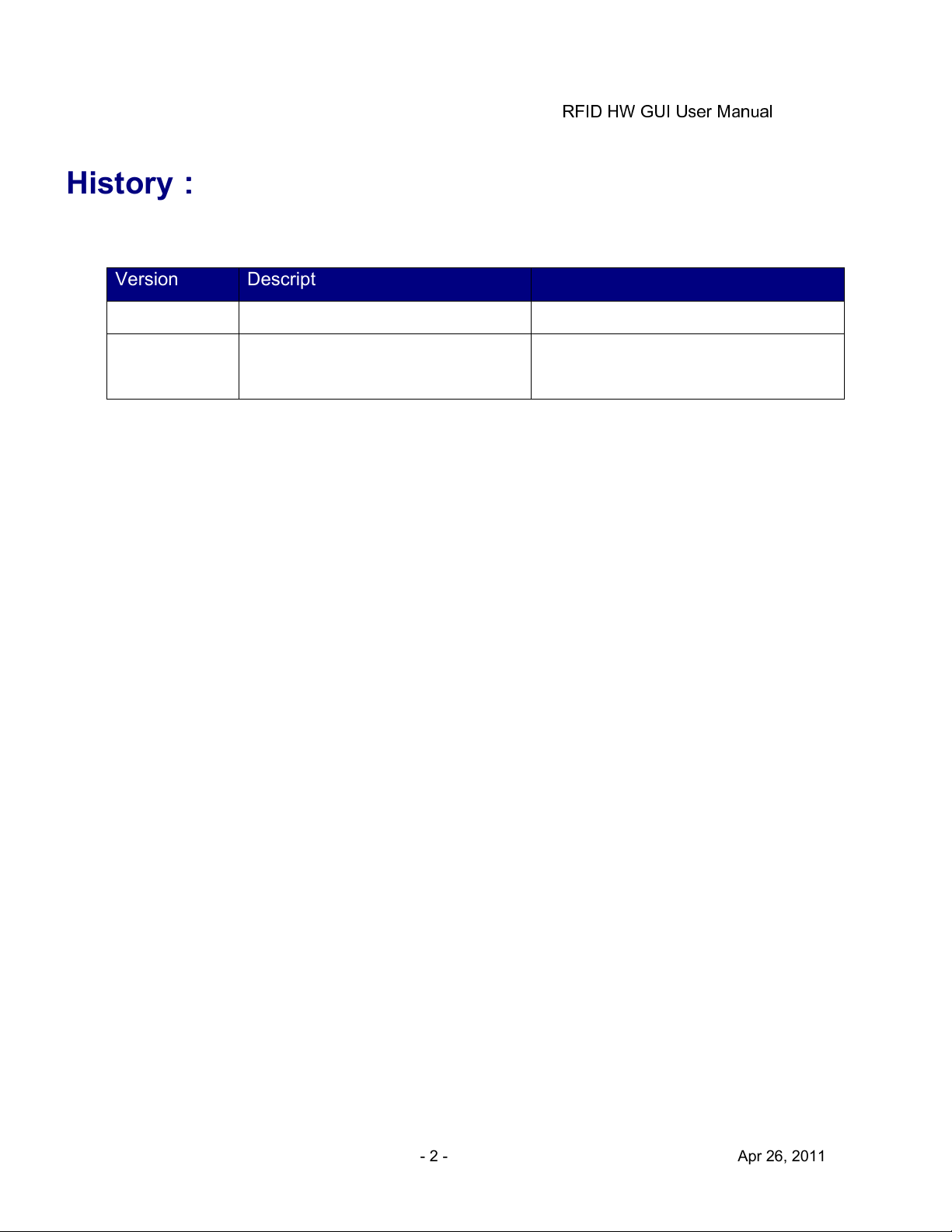
RFID HW GUI User Manual
History:
Version Description Time
1.0 Release 2010.12.08
2.0 Revised for Compliance
All information and copyright are owned by their respective owners, which are not illustrated or
referenced. The respective owners are informed of such document and agreed to is intended
use..
:
::
2011.04.19
Submission
- 2 - Apr 26, 2011
Page 3
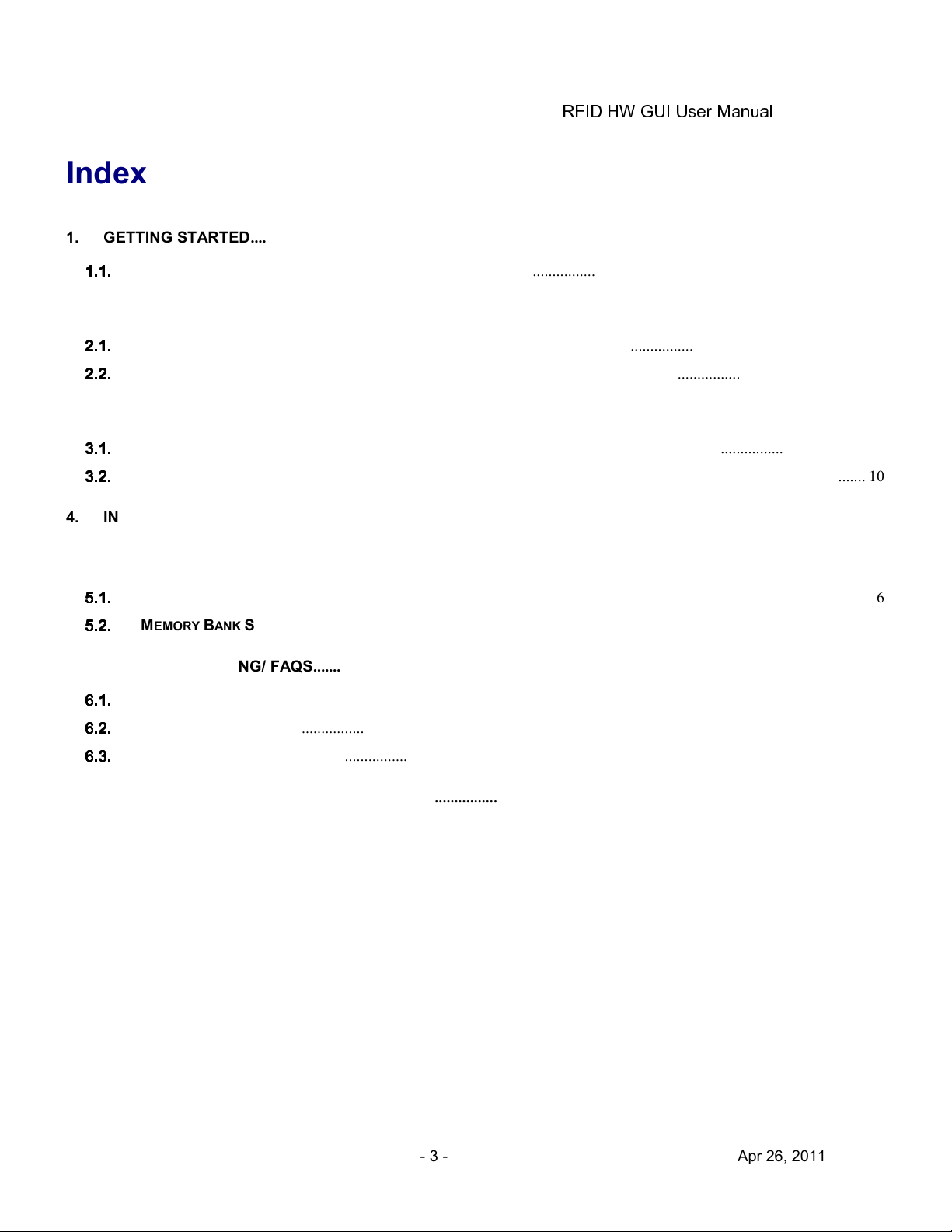
RFID HW GUI User Manual
Index
1. GETTING STARTED ............................................................................................................................................................... 4
1111.1.
.1.
I
.1..1.
2. INITIAL SETUP ........................................................................................................................................................................ 5
2.1.
2.1.
2.1.2.1.
2.2.
2.2.
2.2.2.2.
3. READER SETTINGS ............................................................................................................................................................... 9
3.1.
3.1.
3.1.3.1.
3.2.
3.2.
3.2.3.2.
4. INVENTORY RUN ................................................................................................................................................................. 14
5. TAG SETTING ....................................................................................................................................................................... 15
5.1.
5.1.
5.1.5.1.
5.2.
5.2.
5.2.5.2.
6. TROUBLESHOOTING/ FAQS ............................................................................................................................................. 22
NTRODUCTION
S
OFTWARE INSTALLATION
H
ARDWARE SETUP
I
NTRODUCTION
A
DVANCED READER SETTINGS
T
AG SETTING FUNCTION
M
EMORY BANK SETTING
.................................................................................................................................................................. 4
................................................................................................................................................ 5
........................................................................................................................................................... 8
.................................................................................................................................................................. 9
...................................................................................................................................... 10
................................................................................................................................................. 16
................................................................................................................................................ 19
6.1.
6.1.
I
6.1.6.1.
6.2.
6.2.
6.2.6.2.
6.3.
6.3.
6.3.6.3.
7. CAUTION AND WARNINGS ................................................................................................................................................ 23
NITIAL SETUP/ SOFTWARE
T
AG READING
T
AG MODIFICATION
.................................................................................................................................................................. 22
......................................................................................................................................................... 22
............................................................................................................................................. 22
- 3 - Apr 26, 2011
Page 4
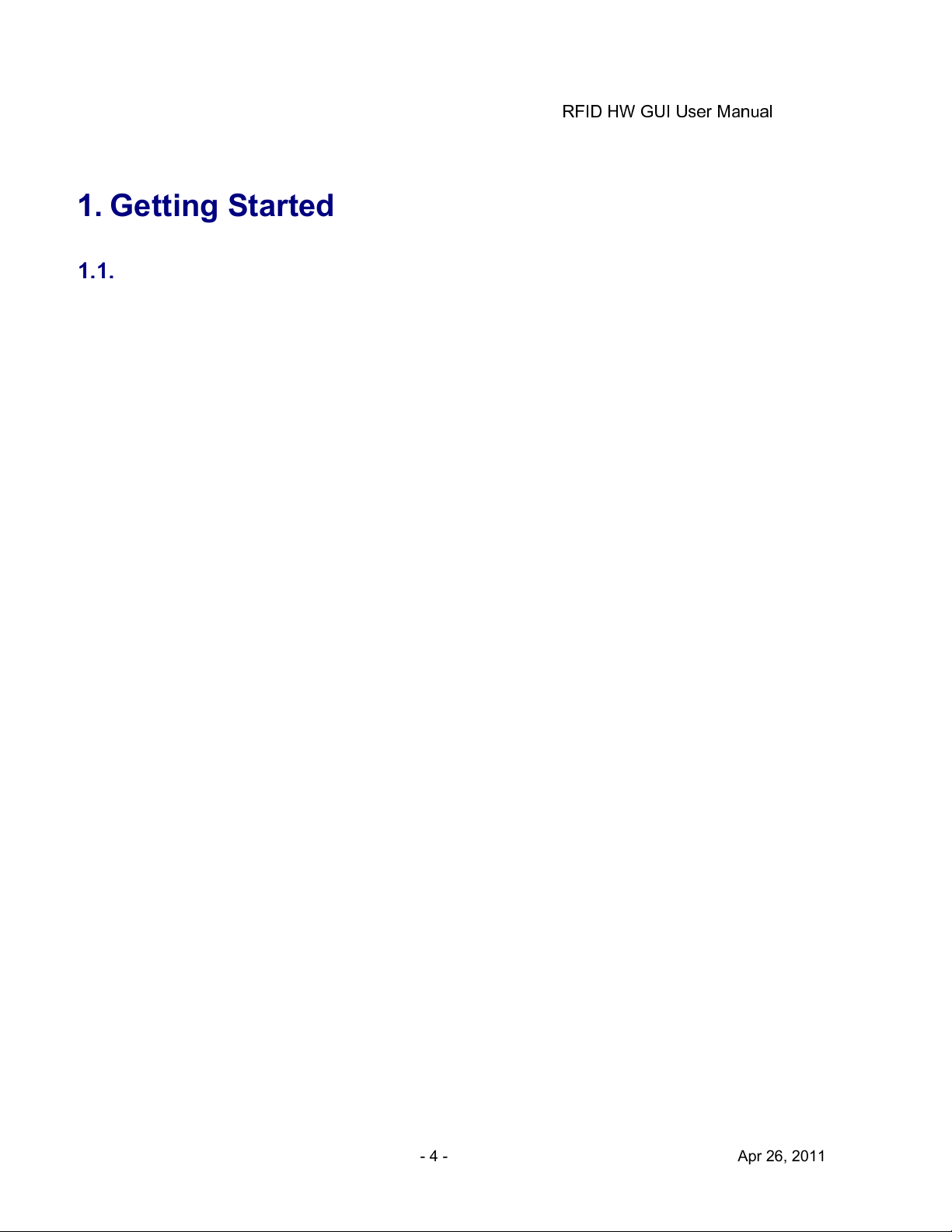
RFID HW GUI User Manual
1. Getting Started
1.1.
1.1. Introduction
1.1.1.1.
This manual provides you with the information needed to install and operate the MTI RFID METM
HW GUI. After installing the software, a description on how to install the RFID METM HW
(“Dongle”). Section 3, presents information on how to configure the RFID METM HW to read and
write tags and discusses advanced RFID configuration settings. Section 4 describes reading tags
(scanning and inventory runs). Section 5 presents information on Advanced Tag Settings
including changing EPC, Kill, Lock and advanced feature settings for setting tags that us NXP’s
G2iL+ chips. Reference Appendix A for RFID METM HW Technical Data Sheet.
- 4 - Apr 26, 2011
Page 5

RFID HW GUI User Manual
2. Initial Setup
2.1.
2.1. Software Installation
2.1.2.1.
2.1.1. Double-click “MTI RFID METM HW GUI.exe” in the installation disk, then click “Next” to
continue the installation, or click “Cancel” to exit the setup as shown in Figure 1.
Figure 1
Figure 2
2.1.2. Read the license agreement, and if acceptable select “I accept the agreement” as shown
in Figure 2.
- 5 - Apr 26, 2011
Page 6
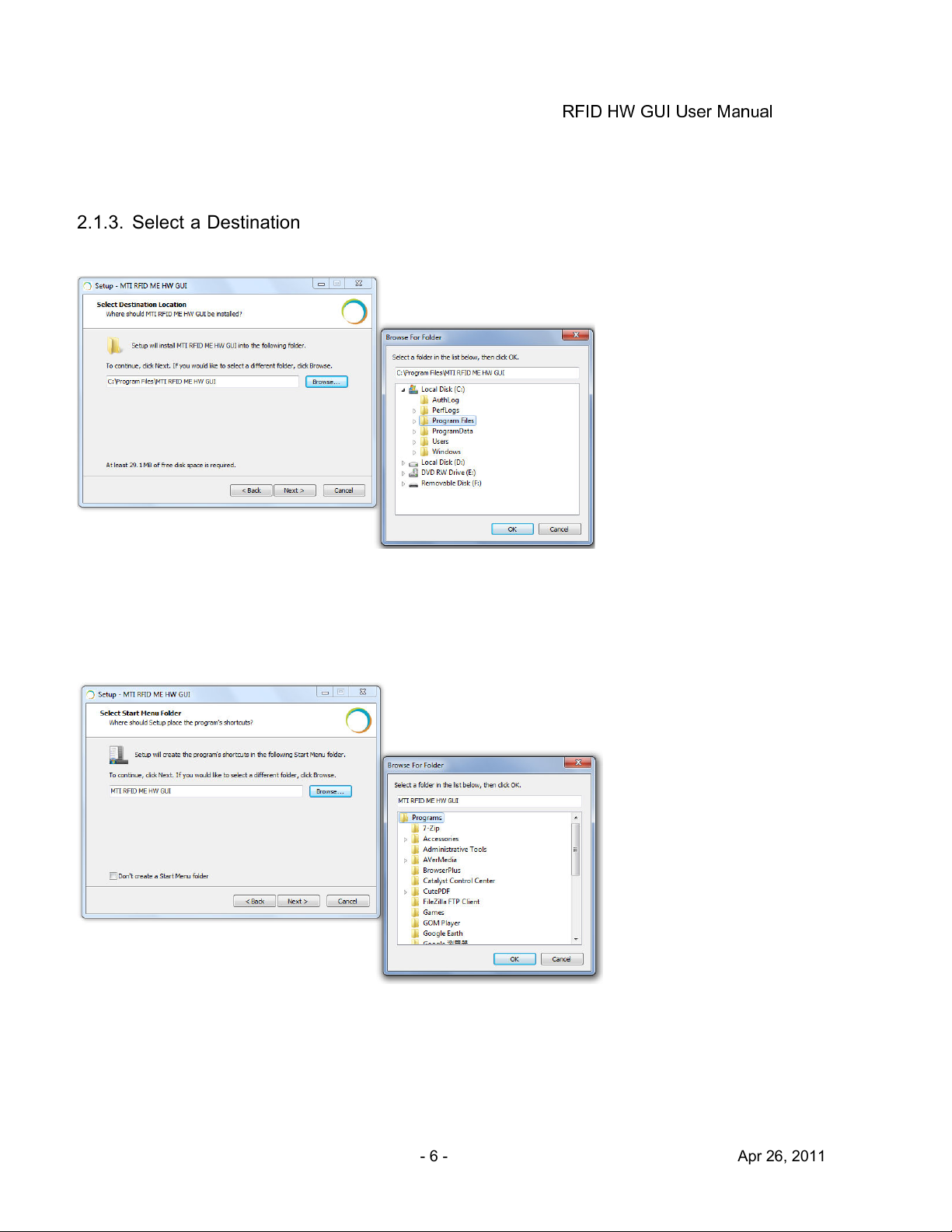
RFID HW GUI User Manual
2.1.3. Select a Destination Folder. To select a different folder, click “Browse” and choose one of
the available options as shown in Figure 3.
Figure 3
2.1.4. Select a destination for the program’s shortcut to appear. To select a different folder, click
“Browse” and choose one of the available options as shown in Figure 4.
Figure 4
- 6 - Apr 26, 2011
Page 7
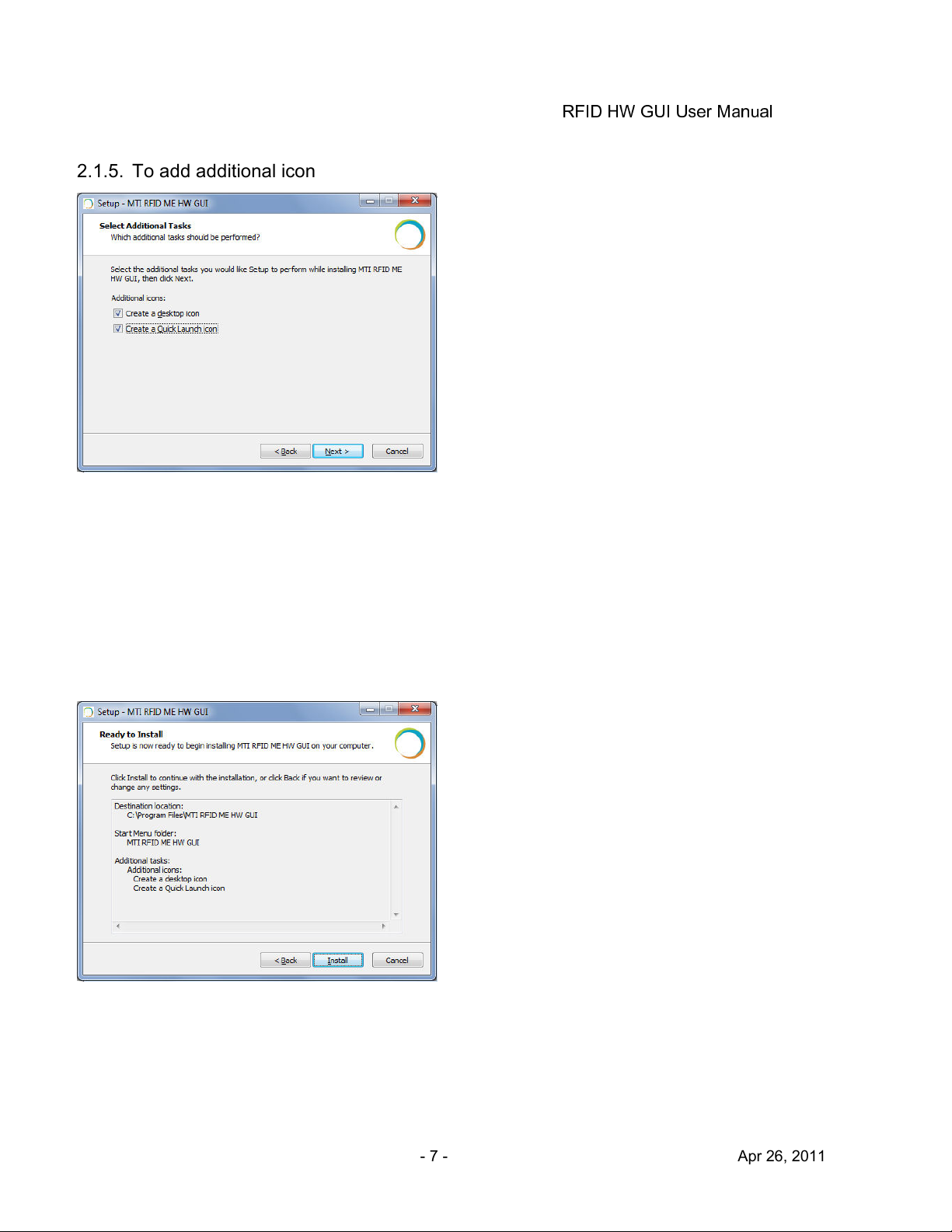
RFID HW GUI User Manual
2.1.5. To add additional icons, “Check” the desired boxes as shown in Figure 5.
Figure 5
“Checking” the ‘Create a desktop icon’ will generate an additional desktop icon;
“Checking” the ‘Create a Quick Launch icon’ will generate an Additional Quick
Launch icon located in the “Start” menu.
2.1.6. Press “Install” to begin software installation as shown in Figure 6.
Figure 6
- 7 - Apr 26, 2011
Page 8
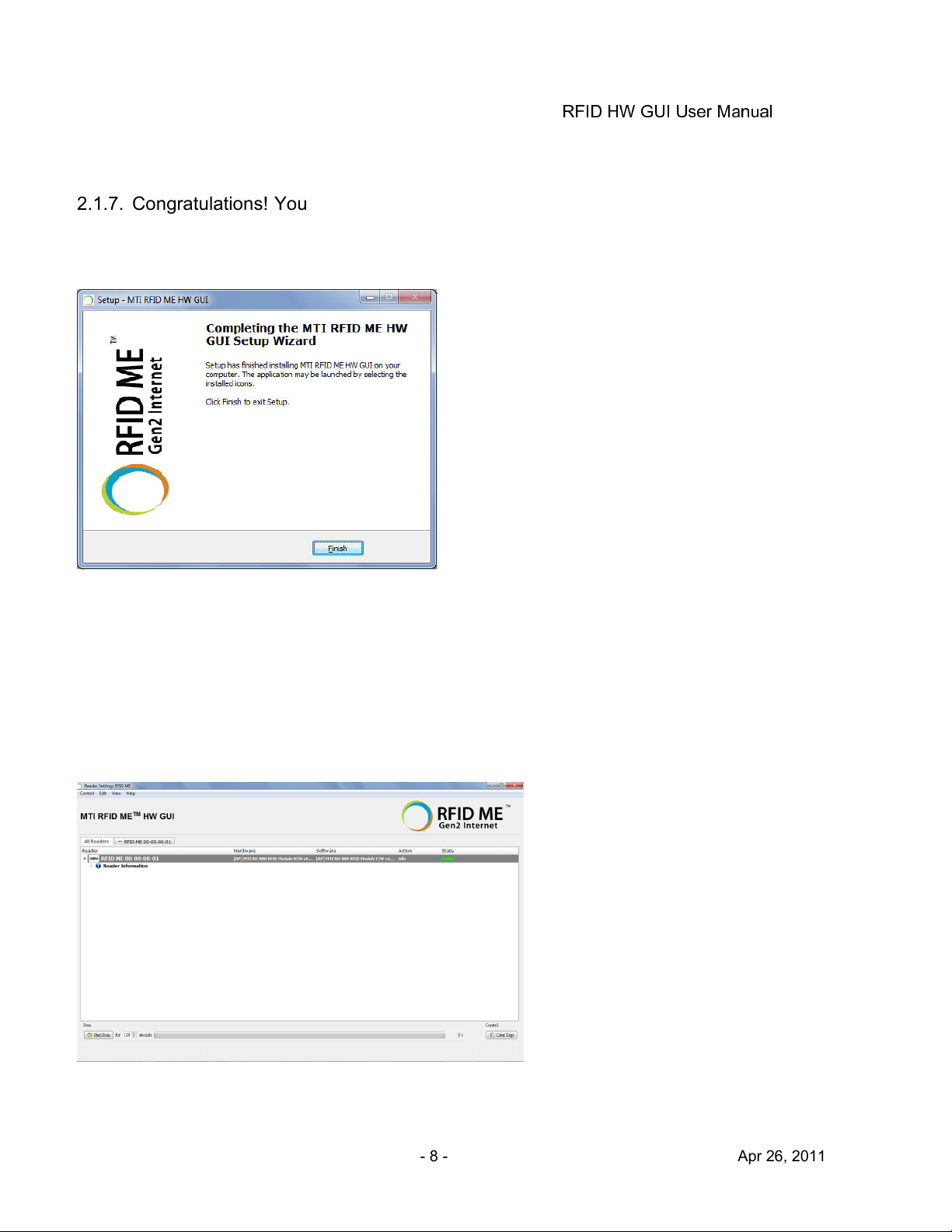
RFID HW GUI User Manual
2.1.7. Congratulations! You have completed the RU-888-100 software installation. Press “Finish”
to close the window. Select any of the installed icons to launch the MTI Reader Suite
program as shown in Figure 7.
Figure 7
2.2.
2.2. Hardware Setup
2.2.2.2.
Insert USB dongle into the USB port, open the installed program, and make sure the status/state
reads “Online” as shown in Figure 8.
Figure 8
- 8 - Apr 26, 2011
Page 9
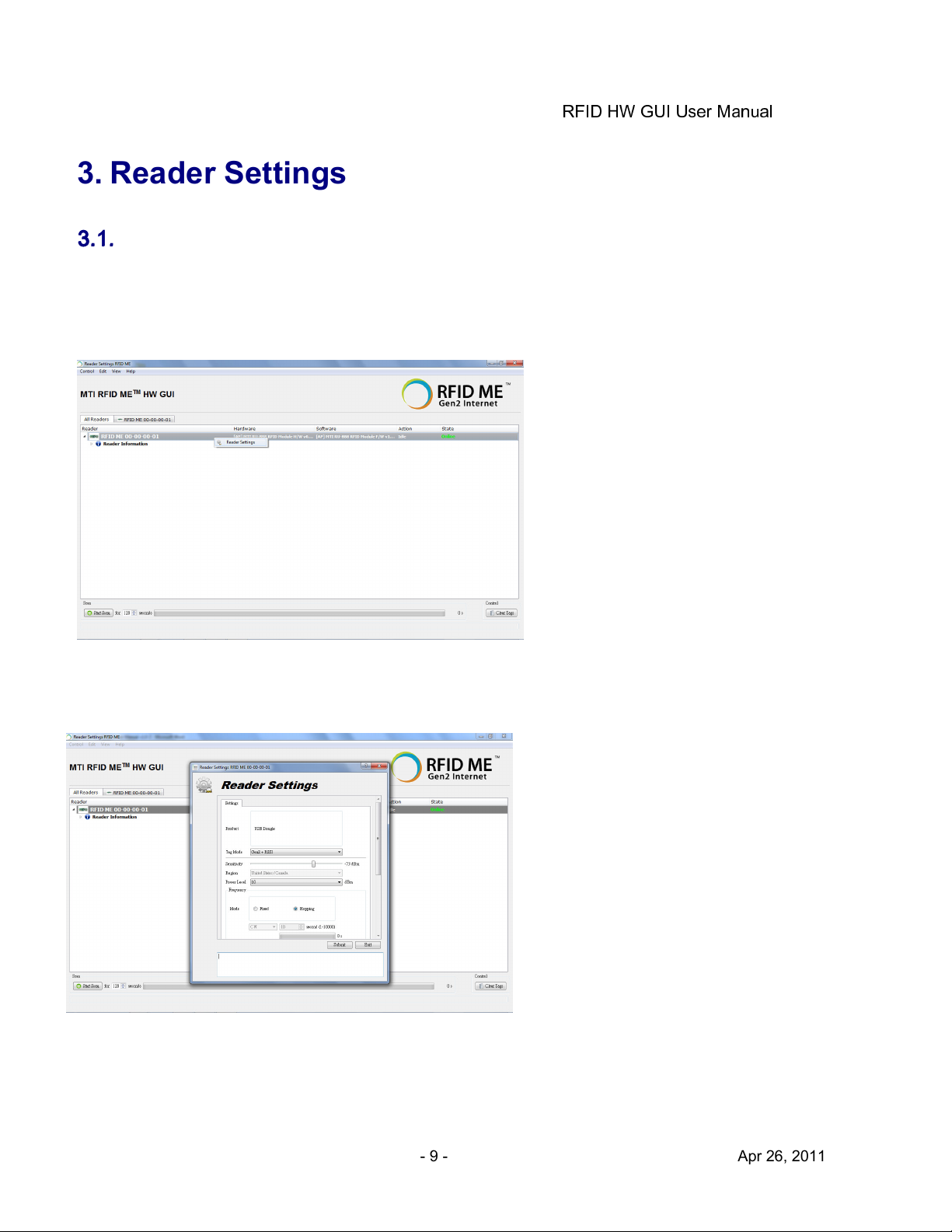
RFID HW GUI User Manual
3. Reader Settings
3.1.
3.1. Introduction
3.1.3.1.
After opening MTI RFID METM HW GUI program, “Right Click” on the RFID METM to access the
“Advanced Reader Settings”. This will allow you to see specific information about the device,
including recommended settings as shown in Figure 9 and Figure 10.
Figure 9
Figure 10
- 9 - Apr 26, 2011
Page 10

RFID HW GUI User Manual
3.2.
3.2. Advanced Reader Settings
3.2.3.2.
3.2.1. Tag Mode: Gen2, Gen2+ RSSI, ISO6
Gen2: ISO 18000-6C Tag
Gen2 + RSSI:ISO 18000-6C Tag, but with a more thorough evaluation, provides
the Received Signal Strength Indication (RSSI), channel Q, and channel I- path
readings
ISO6B:ISO 18000-6B Tag
3.2.2. Region
MTI RFID METM HW GUI program will detect the region you are using automatically.
RU-888-100 is pre-set to US automatically
RU-888-110 is pre-set to EU automatically
Note: Due to regulatory requirements, it is not possible for the User to select the
region as shown in Figure 11.
Figure 11
- 10 - Apr 26, 2011
Page 11

RFID HW GUI User Manual
3.2.3. Power Level
To achieve the longest reading or writing range, please set the power to the
highest level (18dBm) as shown in Figure 12.
Lower power levels decrease reading or writing range, but conserve energy
consumption. It is possible to set the minimum power level to as low as 5 dBm.
Figure 12
3.2.4. Frequency Setting (Fixed vs. Hopping)
Hopping:Offered for the majority of customers as shown in Figure 13.
Figure 13
- 11 - Apr 26, 2011
Page 12

RFID HW GUI User Manual
Fixed : Offered for engineers and larger companies interested in more
comprehensive testing.
CW/Modulation/Pluse as shown in Figure 14.
CW:To test Output Power Linearity for the desired frequency.
Modulation:To test the Mask for the desired frequency.
Pluse:To test ETSI 302 208 v1.3.1
Time- only used for modulation setting.
Figure 14
3.2.5. Gen2 Setting
This could let you modify the Gen2 profile between the RFID METM HW and the EPC tag as
shown in Figure 15. For more details regarding these settings please reference the Class 1
Generation 2 UHF Air Interface Protocol Standard “Gen 2” at
http://www.epcglobalinc.org/standards/uhfc1g2
Default Setting:
Link Frequency:160KHz
Session:S0
- 12 - Apr 26, 2011
Page 13

RFID HW GUI User Manual
Coding:Miller 2
Q_Begin:4
Figure 15
- 13 - Apr 26, 2011
Page 14

RFID HW GUI User Manual
4. Inventory Run
To begin the inventory run, press the “Start Scan” button located in the lower left corner of the
window as shown in Figure 16 .
Figure 16
Figure 17 shows the results of a “Start Scan” operation and where the RFID METM HW is reading
one tag. The EPC for each of the tags is provided and a Relative Signal Strength Indicator (RSSI)
of the individual tags is presented. In this example EPC tag 00-00-00-00-00-00-00-00-00-00-00-33
has a RSSI of 63% at the particular time the tag was read.
Figure 17
- 14 - Apr 26, 2011
Page 15

RFID HW GUI User Manual
5. Tag Setting
To configure the tag (write to the tag), first stop the scan (Stop Scan), then Right Click on the
EPC of the tag you want to modify, to access the “Advanced Tag Settings”. This will allow you set
the parameters of the tag as shown in Figure 18.
Figure 18
Next, move into the functions section, where you will be able to set tasks for your tags as
described in the following points as shown in Figure 19.
Figure 19
- 15 - Apr 26, 2011
Page 16

RFID HW GUI User Manual
5.1.
5.1. Tag Setting Function
5.1.5.1.
5.1.1. Set EPC:
It will allow you to modify a tag’s EPC, select and alter the “New EPC” section to the new EPC
you desire, then press “OK” to rewrite as shown in Figure 20.
Note: The default setting for the “Current Access Password” is 00-00-00-00. For any other
settings, please reference the Class 1 Generation 2 UHF Air Interface Potocol Standard “Gen 2”
at http://www.epcglobalinc.org/standards/uhfc1g2.
Figure 20
Figure 21
Pass Message:
When the tag is re-written successfully, the message confirms with a response
“Set EPC to New Tag value “as shown in Figure 21.
- 16 - Apr 26, 2011
Page 17

RFID HW GUI User Manual
Failed Message:
If the Set EPC fails, a message box like the one shown below in Figure 22 will be
displayed. You can repeat the Set EPC process until you successfully write the
new EPC.
Note: One remedy that can increase your Set EPC success, is to move the tag
closer to the RFID METM HW, or increase the Transmit Output Power to a higher
setting.
Figure 22
- 17 - Apr 26, 2011
Page 18

RFID HW GUI User Manual
5.1.2. Set Password:
Set Kill or Access password as shown in Figure 23. The default Current Access Password is
00-00-00-00. For more detailed information regarding Password settings please reference the
Class 1 Generation 2 UHF Air Interface Protocol Standard “Gen 2” at
http://www.epcglobalinc.org/standards/uhfc1g2
Figure 23
5.1.3. Lock:
You could use this function to lock the desired memory bank for each action as shown in Figure
24. For more information regarding Lock and Associated Memory Banks please reference the
Class 1 Generation 2 UHF Air Interface Protocol Standard “Gen 2” at
http://www.epcglobalinc.org/standards/uhfc1g2
Figure 24
- 18 - Apr 26, 2011
Page 19

RFID HW GUI User Manual
5.1.4. Kill:
To kill the tag, type in a kill password as shown in Figure 25. For more information about Kill and
Kill Passwords please reference the Class 1 Generation 2 UHF Air Interface Protocol Standard
“Gen 2” at htp://www.epcglobalinc.org/standards/uhfc1g2
Figure 25
5.2.
5.2. Memory Bank Setting
5.2.5.2.
You could read from Reserved, EPC, TID, and TID Bank back once pressing “Read“ button as
shown in Figure 26. The memory size will show automatically. For more information about how to
configure Memory Bank Settings for your use case, please reference the Class 1 Generation 2
UHF Air Interface Protocol Standard “Gen 2” at http://www.epcglobalinc.org/standards/uhfc1g2
- 19 - Apr 26, 2011
Page 20

RFID HW GUI User Manual
Figure 26
Figure 27
Pass Message:
When you read memory back successfully, the message will confirm “everything
OK“ as shown in Figure 27.
Failed Message:
If the read memory bank fails, a message box like the one shown below in
Figure 28 will be displayed. You can repeat the read memory bank process until
you successfully write the new EPC.
- 20 - Apr 26, 2011
Page 21

RFID HW GUI User Manual
Note: One remedy that can increase your read memory bank success, is to
move the tag closer to the RFID METM HW, or increase the Transmit Output
Power to a higher setting.
Figure 28
- 21 - Apr 26, 2011
Page 22

RFID HW GUI User Manual
6. Troubleshooting/ FAQs
6.1.
6.1. Initial Setup/ Software
6.1.6.1.
If the software fails to install as shown in Figure 29, repeat the installation process, first delete the
original installation, and then re-install using the same steps listed in section 2.1.
Figure 29
6.2.
6.2. Tag reading
6.2.6.2.
If reader is “Offline” and does not identify tags, make sure the state/status of the RFID METM HW
is “Online” reference Figure 9 which shows “Online” status).
In general, reading tags depends on a lot of different conditions, please verify that there are no
metal or liquid objects surrounding the RFID module and/or near the tags (such as a metal table,
or glass of water).
6.3.
6.3. Tag modification
6.3.6.3.
If tag status displays “ERROR”, make sure the tag and reader proximity is very close (basically
touching), and try again.
- 22 - Apr 26, 2011
Page 23

RFID HW GUI User Manual
7. Caution and Warnings
Europe – EU Declaration of Conformity
Europe – EU Declaration of Conformity
This device complies with the essential requirements of the R&TTE Directive 1999/5/EC. The
following test methods have been applied in order to prove presumption of conformity with the
essential requirements of the R&TTE Directive 1999/5/EC:
- EN 60950-1 (2006:+A11:2009+A1:2010)
Safety of Information Technology Equipment
EN 302208-2 V1.2.1 (2008-04)
Electromagnetic compatibility and Radio spectrum Matters (ERM); radio Frequency
Identification Equipment operating in the band 865 MHz to 868 MHz with power levels up to 2W;
Part 2: Harmonized EN covering essential requirements of Article 3.2 of the R&TTE Directive
EN 50364:2001
Limitation of human exposure to electromagnetic fields from devices operating in the
frequency range 0 Hz to 10GHz, used in Electronic Article Surveillance (EAS), Radio Frequency
Identification (RFID) and similar applications
EN 301 489-1 V1.8.1: (2008-04)
Electromagnetic compatibility and Radio Spectrum Matters (ERM); ElectroMagnetic
Compatibility (EMC) standard for radio equipment and services; Part 1: Common technical
requirements
EN 301 489-3 V1.4.1 (2002-08)
Electromagnetic compatibility and Radio Spectrum Matters (ERM); ElectroMagnetic
Compatibility (EMC) standard for radio equipment and services; Part 3: Specific conditions for
- 23 - Apr 26, 2011
Page 24

RFID HW GUI User Manual
Short-Range Devices (SRD) operating on frequencies between 9 kHz and 40 GHz
Česky
[Czech]
Dansk
[Danish]
[Jméno výrobce] tímto prohlašuje, že tento [typ zařízení] je ve shodě se
základními požadavky a dalšími příslušnými ustanoveními směrnice 1999/5/ES.
Undertegnede [fabrikantens navn] erklærer herved, at følgende udstyr
[udstyrets typebetegnelse] overholder de væsentlige krav og øvrige relevante
krav i direktiv 1999/5/EF.
Deutsch
[German]
Hiermit erklärt [Name des Herstellers], dass sich das Gerät [Gerätetyp] in
Übereinstimmung mit den grundlegenden Anforderungen und den übrigen
einschlägigen Bestimmungen der Richtlinie 1999/5/EG befindet.
Eesti
[Estonian]
Käesolevaga kinnitab [tootja nimi = name of manufacturer] seadme [seadme
tüüp = type of equipment] vastavust direktiivi 1999/5/EÜ põhinõuetele ja
nimetatud direktiivist tulenevatele teistele asjakohastele sätetele.
English Hereby, [name of manufacturer], declares that this [type of equipment] is in
compliance with the essential requirements and other relevant provisions of
Directive 1999/5/EC.
Español
[Spanish]
Por medio de la presente [nombre del fabricante] declara que el [clase de
equipo] cumple con los requisitos esenciales y cualesquiera otras disposiciones
aplicables o exigibles de la Directiva 1999/5/CE.
Ελληνική
[Greek]
ΜΕ ΤΗΝ ΠΑΡΟΥΣΑ [name of manufacturer] ∆ΗΛΩΝΕΙ ΟΤΙ [type of equipment]
ΣΥΜΜΟΡΦΩΝΕΤΑΙ ΠΡΟΣ ΤΙΣ ΟΥΣΙΩ∆ΕΙΣ ΑΠΑΙΤΗΣΕΙΣ ΚΑΙ ΤΙΣ ΛΟΙΠΕΣ ΣΧΕΤΙΚΕΣ
∆ΙΑΤΑΞΕΙΣ ΤΗΣ Ο∆ΗΓΙΑΣ 1999/5/ΕΚ.
Français
[French]
Par la présente [nom du fabricant] déclare que l'appareil [type d'appareil] est
conforme aux exigences essentielles et aux autres dispositions pertinentes de la
directive 1999/5/CE.
Italiano
[Italian]
Con la presente [nome del costruttore] dichiara che questo [tipo di
apparecchio] è conforme ai requisiti essenziali ed alle altre disposizioni
pertinenti stabilite dalla direttiva 1999/5/CE.
Latviski
[Latvian]
- 24 - Apr 26, 2011
Ar šo [name of manufacturer / izgatavotāja nosaukums] deklarē, ka [type of
equipment / iekārtas tips] atbilst Direktīvas 1999/5/EK būtiskajām prasībām un
Page 25

RFID HW GUI User Manual
citiem ar to saistītajiem noteikumiem.
Lietuvių
[Lithuanian]
Nederlands
[Dutch]
Malti
[Maltese]
Magyar
[Hungarian]
Polski
[Polish]
Português
[Portuguese
]
Šiuo [manufacturer name] deklaruoja, kad šis [equipment type] atitinka
esminius reikalavimus ir kitas 1999/5/EB Direktyvos nuostatas.
Hierbij verklaart [naam van de fabrikant] dat het toestel [type van toestel] in
overeenstemming is met de essentiële eisen en de andere relevante
bepalingen van richtlijn 1999/5/EG.
Hawnhekk, [isem tal-manifattur], jiddikjara li dan [il-mudel tal-prodott]
jikkonforma mal-ħtiġijiet essenzjali u ma provvedimenti oħrajn relevanti li hemm
fid-Dirrettiva 1999/5/EC.
Alulírott, [gyártó neve] nyilatkozom, hogy a [... típus] megfelel a vonatkozó
alapvetõ követelményeknek és az 1999/5/EC irányelv egyéb elõírásainak.
Niniejszym [nazwa producenta] oświadcza, że [nazwa wyrobu] jest zgodny z
zasadniczymi wymogami oraz pozostałymi stosownymi postanowieniami
Dyrektywy 1999/5/EC.
[Nome do fabricante] declara que este [tipo de equipamento] está conforme
com os requisitos essenciais e outras disposições da Directiva 1999/5/CE.
Slovensko
[Slovenian]
Slovensky
[Slovak]
Suomi
[Finnish]
Svenska
[Swedish]
[Ime proizvajalca] izjavlja, da je ta [tip opreme] v skladu z bistvenimi zahtevami
in ostalimi relevantnimi določili direktive 1999/5/ES.
[Meno výrobcu] týmto vyhlasuje, že [typ zariadenia] spĺňa základné požiadavky
a všetky príslušné ustanovenia Smernice 1999/5/ES.
[Valmistaja = manufacturer] vakuuttaa täten että [type of equipment = laitteen
tyyppimerkintä] tyyppinen laite on direktiivin 1999/5/EY oleellisten vaatimusten
ja sitä koskevien direktiivin muiden ehtojen mukainen.
Härmed intygar [företag] att denna [utrustningstyp] står I överensstämmelse
med de väsentliga egenskapskrav och övriga relevanta bestämmelser som
framgår av direktiv 1999/5/EG.
FCC statement in User’s Manual (for class B)
“Federal Communications Commission(FCC) Statement”
This Equipment has been tested and found to comply with the limits for a class B digital device, pursuant to
- 25 - Apr 26, 2011
Page 26

RFID HW GUI User Manual
Part 15 of the FCC rules. These Limits are designed to provide reasonable protection against harmful
interference in a residential installation. This equipment generates, uses and can radiate radio frequency
energy and, if not installed and used in accordance with the instructions, may cause harmful interference to
radio communications. However, there is no guarantee that interference to radio or television reception,
which can be determined by turning the equipment off and on, the user is encouraged to try to correct the
interference by one or more of the following measures:
-Reorient or relocate the receiving antenna.
-Increase the separation between the equipment and receiver.
-Connect the equipment into an outlet on a circuit different from that to which the receiver is connected.
-Consult the dealer or an experienced radio/TV technician for help.
FCC Caution:
1. The device complies with Part 15 of the FCC rules. Operation is subject to the following two conditions:
(1) This device may not cause harmful interference, and
(2) This device must accept any interference received, including interference that may cause undesired
operation.
2. This device and its antenna(s) must not be co-located or operating in conjunction with any other antenna
or transmitter.
3. Changes or modifications to this unit not expressly approved by the party responsible for compliance
could void the user authority to operate the equipment.
IMPORTANT NOTE:
This module is intended for OEM integrator. The OEM integrator is still responsible for the FCC compliance
requirement of the end product which integrates this module.
20cm minimum distance has to be able to be maintained between the antenna and the users for the host this
module is integrated into. Under such configuration, the FCC radiation exposure limits set forth for an
population/uncontrolled environment can be satisfied.
Any changes or modifications not expressly approved by the manufacturer could void the user’s authority to
operate this equipment.
USERS MANUAL OF THE END PRODUCT:
In the users manual of the end product, the end product, the end user has to be informed to keep at least 20cm
- 26 - Apr 26, 2011
Page 27

RFID HW GUI User Manual
separation with the antenna while this end product is installed and operated. The end user has to be informed
that the FCC radio-frequency exposure guidelines for an uncontrolled environment can be satisfied. The end
user has to also be informed that any changes or modifications not expressly approved by the manufacturer
could void the user’s authority to operate this equipment. If the size of the end product is smaller than
8x10cm, then additional FCC part 15.19 statement is required to be available in the users manual: This
device complies with Part 15 of FCC rules. Operation is subject to the following two conditions: (1) this
device may not cause harmful interference and (2) this device must accept any interference received,
including interference that may cause undesired operation.
Professional Use:
FCC NOTICE: To comply with FCC part 15 rules, the system must be professionally installed to ensure
compliance with the Part 15 certification. It is the responsibility of the operator and professional installer to
ensure that only certified systems are deployed in the United States.
The final end product must be labeled in a visible area with the following: “Contains FCC ID:
EHA-INRD01U”.
Industry Canada statement:
Industry Canada statement:
Industry Canada statement:Industry Canada statement:
This device complies with RSS-210 of the Industry Canada Rules. Operation is subject to the following
two conditions: (1) This device may not cause harmful interference, and (2) this device must accept any
interference received, including interference that may cause undesired operation.
Ce dispositif est conforme à la norme CNR-210 d'Industrie Canada applicable aux appareils radio
exempts de licence. Son fonctionnement est sujet aux deux conditions suivantes: (1) le dispositif ne doit
pas produire de brouillage préjudiciable, et (2) ce dispositif doit accepter tout brouillage reçu, y compris
un brouillage susceptible de provoquer un fonctionnement indésirable.
1) The antenna must be installed such that 20 cm is maintained between the antenna and users, and
2) The transmitter module may not be co-located with any other transmitter or antenna,
As long as 2 conditions above are met, further transmitter test will not be required. However, the
OEM integrator is still responsible for testing their end-product for any additional compliance
requirements required with this module installed.
Cet appareil est conçu uniquement pour les intégrateurs OEM dans les conditions suivantes: (Pour
- 27 - Apr 26, 2011
Page 28

RFID HW GUI User Manual
utilisation de dispositif module)
1) L'antenne doit être installée de telle sorte qu'une distance de 20 cm est respectée entre l'antenne et
les utilisateurs, et
2) Le module émetteur peut ne pas être coïmplanté avec un autre émetteur ou antenne,
Tant que les 2 conditions ci-dessus sont remplies, des essais supplémentaires sur l'émetteur ne seront
pas nécessaires. Toutefois, l'intégrateur OEM est toujours responsable des essais sur son produit final
pour toutes exigences de conformité supplémentaires requis pour ce module installé.
IMPORTANT NOTE:
IMPORTANT NOTE:
IMPORTANT NOTE:IMPORTANT NOTE:
In the event that these conditions cannot be met (for example certain laptop configurations or
co-location with another transmitter), then the Canada authorization is no longer considered valid
and the IC ID cannot be used on the final product. In these circumstances, the OEM integrator will be
responsible for re-evaluating the end product (including the transmitter) and obtaining a separate
Canada authorization.
NOTE IMPORTANTE:
Dans le cas où ces conditions ne peuvent être satisfaites (par exemple pour certaines configurations
d'ordinateur portable ou de certaines co-localisation avec un autre émetteur), l'autorisation du
Canada n'est plus considéré comme valide et l'ID IC ne peut pas être utilisé sur le produit final. Dans
ces circonstances, l'intégrateur OEM sera chargé de réévaluer le produit final (y compris l'émetteur)
et l'obtention d'une autorisation distincte au Canada.
The final end product must be labeled in a visible area with the following: “Contains IC: 1223A-INRD01U”.
Le produit final doit êochtre êochtiquetêoch dans un endroit visible avec l'inscription suivante: "Contient des
IC: 1223A-INRD01U".
- 28 - Apr 26, 2011
