Page 1
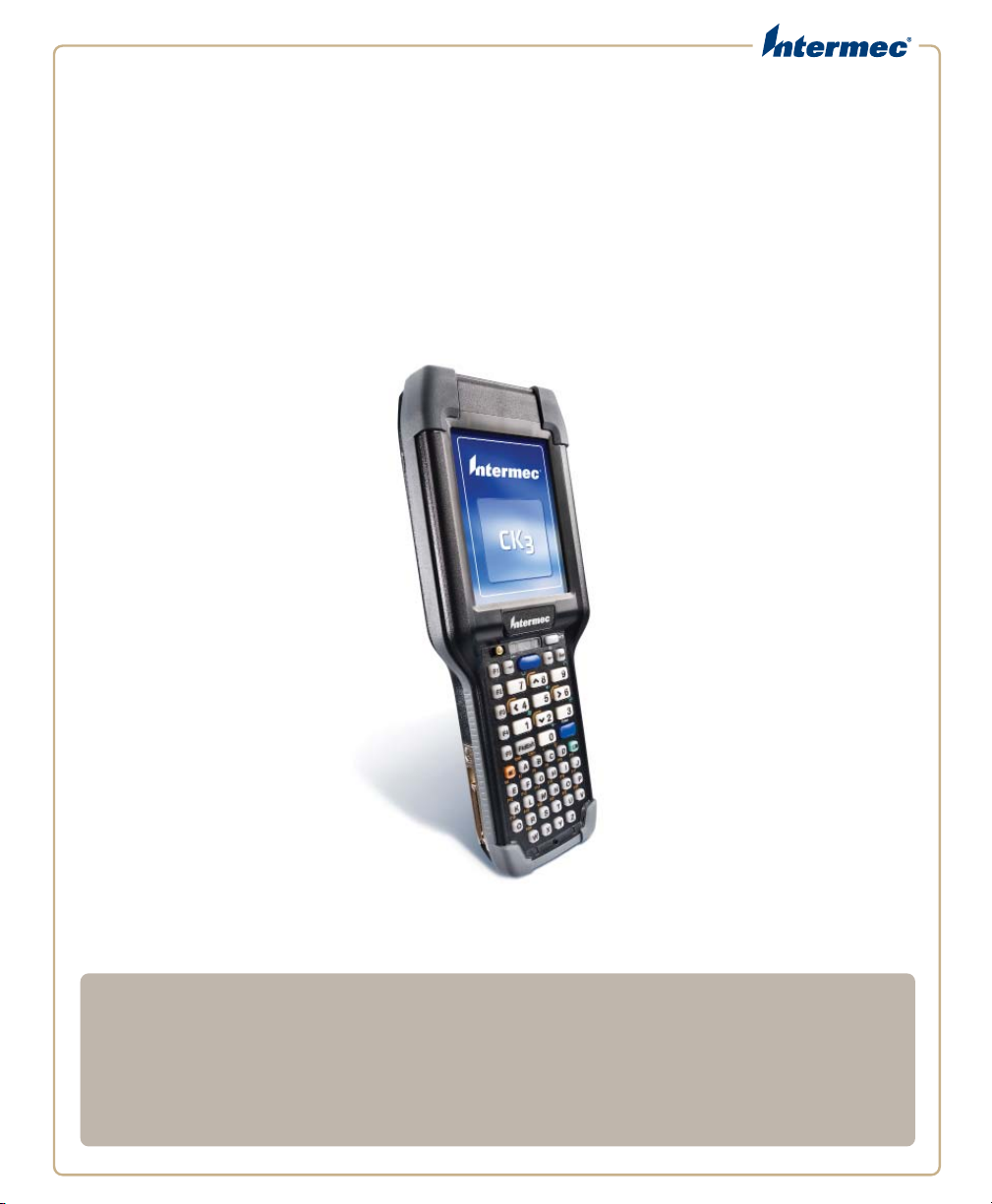
CK
| CK
3R
Mobile Computer
CK3X-NI
3X
User’s Manual
Page 2

Intermec Technologies Corporation
Worldwide Headquarters
6001 36th Ave.W.
Everett, WA 98203
U.S.A.
www.intermec.com
The information contained herein is provided solely for the purpose of allowing customers to
operate and service Intermec-manufactured equipment and is not to be released, reproduced, or
used for any other purpose without written permission of Intermec Technologies Corporation.
Information and specifications contained in this document are subject to change without prior
notice and do not represent a commitment on the part of Intermec Technologies Corporation.
© 2012 by Intermec Technologies Corporation. All rights reserved.
The word Intermec, the Intermec logo, Norand, ArciTech, Beverage Routebook, CrossBar,
dcBrowser, Duratherm, EasyADC, EasyCoder, EasySet, Fingerprint, i-gistics, INCA (under license),
Intellitag, Intellitag Gen2, JANUS, LabelShop, MobileLAN, Picolink, Ready-to-Work, RoutePower,
Sabre, ScanPlus, ShopScan, Smart Mobile Computing, SmartSystems, TE 2000, Trakker Antares,
and Vista Powered are either trademarks or registered trademarks of Intermec Technologies
Corporation.
There are U.S. and foreign patents as well as U.S. and foreign patents pending.
Wi-Fi is a registered certification mark of the Wi-Fi Alliance.
Microsoft, Windows, and the Windows logo are registered trademarks of Microsoft Corporation
in the United States and/or other countries.
Bluetooth is a trademark of Bluetooth SIG, Inc., U.S.A.
This product includes software developed by the OpenSSL Project for use in the OpenSSL Toolkit
(www.openssl.org).
This product includes cryptographic software written by Eric Young (EAY@cryptsoft.com).
This product uses Regex++, Index software during its operational phases. The owner of Regex++
has granted use of the software to anyone provided such use is accompanied by the following
copyright and permission notice:
Regex++, Index. (Version 3.31, 16th Dec 2001)
Copyright © 1998-2001 Dr John Maddock
Permission to use, copy, modify, distribute and sell this software and its documentation for any
purpose is hereby granted without fee, provided that the above copyright notice appear in all
copies and that both that copyright notice and this permission notice appear in supporting
documentation. Dr John Maddock makes no representations about the suitability of this software
for any purpose. It is provided “as is” without express or implied warranty.
iTalkie is a trademark of TABLETmedia, Inc.
ii CK3R and CK3X Mobile Computer User’s Manual
Page 3
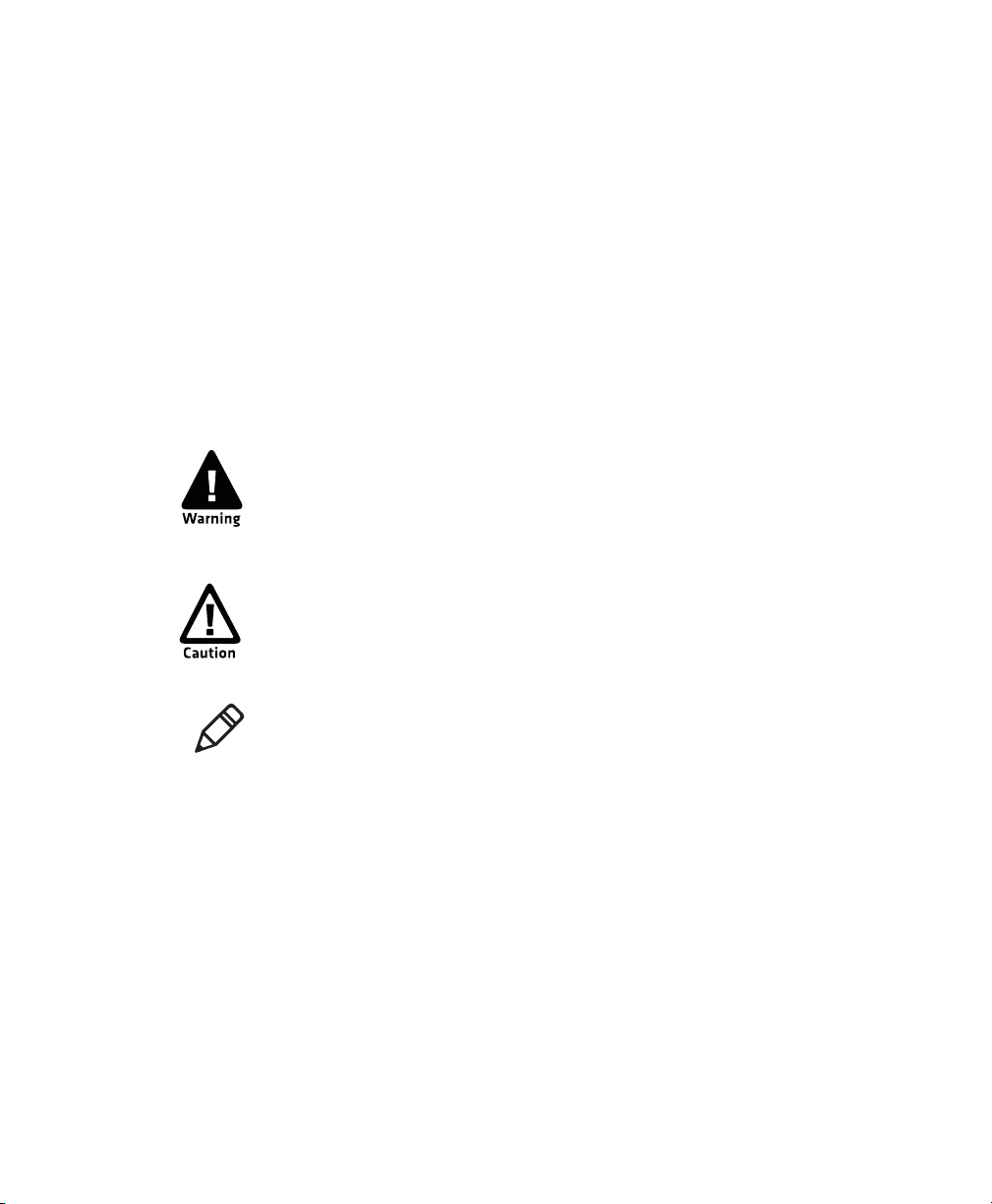
Before You Begin
This section provides you with safety information, technical support
information, and sources for additional product information.
Safety Information
Your safety is extremely important. Read and follow all warnings and
cautions in this document before handling and operating Intermec
equipment. You can be seriously injured, and equipment and data can
be damaged if you do not follow the safety warnings and cautions.
This section explains how to identify and understand warnings,
cautions, and notes that are in this document.
A warning alerts you of an operating procedure, practice,
condition, or statement that must be strictly observed to avoid
death or serious injury to the persons working on the
equipment.
A caution alerts you to an operating procedure, practice,
condition, or statement that must be strictly observed to prevent
equipment damage or destruction, or corruption or loss of data.
Note: Notes either provide extra information about a topic or
contain special instructions for handling a particular condition or
set of circumstances.
Global Services and Support
Warranty Information
To understand the warranty for your Intermec product, visit the
Intermec web site at www.intermec.com and click Support >
Returns and Repairs > Warranty.
CK3R and CK3X Mobile Computer User’s Manual iii
Page 4

Disclaimer of warranties: The sample code included in this document
is presented for reference only. The code does not necessarily
represent complete, tested programs. The code is provided “as is with
all faults.” All warranties are expressly disclaimed, including the
implied warranties of merchantability and fitness for a particular
purpose.
Web Support
Visit the Intermec web site at www.intermec.com to download our
current manuals (in PDF).
Visit the Intermec technical knowledge base (Knowledge Central) at
www.intermec.com and click Support > Knowledge Central to
review technical information or to request technical support for your
Intermec product.
Telephone Support
In the U.S.A. and Canada, call 1-800-755-5505.
Outside the U.S.A. and Canada, contact your local Intermec
representative. To search for your local representative, from the
Intermec web site, click About Us > Contact Us.
Who Should Read This Manual
This manual is for the person who is responsible for installing,
configuring, and maintaining the CK3 Mobile Computer. In this
manual, CK3 refers to models CK3R, CK3X, and CK3X-NI, unless
specifically stated otherwise.
This manual provides you with information about the features of the
CK3, including how to install, configure, operate, maintain, and
troubleshoot it.
Before you work with the CK3, you should be familiar with your
network and general networking terms, such as IP address.
Related Documents
The Intermec web site at www.intermec.com contains our
documents (as PDF files) that you can download for free.
iv CK3R and CK3X Mobile Computer User’s Manual
Page 5

To do wnload documents
1 Visit the Intermec web site at www.intermec.com.
2 Click the Products tab.
3 Using the Products menu, navigate to your product page. For
example, to find the CK3 computer product page, click
Computers > Handheld Computers > CK3.
4 Click the Manuals tab.
If your product does not have its own product page, click Support >
Manuals. Use the Product Category field, the Product Family field,
and the Product field to help you locate the documentation for your
product.
CK3R and CK3X Mobile Computer User’s Manual v
Page 6

Patent Information
Product is covered by one or more of the following patents:
4953113; 4961043; 4970379; 4988852; 5019699; 5021642; 5038024;
5081343; 5095197; 5144119; 5144121; 5182441; 5187355; 5187356;
5195183; 5216233; 5216550; 5218191; 5227614; 5233172; 5241488;
5243602; 5258606; 5278487; 5288985; 5308966; 5322991; 5331136;
5331580; 5342210; 5349678; 5359185; 5371858; 5373458; 5389770;
5397885; 5410141; 5414251; 5416463; 5442167; 5464972; 5468947;
5468950; 5477044; 5486689; 5488575; 5500516; 5502297; 5504367;
5508599; 5514858; 5530619; 5534684; 5536924; 5539191; 5541419;
5548108; 5550362; 5550364; 5565669; 5567925; 5568645; 5572007;
5576529; 5592512; 5594230; 5598007; 5608578; 5616909; 5619027;
5627360; 5640001; 5657317; 5659431; 5671436; 5672860; 5684290;
5719678; 5729003; 5742041; 5761219; 5764798; 5777308; 5777309;
5777310; 5786583; 5793604; 5798509; 5798513; 5804805; 5805807;
5811776; 5811777; 5818027; 5821523; 5828052; 5831819; 5834749;
5834753; 5837987; 5841121; 5842070; 5844222; 5854478; 5862267;
5869840; 5873070; 5877486; 5878395; 5883492; 5883493; 5886338;
5889386; 5892971; 5895906; 5898162; 5902987; 5902988; 5912452;
5923022; 5936224; 5949056; 5969321; 5969326; 5969328; 5979768;
5986435; 5987192; 5987499; 5992750; 6003775; 6012640; 6016960;
6018597; 6024289; 6034379; 6036093; 6039252; 6064763; 6075340;
6095422; 6097839; 6102289; 6102295; 6109528; 6119941; 6128414;
6138915; 6149061; 6149063; 6152370; 6155490; 6158661; 6164542;
6164545; 6173893; 6195053; 6234393; 6234395; 6244512; 6249008;
6328214; 6330975; 6345765; 6356949; 6367699; 6375075; 6375076;
6375344; 6431451; 6435411; 6484944; 6488209; 6497368; 6532152;
6538413; 6539422; 6621942; 6641046; 6681994; 6687403; 6688523;
6732930; 6859190; 6889903; 6967280; 7027037; 7035466; 7090137;
7121467.
Docking station or device: 5052943; 5195183; 5317691; 5331580;
5544010; 5644471.
There may be other U.S. and foreign patents pending.
vi CK3R and CK3X Mobile Computer User’s Manual
Page 7
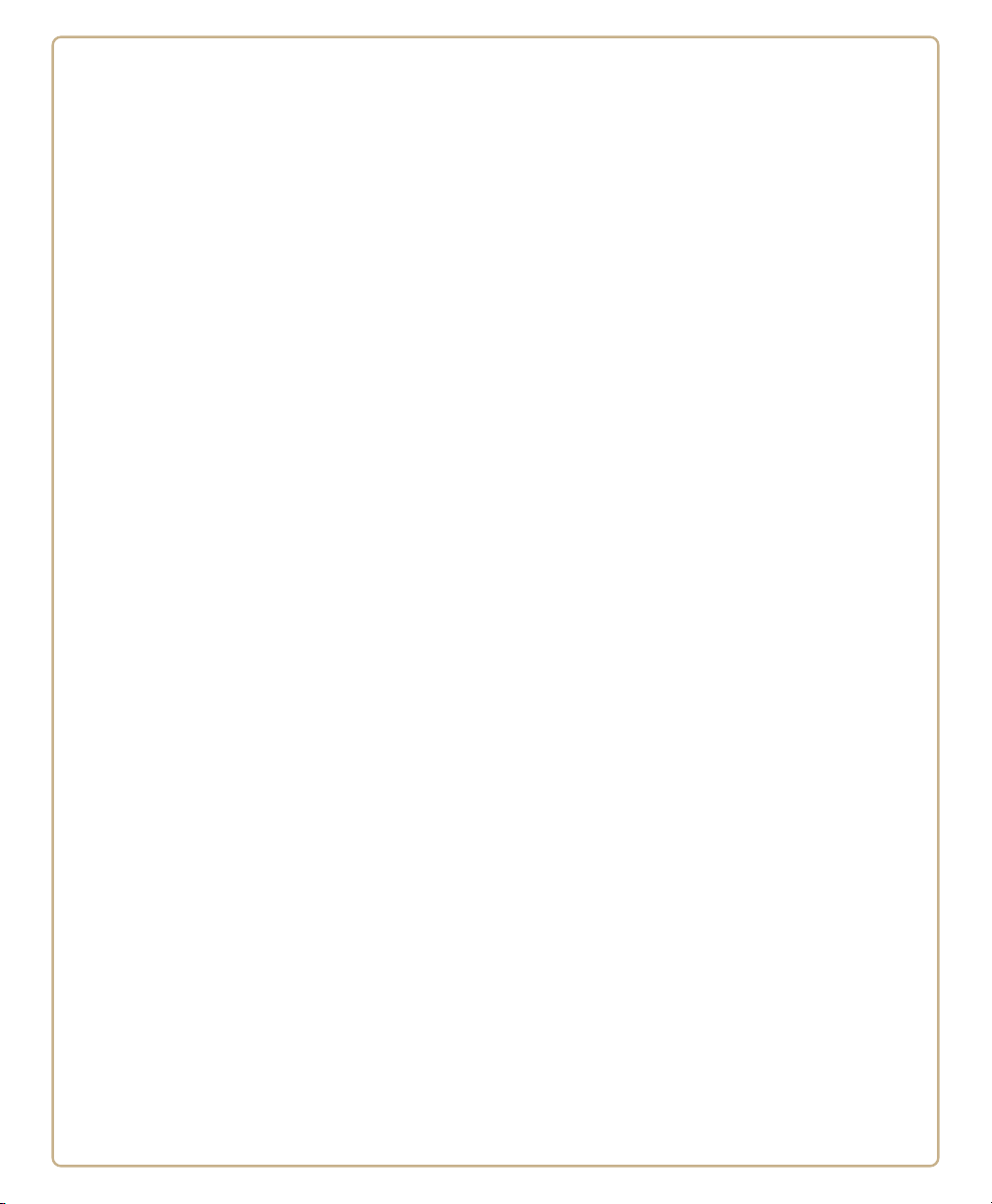
1
Using the Computer
This chapter introduces the CK3 Mobile Computer with
Windows
®
Mobile Embedded Handheld 6.5.
1
Page 8
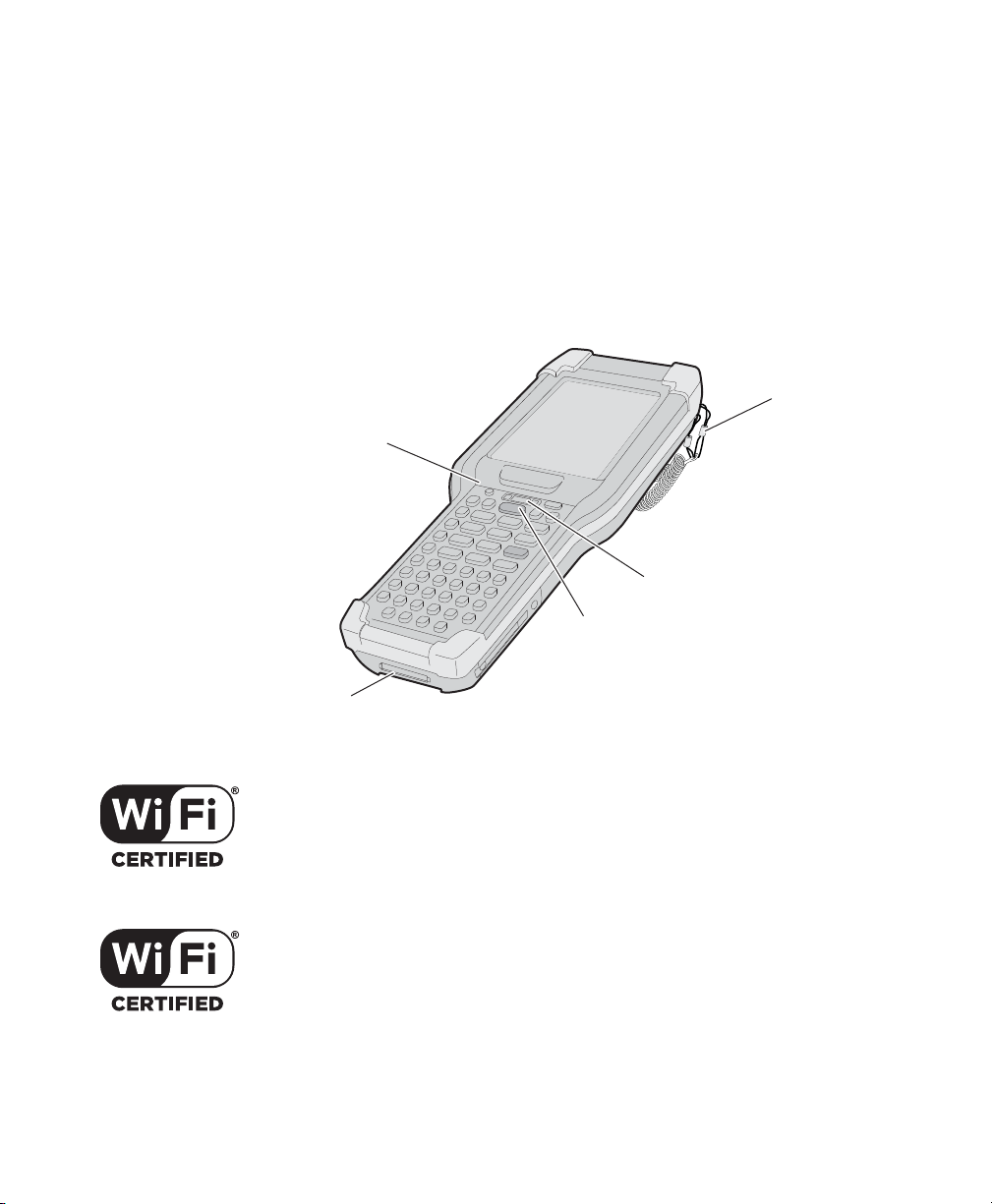
Chapter 1 — Using the Computer
Power button
Docking connector
Scan button
Tethered stylus
Status LEDs
Introducing the CK3 Mobile Computer
The Intermec CK3 Mobile Computer is an ergonomically designed
mobile computer built on the Microsoft
®
Windows® Embedded
Handlheld 6.5 operating system. The CK3 is lightweight, easy-to-use,
and runs most software developed for the Windows Mobile platform,
including standalone, client-server, and browser-based applications.
In this manual, CK3 refers to models CK3R, CK3X, and CK3X-NI,
unless specifically stated otherwise.
2 CK3R and CK3X Mobile Computer User’s Manual
CK3 Mobile Computer
The CK3R Mobile Computer with a DHIB 802.11b/g/n radio
®
installed is Wi-Fi
certified for interoperability with other
802.11b/g/n wireless LAN devices.
The CK3X Mobile Computer with a DDIB 802.11a/b/g/n radio
installed is Wi-Fi
®
certified for interoperability with other
802.11a/b/g/n wireless LAN devices.
Page 9

The CK3 is available with the following features:
• 802.11b/g/n (CK3R) or 802.11a/b/g/n (CK3X) and Bluetooth
radio, standard
Note: The radio also supports the 802.11d standard. The 802.11d
standard adds the requirements and definitions for 802.11 WLAN
equipment to operate in markets not served by the current
standard. For 802.11d support, you need to order the 802.11d
version of the CK3. For help, contact your local Intermec
representative.
• 256 MB DDR SDRAM
• 512 MB Flash (CK3R), 1GB Flash (CK3X)
• Alphanumeric or numeric keypad
Using the Battery
The CK3 supports the use of these batteries as its main power source:
AB17, AB18, 1001AB01, or 1001AB02. The standard battery has a 7.4
Watt hour capacity, and the extended battery has a 18.8 Watt hour
capacity. Several factors determine the life of your battery, such as
extreme temperatures, input devices, and your usage.
Chapter 1 — Using the Computer
®
You must fully charge the battery before you can use the CK3. When
you change the battery, an internal super capacitor maintains your
status, memory, and real-time clock for approximately 10 minutes.
The battery used in this device may present a fire or chemical
burn hazard if it is mistreated. Do not disassemble it, heat it
above 100°C (212°F) or incinerate it. Dispose of used batteries
promptly. Keep away from children.
If you fail to replace the low battery immediately, you may lose
important data or applications.
Note: If the CK3 is not using external power and you remove the
battery pack, the CK3 goes into Suspend mode.
CK3R and CK3X Mobile Computer User’s Manual 3
Page 10

Chapter 1 — Using the Computer
For replacement batteries, contact your Intermec representative.
Charging the Battery
Make sure you fully charge the AB17, AB18, 1001AB01, or 1001AB02
battery before you use your CK3. You can charge the battery before or
after you install it in the CK3. A fully discharged battery charges in
approximately 4 (AB17, 1001AB01, 1001AB02) to 7 (AB18) hours.
To charge the battery
• Insert the AB17 or AB18 battery into the battery bay of the AD20
single dock, or insert up to four batteries into the AC20 quad
battery charger.
Or,
• Insert the AB17, AB18, 1001AB01, or 1001AB02 battery into the
UMD quad bases model 1002UU04 or 1002UU05 with adapter
cups.
Removing and Installing the Battery
To maximize the time allowed to replace the main battery pack, put
the CK3 in suspend mode before removing the battery pack.
To remove and install the battery
1 Press and hold for about 2 seconds. When you release , the
CK3 goes into suspend mode.
2 If necessary, disconnect the handstrap from the bottom of the
CK3.
3 Press the battery release tab toward the battery until the battery
releases, and then lift it away from the CK3.
4 Insert the battery into the CK3, and press down on the battery
until it clicks into place.
4 CK3R and CK3X Mobile Computer User’s Manual
Page 11

Checking the Battery Status
The easiest way to check the status of your battery is to look at the
battery icon on the status bar of your CK3.
Battery Icon Status
Icon Status
Battery is fully charged.
Battery has a medium charge. You should be able to work for several
more hours before changing batteries.
Battery is low. You need to replace the battery soon.
Battery is critically low. You need to replace the battery now.
Battery is charging.
The Battery Status LED below your CK3 display indicates the
charging status of your battery.
Chapter 1 — Using the Computer
Understanding the Battery Status LED
LED State Description
Steady green when the CK3 is
connected to external power
Blinking red The battery is low. CK3 goes into Suspend
Steady red when the CK3 is
connected to external power
Steady red when the CK3 is not
connected to external power
Steady amber The battery is missing or is unable to
Off The CK3 is not on external power and the
CK3R and CK3X Mobile Computer User’s Manual 5
The battery is more than 95% charged.
mode. Charge or replace the battery.
The battery is charging.
The software is not working properly.
charge because the temperature is outside
of the charging range.
battery is operating normally.
Page 12

Chapter 1 — Using the Computer
Using the Keypad
Use the following sections to understand how to use the keypad. For
information on remapping the keypad, you can download the Device
IDL Resource Kit from the Intermec web site at www.intermec.com/
idl.
The CK3 comes with an alphanumeric keypad or a numeric keypad.
CK3 Alphanumeric Keypad CK3 Numeric Keypad
The full alphabetic keypad is designed for applications that require
primary input of alphabetic data. This keypad also provides special
characters, numbers, symbols, and functions by pressing color-coded
key sequences.
The numeric keypad is for applications that require mainly numeric
data. This keypad also lets you enter special characters, including the
alphabet, by pressing color-coded key sequences.
6 CK3R and CK3X Mobile Computer User’s Manual
Page 13

Using the Power Button
When you press the Power button ( ), you put the CK3 into suspend
mode. In this lower power mode, the CK3 continues to supply power
to all memory, but turns off power to most hardware such as the
display. This power-saving feature is designed to prolong battery life.
When you press to turn the CK3 back on, your computer resumes
at the screen that was displayed when you turned it off. If you are
using WPA or 802.1x security, the CK3 may need to reauthenticate
before it resumes your application.
If the battery light flashes and your CK3 does not resume after
pressing , your battery may be too low to supply power. Replace the
battery.
Using the Touch Screen
When you turn on the mobile computer, the Home screen is the first
screen that appears. The Windows Embedded Handheld 6.5 Home
screen has three navigation bars: the Title bar, the horizontal scroll
bar, and the Tile bar..
Chapter 1 — Using the Computer
Windows Embedded Handheld 6.5 Home Screen
CK3R and CK3X Mobile Computer User’s Manual 7
Page 14

Chapter 1 — Using the Computer
To turn the screen backlight on and off
• For the alphanumeric keypad, press .
• For the numeric keypad, press
Understanding the Screen Icons
Use the screen icons on the navigation bar and the command bar to
see the network connection status and other system information. For
information about the battery icons, see “Checking the Battery
Status” on page 5. Some standard Microsoft icons are included in
this table.
Screen Icons
Icon Description
The volume is turned off. To turn the volume back on, tap this icon
and choose your setting.
The computer is connected to the network.
The computer is not connected to the network.
The 802.11 radio is connected to the wireless network.
The computer is connected through the USB port to your desktop
PC.
The iConnect application icon. Tap it to set up Ethernet or Wireless
settings.
8 CK3R and CK3X Mobile Computer User’s Manual
Page 15

Understanding the Status LEDs
The CK3 has three status LEDs.
Chapter 1 — Using the Computer
Notification LED
Good Read LED and Intermec
Ready-to-Work indicator
Location of the Status LEDs
Battery status LED
The next table describes the Notification LED, Good Read LED, and
Intermec Ready-to-Work™ indicator. .
Understanding the Status LEDs
LED Color Description
Notification Orange The CK3 is notifying you of a pending
alarm or message.
Good Read Green The CK3 has successfully decoded a bar
code.
Intermec Ready-toWork indicator
Blue The CK3 is suspending or resuming
with the display turned off.
Blinking blue You have successfully loaded and
activated Intermec Terminal Emulator.
Or the Intermec Terminal Emulator
application is loaded, but is inactive.
Off The Intermec Terminal Emulator
application is missing or disabled.
CK3R and CK3X Mobile Computer User’s Manual 9
Page 16

Chapter 1 — Using the Computer
Using a microSD Card
You can use a micro Secure Digital (SD) card to increase file storage
and install software. Your CK3 supports microSD
up to 2 GB of information. The microSD card slot is located in the
battery compartment.
To install a microSD card
1 Remove the battery. For help, see “Removing and Installing the
Battery” on page 4.
2 Use a paper clip or slotted screwdriver to remove the cover.
TM
cards that hold
10 CK3R and CK3X Mobile Computer User’s Manual
Page 17

Chapter 1 — Using the Computer
3 Slide the microSD card cover toward the OPEN position and lift
the cover.
4 Insert the microSD card.
5 Close the microSD card cover, and slide the cover toward the
LOCK position.
6 Replace the cover.
CK3R and CK3X Mobile Computer User’s Manual 11
Page 18

Chapter 1 — Using the Computer
Reset bu
7 Use the stylus to press the reset button in the battery
compartment of the CK3.
Do not use force or a sharp object when pressing the reset
button. You may damage the reset button.
8 Install the battery.
9 Press to turn on the CK3:
• You should be able to navigate to the SDMMC Disk folder and
see the contents of the microSD card.
• If the microSD card is bootable, your CK3 boots from the card.
• If the microSD card contains operating system upgrade
files, the upgrade process automatically starts.
12 CK3R and CK3X Mobile Computer User’s Manual
Page 19

A
Specifications
13
Page 20

Appendix A — Specifications
Physical and Environmental Specifications
Physical Dimensions
Length: 21.69 cm (8.54 in)
Width (at widest part): 8.36 cm (3.29 in)
Height (at tallest part): 4.67 cm (1.84 in)
Power and Electrical Specifications
Operating: Rechargeable lithium-ion battery
Backup: Supercap supplies 10 minutes of bridge
time while replacing the main battery
Electrical rating: x 4,4 V, 2A; x 4,7 V, 1,5A
Temperature and Humidity Specifications
Operating temperature: -10°C to 50°C (14°F to 122°F)
Storage temperature: -30°C to 70°C (-22°F to 158°F)
Charging temperature: 0°C to 45°C (32°F to 113°F)
Relative humidity (operating): 0 to 95% non-condensing
Environmental rating: IP54
Screen Specifications
• 240 RGB x 320 pixels
• Parallel QVGA display
• LCD capable of both portrait and landscape operation
Keypad Options
• Alphanumeric and function keypad
• Numeric and function keypad
Accessories
You can use these accessories (sold and ordered separately) with
the CK3. To order accessories, contact your local Intermec sales
representative.
14 CK3R and CK3X Mobile Computer User’s Manual
Page 21

Appendix A — Specifications
Battery (AB17, AB18, 1001AB01, 1001AB02)
The AB17 standard battery and AB18 extended battery provide main
power to the CK3. You can also use 1001AB01 and 1001AB02 to
power the CK3.
Quad Charger (AC20)
The AC20 quad charger charges up to four AB17 or AB18 batteries at
one time.
Single Dock (AD20)
The AD20 single dock powers your CK3 Mobile Computer and
charges a spare battery (AB17 or AB18 only) separately. The single
dock also provides a two-wire serial debug port and client and host
USB connectivity.
Ethernet Multidock (AD21)
The AD21 Ethernet multidock provides Ethernet connectivity and
power to up to four CK3 computers at one time.
Charge-Only Multidock (AD22)
The AD22 charge-only multidock charges up to four CK3 computers
at one time.
Vehicle Dock (AV10)
Use the AV10 vehicle dock to hold and charge your CK3 while you are
using it on a vehicle.
Vehicle Battery Adapter (AE33)
Use the AE33 vehicle battery adapter to provide power to your CK3
from your vehicle. To use the vehicle battery adapter, you also need
the AA23 power adapter.
RS-232 Adapter (AA21)
Use the RS-232 adapter to connect RS-232 devices to your CK3.
Power Adapter (AA23)
Use the power adapter to provide power to your CK3 from an external
power supply.
Scan Handle
The scan handle provides you with an alternate way to hold the CK3
and scan bar code labels using a convenient scanning trigger.
CK3R and CK3X Mobile Computer User’s Manual 15
Page 22

Appendix A — Specifications
Vehicle Holder
Use the vehicle holder to store your CK3 when you are not using it.
Holster
The holster provides you with a convenient way to carry your CK3
when you are not using it.
16 CK3R and CK3X Mobile Computer User’s Manual
Page 23

Page 24

Worldwide Headquarters
6001 36th Avenue West
Everett, Washington 98203
U.S.A.
tel 425.348.2600
fax 425.355.9551
www.intermec.com
© 2012 Intermec Technologies
Corporation. All rights reserved.
CK3R and CK3X Mobile Computer User’s Manual
*935-075-001*
P/N 935-075-001
