Page 1

System Manual
Addendum
MobileLAN™access
Page 2

Intermec Technologies Corporation
Corporate Headquarters
6001 36th Ave. W.
Everett, WA 98203
U.S.A.
www.intermec.com
The information contained herein is proprietary and is provided solely for the purpose of allowing customers
to operate and service Intermec-manufactured equipment and is not to be released, reproduced, or used for
any other purpose without written permission of Intermec.
Information and specifications contained in this document are subject to change without prior notice and do
not represent a commitment on the part of Intermec Technologies Corporation.
© 2004 by Intermec Technologies Corporation. All rights reserved.
The word Intermec, the Intermec logo, Norand, ArciTech, CrossBar, Data Collection Browser, dcBrowser,
Duratherm, EasyCoder, EasyLAN, Enterprise Wireless LAN, EZBuilder, Fingerprint, i-gistics, INCA (under
license), InterDriver, Intermec Printer Network Manager, IRL, JANUS, LabelShop, Mobile Framework,
MobileLAN, Nor*Ware, Pen*Key, Precision Print, PrintSet, RoutePower, TE 2000, Trakker Antares, UAP,
Universal Access Point, and Virtual Wedge are either trademarks or registered trademarks of Intermec
Technologies Corporation.
Throughout this manual, trademarked names may be used. Rather than put a trademark (™ or ®) symbol in
every occurrence of a trademarked name, we state that we are using the names only in an editorial fashion,
and to the benefit of the trademark owner, with no intention of infringement.
There are U.S. and foreign patents pending.
Wi-Fi is a registered certification mark of the Wi-Fi Alliance.
This product includes software developed by the OpenSSL Project for use in the OpenSSL Toolkit.
(http://www.opensssl.org/).
This product includes cryptographic software written by Eric Young (EAY@cryptsoft.com).
ii MobileLAN access System Manual Addendum
Page 3

About This Addendum
This addendum adds information to the MobileLAN access System Manual
(067150) for software release 1.94. With the addition of this addendum to
your system manual, the part number changes to -012.
Note: Since the MobileLAN access System Manual was last updated for
software release 1.90, there have been two minor software releases (1.91
and 1.93) that only fixed software issues.
What’s New for Software Release 1.94?
Software release 1.94 can be installed on all MobileLAN access products.
However, Intermec recommends that you only install this release if you
need a feature or one of the software fixes. For more details on these
software fixes, contact Intermec Technical Support.
This feature was added for this software release:
• Wavelink Avalanche client management system support. To use
Avalanche, you need Avalanche Manager v3.0 or later.
This feature was removed for this software release:
• OpenAir radio support. If you have OpenAir radios in your access
point, do not upgrade it to release 1.94.
Using Wavelink Avalanche With Your MobileLAN access Products
This section provides a brief overview of the Wavelink Avalanche client
management system, explains how to configure your access points with
software release 1.94 or later to work with Avalanche, and describes how to
use Avalanche to manage your access points.
Learning About Avalanche
The Wavelink Avalanche client management system uses three main
components to help you easily manage your wireless network.
Component Description
Enabler Resides on all devices managed by the Avalanche system. It
communicates information about the device to the Avalanche Agent
and manages software applications on the device.
Agent Automatically detects and upgrades all devices in the Avalanche system
and manages the daily processing functions.
Console The administrative user interface that lets you configure and
communicate with the Avalanche Agent. From the console, you can
configure and monitor devices and build and install software packages
and software collections.
MobileLAN access System Manual Addendum 3
Page 4

The enabler is already installed on access points with software release 1.94
or later. You can install the agent and the console on the same PC.
Avalanche uses a hierarchical file system organized into software packages
and software collections:
• Software packages are groups of files for an application that resides on
the device.
• Software collections are logical groups of software packages.
For more information about software packages and software collections,
see the Wavelink Avalanche documentation and online help. Or, visit the
Wavelink web site at www.wavelink.com.
Configuring Your Access Points to Use Avalanche
The first time an access point (with software release 1.94) is assigned an IP
address, either manually or from a DHCP server, it attempts to connect to
the Avalanche Management Console through the Avalanche Agent. Once
it finds the agent, it automatically configures the console IP address.
However, if you upgrade an existing access point to software release 1.94
or later, you may need to configure your access points to use Avalanche.
Note: The access points that you want Avalanche to configure and manage
must be on the same subnet as the agent.
To configure your access points to use Avalanche
1 Start the web browser application.
2 In the Address field (Internet Explorer) or in the Location field
(Netscape Communicator), enter the access point IP address, and press
Enter. The Access Point Login screen appears.
3 Enter a user name and a password, and then click Login. The TCP/IP
Settings screen appears.
4 From the main menu, click Network Management. The Network
Management page appears.
4 MobileLAN access System Manual Addendum
Page 5

5 In the Avalanche Console Address field, enter the IP address or DNS
name of the console.
Or, leave this field blank and the access point sends out a broadcast
request looking for any available agent.
6 Click Submit Changes to save your changes.
7 From the main menu, click Security. The Security page appears.
8 Verify that the Allow Avalanche Access check box is checked.
9 Click Submit Changes to save your changes. To activate your changes,
from the menu bar click Save/Discard Changes, and then click Save
Changes and Reboot. For help, see “Saving Configuration Changes” in
your system manual.
10 Repeat Steps 1 through 9 for each access point.
Using Avalanche to Manage Your Access Points
Each time the access point is rebooted, it attempts to connect to the
Avalanche Agent. When the access point connects to the agent, the agent
determines whether an update is available and immediately starts the
software upgrade, file transfer, or configuration update. You can also
schedule these updates or you can manually initiate an update.
Note: The first time the access point locates the agent, it needs to
synchronize with the Avalanche system. On the agent, you must have
installed a software package that can be downloaded to the access point.
MobileLAN access System Manual Addendum 5
Page 6
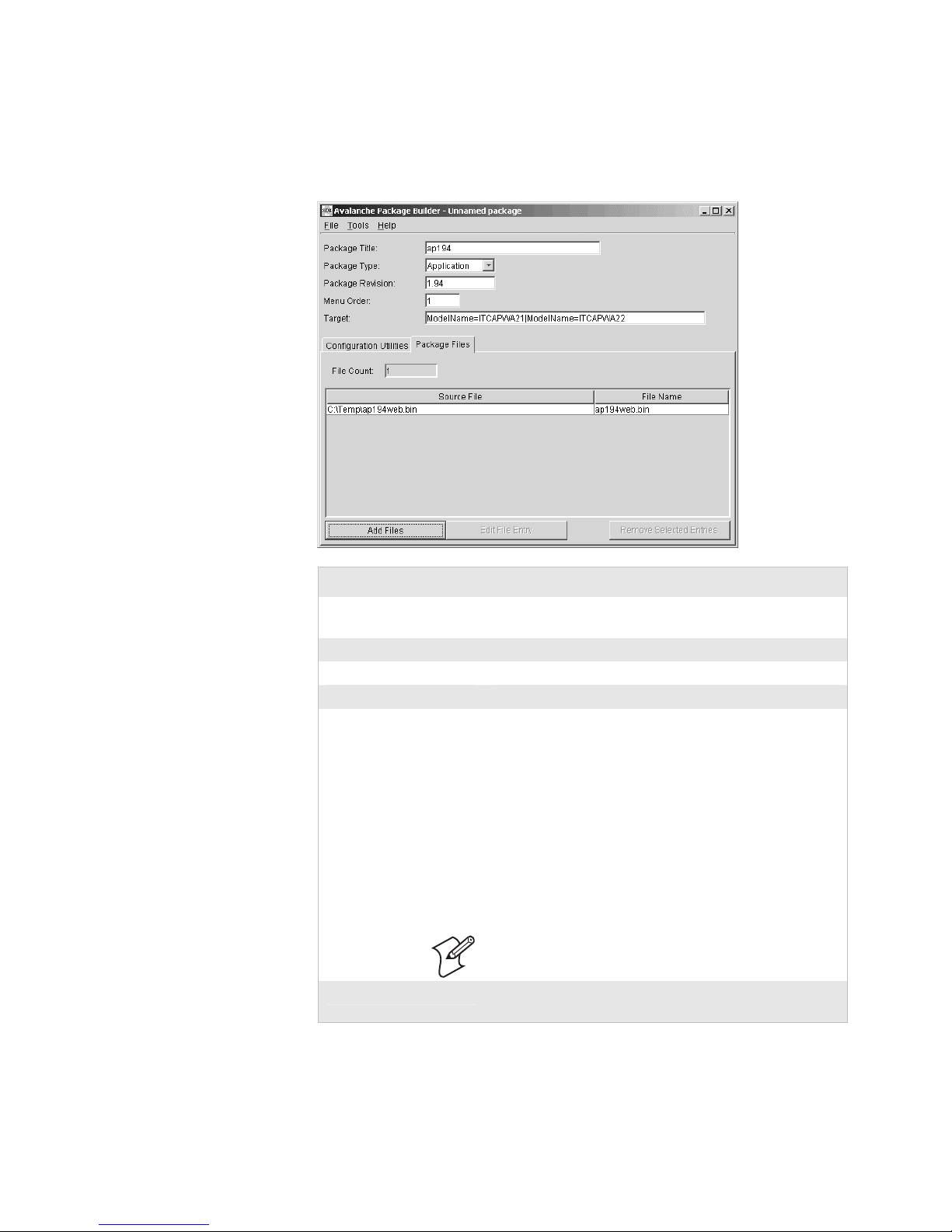
To use Avalanche to manage your access points
1 Create a software package (.AVA file) that includes the latest software
release (.BIN file) using Avalanche Package Builder.
Parameter Explanation
Package Title A descriptive title of the application. For example, enter
AP194.
Package Type Choose Application.
Package Revision The package version number. For example, enter 1.94.
Menu Order Enter 1.
Target
Package Files The files that are included in this package. For example,
Specifies which access points can receive this application.
Enter a | between each ModelName.
ModelName=ITCAPWA21
ModelName=ITCAPWA22
ModelName=ITCAP2106
ModelName=ITCAP2100v2
ModelName=ITCAP2100
ModelName=ITCAP2101v2
ModelName=ITCAP2101
ModelName=ITCAP2102
Note: The ITCAP2100v2 refers to the 2100D and
ITCAP2101v2 refers to the 2101B.
ap220web.bin.
6 MobileLAN access System Manual Addendum
Page 7

2 Install the software package using the Avalanche Management Console.
3 Schedule access point updates or manually initiate an update using the
console.
For more information on using the Wavelink Avalanche client
management system, see the Wavelink Avalanche documentation and
online help. Or, visit the Wavelink web site at www.wavelink.com.
Important Information When Using Avalanche With Your Access Points
• If your access point is a DHCP server and Avalanche contains a network
profile for the access point that assigns IP addresses from a DHCP
server, the access point will lose its static IP address. Any devices that
were supposed to receive an IP address from the access point will not
succeed.
• If you are using the MobileLAN access Utility to recover a failed access
point and you are using Avalanche to manage the access point, the
recovery process may fail.
• If you change security parameters in your wireless network and you are
using Avalanche, make sure that you update the security parameters on
your end devices before you update the security parameters on your
access point. Otherwise, you will lose connectivity between your end
devices and your access point.
MobileLAN access System Manual Addendum 7
Page 8

6001 36th Avenue West
Everett, WA 98203
U.S.A.
www.intermec.com
© 2004 Intermec Technologies Corp.
All Rights Reserved
MobileLAN access System Manual Addendum
*074774-001*
P/N 074774-001
