Page 1

UBI EasyCoder 601 E – User's Manual
1
CONTENTS
Introduction Presentation of the EasyCoder 601 E ........................................................ 3
Get to Know Your Printer Front View................................................................................................. 4
Rear View .................................................................................................. 4
Paper Stock Compartment ......................................................................... 5
Paper Load Tear-Off ..................................................................................................... 6
Cut-Off ...................................................................................................... 9
Peel-Off ................................................................................................... 12
External Supply ....................................................................................... 15
Ribbon Load Loading Instructions ................................................................................ 16
Ribbon Width Adjustment....................................................................... 18
Maintenance Printhead Cleaning .................................................................................. 19
External Cleaning .................................................................................... 21
Printhead Replacement ............................................................................ 22
Troubleshooting....................................................................................... 23
UBI EasyCoder 601 E
User's Manual
Edition 2, December 1995
Article No. 1-960387-01
Page 2

UBI EasyCoder 601 E – User's Manual
2
Information in this manual is subject to change without prior notice and does not represent a
commitment on the part of UBI Printer AB.
© Copyright UBI Printer AB, 1995. All rights reserved. Published in Sweden.
EasyCoder and LabelShop are trademarks of United Barcode Industries (UBI).
Apple and Macintosh are registered trademarks of Apple Computer Inc.
Microsoft is a registered trademark of Microsoft Corporation.
Speedo is a trademark of Bitstream, Inc.
TrueType is a trademark of Apple Computer Inc.
Windows is a trademark of Microsoft Corporation.
FCC Notice
United States of America
WARNING:
This equipment generates, uses, and can radiate radio frequency energy and if not installed and used in accordance
with the instructions manual, may cause interference to radio communications. It has been tested and found to
comply with the limits for a Class A computing device pursuant to Subpart J of Part 15 of FCC Rules, which are
designed to provide reasonable protection against such interference when operated in a commercial environment.
Operation of this equipment in a residential area is likely to cause interference in which case the user at his own
expense will be required to take whatever measures may be required to correct the interference.
DOC Notice
Canada
Canadian Dept. of Communication
REGULATIONS COMPLIANCE
(DOC-A)
This digital apparatus does not exceed the class A limits for radio noise emissions from a digital apparatus as set out
in the radio interference regulations of the Canadian Department of Communication.
✳ ✳ ✳
Ministère des Communications du Canada
CONFORMITE DE REGLEMENTS
(DOC-A)
Le présent appareil numérique n´émet pas de bruits radio-électriques dépassant les limites applicables aux appareils
numériques de classe A prescrites dans le règlement sur brouillage radioélectrique édicté par le Ministère des
Communications du Canada.
VDE Notice
Germany
ALLGEMEINE VORSCHRIFT:
Reparaturen oder sonstige Eingriffe, die sich nicht auf normale Bedienung der Maschine beziehen, dürfen
ausschließlich nur von einem ausgebildeten, zuständigen Fachmann vorgenommen werden.
Page 3

UBI EasyCoder 601 E – User's Manual
3
INTRODUCTION
3
F5
F4
F3
F1
F1
C
0
.
Enter
2
1
Feed
6
5
4
SetUp
9
8
7
Pause
Print
Power
Ready
Error
EasyCoder 601 E
The EasyCoder 601 E is a modular multipurpose
thermal transfer/direct thermal printer for wide
labels, tickets, tags or strip. The print width is 160
mm (6.3") and the printhead density is 8 dots per
mm (203.2 dots per inch).
As standard, the EasyCoder 601 E is provided
with facilities for peel-off operation, a real-time
clock and a label-taken sensor. A large number
options in regard of media handling and computer connection makes this printer highly flexible.
The EasyCoder 601 E is fitted with a software
package that can handle TrueType and Speedo
fonts. The 22-key setup keyboard and the builtin UBI Shell startup program makes the printer
very suitable for installations, where you want to
switch between different application programs,
such as the UBI LabelShop label-editing program for Windows, the UBI Windows Driver, or
the UBI Macintosh Driver. You can also edit
label layouts and add variable data by means of
the UBI Direct Protocol, or create your own
programs in the built-in UBI Fingerprint programming language. Comprehensive information
on installation, setup, paper, transfer ribbons, options and computer connection can be found in the
Technical Manual.
The following manuals may be of interest to the
operator or programmer:
• UBI EasyCoder 601, Operator's Guide
• UBI Shell Enhanced, Startup Manual
• UBI EasyCoder 601, Technical Manual
• UBI Direct Protocol, Programmer's Guide
• UBI Fingerprint, Programmer's Guide
• UBI Fingerprint, Reference Manual
• UBI LabelShop, Operator's Manual
• UBI Windows Driver, Installation Instructions
• UBI Macintosh Driver, Installation Instructions
Page 4

UBI EasyCoder 601 E – User's Manual
4
GET TO KNOW YOUR PRINTER
Keyboard
Label Taken Sensor
Display Window
LED Indicator Lamps
Cutter Interface Connector
Memory Card Adapter
(option)
Front Door
The front door can be swung open
and removed from the hinges. It
can also be replaced by an
optional paper cutter unit.
UBI PRINTER AB • SWEDEN
Type
Art. No.
Ser. No.
115/230 V 2.6/1.3 A 50–60 Hz
Continued!
Voltage Switch
Provision for Optional Interface Connectors
Display Contrast Adjustment
Main Switch
Mains Receptacle
Machine Sign
Lower External Paper Intake
Upper External Paper Intake
Serial Interface Connector "uart1:"
Page 5
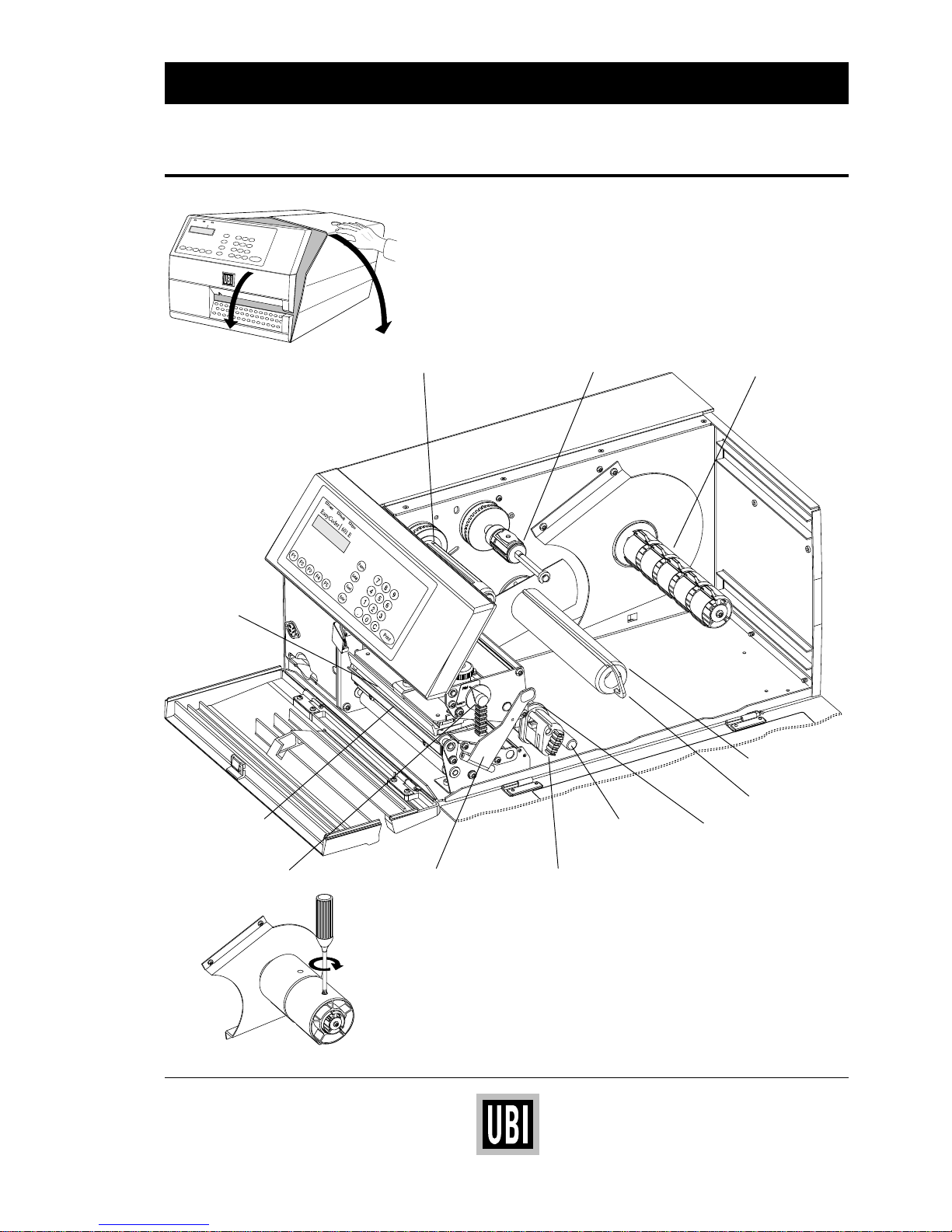
UBI EasyCoder 601 E – User's Manual
5
The paper stock compartment becomes accessible when the
right-hand and front doors are swung open. Although the printer
is operable when the doors are left opened or completely
removed, you are strongly recommended to keep them closed
during normal operation, so as to prevent the printer mechanism
from being exposed to dust.
Two adapters for 76 mm (3") paper roll cores are included in the
delivery and can be fitted on the paper supply spool.
Lock each adapter by means of the screw, making sure that the
screw hits the evenly rounded plastic surface, rather than the leaf
spring or the cam.
GET TO KNOW YOUR PRINTER, cont'd.
3
F5
F4
F3
F1
F1
C
0
.
Enter
2
1
Feed
6
5
4
SetUp
9
8
7
Pause
Print
Power
Ready
Error
EasyCoder 601 E
Load
Print
Clip
Backing Paper
Take-Up
Guide
Shaft
Paper Supply Spool
Transfer Ribbon Supply
Transfer Ribbon Take-Up
Slack AbsorberLocking Arm
Printhead Lift Knob
Thermal
Printhead
Guide Ring
Dispenser Edge
Page 6

UBI EasyCoder 601 E – User's Manual
6
PAPER LOAD – TEAR OFF
3
F5
F4
F3
F1
F1
C
0
.
Enter
2
1
Feed
6
5
4
SetUp
9
8
7
Pause
Print
Power
Ready
Error
EasyCoder 601 E
Load
Print
Open the front and right-hand doors. Fold the locking handle downward/outward.
Turn the printhead lift knob to “Load” position. Remove the empty paper core, if any.
38-40 mm
(1.5")
76 mm
(3")
In case of paper roll with a 76.2 mm (3 inches) core, first
fit the two adapters on the paper supply spool.
Fit a new paper roll on the paper supply spool and push
the roll inwards as far as it will go.
1
3
5a 5b
4
2
Load
Print
Page 7
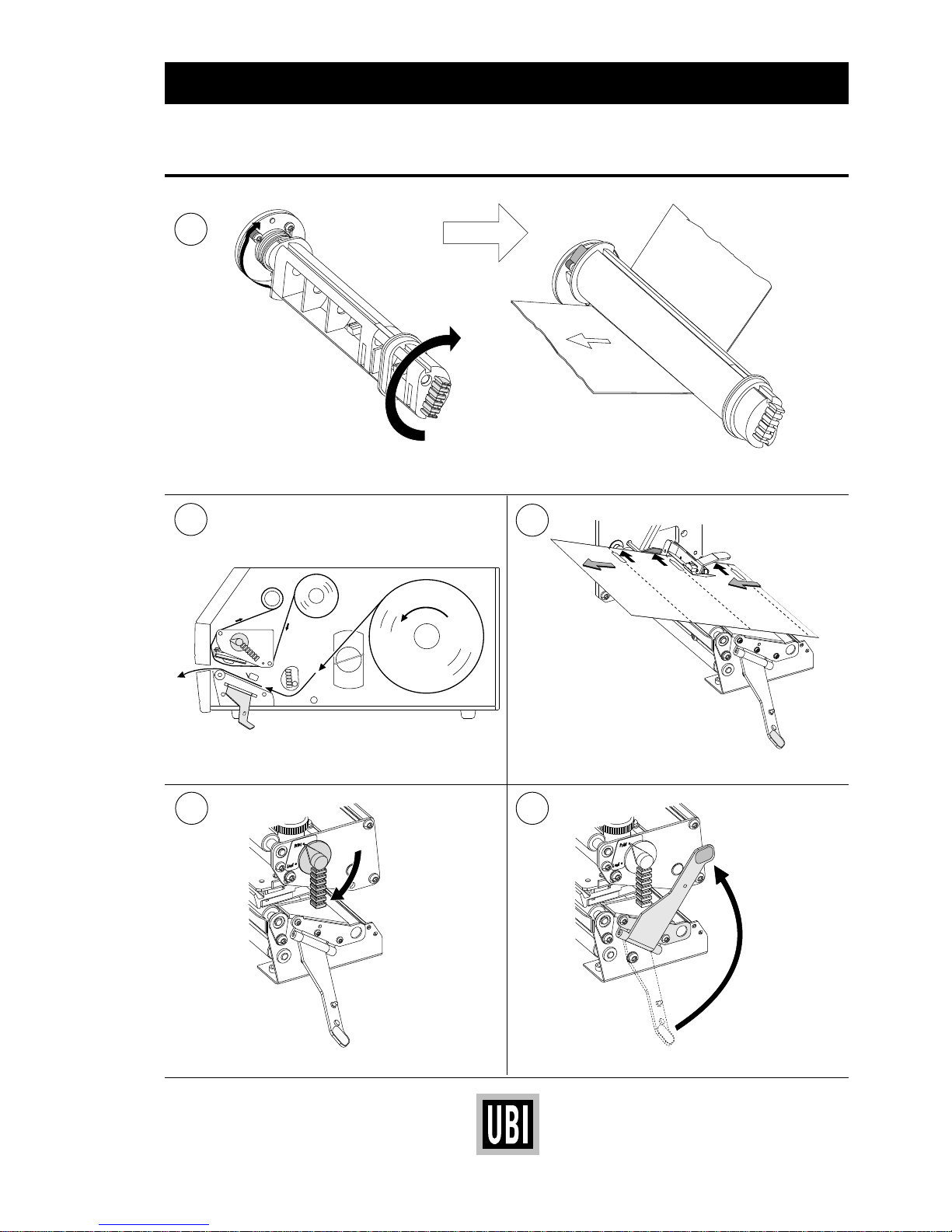
UBI EasyCoder 601 E – User's Manual
7
PAPER LOAD – TEAR OFF, cont'd.
6
7
9 10
8
Rotate the label slack absorber 180˚ clockwise to open position (snap-lock). Then thread the paper underneath the
slack absorber and under the guide plate of the label stop sensor.
Push the paper inwards as far as it will go.This diagram shows the path of the paper web.
Load
Print
Load
Print
Turn the printhead lift knob to “Print” position. Return the locking handle to closed position.
Page 8

UBI EasyCoder 601 E – User's Manual
8
PAPER LOAD – TEAR OFF, cont'd.
Close the front and side doors.
11
13
14
12
3
F5
F4
F3
F1
F1
C
0
.
Enter
2
1
Feed
6
5
4
SetUp
9
8
7
Pause
Print
Power
Ready
Error
EasyCoder 601 E
1.
2.
Release the slack absorber (1). Adjust the green guide
ring so the paper is guided with a minimum of play (2).
F5
F4
F3
F1
F1
C
0
.
Enter
3
2
1
Feed
6
5
4
Setup
9
8
7
Pause
Print
Power
Ready
Error
EasyCoder 601 E
F5
F4
F3
F1
F1
C
0
.
Enter
3
2
1
Feed
6
5
4
Setup
9
8
7
Pause
Print
Power
Ready
Error
EasyCoder 601 E
# 1
# 2
2x
To tear off the paper, pull it downwards.
Feed out two blank copies by pressing
the <Print> key twice.
Page 9

UBI EasyCoder 601 E – User's Manual
9
PAPER LOAD – CUT OFF
Open the optional cutter unit and the right-hand door.
Fold the locking handle downward/outward. Turn the printhead lift knob to “Load” position.
1
3
5 6a
4
2
Remove the empty paper core, if any.
Turn off the power using the switch on the rear plate.
Fit a new paper roll on the paper supply spool and push
the roll inwards as far as it will go.
F1
F2
F2
F4
F5
.
0
C
1
2
3
4
5
6
7
8
9
Enter
Feed
Setup
Pause
Print
EasyCoder 601 E
Power
Ready
Error
38-40 mm
(1.5")
Load
Print
Page 10

UBI EasyCoder 601 E – User's Manual
10
Rotate the label slack absorber 180˚ clockwise to open position (snap-lock). Then thread the paper underneath the
slack absorber and under the guide plate of the label stop sensor.
PAPER LOAD – CUT OFF, cont'd.
This diagram shows the path of the paper web.
6b
8
9 10
7
Turn the printhead lift knob to “Print” position.Push the paper inwards as far as it will go.
76 mm
(3")
In case of paper roll with a 76.2 mm (3 inches) core, first
fit the two adapters on the paper supply spool.
Load
Print
Page 11

UBI EasyCoder 601 E – User's Manual
11
Release the slack absorber (1). Adjust the green guide
ring so the paper is guided with a minimum of play (2).
PAPER LOAD – CUT OFF, cont'd.
11
13
15 16
14
12
Turn on the power using the switch on the rear plate.
Return the locking handle to closed position.
Load
Print
1.
2.
Load
Print
IMPO
RT
The use of any th
e
the printhead
wa
The quality of
for the quali
ty
paper we r
e
only UBI r
e
TEAR-OFF
Thread the paper through the cutter between the two
guide plates.
F1
F2
F2
F4
F5
.
0
C
1
2
3
4
5
6
7
8
9
Enter
Feed
Setup
Pause
Print
EasyCoder 601 E
Power
Ready
Error
Close the cutter unit while pulling at the end of the paper.
Close the right-hand door.
Feed out and cut two blank copies by pressing the
<Print> key twice.
F5
F4
F3
F1
F1
C
0
.
Enter
3
2
1
Feed
6
5
4
Setup
9
8
7
Pause
Print
Power
Ready
Error
EasyCoder 601 E
2x
# 2
# 1
Page 12

UBI EasyCoder 601 E – User's Manual
12
PAPER LOAD – PEEL OFF
Remove the empty paper core, if any.
1
3
5 6
4
2
Open the front and right-hand doors
3
F5
F4
F3
F1
F1
C
0
.
Enter
2
1
Feed
6
5
4
SetUp
9
8
7
Pause
Print
Power
Ready
Error
EasyCoder 601 E
Load
Print
2.
1.
Fold the locking handle downward/outward (1).
Then turn the printhead lift knob to “Load” position (2).
Pull out the green clip (1) on the backing paper take-up
and dispose of all wound-up backing paper (2).
1.
2.
38-40 mm
(1.5")
76 mm
(3")
In case of label roll with a 76.2 mm (3 inches) core, first
fit the two adapters on the paper supply spool.
Fit a new label roll on the paper supply spool and push
the roll inwards as far as it will go.
Page 13

UBI EasyCoder 601 E – User's Manual
13
PAPER LOAD – PEEL OFF, cont'd.
Push the label web inwards as far as it will go.
7
8
10 11
9
Rotate the label slack absorber 180˚ clockwise to open position (snap-lock). Then thread the label web underneath the
slack absorber and under the guide plate of the label stop sensor.
This diagram shows the path of the label web and the
backing paper.
Load
Print
40 cm/15"
Pull out approx. 40 cm (15") of label web and remove the
labels from the backing paper.
Thread the backing paper around the print roller and
dispenser edge and rearwards under the print unit.
Load
Print
Page 14

UBI EasyCoder 601 E – User's Manual
14
PAPER LOAD – PEEL OFF, cont'd.
Turn the printhead lift knob to “Print” position.
Return the locking handle to closed position.
12
14
16 17
15
13
Close the front and side doors.
2.
1.
Secure the backing paper with the clip (1) and wind it up
on the take-up spool so the web becomes tight (2).
Load
Print
Load
Print
Release the slack absorber (1). Adjust the green guide
ring so the paper is guided with a minimum of play (2).
1.
2.
3
F5
F4
F3
F1
F1
C
0
.
Enter
2
1
Feed
6
5
4
SetUp
9
8
7
Pause
Print
Power
Ready
Error
EasyCoder 601 E
Feed out two blank labels by pressing
the <Print> key twice.
F5
F4
F3
F1
F1
C
0
.
Enter
3
2
1
Feed
6
5
4
Setup
9
8
7
Pause
Print
Power
Ready
Error
EasyCoder 601 E
2x
# 2
# 1
Page 15

UBI EasyCoder 601 E – User's Manual
15
PAPER LOAD – EXTERNAL PAPER SUPPLY
The outer guide is adjustable for different paper widths.
1
3
5
4
2
The printer can be supplied with paper from e.g. an
external label roll or a box of fan-fold tickets via the
upper or lower slot in the rear plate.
The lower intake slot is preferred when the supply is
placed lower than the printer.
As an option, the printer can be fitted with a set of
fan-fold guides in either intake slot.
The fan-fold guide can be supplemented with an
additional guide shaft which replaces the label slack
absorber. Thread the paper as illustrated from either
intake slot.
When an external paper supply is used, take precautions
to protect the paper stock from sand, grit and other hard
particles, that may damage the printhead!
Page 16

UBI EasyCoder 601 E – User's Manual
16
RIBBON LOAD
Pull out the used-up ribbon and the empty ribbon core.
1
3
5 6
4
2
Remove the front and right-hand doors.
3
F5
F4
F3
F1
F1
C
0
.
Enter
2
1
Feed
6
5
4
SetUp
9
8
7
Pause
Print
Power
Ready
Error
EasyCoder 601 E
Fold the locking handle downward/outward (1).
Then turn the printhead lift knob to “Load” position (2).
Load
Print
2.
1.
Load
Print
Press the ribbon roll onto the ribbon supply spool (1)
and thread the ribbon under the upper part of the print
unit. Pull out approx. 20 cm (8") of ribbon (2).
!
Be careful to thread the ribbon above the handle of the
label stop sensor! The ribbon must be fitted so the spools
rotate counter-clockwise, as illustrated above.
Load
Print
1.2.1.
Unpack a roll of original UBI transfer ribbon.
The use of any thermal transfer ribbon, other than those
supplied by UBI, will invalidate the printhead warranty.
Page 17

UBI EasyCoder 601 E – User's Manual
17
Load
Print
RIBBON LOAD, cont'd.
7
9
11 12
10
8
Without releasing the ribbon, turn the printhead lift knob
to “Print” position so as to lock the ribbon.
Press the paper core at the front end of the ribbon onto
the take-up spool.
Load
Print
Load
Print
Load
Print
Load
Print
1.
2.
Turn the printhead lift knob to “Print” position (1) and
return the locking handle to closed position (2). Close the front and side doors.
3
F5
F4
F3
F1
F1
C
0
.
Enter
2
1
Feed
6
5
4
SetUp
9
8
7
Pause
Print
Power
Ready
Error
EasyCoder 601 E
Turn the printhead lift knob to “Load” position.
Wind up the ribbon until all of the transparent part has
passed the printhead and the ribbon becomes tight.
Page 18

UBI EasyCoder 601 E – User's Manual
18
RIBBON WIDTH ADJUSTMENT
The EasyCoder 601 E printer is fitted with a pivoting ribbon
supply spool intended to help avoiding ribbon wrinkling. The
spool can be moved sideways along the shaft, so as to place the
pivoting point at the centre of the ribbon path.
To move the spool, compress it and move it between the six
grooves in the shaft according to the table below:
Groove No. 1 2 3 4 5 6
Position Inner ⇒⇒⇒⇒Outer
Ribbon width (mm) 55 88 110 130 154 166
Ribbon width (inch) 2.28 3.47 4.33 5.12 6.07 6.54
Make sure the snap-lock has hit a groove by trying to move the
spool without compressing it.
Compress to Release
Snap-Lock
Outermost Groove
Pivoting Point Indicator
Page 19

UBI EasyCoder 601 E – User's Manual
19
PRINTHEAD CLEANING
Open the front and right-hand doors.
1
3 4
2
Remove the transfer ribbon and paper supplies.
Cleaning of the printhead on a regular basis, preferably in
connection with each ribbon or paper reload, is important for the
life of the printhead and for the printout quality. Below is a
description on how to clean the printhead by means of Cleaning
Cards. If additional cleaning is required, e.g. for removing
adhesive residue from the print roller or dispenser edge, use a
cotton swab moistened with isopropyl alcohol.
Caution:
Isopropyl alcohol [(CH
3)2
CHOH; CAS 67-63-0] is a highly
flammable, moderately toxic and mildly irritating substance.
3
F5
F4
F3
F1
F1
C
0
.
Enter
2
1
Feed
6
5
4
SetUp
9
8
7
Pause
Print
Power
Ready
Error
EasyCoder 601 E
IMPORTANT PRINTHEAD AND RIBBON INFORMATION
The use of any thermal transfer ribbons, other than those supplied by UBI, will invalidate
the printhead warranty. UBI thermal transfer ribbons are engineered specifically for this printhead.
The quality of thermal and thermal transfer media supplies in this printer is also of great importance
for the quality of printing bar codes and a long life of the printhead. UBI has carefully matched the
paper we recommend/provide to the needs of this printer. We therefore strongly advise of using
only UBI recommended/provided supplies to ensure a high quality printing.
TEAR-OFF
Load
Print
Cleaning Card
This pre-saturated disposable Thermal Printer Cleaning Card is
designed to safely and effectively remove all dirt, ink, tape,
residue, adhesive and other contaminants from Thermal Print Heads.
This Cleaning card will improve print quality and the life of the
Thermal Print Head.
NOTE: For Thermal Transfer Printers, remove ribbon.
• Open pouch and remove EasyCoder Cleaning Card.
• Lift thermal printhead and insert EasyCoder Cleaning Card.
Lower printhead and press FEED or PRINT. If printer returns
an error message, repeat the procedure but press FEED
or PRINT before lowering the printhead. The printer will start
feeding after printhead is lowered.
• Allow a few seconds for EasyCoder Cleaning Card to dry,
then insert dry card for a second time, feed to remove remaining
contamination.
• Remove Cleaning Card and dispose of properly.
• Use EasyCoder Cleaning Cards before inserting every roll of label
stock or ticket stock.
– Works on all EasyCoder Printers –
Directions
RECOMMENDED USAGE:
SAFE • EASY • EFFECTIVE
PROTECTS YOUR EQUIPMENT
Fold the locking handle downward/outward (1).
Then turn the printhead lift knob to “Load” position (2)
Load
Print
2.
1.
Open the Cleaning Card pouch. The cleaning card
contains isopropyl alcohol, see “Caution” above.
Page 20

UBI EasyCoder 601 E – User's Manual
20
1.
Load
Print
2.5 cm
(1")
2.
PRINTHEAD CLEANING, cont'd.
5
7
9 10
8
6
Pull out the cleaning card. Repeat if necessary.
Load
Print
1.
2.
Load
Print
Insert most of the cleaning card under the printhead (1).
Turn the printhead lift knob to “Print” position (2).
1.
Load
Print
2.5 cm
(1")
2.
Pull out the cleaning card (1) and turn the printhead
lift knob to “Load” position (2).
Insert the cleaning card under the printhead again (1).
Turn the printhead lift knob to “Print” position (2).
➨
Allow the cleaned part to dry before loading the printer
with paper and thermal transfer ribbon.
➨
Wait for approx. 30 seconds.
12
11
10
9
8
7
6
5
4
3
2
1
30 s.
Page 21

UBI EasyCoder 601 E – User's Manual
21
EXTERNAL CLEANING
1
3
4
2
Always remove the power cord before cleaning!
UBI PRINTER AB • SWEDEN
Type
Art. No.
Ser. No.
115/230 V 2.6/1.3 A 50–60 Hz
3
F5
F4
F3
F1
F1
C
0
.
Enter
2
1
Feed
6
5
4
SetUp
9
8
7
Pause
Print
Power
Ready
Error
EasyCoder 601 E
Wipe external surface with a soft cloth moistened with
water and, if necessary, a mild detergent.
Never spray the printer. Protect the printer from water
when cleaning the premises.
Load
Print
Never use any sharp tools for removing stuck labels.
The printhead and the print roller are easily damaged.
Page 22

UBI EasyCoder 601 E – User's Manual
22
PRINTHEAD REPLACEMENT
The quick-mount thermal printhead is easy to replace:
• Turn off the printer.
• Open the front and right-hand doors.
• Lift the printhead and remove the paper and ribbon stocks.
• Turn the printhead lock handle counter-clockwise to open position, see illustration.
• Remove the printhead assy carefully as far as the cables allow.
• Remove the two printhead cables by pulling at the connectors.
• If you want to change the lateral position of the printhead, move
the #T20 Torx screw to its alternative position.
• Connect the two cables to the printhead.
• Fit the replacement printhead assy back into the bracket so the
guide screw fits into its slot and the rear end of the assy is held by
the two lugs.
• Turn the locking handle clockwise to locked position.
• Load paper and transfer ribbon. Then lower the printhead.
• Turn on the power. At power-up, the printer will automatically
reset itself to the characteristics of the printhead in regard of head
resistance and density.
• Close the front and right-hand door and the printer is ready for
operation.
Lug
Guide Screw
Slot
Lug
Open Position
Lock Handle
Locked Position
Alternative position
for guide screw
Printhead assy
Slot (for alternative position
of guide screw)
Page 23

UBI EasyCoder 601 E – User's Manual
23
Symptom Possible Cause Remedy Refer to
Overall weak printout Wrong Paper type setup Change setup Technical Manual
Low Contrast setup Change setup Technical Manual
Printhead pressure too low Adjust both knobs Technical Manual
Worn printhead Replace printhead User's Manual
Wrong printhead voltage Replace CPU board ☎ Call Service
Printout weaker on one side Uneven printhead pressure Adjust outer knob Technical Manual
Weak spots Foreign particles on paper/ribbon Clean n.a.
Paper/ribbon don't match Use other media Technical Manual
Poor paper or ribbon quality Use other media Technical Manual
Worn printhead Replace printhead Technical Manual
Worn pressing roller Check/replace ☎ Call Service
Overall dark printout Wrong Paper Type setup Change setup Technical Manual
Too high Contrast setup value Change setup Technical Manual
Printhead pressure too high Adjust both knobs Technical Manual
Wrong printhead voltage Replace CPU board ☎ Call Service
Excessive bleeding Wrong Paper Type setup Change setup Technical Manual
Contrast setup value too high Change setup Technical Manual
Printhead pressure too high Adjust both knobs Technical Manual
Faulty energy control Replace CPU board ☎ Call Service
Transfer ribbon breaks Ribbon fitted around label stop sensor Reload ribbon User's Manual
Wrong Paper Type setup Change setup Technical Manual
Ribbon unwind unit stuck Adjust ☎ Call Service
Bad energy control Check CPU board ☎ Call Service
White parts at transfer printing Transfer ribbon wrinkled Adjust See next paragraph
Transfer ribbon wrinkles Incorrect paper guide ring adjustment Adjust User's Manual
Ribbon obstructed by printhead cable Clear n.a.
Too strong printhead pressure Adjust both knobs Technical Manual
Dark lines along paper web Foreign objects on printhead Clean printhead User's Manual
White lines along paper web Printhead dirty Clean printhead User's Manual
Missing dots on printhead Replace printhead User's Manual
Large part of dot line missing Wrong X-start or Width setup Change setup Technical Manual
Failing printhead Replace printhead User's Manual
Failing strobe signal Check CPU-board ☎ Call Service
Last part of label missing Too small image buffer Increase buffer Technical Manual
Printout missing along inner edge Bad paper alignment Adjust User's Manual
X-start setup value too low Increase Technical Manual
TROUBLE SHOOTING
The list below is intended to help the operator to correct possible
printout troubles or flaws in printout quality, and to decide when
assistance from the Service dept. of the nearest UBI distributor
is required. Note that most problems are due to operating errors
or normal wear of the printhead.
Page 24

UBI EasyCoder 601 E – User's Manual
24
NOTES
