Page 1
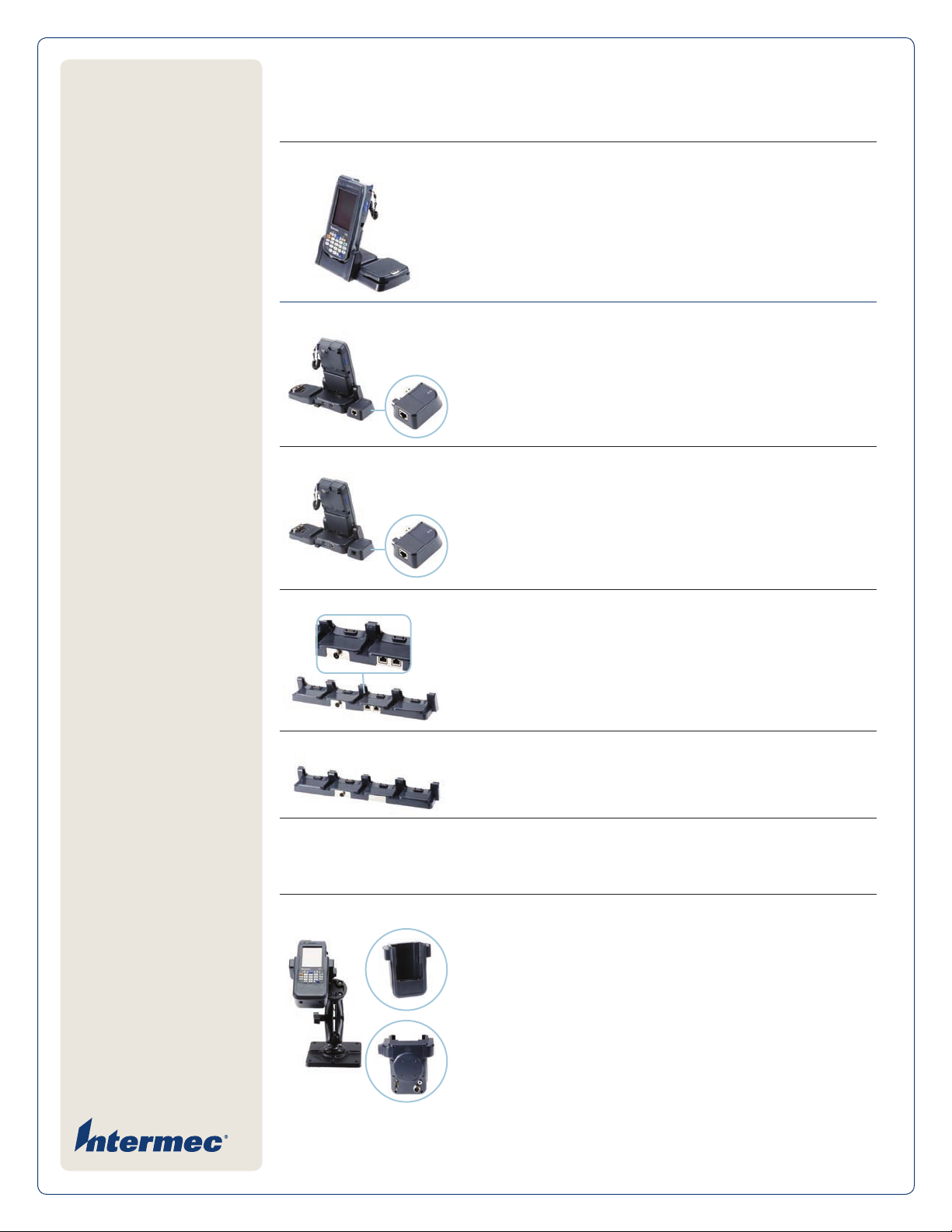
Docks and Modules
CN
Series
Accessory Guide
Unless other wise indicated,
all accessories support
both the CN3 and the
CN3e mobile computer.
Accessory Name Part Number Description
Single Dock 871-025-001 USB Host and Client Support with bay for
charging an auxiliary battery pack. (7.5”L x
4.0”W x 2.3”T) Requires Power Supply 851082-003 and country-specific AC power cord.
Optional: Single Dock Ethernet or Modem
Modules.
Single Dock Ethernet Module
Single Dock Modem Module 871-025-102 CN3 Series v.92 Modem Module interfaces
871-025-101 CN3 Series Ethernet Module interfaces with
USB Host connector on Single Dock,
p/n 871-025-001. (1.5”L x 2.5”W x 1”T)
with USB Host connector on Single Dock, p/n
871-025-001. (1.5”L x 2.5”W x 1”T) LEDs to
indicate DTR, DCD, TX and RX status.
Multi-Dock 871-026-001 4-slot Ethernet dock provides extra port
allowing for ability to link up to three (3)
multidocks. (17.2”L x 3.75”W x 2.3” T)
Requires Power Supply 851-075-003 and
country-specific AC power cord.
Multi-Dock, Charge Only 871-026-002 Allows for charging up to 4 devices.
Requires power supply 851-075-003 and
country specific power cord.
(17.2”L x 3.75”W x 2.3” T)
Multi-dock Wall Mount Kit 203-641-002 Allows for mounting of one CN3 Series
Ethernet or Charge Only Multi-Dock to
vertical wall surface. (Used with 700 series
too.)
Vehicle Dock 871-027-001 (CN3)
871-027-101 (CN3e)
Provides 3.5 mm headphone (output) jack to
allow for integration into the vehicle audio
system. Cabled RS232 or USB Host support
is also available. Requires use of Intermec
RS232 Serial cable (p/n 225-737-001) or
Intermec USB cable VE011-2016.
Handsfree speakerphone capabilities will
be supported via standard, o-the-shelf
Bluetooth headset and handsfree
speakerphone systems.
The CN3 Series vehicle dock uses the same
mounting
vehicle power kits (see below) as the 700 Series
vehicle dock. (5.65”L x 5.31” W x 2.84”T)
system (p/n 805-611-001) and
Page 2
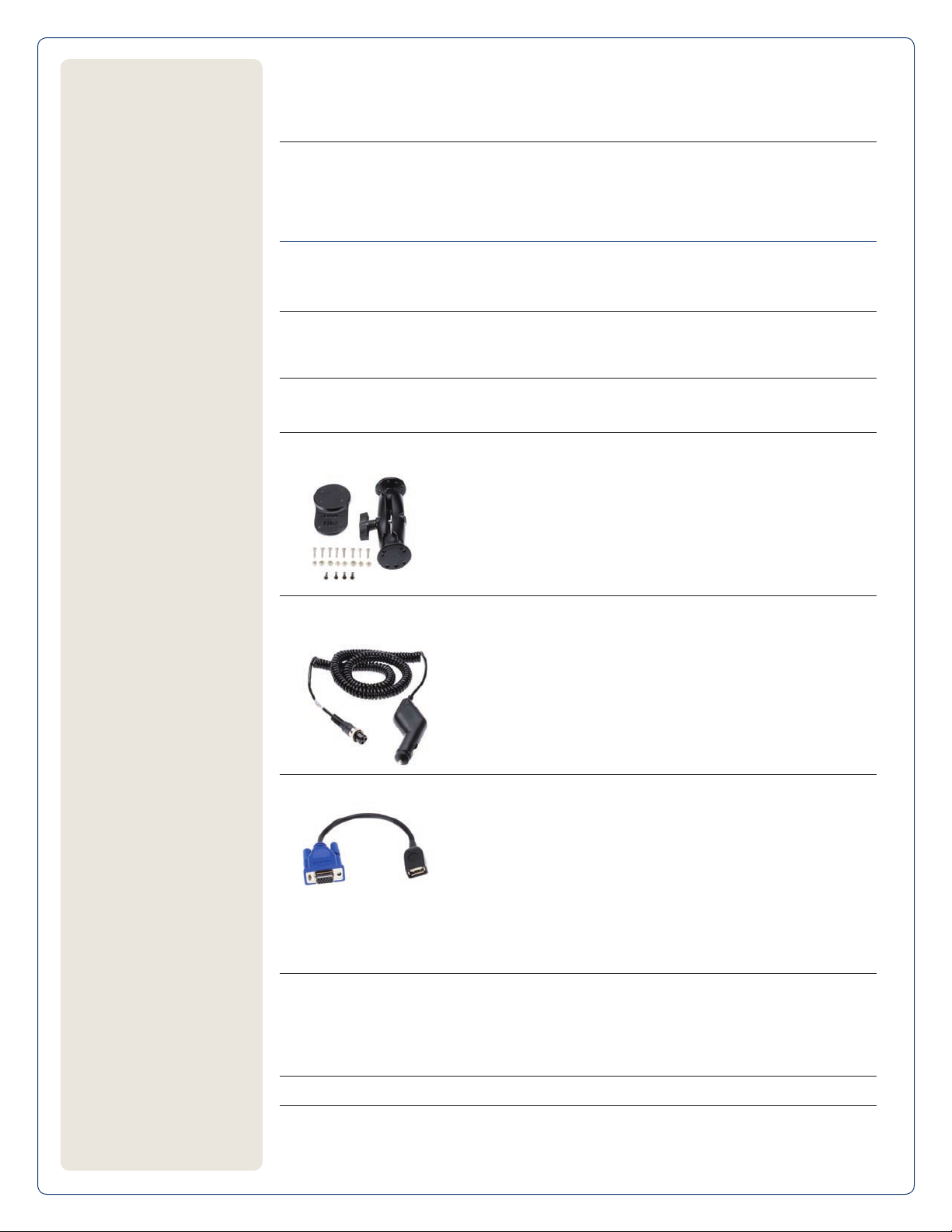
Docks and Modules
Belt holster designed for use with handheld
applications requiring scan handle support.
CN
Series
Accessories Guide
Accessory Name Part Number Description
Vehicle Dock Install Kit 203-802-001 Preferred Solution. For connection of
Vehicle Dock (871-027-001) directly to
vehicle battery. Includes power cables
and cable mounting hardware. Order
instructions (962-000-021) separately.
Vehicle Dock Fuse Block Power
Kit
Vehicle Dock Serial Cable 225-737-001 Adapts CN3 Series Vehicle Dock Comm
Cable, Power, Dock to Fuse
Block
Vehicle Dock Mounting Kit 805-611-001 Allows mounting of Vehicle Dock (871-027-
203-803-001 Provides connection to vehicle fuse block.
Requires Power Cable (226-109-003). Order
instructions (962-040-004) separately.
Connector to RS232 Serial (DB9M) for
connectivity to serial peripherals.
226-109-003 Used with Vehicle Dock Fuse Block Power
Kit 203-803-001.
001) in route vehicle applications. Consists
of one 4¾” adjustable pivot arm with two
1½” stainless steel balls, and assembly
hardware. Due to wide range of possible
applications, this kit does not include
hardware for securing mount to vehicle.
(Same as used with 700 Series.)
Auto Adapter, V-Docks, 3S
Circular
Single USB Cable VE011-2016 Adapts CN3 Series Vehicle Dock
852-057-005 Auto Cigarette Lighter Adapter used to
power the CN3 Series Vehicle Dock (871027-001). Connects to 3-pin circular power
supply found on back of the v-dock.
Comm Connector to USB-A Female for
connectivity to USB peripherals. Optional:
Use 203-810-001 Cable Retainer Kit to
secure USB connectors.
Holsters & Handles
Accessory Name Part Number Description
Standard Belt Holster 815-060-001 (CN3)
815-061-002 (CN3e)
Lightweight holster designed for use with
handheld applications where scan handle
is not required. Includes integrated belt
clip that allows for easy attachment to
belt.
2
Scan Handle Kit 203-839-001 Customer-installable scan handle
Scan Handle Belt Holster 815-062-001
Page 3

Snap-on Adapters
CN
Series
Accessories Guide
Accessory Name Part Number Description
Mag Strip Reader 850-557-001 Attaches to heel of CN3 Series devices and
provides magnetic stripe reader. Optional:
Power Supply (851-089-003) and countryspecific AC power cord.
Batteries and Chargers
Accessory Name Part Number Description
STD Capacity Battery Pack 318-016-001 (CN3) One (1) standard 8.1 watt hours battery
pack for the CN3 mobile computer.
EXT Capacity Battery Pack 318-016-002 One (1) extended 14.8 watt hours battery
pack for CN3 Series.
Quad Battery Charger 852-065-001 Charges four CN3 Series battery packs.
Requires Power Supply 851-082-003 and
country-specific AC power cord.
Cables
Accessory Name Part Number Description
RS232 Cable, DB9 F to DB25 M,
6 feet
USB-A to USB-B Cable,
2 meter
USB-A to USB-Mini B Plug
Cable, 2 meter
226-084-002 Connects Vehicle Dock RS232 Adapter (225-
737-001) to External Modem, 6820 Printer,
or other serial device.
321-576-004 Use with CN3 Series Single Dock (871-025-
001) or Vehicle Dock USB Adapter Cable
for ActiveSync (VE011-2016) connection to
PC USB port. Also connects to peripherals
equipped with USB-B Female jack.
321-611-102 Use with CN3 Series Single Docks (871-025-
001) or Vehicle Dock USB Adapter Cable
(VE011-2016) for connection to PB42 printer
or other peripherals equipped with USBMini B Female jack.
3
Page 4

Power Supplies and Adapters
CN
Series
Accessories Guide
Accessory Name Part Number Description
Universal Power Supply, 12VDC,
3Skt Output
Universal Power Supply, 12VDC
50W FW5012
Universal Power Supply, 5V
FW1805 2.35x0.7
AC/DC Power Adapter 851-090-001 Attaches to the bottom of the CN3 Series
851-075-003 Use with CN3 Series Multi-docks (871-026-
001 & 871-026-002). Order country-specific
AC power cord separately.
851-082-003 Use with CN3 Series Single Dock (871-025-
001) or CN3 Series Quad Battery Charger
(852-065-001). Order country-specific AC
power cord separately.
851-089-003 AC power supply with barrel jack. Allows
for charging CN3 Series devices without a
dock, however requires use of CN3 Series
Power Adapter (851-090-001) or CN3 Series
MSR Snap-on Adapter (850-557-001). Order
country-specific AC power cord separately.
device’s docking connector to support
barrel jack connections. Allows for use
of Universal AC Power supply (851-089-
003) or the Auto Cigarette Lighter Power
Adapter (852-066-001).
Copy right © 200 7 Interme c
Technolo gies Corpo ration. Al l
righ ts reser ved. Inter mec is a
regi stered tr ademark of In termec
Technolo gies Corpo ration.
All ot her trademar ks are the
prope rty of th eir respec tive
owner s. Print ed in the U.S.A .
611 852-01 A 09/07
Auto Power Adapter, RoHS 852-066-001 Auto Cigarette Lighter Adapter with barrel
jack that allows for charging CN3 handheld.
Requires use of AC/DC Power Adapter (851090-001).
Replacement Parts
Accessory Name Part Number Description
Cable Retainer Replacement
Kit
Screen Cleaner Kit,
Pre-Moist Wipes
Screen Protector,
10 Each
203-810-001 Contains five (5) sets of Cable Retainers
used to secure USB connections.
346-065-101 Includes 24 pre-moistened, non-abrasive,
non-streaking 4x7” wipes.
346-069-107 Contains ten (10) self-adhesive screen
protectors.
4
