Page 1

Operation Manual
HD Video Streamer
VHD-300
* Rack mount products in the Western Hemisphere(North America, South America,
and the Caribbean) do not have handles installed due to customer preference.
Page 2

HD VIDEO STREAMER
Welcome
Welcome
A personal welcome to you from the management and employees of Inter-M
All of the co-workers here at Inter-M are dedicated to providing excellent products with inherently good value,
and we are delighted you have purchased one of our products.
We sincerely trust this product will provide years of satisfactory service, but if anything is not to your complete
satisfaction, we will endeavor to make things right.
Welcome to Inter-M, and thank you for becoming part of our worldwide extended family!
This symbol is int ended to ale rt the user to the
CAutION
RISK OF ELECTRIC SHOCK
DO NOT OPEN
AUTION: TO REDUCE THE RISK OF ELECTRIC SHOCK.
C
DO NOT REMOVE COVER (OR BACK).
NO USER-SERVICEABLE PARTS INSIDE.
REFER SERVICING TO QUALIFIED SERVICE PERSONNEL.
Caution: To prevent electric shock do not use this (polarized) plug with
Attentions: Pour prévenir les chocs électriques ne pas utiliser cette
WARNING
To prevent fire or shock hazard, do not
expose the unit to rain or moisture.
*WARNING FOR YOUR PROTECTION PLEASE READ THE FOLLOWING-WATER AND MOISTURE: Unit should not be used near water(e.g.
near a bathtub, washbowl, kitchen sink, laundry tub, in a wet basement, or near a swimming pool, etc). Care should be taken so than objects do
not fall and liquids are not spilled into the enclosure through openings.
*Do not install this equipment in a confined space such as a book case or similar unit.
*This apparatus shall not be exposed to dripping or splashing and no objects filled with liquids, such vases, shall be placed on the apparatus.
*This apparatus shall be connected to a mains socket outlet with a protective earthing connection.
It has heed to be easy to disconnect the device. To disconnect the device from power, separate AC input cable from inlet or unplug the AC Cord.
*
CAutION
*These servicing instructions are for use by qualified service personnel only. To reduce the risk of electric shock, do not perform any servicing
other than that contained in the operating instructions unless you are qualified to do so.
NOtE
*This equipment has been tested and found to comply with the limits for a Class A digital device, pursuant to Part 15 of the FCC Rules. These limits are
designed to provide reasonable protection against harmful interference when the equipment is operated in a commercial environment. This equipment
generates, uses, and can radiate radio frequency energy and, if not installed and used in accordance with the instruction manual, may cause harmful
interference to radio communications. Operation of this equipment in a residential area is likely to cause harmful interference in which case the user will
be required to correct the interference at his own expense.
presence of uninsulated “dangerous voltage” within
the product’s enclosur e that ma y be of sufficient
magnitude to constitute a risk of electric shock to
persons.
This symbol is int ended to ale rt the user to the
presence of important operation and maintenance
(servicing) instructions in the literature accompanying
the appliance.
an extension cord, receptacle or other outlet unless the blades
can be fully inserted to prevent blade exposure.
fiche polarisée avec un prolongateur, une prise de courant
on une autre sortie de courant, sauf si les lames peuvent
étre inséré es à fond sans en lai sser aucune par tie à
découvert.
Page 3

HD VIDEO STREAMER
Contents
Contents
Unpacking .......................................................................................................................................2
Installation
Environment....................................................................................................................................2
Important Safety Instructions.............................................................................................................2
SYSTEM Summary..........................................................................................................................3
Features............................................................................................................................................4
Front Panel ......................................................................................................................................5
Rear Panel .......................................................................................................................................6
Applications (HDMI).......................................................................................................................7
Applications (COMPONENT) ........................................................................................................8
Specifications ..................................................................................................................................9
How to Use the Remote Controller (SB-300)............................................................................11
Update the Program ....................................................................................................................12
Service............................................................................................................................................14
Variations and Options ...............................................................................................................14
Warranty .......................................................................................................................................14
VHD-300
1
Page 4
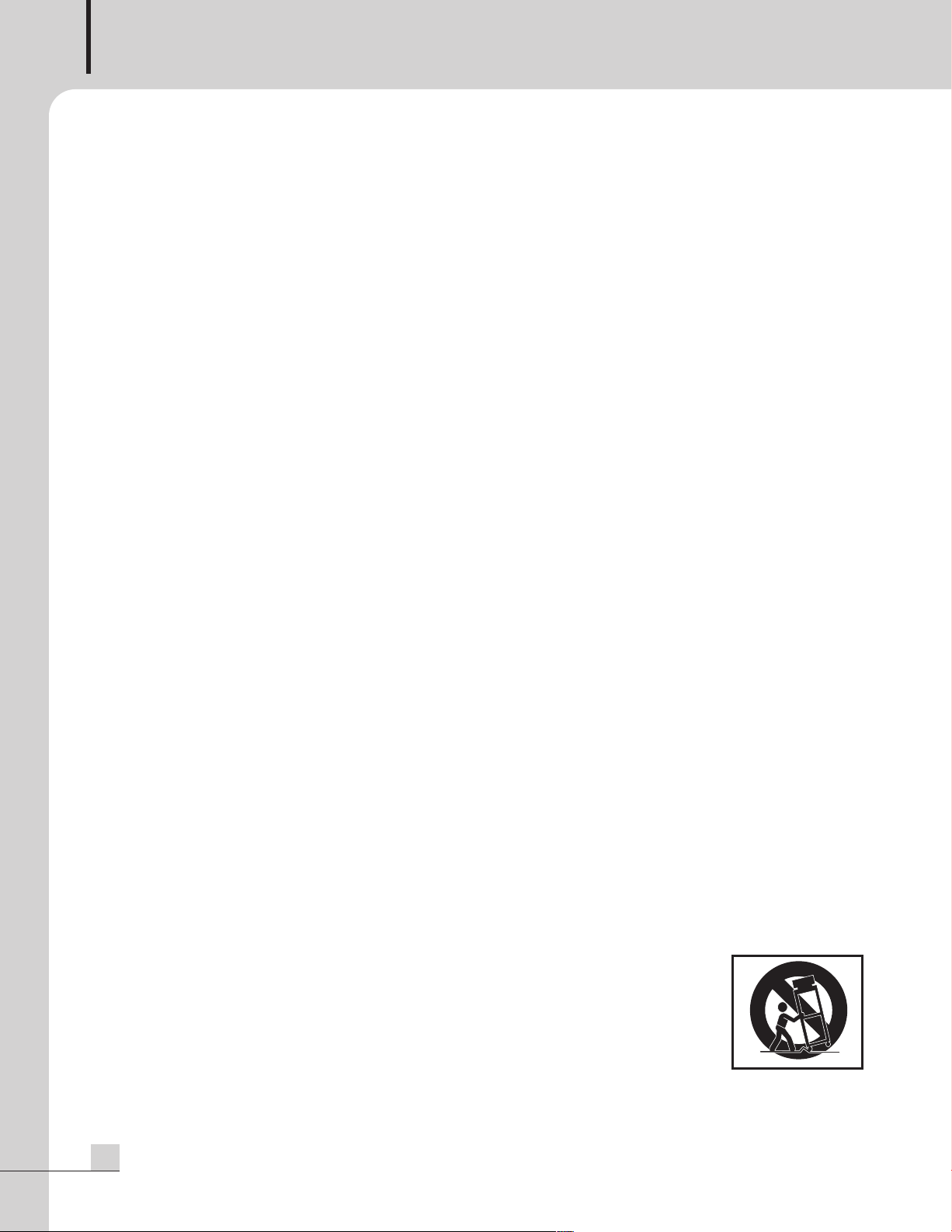
HD VIDEO STREAMER
Unpacking
Unpacking
Although your VHD-300 is neither complicated nor difficult to operate, we recommend you take a few minutes
to read this brief manual and familiarize yourself with the important information regarding product features,
setup and operation.
As with most electronic devices, we strongly recommend you to retain the original packaging. In the unlikely
event the product must be returned for servicing, the original packaging (or reasonable equivalent) is required.
Installation
Installation
Environment
Never place this product in an environment which could alter its performance or reduce its service life. Such
environments usually include high levels of heat, dust, moisture, and vibration.
IMPORTANT SAFETY INSTRUCTIONS
1. Read these instructions.
2. Keep these instructions.
3. Heed all warnings.
4. Follow all instructions.
5. Do not use this apparatus near water.
6. Clean only with dry cloth.
7. Do not block any ventilation openings. Install in accordance with the manufacturer’s instructions.
8. Do not install near any heat sources such as radiators, heat registers, stoves, or other apparatus (including
amplifiers) that produce heat.
9. Do not defeat the safety purpose of the polarized or grounding-type plug. A polarized plug has two blades
with one wider than the other. A grounding type plug has two blades and a third grounding prong. The wide
blade or the third prong are provided for your safety. If the provided plug does not fit into your outlet, consult
an electrician for replacement of the obsolete outlet.
10. Protect the power cord from being walked on or pinched particularly at plugs, convenience receptacles, and
the point where they exit from the apparatus.
11. Only use attachments/accessories specified by the manufacturer.
12. Use only with the cart, stand, tripod, bracket, or table specified by the manufacturer, or sold with the apparatus.
When a cart is used, use caution when moving the cart/apparatus combination to avoid injury from tip-over.
13. Unplug this apparatus during lightning storms or when unused for long periods of time.
14. Refer all servicing to qualified service personnel. Servicing is required when the apparatus has been
damaged in any way, such as power-supply cord or plug is damaged, liquid has
been spilled or objects have fallen into the apparatus, the apparatus has been
exposed to rain or moisture, does not operate normally, or has been dropped.
2
S3125A
VHD-300
Page 5
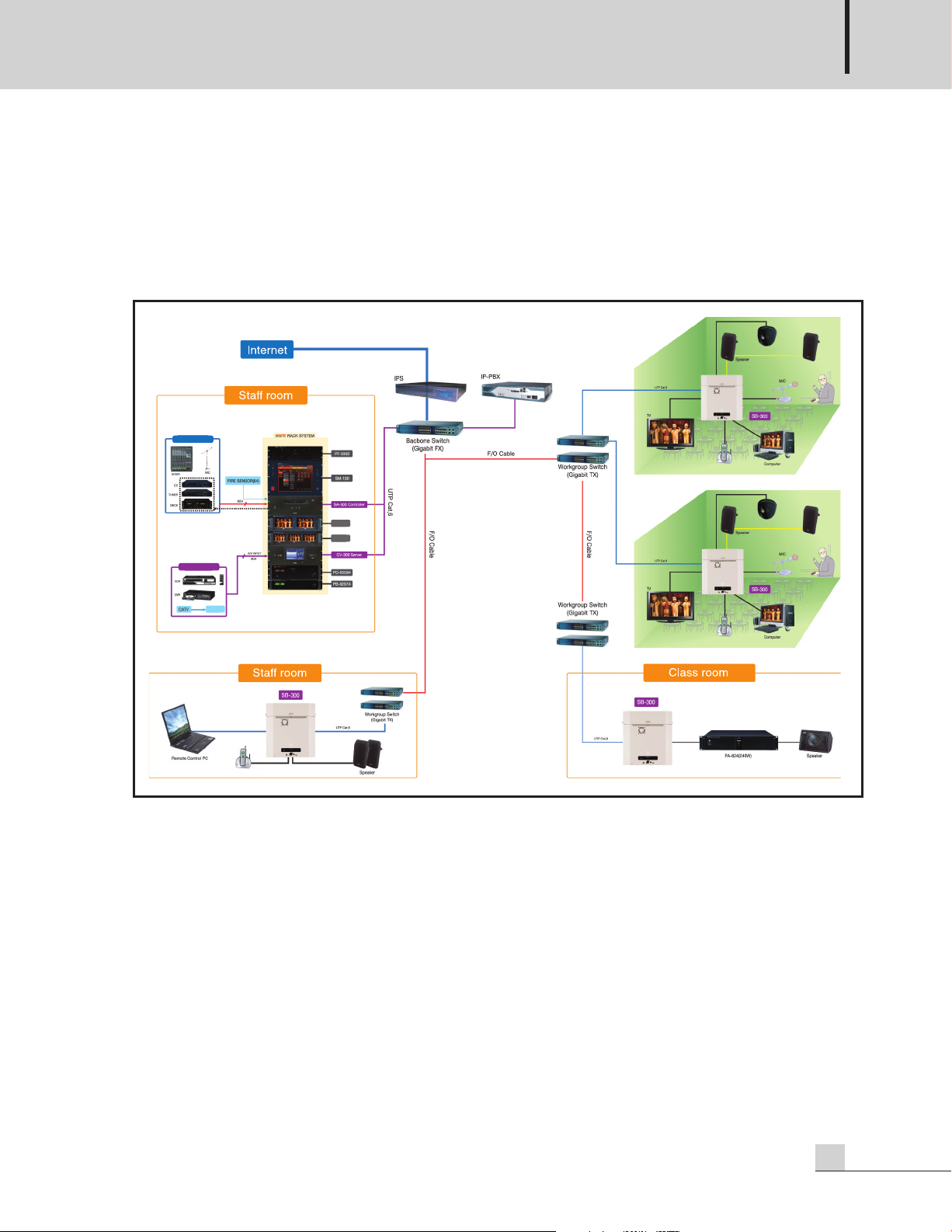
HD VIDEO STREAMER
Audio Equipments
HD Source Equipments
Digi-Link Control
Video Equipments
R
eceiver
I
P Phone
IP Phone
IP Phone
Camera
Camera
M
onitor
Monitor
SYSTEM Summary
SYSTEM Summary
VHD-300 interlocks with IPC-III system and AV control system, transfers the HD video and audio data.
-
[IPC-III System Configuration]
1. HARDWARE Configuration.
1) System Audio controller (SA-300)
2) Video Control Server (CV-300)
3) Set-Top-Box (SB-300)
4) HD VIDEO STREAMER
2. SOFTWARE Configuration.
1) IPC3 Server Program - User Operating Program
2) IPC3 Setup Program - System Setup Program
3) IPC3 Client Program - Remote Control Program
VHD-300
3
Page 6

HD VIDEO STREAMER
Features
Features
Creates high quality video and audio with perfect digital transfer of HDMI inputs. Because it (VHD-300)
transfers the digital blue ray/DVD images without converting to analog, you can enjoy the high definition
video and high quality audio without any signal losses.
- Supports HD (1080i) through Ethernet network
- Increases the system safety with standalone type
- Convenience of set-up by using CAT6
4
VHD-300
Page 7

Front Panel
1 2 3 4 5 6
Front Panel
HD VIDEO STREAMER
1. POWER
The LED displays the status of the power On/Off.
2. ONAIR
The LED displays the status of network video transfer.
3. NETWORK
The LED displays the status of network connection.
4. CONTROL
The LED displays the control status.
5. OPERATION
The LED displays the OS booting status.
6. VIDEO STATUS
The LED displays the resolution of video input.
※ VIDEO : LED displays the status of input signal.
※ 1080i : LED displays whether video input resolution is in 1080i or not.
(Broadcasting will be available only if 1080i LED is on.)
VHD-300
5
Page 8

HD VIDEO STREAMER
12 3 64 5 7
Rear Panel
Rear Panel
1. DC INPUT
DC power terminal to supply the power. (DC 12V)
2. AV INPUT
Component Video/Audio input terminal.
- Pr : Pr or Cr or V input terminal
with YUV signal type.
-Pb : Pb or Cb or U input terminal
with YUV signal type.
-Y : Y input terminal with YUV
signal type.
- R : Audio input terminal.(Right)
- L : Audio input terminal.(Left)
- V : Video input terminal.(Composite) [Only available in VSD-300 model.]
3. VOLUME
Audio input volume control.
4. SOURCE SELECT
The switch which selects the audio source input. (HDMI/COMPONENT) [Only available in VHD-300 model]
5. HDMI
The HDMI (Digital A/V) input terminal. [Only available in VHD-300 model.]
VIDEO INPUT(YUV)
AUDIO INPUT
VIDEO INPUT(COMPOSITE)
6. G TR+ TRRS-
It is the 232 terminal. The user cannot use it for the system upgrade.
7. NETWORK
6
The connection terminal for the RJ-45 ETHERNET PORT.
VHD-300
Page 9
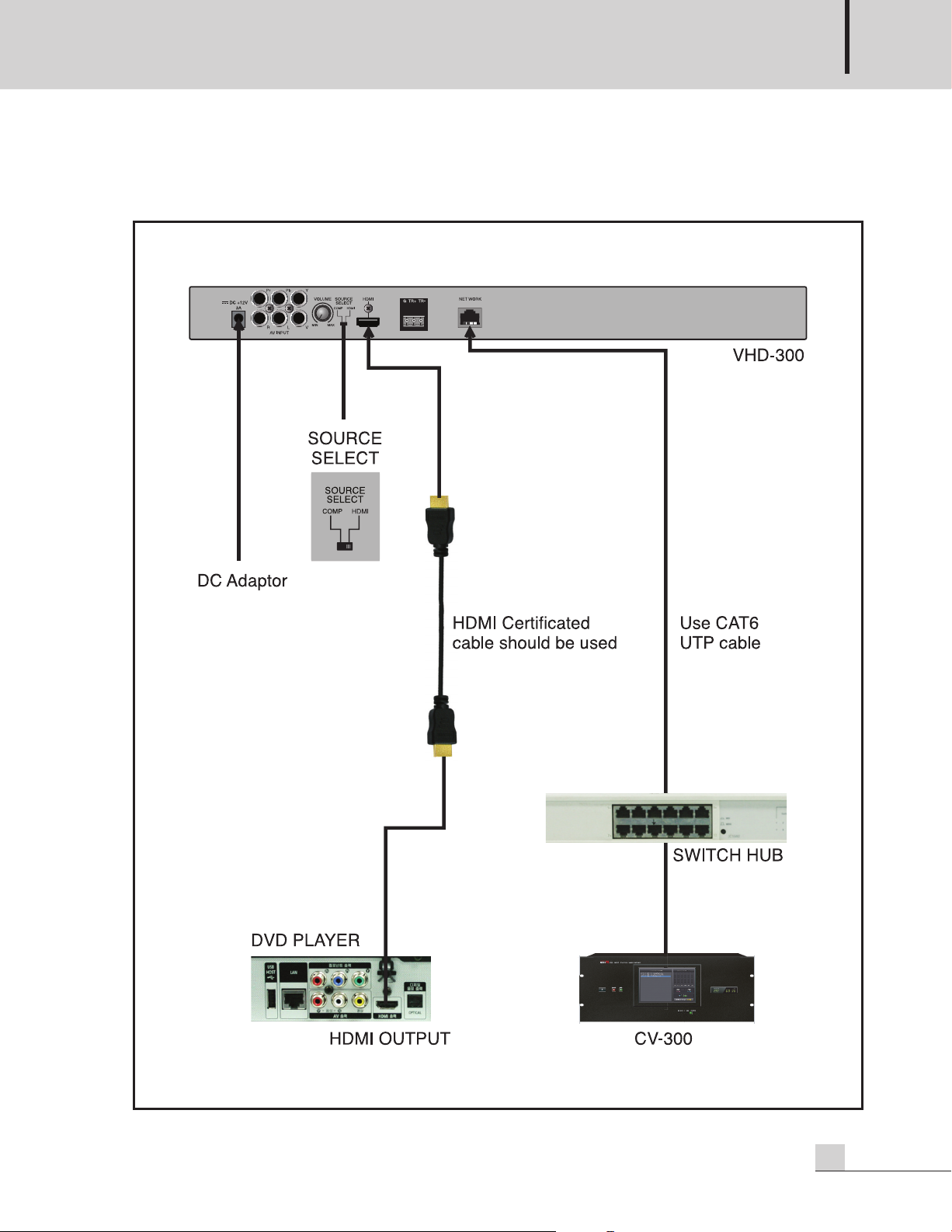
Applications (HDMI)
Applications (HDMI)
HD VIDEO STREAMER
VHD-300
7
Page 10

HD VIDEO STREAMER
Applications (COMPONENT)
Applications (COMPONENT)
8
VHD-300
Page 11

HD VIDEO STREAMER
Specifications
Specifications
VHD-300
Network Interface
Frequency Bandwidth 4 ~ 10 Mbps
Video Format FULL HD (1080i)
A/V Latency MAX 500ms
Digital Video Format Y/C 8bit 4:2:2
A/V Signal
Video H.264
Audio Stereo 48kHz PCM
Input Interface
Video HDMI, Y-Pb-Pr Component
Audio HDMI, RCA L/R Component
Network RJ-45
Network
Bandwidth 100Base-Tx
Protocol RTP/TCP/UDP/DHCP
Operating Temperature 0°C ~ +40°C
Humidity 20 ~ 80% RH
Power Source DC 12V
Power consumption 36W
Weight (SET) 3kg / 6.6lb
Dimensions (SET) 482(W) x 44(H) x 280(D)mm / 19(W) x 1.7(H) x 11(D)in
* This standard and function is subject to be changed in accordance of our company's decision without notice.
* HDMI, RCA, NETWORK cables are not included in the product. Purchase the cable having suitable length to
using environment.
VHD-300
9
Page 12

HD VIDEO STREAMER
4
40
482
44
280
DIMENSIONS
※
10
VHD-300
Page 13

How to Use the Remote Controller (SB-300)
How to Use the Remote Controller (SB-300)
HD VIDEO STREAMER
- To classify the broadcasting channels of CV-300 and VHD-300/VSD-300, it uses virtual channels. The lowest
channel among VHD-300/VSD-300 device list will be allocated from the virtual channel No. 1.
※ Caution : Virtual key is classified with key.
※ Example : If system consists in orders of CV-300, VHD-300, VSD-300, channel configuration will be as follow.
• CV-300 : channel 1~ channel 8 [No virtual channel]
• VHD-300 : channel 13 [Virtual channel: No. 1]
• VSD-300 : channel 14 [Virtual channel: No. 2]
1. BROADCASTING HD/SD A/V CENTRAL BROADCASTS
* When playing the CV-300 (A/V broadcast No.1 channel broadcasting of CV-300)
(Select the preferred channel among No.1 ~ No. 8 channels.)
* When playing the VHD-300 (Select with virtual channel number in the remote controller.)
*When playing the No. 2 channel of VSD-300
(Select with virtual channel number in the remote controller.)
2. STOP BROADCASTING THE A/V CENTRAL BROADCAST
(Currently broadcasting channel will be stopped.)
※ Caution : Central broadcasting control is only available when the channel is being broadcasted in the
central broadcast.
VHD-300
11
Page 14

HD VIDEO STREAMER
Update the Program
Update the Program
When installing VHD-300 in the IPC-III and AV control system, program update process should be completed as
follows for the normal system operation. The Program should be updated.
1. DOWNLOAD THE PROGRAM
Download the update program from "Product→ keyword → s/w" in our company's web site,
(http://www.inter-m. com/en).
1) Start the Internet Explorer.
2) Please Type "http://www.inter-m.com/en" in the address bar.
3) Please Select "Product" on the top.
12
4) Please insert“VHD-300” in the “KEYWORD” bar, and click "Search" button.
VHD-300
Page 15

5) Please select the “s/w” button.
HD VIDEO STREAMER
This figure is subject to be changed in accordance with our company's decision without notice.
Refer to Program Update Manual for detail information.
VHD-300
13
Page 16

HD VIDEO STREAMER
Service
Service
Procedures
Take steps to insure the problem is not related to operator error or other products within the system. Once it is
certain that the problem is related to the product, contact your warranty provider as described in the warranty
section of this manual.
Variations and Options
Variations and Options
Variations
Variations of this product exist to reflect the variations in AC power requirements throughout the world. Product
supplied through local sources are compatible with local AC power requirements.
Options
No optional items are available for this product.
Warranty
Warranty
Warranty terms and conditions vary by country and may not be the same for all products. Terms and conditions
of warranty for a given product may be determined first by locating the appropriate country which the product
was purchased in, then by locating the product type.
To obtain specific warranty information and available service locations, contact Inter-M directly or the
authorized Inter-M Distributor for your specific country or region.
14
VHD-300
Page 17

NOTE
Page 18

NOTE
Page 19
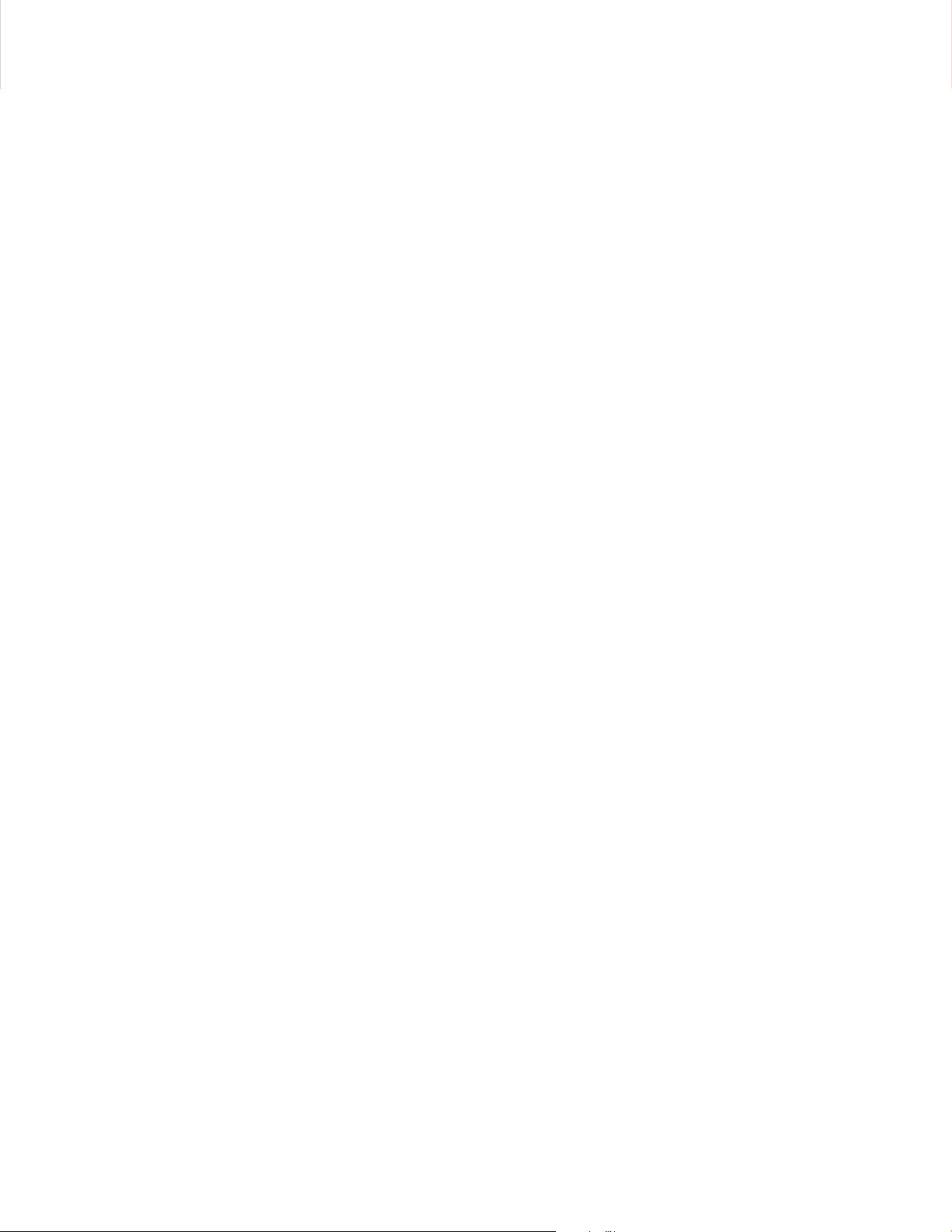
Page 20
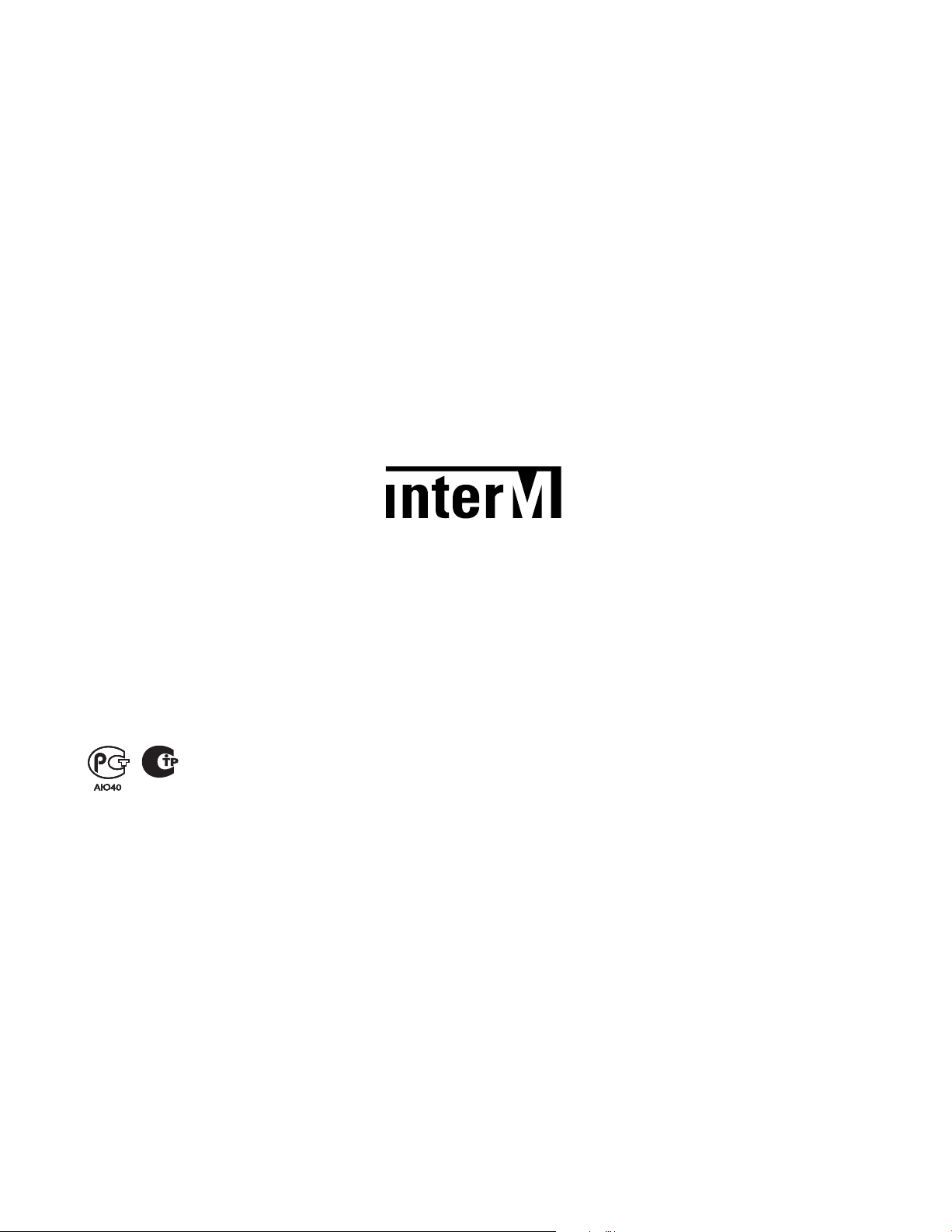
Inter-M, Ltd. (Korea) began operations in 1983.
Since then, Inter-M has grown to become one of the largest manufacturers
of professional audio and commercial sound electronics equipment in the world.
Inter-M has gained worldwide recognition for its own branded products,
as well as private label manufacturing of electronics sold under other names (OEM).
The company is no longer just a Korean company, but rather a global company
that is truly international in scope, with factories and offices in Korea and China,
and sales and marketing operations located in Japan, Europe, and the U.S.A.
With more than 850 employees around the globe,
Inter-M is well-poised for further growth and expansion.
Inter-M Americas, Inc.
13875 Artesia Blvd. Cerritos, CA 90703 USA
TEL : +1-562-921-0313, FAX : +1-562-921-0370
Home Page : http://www.inter-m.net, E-mail : info@inter-m.net
Inter-M Corporation
Seoul OFFICE:653-5 BANGHAK-DONG, DOBONG-KU, SEOUL, KOREA
TEL : +82-2-2289-8140~8, FAX : +82-2-2289-8149
Home Page : http://www.inter-m.com, E-mail : overseas@inter-m.com
MADE IN KOREA
March 2012 130714
