Page 1

MADE IN KOREA
May 2004 9007201110
PA-2100/2200
CD Cassette Amplifier
-12 -5 0 +3 6
3
7
10
13
R
Inter-M, Ltd. (Korea) began operations in 1983.
Since then, Inter-M has grown to become one of the largest manufacturers
of professional audio and commercial sound electronics equipment in the world.
Inter-M has gained worldwide recognition for its own branded products,
as well as private label manufacturing of electronics sold under other names (OEM).
The company is no longer just a Korean company, but rather a global company
that is truly international in scope, with factories and offices in Korea and China,
and sales and marketing operations located in Japan, Europe, and the U.S.A.
With more than 850 employees around the globe,
Inter-M is well-poised for further growth and expansion.
INTER-M AMERICAS, INC.
1 EAST BEACON LIGHT LANE CHESTER, PA USA 19013-4409
TEL : (610) 874-8870, FAX : (610) 874-8890
Home Page : http://www.inter-m.net, E-mail : service@inter-m.net
INTER-M Corporation
SEOUL OFFICE:653-5 BANGHAK-DONG, DOBONG-KU, SEOUL, KOREA
TEL : 82-2-2289-8140~8, FAX : 82-2-2289-8149
Home Page : http://www.inter-m.com, E-mail : export@inter-m.com
B370031OC03
0210
Page 2

1
PA-2100/2200
CD CASSETTE AMPLIFIER
Contents
Contents
Welcome
Warning.........................................................................................................................................1
Unpacking......................................................................................................................................2
Short Form Instructions.....................................................................................................................2
Installation
Environment....................................................................................................................................3
Important Safety Instructions.............................................................................................................3
Description.......................................................................................................................................4
Features............................................................................................................................................4
Accessories.....................................................................................................................................4
Front Panel ......................................................................................................................................5
Rear Panel .....................................................................................................................................11
Connections...................................................................................................................................13
Applications ..................................................................................................................................14
Block Diagram ..............................................................................................................................15
Specifications ................................................................................................................................16
Service
Procedures....................................................................................................................................17
Schematic.....................................................................................................................................17
Parts List .......................................................................................................................................17
Variations and Options...............................................................................................................17
Warranty .......................................................................................................................................17
Welcome
Welcome
A personal welcome to you from the management and employees of Inter-M
All of the co-workers here at Inter-M are dedicated to providing excellent products with inherently good value,
and we are delighted you have purchased one of our products.
We sincerely trust this product will provide years of satisfactory service, but if anything is not to your complete
satisfaction, we will endeavor to make things right.
Welcome to Inter-M, and thank you for becoming part of our worldwide extended family!
Warning
RISK OF ELECTRIC SHOCK
DO NOT OPEN
CAUTION
CAUTION: TO REDUCE THE RISK OF ELECTRIC SHOCK.
DO NOT REMOVE COVER (OR BACK).
NO USER-SERVICEABLE PARTS INSIDE.
REFER SERVICING TO QUALIFIED SERVICE PERSONNEL.
WARNING
To prevent fire or shock hazard, do not
expose the unit to rain or moisture.
*Do not install this equipment in a confined space such as a book case or similar unit.
*The apparatus shall not be exposed to dripping or splashing and no objects filled with liquids, such vases, shall be placed on the apparatus.
This symbol is intended to alert the user to the
presence of uninsulated “dangerous voltage” within
the product’s enclosure that may be of suf-ficient
magnitude to constitute a risk of electric shock to
persons.
This symbol is intended to alert the user to the
presence of important operation and mainte-nance
(servicing) instructions in the literature accompanying
the appliance.
Caution: To prevent electric shock do not use this (polarized) plug with
an extension cord, receptacle or other outlet unless the blades
can be fully inserted to prevent blade expo-sure.
Attentions: Pour prévenir les chocs électriques ne pas utiliser cette
fiche polarisée avec un prolongateur, une prise de courant
on une autre sortie de courant, sauf si les lames peuvent
étre insérées à fond sans en laisser aucune partie à
découvert.
Page 3

3
PA-2100/2200
CD CASSETTE AMPLIFIER
2
PA-2100/2200
CD CASSETTE AMPLIFIER
Unpacking
Please take a few minutes to read this manual to familiarize yourself with important information regarding
installation, product features, and operation.
As with most electronic devices, ORIGINAL PACKAGING (OR EQUAL) IS REQUIRED in the unlikely event that
the product needs to be returned for servicing.
Short Form Instructions
1. Do not connect the AC power until step 7. The POWER switch should be in the OFF position.
2. Remove the hold down screw securing the small access panel on the top of the unit. Remove the access panel
to reveal the Yellow CD lock-down Clip. Carefully remove the clip and reinstall the access panel. Reinstall the
Yellow clip prior to transporting the unit.
3. Remove the “LOCK CD” label inserted into the panel in front of the CD mechanism.
4. Connect the speaker wire(s) to the correct speaker terminals on the rear of the unit.
5. Adjust the MASTER and all input (mic, CD, deck, aux) volume controls to the MIN Position (turn counterclockwise).
6. Adjust the graphic equalizer so that all sliders are set to the 0dB position.
7. With the power switch in the OFF position, plug in the supplied AC mains power cord to the product and an
appropriate AC source.
8. Depress the power switch to the ON position. The power switch will illuminate.
9. The product is ready for operation. Slowly increase the master and input volume controls to the desired
operating level.
Installation
Installation
Environment
Never place this product in an environment which could alter its performance or reduce its service life. Such
environments usually include high levels of heat, dust, moisture, and vibration.
Safety
1. Read these instructions.
2. Follow all instructions.
3. Keep all warnings.
4. Do not use this apparatus near water.
5. Clean only with a damp cloth.
6. Do not block any of the ventilation openings.
7. Install in accordance with the manufacturer’s instructions.
8. Do not install near any heat sources such as radiators, heat registers, stoves, or other apparatus (including
amplifiers) that produce heat.
9. Do not defeat the safety purpose of the polarized or grounding type plug. A polarized plug has two blades
with one wider than the other. A grounding type plug has two blades and a third grounding prong. The wide
blade or the third prong is provided for your safety. When the provided plug does not fit into your outlet,
consult an electrician for replacement of the obsolete outlet.
10. Protect the power cord from being walked on or pinched particularly at plugs, convenience receptacles, and
the point where they exit from the apparatus.
11. Use only the attachments/accessories specified by the manufacturer.
12. Use only with a cart, stand, tripod, bracket, or table specified by the manufacturer, or sold with the
apparatus. When a cart is used, use caution when moving the cart/apparatus combination to avoid injury
from tip-over.
13. Unplug this apparatus during lightning storms or when unused for long periods of time.
14. Refer all servicing to qualified service personnel. Servicing is required when the
apparatus has been damaged in any way, such as power supply cord or plug is
damaged, liquid has been spilled or objects have fallen into the apparatus, the
apparatus has been exposed to rain or moisture, does not operate normally, or has
been dropped.
S3125A
S3125A
Page 4

5
PA-2100/2200
CD CASSETTE AMPLIFIER
4
PA-2100/2200
CD CASSETTE AMPLIFIER
Front Panel
Front Panel
1. 5-BAND GRAPHIC EQUALIZER
A 5-band graphic equalizer is provided for tonal-quality adjustments to the main output.
2. CHIME SWITCH
Depressing this switch will cause a 4-tone chime signal to be applied to the main output. This is useful prior to
paging (via mic1) to get the attention of the listeners.
3. CHIME VOLUME CONTROL
This permits signal-level control of the Chime relative to the other inputs.
4. MASTER VOLUME CONTROL
This determines the main output signal level of the unit.
5. OUTPUT LEVEL INDICATOR
This indicates the main output signal level relative to the rated power output which is marked as 0dB.
6. SPEAKER SELECTION SWITCH
These switches assign the main output signal to the corresponding speaker output terminals on the rear of the
unit. Both outputs may be used at the same time, but caution should be used so that you do not overload the
capability of the amplifier. If both “A” and “B” are switched OFF no signal will be present on the speaker
output(s).
1112 10 98 13247
5
6
3
7
10
13
-12 -5 0 +3 6
R
Description
Description
- PA-2100/2200
A CD, cassette, mixer/amp capable of delivering 100/200 Watts of power.
Features
Features
- CD magazine capable of holding 3 CDs
- Cassette deck with play and record capabilities
- 4 ohm, 70 Volt, or 100 Volt outputs
- 5-band equalizer
- Record level indicator
- Individual Power and Protect mode indicators
- Main output level indicator
Accessories
One detachable AC power cord is provided for use with this product.
Page 5

7
PA-2100/2200
CD CASSETTE AMPLIFIER
6
PA-2100/2200
CD CASSETTE AMPLIFIER
7. POWER SWITCH
Depressing this switch will apply the AC mains power to the unit. This function will be confirmed by
illumination of the power indicator. It is normal for the Protect indicator to illuminate for approximately 3
seconds after the AC Mains has been switched on.
8. AUXILIARY VOLUME CONTROLS
These controls determine the signal level of the Auxiliary inputs.
9. DECK VOLUME CONTROL
This control adjusts the signal level of the cassette deck relative to the other inputs.
10. CD VOLUME CONTROL
This control adjusts the signal level of the Compact Disc (CD) player relative to the other inputs.
11. MIC 1, MIC 2, AND MIC 3 VOLUME CONTROLS
These controls adjust the signal level of the Mic inputs relative to each other and the other inputs.
12. MIC 1 INPUT JACK
This Microphone input connector is provided on the front panel for convenience. It is wired in parallel
(connected to) the Mic 1 input on the rear panel and performs the same function. Do not connect more than
one microphone at a time to this input channel.
1. CD
1. DISC MAGAZINE
The disc magazine consists of three trays. Each tray is capable of holding one CD for a maximum magazine
capacity of three CDs.
2. DISC BUTTON
Depressing this button will cause the unit to advance to the next disc and change the display to indicate the
correct disc number.
3. CLEAR BUTTON
Depressing this button will clear the most recent setting entered into the memory.
4. REPEAT BUTTON
Depressing this button will cause the current track, current disc, or all discs to replay when finished.
Depressing the button a second time will cancel this feature. The MODE button is used in conjunction with this
feature to determine whether one track, one disc, or all discs will be repeated.
5. RANDOM BUTTON
Depressing this button will cause tracks on the current disc (or all discs) to be played in random sequence.
Depressing the button a second time will cancel this feature. The MODE button is used in conjunction with this
feature to determine whether the tracks on only one disc (or all discs) will be played in random sequence.
1234567
981011121314
Page 6

9
PA-2100/2200
CD CASSETTE AMPLIFIER
8
PA-2100/2200
CD CASSETTE AMPLIFIER
6. PLAY BUTTON
Depressing this button one time will put the unit into pause mode. Depressing it a second time will start play.
7. STOP BUTTON
Depressing this button will stop all CD related functions.
8. EJECT BUTTON
Depressing one of the EJECT buttons will open the corresponding CD tray to permit insertion or removal of a
CD.
9. SCAN FORWARD/REVERSE BUTTON
Depressing the forward button will advance playback to the next track on the CD. Depressing the reverse
button will revert back to the previous track.
10. SEARCH FORWARD/REVERSE BUTTON
Depressing the forward button will play the current track at a high rate of speed. Depressing the reverse
button will reverse play the current track at a high rate of speed.
11. TIME BUTTON
Depressing the TIME button will cycle the time display through three display modes. The T mode displays the
total play time remaining on the current disc. The S mode displays the time remaining on the current track.
The MIN-SEC mode displays how much time has passed on the current track.
12. MEMO BUTTON
The MEMO button is used in conjunction with the SCAN and DISC buttons to manually determine the
sequence in which selected tracks are played. Depress the MEMO button to begin the memory setup.
Depressing the DISC button will cycle through the discs. After the desired disc is indicated in the display,
depress the SCAN for the desired track. Memorize the setting by depressing the MEMO button. Additional
tracks may be selected by repeating the process.
13. MODE BUTTON
Depressing the MODE button will affect how tracks and discs are played. If the REPEAT button has been
depressed, the MODE button will determine whether the current track, current disc, or all discs will be
repeated. If the RANDOM button has been depressed the MODE button will determine whether the current
disc or all discs will have their tracks played in random sequence.
If REPEAT or RANDOM have not been depressed, the MODE button will determine whether the current disc,
all discs, or just the first 10 seconds of each track of each disc are played.
14. LCD DISPLAY
The display is a visual indicator of the various aspects of the operation and programming status of the CD
player.
2. CASSETTE DECK
1. STOP BUTTON
Depressing this button will stop all deck related functions.
2. FAST FORWARD BUTTON
Depressing the forward button will advance the current track at a high rate of speed.
3. A SIDE PLAY BUTTON
Depressing this button will select the forward track side of the tape for commands regarding tape travel.
4. B SIDE PLAY BUTTON
Depressing this button will select the reverse side tracks of the tape for commands regarding tape travel.
5. REWIND BUTTON
Depressing the rewind button will reverse the tape at a high rate of speed.
6. PAUSE BUTTON
Depress this button to temporarily stop playback or recording activity.
9
10
8
7
6
2
541 3
-12 -5 0 +3 +6
Page 7

11
PA-2100/2200
CD CASSETTE AMPLIFIER
10
PA-2100/2200
CD CASSETTE AMPLIFIER
7. REC BUTTON
Depress this button to prepare to record. Depress the pause button begin the recording process. Recordings
may only be made onto cassette tapes that have the recording tabs in place.
8. EJECT BUTTON
Depressing the EJECT button will open the cassette door to permit insertion or removal of a cassette tape. The
EJECT button will not function unless the deck is in the STOP mode.
9. RECORDING LEVEL INDICATOR
This meter indicates the record level. To help insure that recordings are performed with sufficient headroom,
0dB on the record level indicator is actually -10dB below maximum level.
10. RECORDING LEVEL CONTROL
Adjust this control as required to insure the record level is in the -5 to 0 range on the record level indicator.
Rear Panel
Rear Panel
1. AC MAINS INPUT
Connect this product to an appropriate AC power source using the supplied Universal AC Power Cord.
2. FUSE
This fuse protects the amplifier by interrupting the AC Mains Supply when the amplifier operates abnormally
due to overload or malfunction. Replace only with the same fuse type.
3. MIC INPUT JACK
Three Balanced microphone inputs are provided with XLR and 1/4” jacks. Do not connect more than one
microphone per input channel. Input channel #1 is equipped with priority muting capability which may be
used to reduce the signal level of the other inputs based on the setting of the mute level control.
4. AUX INPUT JACK
Two unbalanced 1/4” line level inputs are provided to accept signals from sources such as external tuners or
tape decks.
S
N
12 3
65789 4
Model PA-2100 PA-2200
250V 250V
2.5A 4A
Page 8

13
PA-2100/2200
CD CASSETTE AMPLIFIER
12
PA-2100/2200
CD CASSETTE AMPLIFIER
Connections
Connections
5. PREOUT OUTPUT JACK
A line level output is provided from this connector to supply external devices with a signal that is not adjusted
by the master volume control.
6. AMP IN INPUT JACK
This input is a direct signal input to the power amplifier, and bypasses the main volume control.
7. CHIME OPERATION TERMINAL
This provides remote access to the built-in chime function. Momentary contact closure across these terminals
will activate the chime.
8. HIGH IMPEDANCE SELECTOR SWITCH
This switch used during initial setup (before switching the AC mains power on) to match the amplifier output
signal impedance appropriate for the speaker system. A clear knowledge of the parameters of the speaker
system in use is required to make this adjustment. This switch does not affect systems utilizing the 4Ω speaker
output terminals.
9. SPEAKER OUTPUT TERMINALS
If speaker output channels A and/or B are to be utilized then the supplied jumper must be placed across the
+ and OPT IN screw terminals. The A and B outputs correspond to the A and B buttons on the front panel.
MODEL PA-2100 PA-2200
100V 100Ω 50Ω
70V 49Ω 24.5Ω
4Ω 20V 28.3V
4Ω
SPEAKER
8Ω 8Ω
100V: PA-2100: 100Ω
PA-2200: 50Ω
70V: PA-2100: 49Ω
PA-2200: 24.5Ω
HIGH IMPEDANCE SPEAKER
- FOR 4Ω TERMINAL
- HIGH IMPEDANCE
Page 9

15
PA-2100/2200
CD CASSETTE AMPLIFIER
14
PA-2100/2200
CD CASSETTE AMPLIFIER
Block Diagram
Block Diagram
Applications
Applications
Page 10
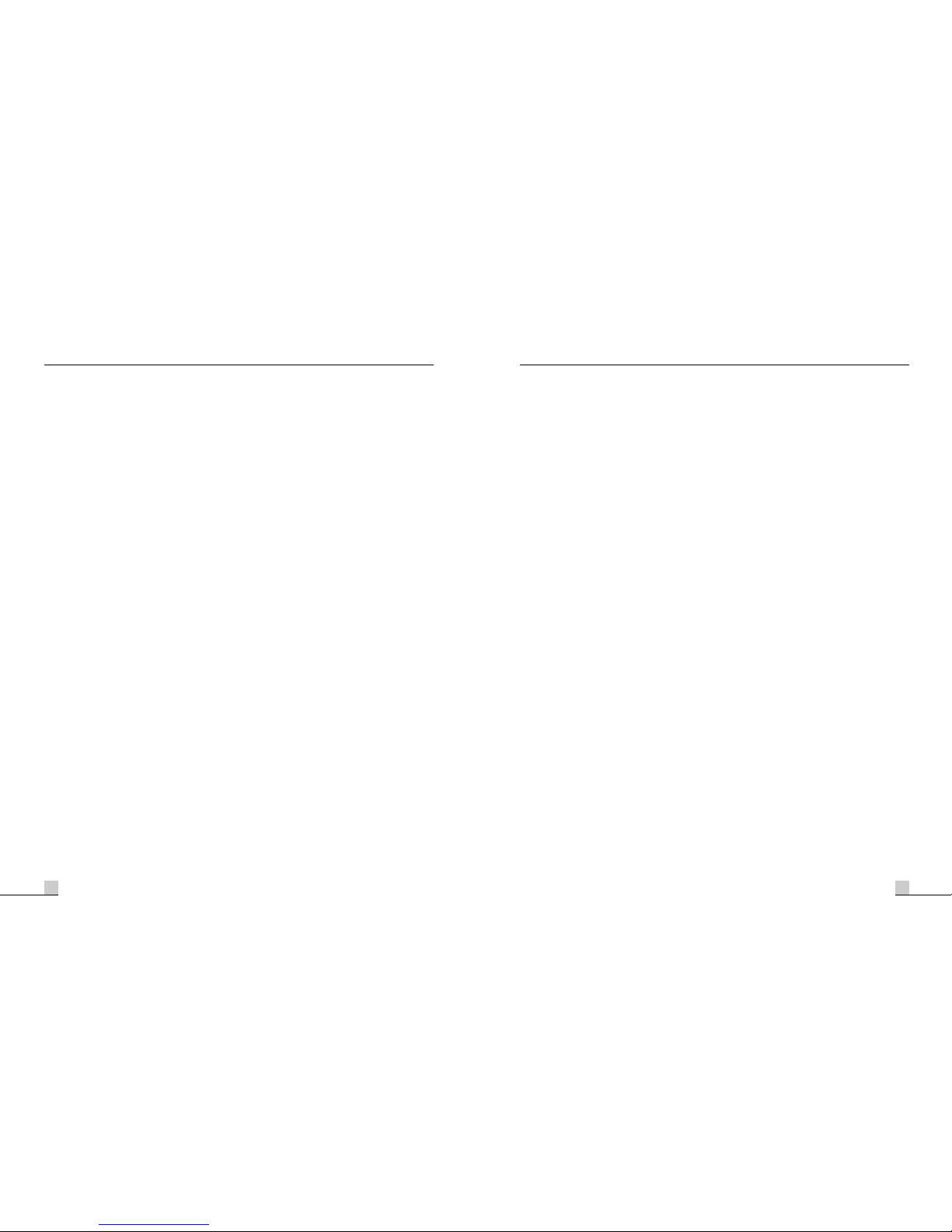
17
PA-2100/2200
CD CASSETTE AMPLIFIER
16
PA-2100/2200
CD CASSETTE AMPLIFIER
Specifications
Specifications
- ELECTRICAL
Rated Output (RMS).............................................................................................................PA-2100: 100W
......................................................................................................................................PA-2200: 200W
Speaker Output/Impedance
PA-2100.....................................................................................100W: 20V/4Ω, 70V/49Ω, 100V/100Ω
PA-2200.................................................................................200W: 28.3V/4Ω, 70V/24.5Ω, 100V/50Ω
Input Sensitivity/Impedance
MIC 1, 2, 3 ..............................................................................................................................-60dB/20k
AUX 1, 2..................................................................................................................................-10dB/20k
AMP IN......................................................................................................................................0 dB/10k
Frequency Range
MIC 1, 2, 3..........................................................................................................................100Hz-12kHz
AUX 1, 2 ...............................................................................................................................60Hz-15kHz
AMP IN ...............................................................................................................................150Hz-12kHz
THD Rate...................................................................................................................................Less than 1%
Signal to Noise Ratio
MIC 1, 2, 3 ......................................................................................................................Better than 60dB
AUX 1, 2..........................................................................................................................Better than 75dB
Equalizer Amplitude Range .................................................................................................................±12dB
- CD SECTION
TYPE.................................................................................................................3 CD CAPACITY MAGAZINE
Frequency Range(±3dB).............................................................................................................20Hz-20kHz
T.H.D.....................................................................................................................................Less than 0.2%
- CASSETTE DECK SECTION
TYPE ........................................................................................................Logic controlled auto-reverse stereo
Frequency Range(±3dB).............................................................................................................125Hz-8kHz
T.H.D........................................................................................................................................Less than 2%
- GENERAL
Power Source ................................................................................100–120VAC or 230–240VAC; 50/60Hz
..............................................................(Supplied AC mains transformer depends on country requirements)
Power Consumption.............................................................................................................PA-2100: 120W
......................................................................................................................................PA-2200: 230W
Weight...................................................................................................................PA-2100: 14.5kg/31.7lb
............................................................................................................................PA-2200: 18kg/39.7lb
Dimensions...................................................................440(W)x177(H)x390(D)mm/17.3(W)x7(H)x15.4(D)in
* Specifications and design subject to change without notice.
Service
Service
Procedures
Ensure the problem is not related to operator error, or system devices that are external to this unit. Information
provided in the troubleshooting portion of this manual may help with this process. Once it is certain that the
problem is related to the product contact your warranty provider as described in the warranty section of this
manual.
Schematic
A Schematic is available by contacting your warranty provider.
Parts List
A Parts List is available by contacting your warranty provider.
Variations and Options
Variations and Options
Variations
Products supplied through legitimate sources are compatible with local AC power requirements.
Options
No optional items are available for this product.
Warranty
Warranty
Warranty terms and conditions vary by country and may not be the same for all products. Terms and conditions
of warranty for a given product may be determined first by locating the appropriate country which the product
was purchased in, then by locating the product type.
To obtain specific warranty information and available service locations contact Inter-M directly(in Korea or the
USA) or the authorized Inter-M Distributor for your specific country or region.
