Page 1
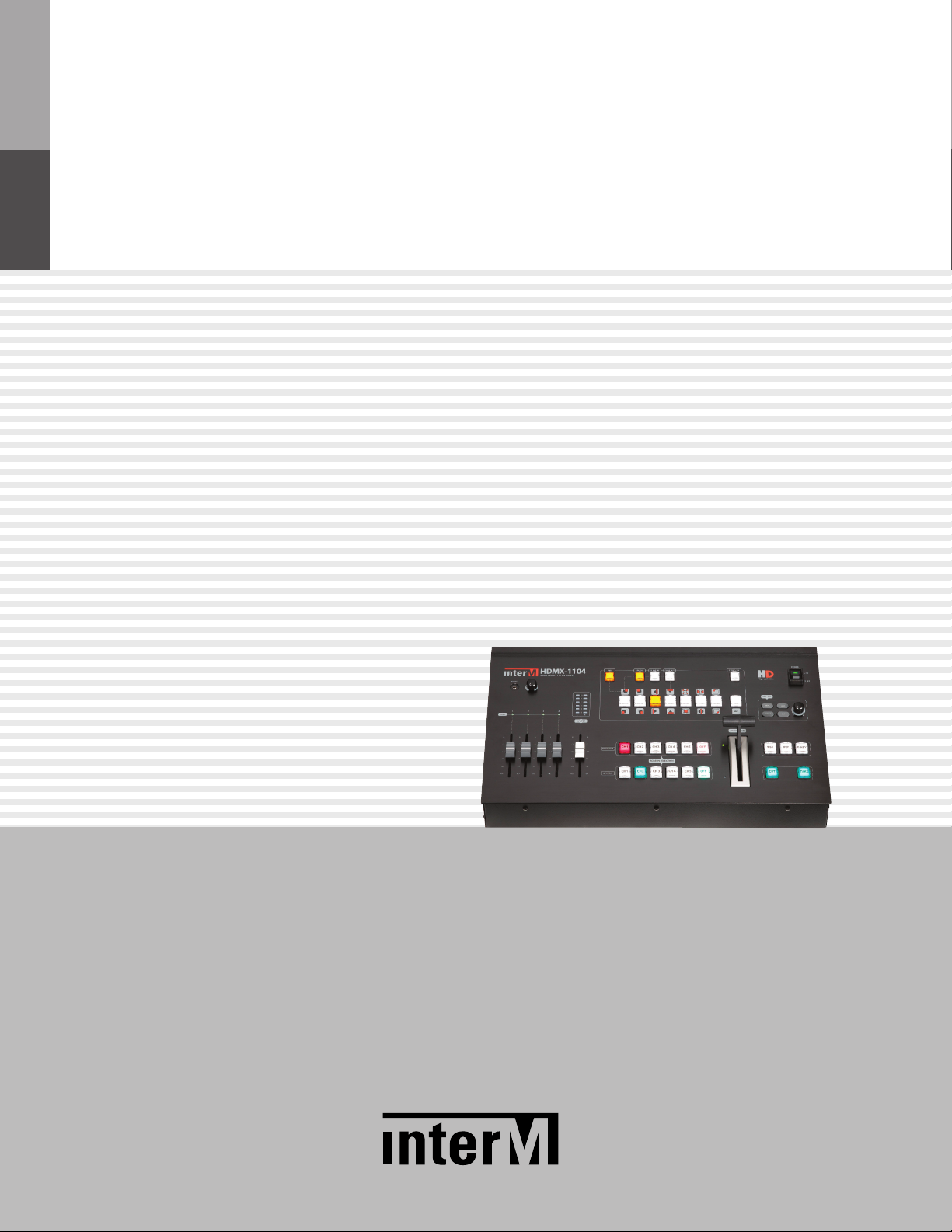
Operation Manual
Multi Input HD AV Mixer
HDMX-1104
Page 2
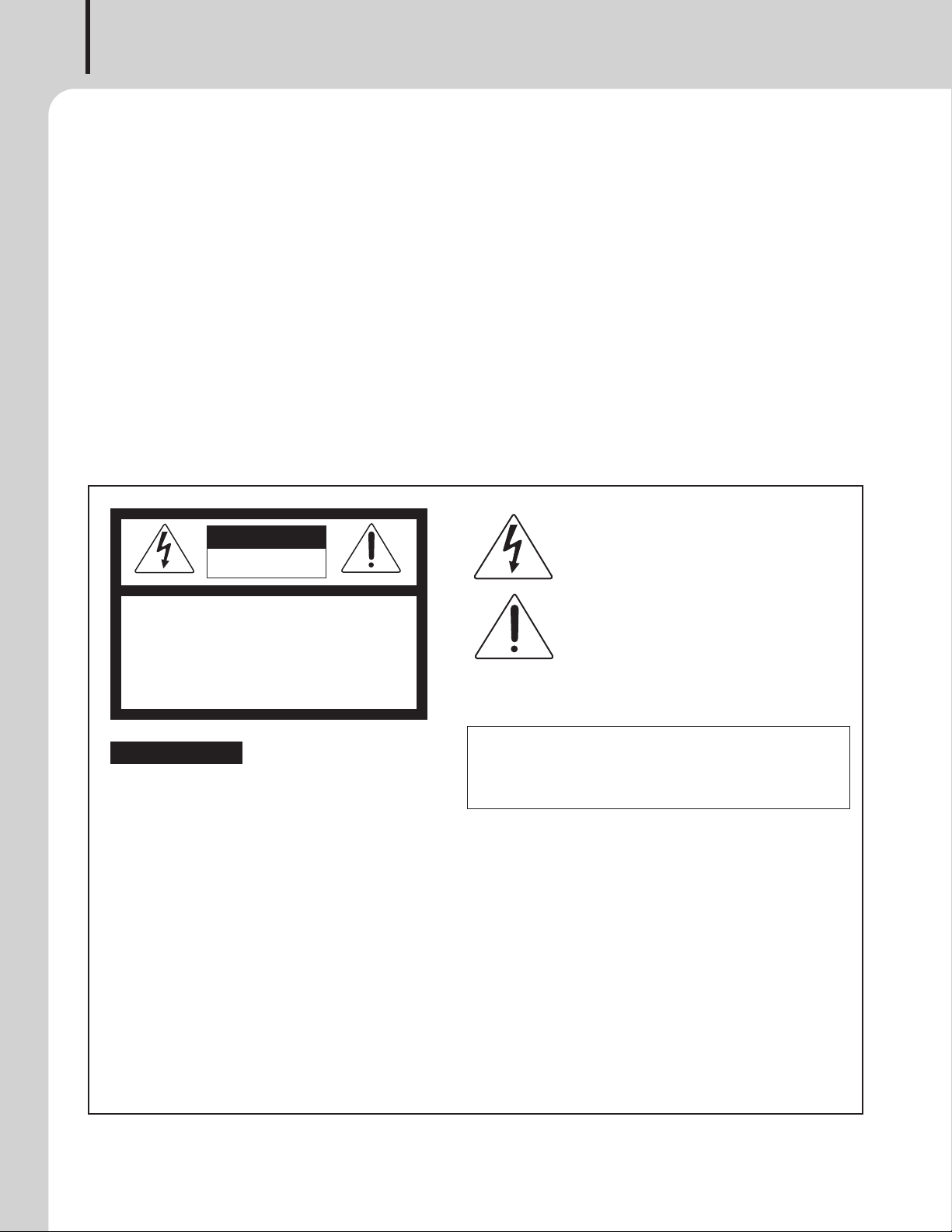
MULTI INPUT HD AV MIXER
Welcome
Welcome
A personal welcome to you from the management and employees of Inter-M
All of the co-workers here at Inter-M are dedicated to providing excellent products with inherently good value,
and we are delighted you have purchased one of our products.
We sincerely trust this product will provide years of satisfactory service, but if anything is not to your complete
satisfaction, we will endeavor to make things right.
Welcome to Inter-M, and thank you for becoming part of our worldwide extended family!
This symbol is intend ed to aler t the user to the
CAUTION
RISK OF ELECTRIC SHOCK
DO NOT OPEN
CAUTION: TO REDUCE THE RISK OF ELECTRIC SHOCK.
DO NOT REMOVE COVER (OR BACK).
NO USER-SERVICEABLE PARTS INSIDE.
REFER SERVICING TO QUALIFIED SERVICE PERSONNEL.
Caution: To prevent electric shock do not use this (polarized) plug with
Attentions: Pour prévenir les chocs électriques ne pas utiliser cette
WARNING
To prevent fire or shock hazard, do not
expose the unit to rain or moisture.
*WARNING FOR YOUR PROTECTION PLEASE READ THE FOLLOWING-WATER AND MOISTURE: Unit should not be used near water(e.g.
near a bathtub, washbowl, kitchen sink, laundry tub, in a wet basement, or near a swimming pool, etc). Care should be taken so than objects do
not fall and liquids are not spilled into the enclosure through openings.
*Do not install this equipment in a confined space such as a book case or similar unit.
*This apparatus shall not be exposed to dripping or splashing and no objects filled with liquids, such vases, shall be placed on the apparatus.
*This apparatus shall be connected to a mains socket outlet with a protective earthing connection.
It has heed to be easy to disconnect the device. To disconnect the device from power, separate AC input cable from inlet or unplug the AC Cord.
*
*
The socket-outlet shall be installed near the equipment and shall be easily accessible.
CAUTION
*These servicing instructions are for use by qualified service personnel only. To reduce the risk of electric shock, do not perform any servicing
other than that contained in the operating instructions unless you are qualified to do so.
NOTE
*This equipment has been tested and found to comply with the limits for a Class A digital device, pursuant to Part 15 of the FCC Rules. These limits are
designed to provide reasonable protection against harmful interference when the equipment is operated in a commercial environment. This equipment
generates, uses, and can radiate radio frequency energy and, if not installed and used in accordance with the instruction manual, may cause harmful
interference to radio communications. Operation of this equipment in a residential area is likely to cause harmful interference in which case the user will
be required to correct the interference at his own expense.
presence of uninsulated “dangerous voltage” within
the prod uct’s enclos ure t hat m ay be of suffi cient
magnitude to constitute a risk of electric shock to
persons.
This symbol is intend ed to aler t the user to the
presence of important operation and maintenance
(servicing) instructions in the literature accompanying
the appliance.
an extension cord, receptacle or other outlet unless the blades
can be fully inserted to prevent blade exposure.
fiche polarisée avec un prolongateur, une prise de courant
on une autre sortie de courant, sauf si les lames peuvent
étre insérées à fon d sa ns en laisser auc une par tie à
découvert.
Page 3

MULTI INPUT HD AV MIXER
Contents
Contents
Unpacking .......................................................................................................................................2
Installation
Environment....................................................................................................................................2
Important Safety Instructions.............................................................................................................2
Introduction .....................................................................................................................................3
Features............................................................................................................................................3
Front Panel ......................................................................................................................................4
Rear Panel .......................................................................................................................................8
Functions and Controls................................................................................................................10
Applications ..................................................................................................................................19
Block Diagram ..............................................................................................................................20
Specifications ................................................................................................................................21
Service
Procedures....................................................................................................................................24
Schematic.....................................................................................................................................24
Parts List .......................................................................................................................................24
Variations and Options ...............................................................................................................24
Warranty .......................................................................................................................................24
HDMX-1104
1
Page 4
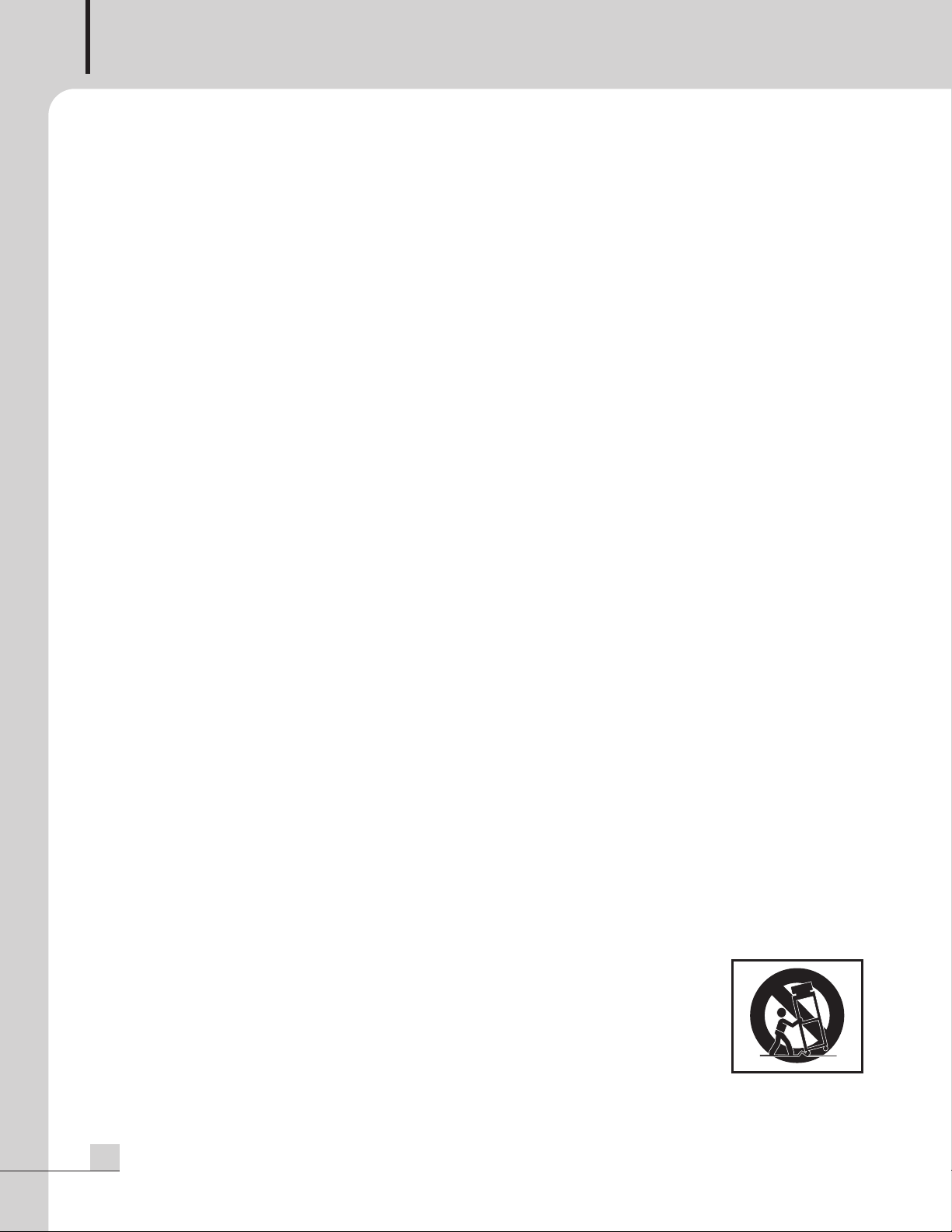
MULTI INPUT HD AV MIXER
S3125A
Unpacking
Unpacking
Although your HDMX-1104 is neither complicated nor difficult to operate, we recommend you take a few
minutes to read this brief manual and familiarize yourself with the important information regarding product
features, setup and operation.
As with most electronic devices, we strongly recommend you to retain the original packaging. In the unlikely
event the product must be returned for servicing, the original packaging (or reasonable equivalent) is required.
Installation
Installation
Environment
Never place this product in an environment which could alter its performance or reduce its service life. Such
environments usually include high levels of heat, dust, moisture, and vibration.
IMPORTANT SAFETY INSTRUCTIONS
1. Read these instructions.
2. Keep these instructions.
3. Heed all warnings.
4. Follow all instructions.
5. Do not use this apparatus near water.
6. Clean only with dry cloth.
7. Do not block any ventilation openings. Install in accordance with the manufacturer’s instructions.
8. Do not install near any heat sources such as radiators, heat registers, stoves, or other apparatus (including
amplifiers) that produce heat.
9. Do not defeat the safety purpose of the polarized or grounding-type plug. A polarized plug has two blades
with one wider than the other. A grounding type plug has two blades and a third grounding prong. The wide
blade or the third prong are provided for your safety. If the provided plug does not fit into your outlet, consult
an electrician for replacement of the obsolete outlet.
10. Protect the power cord from being walked on or pinched particularly at plugs, convenience receptacles, and
the point where they exit from the apparatus.
11. Only use attachments/accessories specified by the manufacturer.
12. Use only with the cart, stand, tripod, bracket, or table specified by the manufacturer, or sold with the apparatus.
When a cart is used, use caution when moving the cart/apparatus combination to avoid injury from tip-over.
13. Unplug this apparatus during lightning storms or when unused for long periods of time.
14. Refer all servicing to qualified service personnel. Servicing is required when the
apparatus has been damaged in any way, such as power-supply cord or plug is
damaged, liquid has been spilled or objects have fallen into the apparatus, the
apparatus has been exposed to rain or moisture, does not operate normally, or has
been dropped.
S3125A
2
HDMX-1104
Page 5

MULTI INPUT HD AV MIXER
Introduction
Introduction
The HDMX-1104 is a FULL HD, 5 channels, broadcast quality AV Mixer (HD-SDI: 1 channel, HD-SDI/HDMI: 3
channels, DVI: 1 channel). The HDMX-1104 satisfies all the requirements of FULL HD quality (Resolution
1920x1080 pixel) and is equipped with various screen transition effects functions such as WIPE, DISSOLVE,
FADE IN/OUT, PUSH, SLIDE IN/OUT, PAGE, CHROMA-KEY, PIP, DSK, LOGO records, etc. The HDMX-1104
is designed considering user friendly operability and convenience. This unit can easily be operated by the video
novice or the avid professional. Each channel features its own digital frame synchronizer which eliminates the
requirement of complex Sub carrier phase and color adjustments.
The HDMX-1104 Digital AV switcher can be used with any combination of inputs including, live camera,
recoded playback or computer sources and can be used to broadcast and record class room lectures, corporate
information broadcast, HD video broadcast, videoconferencing, distance learning, conference and training
rooms, courtrooms, houses of worship, or anywhere that requires a high-quality video switching is required.
Features
Features
- Supports Full HD AV quality. (Refer to page 21, specification and performance for input signal types)
- Provide 5 input channels. (HD-SDI: 1 channel, HD-SDI/HDMI: 3 channels, DVI: 1 channel)
- Built in Digital Frame Synchronizer. Eliminates the need for phase adjustment between inputs.
- User friendly operability and convenience design.
- Supports various screen transition effect functions.
* Transition effects include WIPE, DISSOLVE, FADE IN/OUT, PUSH, SLIDE OUT/IN, PAGE effects.
* Effects can be switched manually and automatically through FADE, CUT, TAKE buttons.
* Reverse direction transition is available on each effect with the Invert button.
* Total 6 auto transition speeds.
- Support various screen sync functions.
* Supports CHROMA-KEY, PIP, DSK, LOGO effects.
- A 4 channel audio mixer can be set as audio follow video or independent (Except for DVI input).
- 10 preset settings can be saved.
- Phone jack and volume control for audio monitoring
HDMX-1104
3
Page 6
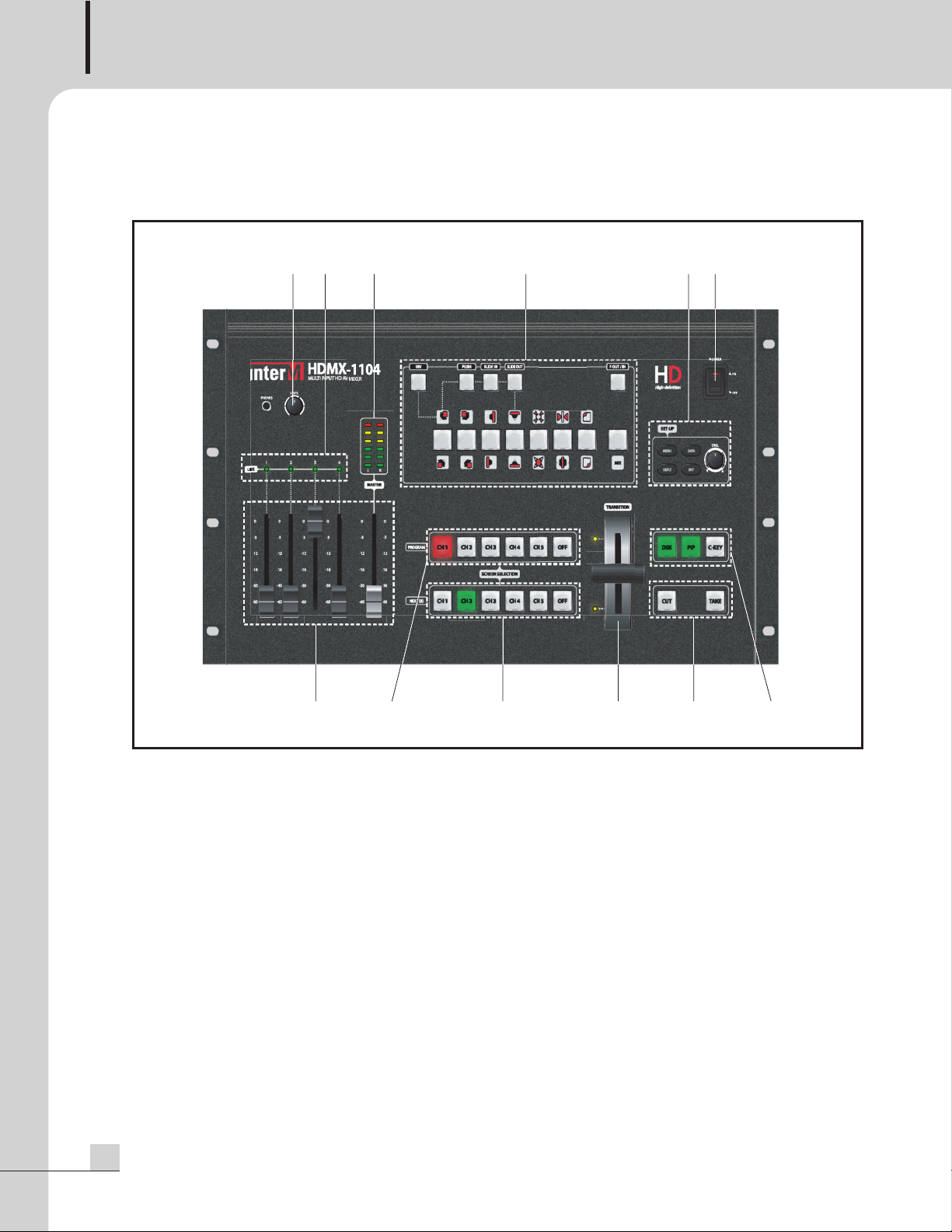
MULTI INPUT HD AV MIXER
1 2 4 5 11 12
1098763
Front Panel
Front Panel
1. AUDIO MONITOR JACK AND VOLUME CONTROL
- 3.5ø Stereo Phone jack and volume controls which can monitor the audio outputs.
2. AUDIO SIGNAL LED
- Displays audio signals presence for each channel.
3. AUDIO LEVEL CONTROL VOLUME
- Volume that controls audio levels of each channel.
4. MASTER VOLUME LEVEL LED
- Displays master audio level output of the audio mixer.
4
HDMX-1104
Page 7
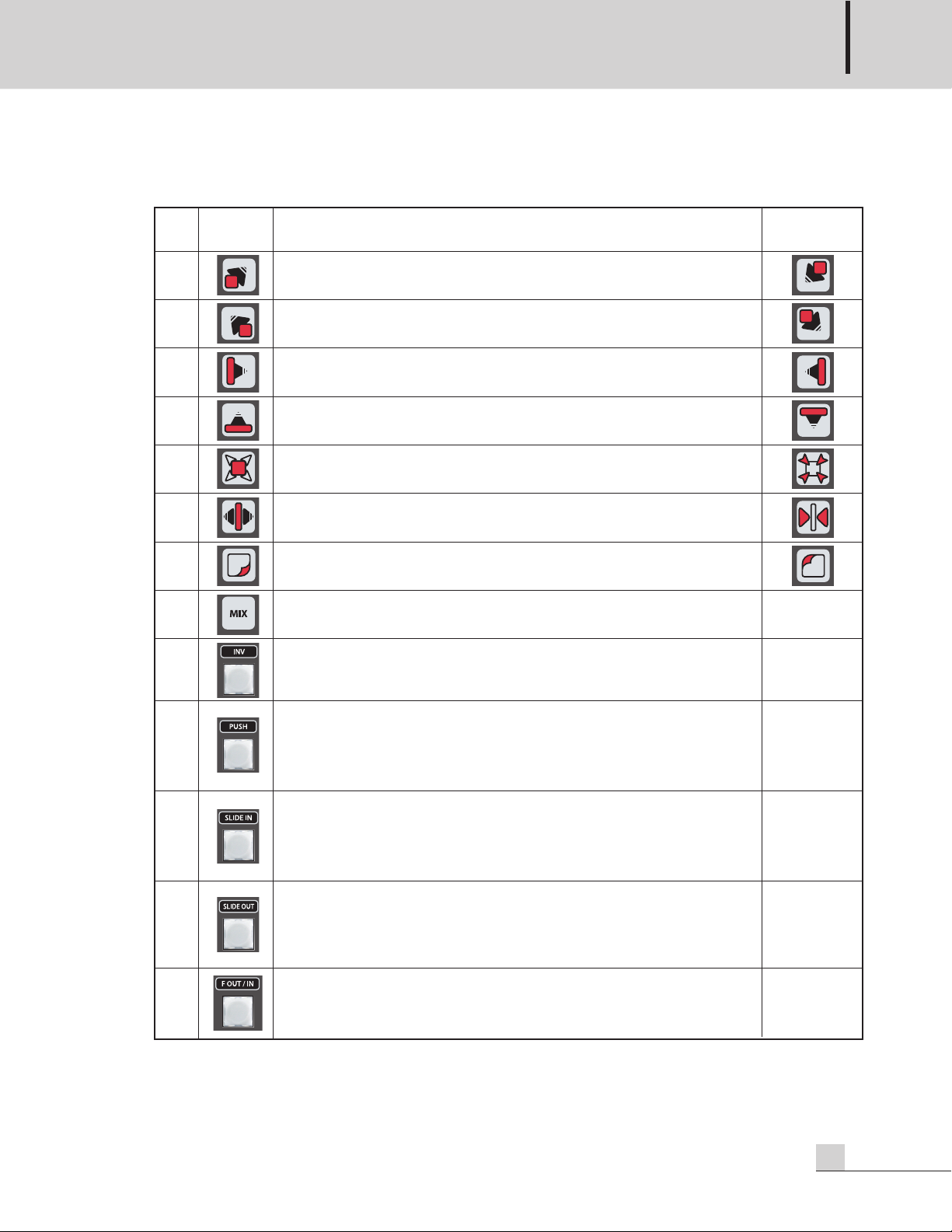
5. SCREEN INVERT PATTERN SELECT SWITCH
MULTI INPUT HD AV MIXER
No. Icon Explanations
1 Invert the screen from left bottom to right top.
2 Invert the screen from right bottom to left top.
3 Invert the screen from left to right.
4 Invert the screen from bottom to top.
5 Effect starts from the center and is inverted while expanding to
entire screen.
6 Effect starts from the center and is inverted while expanding to
both sides.
7 Page flip effect: screen is inverted to the shape of turning a page.
8 Two screens are mixed. (Dissolve effects)
9 When applied inverts the selected effect direction
(Applies to entire patterns.)
Invert
Function Icon
10 The live channel is pushed out and replaced by the next selected
video channel.
(This function is only applied to the patterns including in effects
No. 1, 2, 3, and 4)
11 This effect slides the next selected video channel over the current
live channel.
(This function is only applied to the patterns including in effects
No. 1, 2, 3, and 4)
12 This effect slides out the current live video channel leaving the
next selected video channel displayed.
(This function is only applied to the patterns including in effects
No. 1, 2, 3, and 4)
13 Fades out to black the current live video channel and fades in
from black the next selected channel. (Fade in/out effect)
(This function is applied only when ‘MIX button’ is activated.)
HDMX-1104
5
Page 8
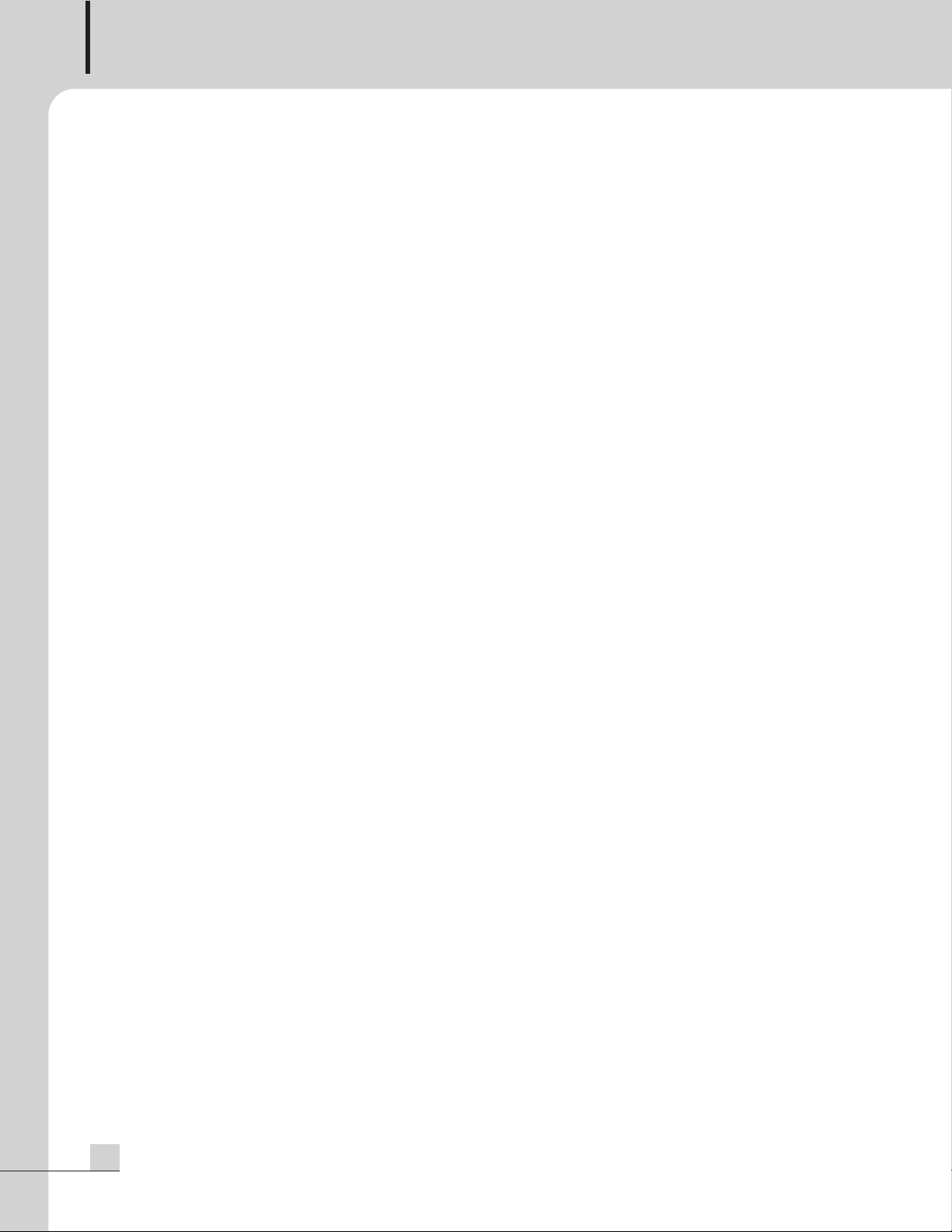
MULTI INPUT HD AV MIXER
6. PROGRAM CHANNEL SELECT BUTTON
Button selects the channel sent to the main output. If channel is selected, the LED will be on. Video of
selected channel will be transmitted to the screen. (Only one channel can be set to the program channel,
LED of previous channel will be off.)
- When using the PIP, DSK, CROMA-Key functions, these buttons are used to selects the special effects and
input channels to be shown on the output screen, in this case, LEDs of all selected channels will be on.
- If you select the ‘OFF’ button, output screen will be turned off.
7. NEXT CHANNEL SELECT BUTTON
- This Button selects the next output channel. If channel is selected, the LED will be on. The selected video
channel will be sent to the main output when selected effect is activated. (Only one channel can be set to
the next channel, LED of previous channel will be off.)
Ex) Assuming that the program channel is set to channel no. 1 and the next channel is set to channel no. 2,
apply a screen effect by using the automatic or manual function, channel no. 2 video will be sent to the
main output and replace video channel no.1.
- If you push the ‘OFF’ button, next screen will not be selected.
8. MANUAL EFFECT FADER LEVER (FADER T-BAR)
- Using the T-bar lever allows to manual control the transition of the selected effect. The entire effect time and
speed occurs from moving the T-bar from one side to the other.
(Caution) Always leave T-Bar set to one end. If T-Bar is left located between its two ends, the HDMX thinks
that the user is executing a manual transition, automatic effects will stop at the related T-bar
location.
9. AUTOMATIC SCREEN TRANSITION SWITCH
- CUT: immediately switches (cuts) between selected video channels.
- TAKE: This button automatically executes the selected transition effect. Effect will be executed according to
the selected pattern/direction/object/speed.
10. SPECIAL EFFECT SWITCH
- DSK: The “Downstream Keyer” switch permits the insertion of graphics, title and caption over the final
output video layer. The DVI input channel is dedicated to the DSK. The DSK is independent of all other
effects and is combined over the overall final layer.
- PIP: The “Picture in picture” switch, allows the displays of two live video outputs one smaller image over a
full screen image.
- C-KEY: The “Chroma-Key” switch allows the layering of two live video image compositing on image over a
back ground image by using color or brightness differences.
* Refer to page 14~17, Setup of special effect switch for detail information.
6
HDMX-1104
Page 9
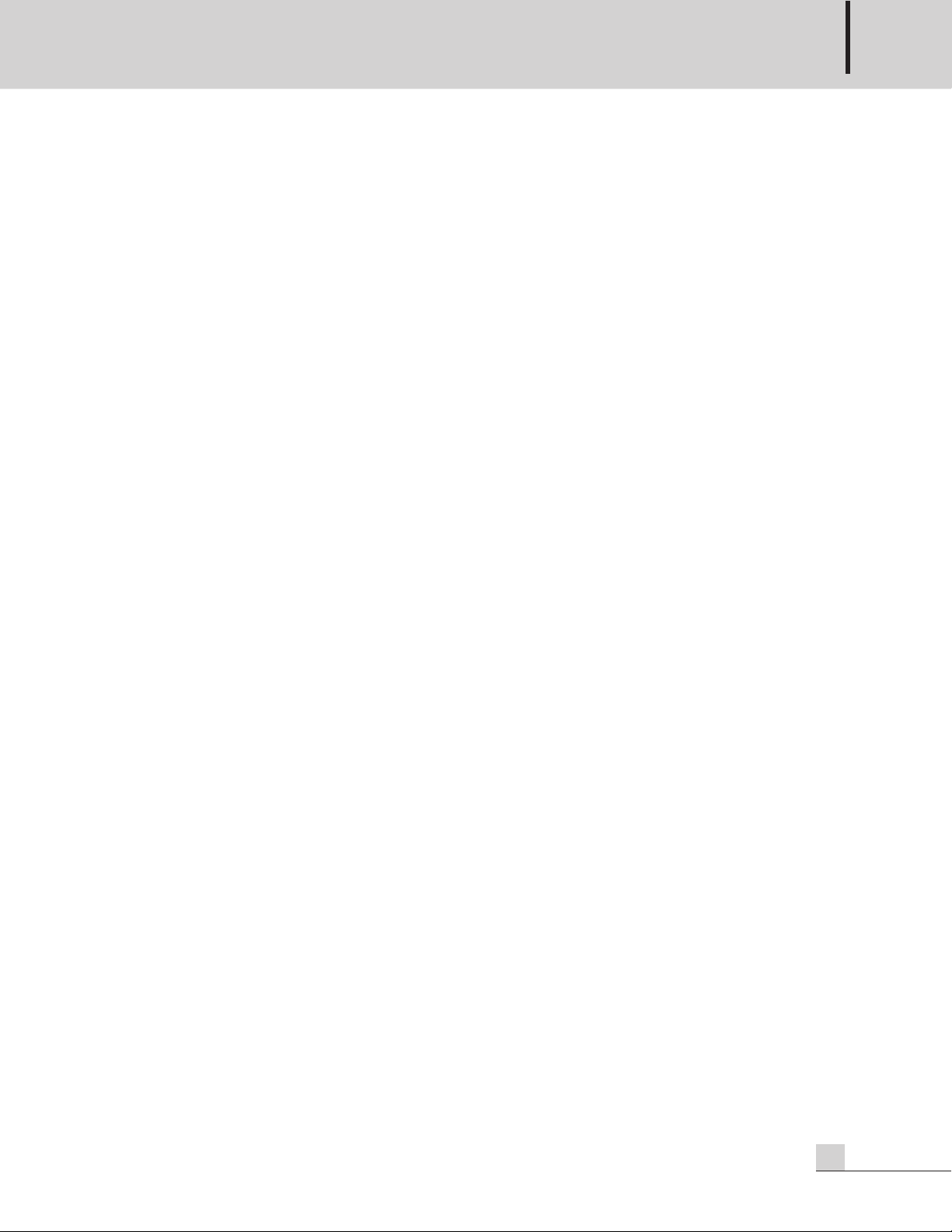
MULTI INPUT HD AV MIXER
11. SET-UP SWITCH
MENU: when pressed enters the SET-UP mode, and menu list will be displayed on the screen. When in the
set-up mode pressing the menu button will exit this mode.
- DATA: selects the item to change in the SET-UP mode.
- ENT: confirms the setting value.
- DEFLT: when pressed in the set-up mode will restore that setting to the initial setting value.
- DIAL: change the setting value.
* Refer to page 11, Setting Method of SET-UP switch for detail information
12. POWER SWITCH
- Turns the power on/off. If power is on, the power on LED on the top of switch will be on.
HDMX-1104
7
Page 10

MULTI INPUT HD AV MIXER
54321 6
7
Rear Panel
Rear Panel
1. POWER INPUT
- Power input connector. (Use the provided DC 12V/5A adapter for safe and normal operation.)
2. VIDEO OUTPUT
1) Program Output
- Consists of two HD-SDI outputs (75Ω, BNC) and on HDMI terminal.
- Main program output.
2) Monitor Output:
- Allows the preview of video effects, the status of each input channel and PROGRAM/NEXT screens.
3. DVI INPUT (CH5)
- A DVI input used for the DSK input. Uses DVI-1.0 standard.
4. VIDEO INPUT (CH1~4)
- 4 video input channels. Input channel 1 only supports HD-SDI input. Inputs 2, 3, and 4 supports both HDSDI and HDMI inputs.
5. AUDIO OUTPUT
- Master audio output terminal for recoding or broadcasting of the final audio mix out of the HDMX A/V
mixer.
6. AUDIO INPUT
- Four stereo input channels associated with video inputs 1 to 4.
8
HDMX-1104
Page 11

MULTI INPUT HD AV MIXER
7. TALLY OUT (OPTIONAL RS-232C PORT)
TALLY light function which displays the broadcast status (on air) of camera or VTR, etc. It uses a D-SUB 15
pin.
- Open collector output. Internal voltage is DC +30V, maximum currents 50mA.
* Tally out: provides on air status to camera LED LAMP.
1 TXD (opt) 2 MD1 (opt) 3 TALLY 1 4 TALLY 3 5 TALLY 5
6-7+12V 8 GND 9 RXD (opt) 10 GND
11 TALLY 2 12 TALLY 4 13 - 14 +12V 15 GND
(no. 1,2,9 terminals are only for debugging and upgrading. Normal user cannot use it.)
HDMX-1104
9
Page 12

MULTI INPUT HD AV MIXER
Functions and Controls
Functions and Controls
1. Monitoring Screen
➊➋
➌
➍➏➑➓
1) PROGRAM Screen
- Final output screen.
- Icon on the left top identifies the current active output screen.
- on the right top shows the logo displayed on the output screen.
(Refer to page 18 for logo saving.)
2) NEXT Screen
- Is the stand-by or next video channel in cue.
- Icon on the left top shows that the screen is the NEXT or stand-by screen.
3) Channel 1 input screen
- Displays the video preview of channel no. 1 input.
- “PIP” on the right top shows that the video is saved into the “PIP”.
(Refer to page 14 for detail information on PIP.)
➎➐➒
* Above screen shows the example of monitor output screens.
4) Channel 2 input screen
- Displays the video preview of channel no. 2 input.
- Icon on the right top indicates that this video is live on the program screen.
10
HDMX-1104
Page 13

MULTI INPUT HD AV MIXER
5) Channel 3 input screen
Displays the video preview of channel no. 3 input.
-
- Icon on the left top shows that the screen is the NEXT screen in cue.
6) Channel 4 input screen
- Displays the video preview of channel no. 4 input.
- “C-KEY” on the right top shows that the video is saved into the “C-KEY”.
(Refer to page 14 for detail information on C-KEY.)
7) DVI input screen
- Displays the video preview of the DVI port.
- “DSK” on the right top shows that the video is saved into the DOWNSTREAM KEYER.
(Refer to page 15 for detail information on DSK.)
8) CROMA-KEY preview screen
- It shows the preview CROMA-KEY result mix.
(Refer to page 14 for detail information on C-KEY.)
9) PIP Preview screen
- It shows the result preview mix of the PIP inputs.
(Refer to page 14 for detail information on PIP.)
10) DSK preview screen
- It shows the result preview mix of the DSK input.
(Refer to page 15 for detail information on DSK.)
2. SET-UP
1) Menu Configuration
- MENU: when pressed enters the SET-UP mode, and menu list will be displayed on the screen. When in the
set-up mode pressing the menu button will exit this mode.
- DATA: selects the item to change in the SET-UP mode.
- ENT: confirms the setting value.
- DEFLT: when pressed in the set-up mode will restore that setting to the initial setting value.
- DIAL: change the setting value.
HDMX-1104
11
Page 14

MULTI INPUT HD AV MIXER
2) Configuration menu screen
Menu screen consists of upper menu showing INPUT/OUT -CH, CHROMA-KEY, PIP and DSK, and sub
menu showing setup details (Function and data).
- Selected menu will be displayed in yellow, and when changing the DATA, DATA will be displayed in blink
dark red.
[Upper Menu] [Sub Menu]
3) Basic Control
① Push button, to enter the setup mode.
Items related to setup will be displayed on the next screen monitor. The selected item will be in yellow,
others will be displayed in white.
② Turn the dial to select the next setup item; the selected items will be displayed in yellow. (Turn to left, and
then selected item will be moved to the bottom, and turn to right, selected item will be moved to top.)
When selected item will be displayed in yellow, push button, and the screen will display the setup
detail screen. “FUNCTION” and “DATA” list will be displayed.
③ Turn the dial to select the “Function” item you want to change to blink in yellow, and then push the
1111 button.
④ Data of selected “FUNCTION” item will be change to blinking dark red. Now, turn the dial to change to
the desired value.
(By pressing the during data change will reset the data to the default value.)
⑤ By pressing the button, blinking value will accepted and saved in the internal memory. Also,
indicator blinking in dark red will be changed to yellow and will stop blinking. Push button, before
accepting a value and if button is pushed again, the setting value will be changed to the previous
status, and the item color will be in yellow again.
⑥ If button is pressed, it will be returned to the first item list of setup and if pressed again, will exit
from the setup mode.
12
HDMX-1104
Page 15

4) RECALL Setup
- It is used to save the setting values in memory.
- Refer to “Save” for saving of setup values.
- 10 saved settings can be loaded (1~10).
MULTI INPUT HD AV MIXER
< RECALL Setup Screen >
5) INPUT/OUT -CH Setup
< INPUT-CH/OUT Setup >
- Setting the video formats of input and output, and change the location of program and next screens from
left to right on the monitoring screen.
(A) INPUT-1: INPUT-1 is fixed to HD-SDI input, and cannot be changed.
(B) INPUT-(2~4) : can be set to either HD-SDI and HDMI input formats.
(C) INPUT-5 : INPUT-5 is fixed with DVI input, so it cannot be changed.
(D) OFF COLOR : selects the color of the output screen when channel selection is “OFF”.
(Either select black or blue.)
(E) PRGRAM OUT : Setting the output video formats and change the location of program and next screens
from left to right on the monitoring screen.
- Push 1111 when INPUT-(1~5) is selected to set the detail for each channel.
(F) CONTRAST : Adjusts the contrast of video input. (Scope: 50% ~ 150%)
(G) BRIGHT : Adjusts the brightness of video input. (Scope: -15% ~ +15%)
(H) SATURATION : Adjusts the saturation of video input. (Scope: 50% ~ 150%)
(I) HUE : Adjust the color of video input. (Scope: -30º ~ +30º)
※These functions are not available for CH5 (DVI).
HDMX-1104
13
Page 16

MULTI INPUT HD AV MIXER
6) CHROMA-KEY Setup
- Sets up the input channel used in CHROMA-KEY and the various setting values.
(A) MAT SET-UP: It is used to select the background colors which video is mixed. To use the CROMA-KEY
function, background colors should be assigned through this function.
(B) CAMERA : Sets the video signal level for the camera for 1~4 steps.
(C) LOW-KEY SLICE : Sets the lower slice level of key signal for 1~16 steps.
(D) UPP-KEY SLICE : Sets the upper slice level of key signal for 1~16 steps.
(E) INPUT-CH : INPUT-CH can be set up to 1~5.
* What is a CHROMA-KEY function?
CHROMA-KEY is a special effects or post-production technique for compositing (layering) two images
or video streams together based on color hues or chroma range. Often used in weather forecasting
wherein the news presenter appears to be standing in front of a large.
< CHROMA-KEY Setup >
7) PIP Setup
< PIP Setup >
- Sets the input channels and values for PIP.
(A) INPUT-CH: Sets up the input channel used as PIP.
(B) SIZE: Adjusts the size. It can be set up to 120~960 by 4pixel.
The larger the number, the size of PIP window will be larger.
(C) H-START : Sets the start point (Horizontal direction) of video used as PIP up to 0~1912 by 8pixel.
(D) H-STOP : Sets the end point (Horizontal direction) of video used as PIP up to 0~1920 by 8pixel.
(E) V-START: Sets the start point (Horizontal direction) of video used as PIP up to 0~1072 by 8 lines.
(F) V-STOP: Sets the end point (Vertical direction) of video used as PIP up to 0~1080 by 8 lines.
14
HDMX-1104
Page 17

MULTI INPUT HD AV MIXER
(G) POSITION-H: Sets up the location of horizontal direction where PIP video is located on the program
creen. It can set up to 0~1440 by 4pixel.
s
(H) POSITION-V: Sets up the location of the vertical direction where PIP video is located on the program
screen. It can set up to 0~808 by 4 lines.
(I) BORDER COLOR: Sets up the edge color of PIP video.
(Colors supported: white, yellow, sky, purple, red, blue, orange)
* What is PIP function?
Is a feature where one program (channel) is inserted in a small window over another program that is
displayed on the full TV screen.
8) DSK Setup
< DSK Setup >
- Setup the values for DSK.
(A) KL DETECT : setup the OFF and up to 1~127 by 1 unit.
(B) KL CLIP : setup the clearness up to 10~255 by 1 unit.
(C) KU DETECT : setup up to 1~255 by 1 unit.
(D) KU GAIN : setup the off and KEY gain (clearness) up to 1~64 by 1 unit.
(E) KU CLIP : setup the clearness up to 10~255 by 1 unit.
(F) KW DETECT : setup the off and up to 220~255 by 1 unit.
(G) KW CLIP : setup the clearness up to 0~255 by 1 unit.
(H) KB DETECT : setup the OFF and up to 1~64 by 1 unit.
(I) KB CLIP : setup the clearness up to 0~255 by 1 unit.
(J) ON/OFF : turn on/off the DSK sync. Function, and controls the FADE function which creates the video
mixing processes slowly with 1~6 steps of speed.
* What is DSK Setup ?
DSK downstream keyer : Is used for keying text or graphics, and has its own "Cut" and "Mix" buttons.
(DVI Input)
HDMX-1104
15
Page 18

MULTI INPUT HD AV MIXER
① If only KL is controlled
② If only KU is controlled
③ If KL+KU is controlled
④ If KL+KU+KB is controlled
16
HDMX-1104
Page 19

⑤ If KL+KU+KB+KW is controlled
9) EFFECT SPEED Setup
MULTI INPUT HD AV MIXER
< EFFECT SPEED Setup >
- Sets the speed of screen transition effect. (transition speed will be faster as number is larger)
(A) WIPEsets the speed of WIPE screen transition effect up to 1~6 by 1 unit.
(B) MIX: sets the speed of MIX screen transition effects up to 1~8 by 1 unit.
(C) PUSH: sets the speed of PUSH screen transition effects up to 1~6 by 1 unit.
(D) SLIDE: sets the SLIDE screen transition effect up to 1~6 by 1 unit.
10) AUDIO Setup
< AUDIO Setup >
- Selects whether audio output is linked with video program output channel.
(A) LINK : selects whether audio output is linked with video program output channel.
If set to ON, audio input of the follows corresponding video channel.
If off, audio inputs of 1~4 channels will be mixed independent of the video and output.
HDMX-1104
17
Page 20

MULTI INPUT HD AV MIXER
11) Record of Logo / ON/OFF Setting
- Sets the logo save, print out of logo and various values.
(A) SUPER : Selects whether logo output is ON/OFF.
(B) PNo : selects logo to be output. (Max. 2 logos can be saved)
(C) KEY SLICE : sets the key slice level of logo. Set up to 0~63 by 1 unit.
(D) KEY GAIN : sets the key (Y+C) level of logo. Set up to 1~10 with 1 unit.
(E) KEY CLIP : sets the transparency of logo. Set up to 0~255.
(F) POSITION H : sets the horizontal direction of logo up to 0~1888 by 4pixel.
(G) POSITION V : sets the vertical direction of logo up to 0~532 by 4pixel.
(H) REC PNo. : saves the logo. Input channel of the picture used as the logo is fixed with number 5 (DVI)
and logo size is fixed with horizontal direction 256 and vertical direction 254 pixel from the left top.
< Record of Logo / ON/OFF Setting >
12) SAVE Setting
< SAVE Setting >
- Save all setting values of the product into flash memory.
(A) SAVE MNo. : Max. 10 setting values can be saved. Each digit indicates the memory number, and the
number is same as the memory number loaded from RECALL.
18
HDMX-1104
Page 21

Applications
BLUERAY PLAYERBLUERAY PLAYER
PROJECTOR/SCREEN
MONITOR
COMPONENT
HD-SDI to
COMPONENT
PREVIEW(HDMI)
BROADCASTING
Applications
MULTI INPUT HD AV MIXER
HDMX-1104
19
Page 22

MULTI INPUT HD AV MIXER
W_CTL
FRM_BUF
COMBINER
C-KEY GEN
PIP GEN
DSK PRCS
W_CTL
FRM_BUF
W_CTL
FRM_BUF
W_CTL
FRM_BUF
W_CTL
FRM_BUF
MIX
EFFECT
PVW
GENERATOR
1-HD SDI
2-HD SDI
2-HDMI
3-HD SDI
3-HDMI
4-HD SDI
4-HDMI
5-DVI(D)
A B
MONITOR
OUT
HDMI
PROGRAM
OUT
HD-SDI
HD-SDI
HDMI
Block Diagram
Block Diagram
20
HDMX-1104
Page 23

Specifications
Specifications
HDMX-1104
Video
Input signal format HD-SDI;1080i/59.94Hz, 720p/59.94Hz
HDMI;1920x1080i/59.94 or 60Hz, 1280x720p/59.94 or 60Hz, HDCP do not support
DVI-D;1920x1080i/59.94 or 60Hz, 1280x720p/59.94 or 60Hz,
1360 x768p/60Hz, 1920x1200p/60Hz,
R,G,B Signal format, Maximum refresh rate
WUXGA(1920x1200/60Hz 154MHz)
Input-1 HD-SDI, 0.8Vp-p, 75Ω, BNC
Input-2 HD-SDI, 0.8Vp-p, 75Ω, BNC or HDMI, TMDS, Type A (19 pin)
Input-3 HD-SDI, 0.8Vp-p, 75Ω, BNC or HDMI, TMDS, Type A (19 pin)
Input-4 HD-SDI, 0.8Vp-p, 75Ω, BNC or HDMI, TMDS, Type A (19 pin)
Input-5 DVI-D(Single Link), TMDS
Output signal format HD-SDI : 1080i/59.94Hz (
When the input signal is high, the right side bottom of the screen is cut.)
HDMI : 1920x1080i/59.94, HDCP do not support, R,G,B Signal format
(When the input signal is low, it is displayed in the center of the screen.
When the input signal is high, the right side bottom of the screen is cut.)
Monitor Output HDMI, TMDS, Type A(19 pin).
Program Output HD-SDI;x2, 0.8Vp-p, 75Ω, BNC HDMI;TMDS, Type A(19 pin)
Video Effect
Background (Off Color) Black/Blue
Transition Manual(T-bar), Auto take SW, Cut SW
Mix Dissolve, Fadeout-Fadein
Wipe Wipex12, Pushx8, Slide-inx8, Slide-outx8, Pagex2
PIP Size;120pix(H) x 640pix(V),
Chroma Key Line soft chroma key method, The background color can be set in the set up menu.
DSK Self-key method, for key synthesis, it is possible to make KL as you want
Logo size;256pix(H) x 254pix(V). 2 types can be stored. Setting the display position.
Layer Mic or wipe screen from the bottom/C.Key/PIP/DSK/Logo 5 layer
Frequency Response Y;~37MHz, Pb, Pr;~18.5MHz (
Resolution 10bit (PIP/Monitor
it has 10 bit processing
Sampling Frequency Response Y;74.178MHz, Pb,Pr;37.09MHz
Audio
Input-1 R/L -6dBv, Hi-Z, Pin-Jackx2
Input-2 R/L -6dBv, Hi-Z, Pin-Jackx2
Input-3 R/L -6dBv, Hi-Z, Pin-Jackx2
Input-4 R/L -6dBv, Hi-Z, Pin-Jackx2
When the input signal is low, it is displayed in the center of the screen.
Trimming and Positioning, Cut display with PIP sw, outline has 8 colors.
PIP is excepted)
OUT has 9 bit processing, RGB input has 8 bit processing after conversion,
MULTI INPUT HD AV MIXER
HDMX-1104
21
Page 24

MULTI INPUT HD AV MIXER
HDMX-1104
Monitor Output R/L 30mW, 600Ω, 3Pole mini(3.5mm) Jack
Program Output R/L -6dBv, Lo-Z(
Frequency Response 50Hz~20kHz ±3dB
S/N More than 60dB
THD Below 1%
Crosstalk < = -70dB @ 20kHz, 50Hz
Link It can select the audio operating video mixer
Output Level R/L, each 6 level ( red*1,orange*1,green*4 )
Selection Indication of Link indicate each LED input port
Volume Control input/master/monitor volume adjustment
ETC
Tally out X5,open collector L output(Max absolute rating :+30V,10mA),D-sub 15pin
RS-232C Port x1,D-sub 15 pin, inside of Tally out connector
Power Source DC 12V, 1.5A, DC Jack External diameter 5.5ø, Internal diameter 2.1ø
Operating Temperature 0~45℃
Operating Humidity 35%~85%
Dimension 440(W)x 93(H)x 266(D)mm/
connected to the Hi-Z input), Pin-Jackx2
17.3(W)x3.7(H)x10.5(D)in
※Specifications and design are subject to change without notice.
22
HDMX-1104
Page 25

※ DIMENSIONS
MULTI INPUT HD AV MIXER
HDMX-1104
23
Page 26

MULTI INPUT HD AV MIXER
Service
Service
Procedures
Take steps to insure the problem is not related to operator error or other products within the system. Information
provided in the troubleshooting portion of this manual may help with this process. Once it is certain that the
problem is related to the product contact your warranty provider as described in the warranty section of this
manual.
Schematic
A Schematic is available by contacting your warranty provider.
Parts List
A Parts List is available by contacting your warranty provider.
Variations and Options
Variations and Options
Variations
Products supplied through legitimate sources are compatible with local AC power requirements.
Options
No optional items are available for this product.
Warranty
Warranty
Warranty terms and conditions vary by country and may not be the same for all products. Terms and conditions
of warranty for a given product may be determined first by locating the appropriate country which the product
was purchased in, then by locating the product type.
To obtain specific warranty information and available service locations contact Inter-M directly or the
authorized Inter-M Distributor for your specific country or region.
24
HDMX-1104
Page 27

HDMX-1104
25
Page 28

Inter-M, Ltd. (Korea) began operations in 1983.
Since then, Inter-M has grown to become one of the largest manufacturers
of professional audio and commercial sound electronics equipment in the world.
Inter-M has gained worldwide recognition for its own branded products,
as well as private label manufacturing of electronics sold under other names (OEM).
The company is no longer just a Korean company, but rather a global company
that is truly international in scope, with factories and offices in Korea and China,
and sales and marketing operations located in Japan, Europe, and the U.S.A.
With more than 850 employees around the globe,
Inter-M is well-poised for further growth and expansion.
Inter-M Americas, Inc.
13875 Artesia Blvd. Cerritos, CA 90703 USA
TEL : +1-562-921-0313, FAX : +1-562-921-0370
Home Page : http://www.inter-m.net, E-mail : info@inter-m.net
Inter-M Corporation
Seoul OFFICE:653-5 BANGHAK-DONG, DOBONG-KU, SEOUL, KOREA
TEL : +82-2-2289-8140~8, FAX : +82-2-2289-8149
Home Page : http://www.inter-m.com, E-mail : overseas@inter-m.com
MADE IN KOREA
December 2012 130963
