Page 1

MADE IN KOREA
March 2011
Inter-M, Ltd. (Korea) began operations in 1983.
Since then, Inter-M has grown to become one of the largest manufacturers
of professional audio and commercial sound electronics equipment in the world.
Inter-M has gained worldwide recognition for its own branded products,
as well as private label manufacturing of electronics sold under other names (OEM).
The company is no longer just a Korean company, but rather a global company
that is truly international in scope, with factories and offices in Korea and China,
and sales and marketing operations located in Japan, Europe, and the U.S.A.
With more than 850 employees around the globe,
Inter-M is well-poised for further growth and expansion.
Inter-M Americas, Inc.
13875 Artesia Blvd. Cerritos, CA 90703 USA
TEL : +1-562-921-0313, FAX : +1-562-921-0370
Home Page : http://www.inter-m.net, E-mail : info@inter-m.net
Inter-M Corporation
Seoul OFFICE:653-5 BANGHAK-DONG, DOBONG-KU, SEOUL, KOREA
TEL : +82-2-2289-8140~8, FAX : +82-2-2289-8149
Home Page : http://www.inter-m.com, E-mail : overseas@inter-m.com
Page 2

Operation Manual
Signal Processor
CSP-4.8
Page 3

SIGNAL PROCESSOR
Welcome
Welcome
A personal welcome to you from the management and employees of Inter-M
All of the co-workers here at Inter-M are dedicated to providing excellent products with inherently good value,
and we are delighted you have purchased one of our products.
We sincerely trust this product will provide years of satisfactory service, but if anything is not to your complete
satisfaction, we will endeavor to make things right.
Welcome to Inter-M, and thank you for becoming part of our worldwide extended family!
RISK OF ELECTRIC SHOCK
DO NOT OPEN
CAUTION
CAUTION: TO REDUCE THE RISK OF ELECTRIC SHOCK.
DO NOT REMOVE COVER (OR BACK).
NO USER-SERVICEABLE PARTS INSIDE.
REFER SERVICING TO QUALIFIED SERVICE PERSONNEL.
WARNING
To prevent fire or shock hazard, do not
expose the unit to rain or moisture.
*WARNING FOR YOUR PROTECTION PLEASE READ THE FOLLOWING-WATER AND MOISTURE: Unit should not be used near water(e.g.
near a bathtub, washbowl, kitchen sink, laundry tub, in a wet basement, or near a swimming pool, etc). Care should be taken so than objects do
not fall and liquids are not spilled into the enclosure through openings.
*CLASS 2 WIRING (Adjacent to speaker terminal): The speaker output of this apparatus can exceed 10 Watts and could be a shock injury.
Connection to speakers should be performed by a skilled person.
*Do not install this equipment in a confined space such as a book case or similar unit.
*This apparatus shall not be exposed to dripping or splashing and no objects filled with liquids, such vases, shall be placed on the apparatus.
*This apparatus shall be connected to a mains socket outlet with a protective earthing connection.
*
It has heed to be easy to disconnect the device. To disconnect the device from power, separate AC input cable from inlet or unplug the AC Cord.
*
The socket-outlet shall be installed near the equipment and shall be easily accessible.
CAUTION
*These servicing instructions are for use by qualified service personnel only. To reduce the risk of electric shock, do not perform any servicing
other than that contained in the operating instructions unless you are qualified to do so.
NOTE
*This equipment has been tested and found to comply with the limits for a Class A digital device, pursuant to Part 15 of the FCC Rules. These limits are
designed to provide reasonable protection against harmful interference when the equipment is operated in a commercial environment. This equipment
generates, uses, and can radiate radio frequency energy and, if not installed and used in accordance with the instruction manual, may cause harmful
interference to radio communications. Operation of this equipment in a residential area is likely to cause harmful interference in which case the user will
be required to correct the interference at his own expense.
This symbol is intended to alert the user to the
presence of uninsulated “dangerous voltage” within
the product’s enclosure that may be of sufficient
magnitude to constitute a risk of electric shock to
persons.
This symbol is intended to alert the user to the
presence of important operation and maintenance
(servicing) instructions in the literature accompanying
the appliance.
Caution: To prevent electric shock do not use this (polarized) plug with
an extension cord, receptacle or other outlet unless the blades
can be fully inserted to prevent blade exposure.
Attentions: Pour préve nir les chocs électriques ne pas utiliser cette
fiche polarisée avec un prolongateur, une prise de courant
on une autre sortie de courant, sauf si les lames peuvent
étre insérées à fond sans en laisser aucune partie à
découvert.
Page 4

SIGNAL PROCESSOR
1
CSP-4.8
Contents
Contents
Unpacking .......................................................................................................................................2
Installation
Environment....................................................................................................................................2
Important Safety Instructions.............................................................................................................2
Features............................................................................................................................................3
Front Panel ......................................................................................................................................4
PROTEA NE Software ..................................................................................................................13
Troubleshooting ............................................................................................................................14
Block Diagram ..............................................................................................................................15
Specifications ................................................................................................................................16
Dimensions ...................................................................................................................................17
Service............................................................................................................................................18
Variations and Options ...............................................................................................................18
Warranty .......................................................................................................................................18
Page 5
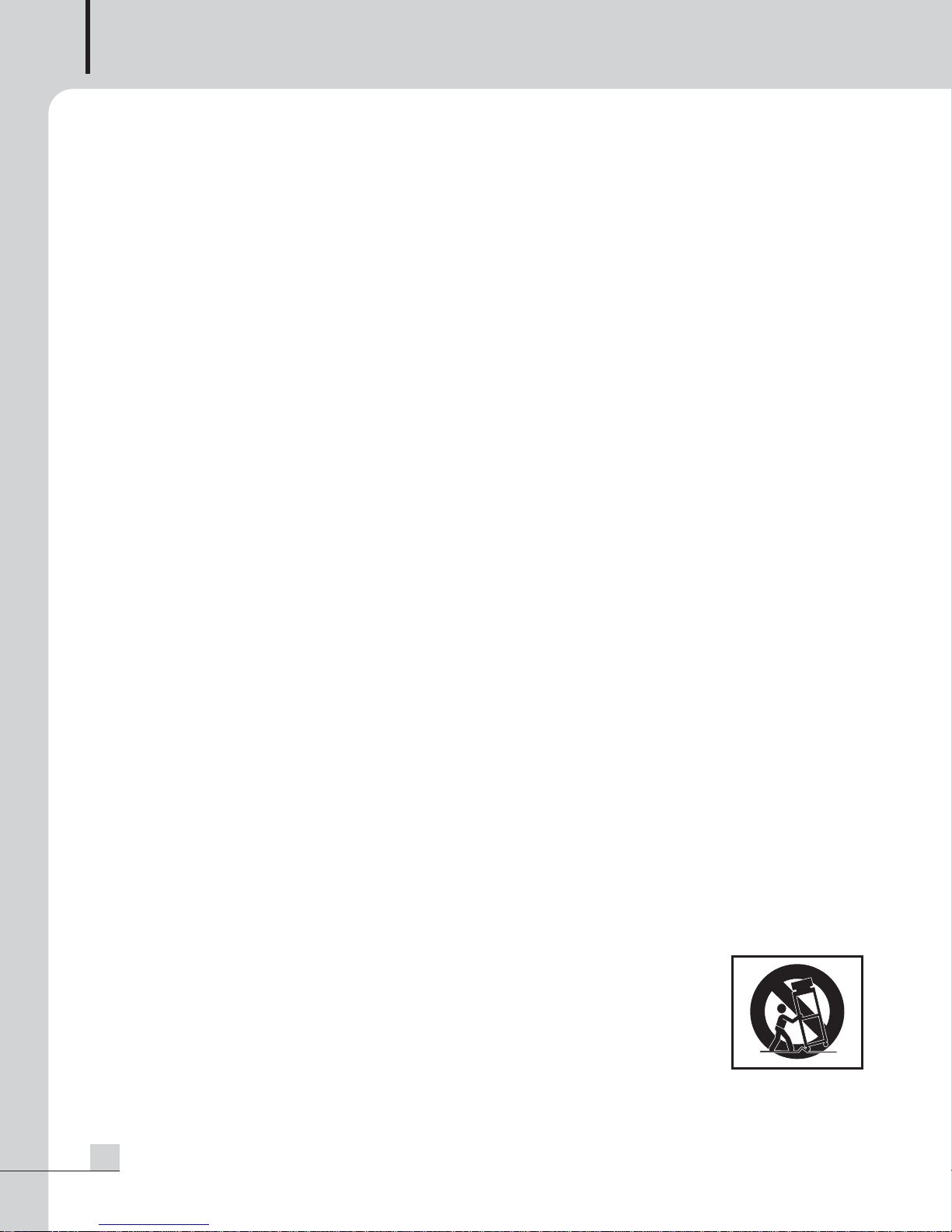
SIGNAL PROCESSOR
2
CSP-4.8
Installation
Unpacking
Unpacking
Although your DPA-430H is neither complicated nor difficult to operate, we recommend you take a few minutes
to read this brief manual and familiarize yourself with the important information regarding product features,
setup and operation.
As with most electronic devices, we strongly recommend you to retain the original packaging. In the unlikely
event the product must be returned for servicing, the original packaging (or reasonable equivalent) is required.
Installation
Environment
Never place this product in an environment which could alter its performance or reduce its service life. Such
environments usually include high levels of heat, dust, moisture, and vibration.
IMPORTANT SAFETY INSTRUCTIONS
1. Read these instructions.
2. Keep these instructions.
3. Heed all warnings.
4. Follow all instructions.
5. Do not use this apparatus near water.
6. Clean only with dry cloth.
7. Do not block any ventilation openings. Install in accordance with the manufacturer’s instructions.
8. Do not install near any heat sources such as radiators, heat registers, stoves, or other apparatus (including
amplifiers) that produce heat.
9. Do not defeat the safety purpose of the polarized or grounding-type plug. A polarized plug has two blades
with one wider than the other. A grounding type plug has two blades and a third grounding prong. The wide
blade or the third prong are provided for your safety. If the provided plug does not fit into your outlet, consult
an electrician for replacement of the obsolete outlet.
10. Protect the power cord from being walked on or pinched particularly at plugs, convenience receptacles, and
the point where they exit from the apparatus.
11. Only use attachments/accessories specified by the manufacturer.
12. Use only with the cart, stand, tripod, bracket, or table specified by the manufacturer, or sold with the apparatus.
When a cart is used, use caution when moving the cart/apparatus combination to avoid injury from tip-over.
13. Unplug this apparatus during lightning storms or when unused for long periods of time.
14. Refer all servicing to qualified service personnel. Servicing is required when the
apparatus has been damaged in any way, such as power-supply cord or plug is
damaged, liquid has been spilled or objects have fallen into the apparatus, the
apparatus has been exposed to rain or moisture, does not operate normally, or has
been dropped.
S3125A
S3125A
Page 6

SIGNAL PROCESSOR
3
CSP-4.8
Features
Features
Features
- 4 in, 8 out Digital Signal Processor
- DSP function : Gain, Parametric EQ, Filter, Time delay, Crossover, Compressor, Limiter, Matrix routing
- 24 bit, 48kHz delta-sigma A/D converters with 128x oversampling
- A backlit 2 x 20 character LCD displays channel and function settings
- CSP-4.8 Software for Windows, which allows complete PC control of the unit through a USB jack
Page 7

SIGNAL PROCESSOR
4
CSP-4.8
Front Panel
Front Panel
1. FUNCTION KEYS AND DATA WHEEL
To the right of the LCD display are two
unlabeled function keys and a rotary data
wheel. All audio and system parameters are
edited using these three controls. Each of the
two lines of text on the LCD display correspond
to a dedicated function key, so that various tasks
on both lines may be selected using their respective keys. The selected task is highlighted by a flashing
underscore beneath the word or number, and the parameter is then adjusted up or down with the data
wheel. The Esc key will exit any activity and return to the top level showing the preset number and name.
2. PRESETS
The CSP-4.8 is organized into 30 programmable presets, each completely defining the configuration of all
inputs and outputs along with their respective audio components. There are ten repeating preset
configurations pre-loaded into the unit which are simply starting points for common applications, and all
can be modified, renamed, and saved to suit the end user. Please Note: In addition to the 30 preset
numbers, a constantly refreshed Working Preset is used to take a "snapshot" of all current settings should the
unit be turned off before changes can be saved. When the unit is first powered up, the last working preset is
loaded, displaying the number and name last used before the unit was turned off. Any modifications made
to that preset before saving it will remain in the working preset until either the modified preset is saved, or a
fresh preset is recalled. When modifications to an existing preset are made without saving, the display adds
the text (modified) after the preset number.
3. INPUT SELECT
There are four XLR audio inputs on the CSP-4.8 and
each input is processed independently and may be
routed to one or several outputs. Select an input to
edit its Gain, EQ, and Delay settings, or to mute it.
Signal routing occurs in the output section.
Page 8

SIGNAL PROCESSOR
5
CSP-4.8
4. OUTPUT SELECT
There are eight outputs on the CSP-4.8 and each
output can obtain its source from any input or
combination of inputs. Select an output channel
to edit its Source, Gain, Polarity, EQ, Delay,
Crossover, or Limiter functions.
5. LED INDICATORS
Each input and output has a five segment LED array for audio level display, ranging from -20 through
clipping. The -20 LED is two-color, also serving as the Mute indicator by turning red. The meter scale is
factory set so that 0 on the meter is 0dBu (0.775Vrms), however it can be easily changed to VU scale (0 =
+4dBu, or 1.228Vrms) within the Util menu.
6. AUDIO FUNCTIONS
1) Gain
Input and Output Gain are separately adjustable
from -40dB to +12dB in 0.1dB increments. The
output gain menu also provides for selection of
input source(s) for a given output channel, as well
as polarity of the outgoing signal. Any input or
combination of inputs can be routed to any or all
outputs. Keep in mind that two signals which
share significant content, such as a stereo source,
will be up to 6dB louder when combined.
2) EQ
- The CSP-4.8 EQ section offers full parametric EQ as
well as 1st and 2nd order shelving filters on inputs
and outputs. Each input channel has six selectable
EQ filters, while each output channel has four
selectable EQ filters. In all cases, each filter is
selectable between parametric (PEQ), 1st order Low
Shelf (LS1), 2nd order Low Shelf (LS2), 1st order
High Shelf (HS1), and 2nd order High Shelf (HS2).
- Shelving EQ filters : 1st order filters use a gentle
6dB per octave slope, while 2nd order filters use
a 12dB per octave slope for more a pronounced
boost or cut. All shelving filters have a boost/cut
range of +/-15dB. Low shelving filters have a
frequency range from 19.7Hz through 2kHz, and
the high shelving filters range from 3.886kHz
through 21.9kHz. Shelving filters are most useful
as broad tone controls to boost or cut the high
end or low end of an audio signal's frequency
content. Because they affect a wider spectrum of
audio, they are not as suitable for feedback control as parametric filters.
GAIN A
0.0d
B
GAIN 1
0.0dB
Source:A
Pol:Normal
+20d
+10dB
B
Low Shelf High Shelf
0dB
-10dB
-20dB
-30d
B
EQ 1
0.0dB
200Hz 2KHz 20KHz20Hz
CSP-4.8 Shelving Filters
Filtr:1-PEQ
1000Hz 1.00o
1st Order Filte
2nd Order Filter
r
Page 9

SIGNAL PROCESSOR
6
CSP-4.8
Parametric EQ (PEQ) uses peak filters with the
ability to control boost or cut, frequency center,
and bandwidth. Think of one band of parametric
EQ as a single graphic equalizer fader except
that the frequency is variable, not fixed, and that
the bandwidth, or how "wide" the filter affects the
frequency spectrum at the center frequency, is
completely variable. The smaller the bandwidth,
the less the audio signal on either side of the
frequency center is boost or cut, whereas a larger
"wider" bandwidth produces an audible change
to the overall tone of a signal. Parametric filters are best used to hunt down and eliminate problem feedback
frequencies, add or remove a characteristic "hot spot" from microphones, or clean up room resonance
situations. It is well worth the time getting proficient with parametric EQ filters, as they offer the best solution
to many EQ problems.
The CSP-4.8 parametric filters have a boost/cut range of +15dB to -30dB. There is more cut than boost
because one of the more common uses for parametric filters is to dramatically cut, or "notch out", very
narrow frequencies (low bandwidth) in order to eliminate system feedback problems.
Every instance of a parametric EQ filter has a center frequency selected. The factory default is 1kHz, but
each filter's center frequency is adjustable from 19.7Hz to 21.9kHz in 1/24 octave steps. Carefully
sweeping a narrow bandwidth filter through a problem feedback area, with just a slight boost, is a quick
way to find the exact frequency causing trouble. Once the offensive frequency has been found, cut the filters
level, and then the bandwidth is adjusted as narrow as possible while still eliminating the feedback problem.
Bandwidth is adjustable from about 1/64 octave to four octaves, and the lower the bandwidth, the less
audible the filter action will be. Finding the problem frequency is relatively easy, but finding the best
combination of cut and bandwidth takes a little practice. Again, it is well worth the time becoming
comfortable with the notching procedure, so that problems can be quickly addressed with a sufficient but
minimal amount of correction. The EQ functions on all four inputs and eight outputs are switched in or out
on an individual channel basis. In other words, each input or output has one "switch" for all of its EQ filters.
If certain filters are not going to be used within a channel, simply leave the gain for that filter at 0.0dB, and
the filter will have no effect.
For an excellent interactive display of the way parametric and shelving filters work, experiment with the CSP-
4.8 EQ section of Protea NE Software. The software works whether a unit is connected or not, so it is an
invaluable teaching tool as well as an audio setup tool for the CSP-4.8. The program is shipped with the
CSP-4.8, but is also available on the Ashly web site.
+20d
+10dB
Narrow (Lo w) Bandwidt
B
Wide (High) Bandwidth
h
0dB
-10dB
-20dB
-30d
B
200Hz 2KHz 20KHz20Hz
CSP-4.8 Shelving Filters
Page 10

SIGNAL PROCESSOR
7
CSP-4.8
3) Delay
In large installations or outdoor venues there
are often many speaker clusters in various
locations to get the best coverage possible.
Since sound travels relatively slow through air
(1130 ft/s at 20®¨C), multiple loudspeaker
locations can create a situation where the original audio signal, simultaneously leaving all loudspeakers,
arrives at a single point in the venue at several different times. Needless to say this causes problems, and
what may be crystal clear sound directly in front of any one loudspeaker can be unintelligible in the farther
reaches of the venue with direct line-of-sound to multiple loudspeakers. The solution is to delay the audio
signal to the loudspeakers located beyond the main stage area, so that sound comes out of the distant
loudspeakers at the exact time that sound from the main stage loudspeakers arrives. Within the CSP-4.8, up
to 682 milliseconds of time delay are available, allowing secondary loudspeaker clusters to be time aligned
with the primary speakers up to 771 feet (235m) away from the main stage area.
Output channels have time delay as well. Output
delay is best used to align discrete drivers within a
speaker cabinet or cluster, normally quite close
together. For example, a typical three way speaker
cluster would have low end, midrange, and high
frequency drivers all located near one another.
The different drivers for each frequency band are
not necessarily the same physical depth with
respect to the front of the loudspeaker cluster, so
there exists the problem of same signals (at the
crossover points) arriving at the cluster "front" at
different times, creating undesirable wave
interaction and frequency cancellation. The
solution, again, is to slightly delay the signal to the drivers closest to the cluster
front. Using the location of the driver diaphragm farthest back as a reference
point, measure the distance to other drivers in the cluster, and set the output
delay for each accordingly, with the driver diaphragm closest to the front getting
the longest delay and the driver at the very back getting no output delay.
Note: Although delay in the CSP-4.8 is adjusted only by time, the corresponding
distance in both feet and meters is always shown as well.
4) Crossover (Xover)
Crossover functions are available only on the output channels. Every channel's crossover consists of a high
pass filter (HPF) and a low pass filter (LPF), along with the frequencies and filter types used. Each output's
crossover section is essentially a bandpass filter, making it necessary for the user to map out ahead of time
which outputs will be used for the various
frequency bands, and set the overlapping
filter frequencies and types accordingly.
Note: The HPF determines the lower
frequency limit of the signal, while the LPF
determines the upper frequency limit.
DELAY 1
0.00m
0.00ms
0.00ft
Input (Long) Time Delay
For Remote Speakers
Speaker on
Main Stage
Output (Short) Time Delay
For Driver Alignment
Example: 12 Inches
High - No Delay
Midrange Delay
12 Inches = 0. 9mS
Low Delay
8 Inches = 0.6 m
Secondary Speaker
200 ft from Main Stage
Example: 8 I nches
Same sound arrives at
two different times.
Fix by delaying secondary
speakers 177mS.
CROSSOVER 1
19.7Hz
HPF
24dB-Lnkwtz
S
Page 11

SIGNAL PROCESSOR
8
CSP-4.8
The frequency range for the high pass filter (HPF) is from 19.7Hz to 21.9kHz, with an option to turn the filter
off at the low end of the frequency selection. The low pass filter (LPF) offers the same frequency range, with
the "off" option at the high end of the frequency selection.
There are 11 types of filters available in the crossover section, each suited to a specific preference or
purpose. The slope of each filter type is defined by the first characters in the filter type, 12dB, 18dB, 24dB,
or 48dB per octave. The steeper the slope, the more abruptly the "edges" of the pass band will drop off.
There is no best filter slope for every application, so experiment to see which one sounds most pleasing in a
specific system. Inter-M factory default presets use all 24dB/octave Linkwitz-Riley filters in the crossover
section, but of course they can be changed to suit the application.
In addition to the frequency and slope, crossover filters can be selected as having Butterworth, Bessel, or
Linkwitz-Riley response. These refer to the shape of a filter's slope at the cut-off frequency, affecting the way
two adjacent pass bands interact at the crossover point. 24db/octave Linkwitz-Riley filters produce a flat
transition through the crossover region, assuming both overlapping filters are set to the same frequency,
slope, and response type. 24dB/oct Linkwitz-Riley filters are the industry standard, the easiest to use, and
the filter type recommended by Inter-M. Other filter types are available, but may require polarity switching
or other adjustments for proper results. The following paragraphs offer a summary of the three filter types as
used in CSP-4.8 crossovers:
- Butterworth
Butterworth filters individually are always -3dB at the displayed crossover frequency and are used because
they have a "maximally flat" passband and sharpest transition to the stopband. When a Butterworth HPF
and LPF of the same crossover frequency are summed, the combined response is always +3dB. With 12dB
per octave Butterworth crossover filters, one of the outputs must be inverted or else the combined response
will result in a large notch at the crossover frequency.
- Bessel
These filters, as implemented on the CSP-4.8 processor, is always -3dB at the displayed crossover frequency.
Bessel filters are used because they have a maximally flat group delay. Stated another way, Bessel filters
have the most linear phase response. When a Bessel HPF and LPF of the same crossover frequency are
summed, the combined response is +3dB for 12dB/oct, 18dB/oct, and 48dB/oct Bessel filters, and -2dB for
24dB/oct Bessel filters. One of the outputs must be inverted when using either 12dB/oct or 18dB/oct Bessel
crossover filters or else the combined response will have a large notch.
- Linkwitz-Riley
The 12 dB/oct, 24dB/oct and 48dB/oct Linkwitz-Riley filters individually are always -6dB at the displayed
crossover frequency, however the 18dB/oct Linkwitz filters individually are always -3dB at the displayed
crossover frequency. The reason for this is that Linkwitz-Riley filters are defined in terms of performance
criterion on the summing of two adjacent crossover HPF and LPF filters, rather than defined in terms of the
pole-zero characteristics of individual filters. The 18dB/oct Linkwitz-Riley individually are 18dB/oct
Butterworth filters in that they have Butterworth polezero characteristics and also satisfy the criterion for
Linkwitz-Riley filters. When a Linkwitz-Riley HPF and LPF of the same displayed crossover frequency are
summed, the combined response is always flat. With 12dB/oct Linkwitz-Riley crossover filters, one of the
outputs must be inverted or else the combined response will have a large notch at the crossover frequency.
Page 12

SIGNAL PROCESSOR
9
CSP-4.8
5) Limit
A full function compressor/limiter is
included on each output channel. A limiter
is commonly used to prevent transient
audio signal spikes from damaging
loudspeakers, manage analog and digital
recording levels, optimize broadcast levels,
or "thicken" the sound of an audio source
(compression). The adjustable parameters
include Limiter In/Out, Limiter Threshold, Ratio, Attack Time, and Release Time.
The CSP-4.8 limiter threshold range is from -20dBu to +20dBu. This setting determines the signal level above
which gain reduction begins, and is indicated by the yellow LED (Lim) in the output meter section. Increases
in audio level above the threshold will be reduced according to the ratio settings. The ratio control
determines the amount of gain reduction above limiter threshold.
Ratio ranges from a gentle 1.2:1 to a brick-wall INF:1. To illustrate how the ratio control works, imagine a
commonly used loudspeaker protection ratio of 10:1, which means that for every input signal increase of 10
dB above threshold, the output level will only increase by 1dB. The higher the ratio, the more pronounced
the audio effect, so use the lowest ratio possible to sufficiently address the problem.
Attack (A__ms) and Release (R__ms) settings adjust the time it takes the limiter to engage and then
disengage when the signal increases above threshold and then subsequently falls back below threshold.
Attack time is adjustable from 0.5ms through 50ms, while release time ranges from 10ms through 1s. A very
fast attack time can sound unnatural, while a very long attack time can miss some of the initial transient.
Similarly, a very short release time can make the audio sound uneven, while a very long release time can
create "pumping", or "breathing" characteristics depending on the kind of signal. Experiment to find the
best solution for a given application.
7. OTHER FUNCTIONS
The CSP-4.8 has a full complement of non-audio functions within a single keystroke to navigate around the
product quickly. Recall, Save, Copy, Mute, and a Utilities menu complete the user friendly interface the CSP-
4.8 is known for.
1) Recall
There are 30 stored presets which can be recalled on the CSP-4.8 processor. Note: A preset recall will
overwrite the working settings, so make sure the current configuration is saved before continuing or it will be
lost. Remember, an unsaved working preset shows (modified) on the preset name screen. Press Esc to see the
preset name screen. The unit always loads the working preset on power-up, so as to preserve any changes
should the power be inadvertently turned off prior to saving. Inter-M has included ten preset templates as
starting points for common CSP-4.8 configurations, and these preset templates repeat as they scroll through
the 30 presets. To recall a new preset, press the recall button once, select the desired preset number, and
press recall again. At this point the LCD display prompts the user to mute the outputs or not, and selecting
Yes or No will load the new preset and mute all outputs if so desired. A new preset may have dramatically
different settings capable of damaging sound system components, so be careful not to recall the wrong
preset while the system is on. To be safe, always select "Yes" to mute all outputs.
LIMITER 1
INF:1 A05ms
0dBu
R100ms
Page 13

SIGNAL PROCESSOR
10
CSP-4.8
2) Save
Once the unit has been adjusted to suit the application, the changes can be permanently saved to memory*.
To save a new configuration or save changes to an existing preset template, begin the process by pressing
the Save button once. The LCD display prompts for the new (or same) preset number, and after selecting the
desired number press Save again. At this point the name of the preset can be changed by selecting any one
of the 20 text characters and scrolling through the list of 89 available ASCII characters for each. Pressing the
Save button again permanently stores the working preset to the new preset location.
*Note: performing a Factory Reset will erase all user presets and replace them with the ten original Inter-M
preset templates. User defined presets can be stored off-line as files using Protea NE Software.
3) Copy
The Copy function is used to quickly transfer all settings from a currently selected input or output to another
input or output channel. An example of how this might be used is with stage monitors. Suppose there are
eight monitor mixes on stage, and they all use the same type of floor wedge. The first monitor could be set up
with Gain, EQ, and Limiting, then those settings could be quickly copied to the remaining seven monitors,
providing a consistent starting point for each mix. To copy, first select the input/output to copy from, then
press the Copy button, then press the input/output to copy to, pressing the Copy button a second time to
complete the action.
4) Mute
The CSP-4.8 allow the user to mute both inputs and/or outputs. When muted, an input or output's red Mute
LED is lit. When an input or output is selected, pressing the Mute button will toggle its mute function. To
quickly mute all outputs, escape out to the top level preset display, then press the Mute button, pressing it a
second time to confirm. Additionally, when recalling a new preset number to the unit, the LCD display
prompts the user to mute all outputs, as a new preset can introduce dramatic changes to the system
configuration.
5) Util
The CSP-4.8 utilities include a security section for password protected lockout, a dBu/VU meter preference
select, and a device name display.
- Security
There are four security modes in the CSP-4.8 : Off, Preset Lock, Parameter Lock, and Full Lockout. When
connected to a PC via the USB port, security settings made on the CSP-4.8 unit are read and used within the
Protea NE software security section, sharing the same passcode.
a) Off (none) allows full access to all controls.
b) Preset Lock allows full access while disabling the save function.
c) Parameter Lock allows the user to recall different presets, but allows no changes other than mute.
d) Full Lockout allows absolutely no local changes, but allows viewing of current settings.
To access the security menu, first press the Util button, then select the Security display line on the LCD. Use the
data wheel to select from the four security levels. If the unit is brand new and has never had a security code,
or has had a factory reset, a four digit code must first be entered before changing security status. Use the
output select buttons 1-8 (recommended) or the data wheel (0-9) to enter a new code, then press Enter on the
LCD. The LCD then prompts the user to either change the code to a new four digit number, or change the
Security status to one of the other three options.
Page 14

The only way to fully remove a security code once it has been entered is with a factory reset. This is done by
turning the power on while pressing Esc and Recall together, returning all settings, including user defined
presets, to their original factory settings.
Note: In the event the four digit security code is forgotten, turn the unit on while pressing both the Esc and Util
buttons.
- dBu/VU Meter Select
The input and output meter scale is factory set so that a green LED flashing at 0 indicates a signal level of
0dBu, or 0.775Vrms. To change this to a VU scale, where 0VU = +4dBu (1.228Vrms), select the <Ref:>
option in the Util menu to VU.
Note: Protea NE software for the CSP-4.8 can only display LED meters in dBu.
- Device Name
The device name is assigned from within Protea NE software, and is displayed in the LCD window.
6) Factory Reset
To clear all preset names, reset all controls to their original factory settings, and delete the password from
memory, Factory Reset may be performed by simultaneously pressing and holding Esc and Recall while
switching power on. Caution: doing this will erase all user-defined presets!
SIGNAL PROCESSOR
11
CSP-4.8
Page 15

SIGNAL PROCESSOR
12
CSP-4.8
Interconnect Features
Interconnect Features
1. Audio Connections
The CSP-4.8 audio connections use three pin XLR jacks, with pin 2 (+), pin 3 (-), and pin 1(G). Inputs and
outputs are electronically precision balanced. If an unbalanced signal is fed to an input, the signal should be
on the (+) connection (pin 2) and pin 3 must be tied to ground, or significant signal loss will result. In other
words, never float pin 2 or pin 3. It is strongly recommended that balanced signals be used whenever
possible. A Note About Input Signal Levels: There are no analog gain trim adjustments on the CSP-4.8 unit,
therefore all the processing (including gain) is done in the digital domain. As a consequence of this design
philosophy, it is important to feed the CSP-4.8 processor with the proper nominal signal level to achieve
good signal to noise performance as well as headroom before clipping. This unit is designed to clip at signal
levels above +20dBu = 7.75Vrms which places the noise floor lower than -90dBu. The optimum input signal
level which should be fed into the CSP-4.8 processor is 0dBu = .775Vrms. This input level will allow 20dB of
headroom while giving a nominal signal that is >90dB above the noise floor.
2. USB Connection
There are two USB ports on the CSP-4.8 unit, one on the front and one on the back panel.
They both serve the same function, but a front panel USB connection will always override
the back panel USB port if both are being used simultaneously. A six foot USB-A to USB-B
cable is provided with CSP-4.8 unit to connect to a computer running Protea NE software.
3. RS-232 Data Connections
Several third party controllers use RS-232 for control of other devices which may include
the CSP-4.8 processors. For detailed information regarding the implementation of RS-232
control, contact the Inter-M service department. Note: Protea NE software will not work
with a CSP-4.8 processor using RS-232. The computer connection must use a USB port.
Page 16

PROTEA NE Software
PROTEA NE Software
- Loading the software
Protea NE software is included on a CD with each unit. Check the Ashly web site at www.ashly.com to verify that
you are installing the latest software release. Autorun will launch the application <ProteaSystemSoftwareNE> to
install the Protea software.
- Connect the CSP-4.8 processor
The control connection is made using a standard USB-A to USB-B cable, provided by Inter-M with each unit.
- Identify the processor in software
Once the software is loaded to the computer and the data connection has been made to the CSP-4.8, all
installed NE software compatible products will be automatically detected and shown in the active device
listing on the left side of the Protea NE software startup canvas. Note: In the event of multiple processors of the
same model on the network, the user can find a single physical unit by right clicking over the unit's name in
the drop down menu, and then click <Identify>, which will flash the Com LED on that unit's face panel for two
seconds. The software scans for active devices on power-up, but the user can manually scan at any time as
well with <Scan For Devices> at the bottom of the network device listing. All devices continuously broadcast
their availability to the software. All currently connected and active products are highlighted in green, while
units which may be or have been formerly installed but are currently off-line or unavailable show up in red.
Individual products can be dragged onto the project canvas to simulate physical rack installation groups, but
editing each product can be done from either the product list or the image on the canvas.
- The NE software project canvas
The project canvas is used to visually represent and control a fixed physical sound system installation, and can
display any of the Inter-M processors, amplifiers, and remotes used in that system. The user can also place an
assortment of isolated control objects such as level faders, single LEDs, meter bars, etc, and map them to
specific product functions within that project. Once a control object is placed, right click on it to bring up its
properties. Additionally, lines, rectangles, text, and even image files can be added to create a custom virtual
control screen along with the CSP-4.8 products and individual control objects. To see all available canvas
tools, right click anywhere over open canvas. Checking <Design Mode> allows placed objects to be moved
around, while unchecking <Design Mode> locks objects in place
- Meters
Inputs and outputs each have real-time virtual meter displays, shown in dBu only. Output compressor/limiters
have meter displays shown in dB.
- Presets Options
The CSP-4.8 will store up to 30 total presets. A preset file takes a "snapshot" of all current settings and stores
complete control data for all channels and all audio functions. In addition to pressing the Save button on the
face panel, individual presets can be saved to the processor by using <Preset Options/Save Preset To
Protea>, or saved to a PC using <Preset Options/Save To Disk>.
In addition to the face panel preset recall button, a preset can be recalled in software from either a computer or
from the processor's internal memory. Caution: A new preset may have dramatically different settings capable
of damaging sound system components, so be careful not to recall the wrong preset while the system is on.
- Security
The CSP-4.8 processors have front panel security options within the utilities menu. Additionally, Protea NE
software offers independent management of the front panel security as well as software security. The
password will be the same in software as it is on the physical unit.
SIGNAL PROCESSOR
13
CSP-4.8
Page 17

SIGNAL PROCESSOR
14
CSP-4.8
Troubleshooting
Troubleshooting
1. Audio Troubleshooting Tips
•No power - Is the detachable AC cord fully plugged in? Is the rear panel power switch on? Controls don't
work - check the Security Level. If set to Full Lockout, then CSP-4.8 unit is "view only". Change security
settings in Util menu or software.
• No sound - Check to see if the input or output is muted. Is the input or output Gain turned down? Check the
selected audio source(s) for each output, making sure there is signal applied to the designated input(s). If
the crossover is used, make sure the high pass filter (HPF) is set to a lower frequency than the low pass filter
(LPF).
•Clip light stays on - Is the input signal level too high? Check to see that the nominal input level is 0dBu,
allowing 20dB of input headroom. Are input or output gain settings too high? Check to see if an EQ filter
has too much boost.
• Distorted sound but no Clip LED - Check individual EQ filters to see if there is excessive boost. Muffled
sound - If expecting full range audio on an output, make sure the crossover settings are not inadvertently
set so as to limit the pass band.
• Excessive Noise - An input signal level or an input gain setting that is too low could require the loss to be
made up for at the output gain stage, producing more noise than a properly set up gain structure. Do not
use the DSP processor section for dramatic increases in level, but rather optimize the signal source for a
nominal 0dBu output.
Page 18

SIGNAL PROCESSOR
15
CSP-4.8
Block Diagram
Block Diagram
1
HpfLpf EQ Delay Gain Limiter Mute
Select
3
2
HpfLpf EQ Delay Gain Limiter Mute
HpfLpf EQ Delay Gain Limiter Mute
Output
for Each
a Source
5
4
HpfLpf EQ Delay Gain Limiter Mute
HpfLpf EQ Delay Gain Limiter Mute
- B -
- A -
- C -
7
6
HpfLpf EQ Delay Gain Limiter Mute
- D -
8
HpfLpf EQ Delay Gain Limiter Mute
HpfLpf EQ Delay Gain Limiter Mute
Any
Of Inputs
Combination
CSP-4.8 Block DiagramInputs Outputs
Mute Delay Gain EQ
Mute Delay Gain EQ
A
B
Mute Delay Gain EQ
C
Mute Delay Gain EQ
D
Page 19

SIGNAL PROCESSOR
16
CSP-4.8
Specifications
Specifications
CSP-4.8
Input Active Balanced, 18kΩ
Max. Input Level +20dBu
Input Gain Range -40dB to +12dB
Output Active Balanced, 112Ω
Max. Output Level +20dBu
Output Gain Range -40dB to +12dB
EQ
EQ Filter Types 1st or 2nd Order High or Low Shelf, Parametric
Shelving Filter Boost/Cut Range ±15dB
Shelving Filter Frequency Range Low Shelf 19.7Hz to 2kHz, High Shelf 3.8kHz to 21.9kHz
Parametric Filter Boost/Cut Range +15dB/-30dB
Parametric Filter Frequency Range 19.7Hz to 21.9kHz, 1/24 Octave Steps
Parametric Filter Bandwidth Four Octaves to 1/64 Octave
Input and Output Delay 0-682 milliseconds
Crossover
HPF and LPF Frequency Range 19.7Hz to 21.9kHz, Off
Available Filter Types 12dB/Oct Butterworth, 12dB/Oct Bessel, 12dB/Oct Linkwitz-Riley
18dB/Oct Bessel, 18dB/Oct Linkwitz-Riley
24dB/Oct Butterworth, 24dB/Oct Bessel, 24dB/Oct Linkwitz-Riley
48dB/Oct Butterworth, 48dB/Oct Bessel, 48dB/Oct Linkwitz-Riley
Limiter
Threshold Range -20dBu to +20 dBu
Ratio Range 1.2:1 to INF:1
Attack Time Range 0.5ms to 50ms
Release Time Range 10ms to 1 Second
Frequency Response 20Hz to 20kHz, ±0.25dB
THD <0.01% @ 1kHz, +20dBu
Dynamic Range >110dB 20Hz - 20kHz unweighted
Audio Sampling Rate 48kHz
Propagation Delay 1.46mS
Signal LEDs & Clip Inputs: -20/Mute, -10, 0, +10, Clip (dBu or VU)
Outputs: -20/Mute, -10, 0, Limit Threshold, Clip (dBu or VU)
AC Requirements AC 230V 50Hz
Environmental 40°F - 120°F (4°C-49°C) Non-condensing
Weight (Set) 4.08kg / 8.9lb
Dimensions (Set) 483(W) x 89(H) x 216(D)mm/19(W) x 3.5(H) x 8.5(D)in
* Specifications and design subject to change without notice.
Page 20

SIGNAL PROCESSOR
17
CSP-4.8
DIMENSIONS
Page 21

SIGNAL PROCESSOR
18
CSP-4.8
Service
Service
Procedures
Take steps to insure the problem is not related to operator error or other products within the system. Information
provided in the troubleshooting portion of this manual may help with this process. Once it is certain that the
problem is related to the product contact your warranty provider as described in the warranty section of this
manual.
Schematic
A Schematic is available by contacting your warranty provider.
Parts List
A Parts List is available by contacting your warranty provider.
Variations and Options
Variations and Options
Variations
Products supplied through legitimate sources are compatible with local AC power requirements.
Options
No optional items are available for this product.
Warranty
Warranty
Warranty terms and conditions vary by country and may not be the same for all products. Terms and conditions
of warranty for a given product may be determined first by locating the appropriate country which the product
was purchased in, then by locating the product type.
To obtain specific warranty information and available service locations contact Inter-M directly or the
authorized Inter-M Distributor for your specific country or region.
Page 22

13
DPA-430H
15
MA-106
NOTE
Page 23

12
DPA-430H
NOTE
Page 24

3
DPA-430H
