Page 1
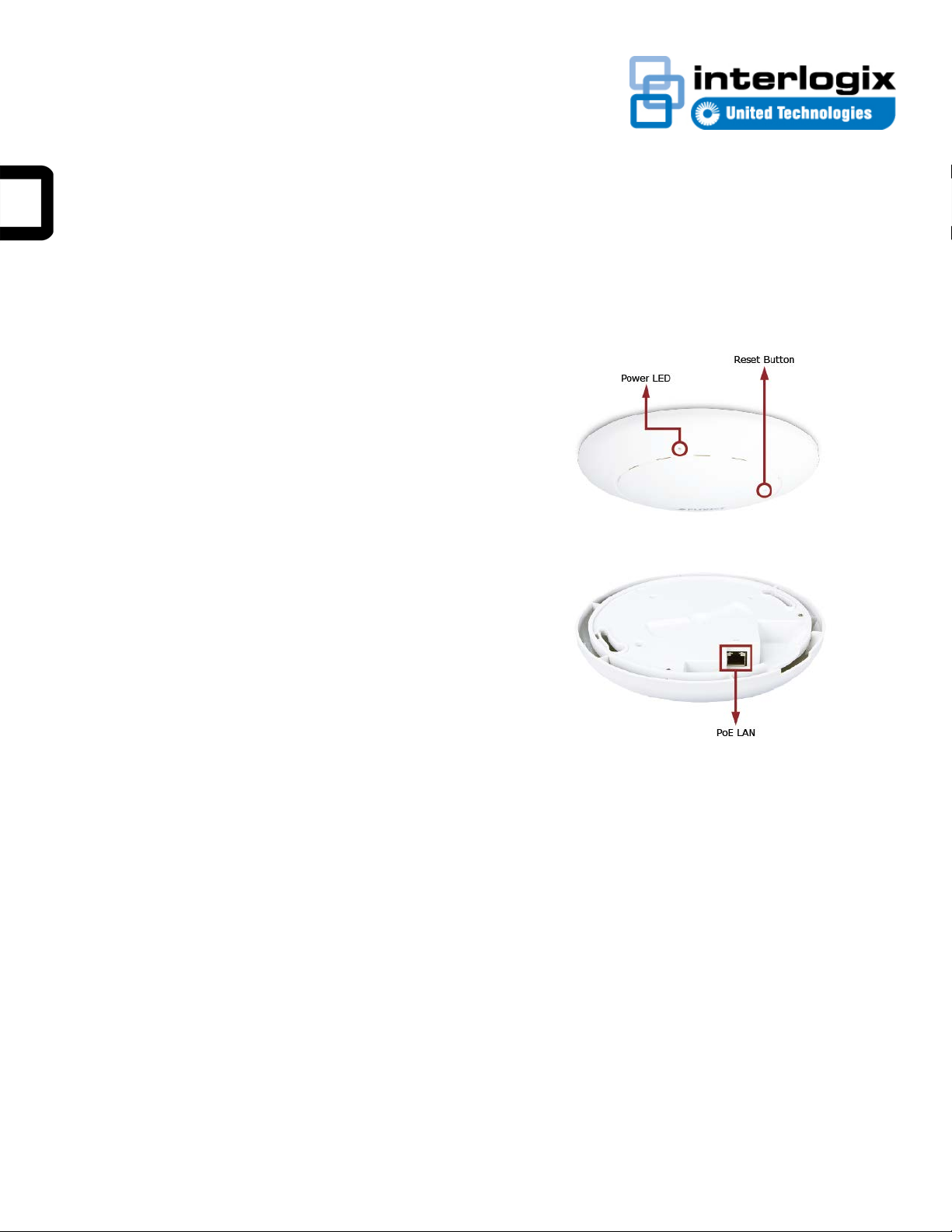
IFS WMC303-1W-1T-120 0 Quick Start Guide
Content
Package Contents 1
Physical Introduction 1
Hardware Installation 1
Wired Network Connection (Windows 7) 2
Web Management 3
Wireless Network Connection 3
More Information 4
Contact information 4
This is the IFS WMC303-1W-1T-1200 Quick Start Guide. This
document provides basic instructions for installing and using
the IFS WMC303-1W-1T-1200.
Package Contents
Thank you for choosing the IFS WMC303-1200. Before
installing the AP, please verify the contents inside the box.
The WMC303-1200 should contain the following items in the
package:
• The IFS WMC303-1W-1T-1200 x 1
Physical Introduction
Hardware Description
• Quick Installation Guide x 1
• CD-ROM x1
• Mounting Bracket x 1
• Mounting kit x 1
If any item is found missing or damaged, please contact your
local reseller for replacement.
P/N 1073050 • REV A • 10SEP15 1
Reset: Press and hold the button for more than 10 seconds to
reset to the factory default setting.
Hardware Installation
Follow the steps below to install the WMC303:
1. Drill the outlet hole as indicated on the mounting label and
adhere the provided mounting label to the installation
location to let the Ethernet cable penetrate the outlet hole.
Then, drill the mounting holes as indicated on the label.
Page 2
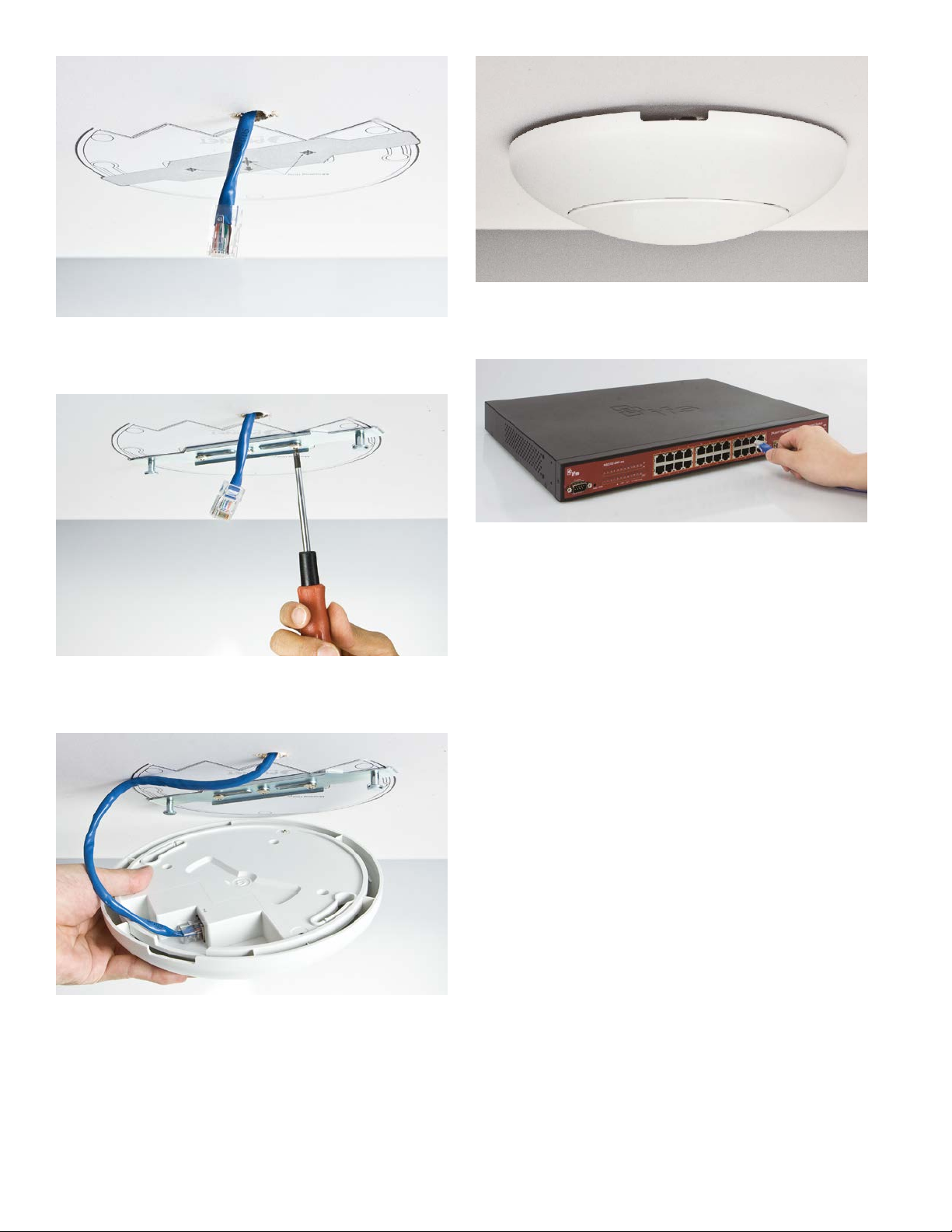
2. Take the mounting bracket, put it on the target area by
aligning the holes and fix it with the supplied screws.
3. Plug the RJ-45 Ethernet cable into the PoE port of the
WMC303-1200.
5. Plug the other end of the Ethernet cable into the PoE
switch.
Wired Network Connection (Windows 7)
A computer with wired Ethernet connection is required for the
first-time configuration of the Wireless AP.
1. Click “Start” button located at the lower-left corner of your
computer.
2. Click “Control Panel”.
3. Double click “Network and Sharing Center” icon.
4. Click “Change Adapter Settings”.
5. Double click “Local Area Connection”.
6. Select “Internet Protocol Version 4(TCP/IPv4)” and click
“Properties”.
7. Select “Use the following IP address”and then click “OK”
button twice to save the configuration. For example, as the
default IP address of the WMC303-1200 is 192.168.0.100
and the router is 192.168.0.254, you may choose from
192.168.0.1 to 192.168.0.252.
4. Load the device into the mounting bracket, and be sure
the device is mated with two fixed screws. Then, rotate the
device clockwise to lock it in position.
2 IFS WMC303-1W-1T-1200 Quick Start Guide
Page 3

Web Management
Default Settings
• Default IP Address: 192.168.0.100
• Default Username: admin
• Default Password: admin
• Default SSID (2.4GHz): IFS AP 2.4G
• Default SSID (5GHz): IFS AP 5G
The following steps show how to start up Web Management
of the WMC303:
1. The Web management allows you to access and manage
the Wireless AP easily. Launch the Web browser and
enter the default IP address
http://192.168.0.100.
3. After you enter into the Web User Interface, go to Setup
Wizard to configure your wireless network. For security
reasons, strongly recommended to configure the
Encryption Method and Passphrase of your wireless
network.
4. Once the basic configuration of the WMC303-1200 is
done, click “Finished” button to make the change take
effect.
Wireless Network Connection
Follow the steps below to connect to a wireless network:
1. Right-click on the network icon displayed in the system
tray.
2. When the login window pops up, please enter the User
Name and Password. The default User Name and
Password are both “admin”. Then click OK button to
continue.
IFS WMC303-1W-1T-1200 Quick Start Guide 3
2. Highlight the wireless network (SSID) to connect and click
[Connect] button.
Page 4

3. Enter the encryption key of the WMC303-1200 if
necessary.
You have finished the configuration of the WMC303-1200.
Now you can use your iPhone, iPad, laptop, and any other WiFi device to connect with it wirelessly and start surfing the
internet.
More Information
The above steps introduce simple installations and
configurations for the WMC303-1200. For further
configurations of LAN, Wireless, Access Control, etc, please
refer to the user’s manual in the CD. If you have further
questions, please contact the local dealer or distributor where
you purchased this product.
Contact information
www.interlogix.com or www.utcfssecurityproducts.eu.
For customer support, see www.interlogix.com/customer-
support .
© 2015 United Technologies Corporation
Interlogix is part of UTC Climate Controls & Security, a unit of
United Technologies Corporation. All rights reserved.
4 IFS WMC303-1W-1T-1200 Quick Start Guide
