Page 1

Network Transmission
IFS® Wireless
Access Points
OVERVIEW
The Interlogix® IFS line of Wireless Access Points (WAP) are ideal for
setting up IP surveillance systems where cabling would be diffi cult or
cost-prohibitive.
These WAP devices are compatible with several IEEE 802.11 variant
standards and can support data rates up to 1200Mbps, depending
on model. All IFS WAP devices have built-in antennas and operate
at either 2.4Ghz, 5Ghz or dual-band frequencies depending on the
model selected.
The WMC251-1W-2T-150 model comes with an external SMA RF
connector for attaching external antennas, such as mast, fl at-panel
or parabolic, for higher power antenna gain and more versatile
installation choices.
STANDARD FEATURES
Wireless
• 2.4Ghz, 5Ghz or dual-band frequency operation
• 150Mpbs ~ 1200Mbps data rate dependant on model
• IEEE 802.11 wireless standards compliant
• Built-in patch antenna
• External SMA RF connector on the WMC251-1W-2T-150 model
for external antenna options
• Wireless security and encryption standards supported
Ethernet
• RJ45 ports
• 10/10 0Mb ps data rates
• Auto MDI/MDI-X
• Auto-negotiate
Installation and Environmental
• Powered by 12VDC, 24VDC, PoE-at or Passive PoE
(based on specifi c model)
• Optional external antenna choices for greater gain and
transmission distance, WMC251-1W-2T-150 model only
• Indoor or Indoor/Outdoor models
• An operating temperature of 0 ~ 50°C (Indoor model) or
-20 ~ +70°C (Indoor/Outdoor models)
Warranty
• 3-year warranty
interlogix.com/ifs
Page 2
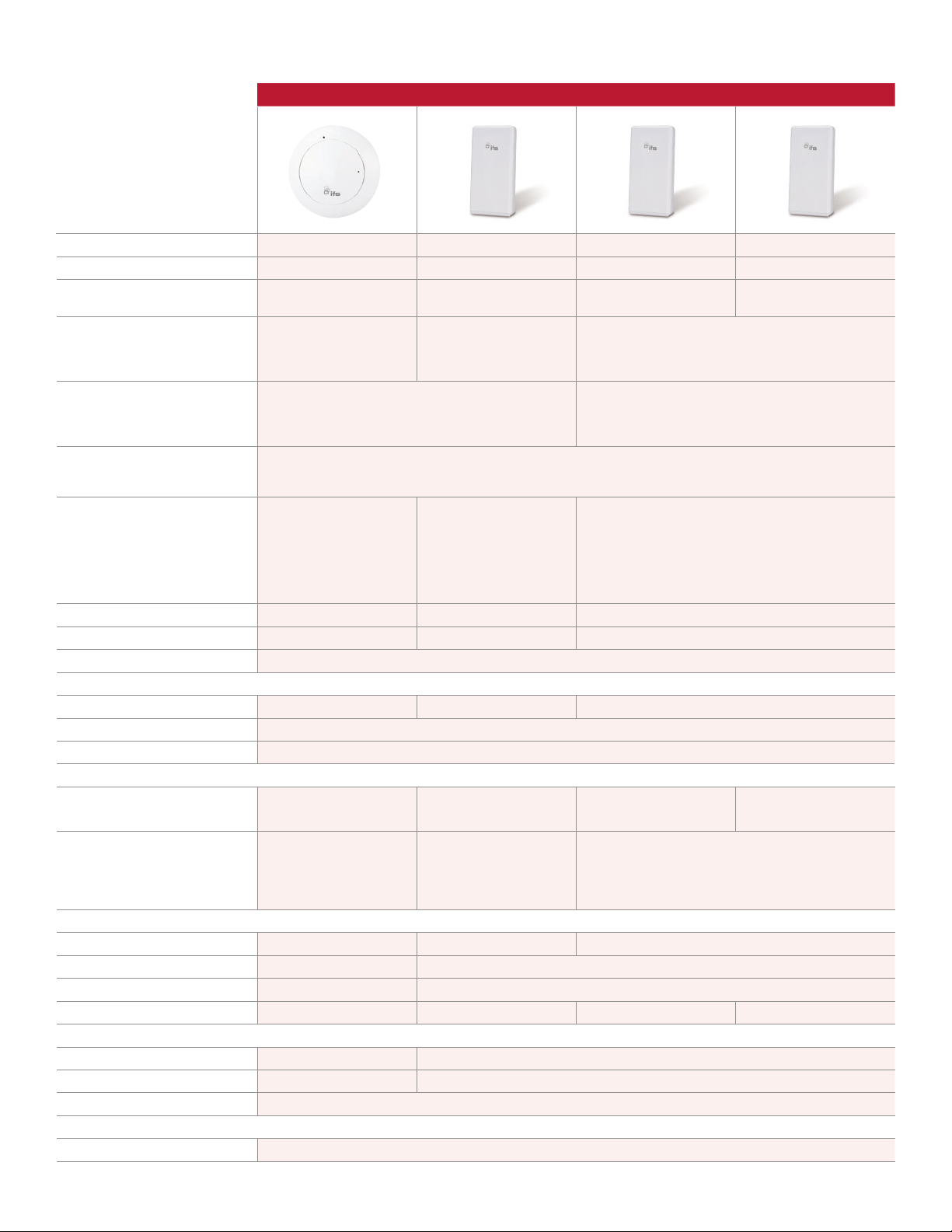
Specifi cations
WMC303-1W-1T-1200 WMC251-1W-2T-150 WMC251-1W-1T-300 WMC252-1W-1T-300
Wireless
Frequency 2.4/5GHz 2.4GHz 2.4GHz 5GHz
Max Wireless Speed 1200Mbps 150Mbps 300Mbps 300Mbps
Wireless Standard
Antenna
Wireless Security
Encryption Security
Wireless Mode
Max. Wireless Clients 32 (2.4GHz) & 32 (5GHz) 10 25
Max. Wired Clients 253 30 60
Max. WDS Aps 8
Physical Ports
10/100Base-T(x) Ports RJ-45 (1) RJ-45 (2) RJ-45 (1)
Port Confi guration Auto MDI/MDI-X
Port Speed Auto-negotiate
LED Indicators & Switch
LEDs PWR
Reset Button
Electrical and Mechanical
Power Input PoE 802.3at 12V DC, 1A/ Passive PoE* 24V DC, 1A/ Passive PoE*
Power Consumption (Full PoE load) Max. 20 watts Max. 12 watts
Dimensions (W x D x H) 7.64 x 1.93 in. (194 x 49mm) 5 x 2.48 x 10 in. (127 x 63 x 254mm)
Weight 0.66 lbs. (300g) 1.07 lbs. (485g) 1.02 lbs. (462g) 1.04 lbs. (472g)
Environmental
Operating Temperature 0ºC to +50º C -20ºC to +70º C
Storage Temperature -40º C to +70ºC -40ºC to +70º C
Relative Humidity 0% to 95% (non-condensing)
Standards Compliance
Regulatory Standards FCC Part 15 Class B, CE
* If using Passive PoE to power the unit, only use the device included with the unit. Do not use a standard PoE injector or PoE switch, which could damge the unit.
IEEE 802.11a/b/g/n/ac
(Draft 2.0)
2.4Ghz 2.5dBi, 5Ghz 4dBi
802.11ac: 2T2R MU-MIMO
802.11n: 2T2R MIMO
Wireless LAN Access Control List fi ltering
Wireless MAC address fi ltering
Supports WPS (Wi-Fi Protected Setup)
Enable/Disable SSID Broadcast
WEP (64/128-bit) encryption security
WPA / WPA2 (TKIP/AES)
WPA-PSK / WPA2-PSK (TKIP/AES)
AP
Client
WDS PTP
WDS PTMP
WDS Repeater (AP+WDS)
Universal Repeater
(AP+Client)
Reset button on the top
cover
Press over 5 seconds to
reset the device to factory
default
IEEE 802.11b/g/n IEEE 802.11b/g/n IEEE 802.11a/n
Built-in 12dBi dualpolarization antenna
Horz: 30, Vert: 20 degrees
Optional External Antenna
AP
Client
WDS PTP
WDS PTMP
WDS Repeater
Universal Repeater
(AP+Client)
PWR, Wireless, LAN2
(WAN), LAN1
Reset button on the top
cover
Press over 10 seconds to
reset the device to factory
default
Built-in 12dBi dual-polarization antenna
Horz: 30, Vert: 20 degrees
Wireless LAN Access Control List fi ltering
Wireless MAC address fi ltering
Enable/Disable SSID Broadcast
AP
Client
WDS PTP
WDS PTMP
PWR, LAN2 (WAN), LAN1,
Wireless
Reset button on the top cover
Press over 5 seconds to reset the device to factory default
PWR, LAN2 (WAN), LAN1,
Signal Strength 1~3 (Client
mode only)
Page 3

Antenna Specifi cations
Omni-directional Uni-directional
ANT-OMN-15DB-2G ANT-PNL-9DB-2G ANT-PNL-18DB-2G ANT-UNI-21DB-2G
Product
Antenna Type Mast Flat Panel Parabolic
Dimensions (WxHxD)
2.01 x 6.3 in. Dia.
(51 x 160mm)
Weight 2.31 lbs. (1050g) 0.62 lbs. (280g) 2.27 lbs. (1028g) 3.09 lbs. (1400g)
Frequency 2.4Ghz
Beam Width (Horizontal Plane) 360º 75º 30º 8º
Beam Width (Vertical Plane) 10º 75º 20º 5º
SWR < 1.3 < 1.5
Gain 15dBi 9dBi 18dBi 21dBi
Range General Purpose Short Range Medium Range Long Range
4.21 x 3.54 x 1.18 in.
(107 x 90 x 30 mm)
10.63 x 10.63 x 8.07 in.
(270 x 15 x 205mm)
23.62 x 17.13 in.
(600 x 435mm)
Dimensional Diagrams
WMC303-1W-1T-1200
PoE
WMC251-1W-2T-150
WMC251-1W-1T-300
WMC252-1W-1T-300
5 in.
(127mm)
2.51 in.
(64mm)
1.96 in.
(50mm)
R97.11
10 in.
(254mm)
2.51 in.
(64mm)
1.65 in.
(42mm)
Page 4

IFS® Wireless
Access Points
Ordering Information
WMC303-1W-1T-1200 1200Mbps 802.11ac Dual Band Ceiling Mount Wireless Access Point, Built-in Antenna
WMC251-1W-2T-150 150Mbps 802.11b/g/n, 2.4GHZ, Outdoor IP55, WLAN AP, Built-in 12dBi Patch Antenna, Optional RF
WMC251-1W-1T-300 300Mbps 802.11b/g/n, 2.4GHZ, Outdoor IP55, WLAN AP, Built-in 14dBi Antenna
WMC252-1W-1T-300 300Mbps 802.11a/n, 5GHZ, Outdoor IP55, WLAN AP, Built-in 14dBi Antenna
Accessories
ANT-UNI-2G-21DB 2.4GHZ Uni-directional Grid Point-to-Point 21dBi 9H/8V Degrees
ANT-OMN-2G-15DB 2.4GHZ Uni-directional Antenna Point-to-Point 15dBi General Purpose 360 Degrees
ANT-PNL-2G-18DB 2.4GHZ Uni-directional Flat Panel Point-to-Point 18dBi 30H/25V Degrees
ANT-PNL-2G-9DB 2.4GHZ Uni-directional Flat Panel Point-to-Point 9Bi 75H/75V Degrees
ANT-CBL-60CM RP-SMA to N-Male CFD-200 Antenna Cable 0.6m Length 0.5dB Loss 50 Ohms
ANT-CBL-6M RP-SMA to N-Male CFD-200 Antenna Cable 6m Length 3.5dB Loss 50 Ohms
interlogix.com
Specifi cations subject to change without notice.
© 2015 United Technologies Corporation.
All trademarks are the proper ty of their respective owners.
Interlogix is par t of UTC Building & Industrial Systems,
a unit of United Technologies Corporation.
510-3958 2015/11 (83151)
All rights reser ved.
