Page 1
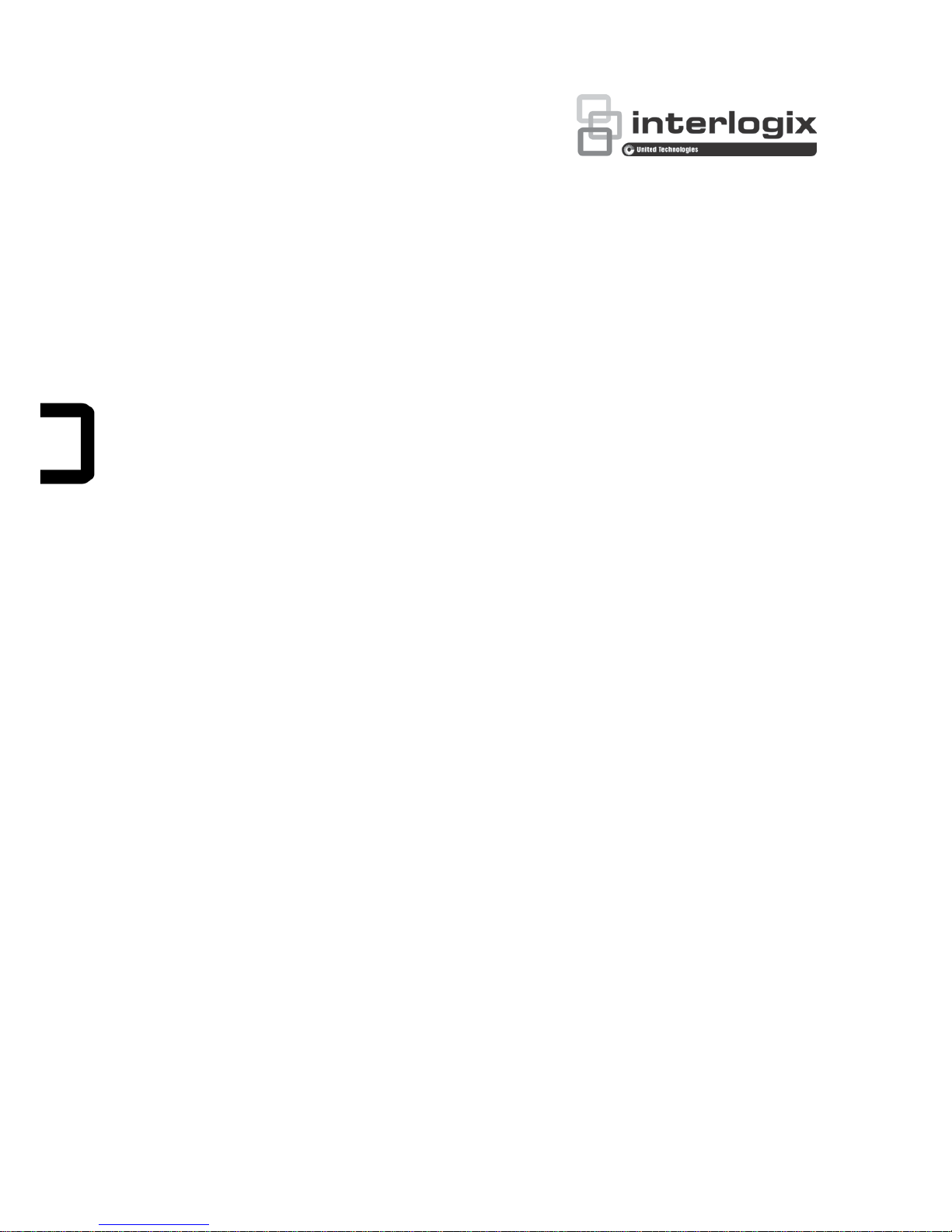
TruVision DVR 12 User
Manual
P/N 1072798C-EN • REV 1.0 • ISS 21AUG14
Page 2
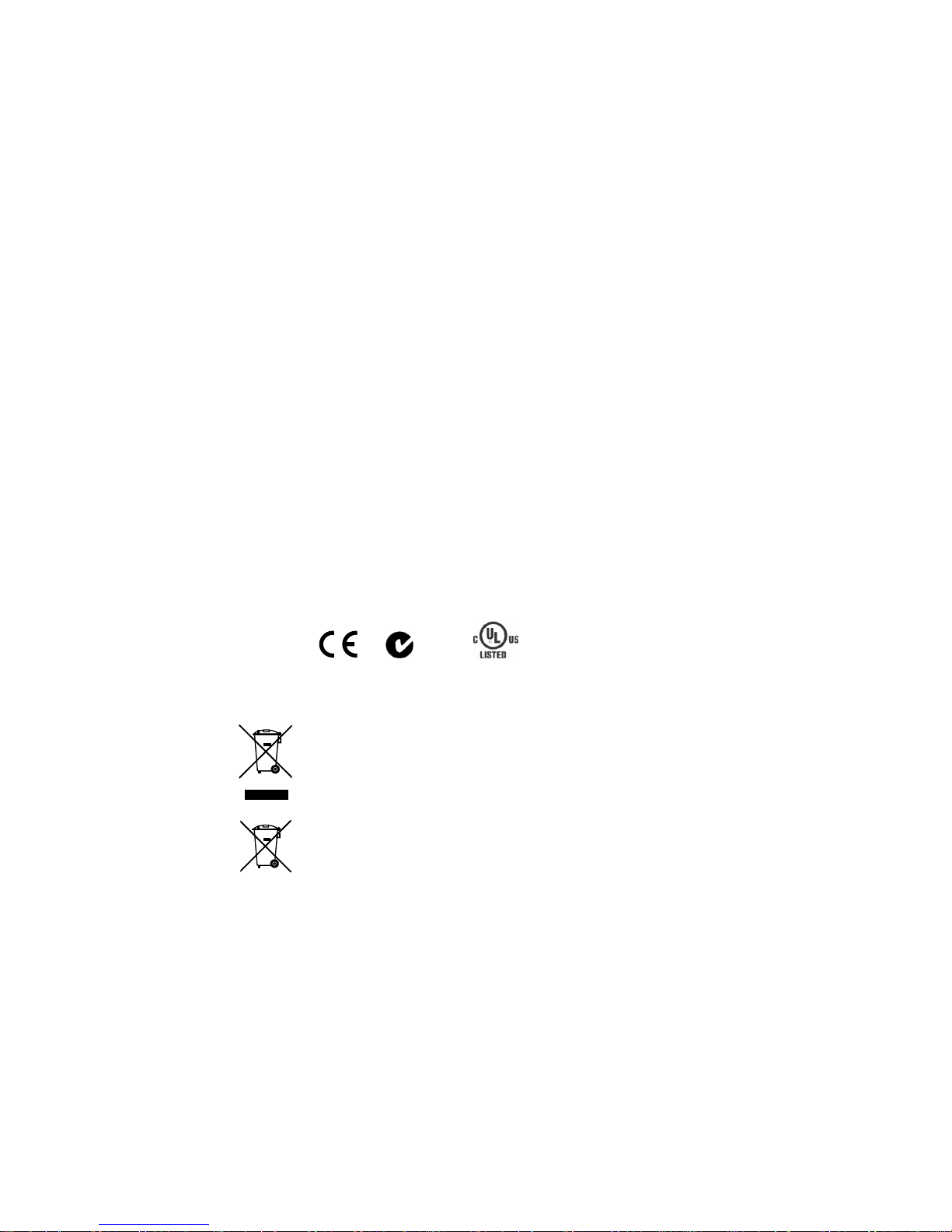
Copyright
©
2014 United Technologies Corporation.
Interlogix is part of UTC
Building & Industrial Systems, a unit of United
Technologies Corporation. All rights reserved
.
Trademarks and
patents
T
rade names used in this document may be trademarks or registered
trademarks of the manufacturers or vendors
of the respective products.
Manufacturer
United Technolo
gies Corporation
2955 Red Hill Avenue, Costa Mesa, CA 92626
-5923, USA
Authorized EU manufacturing representat ive:
UTC Fire & Security B.V.
Kelvinstraat 7, 6003 DH Weert, Th
e Netherlands
FCC compliance
Class A
: This equipment has been tested and found to comply with the
limits for a Class A digital device, pursuant to part 15 of the FCC Rules.
These limits are designed to provide reasonable protection against harmful
interference when the equipment is operated in a commercial environment.
This equipment generates, uses, and can radiate radio frequency energy
and, if not installed and used in accordance with t he i nst ruction manual,
may cause harmful interference to radio communications. Operation of this
equipment
in a residential area is likely to cause harmful int erf erence in
which case the user will be required to correct the int erference at his own
expense.
Canada
This Class A digital apparatus complies with Canadian ICES
-003.
Cet appareil n
umérique de la classe A est conforme à la norme NMB-003
du Canada.
ACMA compliance
Notice
! This is a Class A product. In a domestic environment this product
may cause radio interference in which case the use r m ay be required to
take adequate measures.
Certification
N4131
European Union
directives
12004/108/EC (EMC directive):
Hereby, UTC Fire & Security declares tha
t
this device is in compliance
or with the essential requirements and other
relevant provisions of Directive 2004/108/EC
.
2002/96/EC (WEEE directive):
Products marked with this symbol cannot
be disposed of as unsorted municipal waste in the Eu ropean Union. For
proper recycling, return this product to your loc al supplier upon the
purchase of equivalent new equipment, or dispos
e of it at designated
collection points. For more information see: www.recyclethis.info.
2006/66/EC (battery directive): This product cont ains a battery that cannot
be disposed of as unsorted municipal waste in the Eu ropean Union. See
the product docum
entation for specific battery information. The battery is
marked with this symbol, which may include lettering to indicate cadmium
(Cd), lead (Pb), or mercury (Hg). For proper recycli ng, return the battery to
your supplier or to a designated collection poi
nt. For more information see:
www.recyclethis.info.
Contact information
For contact information
, see www.utcfireandsecurity.com or
www.utcfssecurityproducts.eu
Page 3

TruVision DVR 12 User Manual i
Content
Chapter 1 Product introduction 5
Product overview 5
Default settings to access the device 5
Chapter 2 Installation 7
Installation environment 7
Unpacking the recorder and its accessories 7
Back panel 8
Monitor connections 9
Audio inputs and output 10
RS-485 port 10
RS-232 port 10
PTZ dome camera set up 10
Connecting a KTD-405 keypad and dome camera to the
recorder 15
Brackets 16
Chapter 3 Getting started 17
Turning on and off the recorder 17
Using the setup wizard 18
Chapter 4 Recording 22
Initializing the recording settings 22
Defining a recording schedule 25
Daily schedules 26
Holiday schedules 27
Motion detection schedules 27
External alarm schedules 27
Protecting recorded files 28
Manual recording 29
Capturing text insertions 30
Chapter 5 Alarm settings 31
Description of alarm notification types 31
Setting up motion detection 32
Setting up external alarms 34
Triggering or clearing alarm outputs manually 36
Setting up system notifications 36
Detecting video loss 37
Detecting video tampering 38
Chapter 6 Network settings 39
Configuring general network settings 39
Configuring PPPoE 40
Page 4

ii TruVision DVR 12 User Manual
Configuring DDNS 41
Configuring an NTP server 42
Configuring email 43
Configuring UPnP 44
Configuring SNMP 45
Configuring an FTP server to store snapshots 45
Configuring a remote alarm host 45
Configuring multicast 46
Configuring the server and HTTP ports 46
Configuring the RTSP service port 46
Telnet setup 47
Checking network status 47
Exporting network packet data 48
Chapter 7 HDD management 49
Initializing HDDs 49
Setting the HDD quota 49
Setting the HDD property 50
Checking HDD status 51
Configuring HDD alarms 51
Checking the S.M.A.R.T. information 51
Searching video using disk analysis 52
Configuring redundant recording 54
Setting up HDD groups 54
Chapter 8 Operating instructions 56
Controlling the recorder 56
Using the front panel 56
Using the mouse 59
Using the IR remote control 59
Menu overview 62
Chapter 9 Live view 65
Description of live view 65
Video output 66
Controlling live view 66
Single and multiview display formats 68
Sequencing cameras 69
Accessing frequently used commands 69
Configuring live view 71
Configuring time and date 74
General settings 75
V-stream encoding 78
Chapter 10 Controlling a PTZ camera 79
Configuring PTZ settings 79
Calling up presets, preset tours and shadow tours 80
Setting and calling up presets 81
Page 5

TruVision DVR 12 User Manual iii
Setting and calling up preset tours 83
Setting and calling up a shadow tour 84
Chapter 11 Playing back a recording 86
Overview of the playback window 86
Instant playback 88
All-day playback 89
Searching recorded video 90
Playing back recordings by time and video type 91
Playing back recordings by event 92
Slideshow of snapshots 93
Playing back recordings from the system log 93
Motion search 95
Playing back frame-by-frame 96
Digital zoom in playback 96
Chapter 12 Archiving recorded files 97
Archiving files 97
Creating and archiving video clips 100
Archiving snapshots 100
Managing backup devices 101
Playing back archived files on a PC 101
Chapter 13 Recorder management 102
Configuring the RS-232 port 102
Updating system firmware 103
Restoring default settings 103
Viewing system information 104
Searching system logs for events 106
Chapter 14 Camera settings 107
Configuring the OSD settings 107
Setting up privacy masking 108
Adjusting video image settings 109
Watermarking 109
Hiding a camera image from view 109
Chapter 15 User management 111
Adding a new user 111
Customizing a user’s access privileges 112
Deleting a user 114
Modifying a user 114
Changing the Admin password 114
Chapter 16 Using the web browser 116
Windows Vista and 7 users 116
Accessing the web browser 117
Web browser overview 117
Page 6

iv TruVision DVR 12 User Manual
Using the web browser to configure the device 119
Searching and playing back recorded video 122
Searching for event logs 124
Controlling a PTZ dome camera in the web browser 125
Text overlay 125
Capturing text insertions 126
Appendix A Specifications 128
Appendix B PTZ protocols 130
Appendix C Port forwarding information 131
Appendix D KTD-405 keypad 133
Supported firmware 133
Wiring the keypad 133
Setting the keypad to work with the recorder 134
Operating the keypad 136
Appendix E Maximum pre-recording times 141
Appendix F Supported PTZ commands 143
Appendix G Default menu settings 146
Index 155
Page 7

TruVision DVR 12 User Manual 5
Chapter 1
Product introduction
Product overview
The recorder is a versatile, user-friendly embedded digital video recorder (DVR).
It allows end-users to record 4, 8, or 16 analog cameras at CIF in real time
(25/30 fps), while providing integration with the UTC portfolio of security
solutions, and offering a seamless product experience within the TruVision
brand.
The dual streaming functionality allows the user to set up different settings for
recording and streaming video in live view mode.
The recorder can fully integrate with the license-free TruVision Navigator
software, which is ideal for the most commercial applications. Its easy and
intuitive-to-use web browser interface enables remote configuration and secure
viewing, searching, and playing back of video from computers connected via the
Internet.
Note: Models are shipped with the power cords for their region.
Default settings to access the devic e
Default user names and passwords
See Table 1 on page 6 for the list of default user names and passwords. Go to
Chapter 15 “User management” on page 111 for further information.
Page 8
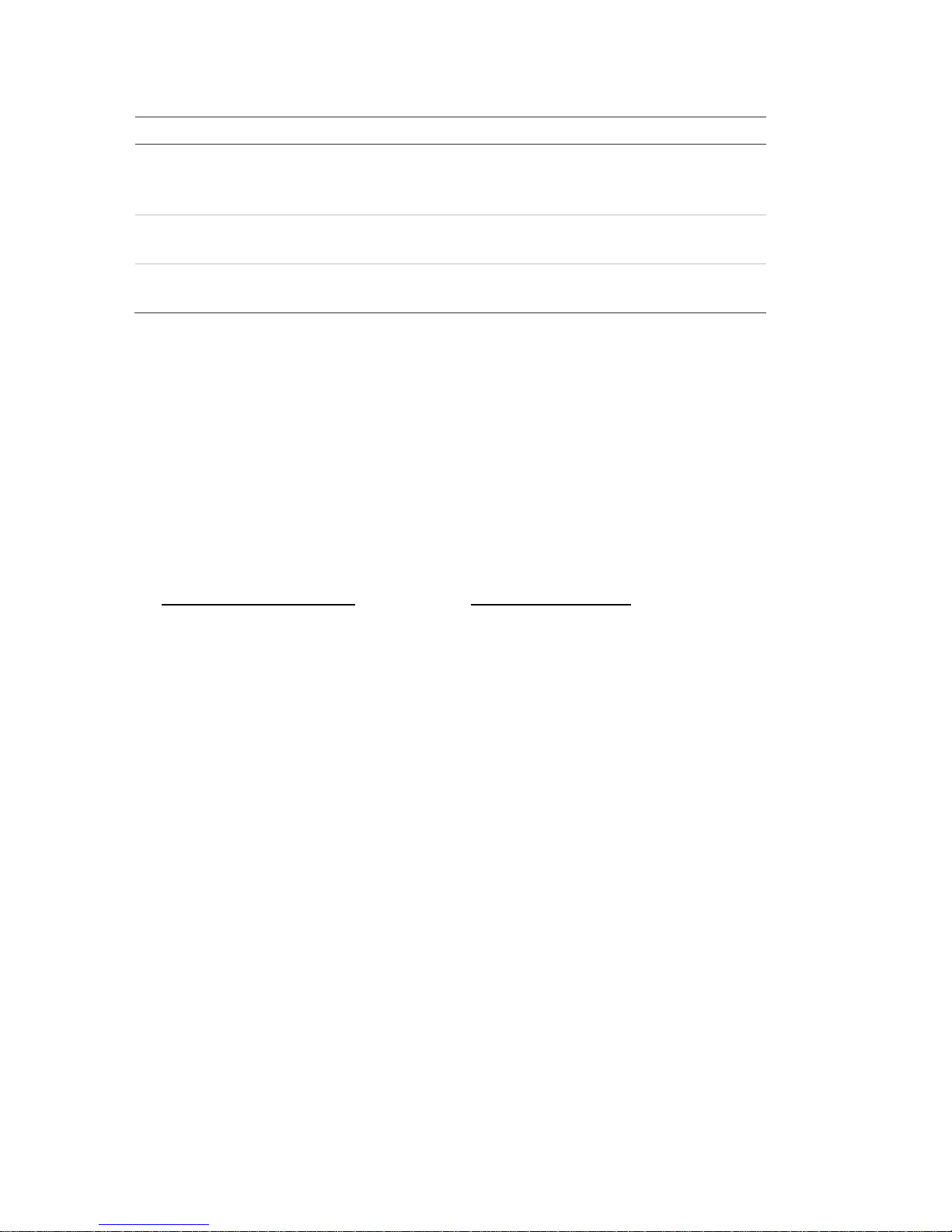
6 TruVision DVR 12 User Manual
Table 1: Default user names and passwords
User
Description
Administrator
There can only be one administrator.
The user name is admin. The name cannot be modified.
The default password is 1234.
Operator
The default user name is “operator”.
The default password is 2222.
Guest
The default user name is “guest”.
The default password is 3333.
Note: The default passwords should be changed for security reasons.
Default network settings
The default values for TVR 12 network settings are:
• IP address - 192.168.1.82
• Subnet mask - 255.255.255.0
• Gateway address - 192.168.1.1
• Ports:
When using the browser:
RTSP port: 554
HTTP port: 80
When using TruNav:
RTSP port: 554
Server/Client software port: 8000
Go to Chapter 16 “Using the web browser” on page 116 for further information.
Page 9

TruVision DVR 12 User Manual 7
Chapter 2
Installation
This section describes how to install the recorder.
Installation environment
When installing your product, consider these factors:
• Ventilation
• Temperature
• Moisture
• Chassis load
Ventilation: Do not block any ventilation openings. Install in accordance with the
manufacturer’s instructions. Ensure that the location planned for the installation
of the unit is well ventilated.
Temperature: Consider the unit’s operating temperature (-10 to +55 ºC, 14 to
131 °F) and noncondensing humidity specifications (10 to 90%) before choosing
an installation location. Extremes of heat or cold beyond the specified operating
temperature limits may reduce the life expectancy of the recorder. Do not install
the unit on top of other hot equipment. Leave 44 mm (1.75 in.) of space between
rack-mounted recorders.
Moisture: Do not use the unit near water. Moisture can damage the internal
components. To reduce the risk of fire or electric shock, do not expose this unit to
rain or moisture.
Chassis: Equipment weighing less than 15.9 kg (35 lb.) may be placed on top of
the unit.
Unpacking the recorder and its accessories
When you receive the product, check the package and contents for damage, and
verify that all items are included. There is an item list included in the package. If
any of the items are damaged or missing, please contact your local supplier.
Page 10

8 TruVision DVR 12 User Manual
Items shipped with the product include:
• IR (infrared) remote control
• Two AAA batteries for the remote control
• AC power cords
• 12 VDC PSU
• USB mouse
• TVR 12
• Video loop through cable
• CD with software and manuals
• TruVision DVR 12 Quick Start Guide
• TruVision DVR 12 User Manual (on CD)
• TruVision Recorder Operator Guide (on CD)
Back panel
The figures on the next page show the back panel connections and describe
each connector on typical TVR 12 digital video recorder. Details may var y for
specific models.
Before powering up the recorder, connect the cameras and a main monitor for
basic operation. Once all required connections are done, enter the relevant data
in the setup wizard (see page 18).
Page 11
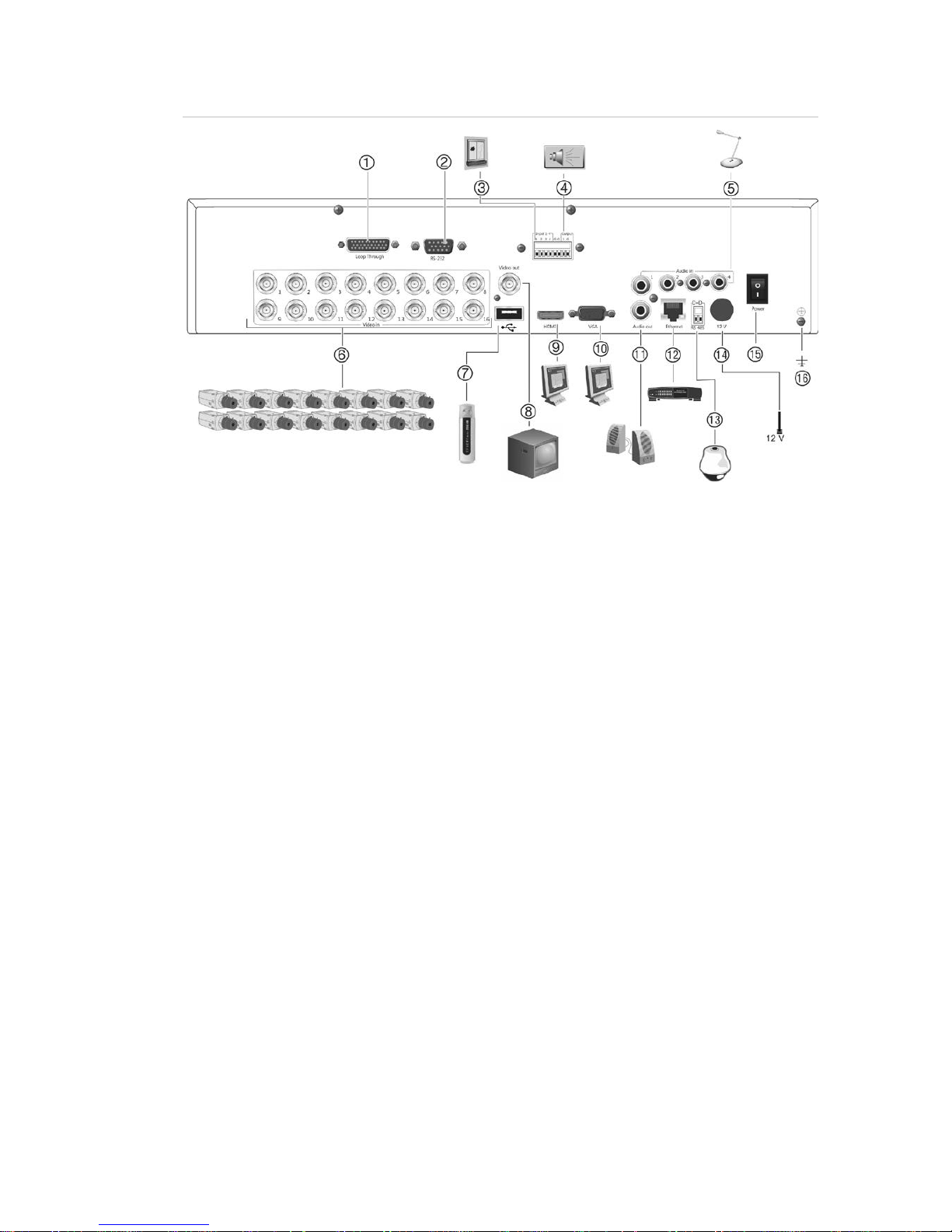
TruVision DVR 12 User Manual 9
Figure 1: TVR 12 back panel connections (16-channel model shown)
1. Loop through for up to 16 analog cameras
(depends on recorder model).
2. Connect to a RS-232 device.
3. Connect up to four alarm inputs.
4. Connect one alarm relay output.
5. Connect four audio inputs to RCA
connectors.
6. Connect up to 16 analog cameras t o BNC
connectors (depends on the recorder
model).
7. Connect to an optional USB device such as
a mouse, CD/DVD burner or HDD. The
recorder supports both a USB DVD and a
USB HD on the front and rear USB ports.
8. Connect one CCTV monitor (BNC-type
connector).
9. Connect to a HDTV. The HDMI connection
supports both digital audio and video.
10. Connect to a VGA monitor.
11. Connect to speakers for audio output.
12. Connect to a network.
13. Connect to a RS-485 device such as a PTZ
camera or a keypad.
14. Connect to the 12 VDC PSU (enclosed)..
15. Power switch (on/off).
16. Connect to ground.
Monitor connections
Connect a monitor to one of the recorder’s outputs (BNC/VGA/HDMI). The
recorder provides a 1 Vp-p CVBS signal. See Figure 1 above for connecting a
monitor to a recorder.
The recorder supports up to 1920 × 1080 / 60 Hz resolution in VGA. The monitor
resolution should be at least 1024 × 768. Adjust your monitor accordingly to this
resolution.
Page 12

10 TruVision DVR 12 User Manual
Audio inputs and output
The unit is equipped with four audio inputs and one audio output. Both the audio
output and the audio inputs are line-level.
Audio input
RCA jack, 315 mV, 40 kohms. Unbalanced
Audio output
RCA jack, 315mV, 600 ohms. Unbalanced
Note: Line-level audio requires amplification.
RS-485 port
There is one RS-485 port on the back panel of the recorder to connect a PTZ
dome camera or keypad. See Figure 3 for the serial pin outs.
Figure 2: RS-485 pin outs
D+: Connect to the RS-485 A connection on the
dome camera or keypad.
D-: Connect to the RS-485 B connection on the
dome camera or keypad.
RS-232 port
Use the RS-232 port to connect CBR-PB3-POS (point-of-sale) and ATM devices
to the recorder such as the UTC ProBridge accessory. See “Configuring the RS232 port” on page 102 for more information.
PTZ dome camera set up
Use the USB mouse provided or the optional keypad for local telemetry control. If
using the recorder over a network, use the web browser to control the PTZ dome
cameras or TruVision Navigator.
See Appendix B on page130 for the supported protocols, and Appendix F on
page 143 for the PTZ commands supported by each protocol.
Each PTZ camera must be set up individually. For information on configuring
PTZ dome camera settings, see Chapter 10, “Controlling a PTZ camera” on page
79.
Page 13
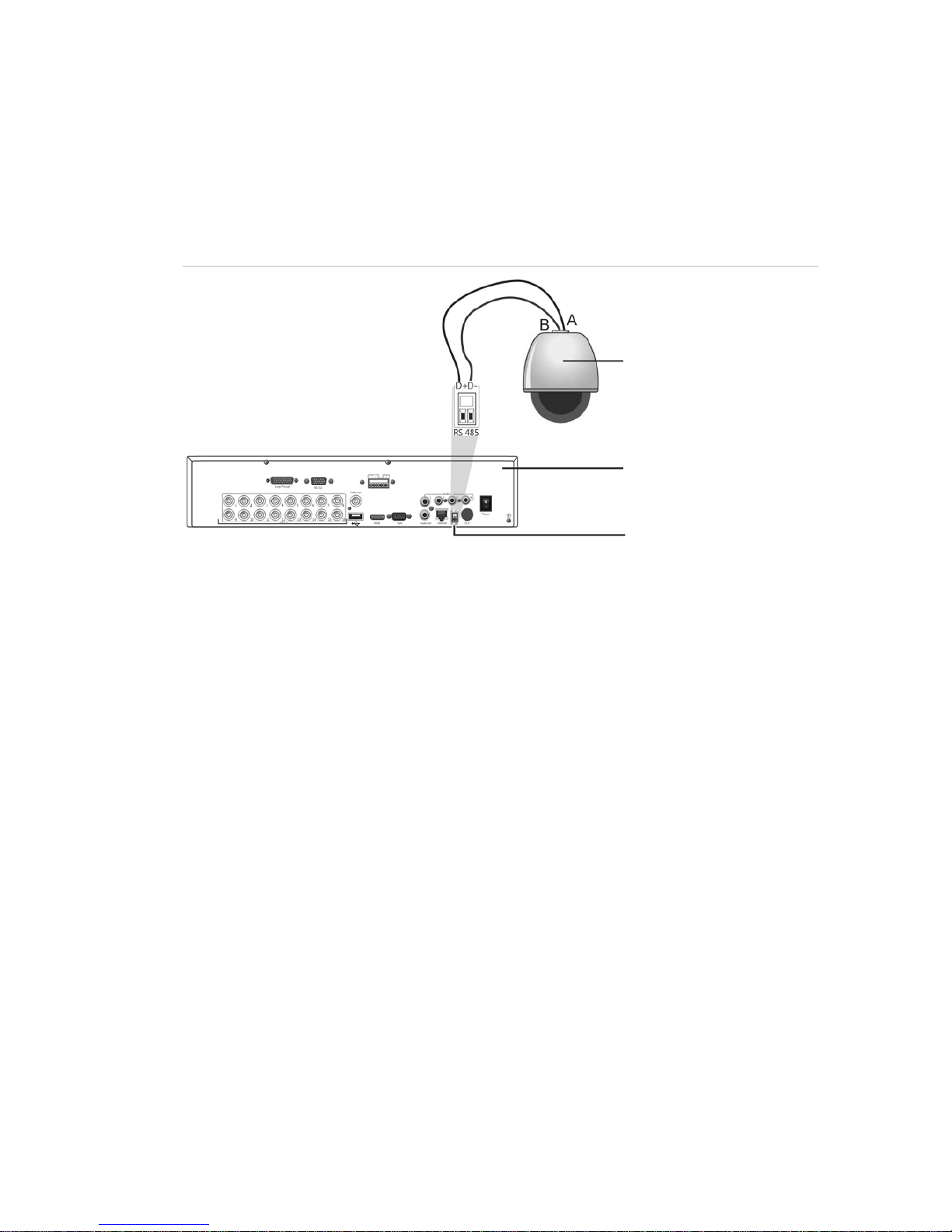
TruVision DVR 12 User Manual 11
Connecting a PTZ dome camera
See Figure 4 below for how to connect a PTZ camera to the recorder. Any PTZ
dome camera can be controlled as the recorder is doing the PTZ protocol
translation. However, this setup provides only limited dome configuration (see
Appendix B on page 130 for the list of approved PTZ protocols).
Figure 3: Connecting a PTZ dome camera to the recorder for control over the network
Dome camera
Recorder back panel
RS-485 port
Configuring the PTZ protocols for Interlogix camera s
Before the PTZ dome cameras are assembled in their housings, set their
protocol and address DIP switches for the recorder. See Table 3 on page 12 for
different Interlogix PTZ dome camera settings.
If you are using PTZ dome cameras from another company, please refer to their
configuration instructions.
Page 14
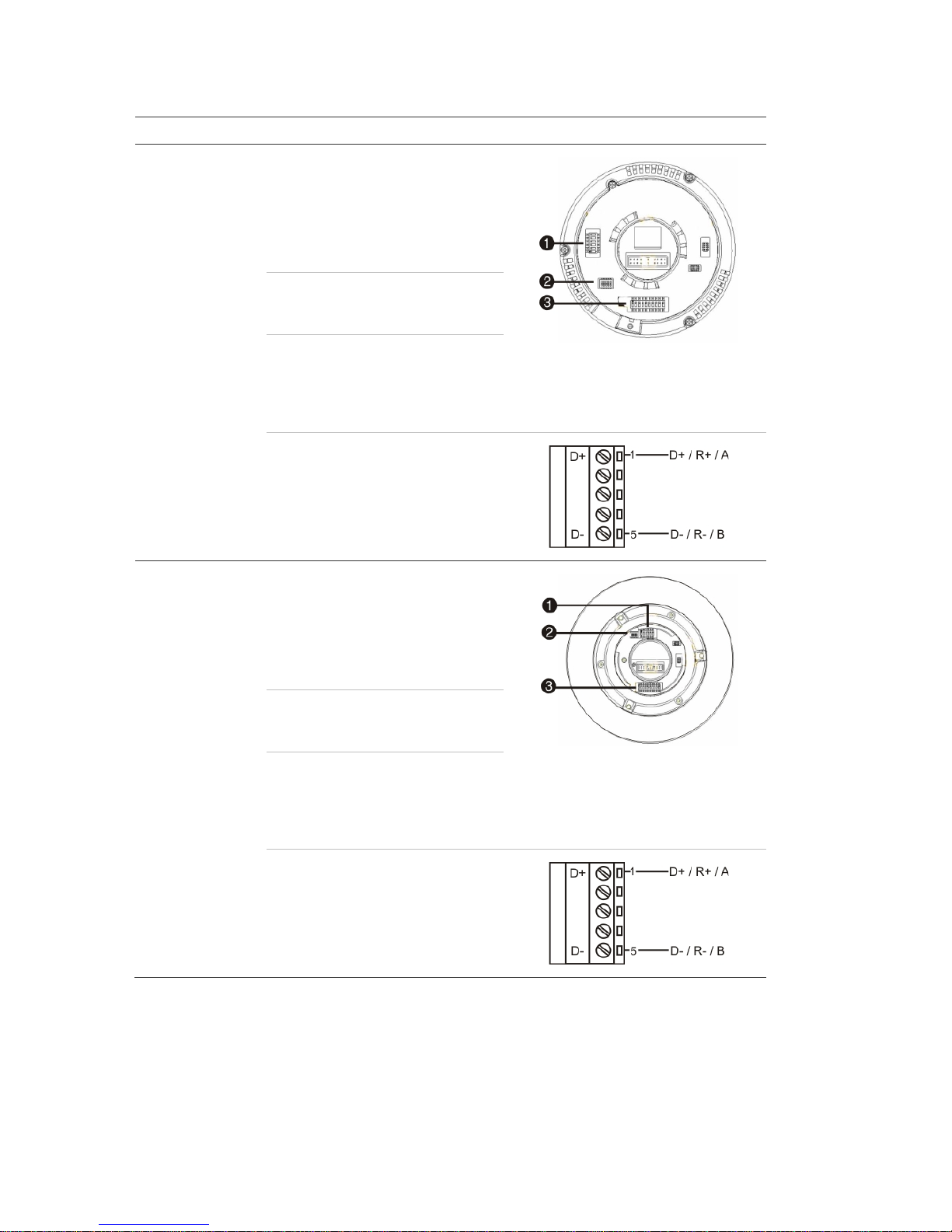
12 TruVision DVR 12 User Manual
Table 2: PTZ protocols for Interlogix cameras
Camera
Switch setting
TruVision Mini PTZ
12X: Indoor Dome
Protocol DIP
switches:
• RS-485 (on
recorder): 000000
1. Protocol DIP switches
2. RS-
485 communication DIP switches
3. Camera ID DIP switches
• RS-422 (on I/O
box):
100000
RS-485
communication DIP
switches:
110000
Camera ID DIP
switches:
Select the
camera ID
DIP switch
address as
required
RS-422/RS-485 data connector:
TruVision Mini PTZ
12X: Outdoor
Dome
Protocol DIP
switches:
• RS-485 (on
recorder): 000000
1. Protocol DIP switches
2. RS-485
communication DIP switches
3. Camera ID DIP switches
• RS-422 (on I/O
box):
100000
RS-485
communication DIP
switches:
110000
Camera ID DIP
switches:
Select the
camera ID
DIP switch
address as
required.
RS-422/RS-485 data connector:
Page 15
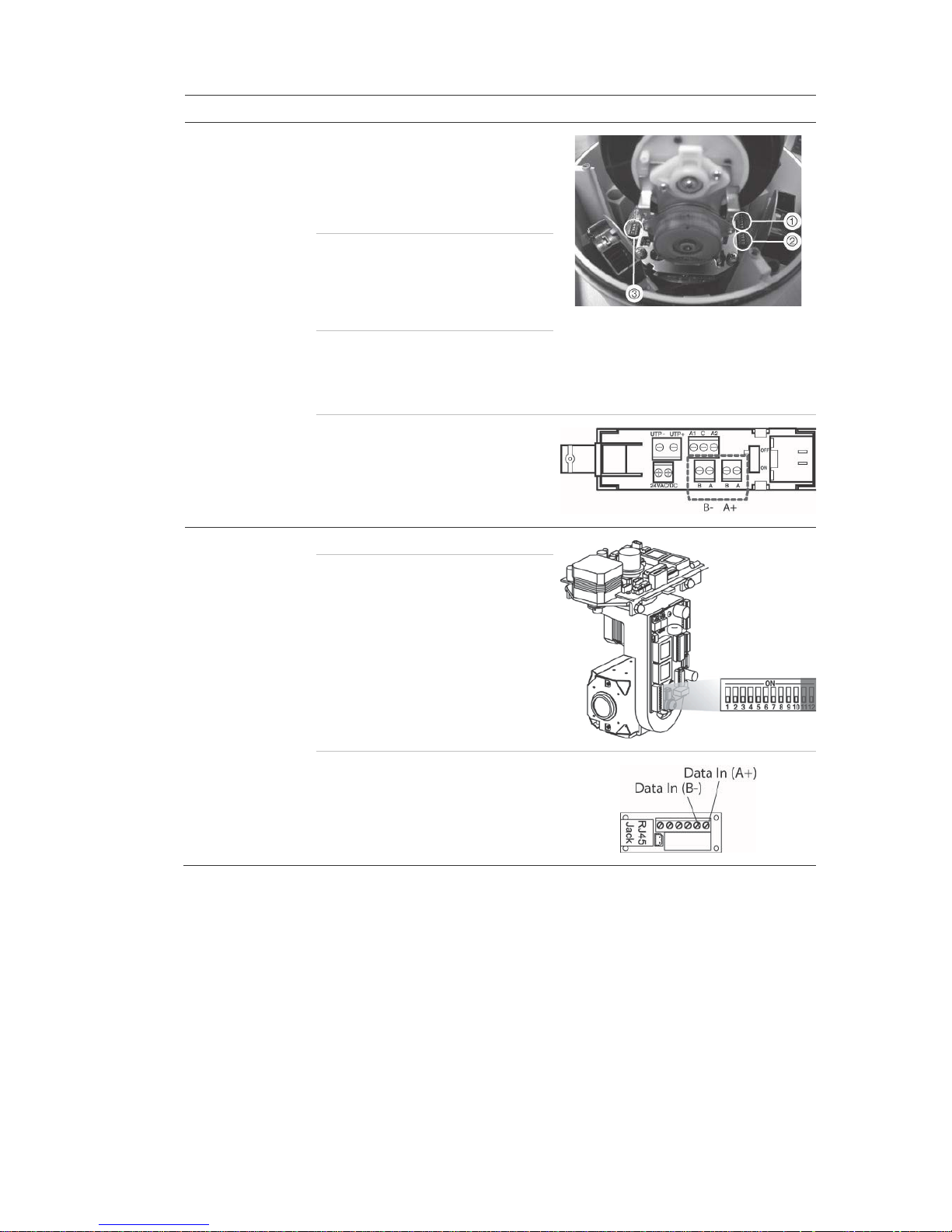
TruVision DVR 12 User Manual 13
Camera
Switch setting
TruVision
Dome
16X PTZ
Protocol switches:
• RS-485 (on
recorder):
0111
1. Address switches; 2. Baud switches;
3. Protocol switches
• RS-422 (on I/O
box):
1111
Address switches: Select the
camera ID
DIP switch
address as
required.
Baud rate: 0000 =
9600 bps
0011 =
4800 bps
RS-422/RS-485 data connector:
CyberDome
Protocol switches: NA
Address switches: Select the
camera ID
DIP switch
address as
required.
RS-485 data connector:
Page 16
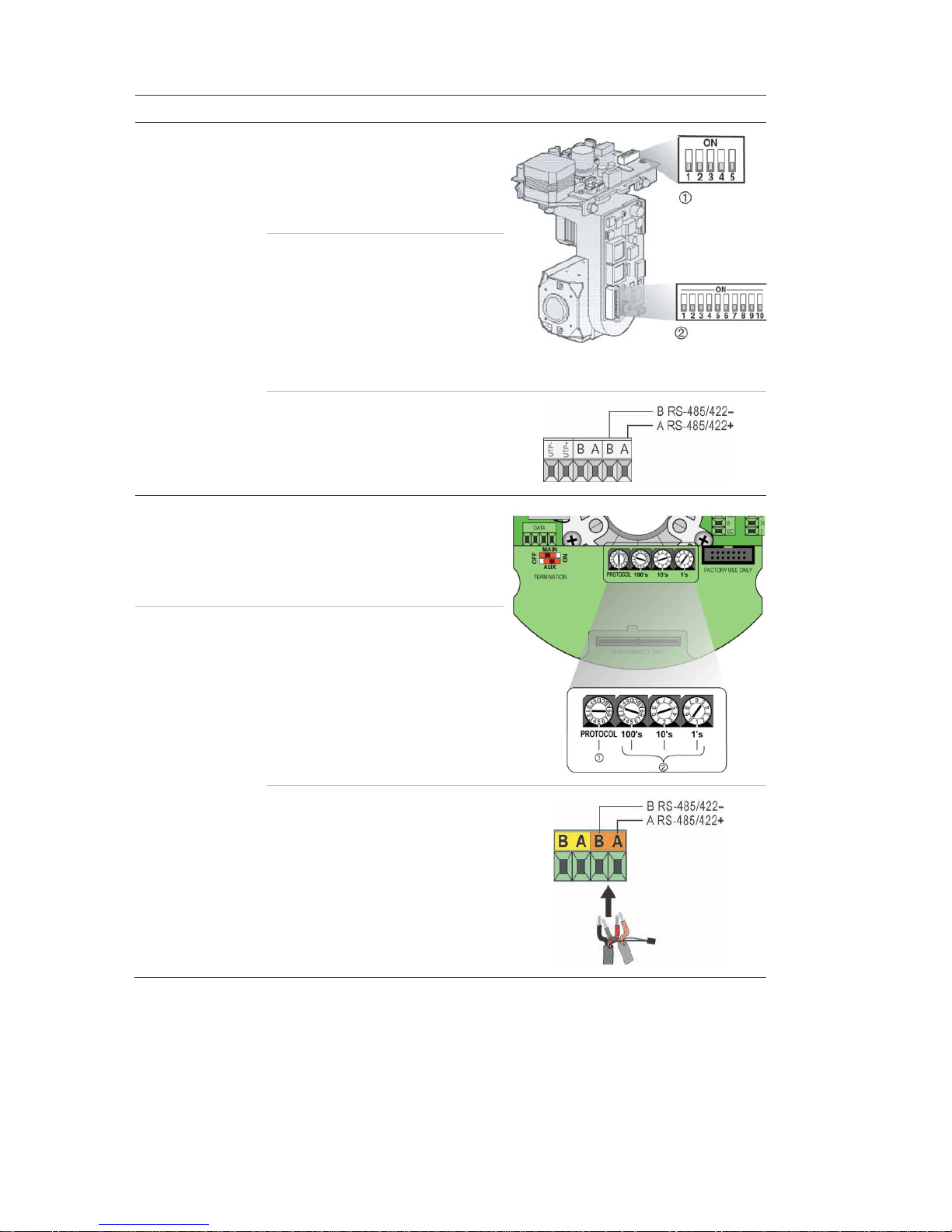
14 TruVision DVR 12 User Manual
Camera
Switch setting
UltraView PTZ
Protocol switches:
• RS-485 (on
recorder): 01000
1. Protocol switches;
2. Address switches
• RS-422 (on I/O
box):
10000
Address switches: Select the
address
switch
address as
required.
RS-422/RS-485 data connector:
Legend
Protocol switches:
• RS-485 on
recorder):
1
• RS-422 (on I/O
box):
0
Address switches: Select the
camera ID
DIP switch
address as
required.
RS-422/RS-485 data connector:
Page 17
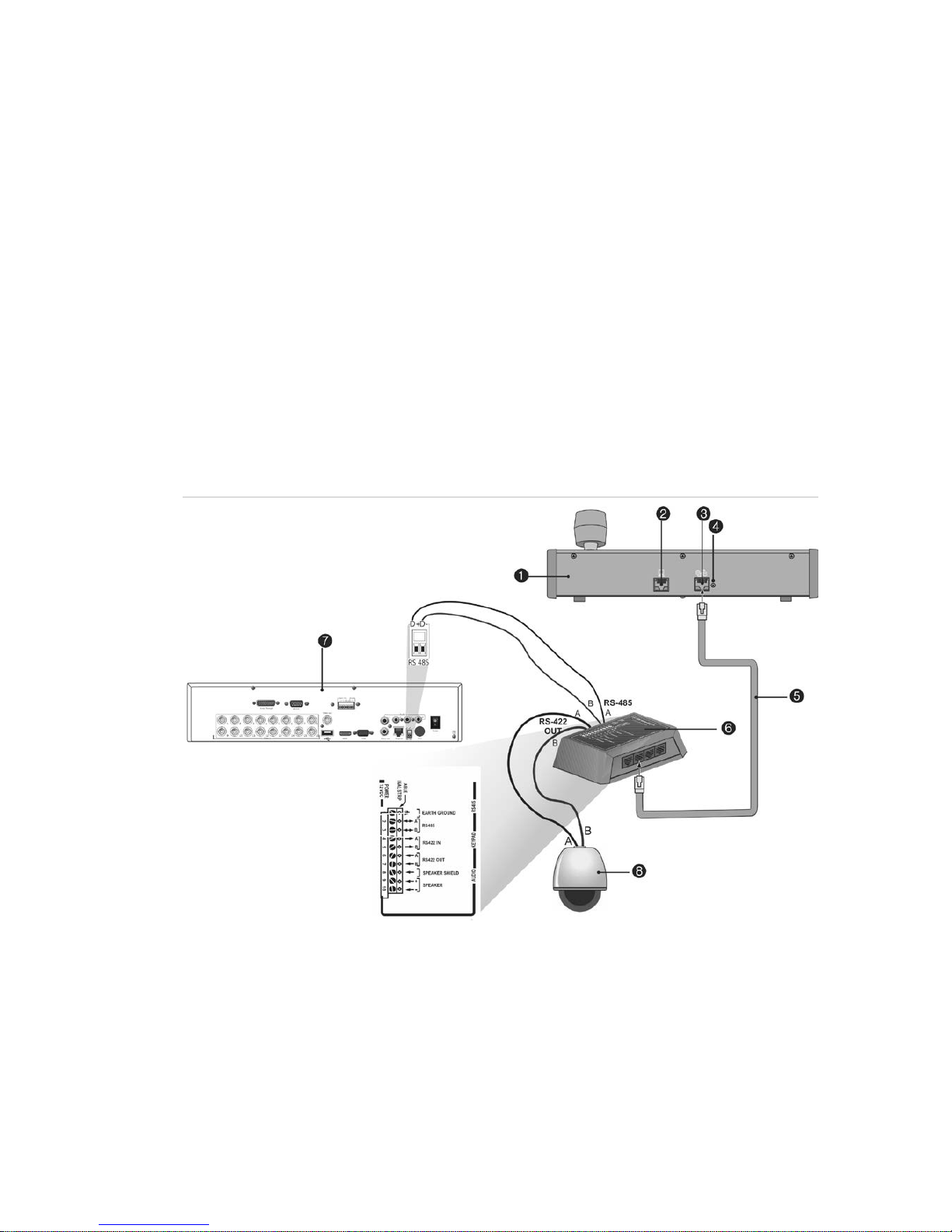
TruVision DVR 12 User Manual 15
Connecting a KTD-405 keypad and dome
camera to the recorder
Use the input/output box that is supplied with the keypad to connect the KTD-405
keypad to the recorder. See Appendix D “KTD-405 keypad” on page 133 for
more information on wiring and using the KTD-405 keypad.
As the KTD-405 keypad uses full duplex data communication, you cannot
connect the both keypad and a dome camera directly to the recorder from the
RS-485 port as this could cause problems on the bus. If both devices are
required, it is recommended that you use the keypad’s RS-422 connection to
connect the dome camera and the keypad’s RS-485 connection to connect the
recorder. See Figure 5 as well as Table 4 and Table 5 below.
Note: These connections only work with UTC PTZ protocols (see Appendix B on
page 130). If you are using another manufacturer’s PTZ protocol, it is not
possible to connect both a keypad and dome camera to the recorder.
Figure 4: Connecting a PTZ dome camera and KTD-405 keypad to the recorder
1. KTD-405 keypad
2. RS-232 programming port
3. RS-485 and RS-422 in/out
4. RS-485 termination switch
5. RJ45 cable control (use the cable provided with
the equipment)
6. I/O box
7. Recorder back panel
8. Dome camera
Page 18
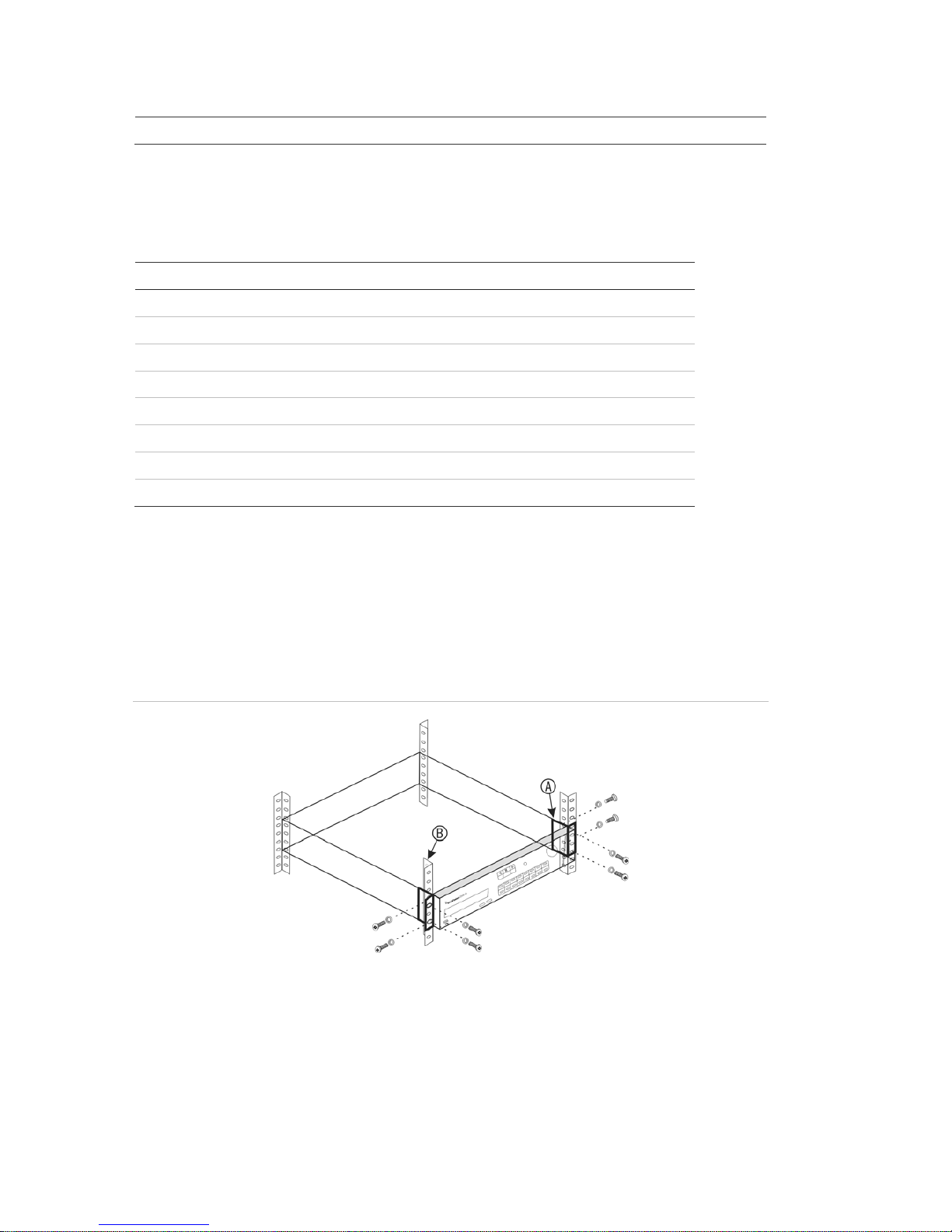
16 TruVision DVR 12 User Manual
Table 3: UTC PTZ protocol settings
Dome: RS
-422 protocol TVR 12: Interlogix RS-485
See Table 5 below for the bus addresses to consider when connecting a both
keypad and dome camera to the recorder.
Table 4: Bus addresses
Recorder bus address
Recorder video inputs PTZ address range
1 1-32 00-31
2 1-32 32-63
3 1-32 64-95
4 1-32 96-127
5 1-32 128-159
6 1-32 160-191
7 1-32 192-223
8 1-32 224-255
Brackets
The recorder is easily rack-mountable. It has a 1.5U chassis.
See Figure 6 below.
Figure 5: Rack-mount installation
To install the racks:
1. Attach the two small f r ont-rack mount ears (A) to the recorder (screws are
supplied).
2. Attach the recorder to the front rails (B) (screws are not supplied).
Page 19

TruVision DVR 12 User Manual 17
Chapter 3
Getting started
Turning on and off the recorder
Before starting the power up process, connect at least one monitor to the video
out or the VGA interface. Otherwise, you will not be able to see the user interface
and operate the device. Also connect at least one camera.
The recorder auto-detects the video mode (PAL or NTSC) on startup.
It comes equipped with a universal power supply that will auto-sense 110/240 V,
60/50 Hz.
Note: It is recommended that an uninterruptible power supply (UPS) is used in
conjunction with the device.
To turn on the recorder:
Turn on the recorder using the power switch on the back panel. Once it is
powered up, the status LEDs on the front panel will light up. All connected
cameras are displayed on-screen. The recorder automatically begins recording.
To turn off the recorder:
1. In live view mode, right-click the mouse and click Menu. The main menu
window appears.
2. Select the Power Manager icon.
3. In the Shutdown popu p menu, select Shutdown. Click Yes to confirm
shutdown.
To reboot the recorder:
1. In live view mode, right-click the mouse and click Menu. The main menu
window appears.
2. Select the Power Manager icon.
3. In the Shutdown popu p menu, select Reboot. Click Yes to confirm shutdown.
Page 20
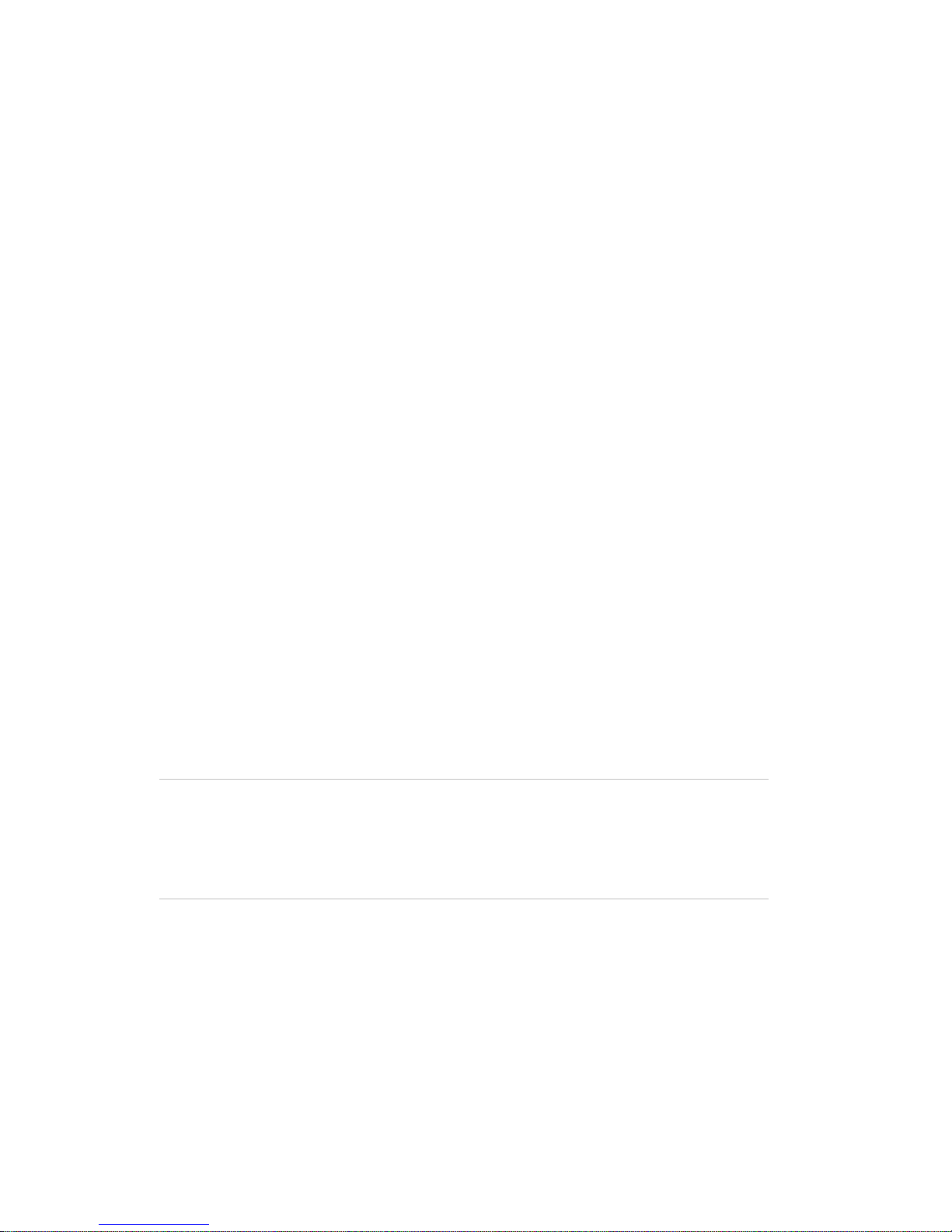
18 TruVision DVR 12 User Manual
Using the setup wizard
The TVR 12 has an express installation wizard that lets you easily configure
basic recorder settings when first used. It configures all cameras simultaneously.
The configuration can then be customized as required.
By default the setup wizard will start once the recorder has loaded. It will walk
you through some of the more important settings of your recorder.
Any changes you make to a setup configuration page are saved when you exit
the page and return to the main wizard page.
Note: If you want to set up the recorder with default settings only, click Next in
each screen until the end.
To quickly set up the recorder:
1. Connect all t he dev ices required to the back panel of the recorder. See
Figure 1 on page 9.
2. Turn on the unit using t he power swit ch on the front panel. After the boot up
screen, the recorder displays video images on screen.
3. Select the pref er red language for the system from the dropdown list and then
click Next.
4. Enable or disable t he option to start the wizard automatically when the
recorder is turned on. Click Next.
5. Administrator configuration:
Navigate to the Admin Password edit box and click the edit box with the
mouse, or press Enter on the front panel or remote control, to display the
virtual keyboard. Enter the default admin password, 1234.
Note: You must enter an admin password. To change the Admin password,
check New Admin password and enter the new password and confirm it.
Caution: It is strongly recommended that you change the password of the
administrator. Do not leave 1234 as the default password. Write it down in a
safe place so that you do not forget it.
If you should forget the password to your recorder, contact your supplier with
the serial number of your recorder to obtain a secure code to reset it.
Click Next.
6. Time and date configuration:
Select the desired time zone, date format, system time, and system date.
Note: Daylight saving time (DST) cannot be configured from the Wizard. See
“Configuring time and date” on page 74 for more information on DST.
Page 21
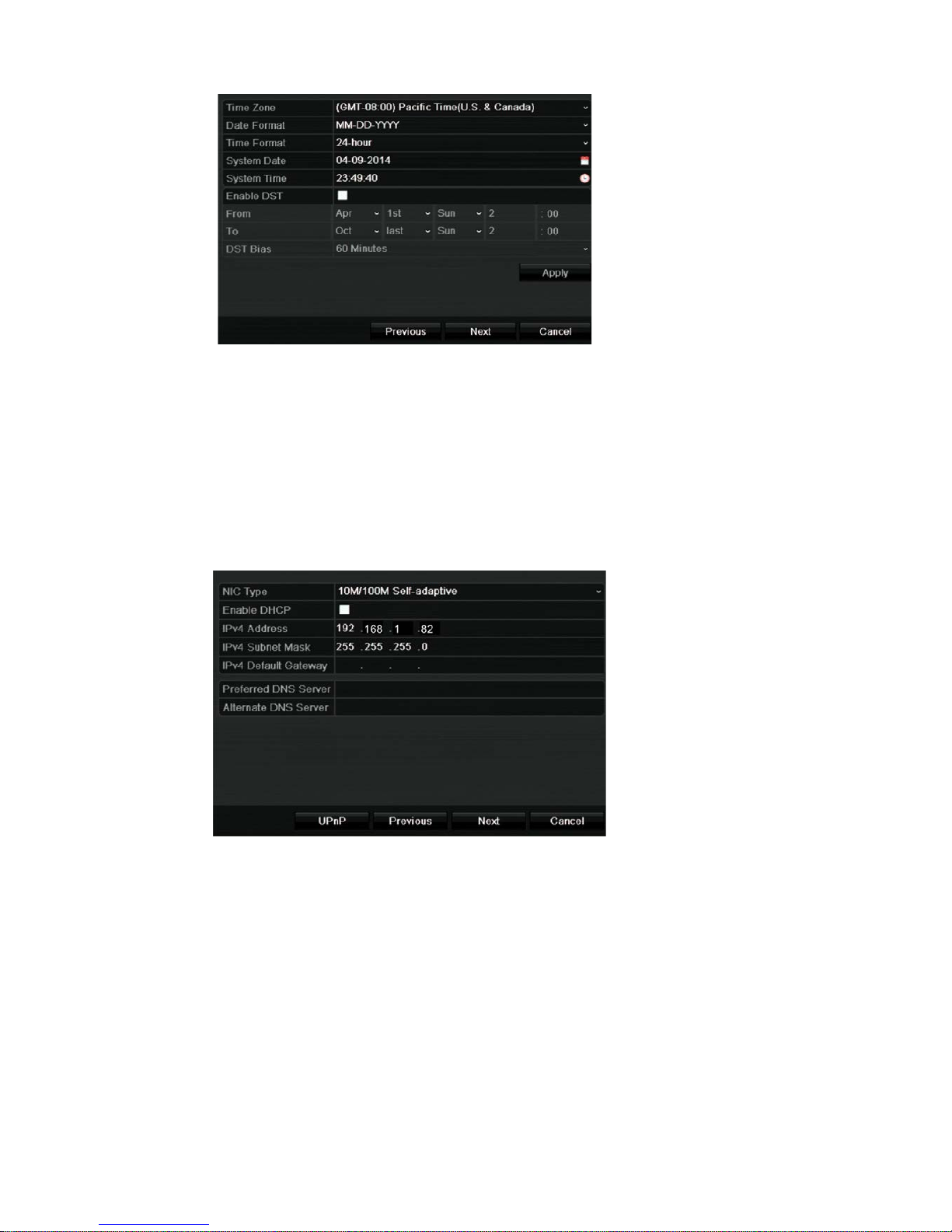
TruVision DVR 12 User Manual 19
Note: The system time and date are visible on screen. However, they do not
appear in recordings.
Click Next to move to the next page, or Previous to return to the previous
page.
7. Network configuration:
Configure your network settings such as the NIC type, IP address, subnet
mask, UPnP, and default gateway. Enter the preferred DNS server address
as well as the alternate one to use.
Click the UPnP button and enter the required values to set up UPnP
(Universal Plug and Play).
Click Next to move to the next page, or Previous to return to the previous
page.
8. HDD management:
Configure your HDD settings as required.
After configuring your HDD settings, click Initialize to initialize the HDD and
Next to move to the next page, or Previous to return to the previous page.
Page 22
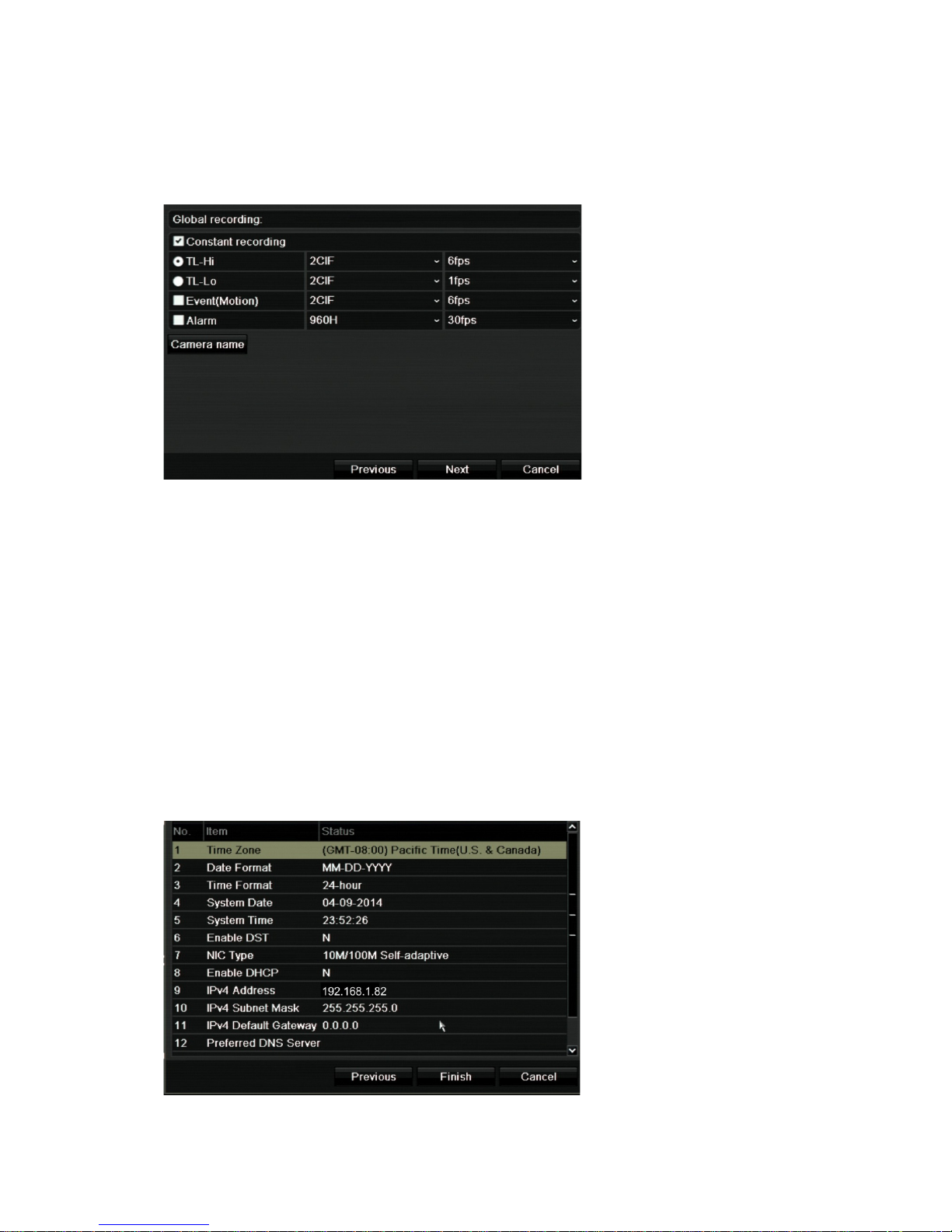
20 TruVision DVR 12 User Manual
9. Recording configuration:
Configure your recording settings as required. The settings apply to all
cameras connected to the recorder. The window for “Advanced Record
Settings” is shown below:
Check the Constant Recording checkbox for the recorder to record
continuously all day. If left unchecked, the recorder will not record.
Check the TL-Hi check box and select its image resolution and frame rate.
Check the TL-Lo check box and select its image resolution and frame rate.
To record motion detection events, check Event (Motion) and select the
image resolution and frame rate.
To record alarm events, check Alarm and select the image resolution and
frame rate.
Click Camera name to enter the camera name. A soft keyboard will appear to
enter the characters.
10. When all the required changes have been entered, a page appears showing
all the settings.
Click Finish to exit the Wizard. The recorder is now ready to use.
Page 23

TruVision DVR 12 User Manual 21
For a description of the recorder main menu, see “Menu overview” on page
62.
Page 24
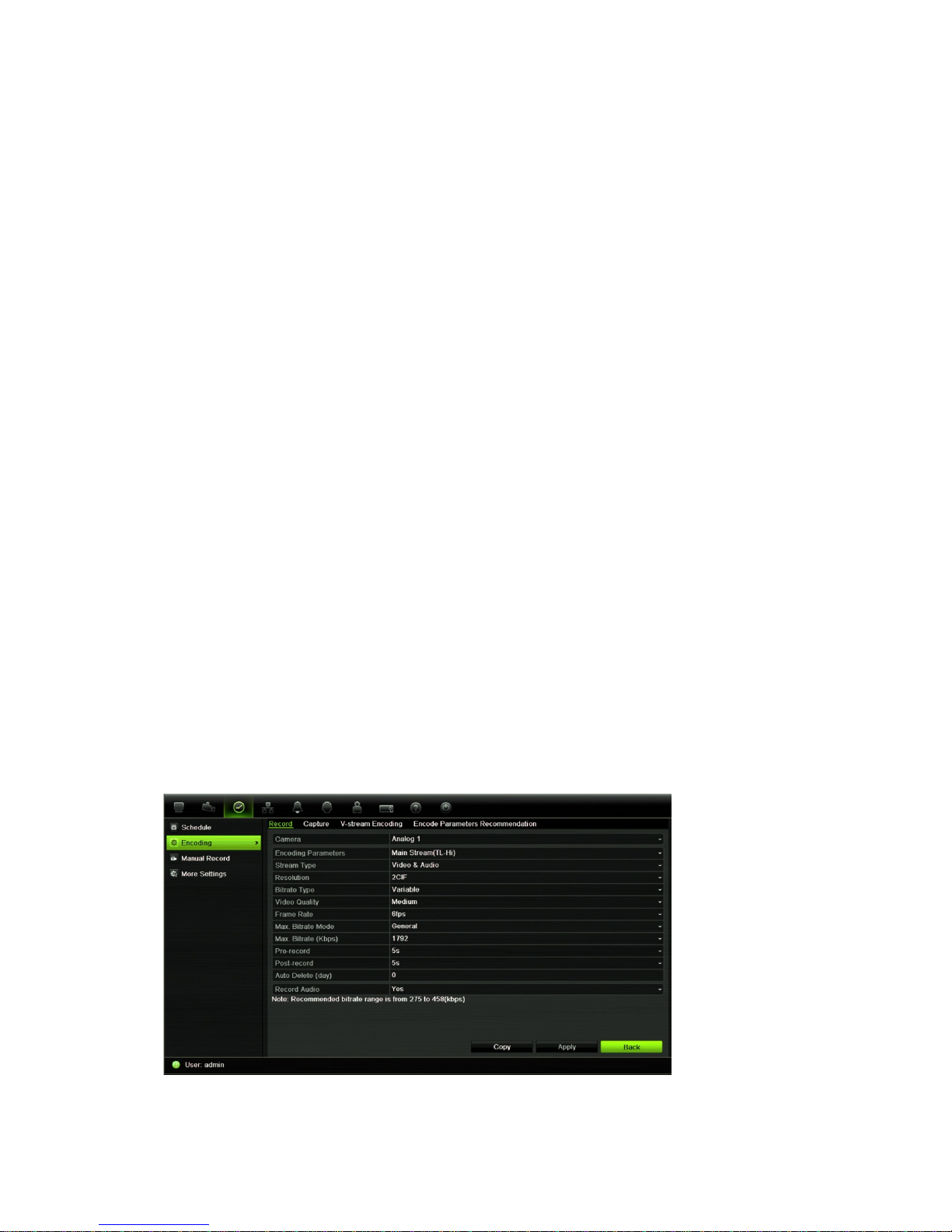
22 TruVision DVR 12 User Manual
Chapter 4
Recording
This chapter provides instructions on how to define the recording settings of your
recorder. This chapter covers how you can configure your initial recording
settings, schedule recordings, and protect your recorded files.
Enter menu mode by pressing the Menu button on the front panel or use the
mouse menu to select Menu (see “Controlling live view” on page 66 for further
information). See Menu overview on page 62 for a list of the menu icons.
Initializing the recording setting s
Before you can set up your recorder to begin recording, you must first configure
general recording settings for the analog cameras.
Ensure that the HDD has been installed and initialized before configuring the
recording settings. See Chapter 7 “HDD management” on page 49 for more
information.
To configure recording settings:
1. From the menu toolbar , click Video Schedule > Encoding > Record.
2. Select the camer a y ou want t o configur e.
Page 25

TruVision DVR 12 User Manual 23
3. Configure the follow ing recording settings:
• Encoding parameters: Select one of the stream types: Main stream (TLHi), Main stream (TL-Lo), Main stream (Event), Main stream (Alarm), or
Substream.
• Stream type: Select the type of stream to record, either video or video
and audio.
• Resolution: Select the resolution of the recording. Options include: 4CIF,
2CIF, CIF, QCIF and 960H.
• Bit rate type: Select Constant or Variable.
• Video quality: Select the quality at which to record. If “Constant” was
selected as the bit rate type, this option is unavailable.
• Frame rate: Select the recording frame rate. The options available
depend on the resolution selected.
• Max bit rate mode: Select the general default or customized option.
• Max bit rate (kbps): If the customized maximum bit rate mode was
selected, enter the value here. It must be between 32 and 3172 kbps. It is
calculated from the frame rate and time required.
• Pre-record: This is the time the camera starts recording before the event.
Select the time in seconds to start pre-recording before the event.
The maximum pre-recording times available depend on the constant bit
rate. See “Maximum pre-recording times” on page 141 for more
information.
• Post-record: This is the time the camera continues to record after the
event. Select the time in seconds to stop post-recording after the event.
• Auto-delete (day): Select the number of days after which recorded video
from the specified camera is permanently deleted from the HDD. A “day”
is defined as the 24-hour period from when the auto delete mode (ADM)
was set.
The maximum number of days that can be set is 60. However, the actual
number of days permitted depends on the HDD capacity. If the value is set
to ‘0’, the option is disabled.
• Record audio: Select Yes to record sound with the images.
4. Click Apply to save the settings.
5. If you want to save t hese param eter s to another camera, click Copy and
select the camera in the pop-up window that appears. Click OK and return to
the main window.
6. Click the Capture tab and configure the settings for captured image, such as
resolution. Click Apply to save the settings.
7. Click Back to return to live view.
Page 26
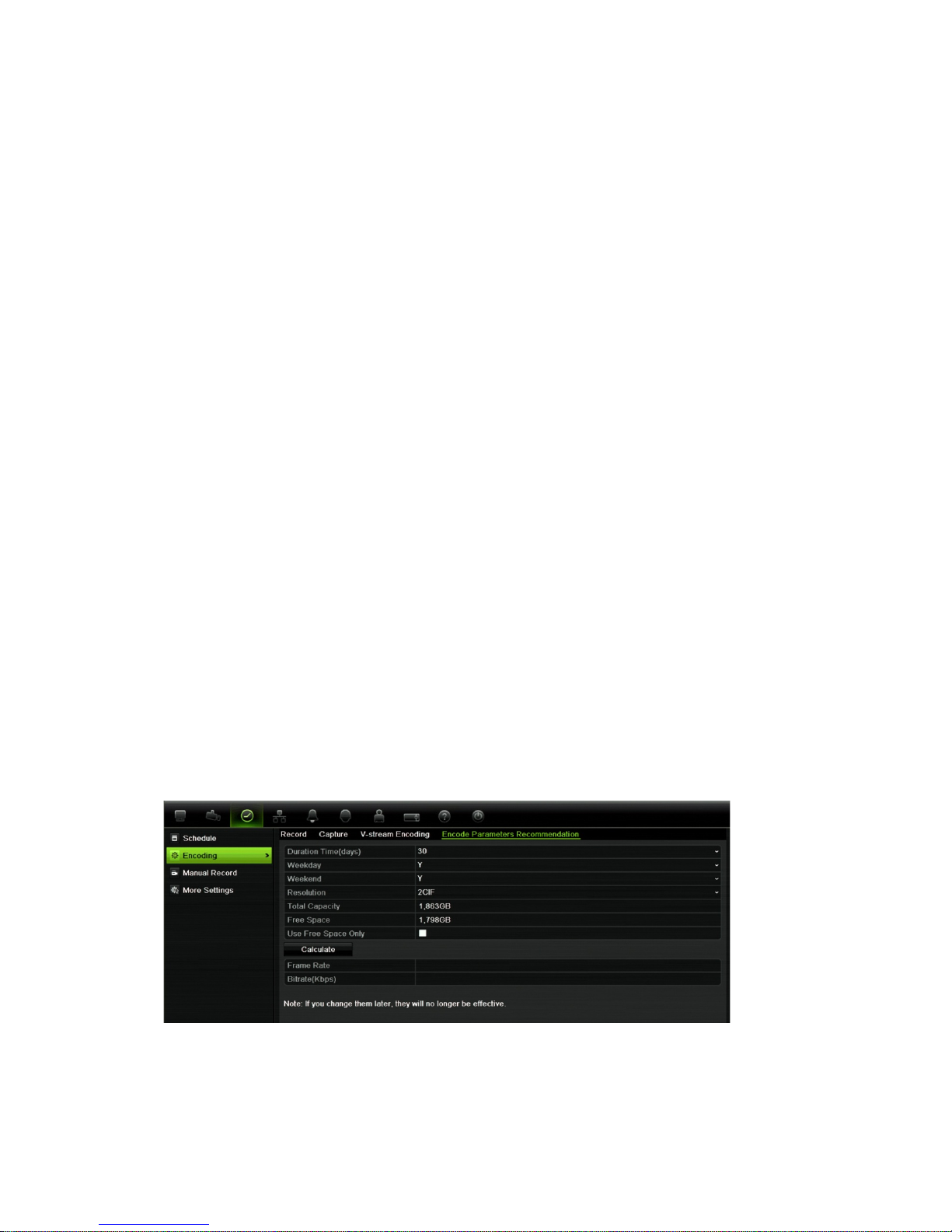
24 TruVision DVR 12 User Manual
Configuring overwrite
You can select how the recorder responds when the HDDs become full and there
is no longer sufficient space to save new data.
To configure for overwrite when the HDDs are full:
1. From the menu toolbar , click Video Schedule > More Settings.
2. Under Overwrite, select Yes.
Prioritizing events
You can define the priority between text insertion event and motion alarm if both
are triggered at the same time. Default is motion alarm has priority (Text In <
Motion).
To prioritize events:
1. From the menu toolbar , click Video Schedule > More Settings.
2. Under Event pr i ority, select Text In > Motion or Text In < Motion (default).
Calculating the maximum permitted frame rates and bit
rates
You can easily calculate the correct frame rates, bit rates, and HDD free space
required for your system.
Note: If you should later change any recording parameters, the calculated values
will no longer apply.
To configure recording settings:
1. From the menu toolbar , click Video Schedule > Encoding > Encode
Parameters Recommendation.
2. Enter the number of days to be recor ded and the resolution. Also specify
whether the recording period will include weekdays and weekends.
3. Click Calculate. The recommended maximum values for the frame rate, bit
rate, and HDD free space are then displayed.
Page 27

TruVision DVR 12 User Manual 25
Use this information when setting the recording parameters.
Note: This option is not available via the browser.
Defining a recording schedul e
Defining a recording schedule lets you specify when the recorder records video
and under what circumstances. Each camera can be configured to have its own
recording schedule.
The schedules are visually presented on a map for easy reference. See Figure 6
below for an example.
Figure 6: Description of the schedule window
1. Camera. Select a camera.
2. Schedule time. Represents the 24-hour cycle during which a schedule is selected.
3. Schedule day. There are eight days to select: Sunday (Sun), Monday (Mon), Tuesday (Tue),
Wednesday (Wed), Thursday, (Thu), Friday (Fri), Saturday (Sat) and Holiday (if Holiday has
been enabled).
4. Recording type. There are five recording types to select, which are color-coded:
TL Time lapse (Green squares): Record of a specific day. Each green square in the timeline
represents an hour in the 24-hour period.
TL-Hi (Dark green): High quality time lapse. Record s high quality video.
TL-Lo (Bright green): Low quality time lapse. Records low quality video. This could be used,
for example, for night recordings when few event s or alarms are expected. Saving the
video in low quality helps save resources on the HDD.
Event (Yellow): Records only events, such as motion detection and POS/ATM t ext insertion.
Alarm (Red): Records only alarms.
None (Grey): No recording during this period.
5. Timeline. There is a 24-hour time line for each day. Up to eight recording periods can be
scheduled during the 24-hour period.
Page 28
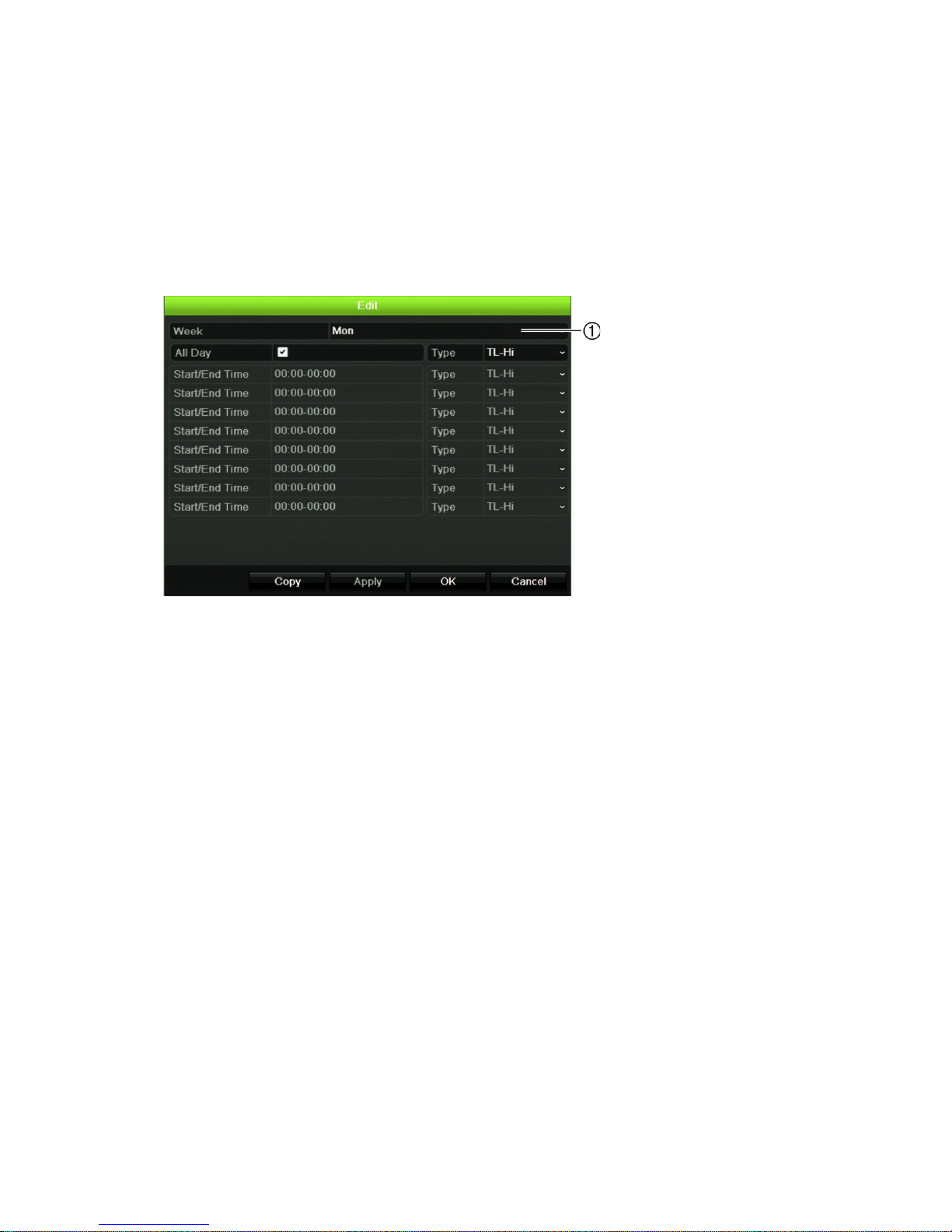
26 TruVision DVR 12 User Manual
Daily schedules
To set up a daily recording schedule:
1. From the menu toolbar , click Video Schedule > Schedule.
2. Select a camera.
3. Check the Enable Schedule box.
4. Click Edit. The following window is displayed:
5. Select the day of t he week () for which you want to set up the schedule.
You can define a different schedule for each day of the week.
Check All Day to select the whole week.
6. Set the start and end time for recording.
Define a time period by entering a start (left column) and end (right column)
time. You can schedule up to eight time periods. Click All Day to record all
day.
Note: Time periods defined cannot overlap.
7. Select a recording t ype.
This setting instructs the recorder to begin recording when an alarm is
triggered. The recording type can be based on time and triggered by motion
detection and/or an alarm. If set to TimeLapse (TL-Hi or TL-Lo), the recorder
records continuously.
8. Click Apply to save settings
9. Repeat steps 4 to 8 for ot her days of the week or to copy the schedule
settings to another day.
To copy the current schedule settings to another day of the week, click Copy.
Select the number of the day of the week to which to copy the schedule. Click
OK to save changes and return to the Edit window.
Page 29

TruVision DVR 12 User Manual 27
10. Repeat steps 4 to 9 for other cameras.
11. Click Apply to save the settings and then OK t o r eturn to the schedule
window.
Holiday schedules
As well as being able to schedule when recordings occur during the week, you
can also schedule them for specific holidays in the year such as the first of
January, or the second Wednesday of every month, for example. You can
schedule up to 32 holiday periods.
A holiday period can be scheduled for a particular day or as a block of days.
To set up a holiday recording schedule:
1. From the menu toolbar , click Display Settings > Holiday.
2. Select a holiday period from the list and click Edit to modify the settings. The
Edit window appears.
3. Enter the name of t he holiday per iod and click Enable.
4. Select whether the holiday period will be categorized by date, week, or month
and then enter the start and end dates.
5. Click Apply to save the settings and then OK to return to the Edit window.
6. Repeat steps 2 to 5 for ot her holiday periods.
7. Click Back to return to live view.
Motion detection schedules
You can set up both the schedule and areas sensitive to motion detection for
each camera individually or easily copy the settings of one camera to other
cameras.
For information on scheduling motion detections, see “Motion detection set up”
on page 32.
External alarm schedules
The recorder can be scheduled to record when an alarm is triggered by an
external alarm device such as a PIR detector or dry contacts. For information on
scheduling external alarms, see “Triggering or clearing alarm outputs manually”
on page 36.
Page 30

28 TruVision DVR 12 User Manual
Protecting recorded files
There are two methods to prevent recorded files from being inadvertently
overwritten or deleted off the HDD. We highly recommend that important
recorded events be protected from deletion. Recorded files can either be locked
or the HDD that the files reside on can be set to read only.
Locking and unlocking recorded files
Lock files to protect them against being overwritten or deleted.
To lock or unlock a recorded file:
1. In live view enter the video search window by pressing the Search button on
the front panel or remote control, and then enter Advanced Search.
— Or —
In live view, right-click the mouse to display the pop-up menu and select
Advanced Search.
The Search window appears by default for the Normal tab.
2. Search for the desired recording by entering the search parameters, which
include the camera number, record type, file type, and start time and end
time.
3. Click Search.
A list of recordings, similar to the figure below, matching the search
parameters is displayed.
4. Select the file you wa nt to lock/unlock.
The Locked column indicates whether a file is locked or not.
Page 31

TruVision DVR 12 User Manual 29
5. Click to lock a file. Click again to unlock.
6. Click Cancel to return to live view.
Setting the HDD to read-only
When you set an HDD to read-only, recorded video files cannot be written to the
HDD. If multiple HDDs are used, the recorder automatically records to the next
HDD not set to read-only.
To set an HDD to read-only:
1. From the menu toolbar , click System Setting > Hard Disk.
2. Select the HDD you want to set to read-only.
3. Click Edit and check Read only.
4. Click Apply to save the settings. The HDD is now read-only.
Note: In order to enable recordings on that particular HDD again, you must
set the HDD status back to R/W (Read/ Write).
Manual recording
The recorder lets you manually record video during live view. This can be useful
if you know that the recorder is not currently recording and you see something of
interest on a camera screen that should be recorded.
Once a manual recording is started, the recording continues until it is manually
stopped. If an alarm occurs during a manual recording, the alarm recording has
priority over the manual recording. If a scheduled recording is already in progress
when a manual recording is started, it continues to record as scheduled.
During manual recording, the manual recording status icon appears on screen
(see “Status information” on page 65). You can also check to see if a camera is
Page 32

30 TruVision DVR 12 User Manual
recording manually by checking the icon on the quick access toolbar. The icon is
red when manually recording. Default is off.
Manually recorded video is identified in the color-coded timeline shown in
playback (see “Searching recorded video” on page 90).
There are two ways to start and stop a manual recording:
• Use the quick access toolbar
You can start/stop manual recording for each camera individually. Position
the cursor over a camera image and left- click the mouse to display the quick
access toolbar. Click the manual record icon to start or stop manual
recording. The icon is red when recording.
• Use the configuration menu
This option lets you select more than one camera at a time. Go to Video
Schedule > Manual Record to access the manual recording menu and
check the boxes of the cameras to start or stop manual recording.
Capturing text insertions
The recorder supports Point-of-Sale (POS) and ATM text insertion via the UTC
ProBridge accessory connected to the RS-232 port on the recorder.
The feature is currently only available via the browser (see “Capturing text
insertions” on page 125).
Page 33

TruVision DVR 12 User Manual 31
Chapter 5
Alarm settings
This chapter describes setting up how the system will respond when an alarm is
triggered.
Enter menu mode by pressing the Menu button on the front panel or use the
mouse menu to select Menu (see “Controlling live view” on page 66 for further
information). See Menu overview on page 62 for a list of the menu icons.
Description of alarm notification ty p es
When setting up the rules for alarm detection, you can specify how you want the
recorder to notify you about an alarm. You can select more than one notification
type. Not all notifications types are available for all types of alarms.
The alarm notification types are:
• Full-Screen Monitoring: Triggers the camera image in alarm to appear as
full-screen view.
• Audible Warning: Triggers an audible beep when a notification or alarm is
detected.
• Notify Alarm Recipient: Sends a signal to TruVision Navigator or other
software applications when an alarm or notification is detected.
• Send Email: Sends an email when an alarm or notification is detected. See
“Configuring email” on page 43 for information on how to configure the
recorder to send an email.
• Upload Captured Pictures to FTP: Sends snapshots to a designated FTP
site. See “Configuring an FTP server to store snapshots” on page 45 for more
information.
• Trigger Alarm Output: Triggers an alarm output or multiple alarm outputs
when a notification is detected for an external alarm. See “Setting up external
alarms” on page 34 for information on configuring an alarm output.
Page 34

32 TruVision DVR 12 User Manual
Modifying the warning buzzer
When an alarm is triggered by the system or a camera, the recorder can be set
up to respond with a warning buzzer. You can modify the time during which the
warning buzzer sounds for both system and camera alarm. Select Alarm >
Advanced Settings and select a buzzer time limit for the system and camera
alarms. Default is mute.
Setting up motion detection
Motion detection is one of the most important features of a recorder. With it there
is no need to manually search through hours of video recordings to find an event.
The recorder can be set up to trigger an alarm if it detects motion and to record it.
You can then search these recorded motion activities for specific incidents. If
enabled, motion detection recording can help increase the number of days your
recorder can record.
You can mask out any areas of motion on an analog camera display that you do
not want to trigger a recording such as a flag on a pole or a moving tree.
Select the level of sensitivity to motion as well the target size so that only objects
that could be of interest can trigger a motion recording. For example, recording is
triggered by the movement of a person but not that of a cat.
You can set up both the schedule and areas sensitive to motion detection for
each camera individually or easily copy the settings of one camera to other
cameras.
Motion detection set up
To set up motion detection:
1. From the menu toolbar , click Camera Management > Motion.
Areas covered by the red grid are sensitive to motion detection.
2. Select the analog camera to detect motion. Each camera must be set up
individually.
3. Check Enable Motion Detection.
4. Select the areas on-screen to be sensitive to motion.
Click and drag the mouse cursor across the window to deselect areas
sensitive to motion detection.
Page 35

TruVision DVR 12 User Manual 33
Click Full screen to activate the whole screen or Clear to clear the screen.
5. Set the sensitivit y level.
Drag the Sensitivity scroll bar to the desired sensitivity level. The highest
value is on the right of the bar.
6. Specify the tar get size.
In the Target size option, specify how many grid squares must be activated
before motion is detected. Enter a value between 0 and 255 squares.
7. Select the camer as t hat will recor d t he motion detected.
Click Rule. The Rule window appears. Click the Trigger Channel tab and
select the cameras that will record when a motion alarm is triggered. Click
Apply to save the settings.
8. Select the recor ding schedules for motion detection.
In the Rule window, click the Arming schedule tab and select the day of the
week and the time periods during the day when motion can be recorded. You
can schedule up to eight time periods in a day. Default is 24 hours.
Click Apply to save the settings. Click Copy to copy the settings to other
days of the week.
Note: Time periods defined cannot overlap.
9. Select the response method to motion detection.
In the Rule window, click the Rule tab to define the method by which you want
the recorder to notify you of the alarm (see page 31 for the list of alarm
notification types). Click Apply to save settings.
10. Click OK to return to the motion detection settings window.
11. Click Back to return to live view.
Page 36

34 TruVision DVR 12 User Manual
To trigger the front panel alarm LED:
1. Click the Di splay Settings icon in the menu toolbar and select
Monitor>More Settings.
2. Check both the Other Notification: Panel Alarm LED and Motion Alarm
boxes.
Setting up external alarms
The recorder can be configured to record when an alarm is triggered by an
external alarm device (for example, PIR detector, dry contacts…).
To set up external alarms:
1. From the menu toolbar , click Alarm Settings > Alarm Input.
2. Select the alarm input number of a camera and enter the name of the input, if
required.
3. Select the alarm input type, NO or NC.
4. Check the Setting box to enable the function and click Rule to set up the rules
for the cameras to be triggered, their alarm schedules, method of alarm
notification and PTZ function.
5. Select the camer as t o be tr igger ed when an external alarm is detected.
In the Rule window, click Trigger channel and select the cameras to be
triggered for recording when an alarm is detected. Only analog cameras can
be selected. Click Apply to save the settings.
6. Select the recor ding schedules for the external alarm.
Click the Arming schedule tab and select the day of the week and the time
periods during the day when motion can be recorded. You can schedule up to
eight time periods in a day. Default is 24 hours.
Click Apply to save the settings. Click Copy to copy the settings to other
days of the week and holiday period.
Note: The time periods defined cannot overlap.
7. Select the response method to an external alarm.
Click the Rule tab to define the method by which you want the recorder to
notify you of the alarm. Click Apply to save settings.
Page 37

TruVision DVR 12 User Manual 35
8. Select the PTZ camer a f unc t ion required in response to an external alarm.
Click the PTZ Linking tab and select the PTZ camera as well as the preset,
preset tour or shadow tour that is triggered when the alarm is detected.
Click Apply to save the settings. Click Copy to copy the settings to other
cameras, if required.
9. Click OK to return to the alarm input window.
10. Click Back to return to live view.
To set up an alarm output:
1. From the menu toolbar , click Alarm Settings > Alarm Output.
2. Select the alarm output.
3. Select a timeout option.
The timeout setting lets you define how long a signal remains active after the
alarm has ended. If you select Manually Clear, the signal remains active until
it is manually acknowledged by pressing the alarm button on the front panel
or remote control (see “Triggering or clearing alarm outputs manually” on
page 36).
4. Select the recor ding schedules for the alarm output.
Click Rule and select the day of the week and the time periods during the day
when motion can be recorded. You can schedule up to eight time periods in a
day. Default is 24 hours.
Click Apply to save the settings. Click Copy to copy the settings to other
days of the week and holiday period.
Note: The time periods defined cannot overlap.
5. Click OK to ret ur n to the alarm output window.
6. Click Back to return to live view.
Page 38

36 TruVision DVR 12 User Manual
Triggering or clearing alarm outp ut s
manually
When an alarm is activated, the recorder can be set up so that the alarm must be
manually acknowledged in order to be silenced. See “Setting up external alarms”
on page 34 for information on setting up an alarm to be manually cleared.
All user levels (administrator, manager, and operator) can manually acknowledge
an alarm.
To trigger or clear alarm outputs manually:
1. From the menu toolbar , click Alarm Settings > Alarm Output.
2. Click the Manual Alarm tab.
3. Select t h e desir ed alarm output and click one of the following buttons:
• Trigger / Clear: Trigger an alarm output or stop an alarm output.
• Trigger All: Trigger all alarm outputs at once. This action could be done,
for example, when you need to test them.
• Clear All: Stop all alarm outputs at once.
4. Click Back to return to live view. The alarm is silenced.
- Or -
1. Press the Alarm button on the front panel or remote control. The alarm is
silenced.
Setting up system notifications
Setting up system notifications instructs the recorder to alert you when irregular
events occur and how to alert you to the event.
You can quickly check the system status by looking at the status LEDs on the
front panel. When there is an irregular event with the system, an icon appears on
screen to also alert you. See “Status information” on page 65 for further
information.
The types of system notifications include:
• HDD Full: An installed HDD is full (overwrite option is disabled).
• HDD Error: Errors occurred while files were being written to the HDD, no
HDD installed or HDD had failed to initialize.
• Network Disconnected: Disconnected network cable.
• IP Conflicted: Conflict in IP address setting.
• Illegal Login: Wrong user ID or password used.
• Input/output Video Standards Mismatch: I/O video standards do not
match.
Page 39

TruVision DVR 12 User Manual 37
• Abnormal Record: Recording failed due to encoder or hard disk problems.
See “Description of alarm notification types” on page 31 for information on the
different alarm notification types available.
To set up system notifications:
1. From the menu toolbar , click Alarm Settings > Notification.
2. Select a notif ication type.
3. Check one or m ore response options: Audible warning, notify surveillance
center, send email, and trigger alarm output.
4. Repeat steps 2 and 3 for other notification types.
5. Click Apply to save the settings.
Detecting video loss
Video may be lost if the video cable or camera develop a fault or are damaged.
You can set up the recorder to detect video loss and trigger a system notification.
To setup video loss detection:
1. From the menu toolbar , click Camera Management > Video Loss.
2. Select a camera t o c onfigure f or video loss detection.
3. Check the Enable Video Loss Al ar m box to enable the feature.
4. Click Rules next to the Video Loss Detection box to enter the Rules window.
5. Click the Rule tab and select how you want the recorder to notify you of video
loss (see page 31 for the list of options). Click Apply to save the settings and
then clock OK to return to the previous window.
6. Click the Arming Schedule tab and select the schedule of when you want
video loss detection to be enabled. Schedule can be set for all week or any
day of the week with up to 8 time periods per day.
7. Click the Apply button to save settings.
8. Click Copy to copy these settings t o ot her cameras .
9. Click Back to return to live view.
Page 40

38 TruVision DVR 12 User Manual
Detecting video tampering
You can setup the recorder to alert you when the camera view has changed such
as when someone has deliberately blocked the camera view by spraying paint on
the lens or by moving the camera. You can set it up so that a specific part of the
screen can detect a tamper and thereby trigger an action on the recorder.
Note: It is strongly recommended not to configure for video tampering when
using PTZ dome cameras.
To set up video tampering detection:
1. From the menu toolbar , click Camera Management > Tamper-Proof .
2. Select a camera t o c onfigure f or tamper-proof.
3. Check the Enable Tamper-proof box to enable the feature.
4. Define a tampering ar ea.
The tamper detection area setup interface lets you define an area on screen
where you want camera tampering to be detected. Click and drag the mouse
across an area to mark that area for video tampering. You can only set one
tampering area with the full screen being the maximum area. Click Clear to
clear the window.
5. Select the tam per detection sensitivity level by clicking the sensitivity scroll
bar. Higher sensitivity is to the right of the bar.
6. Select the recor ding schedules for the tamper.
Click Rule and then select the Arming schedule tab to select the day of the
week and the time periods during which tamper can be detected. You can
schedule up to eight time periods in a day. Default is 24 hours.
Click Apply to save the settings. Click Copy to copy the settings to other
days of the week and holiday period.
Note: The time periods defined cannot overlap.
7. Select the response method to an external alarm.
Click Rule and then select the Rule tab to select the method by which you
want the recorder to notify you of the alarm. Click Apply to save settings and
then OK to return to the previous window.
8. Click Back to return to live view.
Page 41

TruVision DVR 12 User Manual 39
Chapter 6
Network settings
You must configure your recorder’s network settings before using it over the
network.
The recorder must have access to the internet when configuring the network
settings.
Note: As every network configuration may differ, please contact your Network
Administrator or ISP to see if your recorder requires specific IP addresses or port
numbers.
Configuring general network sett i ng s
To configure general network settings:
1. Click the Network Settings icon in the menu toolbar to display its window.
2. Click General and enter the required settings:
Option
Description
NIC type
Network interface card (NIC) is a device used to connect the
recorder to a network. Select the NIC type used from the dropdown list.
Default value is 10/100M self-adaptive.
Page 42

40 TruVision DVR 12 User Manual
Option
Description
Enable DHCP
Check this box if you have a DHCP server running and want
your recorder to automatically obtain an IP address and other
network settings from that server.
Default value is Disable.
IPv4 address
Enter the IP address for the recorder.
Default value is 192.168.1.82
IPv4 subnet mask
Enter the subnet mask for your network so the recorder will be
recognized within the network.
Default value is 255.255.255.0
IPv4 default gateway
Enter the IP address of your network gateway so the recorder
will be recognized within the network. T his is typically the IP
address of your router.
Default value is 192.168.1.1
IPv6 address 1
Enter the IPv6 address for the recorder.
Default value is: It depends.
IPv6 address 2
Enter the IPv6 address for the recorder.
IPv6 default gateway
Enter the IPv6 address of your network gateway so the recorder
will be recognized within the network. This is typically the IP
address of your router.
MAC address
Enter the MC address.
MTU (bytes)
Enter a value between 500 and 1500. Default is 1500.
Preferred DNS server
Enter the preferred domain name server to use with t he
recorder.
Alternate DNS server
Enter the alternate domain name server to use with the recorder
.
3. Click Apply to save the settings.
4. Click Back to return to live view or to continue to configure.
Configuring PPPoE
You can connect the recorder directly to a DSL modem. To do this, you need to
select the PPPoE option in the network settings. Contact your ISP to get the user
name and password.
To configure general network settings:
1. From the menu toolbar , click Network Settings > PPPoE.
2. Check the enable PPPoE box.
3. Enter your user nam e and password and confirm the password.
4. Click Apply to save the settings.
5. Click Back to return to live view or to continue to configure.
Page 43

TruVision DVR 12 User Manual 41
Configuring DDNS
A static IP address never changes so you can enter it into the browser or CMS
and the recorder network connection will always work with it.
However, if you have a dynamic IP address for your public IP address, it will
change every time you connect to the network. Under such situations, you can
set up a dynamic domain name system (DDNS) that will link your public IP
address to a host name so that you can connect to the recorder with the host
name.
Note: If you are not seeing video over your cellular network, some cellular
providers block port 554 so you may need to change it to another value. See
Appendix C “Port forwarding information” on page 131 for more information.
There are two ways to set up a DDNS:
• DynDNS: Manually create your own host name. You will first need to create a
user account using the hosting web site, DynDDNS.org.
• ezDDNS: Activate the DDNS auto-detection funct ion to set up a dynamic I P
address. The server is set up to assign an available host name t o your
recorder.
Figure 7: ezDDNS setup window
Note: You cannot have two recorders with the same host name.
To set up DDNS:
1. From the menu toolbar , click Network Settings > DDNS.
2. Check the Enable DDNS box to enable this feature.
3. Select one of the DDNS types listed:
Page 44

42 TruVision DVR 12 User Manual
DynDNS: Select DynDNS and enter the server address for DynDNS
(members.dyndns.org). In the recorder domain name field, enter the domain
name obtained from the DynDNS web site. Then enter your user name and
password registered in the DynDNS network.
For example:
Server address: members.dyndns.org
Domain: mycompanydvr.dyndns.org
User name: myname
Password: mypassword
- Or ezDDNS: Click the Get URL button. The URL address to access the unit is
displayed. If no host name is specified, the DDNS will allocate one
automatically.
The maximum length for the host name field is 64 characters. This limit does
not include tvn-ddns.net. An example of a host name could be
max64chars.tvr-ddns.net.
4. Ask your ISP serv ice pr ov ider f or your DNS server address.
Go to Network Settings > General and enter the preferred and alternate
DNS server addresses.
5. Click Apply to save the settings.
6. Click Back to return to live view or to continue to configure.
Configuring an NTP server
A Network Time Protocol (NTP) server can also be configured on your recorder
to keep the date and time current and accurate.
Note: If the device is connected to a public network, you should use a NTP
server that has a time synchronization function, such as the server at the
National Time Center (IP Address: 210.72.145.44) or europe.ntp.pool.org. If the
device is setup in a more customized network, NTP software can be used to
establish a NTP server used for time synchronization.
Page 45

TruVision DVR 12 User Manual 43
To set up an NTP server:
1. From the menu toolbar , click Network Settings > NTP.
2. Check the NTP box to enable feature. It is enabled by default.
3. Enter the NTP settings:
• Interval: Time in minutes to synchronize with the NTP server. The value
can be between 1 and 10080 minutes. Default is 60 minutes.
• NTP server: IP address of the NTP server.
• NTP port: Port of the NTP server.
4. Click Apply to save the settings.
5. Click Back to return to live view or to continue to configure.
Configuring email
Your recorder can send email notifications of alarms or notifications through the
network.
Note: Ensure that the DNS address has been set up correctly beforehand.
To configure email settings:
1. From the menu toolbar , click Network Settings > Email.
2. Enter the required settings.
Option
Description
Enable Server
A
uthentication
Check the box if your mail server requires authentication and
enter the login user name and password.
SMTP S
erver Enter the SMTP server’s IP address.
SMTP P
ort Enter the SMTP port. The default TCP/IP port for SMTP is 25.
Enable SSL
Check the box to enable SSL if it is required by the SMTP server.
This feature is optional.
Sender
Enter the name of t he sender of the email.
Sender’s A
ddress Enter the sender’s email address.
Select R
eceivers Select an email recipient. Up to three receivers can be selected.
Receiver
Enter t he name of the receiver of the email.
Receiver’s
Address Enter the email address of the receiver.
Enable
Attached
S
napshot
Check the Attach JPEG File box if you want to send an email with
attached alarm images.
Interval
Select an interval range in the Interval box.
The interval range represents the time range in b etween the alarm
images being sent. For example, if you set the interval range at
two seconds, the second alarm image will be sent t wo seconds
after the first alarm image
Page 46

44 TruVision DVR 12 User Manual
3. Click Test to the test email settings.
4. Click Apply to save the settings.
5. Click Back to return to live view or to continue to configure.
Configuring UPnP
The recorder supports UPnP (Universal Plug and Play). This feature lets the
recorder automatically configure its own port forwarding, if this feature is also
enabled in the router.
You can select one of two methods to set up UPnP:
Automatic mapped type: The recorder automatically uses the free ports
available that were set up in the Network Settings menu.
Manual mapped type: You enter the particular external port settings and IP
addresses required to connect to the desired router (see Figure 8 below).
Figure 8: UPnP manual configuration screen
To enable UPnP:
1. Connect the recorder to the router.
Note: The router must support UPnP and this option must be enabled.
2. From the menu toolbar , click Network Settings > UPnP.
3. Enable the option.
4. From M apped Type, select Aut o or Manual.
If Manual is selected, enter the external ports and IP addresses required.
5. Click Apply.
Page 47

TruVision DVR 12 User Manual 45
Configuring SNMP
SNMP is a protocol for managing devices on networks. When you enable SNMP
in the menu, network management systems can retrieve recorder status
information from the recorder via SNMP.
When you set the trap address and trap port in the recorder menu to the network
management system’s IP address and port number, and set up the network
management system as trap receiver, trap notifications (such as startup) are sent
from the recorder to the network management system.
Before configuring this function, you must first install the SNMP software.
To configure SNMP protocol settings:
1. From the menu toolbar , click Network Settings > SNMP.
2. Enter the required settings.
3. Click Apply to save the settings.
Configuring an FTP server to store
snapshots
You can upload your snapshots to an FTP server for storage.
Note: It is not possible to stream video to an FTP site.
To configure the FTP server settings:
1. From the menu toolbar , click Network Settings > FTP.
2. Check the Enable FTP box.
3. Enter the FTP server inf ormation.
4. Select the desired directory. The root directory is default.
5. Click Apply.
Configuring a remote alarm host
If a remote alarm host set, the recorder sends a signal to the host when an alarm
is triggered. The remote alarm host must have the TruVision Navigator server
software installed.
To set up a remote alarm host:
1. From the menu toolbar , click Network Settings > More Settings.
2. Enter Alarm Host IP and Alarm Host Port.
Page 48

46 TruVision DVR 12 User Manual
Alarm host IP represents the IP of the remote PC where the Network Video
Surveillance software installed. The alarm host port value must be the same
as software’s alarm monitor port. Up to three alarm hosts can be set. For
each alarm host, the default port is 5001, 5002, and 5003.
3. Click Apply to save the settings.
Configuring multicast
Setting up multicasting resolves limitation issues when streaming videos through
a network access device. A multicast address spans the Class-D IP range of
224.0.0.0 to 239.255.255.255. We recommend that the IP address range of
239.252.0.0 to 239.255.255.255 be used.
To set up multicasting:
1. From the menu toolbar , click Network Settings > More Settings.
2. Enter a Multicas t IP address.
Note: When adding a device to the Network Video Surveillance software, the
multicast address must be the same as the recorder’s multicast IP.
3. Click Apply to save the settings.
Configuring the server and HTT P p or ts
You can change the server and HTTP ports from the default settings in the
Network Settings window. The default server port is 8000 while that of the default
HTTP port is 80.
Note: The server port has a port range of 2000 to 65535 and is used for remote
client software access. The HTTP port is used for remote internet browser
access.
To change the default ports:
1. From the menu toolbar , click Network Settings > More Settings.
2. Enter the new Server Port and HTTP Port values.
Configuring the RTSP service por t
The RTSP (Real Time Streaming Protocol) is a network control protocol
designed for use in entertainment and communications systems to control
streaming media servers.
Page 49

TruVision DVR 12 User Manual 47
To configure RTSP service port:
1. From the menu toolbar , click Network Settings > More Settings.
2. Enter the RTSP port value. The default value 554.
3. Click Apply to save the settings.
Telnet setup
For Technical Support only.
Checking network status
You can easily check network traffic in order to obtain information about the
recorder such as its linking status, MTU, sending/receiving rate, MAC address,
and NIC type. You can save then this information to a storage device.
You can also check the network connection status by testing its delay and packet
loss.
To check network traffic:
1. From the menu toolbar , click System Settings > Net Detect > Traffic. The
Traffic window appears. The information displayed is refreshed once a
second.
To check network delay and packet loss:
1. From the menu toolbar , click Network Settings > Net Detect > Network
Detection.
2. Under the section “ Net wor k Dela y , Pack et Loss Test”, enter the destination
address and click Test.
The test result appears in a pop-up window.
Page 50

48 TruVision DVR 12 User Manual
3. To save the result s, insert your storage device, such as a flash drive, in the
recorder. Under “Network Packet Export”, click Refresh for the device to be
listed in the drop-down list.
Select the storage device from the drop-don list and click Export to export the
result file to the device.
4. If you need to c heck the cur r ent network parameters, click the Network
button to get an overview.
The NIC type and Enable DHCP options can be changed. Click Apply to
save any changes made.
To check network statistics:
1. From the menu toolbar , click System Settings > Net Detect.
2. The latest infor m ation is displayed on the bandwidth used by remote live and
playback as well by Net Receive Idle and Net Send Idle. Click Refresh to
update the information.
Exporting network packet data
When the recorder is connected to a network, you can export the captured data
packet to a, USB-flash drive, SATA/eSATA CD-RW and other local backup
devices.
To export network packet data:
1. From the menu toolbar , click System Settings > Net Detect > Network
Detection.
2. Under the section “ Net wor k pack et export ”, click Refresh to get a list of the
local backup devices available. Select one from the list.
3. Click Export. Up to 1M of data can be exported at a time.
Page 51

TruVision DVR 12 User Manual 49
Chapter 7
HDD management
Initializing HDDs
The in-built HDD must be initialized before it can be used. You can also reinitialize the HDD. However, all data on the HDD will be destroyed.
To initialize an HDD:
1. From the menu toolbar , click System Settings > Hard Disk.
2. Under the HDD Infor m ation tab, select the HDD to be initialized.
3. Click th e Initialize button to begin initialization.
After the HDD has been initialized, the status of the HDD changes from
Abnormal to Normal.
Setting the HDD quota
You can allocate on an HDD the maximum permitted storage and snapshot
picture capacities from each camera.
Page 52

50 TruVision DVR 12 User Manual
To set the HDD quota:
1. From the menu toolbar , click System Settings > Hard Disk.
2. Click the Storage mode tab.
3. Under the Mode option, select Quota.
4. Select a camera whose storage capacity you want to change and enter the
values in GB for maximum record capacity and maximum picture capacity.
The maximum storage capacity of the HDD is listed.
5. Click Apply to save the settings.
6. If you want to copy t hese values to other cameras, click Copy and select the
cameras. Click OK. Click Apply to save the settings.
Setting the HDD property
You can change the behavior of your HDD by changing its property. It can be set
to read-only or read/write (R/W).
An HDD can be set to read-only to avoid important recorded files from being
overwritten when the HDD becomes full.
Note: Ensure that the HDD storage mode is “Group” before setting the HDD to
read-only.
To change an HDD status property:
1. From the menu toolbar , click System Settings > Hard Disk.
2. Click the HDD Information tab.
3. Select the HDD whos e property you want to change.
4. Click the Edit icon . The Local HDD Settings window appears.
5. Click the desired HDD property for the selected HDD.
6. Click the group number for this HDD.
7. Click Apply to save and exit the window.
Note: Once set to read-only, the HDD cannot be used to save recorded files
until it is set back to read/write (R/W). If the HDD that is currently being
written to is set to read-only, the data is then recorded to the next HDD. If
there is only one HDD present, setting it to read-only means the recorder
cannot record.
Page 53

TruVision DVR 12 User Manual 51
Checking HDD status
You can check the status of any of the installed HDDs on the recorder at
anytime.
To check the status of an HDD:
1. From the menu toolbar , click System Settings > Hard Disk.
2. Note the status of the HDDs list ed under the Status column.
If the status is listed as Normal or Sleeping, the HDD is in working order. If it
is listed as Abnormal and has already been initialized, the HDD needs to be
replaced. If the HDD is Uninitialized, you need to initialize it before it can be
used in the recorder. Refer to “Initializing HDDs” on page 49 for more
information.
Note: This information is also available under System Settings > System
Information > HDD window.
Configuring HDD alarms
HDD alarms can be set to trigger when an HDD is uninitialized or in an abnormal
state.
To set HDD alarms:
1. From the menu toolbar , click Alarm Settings > Notification.
2. Select the notification event to configure under Notification Type box.
3. Select HDD Full and check the desired notification method. See “Setting up
system notifications” on page 36 for more information.
Select HDD Error and check the desired notification method.
4. Click Apply to save the settings.
Checking the S.M.A.R.T. informati o n
S.M.A.R.T. (Self-Monitoring, Analysis and Reporting Technology) reports on a
variety of hard drive attributes. It helps ensure that the HDD is functioning
properly at all times while protecting video stored on the hard drive.
To view the S.M.A.R.T. information of an HDD:
1. From the menu toolbar , click System Settings > Hard Disk.
2. Select the S.M.A.R.T. Settings tab to display its window.
3. Select the HDD whos e data you want to see. A detail listing of S.M.A.R.T.
information is displayed.
Page 54

52 TruVision DVR 12 User Manual
4. If you want to cont inue t o use an HDD when the S.M.A.R.T. test has failed,
check the box Use when the disk has failed to self-evaluate. Click Apply
to save the settings.
Searching video using disk analysis
The recorder can run a disk analysis to get a broader sense of the video data
stored on the HDD. This video data can include alarms, events, video Loss, and
more.
The disk analysis screen provides a graphical view of the all video stored on the
HDD for each camera. The scale is determined dynamically. The timeline flows
from left (oldest) to right (newest) video. See Figure 9 on page 53.
Page 55

TruVision DVR 12 User Manual 53
Figure 9: Disk analysis screen
1. Zoom level: This is the zoom level di splayed.
2. Time/date marker: This is the date and time of the marker position.
3. Time window: This represents the time period of the selected zoom level for all the cameras.
Events that occurred during this period are indicated on the time bar for each camera. The
type of event recorded is color coded.
4. Change zoom level: Click the in or out buttons to zoom the analysis view in and out between
five levels. The levels are:
Level 1: Year view
Level 2: Month view
Level 3: Day view
Level 4: Six-hour view
Level 5: One-hour view
5. Type of recording: Up to five types of event recordings can be displayed: Constant, mot i on,
alarm, manual, and text insertion. Black is no reco rding.
To search recorded video using disk analysis
1. In live view, r ight -click the mouse and in the mouse menu select Advanced
Search > Disk Analysis.
3. From t he list shown, click the HDD to analyze and then the Analyze button.
The disk analysis screen appears.
4. Move the t ime/date marker to the time period of interest. Click the zoom in
and out buttons to focus in and out of the time period for viewing.
Note: The playback option is not available.
Page 56

54 TruVision DVR 12 User Manual
Configuring redundant recording
Setting up HDD redundancy lets your recorder redundantly record a copy of the
videos onto multiple drives as a safeguard against losing all your files in case of
disk failures. This process is also known as mirroring. You must have more than
one HDD in your recorder to set up HDD redundancy.
Redundancy significantly reduces the storage capability of the HDDs. As a result
you need to double your capacity to record video over a given time.
Note: You must set the storage mode of the HDD to Group before configuring
the redundancy. See “Setting up HDD groups” below for more information.
To set up HDD redundancy:
1. Click the System Settings icon in the menu toolbar and select Hard Disk.
2. Click the HDD Information tab and select the HDD to be used for
redundancy and click Edit.
3. In the Local HDD Setti ngs sc r een, select Redundancy.
Verify at least one other HDD is set to R/W (read/write).
4. Click Apply to save the settings and then OK return to the previous screen.
5. In the menu toolbar, click the Vi deo Schedule > Encoding.
6. Select the camer a to be used for redundancy.
7. Check Redundant Record/Capture and select Yes from the drop-down list.
8. Click Apply to save the settings.
9. Repeat steps 6 to 8 for ot her cameras whose files you would like to be
redundantly recorded.
10. Click Back to return to live view.
Setting up HDD groups
Your NVR can organize multiple HDDs into groups. Videos from specified
channels can be set to be recorded onto a particular HDD group. You could, for
example, save the records from a couple of high priority cameras to one HDD,
and save the recordings from all the other cameras to another HDD.
Page 57

TruVision DVR 12 User Manual 55
To set up an HDD group:
1. From the menu toolbar , click System Settings > Hard Disk.
2. Select the Storage M ode tab.
3. Under Mode, s elect Group.
4. Under Record on HDD Gr oup, select the HDD group number.
5. Check the channels to be added to this group.
Note: By default, all channels belong to HDD group 1.
6. Click Apply to save the settings.
Page 58

56 TruVision DVR 12 User Manual
Chapter 8
Operating instructions
Controlling the recorder
There are several ways to control the recorder:
• Front panel control
• Mouse control
• IR remote control
• KTD-405 keypad control (see Appendix D “KTD-405 keypad” on page 133)
• Web browser control
You can use your preferred control method for any procedure, but in most cases
we describe procedures using mouse terminology. Optional control methods are
given only when they differ substantially from mouse control methods.
Using the front panel
The function buttons on the front panel control can be used to operate many, but
not all, of the main functions of the recorder. The LED indicators light up to alert
you of various conditions. The functions available can be limited by setting
passwords. See Figure 9 on page 57 for more information.
Page 59

TruVision DVR 12 User Manual 57
Figure 10: TVR 12 front panel (4-ch model shown)
The controls on the front panel include:
Item
Name Description
1
. USB port The recorder supports additional devices such as a USB
mouse, CD/DVD burner, and a USB HDD on the front and
rear USB ports.
2
. CD/DVD burner Insert CD or DVD disc.
The CD/DVD burner is not present on all TVR 12 models.
Not all buttons are available on models without a burner.
3
. Eject button Ejects CD/DVD disc. This is only present on models with a
CD/DVD burner.
4
. Archive button Press once to enter quick archive mode. Press twice to
start archiving.
5
. Display and Seq
buttons
Live view mode: Press Display to toggle through the
various views (full, quad, 1+5, 1+7, 9, and 16). Press Seq
to start/stop sequencing in live view mode.
PTZ mode: Press to delete a selected key point.
Menu mode: Press Enter to select a menu window and
then Seq to toggle through the
tabs along the top of a menu
window.
6
. Channel buttons Switch between different cameras in live view, PTZ control
or playback modes. Use the soft keyboard to ente r
numerals 0 to 9.
7
. Live, Menu and Search
buttons
Live: Switch to live view mode.
Menu: Enter/exit the main menu.
Search: In live mode, enter the advanced search m enu.
Page 60

58 TruVision DVR 12 User Manual
Item
Name Description
8
. Status LEDs HDD: A steady green light indicates that the recorder is
accessing the HDD in read or write mode. A steady red
indicates an HDD failure.
Network: A steady green light indicates
that the recorder is
currently connected to a network. No light indicates
that it is
not connected to a network.
Internal: A steady green light indicates that the recorder is
recording video or audio. No light means that it is not
recording. A steady red light means that there ha s been an
internal health failure.
Alarm: A steady red light indicates that there is a sensor
Alarm In or other alarm such as motion detection or
tampering. A steady green light means there is no ala rm.
9
. Alarm button Use to manually acknowledge an alarm. In live view mode,
use it to call the alarm recipient.
10
. Enter and arrows
button
Use to select options in a menu and to control playback.
Press for Enter.
Live view mode: Press Enter to enter/exit PTZ mode.
Press the left/right arrow buttons to scroll between the
cameras.
Menu mode:
To enter the menu toolbar, keep pressing the
left arrow button until the first menu icon is selected. Then
press the left/right arrow buttons to select a menu icon.
To select a menu option in the submenu panel or setup
menu, press the arrow buttons left/right and up/down to
position cursor in the menu window. Press for Enter. See
Figure 12 on page 62.
Playback mode: Press the left/right arrow buttons to slow
down or speed up playback. Press the up/down arro w
buttons to jump forwards or backwards by 30 seconds.
Press Enter to stop/start playback.
PTZ mode: Press the arrow buttons to control the
movement of the PTZ dome camera.
11
. IR receiver Receiver for IR remote.
12
. Playback buttons
Reverse: In live view mode, press to jump back to the
oldest available video and start play back. In pl ayback
mode, press to play back video in reverse. In snapshot
playback mode, view snapshots in the reverse direction..
Pause: In live view mode, freeze the last image of th e
live video. In playback mode, pause playback.
Forward: In live view mode, press to start all-day
playback of the currently selected camera. I f you are in
multiview format, only the camera shown in the top-left
corner of the multiview is played back.
Page 61

TruVision DVR 12 User Manual 59
Using the mouse
The USB mouse provided with the recorder can be used to operate all the
functions of the recorder, unlike the front panel which has limited functionality.
The USB mouse lets you navigate and make changes to settings in the user
interface.
Connect the mouse to the recorder by plugging the mouse USB connector into
the USB port on the back panel or the front panel. The mouse is immediately
operational and the pointer should appear.
Note: Use a USB 2.0 or higher mouse.
Move the pointer to a command, option, or button on a window. Click the left
mouse button to enter or confirm a selection.
You can purchase a spare mouse by ordering part number TVR-MOUSE-1.
See Table 5 below for a description of the mouse buttons.
Table 5: Mouse buttons
Item
Description
Left button
Single-Click Live v iew: Select a camera to display the quick
access toolbar (see “Accessing frequently used
commands” on page 69).
Menu: Select a component of a menu, such as a
button or an input field. This is similar to pressing the
Enter button on the remote/front panel controls.
Double-Click Live view: Switch between single screen and multi-
screen mode in live/ playback mode.
Click and Drag Li ve view: Drag channel/time bar.
PTZ control: Adjust pan, tilt and zoom.
Tamper-proof, privacy masking and motion
detection functions: Select the target area.
Digital zoom-in: Drag and select target area.
Right button
Single-Click Live view: Display menu.
Menu: Exit the current menu and return to higher
level.
Scroll
-wheel Scroll Up Live view: Return to the previous window.
Menu: Move the selection to the previous item.
Scroll Down Live view: Move to the next window.
Menu: Move the selection to the next item.
Using the IR remote control
The recorder is supplied with an infra red (IR) remote control unit. Like the
mouse, it can be used to operate all of the main functions of the unit.
Page 62

60 TruVision DVR 12 User Manual
The IR remote control can be programmed with a unique device ID address so
that the controller will only be able to communicate with recorders with that
address. No programming is necessary if using a single recorder.
The device ID address only applies when using a remote control and not when
using a keypad.
You can purchase a remote control by ordering part number TVR-REMOTE-1.
Figure 11: IR remote control
Item Description
1
. Alarm
Acknowledge an alarm.
2
. Device
Enable/disable the IR remote control to control the
recorder.
3
. Numeric buttons
Select a camera, and enter a number in a menu option.
4
. Display
Switch
between the different multiview formats.
5
. Mon A and Mon B
Switch
between monitors A and B.
6
. Live
Return to
live view mode.
7
. Menu
Activate the main menu.
8
. Seq
Start /stop sequencing.
Page 63

TruVision DVR 12 User Manual 61
Item Description
9
. , , ,
In Menu mode: Use left or right arrow buttons to select and up or down
arrow buttons to edit entry.
In PTZ mode: Use to
control PTZ.
In Playback mode: Use to control playback speed.
10
. OK
Confirm selection.
11
. Zoom + and -
Use to control zoom of camera lens.
12
. Preset
Press Preset and a numeric button to call the spec
ified preset.
13
. Tour
Press Tour and a numeric button to call the specified tour.
14
. Focus + and -
Use to control focus of camera lens.
15
. Playback control
Use to control playback (Rewind, Pause, Play,
and Fast Forward).
16
. Search
Open the Search menu.
17
. Replay
Replay the selected file from the beginning.
18
. Eject
Eject the CD or DVD disk.
19
. Archive
Press once to enter quick archiv
e mode. Press twice to start archiving.
Aim the remote control at the IR receiver located at the front of the unit to test
operation.
To connect the remote control to the recorder:
1. Press the Menu button on the front panel or right-click the mouse and select
the Menu button. The main menu window appears.
2. Click Display Mode Settings > Monitor.
3. Check the device address value. The default value is 255. This device
address is valid for all IR controls.
Note: The recorder will respond to any remote control that has an address
between 1 and 255.
4. On the remote contr ol press t he Device button.
5. Enter the device addr es s v alue. I t must be the same as that on the recorder.
6. Press the OK button on the remote control.
To place batteries into the IR remote control:
1. Remove the batt ery cover.
2. Insert the bat t eries. Make sure that the positive (+) and negative (−) poles are
correctly placed.
3. Replace the battery cover.
Troubleshooting the remote control:
If the IR remote control is not functioning properly, perform the following tests:
Page 64

62 TruVision DVR 12 User Manual
• Check the battery polarity.
• Check the remaining charge in the batteries.
• Check that the IR remote control sensor is not masked.
If the problem still exists, please contact your administrator.
Menu overview
The recorder has an icon-driven menu structure that allows you to configure the
unit’s parameters. Each command icon displays a window that lets you edit a
group of settings. Most menus are available only to system administrators.
The window is divided into three sections. The currently selected command icon
and submenu item are highlighted in green. See Figure 12 below.
You must be in live view mode to access the main menu.
Figure 12: Menu structure
1. Menu toolbar: Setup options available for the selected menu function. Move the mouse over
a command icon and click to select it. See Table 7 below for a descriptio n of the icons.
2. Submenu panel: Submenus for the selected menu function are displayed. Click an item to
select it.
3. Setup menu: All the details for the selected s ubmenu are displayed. Click a field to make
changes.
Note: See Figure 9 on page 57 for the description on how to access the menu
options using the front panel.
Page 65

TruVision DVR 12 User Manual 63
Table 6: Description of the menu toolbar icons
Icon Name Description
Display
Settings Configures display settings including dwell time, schedule,
language, system date and time, audio output, devi ce
name, and display formats. See “Configuring live vi ew” on
page 71 and “Holiday schedules” on page 27.
Camera
Management Configures camera settings including motion detection,
video image adjustments, camera title, privacy mask,
tamper-proof, video loss, restricted access camera, and
copy settings to other cameras. See “Camera settings ” on
page 102.
Video
Schedule Configures recording settings including recording
schedules, record quality, auto delete mode,
manual record,
overwrite, and recording mode. See Chapter 4 “Recording”
on page 22.
Network
Settings Configures standard network settings including IP address,
email notifications, DDNS setup, PPPoE, SNMP, FTP,
UpnP, and advanced network settings. See Chapter 6
“Network settings” on page 39.
Alarm
Settings Confi gures alarm settings including alarm input, rel ay
output, video loss, remote alert, pre-alarm, post-alarm
seconds, and buzzer time. See Chapter 5 “Alarm settings”
on page 31.
PTZ
Settings Configures PTZ settings. See Chapter 10 “C ontrolling a
PTZ camera” on page 79.
User
Management Configures users, passwords, and access privilege s. See
Chapter 15 “User management” on page 111.
System
Settings
Configures system settings including system date and time,
audio output, device name, RS-485 settings, RS -232
settings, firmware upgrade, hard drive settings, boot log,
default settings, import/export configura tion file, and
shutdown. See Chapter 7 “HDD management” on page 49
and Chapter 13 “Recorder management” on page 102.
Help
Information Provides reference information to the various toolbars,
menus, and keys within the interface.
Powe
r Manager Provides access to logout, reboot, and shutdown options.
See “Turning on and off the recorder” on page 17.
To access the main menu:
1. In live vie w press the Menu button on the remote control or front panel.
- Or Right-click the mouse and select Menu from the pop-up menu.
Page 66

64 TruVision DVR 12 User Manual
The main menu window appears. The Display window appears by def ault .
2. Click the required menu icon to display its submenu options. Modify the
configuration parameters as required.
3. Click Apply to save the settings.
4. Click Back to return to live view.
Using the soft keyboard
A keyboard will appear on-screen when you need to enter characters in a
window option. Click a key to input that character.
Figure 13: The soft keyboard
Description of the keys in the virtual keyboard:
Switch to lowercase/up
percase
Space
Exit the soft keyboard
Alphanumeric characters
Backspace
Confirm selection
Exiting the main menu
Press the Menu button on the front panel to exit the current menu window and
return to live view, or click Back in a main menu.
Page 67

TruVision DVR 12 User Manual 65
Chapter 9
Live view
Description of live view
Live view mode is the normal operating mode of the unit where you watch live
images from the cameras. The recorder automatically enters into live view mode
once powered up. On the viewer you can see whether a recording is in progress
and, if set up to do so, the current date and time, as well as the camera name.
Status information
Information on the system and camera status is displayed as icons on the main
and auxiliary monitors. The camera status icons are shown for each camer a.
Each icon represents information on a specific item. These icons include:
Table 7: Description of the on-screen status icons
Icon
Description
Indicates a sensor alarm.
Indicates recording (such as recording, moti on detection, or alarm-triggered
recording).
Indicates a motion detection event.
Indicates a video loss event.
Indicates alarm and system notifications. Cli cking the icon opens a window that
lists the alarms and notifications.
Indicates manual recording.
The recorder can display more than one icon at the same time. See “General
settings” on page 75 to display or hide these icons.
The system status is displayed on the front panel by the status LEDs.
Page 68

66 TruVision DVR 12 User Manual
Video output
The recorder automatically checks the monitor outputs used. If more than one
monitor is connected, it then defines which monitor is the main one and which is
the event one. The event monitor is used to display detected events such as
motion. Only one monitor can be controlled at a time.
If a HDMI monitor is used, it will be the main output. If HDMI and VGA monitors
are both connected to the recorder, both will be main monitors; they will both
show the same view. However, you will not be able to control each individually.
See “Controlling live view” on page 66 for more information on setting up the
monitors.
Controlling live view
Many features of live view can be quickly accessed by placing the cursor on a
live image and clicking the right-button of the mouse. The mouse menu appears
(see Figure 14 below).
Figure 14: The mouse menu for the main monitor
The list of commands available depends on which monitor is active; main or
auxiliary (monitor B). See Table 8 on page 67. The default settings of these
commands are provided in Appendix G, “Default menu settings” on page 143.
Page 69

TruVision DVR 12 User Manual 67
Table 8: Mouse menu for monitor A (main monitor)
Item
Name Description
1.
Menu Enter the Main menu.
This option is not available from monitor B.
2.
Single Camera Switch to a full-screen view for the selected camera from
the dropdown list.
3.
Multi Camera Switch between the different multiview options from the
dropdown list.
4.
Previous Screen In single-camera mode, display the previous camera. In
multi-camera mode, display the previous screen cameras.
5.
Next Screen In single-c amera mode, display the next camera. In mult i-
camera mode, display the next screen cameras.
6.
Start Sequence Turn on sequence mode. The window automatically
sequences between cameras. See “Multiview” on page 68.
Go to Menu > Display Mode Settings > Layout > Dwell
Time
to set up.
7.
All-day Playback Playback the recorded video of the selected day from the
selected camera. The current day is selected by default.
See “All-day playback” on page 89 for more information.
8.
Monitor B Switch between monitors A (main) and B (event).
9.
Advanced Search Enter the advanced video search menu. See “Searching
recorded video” on page 90 for more information.
10.
Output Mode Select Standard, Bright, S oft, or Vivid mode to display.
11
. Close Tme Bar Open/close the time bar.
Table 9: Mouse menu for monitor B (event monitor)
Item
Name Description
1
. Single Camera Switch to a full-screen view for the selected camera from
the dropdown list.
2
. Multi Camera Switch between the different multiview options from the
dropdown list.
3
. Previous Screen In single-camera mode, display t he prev ious camera. In
multi-camera mode, display the previous screen cameras.
4
. Next Screen In single-camera mode, display the next camera. In multi-
camera mode, display the next screen cameras.
5
. All-day Playback Playback the recorded video of the selected day from the
selected camera. The current day is selected by default.
See “All-day playback” on page 89 for more information.
6
. Monitor A Switch between monitors A (main) and B (ev ent).
Page 70

68 TruVision DVR 12 User Manual
Single and multiview display formats
The recorder has single-view display format as well as four multiview formats.
Single view display format
Press the numeric button on the front panel to switch to the corresponding
camera display. For example, press button 10 to view camera 10.
Right-click the mouse and select Single Camera from the menu. Select the
camera required from the list.
Multiview display format
A video tile is any cell in a multiview display. A camera image can only be shown
in one video tile at a time. The number of multiview display formats available
depends on the recorder model. See Figure 15 below.
To change the multiview display that appears by default, go to the Display menu.
See “Changing the camera sequence” on page 73 for more information.
Figure 15: TVR 12 multiview display formats
4-channel recorder:
8/16-channel recorder:
To select a multiview display format:
1. Press the Display button on the front panel to cycle through different display
formats.
You can also right-click the mouse and select Multi Camera from the menu.
Select the desired multiview display layout.
Page 71

TruVision DVR 12 User Manual 69
Sequencing cameras
The sequencing feature allows a camera to be displayed briefly on screen,
before advancing to the next camera in the sequence list. Sequencing can only
be done in single-view display mode.
The default sequence displays each camera in numerical order. However, each
camera on the main and auxiliary monitors can have a pre-programmed
sequence order. See “Changing the camera sequence” on page 73 for more
information.
Note: Dwell time must not be set to zero for sequencing to function.
Sequencing live view mode using the front panel:
1. Select the camer a wher e y ou want t o star t sequencing.
2. Press the Seq butt on on the front panel to start sequencing.
3. Press the Seq butt on again t o s top the s equencing.
Sequencing live view mode using the mouse:
1. Select the camer a wher e y ou want t o star t sequencing.
2. Right-click the mouse and select Start Sequence to start the sequencing.
3. Right-click the mouse and select Stop Sequence to stop the sequencing.
Accessing frequently used commands
The quick access toolbar in live view lets you quickly access regularly used
commands. Position the cursor over a video image and left- click the mouse. The
toolbar appears (see Figure 16 on page 70).
Page 72

70 TruVision DVR 12 User Manual
Figure 16: Quick access toolbar
Table 10: Description of the quick access toolbar icons
Icon Description
Freeze: Freeze the live image of the selected camera. Although the image
pauses, time and date information does not. The sy stem clock continues to run.
Manual Recording: Start/stop manual recording.
The icon is red when manual recording is enabled. See “Manual recording” on
page 29 for information on setting up this function.
Instant playback: Playback the recorded vi deo from the last five minutes. If no
recording is found, then there was no recording m ade in the last five minutes.
Click the icon and select the desired camera. Click OK.
See “Instant playback” on page 88 for more information.
Audio: Enable/Disable audio output. The audio opti on must already have been
setup in the Display menu.
Quick snapshot: Capture a snapshot of a video image. The i m age is saved on
the unit. See “Slideshow of snapshots” on page 93 for more i nformation.
PTZ control: Enter PTZ control mode.
See “Configuring PTZ settings” on page 79 for mo re i nformation.
Digital zoom: Enter digital zoom. See “Digital zoom” on page 71 for further
information.
Image settings: Enter the image settings menu to modify the image lighting
levels. There are two options:
Preset Mode: These are preconfigured image lighting levels. Select one of the
four options depending on current lighting con di tions:
- Standard: Use in standard li ghting situations.
- Indoor: Use indoors.
- Dim Light: Use when the light level is low.
- Outdoor: Use when outdoo rs. The contrast and saturation values are
high.
Customize: Modify brightness, contrast, saturation, and hue values. Click
Restore to restore image settings to previous values.
Click Restore to restore image settings to previous values. Click Default to
return to default values.
These settings can also be modified from the Camera>Image menu (see page
“Adjusting video image settings” on page 109.
Show text: Display inserted text on screen. The color of the text can be
changed: Black, white, or pink.
Close toolbar: Close the shortcut toolbar.
Page 73

TruVision DVR 12 User Manual 71
Digital zoom
You can easily zoom in or out of a camera image in live view mode and playback
using the digital zoom command. The zoom command magnifies the camer a
image four times. See Figure 17 below.
Figure 17: Digital zoom window
To quickly zoom in/out on a camera image:
1. Left-click t he mouse on t he des ir ed camera. The quick access toolbar
appears.
2. Click the digital-zoom icon. The digital view window appears.
3. Left-click t he mouse and dr ag the red square to the area of interest, or press
the arrow buttons on the front panel to position the red square. The selected
area is magnified.
4. To exit digital zoom , right-click the mouse.
Configuring live view
The setup of live view can be modified from the main menu to suit different
needs, such as the different monitors, multiview layout, and dwell time options.
You can also enable audio output.
In the Layout menu use the Video Output Interface, Window Segmentation, Dwell
Time, and Enable Audio Output settings to configure the main monitor. Use
Event Output as well as Event and Alarm Full Screen Monitoring Dwell Time
settings to configure the event monitor.
Page 74

72 TruVision DVR 12 User Manual
Figure 18: Layout window (General tab)
Table 11: Description of the Layout window
Submenu name
Description
Video Output I
nterface Select which monitor wil l be the main monitor: HDMI/VGA, or main
CVBS.
Default is HDMI/VGA, if connected.
Window Segmentation
Select which multiview layout will be default in live view mode. The
factory default multiview format displays all channels (2x2 layout for
the 4-channel TVR 12, 3x3 layout for the 8-channel TVR 12, and 4x4
for the 16-channel TVR 12).
D
well Time Set the length of time for which a camera image is displayed on the
selected monitor before moving to the next camer a during
sequencing. Default is off (“No switch”).
Enable
Output You can hear audio from cameras in both liv e and pl ayback mode.
However, in order to be able to hear audio in playba ck you must
enable the audio output setting.
Check the box to enable/disable audio output.
Even
t Output Select which monitor will be the event monitor: HDMI/VGA, or main
CVBS. Default is Main CVBS.
Event Full Screen
Monitoring Dwell T
ime(s)
Set the length of time for which an event appears on the event (B)
monitor before moving to the next camera during sequencing. Default
is 10 seconds.
Alarm Full Screen
Monitoring Dwell Time(s)
Set the length of time for which an alarm event appears on the event
(B) monitor before moving to the next camera durin g sequencing.
Default is 10 seconds.
Audio O
utput Linked To Select from which monitor (Main CVBS or VGA) audio can be heard.
To set up the display options:
1. Click the Display Mode Settings icon in the menu toolbar.
2. Select Layout > General.
3. Specify the desired settings for each of the menu options.
4. Click Apply to save the settings.
5. Click Back to return to live view.
Page 75

TruVision DVR 12 User Manual 73
Changing the camera sequence
The cameras are sequenced in numeric order by default. You can change the
sequence order of the cameras for all monitors.
You can switch the channel of a camera with that of another camera in the
system. This lets you, for example, have the images of camera 1 appear on
channel 10, and the images of camera 10 appear on channel 1. This feature is
useful when you want to watch the sequence of images from specific cameras so
that they are next to each other on-screen.
See Figure 19 below. Each video tile displays both the order of the camera in the
sequence and the camera number.
Figure 19: Camera layout and sequence window
Multiview layout selection
bar
Camera order in the
sequence
Camera number selection
To set the camera sequencing:
1. Click the Display Mode Settings icon in the menu toolbar.
2. Select Layout > View.
3. From Video Output Interface, select the desired monitor from the drop-down
list.
4. From the multiview layout selection bar, select the desired multiview layout.
5. Select the video tile of the camera whose order you want to change. The
selected tile is highlighted green.
6. In the selected tile, select the new camera sequence order by scrolling
through the list of available camera numbers.
Note: “X” means that the camera is not displayed.
7. Click Apply to save the settings.
8. Click Back to return to live view.
Page 76

74 TruVision DVR 12 User Manual
Configuring time and date
You can set up the date and time that will appear on-screen as well as on time
stamped recordings. The start and end time of daylight saving time (DST) in the
year can also be set. DST is deactivated by default. See Figure 20 below for the
Time settings screen.
Figure 20: Time and date settings window
Table 12: Description of the Time and Date settings window
Option Description
1.
Time Zone
Select the time zone of the recorder from the drop-down list.
2.
Date Format
Select the date format from the drop-down list. Default format is
MM-DD-YYYY.
3.
Time Format
Select the time format from the drop-down list. Default format is
12-hour format.
4.
Display Week
Display the day of the week in the monitor time bar.
Check the box to enable/disable. Default f orm at is Enable.
5.
System Date
Define the system date.
Default date is the current date.
6.
System Time
Define the system time.
Default time is the current time.
7.
Auto DST Adjustment
Define DST is automatically. It depends on the ti m e zone
selected.
Default format is Disable
Page 77

TruVision DVR 12 User Manual 75
Option Description
8.
Enable DST
Manually define DS T . If this option is selected, the Auto DST
adjustment option is disabled.
Default format is Disable.
Click the check box to enable or disable daylight sav ings time
(DST).
From
Enter the start date and time for daylight saving s.
To
Enter the end date and time for dayl ight savings.
DST Bias
Set the amount of time to move DST forward from the standard
time.
Default is 60 minutes.
To set up the system time and date:
1. Click the Display Mode Settings icon in the menu toolbar.
2. Select Time. Modify the required settings.
3. Click the Apply button to immediately implement the changes.
General settings
Use the Display settings menu to configure general recorder options on how
information is displayed and accessed such as:
• Change GUI language
• Change the recorder name and address
• Define the monitor resolution
• Enable/disable the login password requirement
• Enable/disable the Wizard
• Manually change the video output format (PAL/NTSC)
• Change the time out period after which the display reverts to showing live
view
• Enable/disable the transparency of the menus on screen
• Enable/disable whether the status icons appear on screen
See Figure 21 and Table 13 on page 76 for the general options available, and
Figure 22 and Table 14 on page 77on page 77 for further options.
The changes are immediately implemented once Apply is clicked to save the
settings.
Page 78

76 TruVision DVR 12 User Manual
Figure 21: Monitor setup window: General settings
Table 13: Description of the Monitor setup window: General settings
Option Description
1.
Language
Define the language of the system.
Select the desired language from the drop-down list and click
Apply. The language displayed changes immediately.
2.
Device Name
Define the recorder name. The default name is TVR 12.
Click the edit box and enter the new name from the soft keyboard.
3.
Device Address
The device number to use for the recorder
when programming the
remote control or keypad. The default value is 255.
4.
Zone ID
Each recorder in a daisy chain must have a unique zone ID so
that it can be controlled by a KTD-405 keypad.
The default value is 1.
5.
Resolution
Define the resolution of the selected monitor.
Select one of the options from the drop-down list and click Apply.
The selected resolution must be the same as that of the monitor.
6.
Password Required
Define whether a login password is required.
Check the box to enable/disable, and click Apply.
7.
Scaling Output Video
Enable/disable the monitor display of the m ai n and auxiliary
monitor size to accommodate for differently sized monitors.
Check the box to enable/disable, and click Apply.
8.
Enable Wizard
Define whether the wizard tool starts when the recorder is turned
on. Check the box to enable/disable, and click Apply.
9.
Display Status Icons
Define whether the status icons are displayed.
Page 79

TruVision DVR 12 User Manual 77
Figure 22: Monitor setup window: More settings
Table 14: Description of the Monitor setup window: More settings
Option Description
1.
Monitor
Standard The recorder can support NTSC or PAL video output. The video
standard used is auto detected but can be manually changed.
Modify the video standard used to PAL or NTSC, and click
Apply.
2.
Output Mode
Define the desired output mode.
Select one of the options from the drop-down list: St andard,
Bright, Gentle, or Vivid, and click Apply.
3.
Monitor Brightness
Modify the video output brightness.
Adjust the scroll bar point to the desired level and cli ck Apply.
4.
Event Hint
Define whether the status icons appear on screen. See “Status
information” on page 65 for more information.
Check the box to enable/disable, and click Apply.
5.
Timebar Transparent
Define the transparency of the monitor output tim e bar on screen
relative to the background to make the time bar easier to read.
Check the box to enable/disable, and click Apply.
6.
Enable Timebar
Define whether the monitor output time bar appears on screen.
Check the box to enable/disable, and click Apply.
7.
Menu Timeout
Define the time in minutes after which the m enu window reverts
to live view mode.
Select a time from the drop-down list, and click Apply.
8.
Mouse Pointer Speed
Modify the speed of the mouse pointer.
Adjust the scroll bar point to the desired level, and click Apply.
9.
Instant Playback Time
Modify the instant playback replay period. The time options are
between five to 30 minutes from actual time. Def ault is five
minutes
10.
Enable Front Panel Lock
When the system logs out, the front panel is automatically
locked.
To unlock the front panel, press the Live button for 5 seconds.
Page 80

78 TruVision DVR 12 User Manual
Option Description
11.
Disable Network
Disconnect Alarm
Define whether there is an alarm notification if the network
connection is disconnected. Default is an alarm notification. The
alarm on-screen status icon appears.
Check the box to disable the alarm notification.
V-stream encoding
If the available bandwidth is limited, you can remotely view several channels in
real time with one stream over the web browser or CMS (Client Management
System), such as TruVision navigator, using the V-stream encoding option (“V”
stands for “virtual”). When enabled, you can see the output from the cameras on
a remote client monitor in one stream.
Note: It is not recommended to use the V-stream feature when a CVBS monitor
is used as a main monitor because the CVBS main monitor and the V-stream
use the same output.
To enable V-streaming:
1. Click the Vi deo Schedule icon in t he m enu toolbar.
2. Select Encoding > V-stream Encoding.
3. Check Enable V-st r eam Encodi ng.
4. Select the desired set t ings for frame rate and maximum bit rate (Kbps).
5. Click Apply to save the settings.
Page 81

TruVision DVR 12 User Manual 79
Chapter 10
Controlling a PTZ camera
You can control PTZ dome cameras using the buttons on the front panel, the
keypad, and IR remote control as well as using the PTZ control panel accessed
with the mouse. Access to PTZ commands may require a password.
A detailed list of the PTZ commands available for many different camera
protocols is available in Appendix F on page 143.
Configuring PTZ settings
Use the PTZ Settings menu to configure the PTZ dome cameras. Each camera
must be set up individually. Cameras must be configured before they can be
used.
Ensure that the PTZ dome cameras are correctly connected to the RS-485 port
on the back panel.
Note: If a camera does not work correctly after configuring the recorder, check
the parameters entered.
To configure PTZ dome camera settings:
1. Click the PTZ Control icon on the quick access toolbar.
– Or –
Click the PTZ Settings icon in the menu toolbar.
2. Under the General tab, select the PTZ dome camera to be configured from
the drop-down camera list.
3. Select the baud rat e, data bit, stop bit, parity, flow control, PTZ protocol and
address for the camera. See Appendix G, “Default menu settings”, on page
143 for the default values.
Note: It is important to ensure that the settings correspond with those used in
the PTZ camera.
4. Click Copy to copy the settings to another camera, if required, and select the
cameras.
Page 82

80 TruVision DVR 12 User Manual
5. Click Apply to save the settings.
Calling up presets, preset tours and sha dow
tours
When in live view you can quickly call up the list of existing presets, preset tours
and shadow tours by using the front panel, remote control, mouse and keypad.
Front panel Press Enter. PTZ control panel appears.
Mouse Right-click the mous e on the desired camera image. The quick access
toolbar appears. Click the PTZ control icon to enter PTZ mode. The PTZ
control panel appears.
Remote control Press the OK button. The PTZ control panel appears.
Keypad Press the Ent er button on the keypad. For further information, see KTD-
405 keypad on page 133.
If the display was in multiview format, it changes to full-screen format for the
selected camera. See Figure 23 below for a description of the PTZ control panel.
Figure 23: PTZ control panel
Table 15: Description of the PTZ control panel
Item
Name Description
1.
Directional pad/auto-
scan buttons
Controls the movements and directions of the PTZ. Center button
is used to start auto-pan by the PTZ dome camera.
2.
Zoom, focus and iris Adjusts zoom, focus and iris.
3.
PTZ movement Adjusts the speed of PTZ movement.
4
. Toolbar
Turns on/off camera light.
Turns on/off camera wiper.
Zoom area.
Page 83

TruVision DVR 12 User Manual 81
Item
Name Description
Centers the PTZ dome camera image. This command is
not supported on all PTZ dome cameras.
Jumps to the home position.
5
. Select PTZ command Displays the desired function from the scroll bar: camera, preset,
preset tour or shadow tour.
6.
Open/close menu Opens/closes the PTZ command section of the PTZ control
panel.
7.
Exit Exits the PTZ control panel.
Setting and calling up presets
Presets are previously defined locations of a PTZ dome camera. It allows you to
quickly move the PTZ dome camera to a desired position. They are configured
and modified from the PTZ configuration window (see Figure 24 below).
Note: The PTZ dome camera used must be able to support a preset command.
See Appendix F on page 143 for the complete list of PTZ commands available by
camera protocol.
Figure 24: PTZ configuration window
Table 16: Description of the PTZ configuration window
Item
Name Description
1
. Save preset Saves preset.
2
. Call preset Calls up pre-existing preset.
3
. Shadow tour toolbar
Starts recording the shadow tour.
Page 84

82 TruVision DVR 12 User Manual
Item
Name Description
Saves the shadow tour.
Starts the selected shadow tour.
Stops the selected shadow tour.
4
. Preset tour toolbar
Adds a step to a selected preset tour.
Starts the selected preset tour.
Stops the selected preset tour.
Deletes all the preset tour steps.
Scroll up the list.
Scroll down the list.
To set up a preset:
1. From the menu toolbar , click PTZ Settings > More Settings.
2. Use the directional, z oom, focus and iris buttons to position the camera in the
desired preset location.
3. Check Save Preset and enter a preset number. The preset is enabled and
stored in the camera.
If the desired preset number is larger than the 17 numbers listed, click […].
The Preset window appears. Select a preset number from the dropdown list
and click the OK button to save changes.
Note: Presets can be overwritten.
4. Click Back to return to live view.
To call up a preset:
• PTZ control panel:
1. In live vie w left-click the mouse and select the PTZ control icon in the quick
access toolbar. The PTZ control panel appears. Select the desired camera
from the toolbar.
– Or –
On the front panel, select the desired camera and press Enter to call up the
quick access toolbar. The PTZ control panel appears.
2. Scroll the toolbar t o Preset and double-click the desired preset from the list.
The camera immediately jumps to the preset position.
• Menu toolbar:
1. From the menu toolbar , click PTZ Settings > More Settings.
2. Check Call Preset and ent er the preset number to call up. The camera
immediately moves to that preset position.
3. Click Back to return to live view.
Page 85

TruVision DVR 12 User Manual 83
Setting and calling up preset tours
Preset tours move a PTZ dome camera to different steps (called “Keypoint” in the
interface). The camera stays at a step for a set dwell time before moving on to
the next step. The steps are defined by presets (see “Setting and calling up
presets” on page 81.)
Each preset tour consists of steps. A step consists of a step number, a dwell
time, and a speed.
The step number is the order the camera will follow while cycling through the
preset tour. The dwell time is the length of time for which a camera stays at a
step before moving to the next one. The speed is the rate at which the camera
will move from one key point to the next.
Note: The PTZ dome camera used must be able to support a preset tour
command. See Appendix F on page 143 for the complete list of PTZ commands
available by camera protocol.
To set up a preset tour:
1. From the menu toolbar , click PTZ Settings > More Settings.
2. Select the preset tour number.
3. In the preset t our toolbar, click to add a step to the preset tour. The
Keypoint window appears. Select the preset number, dwell time and speed of
the step. Click OK to save the settings.
Note: A preset tour should have at least two presets.
4. Repeat step 3 to configure other steps in the preset tour.
5. In the preset tour toolbar, click to call up the preset tour.
6. Click Back to return to live view.
Page 86

84 TruVision DVR 12 User Manual
To delete a preset tour:
1. From the menu toolbar , click PTZ Settings > More Settings.
2. From the preset list, select a tour number and click to delete the selected
preset tour.
– Or –
In the preset tour toolbar, click to delete all the preset tours for the
selected tour.
3. Click Back to return to live view.
To call up a preset tour:
• PTZ control panel:
1. In live vie w left-click the mouse and select the PTZ control icon in the quick
access toolbar. The PTZ control panel appears. Select the desired camera
from the toolbar.
– Or –
On the front panel, select the desired camera and press Enter to call up the
quick access toolbar. The PTZ control panel appears.
2. Scroll the toolbar t o Tour and double-click the desired preset tour from the
list. The camera immediately carries out the preset tour movement.
• Menu toolbar:
1. From the menu toolbar , click PTZ Settings > More Settings.
2. Select the desired preset tour from the list and click to start the tour. Click
to stop the preset tour.
3. Click Back to return to live view.
Setting and calling up a shadow tour
The shadow tour command remembers the manually-controlled PTZ dome
camera movement track. One shadow tour can be set up.
Note: The PTZ dome camera used must be able to support a shadow tour
command. See Appendix F on page 143 for the complete list of PTZ commands
available by camera protocol.
To set up a shadow tour:
1. From the menu toolbar , click PTZ Settings > More Settings.
2. Select the shadow tour from the list.
3. To record a new shado w t our, click and use the directional buttons on the
PTZ control panel to move the camera along the desired path.
4. Click to save the shadow tour.
Page 87

TruVision DVR 12 User Manual 85
Note: The shadow tour can be overwritten.
5. Click Back to return to live view.
To call up a shadow tour:
• PTZ control panel:
1. In live vie w left-click the mouse and select the PTZ Control icon in the quick
access toolbar. The PTZ control panel appears. Select the desired camera
from the toolbar.
– Or –
On the front panel, select the desired camera and press Enter to call up the
quick access toolbar. The PTZ control panel appears.
2. Scroll the toolbar t o Shadow Tour and double-click the shadow tour from the
list. The camera immediately carries out the shadow tour movement.
• Menu toolbar:
1. From the menu toolbar , click PTZ Settings > More Settings.
2. Select the shadow tour from the list and c lick to start the shadow tour.
Click to stop the shadow tour.
3. Click Back to return to live view.
Page 88

86 TruVision DVR 12 User Manual
Chapter 11
Playing back a recording
The recorder lets you to quickly locate and play back recorded video. There are
four ways to play back video:
Instant playback of the most recently recorded video
All-day playback of the day’s recorded video
Search the video archives by specific time, date, snapshot, or event
Search the system log
The recorder continues to record the live view from a camera while
simultaneously playing back video on that camera display. You must have the
access privilege to play back recordings (see “Customizing a user’s access
privileges” on page 112 for more information).
Cameras in multiview mode play back simultaneously. This means, for example,
that it is easy to follow the path of an intruder who has passed in front of several
cameras.
You must be in live view to play back video.
Overview of the playback window
It is easy to manage playback from the playback window.
The camera can be setup to display a time/date stamp during recording. The
playback video can be set up to display a time/date stamp for evidentiary
purposes (see Configuring the OSD settings on page 107).
Page 89

TruVision DVR 12 User Manual 87
Figure 25: Playback window (All-day playback shown)
1. Playback viewer.
2. Camera panel. Select the cameras for
playback. Move the mouse over the area to
display the list of cameras available.
3. Calendar panel.
Blue: Current date
Green/Yellow/Red: Recordings available
on the recorder.
4. Playback control toolbar. See Figure 26
below.
5. Time bar: Time of actual playback. This is
only displayed in all-day playback.
6. All-day playback progress bar: Thi s bar
displays how much of the all-day period
has been recorded.
The playback control toolbar
It is easy to manually control playback using the playback control toolbar. See
Figure 26 below.
Note: The control toolbar does not appear for instant playback.
Figure 26: Playback control toolbar (search playback example shown)
Description
1
. Audio and video control toolbar:
/ Audio on/off.
/ Start/stop a video clip during playback. Sections of a recording can be
saved to an external storage device.
Page 90

88 TruVision DVR 12 User Manual
Description
Archive files
2
. Playback control toolbar:
Reverse play the recording. Click again to pause.
Stop playback. Timeline jumps back to 00:00 time (midnight).
Play recording. Click again to pause.
Forward skip by 30 seconds.
Reverse skip by 30 seconds.
Decrease playback speed: Options available are: single frame, 1/8 speed,
1/4 speed, 1/2 speed, normal, X2 speed, X4 speed, X8 speed, maximum
speed.
Increase playback speed. Options available are:
single frame, 1/8 speed, ¼
speed, ½ speed, normal, X2 speed, X4 speed, X8 speed, maximum speed.
3
. Recording type: Description of the color coding of recording types that appear in the
playback progress bar. Green indicates continuous recording. Red indicates alarm
recording. Yellow indicates motion recording.
4
. Video search: This icon is only displayed when you playback the res ul t of a search or for
all-day playback. It does not appear for all-day playbac k. Cli ck it to return to the Search
window and reselect the search criteria.
5
. Hide toolbar: Hide the playback control toolbar.
6
. Quit playback:
For all-day playback mode, quit playback and ret urn to live view.
For playback from search mode, quit playback and return to the search results window.
7
. Playback progress bar: This bar displays how far playback of the recording has
progressed. It also indicates the type of recording using color.
8
. Timeline: Allows you to jump forwards or backwards in time. The timeline moves left
(oldest video) to right (newest video). Click a location on it for where you want playback to
start.
In all-day playback the cursor shows the actual time. In search playback, the cursor is a
ball.
Time bar: Time of actual playback. This is only displ ayed in all-day playback.
Instant playback
Use the quick access toolbar to quickly replay recorded video from a
programmed period (the default period is five minutes). This can be useful to
review an event that has just happened. Only one camera at a time can be
selected. You can change the programmed period from the Display Settings >
Monitor > More Settings page.
Page 91

TruVision DVR 12 User Manual 89
To instantly replay recorded video:
1. In live vie w left-click the mouse on the desired camera image. The quick
access toolbar appears. Click Instant Playback .
2. Select the desired camera from the drop-down list and click OK.
Playback starts immediately. The Instant Playback scroll bar appears under
the selected camera.
3. Click Pause on the toolbar to pause playback. Click Play to restart
playback. Click to stop playback and return to live view.
All-day playback
Use this option to play back recorded video from the last day. Playback start s at
midnight and runs for the 24-hour period. All-day playback is shown in full-screen
view. See Figure 26 on page 87 for a description of the playback control toolb ar.
To start all-day playback using the front panel:
1. In live vie w click the All-day playback button . Play back starts.
To start all-day playback using the mouse:
1. In live vie w right-click the mouse on the desired camera image. In the mouse
toolbar that appears, click All-day Playback.
The playback window appears. By default, the camera is in full-screen mode.
2. To select more than one camera for multiview playback or to select playback
from a different day, move the mouse to the right edge of the window. The
camera list and calendar appear. Check the desired cameras and/or another
day. Up to 16 cameras can be selected depending on the recorder model.
Playback starts immediately.
Note: A message appears if there are no recordings found during this period.
Page 92

90 TruVision DVR 12 User Manual
3. Use the playback c ont rol toolbar to manually control playback.
4. Click Exit to return to live view.
– Or –
Right-click the mouse and click Exit from the mouse menu to return to the
previous window.
Searching recorded video
You can easily search and play back recorded videos by camera, recording type,
time period, events, snapshots, and disk analysis.
The Search window has four submenus that allow you to carry out different
searches by theme:
Search type
Description
Normal
Search all recorded video by cameras, recording type, type of file
protection (locked or unlocked) and time period.
Event
Search only event recorded files. Files can be se arched by alarm inputs,
motion detection, or POS/ATM text insertion.
Note: Only motion detection and POS/ATM text insertion t hat have been
recorded as events will be listed in this search. M otion and text insertion
that is recorded as a non-event can be searched under the Normal
menu.
Picture
Search only recorded files with snapshots.
Disk
analysis The recorder can run a disk analysis to get a broader sense of the video
data stored on the HDD. This video data can include alarms, events,
video Loss, and more. See “Searching video using dis k analysis” on
page 52 for more information.
Search results
A search will usually produce a list of files, which may extend to several pages.
The files are listed by camera, and then for each camera by date and time. The
oldest file is listed first. See Figure 27 on page 91 for an example of the results
from a search.
Only one file can be played back at a time.
Page 93

TruVision DVR 12 User Manual 91
Figure 27: Example of a search result list
Playing back recordings by time and video
type
You can search recorded video by time and video type, such as continuous
recordings, motion, text insertion, alarm and all recordings. Video can be played
back simultaneously across several cameras.
To play back search results:
1. In live view m ode right-click the mouse and in the mouse menu select
Advanced Search > Normal.
2. Click the Channe l icon and select the desired cameras, record type, file type
as well as start and end time of the recording.
3. Click Search. The list of search results appears.
4. Play back the search results :
If there is only one camera in the search result, click its playback button.
Playback starts.
If there is more than one camera listed, click the playback button of one of
the cameras. In the window that appears, select the cameras you want to play
back simultaneously and click OK. Playback starts.
5. To hide the playback control toolbar during play back, right-click the mouse
and select the Control Panel button in the playback control toolbar. Click
again for the panel to reappear.
6. Use the playback c ont rol toolbar to manually control playback.
Page 94

92 TruVision DVR 12 User Manual
7. To play back anot her camera, move the cursor to the right edge of the
window to display the list of cameras and select the desired camera.
8. To do another searc h:
Click the Video Search icon in bottom right of the playback control toolbar or
right-click the mouse and select Event Search from the list.
The search window reappears. Reselect the search criteria.
Playing back recordings by event
You can search recorded video by event type: alarm inputs, motion detection and
POS/ATM text insertion. Video can be played back simultaneously across
several cameras.
To play back search results by event:
1. In live view m ode right-click the mouse and in the mouse menu select
Advanced Search > Event.
2. Select the desired event type from the drop-down list (Alarm input, Motion or
Text insertion) as well as the start and end time of the recording.
3. Select the desired ala rm inputs.
If you selected “Motion” as the event type, select the required cameras. If you
selected “Text insertion”, select the required cameras and enter the desired
keywords.
4. Click Search. The list of search results appears.
5. Play back the s ear c h results :
If there is only one camera in the search result, click its playback button.
Playback starts.
If there is more than one camera listed, click the playback button of one of
the cameras. In the window that appears, select the cameras you want to play
back simultaneously and click OK. Playback starts.
6. To hide the playback control toolbar during playback, right-click the mouse
and select the Control Panel button in the mouse menu. Click again for the
panel to reappear.
7. Use the playback c ont rol toolbar to manually control playback.
8. To play back anot her camera, move the cursor to the right edge of the
window to display the list of cameras and select the desired camera.
9. To do another searc h:
Click the Event Search icon in bottom right of the playbac k c ont rol toolbar or
right-click the mouse and select Event Search from the list.
The search window reappears. Reselect the search criteria.
Page 95

TruVision DVR 12 User Manual 93
Slideshow of snapshots
You can search captured snapshots and play them back in sequence as a
slideshow. See “Accessing frequently used commands” on page 69 on how to
create snapshots.
To play back search results:
1. In live view m ode right-click the mouse and in the pop-up menu select
Advanced Search > Picture.
2. Select the desired cameras as well as start and end time of the recording to
be searched.
3. Click Search. The list of snapshots appears.
4. Select a snapshot t o see it in the thumbnail window. Click its Play button
to see it in full-screen mode.
5. When in full-screen mode, move the cursor to the right edge of the window to
see the complete list of snapshot s found in the search. Click their Play
buttons to see them in full-screen mode.
6. To see a slideshow of all the snapshots found, click the or buttons on
the snapshot toolbar to sequence forwards or backwards through the shots.
7. To do another searc h:
Click the Picture Search icon in bottom right of the playback control toolbar
or right-click the mouse and select Picture Search from the list.
The search window reappears. Reselect the search criteria.
Playing back recordings from the system log
You can also playback recordings from the system log. The system log provides
a much wider range of options for playback than Advanced Search, which deals
with video detection and alarms only.
You can search the recorded logs by:
• Date and time. Logs can be searched by date as well as start and end
recording times.
• Major record types. There are five main types: All, Alarm, Notification,
Operation and Information.
• Minor record types. The major record types can be searched by sub
categories (minor record type). The selection of minor record types available
depends on the major type selected. See Table 17 on page 94 for the list.
Page 96

94 TruVision DVR 12 User Manual
Table 17: Main and minor record types
Major types Minor types
All All
Alarm All, Alarm input, Alarm output, Start motion detection, Stop motion
detection, Start tamper-proof, Stop tamper-proof
Notification All, Video loss alarm, Abnormal video signal, Illegal login, HDD full, HDD
error, IP conflicted, Network disconnected, Abnormal reco rd, Input /o utput
video standard mismatch
Operation All, Power up, Local operation shutdown, Abnorm al shutdown, Local
operation restart, Local operation login, Local o peration logout, Local
operation configure parameters, Local operation upgrade, Local operation
PTZ control
Information All, Local HDD information, HDD S.M.A.R.T., Start recording, Stop
recording, Delete expired record
Figure 28: View log window
To play back video from the system log:
1. Click System Settings > Log Search in the menu toolbar.
2. Select the search s t art and end t im es .
3. Under Major Type and Minor Type, select an option from the drop-down list.
The minor type list of options available depends on the option selected under
major type.
4. Click the Search button. A list of results appears.
5. Select a file and click:
- Details: Displays information on the log or recording. For a recording, it lists
such information as start time, type of information, camera number, and gives
Page 97

TruVision DVR 12 User Manual 95
a description on the types of events recorded and when record time was
stopped.
- Play: Click to start playback of the selected recording.
- Export: Click to archive the selected file to a USB device. The export
window appears.
- Back: Click to return to the previous window.
Motion search
You can quickly and easily search playback recording for incidents of motion
detection. Motion can be searched over the whole playback window or just for
specific areas on it. This allows you to search, for example, whether any motion
was detected a few days ago near a particular door.
The option is not available in instant playback.
Figure 29: Motion search toolbar
1. Full screen detection: The motion-sensitive red grid automatically appears over the whole
window.
2. Delete all: Delete the motion grid.
3. Search: Search the playback recording for motion detection.
4. Exit: Quit motion search mode and return to play back.
To search for motion in playback:
1. In playback m ode right-click the mouse and click Motion Search on the
mouse menu. The motion search toolbar appears and the playback control
toolbar disappears.
2. Select an area of the window to be searched:
Drag the mouse over the desired area. A red grid appears. More than one
area can be selected.
- Or Click the full-screen detection icon in the toolbar. The whole window is
covered in the red grid.
3. Click the Search icon in the toolbar to see the results.
Motion appears as blue lines below the green playback progress bar (see
below). If motion had been recorded as an event, it appears as yellow on the
progress bar.
Page 98

96 TruVision DVR 12 User Manual
Click the zoom-in button to see the progress bar in closer detail.
Playing back frame-by-frame
You can easily play back a selected video at different speeds. This allows you to
carefully examine an event frame-by-frame as it happens.
To play back frame-by-frame:
• Using a mouse:
1. In playback mode click the Speed Down button in the playback control
toolbar until the speed changes to single frame.
2. Click the Pause button t o advanc e t he v ideo f r ame by frame.
• Using the front panel:
1. In playback mode press the left arrow buttons to scroll down through the
speed changes until single frame.
2. Press Enter to adv ance the video frame by frame.
3. Press the Playback button to continue playback at normal speed.
Digital zoom in playback
You can easily zoom in on an image during playback to see it in greater detail.
To digitally zoom-in during playback:
1. In playback mode right-click the mouse and click Digital Zoom in the pop-up
menu. The playback control toolbar disappears.
2. Click the window with the cursor.
The image zooms in and the digital view window appears.
3. Left-click t he mouse and dr ag the red square to the area of interest, or press
the arrow buttons on the front panel to position the red square. The selected
area is magnified. The size of the red square cannot be changed using the
front panel.
4. Right-click the mouse to quit digital zoom and to return to full-screen playback
mode. The playback control toolbar reappears.
Page 99

TruVision DVR 12 User Manual 97
Chapter 12
Archiving recorded files
Archive recorded files on an external device such as a USB flash drives, USB
HDDs or a DVD writer. You must be in live view to archive video. Access to
archive commands may require a password.
Before starting to archive files, ensure that you have the backup device
connected to the recorder. It can be detected automatically by the recorder.
Note: The recorder supports USB DVD and USB HD on the front and back USB
ports.
Archiving files
There are two ways to archive files:
Quick Archive button: Quick archive lets you archive recorded files quickly by
using the Archive button on the front panel. The recorder then downloads all the
recorded files on the unit to fill the available memory space on the media. This
option is not available via the mouse.
Advanced Search window: Use the Export command in the Advanced Search
window to specify archiving settings such as a specific time and date period as
well as cameras.
Using Quick Archive
To archive recorded video using Quick Archive:
1. Insert the backup device into the recorder.
If using a USB memory drive, insert the device into the USB port on the front
panel. If using a digital video disk (DVD), insert the disc into the DVD drive. If
more than one media type is found, the USB device takes precedence over
the others.
2. Press Archive on the fr ont panel or remote control to open the quick archive
window.
Page 100

98 TruVision DVR 12 User Manual
3. Click Start or press Archive on the front panel again. The unit starts to
download all the files listed.
Note: If there is a capacity limitation on the backup device, only the most
recent files will be backed up.
A message will appear to confirm when the download is complete.
Exporting recorded files to a backup device
You can insert a mini-USB hub to the USB port to attach a mouse for navigation
or a USB drive for archiving. However, the unit may not support all types of USB
hubs.
The Archive options available may depend on the type of backup device
selected.
Figure 30: Example of an archive window
Function Description
1.
Device name Select one of the storage media for archiving. If the backup
device is not recognized:
• Click the Refresh button
• Reconnect device
• Check for compatibility from vendor
