Page 1
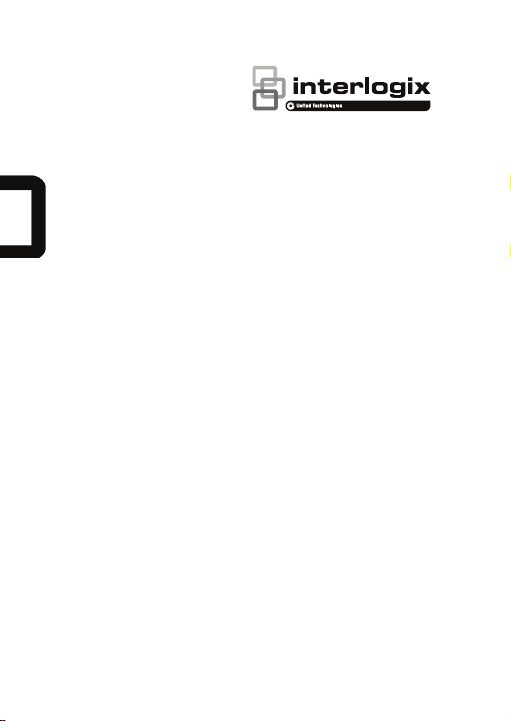
TruVision
Camera (TVP
TVP
-6102/ TVP-6103)
Installation Guide
P/N 1073485-EN • REV B • ISS 08OCT18
HD-TVI PTZ
-6101/
Page 2
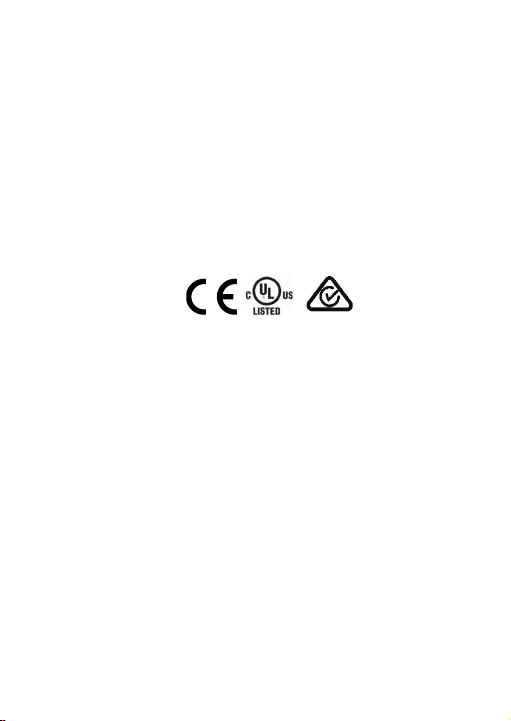
Copyright
© 2018 United Technologies Corporat ion,
Interlogix is part of UTC Climate, Contr ols & Security, a unit
Disclaimer
Information in this document is subject to change without
Trademarks and
Trade names used in this document m ay be trademarks or
Manufacturer
Interlogix
Certification
FCC compliance
Class A: This equipment has been tested and found to
FCC conditions
This device complies with Part 15 of the FCC Rules.
ACMA compliance
Notice! This i s a Class A product . In a domestic environment
Canada
This Class A digital apparatus com plies with CAN ICES-003
of United Technologies Corporation. All rights reserved.
notice. No part of this document m ay be reproduced or
transmitted in any form or by any means, el ectronic or
mechanical, for any purpose, without the express written
permission of UTC Fire & Security Am ericas Corporation, Inc.
patents
registered trademarks of the m anufacturers or vendors of the
respective products.
2955 Red Hill Avenue, Costa Mesa, CA 92626-5923, USA
Authorized EU manufacturing representat ive:
UTC Fire & Security B.V.
Kelvinstraat 7, 6003 DH Weert, The Netherlands
comply with the limits for a Cl ass A digital device, pursuant to
part 15 of the FCC Rules. These limits are designed to
provide reasonable protection against harmf ul interference
when the equipment is operated in a commercial
environment. This equipment generates, uses, and can
radiate radio frequency energy and, if not installed and used
in accordance with the instructi on manual, may cause
harmful interference to radio communi cations. Operation of
this equipment in a residenti al area is likely to cause harmful
interference in which case the user will be required t o correct
the interference at his own expense.
Operation is subject to t he following two conditions:
(1) This device may not cause harmf ul interference.
(2) This Device must accept any int erference received,
including interference that may cause undesired operation.
this product may cause radio i nterference in which case the
user may be required to take adequate m easures.
(A)/NMB-3 (A).
Cet appareil numérique de la classe A est conforme à la
norme CAN ICES-003 (A)/NMB-3 (A).
Page 3
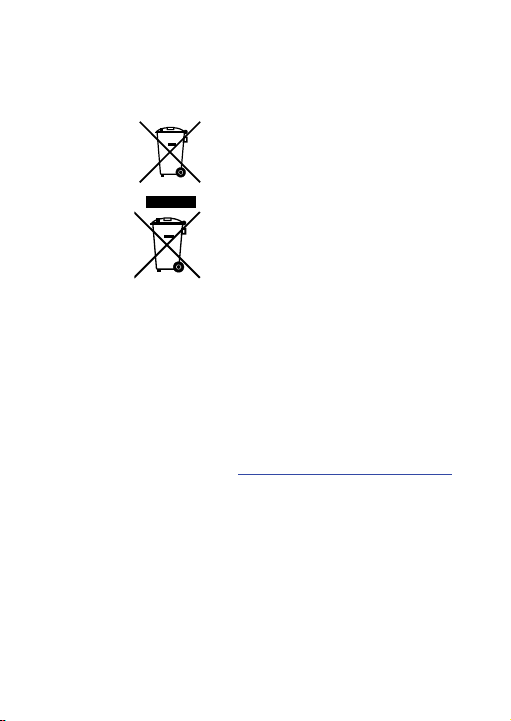
European Union
directives
This product and - if applicable - the supplied accessories
2012/19/EU (WEEE directive): Products marked with this
2013/56/EU & 2006/66/EC (battery directi ve): This
Product warnings
and disclaimers
too are marked with "CE" and comply t herefore with the
applicable harmonized European standards l isted under
the EMC Directive 2014/30/EU, the RoHS Directive
2011/65/EU.
symbol cannot be disposed of as unsorted m unicipal
waste in the European Union. For proper recycling, return
this product to your local suppli er upon the purchase of
equivalent new equipment, or dispose of it at designat ed
collection points. For more informati on see:
www.recyclethis.info.
product contains a battery t hat cannot be disposed of as
unsorted municipal waste in the E uropean Union. See the
product documentation for specif ic battery information. The
battery is marked with this sym bol, which may include
lettering to indicate cadmi um (Cd), lead (Pb), or mercury
(Hg). For proper recycling, return t he battery to your
supplier or to a designated collection poi nt. For more
information see: www.recyclethi s.info.
THESE PRODUCTS ARE INTENDED FOR SALE TO AND
INSTALLATION BY QUALIFIED PROFESSIONALS. UTC
FIRE & SECURITY CANNOT PROVIDE ANY
ASSURANCE THAT ANY PERSON OR ENTITY BUYING
ITS PRODUCTS, INCLUDING ANY “AUTHORIZED
DEALER” OR “AUTHORIZED RESELLER”, IS
PROPERLY TRAINED OR EXPERIENCED TO
CORRECTLY INSTALL FIRE AND SECURITY RELATED
PRODUCTS.
For more information on warranty di sclaimers and product
safety information, please check
www.firesecurityproducts.com /policy/product-warning/
scan the following code:
or
Page 4

Contact information
and manuals/ tools/
For contact information and to download the lat est
manuals, tools, and firmware, go to the web site of your
firmware
region.
Americas: www.interlogix.com
EMEA: www.firesecurityproducts.com
Manuals are available in sever al languages.
Australia/New Zealand: www.utcfs.com .au
Page 5

Content
Introduction 3
Product overview 3
HD-TVI 1080P PTZ Cameras 3
HD-TVI 1080P IR PTZ Cameras 3
Contact information and manuals/tools/firmware 3
Installation 4
Installation environment 4
Package contents 5
Pendant/Wall HD-TVI PTZ 5
Surface/Flush HD-TVI PTZ 7
Pendant/Wall IR HD-TVI PTZ 10
Cable requirements 11
DIP switch settings including selecting HD-TVI or Analog
output 12
HD-TVI PTZ 12
IR pendant/wall mount HD-TVI PTZ 16
Termination resistor settings 32
Camera description 35
IR illuminators 38
Mounting the outdoor HD-TVI PTZ 38
Mount the wall mount on the wall 38
Mount the camera on the wall mount 40
Flush mount the camera 42
Surface mount the camera 45
Installation Guide 1
Page 6

Using the camera with a TruVision recorder or another
system 50
Programming 50
Change the video format (NTSC/PAL) 51
Menu tree 51
Specifications 53
TruVision Pendant/Wall HD-TVI PTZ Camera (TVP-6101) 53
TruVision Surface/Flush HD-TVI PTZ (TVP-6102) 53
TruVision Pendant/Wall IR HD-TVI PTZ (TVP-6103) 54
2 Installation Guide
Page 7
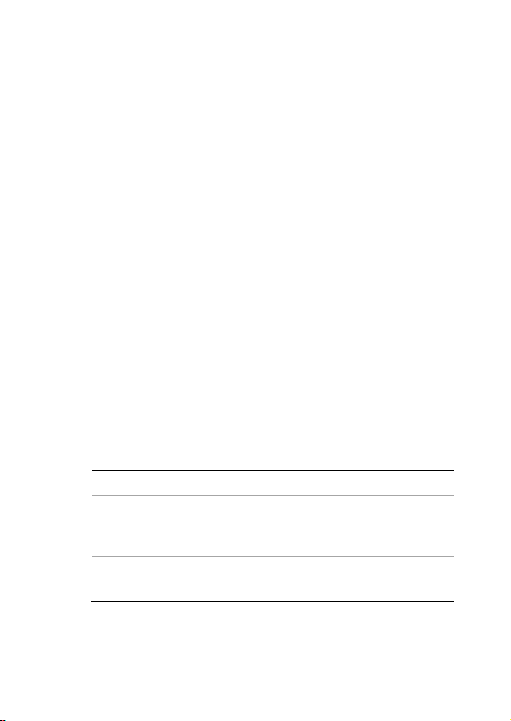
Introduction
Product overview
This is the installation guide for TruVision HD-TVI PTZ
Camera (TVP-6101/ TVP-6102/ TVP-6103) models:
HD-TVI 1080P PTZ Cameras
TVP-6101 (32X, Pendant/Wall mount)
TVP-6102 (32X, Surface/Flush mount)
HD-TVI 1080P IR PTZ Cameras
TVP-6103 (32X, Penda nt/W all mount, IR)
The installation guide and configuration manual are available
on our web site.
Contact information and
manuals/tools/firmware
For contact information and to download the latest manuals,
tools, and firmware, go to the web site of your region.
Americas: www.interlogix.com
EMEA: www.firesecurityproducts.com
Australia/
New Zealand:
Manuals are available in several
languages.
www.utcfs.com.au
Installation Guide 3
Page 8

Installation
This section provides information on how to install the
cameras.
Installation environment
When installing your product, consider these factors:
• Electrical: Install electrical wiring carefully. It should be
done by qualified service personnel. Always use a CE
certified power supply (24VAC) to power the camera. Do
not overload the power cord or adapter.
• Ventilation: Ensure that the location planned for the
installation of the camera is well ventilated.
• Temperature: Do not operate the camera beyond the
specified temperature, humidity or power source ratings.
Humidity is below 90%. For the outdoor cameras that
feature built-in heaters, the operating temperature range
is -30 to 65°C (-22 to149°F)
• Moisture: Do not expose the camera to rain or moisture
or try to operate it in wet areas. Turn the power off
immediately if the camera is wet and ask a qualified
service person for servicing. Moisture can damage the
camera and also create the danger of electri c shock.
• Servicing: Do not attempt to service this camera
yourself. Any attempt to dismantle or remove the covers
from this product will invalidate the warranty and may
also result in serious injury. Refer all servicing to qualified
service personnel.
• Cleaning: Do not touch the sensor modules with fingers.
If cleaning is necessary, use a clean cloth with some
ethanol and wipe the camera gent ly. If the camera will not
4 Installation Guide
Page 9
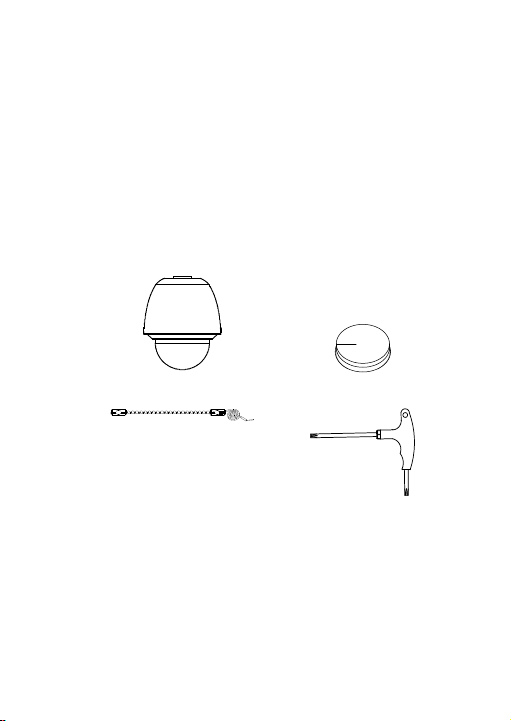
be used for an extended period of time, put on the l ens
cap to protect the sensors from dirt.
Package contents
Check the package and contents for visible damage. If any
components are damaged or missing, do not attempt to use
the unit; contact the supplier immediately. If the unit is
returned, it must be shipped back in its original packaging.
Pendant/Wall HD-TVI PTZ
• Camera
• Foam pad (3 pcs)
(Place it at the top of
the housing where the
harness exits).
• Safety lanyard
Installation Guide 5
• Wrench (T20)
Page 10
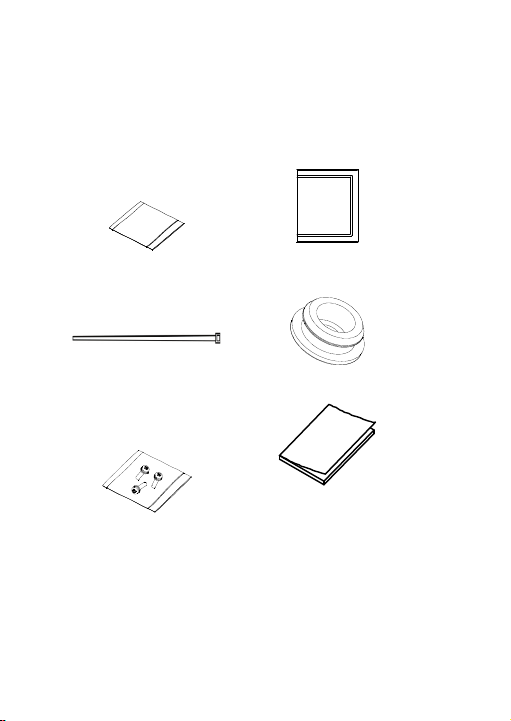
• Desiccant 1
(Two small bags.
Used as the spare
desiccant for the PTZ.
To use this desiccant,
place it inside the cup
base and tie it with the
zip tie below.)
• Zip tie (2 pcs)
(Used to tie the
desiccant 1 bags
inside the PTZ)
• Desiccant 2
(One large bag. Used
to keep the two bags
of desiccant away
from moisture prior to
use).
• Spare rubber plugs (2
pcs)
• Screws (3 pcs)
(Used to attach the
PTZ to the wall mount
bracket)
• Installation guide
6 Installation Guide
Page 11
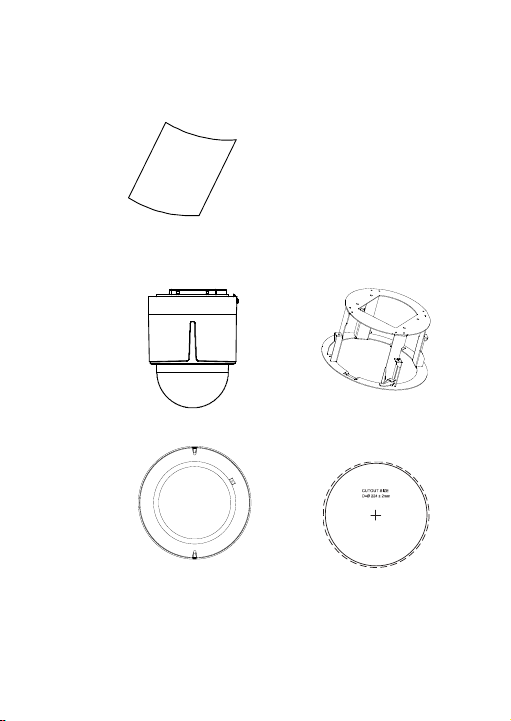
• Equipment Disposal
and Battery Disposal
documents
Surface/Flush HD-TVI PTZ
• Camera
• Housing ring
• Trim ring
• Drill template
(224 mm/8.82 in.)
Installation Guide 7
Page 12
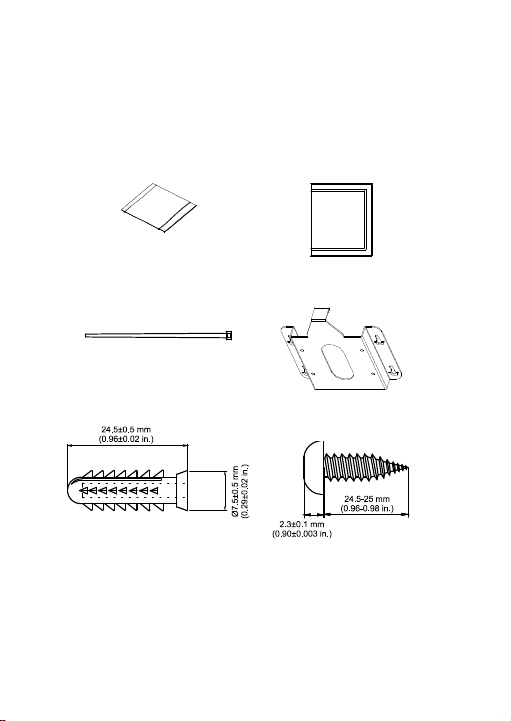
• Desiccant 1
(Two small bags. Used as
the spare desiccant for the
PTZ. To use this
desiccant, place it inside
the cup base and tie it with
the zip tie below.)
• Desiccant 2
(One large bag.
Used to keep the
two bags of
desiccant away
from moisture prior
to use.)
• Zip tie (2 pcs)
(Used to tie the desiccant
1 bags inside the PTZ)
• Metal mounting
base
• Drywall anchors (4 pcs) • Phillips screws (4
pcs)
8 Installation Guide
Page 13
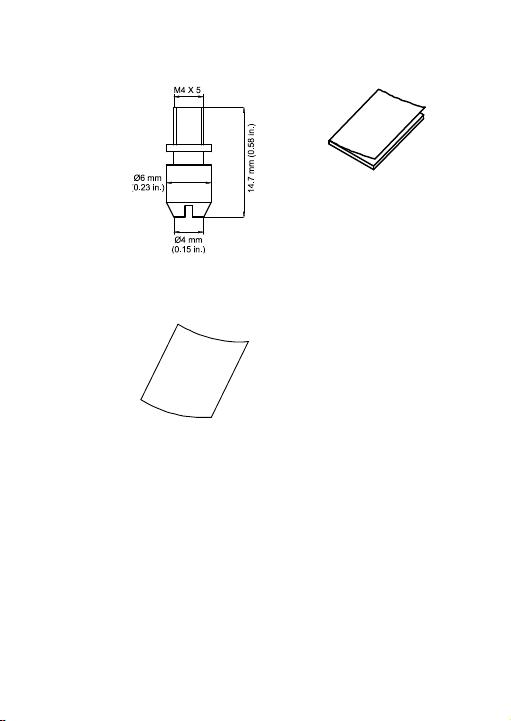
• Fixation pin (4 pcs)
• Equipment Disposal and
Battery Disposal
documents
• Installation guide
Installation Guide 9
Page 14
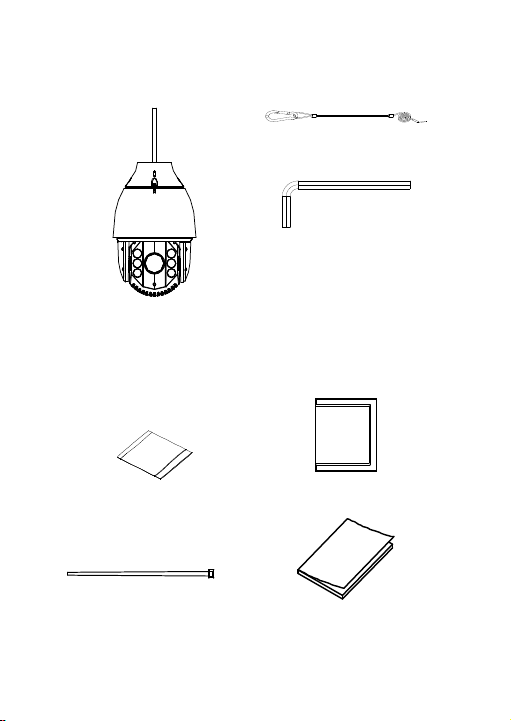
Pendant/Wall IR HD-TVI PTZ
• Camera
• Safety lanyard
• Wrench (M4)
• Desiccant 1
(Two small bags. Used
as the spare desiccant
for the PTZ. To use this
desiccant, place it inside
the cup base and tie it
with the zip tie below.)
• Desiccant 2
(One large bag. Used
to keep the two bags of
desiccant away from
moisture prior to use).
• Zip tie (2 pcs)
(Used to tie the
desiccant 1 bags inside
the PTZ)
• Installation manual
10 Installation Guide
Page 15
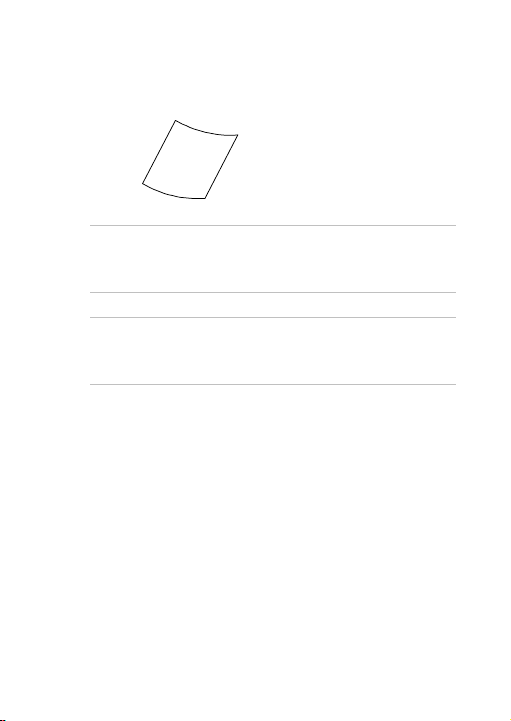
• Equipment Disposal and
Battery Disposal
documents
CAUTION: Use direct plug-in UL listed power supplies
marked Class 2/CE certified or LPS (limited power source) of
the required output rating as listed on the unit.
CAUTION: Risk of explosion if the battery is replaced by an
incorrect type. Dispose of used batteries according to the
instructions.
Cable requirements
Choose the video cable according to the transmission
distance. The minimum requirements for the coaxial video
cable are:
75Ω impedance
100% copper core conducting wire
95% weaving copper shield
RS-485 communication cable
24 VAC power cable
Installation Guide 11
Page 16
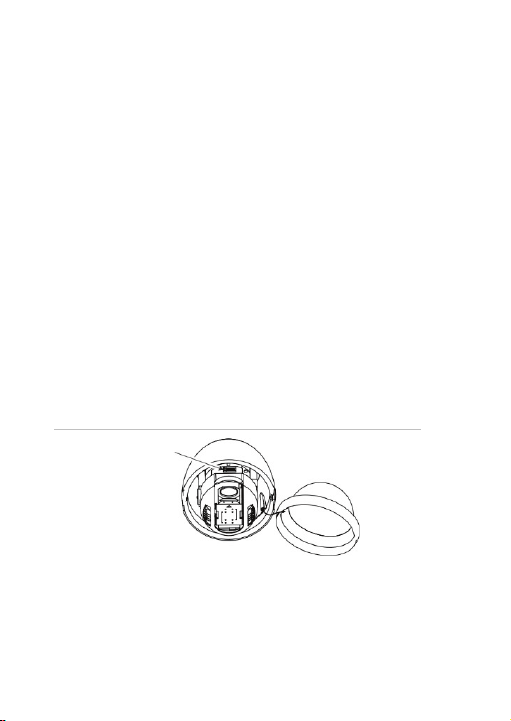
DIP switch settings including selecting
HD-TVI or Analog output
HD-TVI PTZ
For pendant/wall PTZ cameras, access the DIP switch by
removing the rubber plugs on the two sides of t he PTZ
housing and unscrewing the two screws insi de. Then open the
bubble assembly, remove all three foam inserts and the plastic
protective lens cover (see Figure 1).
For surface/flush PTZ cameras, access the DIP switches by
rotating the housing (see Figure 2).
Use the DIP switch to set the address and baud rate for the
PTZ. Value ON=1 and OFF=0.
Use the SW1 switches from the first to the eighth positions to
set the address. Use the SW2 switches to set the baud rate.
Note: The default dome address is 0. The default baud rate is
2400.
Figure 1: DIP switch location for pendant/wall mount PTZ
DIP switch
12 Installation Guide
Page 17
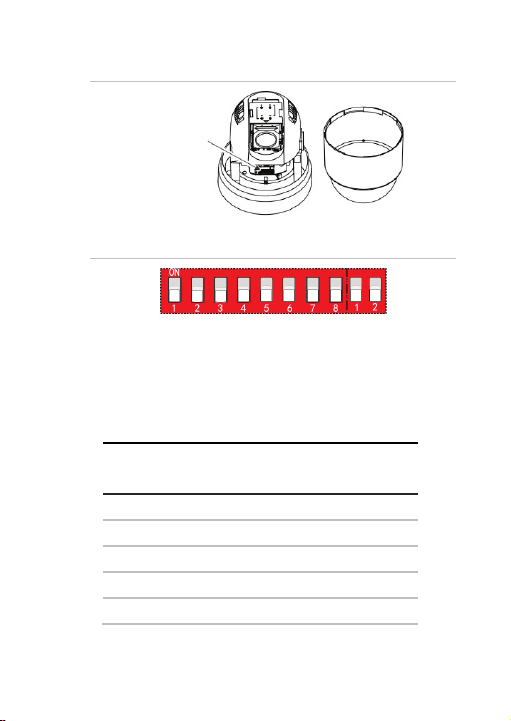
Figure 2: DIP switch location for surface/flush mount PTZ
DIP switch
Figure 3: Enlarged view of the DIP switch
Address settings
Use the SW1 switches from 1 to 4 to set the PTZ address.
Refer to Table 1 on setting the PTZ address to a specific
number.
Table 1: Set the dome address between 0 and 15
Dome
address
Switch no.
1 2 3 4
0 OFF OFF OFF OFF
1 ON OFF OFF OFF
2 OFF ON OFF OFF
3 ON ON OFF OFF
4 OFF OFF ON OFF
Installation Guide 13
Page 18
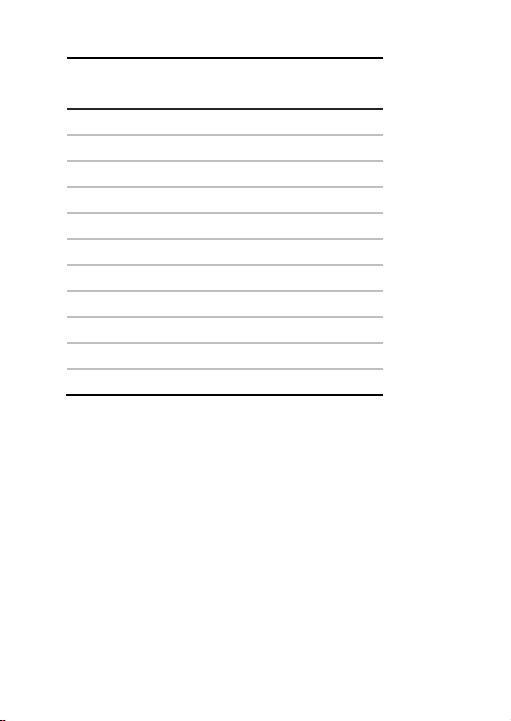
Dome
address
Switch no.
1 2 3 4
5 ON OFF ON OFF
6 OFF ON ON OFF
7 ON ON ON OFF
8 OFF OFF OFF ON
9 ON OFF OFF ON
10 OFF ON OFF ON
11 ON ON OFF ON
12 OFF OFF ON ON
13 ON OFF ON ON
14 OFF ON ON ON
15 ON ON ON ON
Protocol settings
Use SW1 switches 5, 6 and 7 to set t he PTZ protocol. Refer to
Table 2 below:
14 Installation Guide
Page 19

Table 2: Set the dome protocol
SW1 switch no.
Protocol
5 6 7
Interlogix RS-485 OFF OFF OFF
PROTOCOL_PELCO_P ON OFF OFF
PROTOCOL_PELCO_D OFF ON OFF
PROTOCOL_DIGIPLEX ON ON OFF
PROTOCOL_RS422_ASCII OFF OFF ON
PROTOCOL_BOSCH_CODE OFF ON ON
PROTOCOL_AD_CODE ON ON ON
Output signal settings
Use SW1 switch number 8 to set the o utput signal of the PTZ.
Refer to the Table 3 below:
Table 3: Set the HD-TVI mode
SW1 switch no.
Output signal
8
TVI OFF
960H ON
Baud rate settings
Use the SW2 switches 1 and 2 to set the baud rate of the PTZ.
The baud rate can be 2400 bps, 4800 bps, 9600 bps, or
Installation Guide 15
Page 20

19200 bps. The baud rate will be set as 2400 bps by default if
it is out of this range. Refer to Table 4 below:
Table 4: Set the baud rate of the dome
SW2 switch no.
Baud rate
1 2
2400 OFF OFF
4800 ON OFF
9600 OFF ON
19200 ON ON
IR pendant/wall mount HD-TVI PTZ
Use the two DIP switches SW1 and SW2 to set the PTZ
address, baud rate, protocol, etc. Value ON =1 and OFF =0.
The switch label is on the back of the SWITCH cover, as
shown below.
Each number of the switch represents a DIP value, ranging
from 1 to 8 from the lowest to highest.
16 Installation Guide
Page 21

Figure 4: Label of DIP switch for pendant/wall mount HD-
TVI IR PTZ
Figure 5: Enlarged view of the DIP switches
Note: The default dome address is 0. The default baud rate is
2400. The default value of the 120Ω terminator is OFF.
Address settings
Use the SW1 switches to set the address of the PTZ. Refer to
Table 5 below :
Table 5: Set the dome address
Dome
address
1 2 3 4 5 6 7 8
0 OFF OFF OFF OFF OFF
1 ON OFF OFF OFF OFF OFF OFF OFF
2 OFF ON OFF OFF OFF OFF OFF OFF
Switch no.
OFF OFF OFF
Installation Guide 17
Page 22

Dome
address
1 2 3 4 5 6 7 8
3 ON ON OFF OFF OFF
4 OFF OFF ON OFF OFF OFF OFF OFF
5 ON OFF ON OFF OFF OFF OFF OFF
6 OFF ON ON OFF OFF OFF OFF OFF
7 ON ON ON OFF OFF OFF OFF OFF
8 OFF OFF OFF ON OFF OFF OFF OFF
9 ON OFF OFF ON OFF OFF OFF OFF
10 OFF ON OFF ON OFF OFF OFF OFF
11 ON ON OFF ON OFF OFF OFF OFF
12 OFF OFF ON ON OFF OFF OFF OFF
13 ON OFF ON ON OFF OFF OFF OFF
14 OFF ON ON ON OFF OFF OFF OFF
15 ON ON ON ON OFF OFF OFF OFF
16 OFF OFF OFF OFF ON OFF OFF OFF
17 ON OFF OFF OFF ON OFF OFF OFF
18 OFF ON OFF OFF ON OFF OFF OFF
19 ON ON OFF OFF ON OFF OFF OFF
20 OFF OFF ON OFF ON OFF OFF OFF
21 ON OFF ON OFF ON OFF OFF OFF
22 OFF ON ON OFF ON OFF OFF OFF
23 ON ON ON OFF ON OFF OFF OFF
Switch no.
OFF OFF OFF
18 Installation Guide
Page 23

Dome
address
1 2 3 4 5 6 7 8
24 OFF OFF OFF ON ON
25 ON OFF OFF ON ON OFF OFF OFF
26 OFF ON OFF ON ON OFF OFF OFF
27 ON ON OFF ON ON OFF OFF OFF
28 OFF OFF ON ON ON OFF OFF OFF
29 ON OFF ON ON ON OFF OFF OFF
30 OFF ON ON ON ON OFF OFF OFF
31 ON ON ON ON ON OFF OFF OFF
32 OFF OFF OFF OFF OFF ON OFF OFF
33 ON OFF OFF OFF OFF ON OFF OFF
34 OFF ON OFF OFF OFF ON OFF OFF
35 ON ON OFF OFF OFF ON OFF OFF
36 OFF OFF ON OFF OFF ON OFF OFF
37 ON OFF ON OFF OFF ON OFF OFF
38 OFF ON ON OFF OFF ON OFF OFF
39 ON ON ON OFF OFF ON OFF OFF
40 OFF OFF OFF ON OFF ON OFF OFF
41 ON OFF OFF ON OFF ON OFF OFF
42 OFF ON OFF ON OFF ON O FF OFF
43 ON ON OFF ON OFF ON OFF OFF
44 OFF OFF ON ON OFF ON OFF OFF
Switch no.
OFF OFF OFF
Installation Guide 19
Page 24

Dome
address
1 2 3 4 5 6 7 8
45 ON OFF ON ON OFF ON
46 OFF ON ON ON OFF ON OFF OFF
47 ON ON ON ON O FF ON OFF OFF
48 OFF OFF OFF OFF ON ON OFF OFF
49 ON OFF OFF O FF ON ON OFF OFF
50 OFF ON OFF OFF ON ON OFF OFF
51 ON ON OFF OFF ON ON OFF OFF
52 OFF OFF ON OFF ON ON OFF OFF
53 ON OFF ON OFF ON ON OFF OFF
54 OFF ON ON OFF ON ON OFF OFF
55 ON ON ON OFF ON ON OFF OFF
56 OFF OFF OFF ON ON ON OFF OFF
57 ON OFF OFF ON ON ON OFF OFF
58 OFF ON OFF ON ON ON OFF OFF
59 ON ON OFF ON ON ON OFF OFF
60 OFF OFF ON ON ON ON OFF OFF
61 ON OFF ON ON ON ON OFF OFF
62 OFF ON ON ON ON ON OFF OFF
63 ON ON ON ON ON ON OFF OFF
64 OFF OFF OFF OFF OFF OFF ON OFF
65 ON OFF OFF OFF OFF OFF ON OFF
Switch no.
OFF OFF
20 Installation Guide
Page 25

Dome
address
1 2 3 4 5 6 7 8
66 OFF ON OFF OFF OFF
67 ON ON OFF OFF OFF OFF ON OFF
68 OFF OFF ON OFF OFF OFF ON OFF
69 ON OFF ON OFF OFF OFF ON OFF
70 OFF ON ON OFF OFF OFF ON OFF
71 ON ON ON OFF OFF OFF ON OFF
72 OFF OFF OFF ON OFF OFF ON OFF
73 ON OFF OFF ON OFF OFF ON OFF
74 OFF ON OFF ON OFF OFF ON OFF
75 ON ON OFF ON OFF OFF ON OFF
76 OFF OFF ON ON OFF OFF ON OFF
77 ON OFF ON ON OFF OFF ON OFF
78 OFF ON ON ON OFF OFF ON OFF
79 ON ON ON ON OFF OFF ON OFF
80 OFF OFF OFF OFF ON OFF ON OFF
81 ON OFF OFF OFF ON OFF ON OFF
82 OFF ON OFF OFF ON OFF ON OFF
83 ON ON OFF OFF ON OFF ON OFF
84 OFF OFF ON OFF ON OFF ON OFF
85 ON OFF ON OFF ON OFF ON OFF
86 OFF ON ON OFF ON OFF ON OFF
Switch no.
OFF ON OFF
Installation Guide 21
Page 26

Dome
address
100 OFF OFF ON OFF OFF ON ON OFF
101 ON OFF ON OFF OFF ON ON OFF
102 OFF ON ON OFF OFF ON ON OFF
103 ON ON ON OFF OFF ON ON OFF
104 OFF OFF OFF ON OFF ON ON OFF
105 ON OFF OFF ON OFF ON ON OFF
106 OFF ON OFF ON OFF ON ON OFF
107 ON ON OFF ON OFF ON ON OFF
1 2 3 4 5 6 7 8
87 ON ON ON OFF ON
88 OFF OFF OFF ON ON OFF ON OFF
89 ON OFF OFF ON ON OFF ON OFF
90 OFF ON OFF ON ON OFF ON OFF
91 ON ON OFF ON ON OFF ON OFF
92 OFF OFF ON ON ON OFF ON OFF
93 ON OFF ON ON ON OFF ON OFF
94 OFF ON ON ON ON OFF ON OFF
95 ON ON ON ON ON OFF ON OFF
96 OFF OFF OFF OFF OFF ON ON OFF
97 ON OFF OFF OFF OFF ON ON OFF
98 OFF ON OFF OFF OFF ON ON OFF
99 ON ON OFF OFF OFF ON ON OFF
Switch no.
OFF ON OFF
22 Installation Guide
Page 27

Dome
address
108 OFF OFF ON ON OFF ON ON OFF
109 ON OFF ON ON OFF ON ON OFF
110 OFF ON ON ON OFF ON ON OFF
111 ON ON ON ON OFF ON ON OFF
112 OFF OFF OFF OFF ON ON ON OFF
113 ON OFF OFF OFF ON ON ON OFF
114 OFF ON OFF OFF ON ON ON OFF
115 ON ON OFF OFF ON ON ON OFF
116 OFF OFF ON OFF ON ON ON OFF
117 ON OFF ON OFF ON ON ON OFF
118 OFF ON ON OFF ON ON ON OFF
119 ON ON ON OFF ON ON ON OFF
120 OFF OFF OFF ON ON ON ON OFF
121 ON OFF OFF ON ON ON ON OFF
122 OFF ON OFF ON ON ON ON OFF
123 ON ON OFF ON ON ON ON OFF
124 OFF OFF ON ON ON ON ON OFF
125 ON OFF ON ON ON ON ON OFF
126 OFF ON ON ON ON ON ON OFF
127 ON ON ON ON ON ON ON OFF
128 OFF OFF OFF OFF OFF OFF OFF ON
1 2 3 4 5 6 7 8
Switch no.
Installation Guide 23
Page 28

Dome
address
129 ON OFF OFF OFF OFF OFF
130 OFF ON OFF OFF OFF OFF OFF ON
131 ON ON OFF OFF OFF OFF OFF ON
132 OFF OFF ON OFF OFF OFF OFF ON
133 ON OFF ON OFF OFF OFF OFF ON
134 OFF ON ON OFF OFF OFF OFF ON
135 ON ON ON OFF OFF OFF OFF ON
136 OFF OFF OFF ON OFF OFF OFF ON
137 ON OFF OFF ON OFF OFF OFF ON
138 OFF ON OFF ON OFF OFF OFF ON
139 ON ON OFF ON OFF OFF OFF ON
140 OFF OFF ON ON OFF OFF OFF ON
141 ON OFF ON ON OFF OFF OFF ON
142 OFF ON ON ON OFF OFF OFF ON
143 ON ON ON ON OFF OFF OFF ON
144 OFF OFF OFF OFF ON OFF OFF ON
145 ON OFF OFF OFF ON OFF OFF ON
146 OFF ON OFF OFF ON OFF OFF ON
147 ON ON OFF OFF ON OFF OFF ON
148 OFF OFF ON OFF ON OFF OFF ON
149 ON OFF ON OFF ON OFF OFF ON
1 2 3 4 5 6 7 8
Switch no.
OFF ON
24 Installation Guide
Page 29

Dome
address
150 OFF ON ON OFF ON
151 ON ON ON OFF ON OFF OFF ON
152 OFF OFF OFF ON ON OFF OFF ON
153 ON OFF OFF ON ON OFF OFF ON
154 OFF ON OFF ON ON OFF OFF ON
155 ON ON OFF ON ON OFF OFF ON
156 OFF OFF ON ON ON OFF OFF ON
157 ON OFF ON ON ON OFF OFF ON
158 OFF ON ON ON ON OFF OFF ON
159 ON ON ON ON ON OFF OFF ON
160 OFF OFF OFF OFF OFF ON OFF ON
161 ON OFF OFF OFF OFF ON O FF ON
162 OFF ON OFF OFF OFF ON OFF ON
163 ON ON OFF OFF OFF ON OFF ON
164 OFF OFF ON OFF OFF ON OFF ON
165 ON OFF ON OFF OFF ON OFF ON
166 OFF ON ON OFF OFF ON OFF ON
167 ON ON ON OFF OFF ON OFF ON
168 OFF OFF OFF ON OFF ON OFF ON
169 ON OFF OFF ON OFF ON OFF ON
170 OFF ON OFF ON OFF ON OFF ON
1 2 3 4 5 6 7 8
Switch no.
OFF OFF ON
Installation Guide 25
Page 30

Dome
address
171 ON ON OFF ON OFF ON
172 OFF OFF ON ON OFF ON OFF ON
173 ON OFF ON ON OFF ON OFF ON
174 OFF ON ON ON OFF ON OFF ON
175 ON ON ON ON OFF ON OFF ON
176 OFF OFF OFF OFF ON ON OFF ON
177 ON OFF OFF OFF ON ON OFF ON
178 OFF ON OFF OFF ON ON O FF ON
179 ON ON OFF OFF ON ON OFF ON
180 OFF OFF ON OFF ON ON OFF ON
181 ON OFF ON OFF ON ON OFF ON
182 OFF ON ON OFF ON ON OFF ON
183 ON ON ON OFF ON ON OFF ON
184 OFF OFF OFF ON ON ON OFF ON
185 ON OFF OFF ON ON ON OFF ON
186 OFF ON OFF ON ON ON OFF ON
187 ON ON OFF ON ON ON OFF ON
188 OFF OFF ON ON ON ON OFF ON
189 ON OFF ON ON ON ON OFF ON
190 OFF ON ON ON ON ON OFF ON
191 ON ON ON ON ON ON OFF ON
1 2 3 4 5 6 7 8
Switch no.
OFF ON
26 Installation Guide
Page 31

Dome
address
192 OFF OFF OFF OFF OFF
193 ON OFF OFF OFF OFF OFF ON ON
194 OFF ON OFF OFF OFF OFF ON ON
195 ON ON OFF OFF OFF OFF ON ON
196 OFF OFF ON OFF OFF OFF ON ON
197 ON OFF ON OFF OFF OFF ON ON
198 OFF ON ON OFF OFF OFF ON ON
199 ON ON ON OFF OFF OFF ON ON
200 OFF OFF OFF ON OFF OFF ON ON
201 ON OFF OFF ON OFF OFF ON ON
202 OFF ON OFF ON OFF OFF ON ON
203 ON ON OFF ON OFF OFF ON ON
204 OFF OFF ON ON OFF OFF ON ON
205 ON OFF ON ON OFF OFF ON ON
206 OFF ON ON ON OFF OFF ON ON
207 ON ON ON ON OFF OFF ON ON
208 OFF OFF OFF OFF ON OFF ON ON
209 ON OFF OFF OFF ON OFF ON ON
210 OFF ON OFF OFF ON OFF ON ON
211 ON ON OFF OFF ON O FF ON ON
212 OFF OFF ON OFF ON OFF ON ON
1 2 3 4 5 6 7 8
Switch no.
OFF ON ON
Installation Guide 27
Page 32

Dome
address
213 ON OFF ON OFF ON
214 OFF ON ON OFF ON OFF ON ON
215 ON ON ON OFF ON OFF ON ON
216 OFF OFF OFF ON ON OFF ON ON
217 ON OFF OFF ON ON OFF ON ON
218 OFF ON OFF ON ON OFF ON ON
219 ON ON OFF ON ON OFF ON ON
220 OFF OFF ON ON ON OFF ON ON
221 ON OFF ON ON ON OFF ON ON
222 OFF ON ON ON ON OFF ON ON
223 ON ON ON ON ON OFF ON ON
224 OFF OFF OFF OFF OFF ON ON ON
225 ON OFF OFF OFF OFF ON ON ON
226 OFF ON OFF OFF OFF ON ON ON
227 ON ON OFF OFF OFF ON ON ON
228 OFF OFF ON OFF OFF ON ON ON
229 ON OFF ON OFF OFF ON ON ON
230 OFF ON ON OFF OFF ON ON ON
231 ON ON ON OFF OFF ON ON ON
232 OFF OFF OFF ON OFF ON ON ON
233 ON OFF OFF ON OFF ON ON ON
1 2 3 4 5 6 7 8
Switch no.
OFF ON ON
28 Installation Guide
Page 33

Dome
address
234 OFF ON OFF ON OFF ON ON ON
235 ON ON OFF ON OFF ON ON ON
236 OFF OFF ON ON OFF ON ON ON
237 ON OFF ON ON OFF ON ON ON
238 OFF ON ON ON OFF ON ON ON
239 ON ON ON ON OFF ON ON ON
240 OFF OFF OFF OFF ON ON ON ON
241 ON OFF OFF OFF ON ON ON ON
242 OFF ON OFF OFF ON ON ON ON
243 ON ON OFF OFF ON ON ON ON
244 OFF OFF ON OFF ON ON ON ON
245 ON OFF ON OFF ON ON ON ON
246 OFF ON ON OFF ON ON ON ON
247 ON ON ON OFF ON ON ON ON
248 OFF OFF OFF ON ON ON ON ON
249 ON OFF OFF ON ON ON ON ON
250 OFF ON OFF ON ON ON ON ON
251 ON ON OFF ON ON ON ON ON
252 OFF OFF ON ON ON ON ON ON
253 ON OFF ON ON ON ON ON ON
254 OFF ON ON ON ON ON ON ON
1 2 3 4 5 6 7 8
Switch no.
Installation Guide 29
Page 34

Dome
address
255 ON ON ON ON ON ON ON ON
Baud rate settings
Use the SW2 switch numbers 1 a nd 2 to set the baud rate of
the PTZ. The baud rate can be 2400 bps, 4800 bps, 9600 bps
1 2 3 4 5 6 7 8
Switch no.
or 19200 bps. The baud rate will be set as 2400 bps by default
if it is out of this range. Refer to Table 6 below:
Table 6: Set the baud rate of the dome
SW2 switch no.
Baud rate
1 2
2400 OFF OFF
4800 ON OFF
9600 OFF ON
19200 ON ON
30 Installation Guide
Page 35

Protocol settings
Use SW2 switches numbers 3, 4 a nd 5 to set the PTZ
protocol. Refer to Table 2 below:
Table 7: Set the dome protocol
SW2 switch no.
Protocol
3 4 5
Interlogix RS-485 OFF OFF OFF
PROTOCOL_PELCO_P ON OFF OFF
PROTOCOL_PELCO_D OFF ON OFF
PROTOCOL_DIGIPLEX ON ON OFF
PROTOCOL_RS422_ASCII OFF OFF ON
PROTOCOL_BOSCH_CODE OFF ON ON
PROTOCOL_AD_CODE ON ON ON
Output signal settings
Use SW2 switch number 7 to set the o utput signal of the PTZ.
Refer to Table 8 below:
Table 8: Set the HD-TVI Mode
SW2 switch no.
HD-TVI mode
7
TVI OFF
960H ON
Installation Guide 31
Page 36

Termination resistor settings
Use SW2 switch number 8 to turn on/off the 120Ω termi nation
resistor. When m ulti ple PTZs are controlled through one RS485 bus in serial mode, there must be a termination resistor at
the end of the RS-485 bus according to the RS-485 protocol
standard. To ensure that the whole serial system operates
normally, the PTZ at the end of the RS-485 bus needs to
enable the termination resistor.
Table 9: Set the termination resistor
Termination matching
resistance
SW2 switch no.
8
Turn on the resistor ON
Turn off the resistor OFF
Note: The O-ring in the groove of the switch cover is
waterproof.
Termination resistor settings
Follow these instructions to set the termination resistor for t he
TVP-6101.
1. Remove the bubble from the TVI PTZ.
2. Unscrew the four screws on the inside base of the
camera to remove the PTZ drive from the housing.
32 Installation Guide
Page 37

3. Locate the two pins near the corner of the dome drive
base.
Installation Guide 33
Page 38

4. Turn on the t ermi nation resistor by inserting a j umper
wire to connect the two pins.
34 Installation Guide
Page 39

Camera description
ALARM_GND
ALARM_OUT1
ALARM_COM1
ALARM_IN1
ALARM_IN2
①
②
③
a
b
c
b
a
④
⑥
⑤
b. Yellow RS-485-
Figure 6: Outdoor HD-TVI PTZ
1. HD-TVI output (Whi te), HDTVI or 960H Analog
selectable via DIP switch.
See the output signal
settings section on page 15.
2. Power supply
a. Black 24 VAC
b. Yellow/Green GND
c. Red 24 VAC
3. RS-485 port
a. Orange RS-485+
Installation Guide 35
4. 2 alarm inputs
5. Housi ng
6. Bubble
(YELLOW/BLUEALARM_IN1,
YELLOW/ORANGEALARM_IN2)/ 1
alarm output
(WHITE/REDALARM_OUT1)
Page 40

Figure 7: Indoor HD-TVI PTZ
ALARM_GND
ALARM_OUT1
ALARM_COM1
ALARM_IN1
ALARM_IN
2
①
②
③
a
b
c
b
a
④
⑤
⑥
b. Yellow RS-485-
1. HD-TVI output (Whi te)
selectable via DIP
switch. See the output
signal settings section
on page 15.
2. Power supply
a. Black 24 VAC
b. Yellow/Green GND
c. Red 24 VAC
3. RS-485 port
a. Orange RS-485+
4. 2 Alarm inputs
(YELLOW/BLUEALARM_IN1,
YELLOW/ORANGEALARM_IN2) / 1 alarm
output (WHITE/REDALARM_OUT1)
5. Housi ng
6. Bubble
36 Installation Guide
Page 41

Figure 8: IR outdoor HD-TVI PTZ
①
②
③
a
b
c
b
a
④
1. HD-TVI output (Whi te)
selectable via DIP switch.
See the output signal
settings section on page
31.
2. Power supply
a. Black 24 VAC
b. Yellow/Green GND
c. Red 24 VAC
Installation Guide 37
3. RS-485 port
a. Orange RS-485+
b. Yellow RS-485-
4. Housi ng
Page 42

IR illuminators
The IR PTZ camera’s built-in IR illumination provides highquality video in low-light environments, even when there is no
other illumination available.
You can configure the IR illumination using the OSD menu or
a recorder such as TVN and TVR. If the function is enabled,
the IR light is ON when the camera enters night (black and
white) mode. If disabled, the IR light is always OFF.
The visible IR range may vary due to multiple factors such as
weather, IR reflection level of objects in t he frame, lens
adjustment, and camera settings. Please refer to the camera
datasheet for the standard IR range.
Note: Avoid installing the IR camera in close proximity to a
solid object, such a s a tree or wall . The reflection will cause
over-exposure and loss of detail in the field of view.
Mounting the outdoor HD-TVI PTZ
Mount the wall mount on the wall
Wall mounting is suitable for indoor/outdoor solid wall
construction. The following requirements are mandatory
preconditions for wall mounting:
The wall must be thick enough to install the expansion
screws.
Please ensure that the wall is strong enough to withstand
more than eight times the weight of the dome and its
accessories.
38 Installation Guide
Page 43

To mount the wall mount:
1. Remove the rubber plugs on the two sides of the PTZ
housing.
2. Unscrew the two screws located below the rubber plugs.
3. Open the bubble assembly and remove the foam insert
and the plastic protective lens cover.
4. Set the address and baud rate for the dome as shown on
the page 17.
5. Attach the safety lanyard to the wall mount.
6. Use the supplied template to mark out the mounting area.
Drill four screw holes in the wall according to the holes of
the wall mount, and then insert M8 expansion screws (not
supplied) into the mounting holes.
7. Attach the wall mount to the wall by aligning the four
screw holes of the wall mount with expansion anchors on
the wall.
8. Secure the wall mount with screws enclosed with the
mount.
Installation Guide 39
Page 44

Mount the camera on the wall mount
To mount the outdoor HD-TVI PTZ:
1. Hang the safety lanyard towards the dome and then hook
the dome to the wa ll mount, as s hown below.
2. Route the cables from the wall mount.
3. Install the PTZ to t he mou nt, and secure the PTZ using
the screws enclosed with the mount.
40 Installation Guide
Page 45

To mount the pendant/wall IR HD-TVI PTZ:
1. Set the address and baud rate for the dome show n on
the page 17.
2. Hang the safety lanyard towards the HD-TVI PTZ and
then hook the dome to the wal l mount, as shown below.
3. Route the cables of the PTZ t hrough the wall mount.
4. Connect the corresponding video/power/RS-485 cables.
5. Install the PTZ to t he mou nt, and secure the PTZ using
the screws enclosed with the mount.
Installation Guide 41
Page 46

Flush mount the camera
Flush-mo unting is suitable for indoor ceiling construction. The
following requirements are mandatory preconditions for
mounting:
The height of the space above the ceiling must be greater
than 250 mm (9.843 in).
The thickness of the ceiling must be between 5 and
40 mm (0.197 to 1.575 in).
The ceiling must be strong enough to withstand more
than fo ur times the weight of the dome and its
accessories.
To mount the surface/flush HD-TVI PTZ flush with a
ceiling:
1. Rotate the lower dome counterclockwise to separate it
from the back box, as shown below.
42 Installation Guide
Page 47

Back box
Protective foam Sticker
Lower dome
2. Remove the protective lens cover, foam and sticker from
the dome drive.
3. Set the address and ba ud rate for the HD-TVI dome. See
page 12.
4. Attach the lower dome to the back box. Rotate it
clockwise to secure it.
5. Using the drill template, drill a hole on the ceiling.
6. Connect the cables.
Make sure the video cable and control wire have been
connected to the corresponding interfaces.
Installation Guide 43
Page 48

7. Adjust the height of the two housing tabs by turni ng the
Ceiling
Lock
screw on which they are attached. The distance of the
tabs from the housing ring must be greater than the
thickness of the ceiling.
Housing tab
Screw
8. Make sure that the housing tab is closed and then PUSH
the housing into the pass-throug h hole. Hol d the housing
and secure it by screwing the housing tabs down to the
mounting surface.
9. Install the trim ring.
A. Attach the trim ring to the lower dome a nd align the
triangular notch of the trim ring with the arrow label
on the in-ceiling m ounti ng bracket.
B. After firmly pl acing t he trim ring on the ceiling, rotate
the trim ring in the direction of arrow to secure the
trim ring in place.
44 Installation Guide
Page 49

Arrow label
Notch
Note:
Remove the protective film on the lower dome when the
installation is completed.
In order to obtain clear video images, wear anti-static
gloves when you install the PTZ.
Surface mount the camera
Use surface mounting for indoor/outdoor solid ceiling
construction. The following requirements are mandatory
preconditions for mounting:
The thickness of the ceiling must range from 5 to 40 mm
(0.197 to 1.575 in).
The ceiling must be strong enough to withstand more
than fo ur times the weight of the dome and its
accessories.
Installation Guide 45
Page 50

To mount the surface/flush HD-TVI PTZ to a ceiling:
Note: When installing the PTZ to a ceiling, do not use drywall
anchors.
1. Remove the mounting bracket.
A. Remove the fo ur screws on the back box using a
screwdriver.
B. Remove the in-ceiling mount.
C. Screw the four fixation pins onto the b ack box using
a screwdriver.
46 Installation Guide
Page 51

2. Wire the dome.
Route the cables of the dome either from the top or the
side of the back box. For the cables routed from the top
of the back box, you must drill a cable hole in the ceiling.
3. Surface mounting:
A. Rotate the lower dome counterclockwise to separate
it from the back box.
B. Remove the protective lens cover, foam and sticker
from the dome drive.
C. Set the address and baud rate for the PTZ.
D. Attach the lower dome to the back box and rotate it
clockwise to secure it.
E. Use the mounting base as a template to mark four
screw holes onto t he ceiling.
Installation Guide 47
Page 52

F. If you route cables from the top of the back box,
mark the cable hole on the ceiling and drill a hole.
G. Secure the mounting base to the ceiling with Phillips
screws.
If the PTZ is installed onto a wooden wall, use the
Phillips screws to secure the mounting base.
If the dome is installed onto the cement wall, drill
four mounting holes, 5 mm in size, onto the
mounting surface according to the hole locati ons.
Then insert the cement screws (not included) into
the holes and tighten.
48 Installation Guide
Page 53

Cable
hole
Screw holes
H. Install the HD-TVI PTZ on to the mounting base.
Route the cables for the HD-TVI dome. Align the
base of the HD-TVI dome wit h the mounting base.
Align the direction of the arrow wi th the spring end of
the mounting base. See the figure below.
Push the HD-TVI dome upwards (1) and then
forwards (2) in the direction of the arrow. When the
HD-TVI dome is in position, the spring will
automatically snap into the lock clip firmly.
Installation Guide 49
Page 54

Line up
①
② Push Forwards
Push Upwards
Spring
Lock Clip
Note:
Please remove the protective film on the lower dome
after the installation is finished.
Do not touch the bubble of the lower dome directly with
your hand. The image will be blur red.
Using the camera with a TruVision
recorder or another system
Please refer to the recorder user manual for instructions on
connecting and operating the camera with these systems.
Programming
Once the camera hardware has been installed, you can
configure the camera via a DVR. Under Camera Settings of
the DVR, access the PTZ menu and set the protocol for the
TruVision HD-TVI camera to TruVision-Coax. In live view of
the desired camera, click the PTZ Control icon on the live view
toolbar to access the PTZ control panel. From the local live
50 Installation Guide
Page 55

view of the DVR, select Menu from the PTZ control panel or
call Preset 95. The camera setup menu appears (see t he
menu tree below). To select an OSD item, click the directional
buttons up/down. To adjust the value of a selected item, click
the directional buttons left/right.
Refer to the Configuration manual for detailed information on
setting up the camera.
Change the video format (NTSC/PAL)
In the camera OSD, go to the Main Menus > Dome Settings
> Video Setting menu to change the video output standard
(NTSC/PAL).
Menu tree
The menu tree of the TruVision HD-TVI 1080P PTZ cameras
is shown below.
Installation Guide 51
Page 56

52 Installation Guide
Page 57

Specifications
Electrical
Voltage input
Power consumption
Miscellaneous
Connectors
Operating temperature
Dimensions
Weight
Environmental rating
Electrical
Voltage input
Power consumption
Miscellaneous
Connectors
Operating temperature
TruVision Pendant/Wall HD-TVI PTZ
Camera (TVP-6101)
24 VAC
Max. 24 W
24 VAC, Alarm In/Out, HD-TVI
220 × 226 mm (8.66 × 10.5 in.)
3 kg (6.61 Ib.)
TruVision Surface/Flush HD-TVI PTZ
(TVP-6102)
24 VAC
24 VAC, Alarm In/Out,
Output
-30 to +65 °C (-22 to +149°F)
IP66, IK10
Max. 18 W
HD-TVI Output
-10 to +50 °C (14 to 122 °F)
Installation Guide 53
Page 58

Dimensions
Flush: 246 × 245 mm
Weight
Environmental rating
Electrical
Voltage input
Power consumption
Miscellaneous
Connectors
Operating temperature
Dimensions
Weight
Environmental rating
3 kg (6.61 Ib.)
(9.69 × 9.65 in.)
Surface: 179.8 × 239 mm
(7.07 × 9.41 in.)
IP54, IK10
TruVision Pendant/Wall IR HD-TVI PTZ
(TVP-6103)
24 VAC
Max. 40 W
24 VAC, HD-TVI Output
-30 to +65 °C (-22 to +149°F)
220 × 353.4 mm
4.5 kg (9.92 Ib.)
(8.66 × 13.91 in.)
IP66
54 Installation Guide
Page 59

Page 60

