Interlogix TVB-2409, TVT-2404, TVT-4403, TVT-2403, TVB-2410 Installation And Configuration Manual
...Page 1
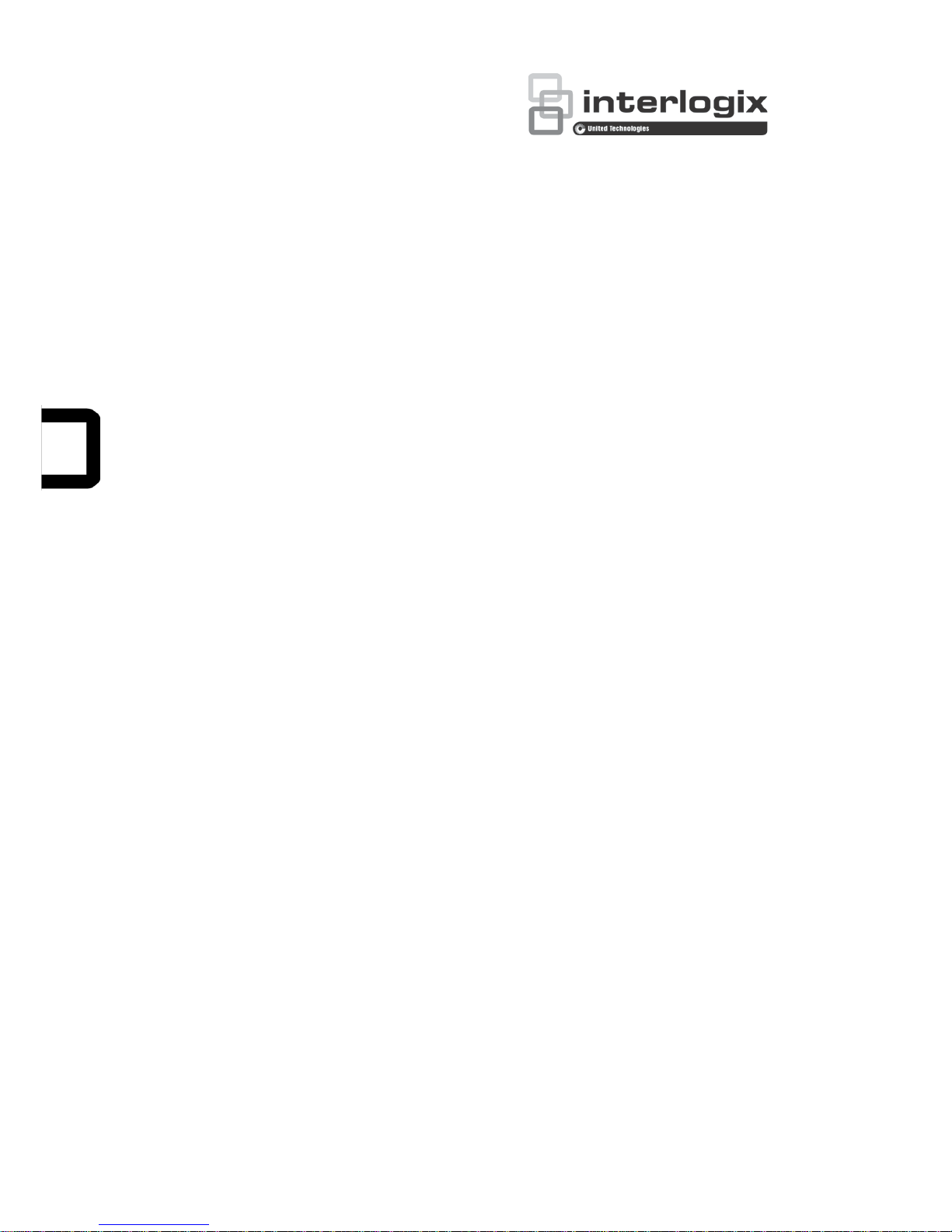
TruVision HD-TVI 5MPX
Camera Installation and
Configuration Manual
P/N 1073359-EN • REV B • ISS 18AUG17
Page 2
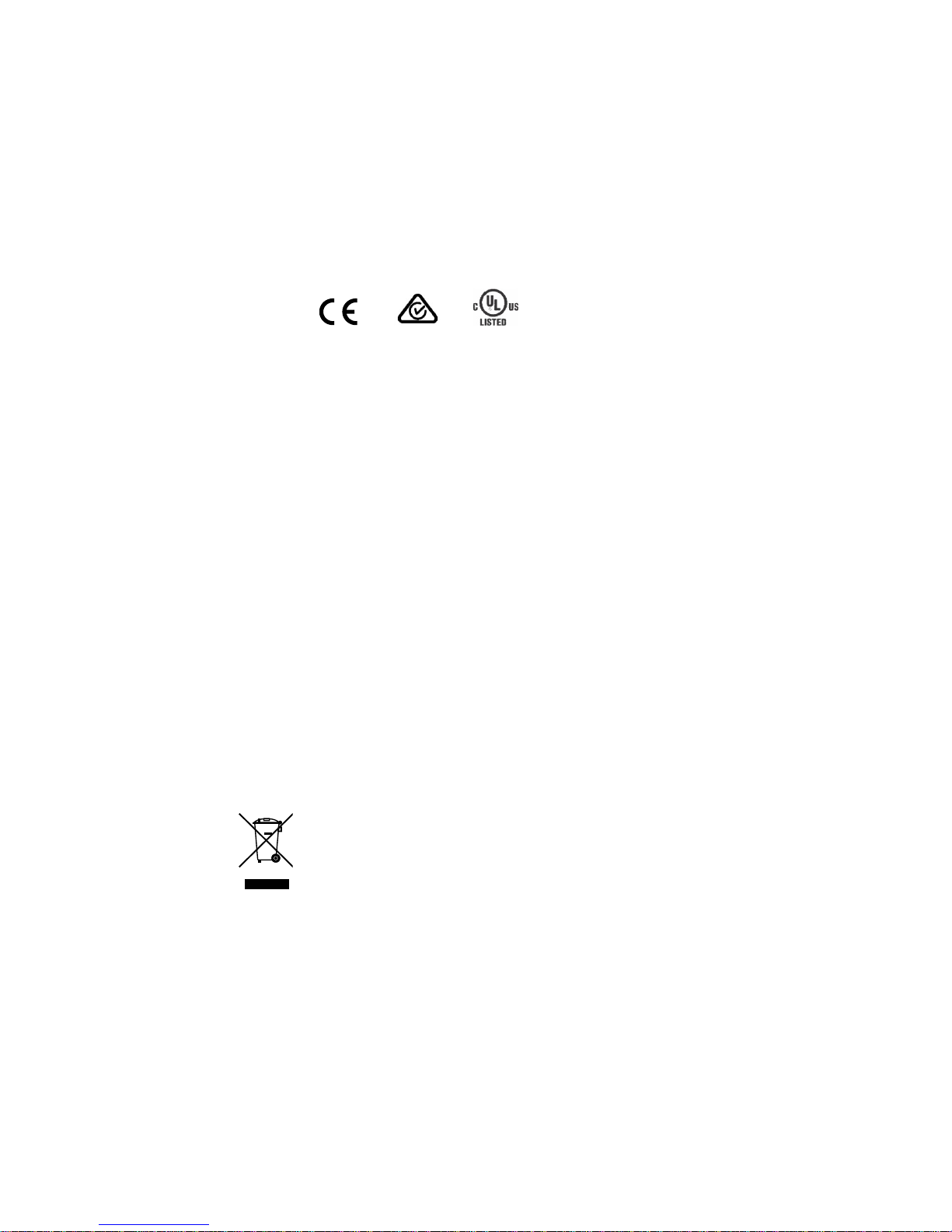
Copyright
©
2017 United Technologies Corporation.
Interlogix is part of UTC
Climate, Controls & Security, a unit of United
Technologies Corporation.
All rights reserved.
Trademarks and
patents
T
rade names used in this document may be trademarks or registered
trademarks of the manufacturers or vendors of the respective products.
Manufacturer
Interlogix
2955 Red Hill Avenue, Costa Mesa, CA 92626
-5923, USA
Authorized EU manufacturing representative:
UTC Fire & Security B.V.
Kelvinstraat 7, 6003 DH Weert, The Netherlands
Certification
FCC compliance
Class A:
This equipment has been tested and found to comply with the limits
for a Class A digital device, pursuant to part 15 of the FCC Rules. These limits
are designed to provide reasonable protection against harmful interference
when the equipment is operated i
n a commercial environment. This equipment
generates, uses, and can radiate radio frequency energy and, if not installed
and used in accordance with the instruction manual, may cause harmful
interference to radio communications. Operation of this equipment
in a
residential area is likely to cause harmful interference in which case the user
will be required to correct the interference at his own expense.
FCC conditions
This device complies with Part 15 of the FCC Rules. Operation is subject to
the followin
g two conditions:
(1) This device may not cause harmful interference.
(2) This Device must accept any interference received, including interference
that may cause undesired operation.
ACMA compliance
Notice!
This is a Class A product. In a domestic environment this product may
cause radio interference in which case the user m a y be required to tak e
adequate measures.
Canada
This Class A digital apparatus complies with Canadian ICES
-003.
Cet appareil mumérique de la classe A est conforme à la norme N
MB-003 du
Canada.
European Union
directives
This product and
- if applicable - the supplied accessories too are marked with
"CE" and comply therefore with the applicable harmonized European
standards listed under the EMC Directive 2014/30/EU, the RoHS Di
rective
2011/65/EU.
2012/19/EU (WEEE directive):
Products marked with this symbol cannot be
disposed of as unsorted municipal waste in the European Union. For proper
recycling, return this product to your local supplier upon the purchase of
equivalent
new equipment, or dispose of it at designated collection points. For
more information see: www.recyclethis.info.
Contact information
For contact information, see www.interlogix.com or
www.utcfssecurityproducts.eu.
Page 3
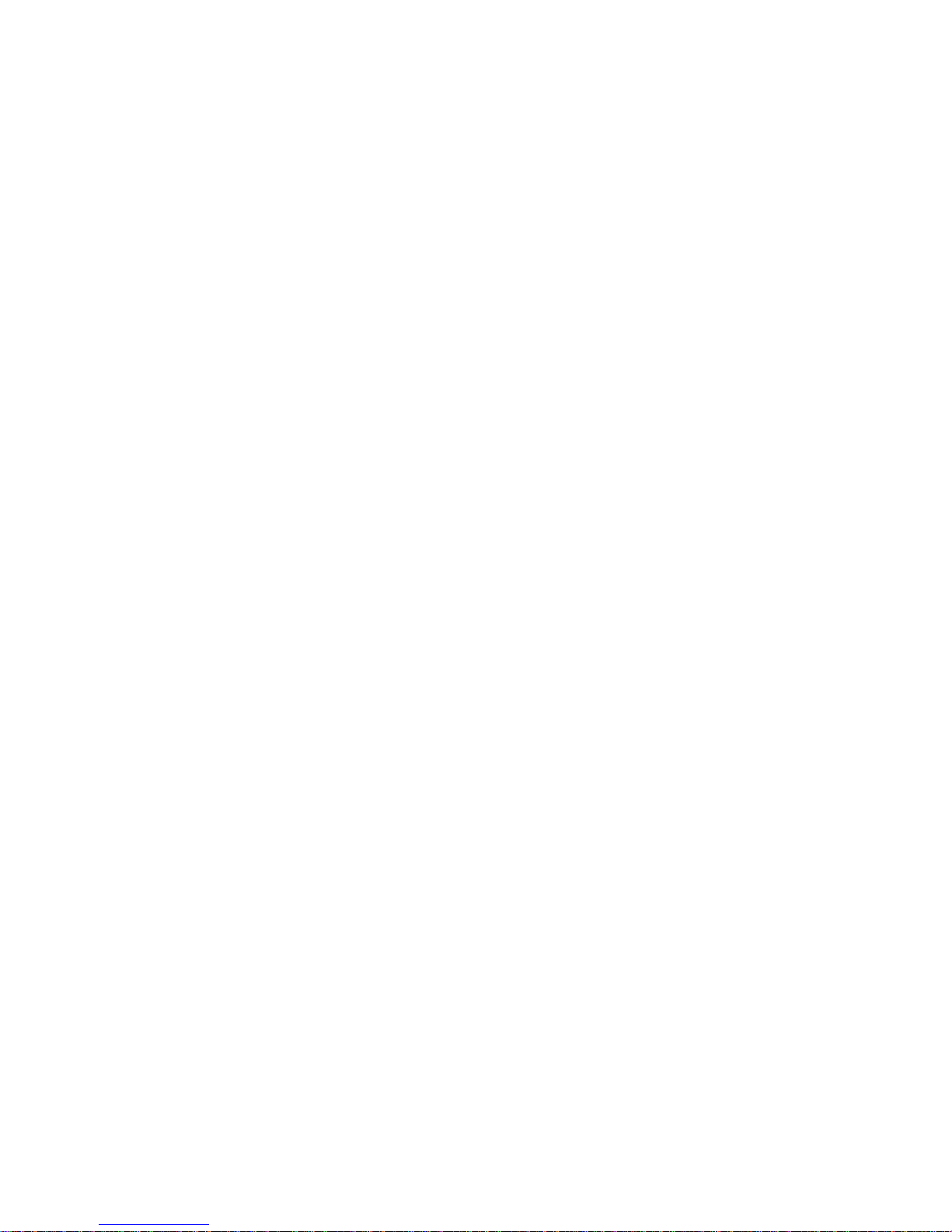
TruVision HD-TVI 5MPX Camera Installation and Configuration Manual 1
Content
Important information 2
Limitation of liability 2
Advisory messages 2
Introduction 3
Product overview 3
Installation 4
Installation environment 4
Package contents 5
Camera description 9
Mounting the HD-TVI fixed lens bullet camera 11
Mounting the HD-TVI VF motorized lens bullet camera 14
Mounting the HD-TVI fixed lens turret camera 16
Mounting the HD-TVI VF motorized lens turret camera 19
Mounting the HD-TVI VF motorized lens dome camera 23
Programming 25
Call up the camera OSD menu 25
Menu trees 26
TVB-2409/4409 and TVT-2403/4403 cameras 26
TVB-2410/4410, TVT-2404/4404, and TVD -2406/4406 cameras 27
Configuration 28
Output Mode 28
Focus 28
Language 29
Main Menu 29
Specifications 33
Page 4
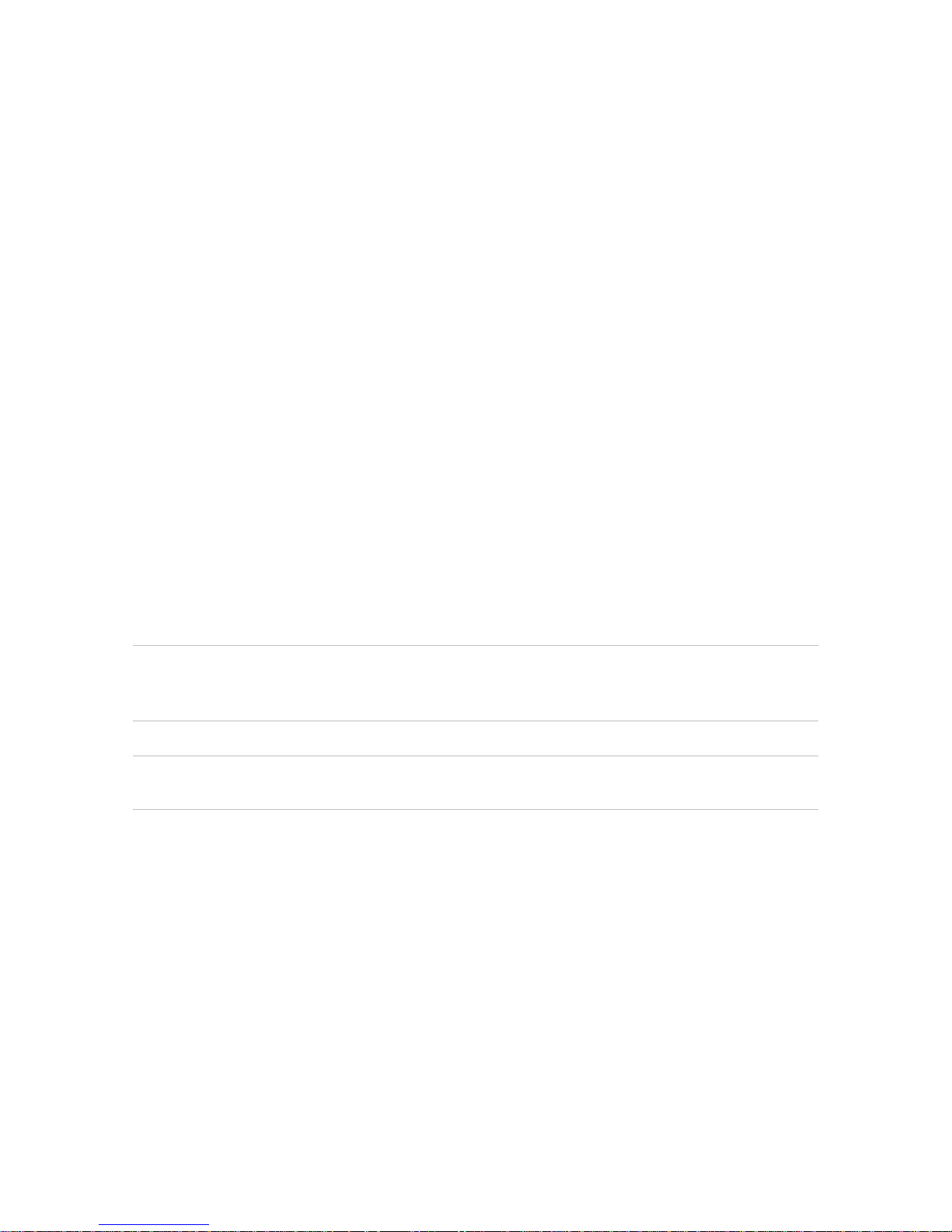
2 TruVision HD-TVI 5MPX Camera Installation and Configuration Manual
Important information
Limitation of liability
To the maximum extent permitted by applicable law, in no event will UTCFS be liable
for any lost profits or business opportunities, loss of use, business interruption, loss of
data, or any other indirect, special, incidental, or consequential damages under any
theory of liability, whether based in contract, tort, negligence, product liability, or
otherwise. Because some jurisdictions do not allow the exclusion or limitation of liability
for consequential or incidental damages the preceding limitation may not apply to you.
In any event the total liability of UTCFS shall not exceed the purchase price of the
product. The foregoing limitation will apply to the maximum extent permitted by
applicable law, regardless of whether UTCFS has been advised of the possibility of
such damages and regardless of whether any remedy fails of its essential purpose.
Installation in accordance with this manual, applicable codes, and the instructions of the
authority having jurisdiction is mandatory.
While every precaution has been taken during the preparation of this manual to ensure
the accuracy of its contents, UTCFS assumes no responsibility for errors or omissions.
Advisory messages
Advisory messages alert you to conditions or practices that can cause unwanted
results. The advisory messages used in this document are shown and described below.
WARNING: Warning messages advise you of hazards that could result in injury or loss
of life. They tell you which actions to take or to avoid in order to prevent the injury or
loss of lif e.
Caution: Caution messages advise you of possible equipment damage. They tell you
which actions to take or to avoid in order to prevent the damage.
Note: Note messages advise you of the possible loss of time or effort. They describ e
how to avoid the loss. Notes are also used to point out important information that you
should read.
Page 5

TruVision HD-TVI 5MPX Camera Installation and Configuration Manual 3
Introduction
Product overview
This is the install ation guide for TruVision 5MPX HD-TVI camera models:
HD-TVI fixed lens bullet camera:
TVB-2409 (5MPX Bullet, 3.6 mm lens, PAL)
TVB-4409 (5MPX Bullet, 3.6 mm lens, NTSC)
HD-TVI VF motorized lens bullet camera:
TVB-2410 (5MPX Bullet, 2.8 to 12 mm lens, PAL)
TVB-4410 (5MPX Bullet, 2.8 to 12 mm lens, NTSC)
HD-TVI fixed lens turret camera:
TVT-2403 (5MPX Turret, 2.8 mm lens, PAL)
TVT-4403 (5MPX Turret, 2.8 mm lens, NTSC)
HD-TVI VF motorized lens turret camera:
TVT-2404 (5MPX Turret, 2.8 to 12 mm lens, PAL)
TVT-4404 (5MPX Turret, 2.8 to 12 mm lens, NTSC)
HD-TVI VF motorized lens dome camera:
TVD-2406 (5MPX Dome, 2.8 to 12 mm lens , PAL)
TVD-4406 (5MPX Dome, 2.8 to 12 mm lens , NTSC)
Page 6

4 Installation and Configuration Manual
Installation
This section provides information on how to install the cameras.
Installation environment
Please keep in mind that there are restrictions/rules when using the HD-TVI 5MPX
cameras with TruVision TVI recorders:
The TVI 5MPX cameras only work with the higher resolution TVI recorders
(TVR 15HD or TVR 45HD, or higher), firmware version 1.1 (or higher)
A maximum number of TVI 5MPX cameras can be supported per TVI recorder
The TVI 5MPX cameras are only supported on specific ports of the TruVision TVI
recorders
Guidelines:
TVR 15HD four-channel recorder, v1.1: Supports a maximum of one TVI 5MPX
camera on BNC port 1
TVR 15HD/TVR 45HD eight-channel recorder, v1.1: Supports up to two TVI 5MPX
cameras on BNC ports 1 and 2
TVR 15HD/TVR 45HD 16-channel recorder, v1.1: Supports up to fou r TVI 5MPX
cameras on BNC ports 1, 2, 3 and 4
When installing your product, consider these factors:
• Electrical: Install electrical wiring carefully. It should be done by qualified service
personnel. Always use a proper 12 VDC or 24 VAC UL listed Class 2 or CE certified
power supply to power the camera. Do not overload the power cord or adapter.
• Ventilation: Ensure that the location planned for the installation of the camera is
well ventilated.
• Temperature: Do not operate the camera beyond the specified temperature,
humidity or power source ratings. The operating temperature of the camera is
between -40 to +60°C (-40 to +140°F). Humidity is below 90% (non-condensing).
• Moisture: Do not expose the camera to rain or moisture, or try to operate it in wet
areas. Turn the power off immediately if the camera is wet and ask a qualified
service person for servicing. Moisture can damage the camera and also create the
danger of electric shock.
• Servicing: Do not attempt to service this camera yourself. Any attempt to dismantle
this product will invalidate the warranty and may also result in serious injury. Refer
all servicing to qualified service personnel.
• Cleaning: Do not touch the sensor modules with fingers. If cleaning is necessary,
use a clean cloth with some ethanol and wipe the camera gently. If the camera will
not be used for an extended period of time, put on the lens cap to protect the
sensors from dirt.
Page 7
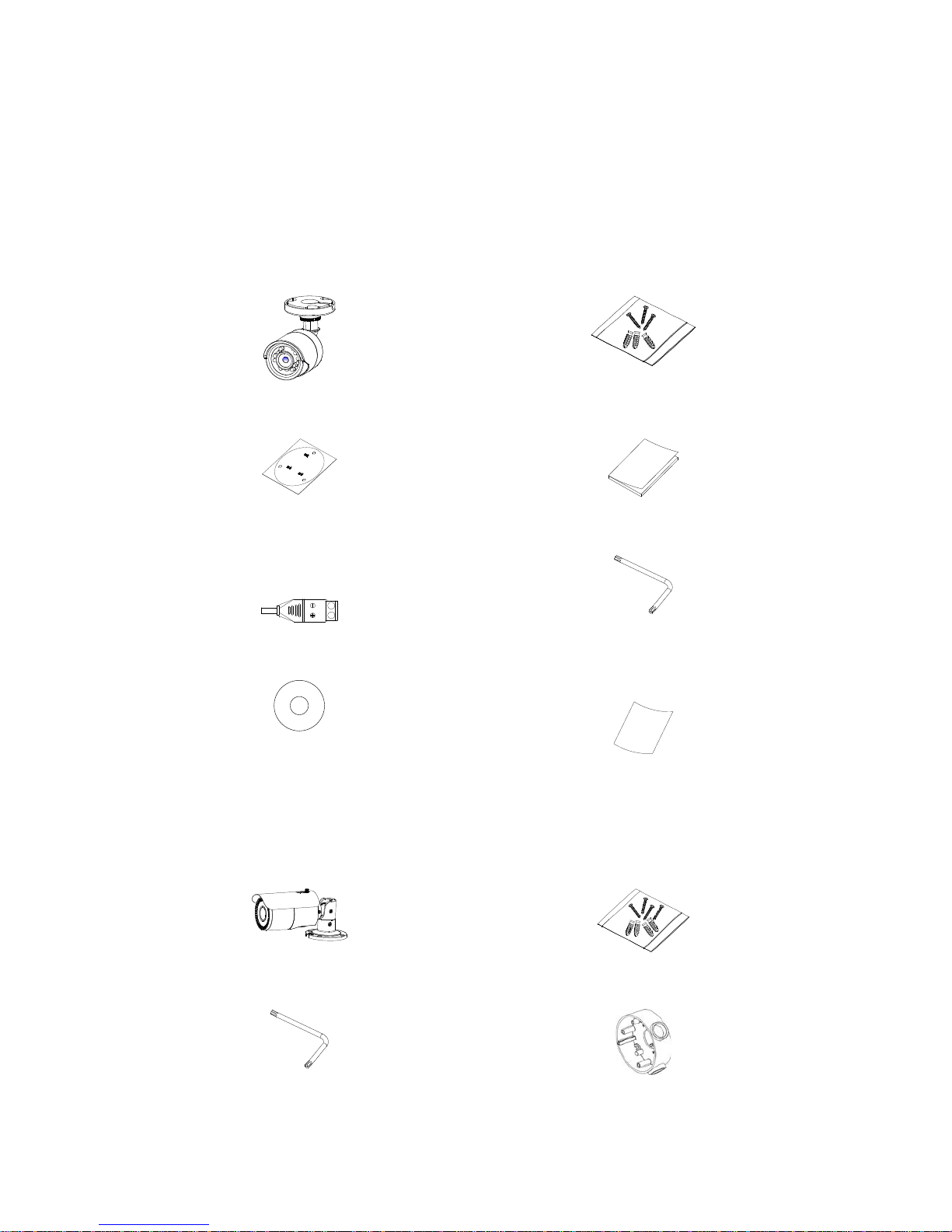
TruVision HD-TVI 5MPX Camera Installation and Configuration Manual 5
Package contents
Check the package and contents for visible damage. If any components are damaged
or missing, do not attempt to use the unit; contact the supplier immediately. If the unit is
returned, it must be shipped back in its original packaging.
HD-TVI fixed lens bullet camera
Camera with power and video output
cable harness (cables not shown)
3 screws (4 × 25 mm) and 3 anchors
(7.5 × 24.5 mm)
Mounting template
Installation guide
• 12 VDC connector: Two terminal
connector with positive and negative
indicators
• Torx wrench
• CD
• Equipment disposal sheet (WEEE
directive)
HD-TVI VF motorized lens bullet camera
Camera with power and video output
cable harness (cables not shown)
4 screws (4 × 25 mm) and 4 (7.5 ×
24.5 mm) anchors
• Torx wrench
• Back box
Page 8

6 Installation and Configuration Manual
• Video test cable
• 4 screws (M4.8 × 18). Used with the
back box
Mounting template
Ceiling Mounting
1
1
1
1
2
2
2
2
1:Screw Hole for
Bracket
2:Screw Hole for
Mounting Base
• Plastic G3/4 cable adapter
(mm)
Installation guide
• CD
• Equipment disposal sheet (WEEE
directive)
HD-TVI fixed lens turret camera
Camera with power and video output
cable harness (cables not shown)
• 3 screws (4 × 25 mm) and 3 anchors
(7.5 × 24.5 mm)
• 12 VDC connector: Two terminal
connector with positive and negative
indicators
Mounting template
• Adapter plate
4 screws (PM6-32 × 10). Used to
attach the turret camera to a 2 gang
electrical box
Page 9
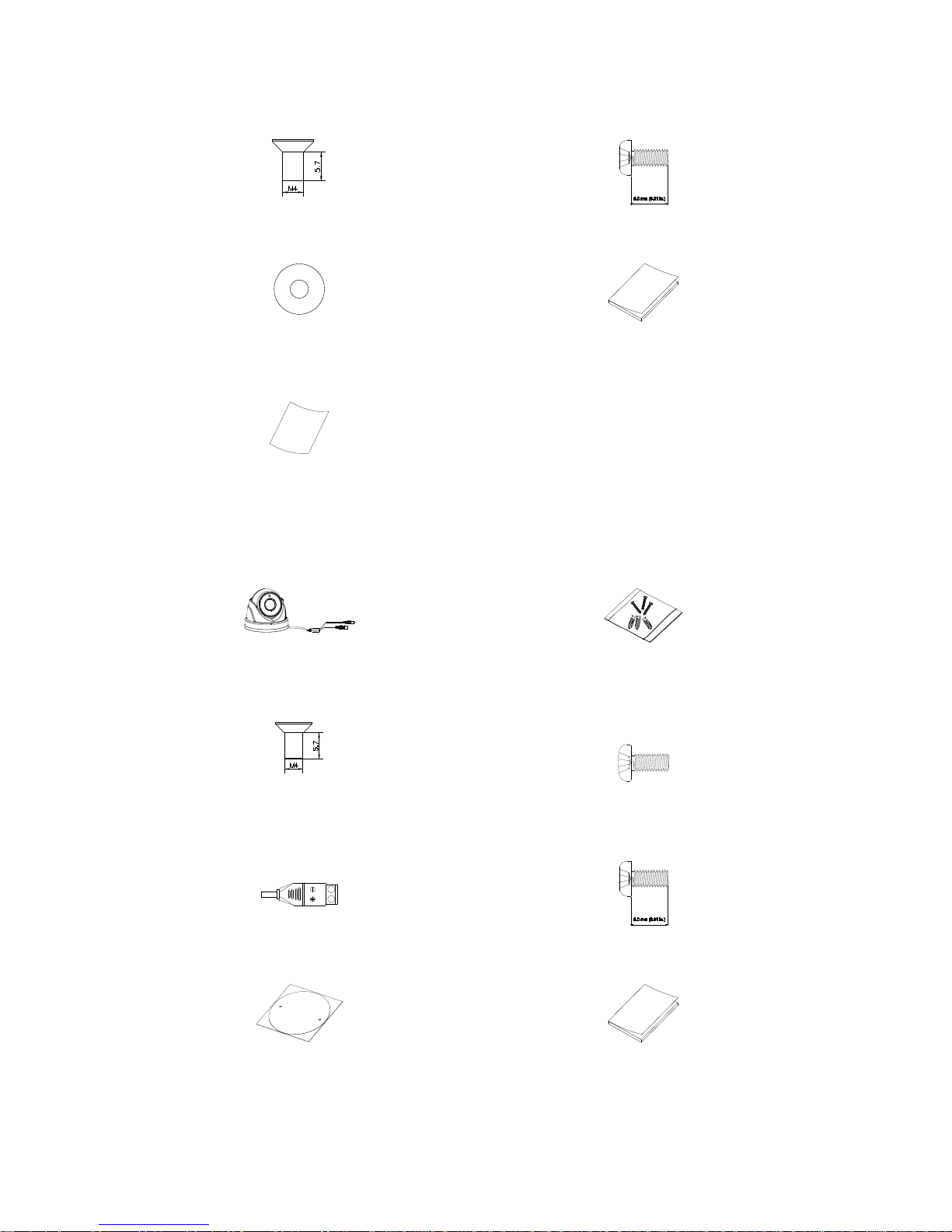
TruVision HD-TVI 5MPX Camera Installation and Configuration Manual 7
• 4 screws (KM4 × 8). Used to attach
the turret camera to the bracket
• 3 screws (PM4 × 8). Used to attach
the turret camera to the adapter)
• CD
• Installation guide
• Equipment disposal sheet (WEEE
directive)
HD-TVI VF motorized lens turret camera
Camera with power and video output
cable harness
3 screws (4 × 25 mm) and 3 anchors
(7.5 × 24.5 mm)
4 screws (KM4 x 8). Used to attach
turret camera to bracket
4 screws (PM6-32 × 10). Used to
attach the turret camera to a 2 gang
electrical box
• 12 VDC connector: Two-terminal
connector with positive and negative
indicators
3 screws (PM4 x 8). Used to attach
the turret camera to the adapter)
Template
Installation guide
Page 10

8 Installation and Configuration Manual
• CD
Adapter plate
• Equipment disposal sheet (WEEE
directive)
HD-TVI VF motorized lens dome camera
Camera with power and video output
cable harness
3 screws (4 × 25 mm) and 3 anchors
(7.5 × 24.5 mm)
Template
• Video test cable
• CD
Installation guide
• 3 screws (PM4 × 16). Used to install
the camera body on to the dome back
box
• Plastic G3/4 cable adapter
(mm)
• Torx wrench
• Spare rubber insert
Page 11

TruVision HD-TVI 5MPX Camera Installation and Configuration Manual 9
• Equipment disposal sheet (WEEE
directive)
Camera description
Figure 1: HD-TVI fixed lens bullet camera
Figure 2: HD-TVI VF motorized lens bullet camera
1. TVI output
2. 12 VDC power
3. Mounting base
4. Camera body
5. Lens
6. IR LEDs
1. Lens
2. TVI output
3. 12 VDC/24 VAC power
4. Camera body
5. Sunshield
6. Mounting base
7. Access to OSD menu button and TVI output
Page 12

10 Installation and Configuration Manual
TVI output
OSD menu button
Note: When making adjustments to the motorized lens bullet camera, it is important to
tighten the access cover (7) for the area that contains the video test cable connector
and OSD menu button. The access cover should be rotated until it is tight up against
the camera body.
Figure 3: HD-TVI fixed lens turret camera
Figure 4: HD-TVI VF motorized lens turret camera
1. Trim ring
2. Housing
3. Base
4. Lens assembly
5. 12 VDC power
6. TVI output
1. Lens assembly
2. Housing
3. Trim ring
5. OSD (5-direction) button
6. 12 VDC power
7. TVI output
Page 13

TruVision HD-TVI 5MPX Camera Installation and Configuration Manual 11
Figure 5: HD-TVI VF motorized lens dome camera
Mounting the HD-TVI fixed lens bullet camera
Surface mount
1. Place the provided template level against the mounting surface and mark the
position of the mounting holes.
2. Following all local safety regulations, drill and prepare the mounting and cable
access (if required) holes.
3. Route the cables through the cable access slot.
4. Secure the camera to the surface with the mounting hardware that was provided.
4. Base
1. Bubble
2. Video test cable
3. OSD (5-direction) button
4. TVI output
5. 12 VDC/24 VAC power
6. Lens assembly
7. Base
Page 14

12 Installation and Configuration Manual
5. Connect the corresponding cables.
6. Adjust the camera to get the best viewing angle. See the figure below.
Pan position range: 0-360°
P (pan) adjustment
T (tilt) adjustment
R (rotation) adjustment
Rotation position range: 360° Tilt position range: 0-180°
a) Loosen the P adjustment disk to adjust the pan direction [0-360°]. Tighten the disk
after completing the adjustment.
b) Loosen the T screw to adjust the tilt direction [0-180°]. Tighten the screw after
completing the adjustment.
c) Loosen the R screw and rotate the camera [0-360°] to adjust the lens to the
desired surveillance angle. Tighten the screw after completing the adjustment.
Surface mount when using the optional back box
Note: The fixed lens bullet back box or two gang adapter plate are supplied separately.
1. Remove the cover from the back box and align the screw holes of the bullet camera
with the holes in the back box cover.
2. Route the cables through the cable access hole of the back box. Mount the camera
to the back box cover using the screws provided.
Page 15

TruVision HD-TVI 5MPX Camera Installation and Configuration Manual 13
3. Place the mounting template level against the mounting surface and mark the
position of the mounting holes. Use the ‘UP’ marking on the back box and camera
mounting base as a reference.
4. Following all local safety regulations, drill and prepare the mounting holes.
5. Install the back box to the mounting surface using the hardware provided.
6. Connect the corresponding cables, and install the back box cover and camera to the
back box.
7. Refer to step 6 of “Surface mount” on page 11 to adjust the camera viewing angle.
Page 16

14 Installation and Configuration Manual
Mounting the HD-TVI VF motorized lens bullet camera
Surface mount when not using the supplied back box
1. Use the supplied template to mark out the mounting area.
2. Following all local safety regulations, drill and prepare the mounting and cabl e
access (if required) holes.
3. Route the cables through the cable access hole.
4. Secure the camera to the mounting surface with the provided hardware.
5. Connect the corresponding cables.
6. Adjust the camera to get the best viewing angle. See the figure below.
P (pan) adjustment
T (tilt) adjustment
R (rotation) adjustment
a) Loosen the P screw to adjust the pan direction [0-360°]. Tighten the s cr ew after
completing the adjustment.
b) Loosen the T screw to adjust the tilt direction [0-180°]. Tighten the screw after
completing the adjustment.
Page 17

TruVision HD-TVI 5MPX Camera Installation and Configuration Manual 15
c) Loosen the R screw and rotate the camera [0-360°] to adjust the lens to the
desired surveillance angle. Tighten the screw after completing the adjustment.
Surface mount when using the back box
1. Remove the cover from the back box and align the screw holes of the bullet camera
with the holes in the back box cover.
2. Route the cables through the cable access hole of the back box. Install the camera
to the back box cover using the screws provided. See figure below.
3. Place the provided template level against the mounting surface and mark the
position of the mounting holes.
4. Following all local safety regulations, drill and prepare the mounting holes.
5. Install the back box to the mounting surface using the hardware provided.
6. Connect the corresponding cables and install the camera to the back box.
Page 18

16 Installation and Configuration Manual
7. Refer to step 6 of “Surface mount when not using the supplied back box” on page
14 to adjust the camera to the desired viewing angle.
Mounting the HD-TVI fixed lens turret camera
Surface mount
1. Disassemble the turret camera by rotating the trim ring, as shown below.
2. Place the provided template level against the mounting surface and mark the
position of the mounting holes.
3. Following all local safety regulations, drill and prepare the mounting and cable
holes.
4. Route the cables through the cable access hole (if required).
5. Secure the mounting base to the mounting surface with the hardware provided.
6. Route the cables. Connect the power cord and TVI cables.
7. Reassemble the turret camera by rotating the trim ring back in place.
Page 19

TruVision HD-TVI 5MPX Camera Installation and Configuration Manual 17
If installing the turret camera to a wall mount or other accessory, an adapter plate is
provided. Install the adapter plate to the accessory with three PM4 x 8 screws,
referencing number "2".
8. Adjust the camera to get the best viewing angle. See figure below.
Pan position range: 0-360°
Tilt position range: 0-75° Rotation position range: 0-360°
a) Hold the camera body and rotate the enclosure to adjust the pan angle [0- 360°].
b) Move the camera body up and down to adjust the tilt angle [0-75°].
c) Rotate the camera body to adjust the azimuth angle [0-360°].
Surface mount when using the optional back box
1. Disassemble the turret camera by rotating the trim ring, as shown below.
Page 20

18 Installation and Configuration Manual
2. Remove the cover from the back box.
3. Place the provided template level against the mounting surface and mark the
position of the mounting holes.
4. Following all local safety regulations, drill and prepare the mounting holes.
5. Route the cables through the cable access hole of the back box. Mount the camera
to the cover of the back box.
6. Mount the back box to the mounting surface.
7. Connect the corresponding cables and install the back box cover, with the camera,
to the back box.
8. Rotate the trim ring back on to the camera, as shown below.
Page 21

TruVision HD-TVI 5MPX Camera Installation and Configuration Manual 19
9. Refer to page 17 to adjust the camera to the desired viewing angle.
Mounting the HD-TVI VF motorized lens turret camera
Surface mount
1. Place the provided template level against the mounting surface and mark the
position of the mounting holes.
2. Following all local safety regulations, drill and prepare the mounting holes.
3. Disassemble the turret camera by rotating the trim ring counterclockwise, as shown
below.
4. Route the cables through the cable access hole (if required).
5. Secure the mounting base to the surface using the screws provided.
There is an adapter plate provided if installing the turret camera to a wall mount or
other accessory. Install the adapter plate to the accessory with three PM4 x 8
screws, referencing number "2".
Page 22

20 Installation and Configuration Manual
6. Reassemble the turret camera by rotating the trim ring back on the camera, as
shown below.
Helpful hints when mounting the turret camera:
a) Mount the turret base to a surface.
b) When mounting on a wall, aim the lens towards the floor and the UP marking on
the camera assembly towards the ceiling.
c) Place the camera eyeball assembly on two of the three standoffs of the mounting
base.
d) Place the turret housing over the camera assembly.
e) Place the metal ring over the camera turret housing.
f) Hold the turret housing and camera assembly in place with your right hand.
g) Using your left hand, rotate the metal ring clockwise to tighten it.
h) Prior to completely tightening the ring, aim the camera body/lens towards the
desired position.
7. Adjust the camera to get the best viewing angle (see figures below) .
a) Hold the camera body and rotate the enclosure to adjust the pan angle [0- 360°].
b) Move the camera body up and down to adjust the tilt angle [0-75°].
c) Rotate the camera body to adjust the azimuth angle [0-360°].
Page 23

TruVision HD-TVI 5MPX Camera Installation and Configuration Manual 21
Pan position range:
0-360°
Tilt position range:
0-75°
Rotation position range: 0-360°
Surface mount when using the optional back box
1. Remove the cover from the back box.
2. Place the provided template level against the mounting surface and mark the
position of the mounting holes.
3. Following all local safety regulations, drill and prepare the mou nti ng hol es .
4. Disassemble the turret camera by rotating the trim ring counterclockwise, as shown
below.
5. Route the cables through the cable access hole of the back box. Mount the camera
to the back box.
Page 24

22 Installation and Configuration Manual
6. Install the back box to the mounting surface using the hardware provided.
7. Connect the corresponding cables and install the back box cover and camera to the
back box.
8. Rotate the trim ring back on to the camera body, as shown by the arrow.
9. Adjust the camera according to step 8 of “Surface mount” on pag e 19 to get the best
viewing angle.
Page 25

TruVision HD-TVI 5MPX Camera Installation and Configuration Manual 23
Mounting the HD-TVI VF motorized lens dome camera
Surface mount
1. Place the provided template level against the mounting surface and mark the
position of the mounting holes.
2. Following all local safety regulations, drill and prepare the mounting holes.
3. Loosen the three screws at the edge of the bubble assembly using the supplied
Torx wrench.
4. Remove the bubble.
5. Secure the back box to the ceiling with the supplied screws.
Note: Please remove the rubber knockout for cable routing outside of the camera,
when required.
6. Using a 75-ohm coaxial video cable, connect the camera TVI video output and a
TVI DVR, and connect a 12 VDC or 24 VAC power supply to the power cable, as
indicated by the camera.
7. Align the camera assembly with the back box. Use the three screws provided to
secure the camera body to the back box.
8. Adjust the surveillance angle:
Page 26

24 Installation and Configuration Manual
a) View the camera image on a monitor.
b) Rotate the panning table to adjust the pan direction [0 to 355°].
c) Move the lens assembly up or down to adjust the tilt position [0 to 90°].
d) Rotate the camera lens holder [0 to 355°] to adjust the lens to the surveillance
angle.
9. Reinstall the bubble assembly.
Page 27

TruVision HD-TVI 5MPX Camera Installation and Configuration Manual 25
Programming
Once the camera hardware has been installed, configure the camera using the built-in
OSD button (if supported) and the TV I DVR men u. T he TV S-C 200 c ontr oll er (Ser v i c e
Tool) does not support the 5MPX cameras.
You can also configure the camera settings via a TVI DVR. Select the PTZ protocol
TruVision Coax and click the menu button to call up the menu.
When using t he TVI output, the 5MPX TVI cameras must be used with the higher
resolution (5MPX or higher) TVI DVRs. They are not compatible with lower resolution
TVI DVRs.
Please keep in mind that there are restrictions/rules when using the HD-TVI 5MPX
cameras with TruVision TVI recorders:
The TVI 5MPX cameras only work with the higher resolution TVI recorders
(TVR 15HD or TVR 45HD, or higher), firmware version 1.1 (or higher)
A maximum number of TVI 5MPX cameras can be supported per TVI recorder
The TVI 5MPX cameras are only supported on specific ports of the TruVision TVI
recorders
Guidelines:
TVR 15HD four-channel recorder, v1.1: Supports a maximum of one TVI 5MPX
camera on BNC port 1
TVR 15HD/TVR 45HD eight-channel recorder, v1.1: Supports up to two TVI 5MPX
cameras on BNC ports 1 and 2
TVR 15HD/TVR 45HD 16-channel recorder, v1.1: Supports up to four TVI 5MPX
cameras on BNC ports 1, 2, 3 and 4
Call up the camera OSD menu
To set up the camera:
1. Set up the camera hardware as described in the Installation Manual.
2. In Camera Settings of the DVR, access the PTZ menu an d set the pr ot ocol for the
TruVision HD-TVI camera to TruVision-Coax.
3. In live view of the desired camera, click the PTZ Control icon on the live view toolbar
to access the PTZ control panel.
4. To c all up the camera setup menu:
From the camera, press the Menu button (if present).
— or —
From the camera OSD of the DVR, select Menu.
— or —
From the DVR, select Iris+.
Page 28

26 Installation and Configuration Manual
The camera setup menu appears (see “Menu trees” on page 26 for the menu
structure).
5. Select the menu options:
From the DVR: To select an OSD item, click the directional buttons up/down. To
adjust the value of a selected item, click the directional buttons left/right.
From the camera (if it has a menu button): To select an OSD item, push the
Menu button up/down. To adjust the value of a selected item, push the Menu button
left/right.
6. Click Iris+ to enter the submenu or to confirm the selected item.
7. W hen the setup is complete, select Exit and click Iris+ to exit the camera OSD.
Note: You cannot exit the camera setup menu using the Menu button on the
camera.
Menu trees
The menu trees of the TruVision TVI 5MPX cameras are shown below.
TVB-2409/4409 and TVT-2403/4403 cameras
Page 29

TruVision HD-TVI 5MPX Camera Installation and Configuration Manual 27
TVB-2410/4410, TVT-2404/4404, and TVD-2406/4406 cameras
Page 30

28 Installation and Configuration Manual
Configuration
This section describes how to set up the menu settings.
Output Mode
Move the cursor to OUTPUT MODE, and press the Menu button to enter the submenu.
Set the RESOLUTION, FRAME RATE, and NTSC/PAL of the camera and confirm.
OUTPUT MODE
RESOLUTION
FRAME RATE
NTSC / PAL
APPLY
BACK
5 MEGA
12.5 FPS
PAL
RESOLUTION
This is the number of pixels displayed in an image. Set the resolution to 5 megapixels or
1080P. The higher the value, the finer the image.
FRAME RATE
This is the number of video images per second.
When the resolution is set to 5 megapixels, set the frame rate to 12.5 fps. When the
resolution is set to 1080P, set the frame rate to 25 fps or 30 fps.
NTSC/PAL
PAL (Phase Alternating Lines): It is a color encoding system for analog television used in
broadcast television systems in most countries.
NTSC (National Television System Committee): It is the analog television system that is used
in most of North America, parts of South America, Myanmar, South Korea, etc..
APPLY
Select to save the settings.
BACK
Select to return to the main menu.
Focus
Adjust the focus by clicking FOCUS+ or FOCUS-. Adjust the zoom ratio by clicking
ZOOM+ or ZOOM-.
Click the Zoom+ button to focus in on fewer objects and then click Focus+ to obtain a
clear image. Click the Zoom- button to foc us out on more objects and then click Focus-
to obtain a clear image. Adjust the zoom before you adjust the focus.
Note: As TVB-2409/4409 and TVT-2403/4403 are fixed lens cameras, they do not
support this feature.
Page 31

TruVision HD-TVI 5MPX Camera Installation and Configuration Manual 29
Language
Select either ENGLISH or CHINESE as the system language.
Main Menu
Use the Main menu to adjust the image-related parameters, including EXPOSURE,
WHITE BALANCE, DAY/NIGHT, and VIDEO SETTINGS.
SET UP
EXPOSURE
WHITE BALANCE
DAY / NIGHT
VIDEO SETTINGS
RESET
SAVE & EXIT
Exposure
This describes the brightness-related paramet ers . Adjust the image brightness using
BRIGHTNESS, EXPOSURE MODE, GAIN, DWDR, and ANTI-FLICKER for different
lighting conditions.
EXPOSURE
BRIGHTNESS
EXPOSURE MODE
GAIN
DWDR
ANTI-
FLICKER
BACK
5
GLOBAL
HIGH
OFF
OFF
BRIGHTNESS
This is the brightness of the image. You can set the brightness value from 1 to 10 to darken
or brighten the image. The higher the value, the brighter the image.
EXPOSURE MODE
Select GLOBAL, BLC, or LV from the menu.
GLOBAL: This is the normal exposure mode to use for a wide range of situations to achieve
an optimum image.
BLC: BLC (Backlight Compensation) improves image quality when the background
illumination is high. It prevents the object in the center of the image from appearing too dark.
Set the LV value between 1 and 8 to increase the backlight compensation level.
LV
: LV (level of backlight compensation) is only available when BLC mode is selected.
GAIN
This optimizes the clarity of the image under poor lighting conditions. Set the gain as HIGH,
MIDDLE, or LOW. The higher the gain value, the clearer the image. Select OFF to disable
the function.
Note: Noise will be amplified if gain is enabled.
AGC
AGC mode (Automatic Gain Control) is a form of amplification where the camera will
automatically boost the image output signal to optimize the clarity of the image in poor lighting
Page 32

30 Installation and Configuration Manual
conditions. Set the AGC value between 0 and 15. AGC is disabled when the value is set to 0.
DWDR
DWDR mode (Digital Wide Dynamic Range) helps the camera provide clear images even
under backlight circumstances. When there are both very bright and very dark areas
simultaneously in the field of view, DWDR balances the brightness level of the whole image
and provides clear images with detail.
Set the DWDR as ON to improve the image quality under the backlight environment.
Set the DWDR as OFF to disable the function.
ANTI-FLICKER
Set the flicker mode as ON to prevent the image from flickering when the video output is not
compatible.
White Balance
White balance is the white rendition function of the camera to adjust the color
temperature according to the environment. It can remove the unrealistic color casts in
the image. Select MWB or ATW.
WHITE BALANCE
MODE
R GAIN
B GAIN
BACK
MWB
17
17
MWB
Set the R GAIN/B GAIN value between 0 and 255 to adjust the shades of red/blue color in the im age.
ATW
When ATW mode (auto-tracking white balance) is enabled, white balance is adjusted automatically
according to the color temperature of the scene illumination.
Day/Night
This function defines whether the camera is in day or night mode. The day (color)
option should be used, for example, if the camera is located indoors where light levels
are always good.
Set the DAY/NIGHT mode as AUTO, COLOR or B/W.
AUTO
The image switches from color to B/W or from B/W to color automatically depending on the lighting
conditions. You can turn on or off the IR LED depending on the lighting conditions.
Page 33

TruVision HD-TVI 5MPX Camera Installation and Configuration Manual 31
DAY/NIGHT
MODE
INFRARED
SMART IR
BACK
AUTO
ON
1
INFRARED: Select to turn on/off the IR LED depending on the lighting conditions.
SMART IR: Use this to avoid over exposure of an image due to IR LED glare. Adjust the SMART IR
value between 0 and 3. The higher the value, the more obvious the effects. It is disabled when the
value is set to 0.
COLOR
The camera is always in day mode. The image is in color. Use this for normal lighting conditions.
B/W
The camera is always in night mode. The image is black and white. The IR LED turns on in low
lighting conditions.
Video Settings
Move the cursor to VIDEO SETTINGS and press the confirm button to enter the
submenu. Adjust the CONTRAST, SHARPNESS, COLOR GAIN, DNR and MIRROR
values to achieve the desired effect.
VIDEO SETTINGS
CONTRAST
SHARPNESS
COLOR GAIN
DNR
MIRROR
BACK
5
5
5
5
DEFAULT
CONTRAST
This function enhances the difference in color and light between parts of an image. Set the value
between 1 and 10. The higher the value, the stronger the contrast.
SHARPNESS
This function determines the level of detail of an image. Set the value between 1 and 10. The higher
the value, the clearer and sharper the image appears.
COLOR GAIN
Adjust this function to change the color saturation. Set the value between 1 and 10. The higher the
value, the clearer the color of the image.
DNR
DNR (Digital Noise Reduction) reduces noise especially in low lighting conditions to provide a more
accurate and sharper image quality. Set the value between 1 and 10. The higher the value, the
higher the noise reduction and the clearer the image.
MIRROR
Use this function to flip the original image into a mirror image. This could be used, for example,
Page 34

32 Installation and Configuration Manual
when the camera needs to be installed upside down. Select one of the functions:
DEFAULT: The mirror function is disabled.
H: The image flips 180 degrees horizontally.
V: The image flips 180 degrees vertically.
HV: The image flips 180 degrees both horizontally and vertically.
Reset
Reset all the settings to the default.
Save & Exit
Move the cursor to SAVE & EXIT and press OK to save the setting and exit the menu.
Page 35

TruVision HD-TVI 5MPX Camera Installation and Configuration Manual 33
Specifications
Power
supply 12 VDC / 24 VAC
Current
TVB-2409/TVB-4409:
12 VDC: Max. 290 mA
TVB-2410/TVB-4410:
12 VDC: Max. 790 mA /
24 VAC: Max.660 mA
TVT-2403/TVT-4403:
12 VDC: Max. 250 mA
TVT-2404/TVT-4404:
12 VDC: Max. 750 mA
TVD-2406/TVD-4406:
12 VDC: Max. 580 mA /
24 VAC: 416 mA
Power consumption
TVB-2409/TVB-4409:
12 VDC: Max. 3.5 W
TVB-2410/TVB-4410:
12 VDC: Max. 9.5 W /
24 VAC: 9.5 W
TVT-2403/TVT-4403:
12 VDC: Max. 3 W
TVT-2404/TVT-4404:
12 VDC: Max. 9 W
TVD-2406/TVD-4406:
12 VDC: Max. 7 W /
24 VAC: 7 W
Weight (net)
TVB-2409/TVB-4409:
370 g / 0.82 lb.
TVB-2410/TVB-4410:
900 g / 1.98 lb.
TVT-2403/TVT-4403:
350 g / 0.77 lb.
TVT-2404/TVT-4404:
750 g / 1.57 lb.
TVD-2406/TVD-4406:
1600 g / 3.53 lb.
Page 36

34 Installation and Configuration Manual
Dimensions
TVB-2409/TVB-4409:
58.2 × 154.5 mm / 2.3 × 6.08 in.
TVB-2410/TVB-4410:
94.7 × 265.4 mm / 3.7 × 10.45 in.
TVT-2403/TVT-4403:
126.7 × 97.84 mm / 5 × 3.85 in.
TVT-2404/TVT-4404:
135.78 × 118.2 mm / 5.35 × 4.65 in.
TVD-2406/TVD-4406:
145.2 × 124.1 mm / 5.72 × 4.89 in.
