Page 1
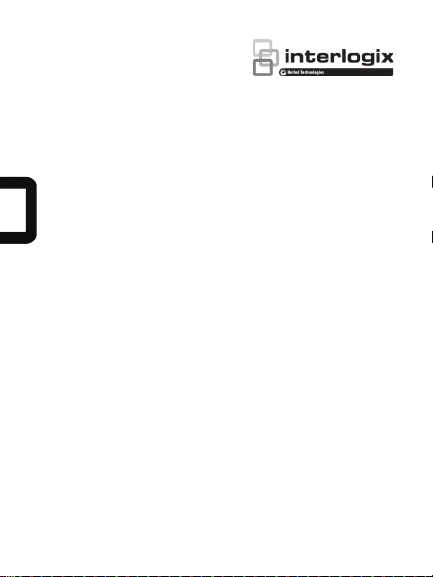
TruVision High
Definition TVI
Bullet Camera Installation
Guide
TVB
TVB-2404/TVB-4404
P/N 1072938-EN • REV A • ISS 10MAR15
-2402/TVB-4402
Page 2

Page 3
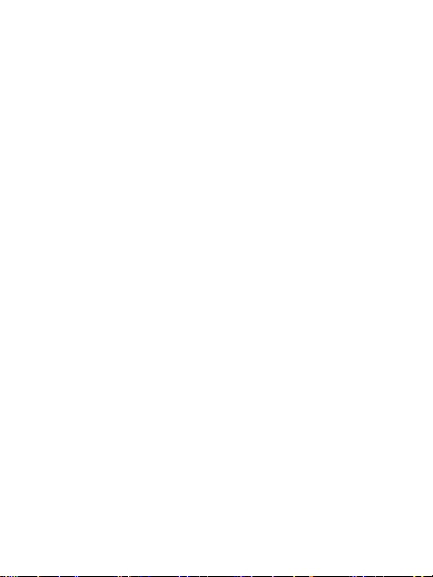
Contents
Product overview 2
Camera description 4
Installation 6
Programming 9
Setup menus 13
Specifications 15
Legal and regulatory information 16
Installation Guide 1
Page 4
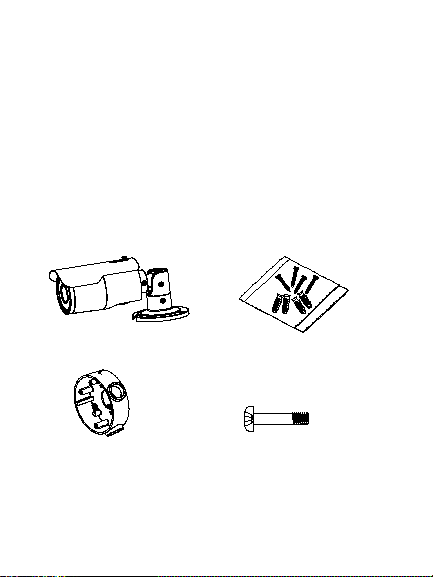
Product overview
This is the TruVision High Definition TVI Bullet
Camera Installation Guide for models TVB2402/TVB-4402 and TVB-2404/TVB-2404. This
guide describes a standard installation.
Package contents:
Camera with power
and video output
cables
4 screws and 4
anchors for wall or
ceiling installation
Back box
2 Installation Guide
Screws M4.8 × 18,
4pcs to attach the
back box
Page 5
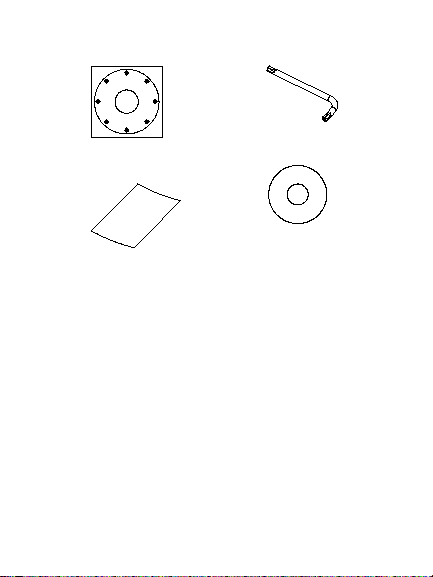
Template
Ceiling Mounting
1
1
1
1
2
2
2
2
1:Screw Hole for
Bracket
2:Screw Hole for
Mounting Base
Hex wrench
• WEEE and Battery
CD
Disposal
Installation Guide 3
Page 6
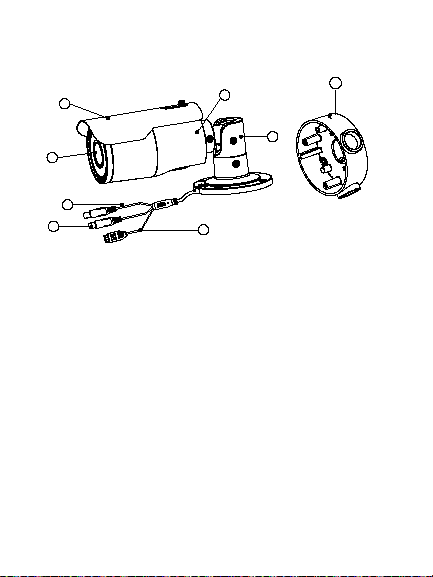
Camera description
4. Camera body
8
2
7
3
1
5
6
4
1. CVBS output cable
(black)
2. TVI output cable
(grey)
3. Power cable
5. Sun shield
6. Lens cover
7. Mounting bracket
8. Back box
Note:
Please check the camera output settings before
setting up a system. The TVI video output can be
only connected to DVR with TVI signal input. The
4 Installation Guide
Page 7

DIP switch
Menu button
CVBS output supports the standard monitor, test
monitor, encoder and DVR.
For TVB-2402 / TVB-4402, the CVBS and TVI
output can not be performed at the same time, you
can use the built-in DIP switch to select the camera
video output.
For TVB-2404/TVB-4404, the built-in DIP switch is
used to enable/disable WDR feature, when WDR
feature is enabled, the CVBS output will be blocked
out.
Installation Guide 5
Page 8

Installation
Ceiling Mounting
1
1
1
1
2
2
2
2
1:Screw Hole for
Bracket
2:Screw Hole for
Mounting Base
To install the camera:
1. Using the template, place it level against the
mounting surface and mark the position of the
mounting holes.
2. Following all local codes, drill and prepare the
mounting holes.
3. (Optional) Install the back box on the wall.
6 Installation Guide
Page 9

4. Route the cables to the cable hole and connect
the corresponding cables. Using a 75-ohm
coaxial video cable, connect the camera TVI
video output and a TVI DVR, and connect a
12 VDC or 24 VAC power supply to the power
cable.
5. Secure the camera to the ceiling or wall with
the screws.
Installation Guide 7
Page 10

6. Loosen the three screws and adjust the camera
according to the figure below to get an optimum
angle. Tighten the screw after completing the
adjustment.
8 Installation Guide
Page 11

360°
90°
360°
7. Loosen the three screws and adjust the camera
according to the figure below to get an optimum
angle. Tighten the screw after completing the
adjustment.
Programming
Programming on TVI output:
Once the camera hardware has been installed, you
can configure the camera settings on the TVI DVR.
Installation Guide 9
Page 12

TVI
Select PTZ protocol as TruVision Coax and click
menu button to call up the camera menu.
For more details, please see the TVI DVR user
manual.
Programming on CVBS output:
The camera can then be configured by using the
built-in OSD button or a TVS-C200 controller
(purchase separately).
Please connect a monitor and the TVS-C200 (if
needed) controller as following system figure.
10 Installation Guide
Page 13

TVB-2402/TVB-4402
TVI
CVBS
The camera has CVBS and TVI selectable video
output. Set the built-in DIP switch to CVBS for
viewing the program on a standard m onitor.
The TVI is blocked out until you finish the settings
and change the DIP switch back to TVI.
TVB-2404/TVB-4404
The camera has the CVBS and TVI dual video
output. The built-in DIP switch is for WDR/CVBS
selection.
Installation Guide 11
Page 14

Please set the built-in DIP switch to CVBS for
viewing the program on a standard m onitor.
When the programing is finished, you may change
the DIP to WDR to enable the WDR feature. In such
case, the CVBS output will be blocked out.
If the DIP is set as CVBS, the WDR feature will be
disabled, and the camera has CVBS and TVI output
available at the same time
12 Installation Guide
Page 15

Setup menus
TVB-2402/TVB-4402
Installation Guide 13
Page 16

TVB-2404/TVB-4404
14 Installation Guide
Page 17

Specifications
Power supply
12 VDC / 24 VAC
Current
Power
consumption
TVB-2402/TVB-4402:
Weight (net)
Dimensions
TVB-2402 / TVB-4402:
Installation Guide 15
12 VDC: Max. 333 mA
24 VAC: Max. 250 mA
TVB-2404/TVB-4404:
12 VDC: Max. 420 mA
24 VAC: Max. 250 mA
12 VDC: Max. 4W
24 VAC: Max. 6W
TVB-2404/TVB-4404:
12 VDC: Max. 5W
24 VAC: Max. 6W
860 g / 1.89 lb. (without back box)
1075 g / 2.36 lb. (with back box)
105 × 94.7 × 265.4 mm / 4.13 ×
3.74 × 10.4 in. (without back box)
105 × 94.7 × 301.4 mm / 4.13 × 3.74
× 11.86 in. (with back box)
Page 18

Legal and regulatory
information
Class A: This equipment has been tested and found to comply with
erated in a commercial environment. This equipment generates,
and used in accordance with the instruction manual, may cause
Copyright:
© 2015 United Technologies Corporation,
Interlogix is part of UTC Building & Industrial Systems, a unit of
United Technologies Corporation. All rights reserved.
Trademarks and patents:
Trade names used in this document may be trademarks or
registered trademarks of the manufacturers or vendors of the
respective products.
Manufacturer:
Interlogix
2955 Red Hill Avenue, Costa Mesa, CA 92626-5923, USA
Authorized EU manufacturing representative:
UTC Fire & Security B.V.
Kelvinstraat 7, 6003 DH Weert, The Netherlands
Certification:
N4131
FCC compliance: Class A
the limits for a Class A digital device, pursuant to part 15 of the
FCC Rules. These limits are designed to provide reasonable
protection against harmful interference when the equipment is
op
uses, and can radiate radio frequency energy and, if not installed
16 Installation Guide
Page 19

harmful interference to radio communications. Operation of this
equipment in a residential area is likely to cause harmful
interference in which case the user will be required to correct the
interference at his own expense.
ACMA compliance
Notice! This is a Class A product. In a domestic environment this
product may cause radio interference in which case the user may
be required to take adequate measures.
Canada
This Class A digital apparatus complies with Canadian ICES-003.
Cet appareil numérique de la classe A est conforme à la norme
NMB-0330 du Canada.
European Union directives:
12004/108/CE (EMC directive): Hereby, UT C Fire & Security declares
that this device is in compliance with the essential requirements and
other relevant provisions of Directiv e 2004/108/EC.
Contact information:
For contact information, see www.interlogix.com or
www.utcfssecurityproducts.eu
2012/19/EU (WEEE directi ve): Products marked
with this symbol cannot be disposed of as
unsorted municipal waste in the European Union.
For proper recycling, return this product t o your
local supplier upon the purchase of equiv alent new
equipment, or dispose of it at designated coll ection
points. For more inf ormation see:
www.recyclethis.info.
Installation Guide 17
Page 20

