Page 1
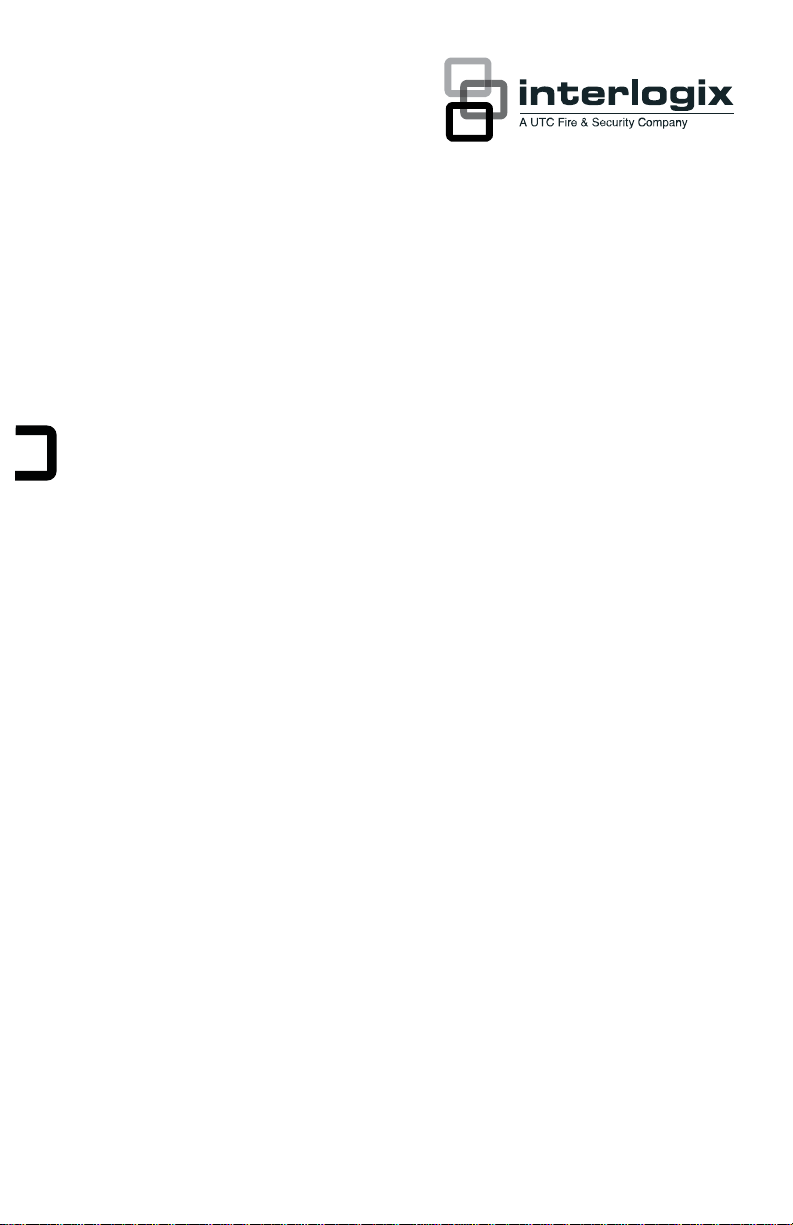
IFS MS-PoE
Injector User
Manual
P/N 1069179-EN • REV 1.01 • ISS 14JUL10
Page 2

Page 3
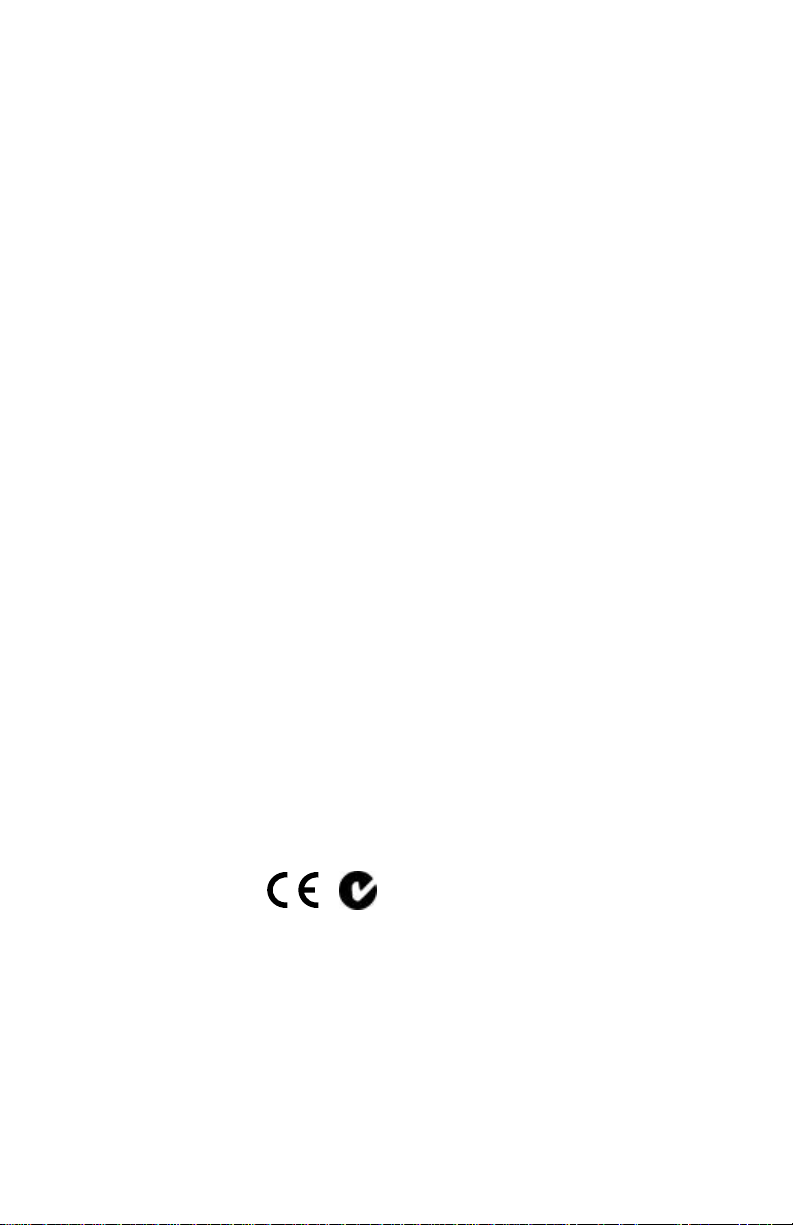
r
r
Copyright
Disclaime
Trademarks and
patents
Intended use Use this product only for the purpose it was designed for; refer to
Manufacture
Certification
© 2011 UTC Fire & Security. All rights reserved.
This document may not be copied in whole or in part or otherwise
reproduced without prior written consent from UTC Fire &
Security, except where specifically permitted under US and
international copyright law.
The information in this document is subject to change without
notice. UTC Fire & Security assumes no responsibility for
inaccuracies or omissions and specifically disclaims any liabilities,
losses, or risks, personal or otherwise, incurred as a
consequence, directly or indirectly, of the use or application of any
of the contents of this document. For the latest documentation,
contact your local supplier or visit us online at
www.interlogix.com.
This publication may contain examples of screen captures and
reports used in daily operations. Examples may include fictitious
names of individuals and companies. Any similarity to names and
addresses of actual businesses or persons is entirely
coincidental.
The Interlogix name and logo are trademarks of UTC Fire &
Security.
The IFS name and logo are trademarks of UTC Fire & Security.
Other trade names used in this document may be trademarks or
registered trademarks of the manufacturers or vendors of the
respective products.
the data sheet and user documentation for details. For the latest
product information, contact your local supplier or visit us online at
www.interlogix.com.
UTC Fire & Security Americas Corporation, Inc.
2955 Red Hill Avenue
Costa Mesa, CA 92626-5923, USA
EU authorized manufacturing representative:
UTC Fire & Security B.V., Kelvinstraat 7,
6003 DH Weert, The Netherlands
N4131
MS-PoE Injector User Manual i
Page 4
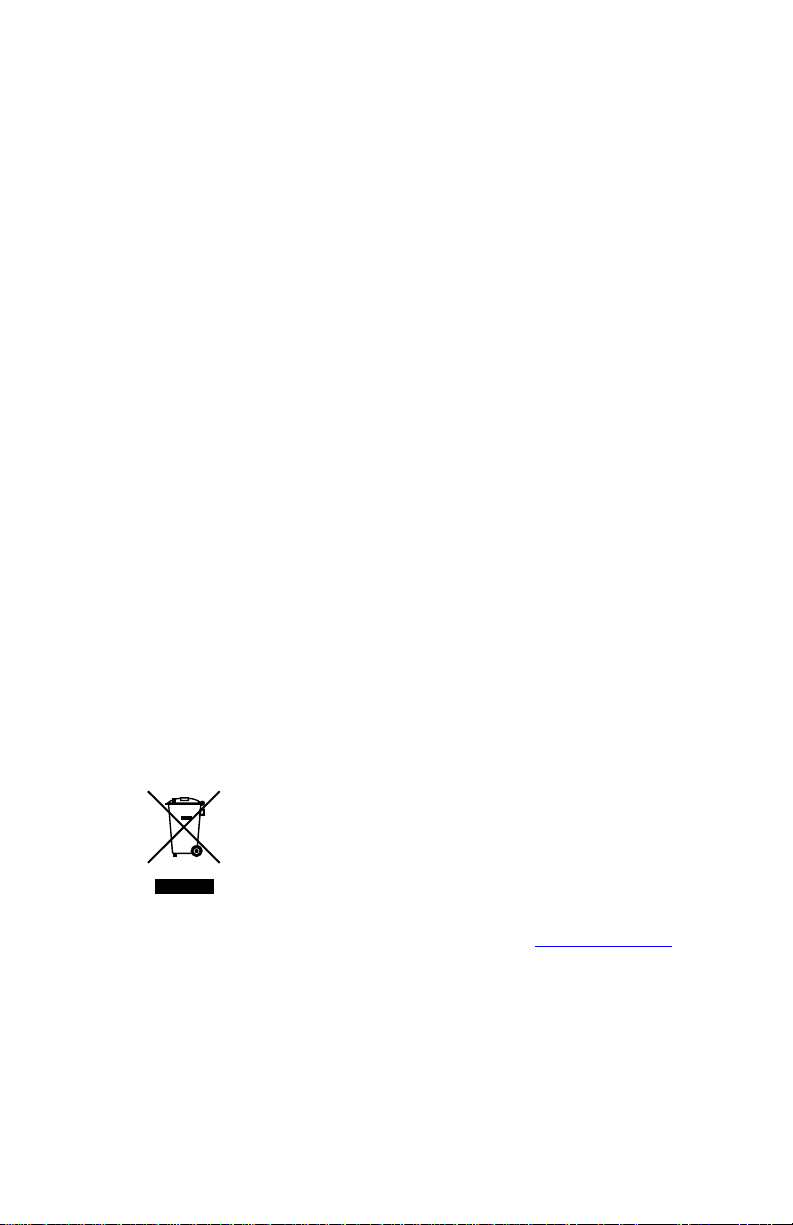
FCC compliance This equipment has been tested and found to comply with the
limits for a Class B digital device, pursuant to part 15 of the FCC
Rules. These limits are designed to provide reasonable protection
against harmful interference in a residential installation. This
equipment generates, uses and can radiate radio frequency
energy and, if not installed and used in accordance with the
instructions, may cause harmful interference to radio
communications. However, there is no guarantee that interference
will not occur in a particular installation. If this equipment does
cause harmful interference to radio or television reception, which
can be determined by turning the equipment off and on, the user
is encouraged to try to correct the interference by one or more of
the following measures:
• Reorient or relocate the receiving antenna.
• Increase the separation between the equipment and
receiver.
• Connect the equipment into an outlet on a circuit different
from that to which the receiver is connected.
• Consult the dealer or an experienced radio/TV technician for
help.
ACMA compliance Notice! This is a Class A product. In a domestic environment this
Canada ThisClassAdigitalapparatuscomplieswithCanadianICES‐003.
European Union
directives
Contact
information
product may cause radio interference in which case the user may
be required to take adequate measures.
CetappareilnumériquedelaclasseAestconformeálanormeNMB‐
003duCanada.
2004/108/EC (EMC Directive): Hereb
declares that this device is in compliance with the essential
requirements and other relevant provisions of Directive
2004/108/EC.
2002/96/EC (WEEE directive): Products marked with this symbol
cannot be disposed of as unsorted municipal waste in the
European Union. For proper recycling, return this product to your
local supplier upon the purchase of equivalent new equipment, or
dispose of it at designated collection points. For more information
see: www.recyclethis.info.
For contact information see our Web site: www.interlogix.com
y, UTC Fire & Security
.
ii MS-PoE Injector User Manual
Page 5

Content
Chapter 1 Overview 1
Introduction 2
Product Overview 3
Product Specifications 4
Physical Specifications 5
Chapter 2 Hardware Installation 7
Before Installation 7
Installing the MS-PoE 8
MS-PoE Injector
User Manual iii
Page 6

Page 7

Chapter 1
Overview
The IFS MS-PoE is an IEEE 802.3af Power over Ethernet Injector that
provides 48VDC power over Ethernet cables (PoE).
Package Contents
Your MS-PoE injector carton should contain the following items:
The Power over Ethernet Injector x 1
Users Manual x 1
If any item is missing or damaged, please consult the dealer from whom
you purchased you MS-PoE injector module.
MS-PoE Injector
User Manual 1
Page 8

Chapter 1: Overview
Introduction
The IFS MS-PoE IEEE 802.3af Power over Ethernet Injector inserts DC
Voltage into Cat.5 cable, allowing the cable between the Injector (MSPoE) and Splitter (SP-PoE) to transfer data and power simultaneously.
The maximum distance between the Injector (MS-PoE) and Splitter (SPPoE) is 100 meters. With MS-PoE installed, it combines the Ethernet
digital data with power over the twisted pair cables as an IEEE 802.3af
Power over Ethernet Injector. The IEEE 802.3af Power over Ethernet
splitter can separate the digital data and power into two outputs.
With IEEE 802.3af Power over Ethernet devices installed, the system
administrator only has to use a single RJ-45 Ethernet cable to carry both
power and data to each device.
Product Features
Complies with IEEE 802.3af Power over Ethernet, IEEE
802.3/802.3u 10/100Base-TX
Provide DC 48V power over RJ-45 Ethernet cable to device with
Ethernet port
LED indicators power input indication
Distance up to 100 meters
Auto-detect of PoE IEEE 802.3af equipment, protects devices
from being damaged by an incorrect installation
Work with EIA568, category 5,4-pair cables for 10Base-T or
100Base-TX
EMI standards comply with FCC, CE class B
Saves time and reduces installation co sts
Easy plug-and-play installation.
2
MS-PoE Injector User Manual
Page 9

Chapter 1: Overview
Product Overview
Figure 1 shows the right and left side views of the MS-PoE injector.
Figure 1: MS-PoE right and left side panels
LED Indicators
LED Color Function
Power Yellow Lights to indicate that the MS-PoE
has power.
PoE ready / in-use Green Lights to indicate the port is
providing 48VDC in-line power.
MS-PoE Injector
User Manual 3
Page 10

Chapter 1: Overview
Product Specifications
IFS Model MS-PoE
Interface
Ethernet Copper Port 1 x 10/100Base-TX for data in
RJ-45 connector
Ethernet + DC Copper Port 1 x 10/100Base-TX with IEEE
Power over Ethernet
PoE Standard
PoE Power Supply Type Mid-Span / Type B
Power PIN Assignment 4/5(+), 7/8(-)
PoE Power Output
Number of device can be powered 1
Hardware Specification
Ethernet Data rate
Throughput(Packet per second) 148810@64Bytes
Input Power 48V DC, 0.38A max.
LED indicator
Installation Standalone or wall mount
Material Plastic
Standard Conformance
Standard Compliance
802.3af PoE PSE for data + DC
out
RJ-45 connector
IEEE 802.3af Pow
Ethernet / PSE
PoE 48V DC, Ma
350mA
10/100Mb
device attached)
1 x Power
1 x PoE ready / in-use
IEEE 802.3 Ethernet
IEEE 802.3u Fast Ethernet
IEEE 802.3af Power over
Ethernet
ps( vary on Ethernet
er over
x. 15.4 watts,
4
MS-PoE Injector User Manual
Page 11

Chapter 1: Overview
TI
Ethernet cable
A/EIA-568, Category 5/5e
cable
Physical Specifications
Dimensions (W × D × H):
2.87” x 2.17” x 0.94” / 73 x 55 x 24mm
Weight:
0.22 lbs / 50g
Environmental Specification
Operating:
Temperature: 0°C to 50°C
Relative Humidity: 5% to 90% (non-condensing)
Storage:
Temperature: -20°C to +70°C
Relative Humidity: 5% to 90% (non-condensing)
Electrical Specification
Input Voltage:
DC 48V, 0.38A
NOTE: This product is intended to be supplied by a UL Listed Direct
Plug-In Powe
r Unit marked "Class 2" or "LPS" and output rated 48 VDC.
MS-PoE Injector
User Manual 5
Page 12

Chapter 1: Overview
6 MS-PoE Injector User Manual
Page 13

Chapter 2
Hardware
Installation
This product provides two different running speeds - 10Mbps, 100Mbps
in the same device and automatically distinguishes the speed of the
incoming connection.
This section describes the hardware installation of MS-PoE. Before
connecting any network device to the MS-PoE, read this section
carefully.
Before Installation
Before your installation, it is recommended that you check your network
environment. If there are any IEEE 802.3af devices that you need to
power, the MS-PoE can provide you a way to supply power for this
Ethernet device conveniently and easily. The MS-PoE works with an ACDC adapter (not supplied) with DC 48V input and injects this DC power
into the pin of the twisted pair cable (pair 4, 5 and pair 7, 8 for Fast
Ethernet).
MS-PoE Injector
User Manual 7
Page 14

Chapter 2: Hardware Installation
If it is very difficult to find a power socket for an AC-DC Adapter of your
non-IEEE 802.3af networked device, the MS-PoE and SP-POE can
provide you a way to supply DC power for this Ethernet device
conveniently and easily.
Note: The MS-PoE and SP-POE can be installed in pair.s However, the
us
e of third-party device is allowed if the device complies with IEEE
802.3af standard.
Installing the MS-PoE
1. Connect a standard network cable from Switch/workstation to
"Ethernet" port of MS-PoE.
2. Connect the long cable that will be used to connect to the remote
device to the port "Ethernet + DC".
3. Connect an AC adapter to "DC 48V" of MS-PoE. The power LED will
be steady on.
Note: This product is intended to be supplied by a UL Listed Direct
Plug-In Powe
VDC.
4. Connect to IEEE 802.3af devices. Due to the the IEEE 802.3af
standard, the MS-PoE can directly connect with any IEEE 802.3af
end-nodes such as a wireless access point, VoIP phones and
Internet cameras which support IEEE 802.3af In-line Power over
Ethernet port.
8
r Unit marked "Class 2" or "LPS" and output rated 48
MS-PoE Injector User Manual
Page 15

Chapter 2: Hardware Installation
Figure
2: Connection to the IEEE 802.3af device
1. Switch
2. Power
3. Camera
4. Data
100 Base-TX UTP
100 Base-TX UTP with PoE
Once MS-PoE detects the existence of an IEEE 802.3af device, the LED
indicator will stay steady ON to show it is providing power.
Note: If the connected device does not fully comply with the IEEE
802.3af sta
ndard or in-line power device, the LED indicator of MS-PoE
will not be steady on.
Installing an MS-PoE and a SP-POE, Injector and Splitter
1. Connect a standard network cable from "Ethernet+DC" of MS-PoE to
"Ethernet+DC" of SP-POE. The POE LED of MS-PoE / SP-POE will
light up continually.
2. Connect the UTP cable in the package from "Ethernet" of SP-POE to
the RJ-45 port of the remote device.
3. Connect the correct DC plug from "DC OUT" of SP-POE to the
remote device.
MS-PoE Injector
User Manual 9
Page 16

Chapter 2: Hardware Installation
4. Power on the remote device. The LED indicator on SP-POE remains
on.
Figure 3: Connection architecture over MS-PoE / SP-POE
1. Switch
2. Power
3. Data
4. Wireless Access Point
100 Base-TX UTP
100 Base-TX UTP with PoE
Power line (DC)
Note: According to IEEE 802.3af standard, the MS-PoE will not inject
power to the cable if it is not connect to IEEE 802.3af devices.
Please ensure the output voltage is correct before applying power to
remote devices.
10 MS-PoE Injector User Manual
