Page 1
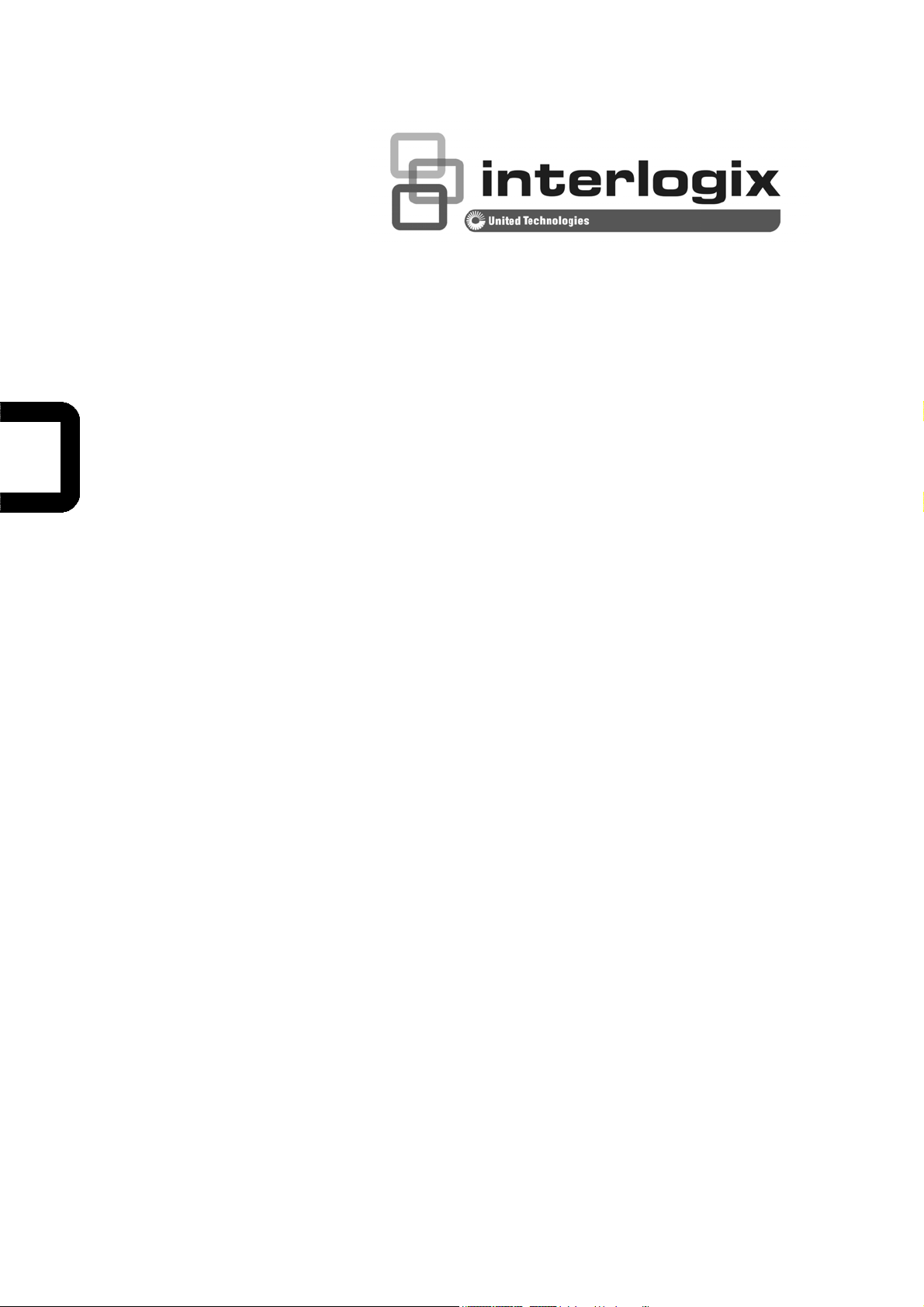
IFS MC252-1T-1CXP and
MC252-1P-1CX User
Manual
P/N 1072682 • REV B • ISS 13NOV14
Page 2
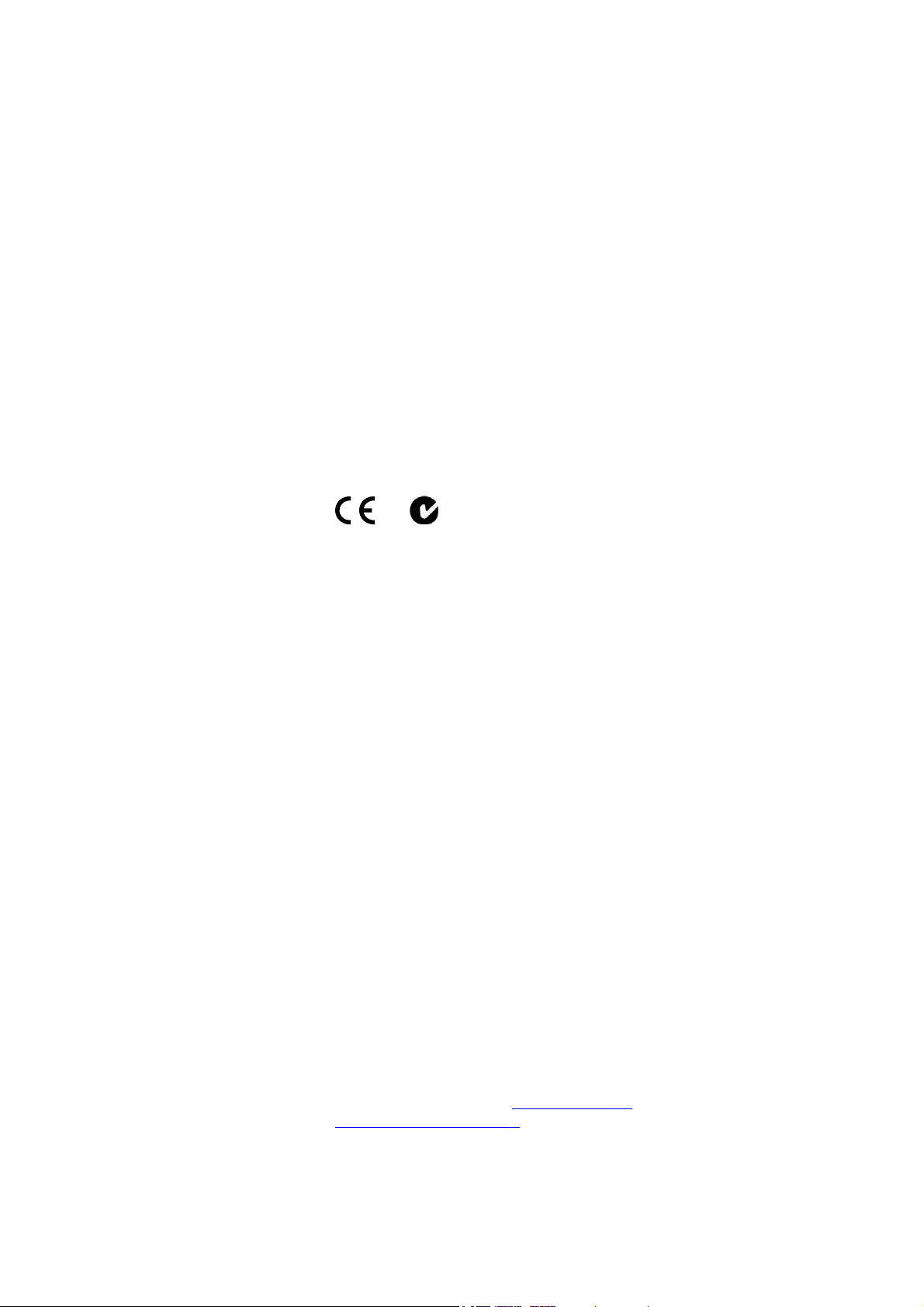
Copyright © 2014 United Technologies Corporation
r
Interlogix is part of UTC Building & Industrial Systems, a unit of
United Technologies Corporation. All rights reserved.
Trademarks and patents The IFS MC252-1T-1CXP and MC252-1P-1CX name and logo are
trademarks of United Technologies.
Other trade names used in this document may be trademarks or registered
trademarks of the manufacturers or vendors of the respective products.
Manufacture
Intended use
Certification
FCC compliance
UTC Building & Industrial Systems, Inc.
2955 Red Hill Avenue
Costa Mesa, CA 92626-5923, USA
Authorized EU manufacturing representative:
UTC Climate Controls & Security B.V.,
Kelvinstraat 7, 6003 DH Weert, Netherlands
Use this product only for the purpose it was designed for; refer to the data
sheet and user documentation for details. For the latest product information,
contact your local supplier or visit us online at www.interlogix.com.
N4131
This equipment has been tested and found to comply with the limits for a
Class A digital device, pursuant to part 15 of the FCC Rules. These limits are
designed to provide reasonable protection against harmful interference when
the equipment is operated in a commercial environment. This equipment
generates, uses, and can radiate radio frequency energy and, if not installed
and used in accordance with the instruction manual, may cause harmful
interference to radio communications.
You are cautioned that any changes or modifications not expressly approved
by the party responsible for compliance could void the user's authority to
operate the equipment.
ACMA compliance Notice! This is a Class A product. In a domestic environment this product
may cause radio interference in which case the user may be required to take
adequate measures.
Canada
European Union
directives
Contact Information For contact information, see www.interlogix.com
This Class A digital apparatus complies with Canadian ICES-003.
Cet appareil numérique de la classe A est conforme á la norme NMB-003du
Canada.
2004/108/EC (EMC Directive): Hereby, UTC Building & Information
Systems, Inc. declares that this device is in compliance with the essential
requirements and other relevant provisions of Directive 2004/108/EC.
or
www.utcfssecurityproducts.eu
.
2
Page 3

TABLE OF CONTENTS
IFS MC252-1T-1CXP AND MC252-1P-
1. INTRODUCTION ...................................................................................................................4
1.1 PACKAGE CONTENTS...........................................................................................................................4
1.2 PRODUCT FEATURES ...........................................................................................................................5
1.3 PRODUCT SPECIFICATIONS ..................................................................................................................6
2. INSTALLATION .................................................................................................................. 10
2.1 PRODUCT DESCRIPTION.....................................................................................................................10
2.1.1 Power over Coaxial Extender Front Panel...................................................................................11
2.1.2 LED Indicators............................................................................................................................11
2.1.3 Power over Coaxial Extender Rear Panel....................................................................................12
2.2 APPLICATIONS OF MC252-1T-1CXP AND MC252-1P-1CX .............................................................13
3. TROUBLESHOOTING ........................................................................................................ 16
APPENDIX A: NETWORKING CONNECTION ......................................................................17
A.1 SWITCH’S RJ-45 PIN ASSIGNMENTS .................................................................................................17
1CX USER MANUAL .................................................1
A.2 RJ-45 CABLE PIN ASSIGNMENTS......................................................................................................17
APPENDIX B: COAXIAL CABLE LOSS REFERENCES ......................................................19
B.1 RG-6/U.............................................................................................................................................19
B.1.1 Physical Characteristics (Overall)...............................................................................................19
B.1.2 Electrical Characteristics (Overall).............................................................................................19
B.2 RG-59/U...........................................................................................................................................20
B.2.1 Physical Characteristics (Overall)...............................................................................................20
B.2.2 Electrical Characteristics (Overall).............................................................................................21
3
Page 4
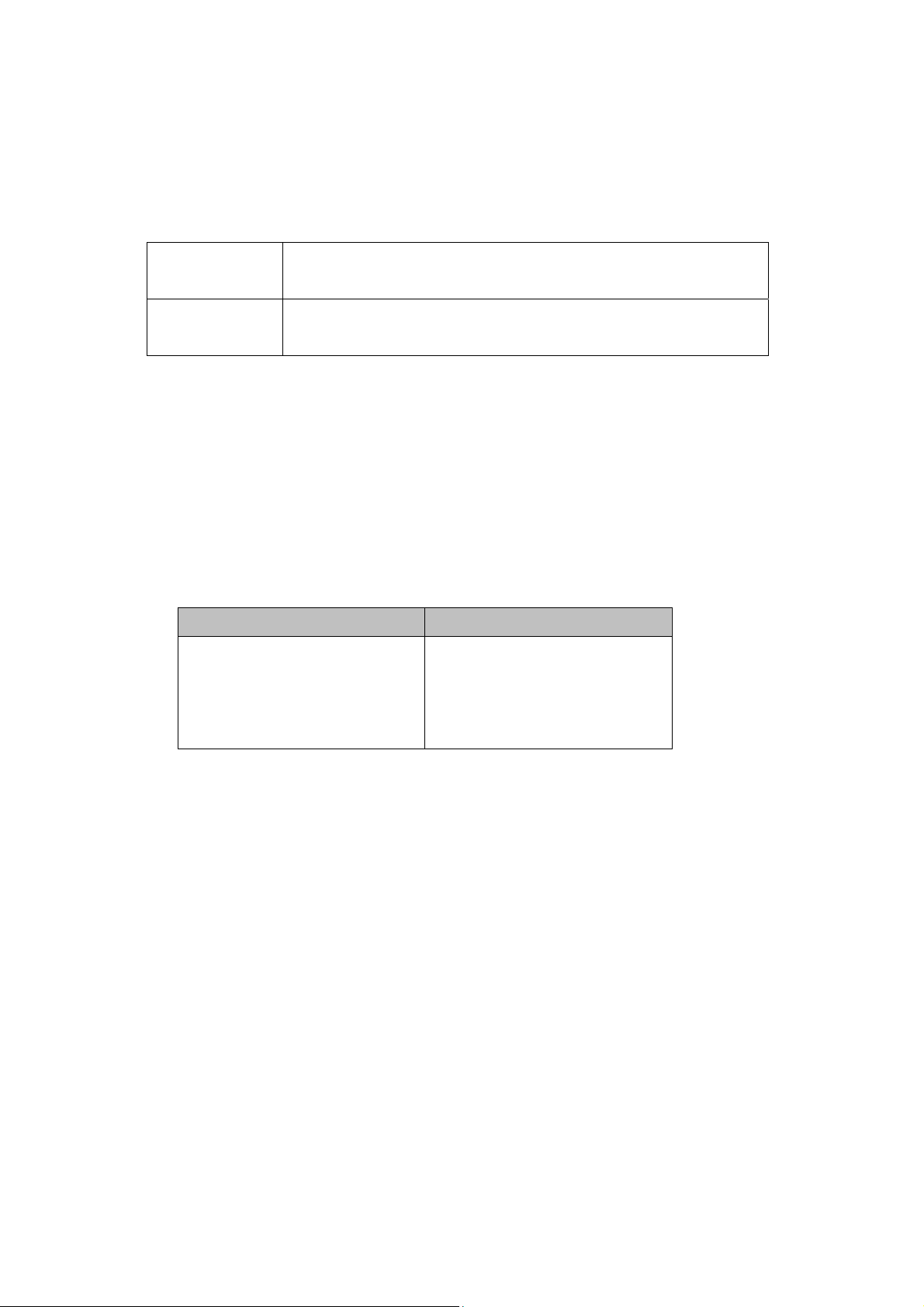
1. INTRODUCTION
Thank you for purchasing IFS Industrial Power over Coaxial Extender, MC252-1T-1CXP and
MC252-1P-1CX. The descriptions of the two models are as follows:
MC252-1T-1CXP
PoE over Coaxial Extender - Transmitter
(1-Port 10/100TX 802.3at PoE PD + 1-Port BNC PoE )
PoE over Coaxial Extender - Receiver
MC252-1P-1CX
(1-Port 10/100TX 802.3at PoE PSE + 12/24V DC Splitter)
“Industrial Power over Coaxial Extender” mentioned in this Manual represents the above
two models.
1.1 Package Contents
Open the box of the Industrial Power over Coaxial Extender and carefully unpack it. The box
should contain the following items:
For MC252-1T-1CXP For MC252-1P-1CX
● Industrial Power over Coaxial
Extender – Transmitter x 1
● User's Manual x 1
● Industrial Power over Coaxial
Extender –Receiver x 1
● User's Manual x 1
● Power Adapter and Power Cord
If any of these are missing or damaged, please contact your dealer immediately; if possible, retain the
carton including the original packing material, and use them again to repack the product in case there is a
need to return it to us for repair.
4
Page 5
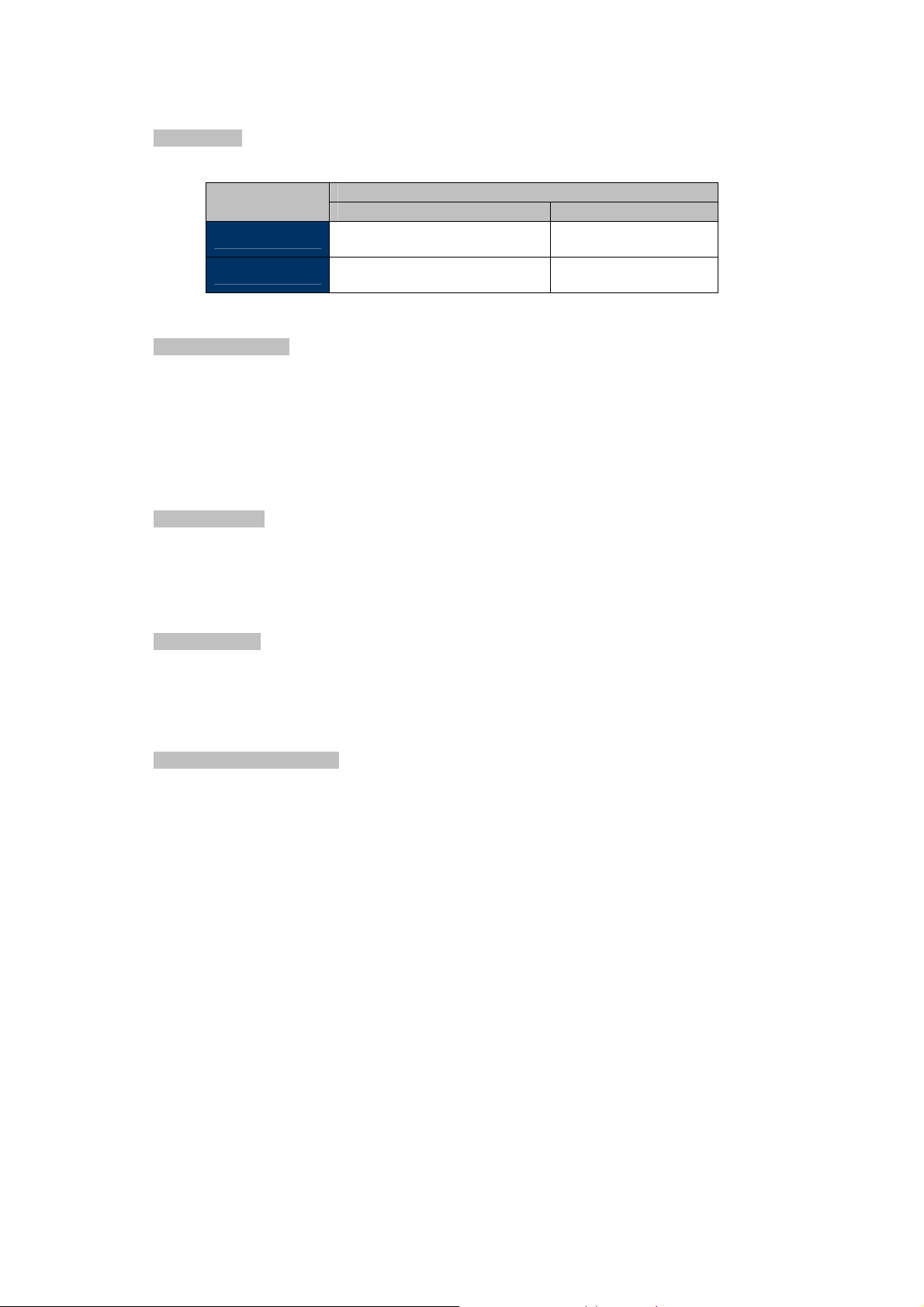
1.2 Product Features
Physical Port
Model Name
MC252-1T-1CXP 1 x 10/100Base-TX (PoE IN) Power/Data Transmitter
MC252-1P-1CX 1 x 10/100Base-TX (PoE OUT) Power/Data Receiver
Power over Ethernet
Copper BNC
Eliminates Power cabling with PoE over Coaxial
Ethernet over coaxial up to 1km with RG59U/RG6 75 Ohm Low Loss cable
Complies with IEEE 802.3af / IEEE 802.3at Power over Ethernet on RJ-45 ports
Supports PoE Power up to 30.8 watts (Vary on Power Source and Coaxial Distance)
Auto detect powered device (PD) (MC252-1P-1CX)
Layer 2 Features
Ports
Supports Auto-negotiation and 10/100Mbps half / full duplex and 1000Mbps full duplex mode
Prevents packet loss with back pressure (Half-Duplex) and IEEE 802.3x PAUSE frame flow
control (Full-Duplex)
VDSL2 Features
Master / Slave selectable via DIP Switch
Defines Asymmetric (Band Plan 998) and Symmetric band plans for the
transmission of Upstream and Downstream signals
Industrial Case / Installation
Supports extensive LED indicators for network diagnostics
IP30 metal case protection
Compact size, DIN Rail and Wall Mount Design
Power Input: External DC or PoE power input
Supports EFT protection 2000 VDC for power line
Supports 2000 VDC Ethernet ESD protection
-40 to 75 degrees C operating temperature
5
Page 6
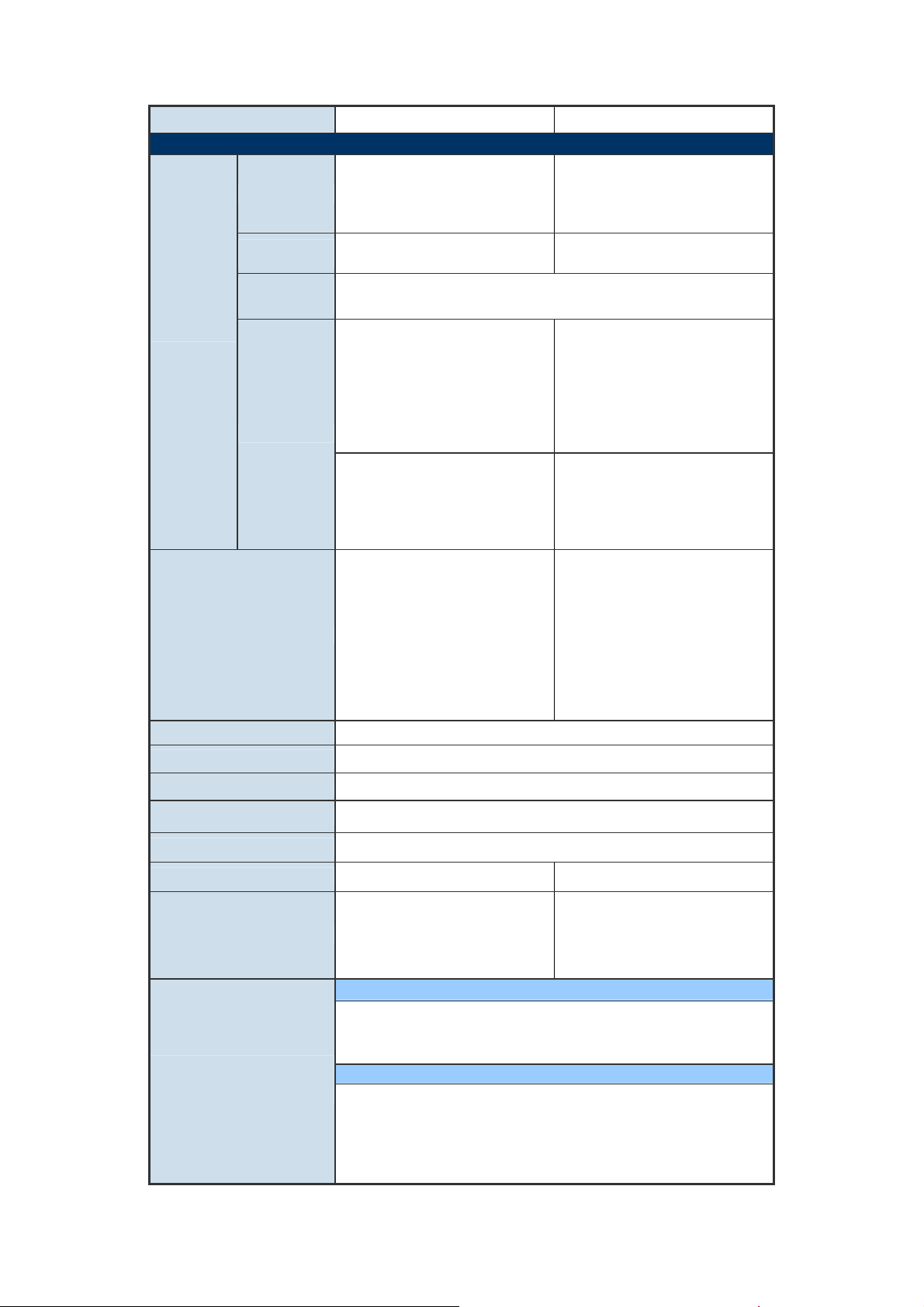
1.3 Product Specifications
Model MC252-1T-1CXP MC252-1P-1CX
Hardware Specifications
10/100Base-TX RJ-45
Copper
Auto-negotiation/
Auto-MDI/MDI-X
802.3at/af PoE Input
Coaxial
BNC, female
Power over Coaxial Output
DC Socket
(Optional)
52~56V DC Input
2-Position DIP Switch
Interface
Selectable CO or CPE mode
(Default: CO)
Selectable Band plan:
Asymmetric or Symmetric
DIP-Switch
(Default: Symmetric)
LED is Green Color
PWR
PoE IN
LED Indicators
LNK
CO
CPE
LNK/ACT
100
ESD Protection 2KV DC
EFT Protection 2KV DC
---
10/100Base-TX RJ-45
Auto-negotiation/
Auto-MDI/MDI-X
802.3at/af PoE Output
BNC, female
Power over Coaxial Input
2-Position DIP Switch(Front)
Selectable CO or CPE
mode (Default: CO)
Selectable Band plan:
Asymmetric or Symmetric
(Default: Symmetric)
2-Position DIP Switch (Rear)
PoE out or DC out (Default:
PoE out)
12V DC / 24V DC output
voltage (Default: 12V DC)
LED is Green Color
PWR
PoE IN
PoE Out
LNK
CO
CPE
LNK/ACT
100
Enclosure IP30 metal case
Installation Wall mount or DIN rail with optional kit
Dimensions (W x D x H) 94 x 70.3x 39.2 mm
Weight 288g 302g
Power Requirements
RJ-45 PoE Input: 802.3at/af
44~57V DC
DC Input: 52~56V DC
BNC Power over Coaxial
Input: 44~57V DC
DC Input: 52~56V DC
Asymmetric Mode (Data Only)
200m -> 100/65Mbps 800m -> 100/53Mbps
400m -> 100/64Mbps 1000m -> 94/44Mbps
600m -> 100/59Mbps 1200m -> 84/36Mbps
Performance*
(Down / Up Stream)
Symmetric Mode (Data Only)
200m ->100/100Mbps 800m -> 79/80Mbps
400m -> 97/100Mbps 1000m -> 69/66Mbps
600m -> 86/91Mbps 1200m -> 60/52Mbps
6
Page 7
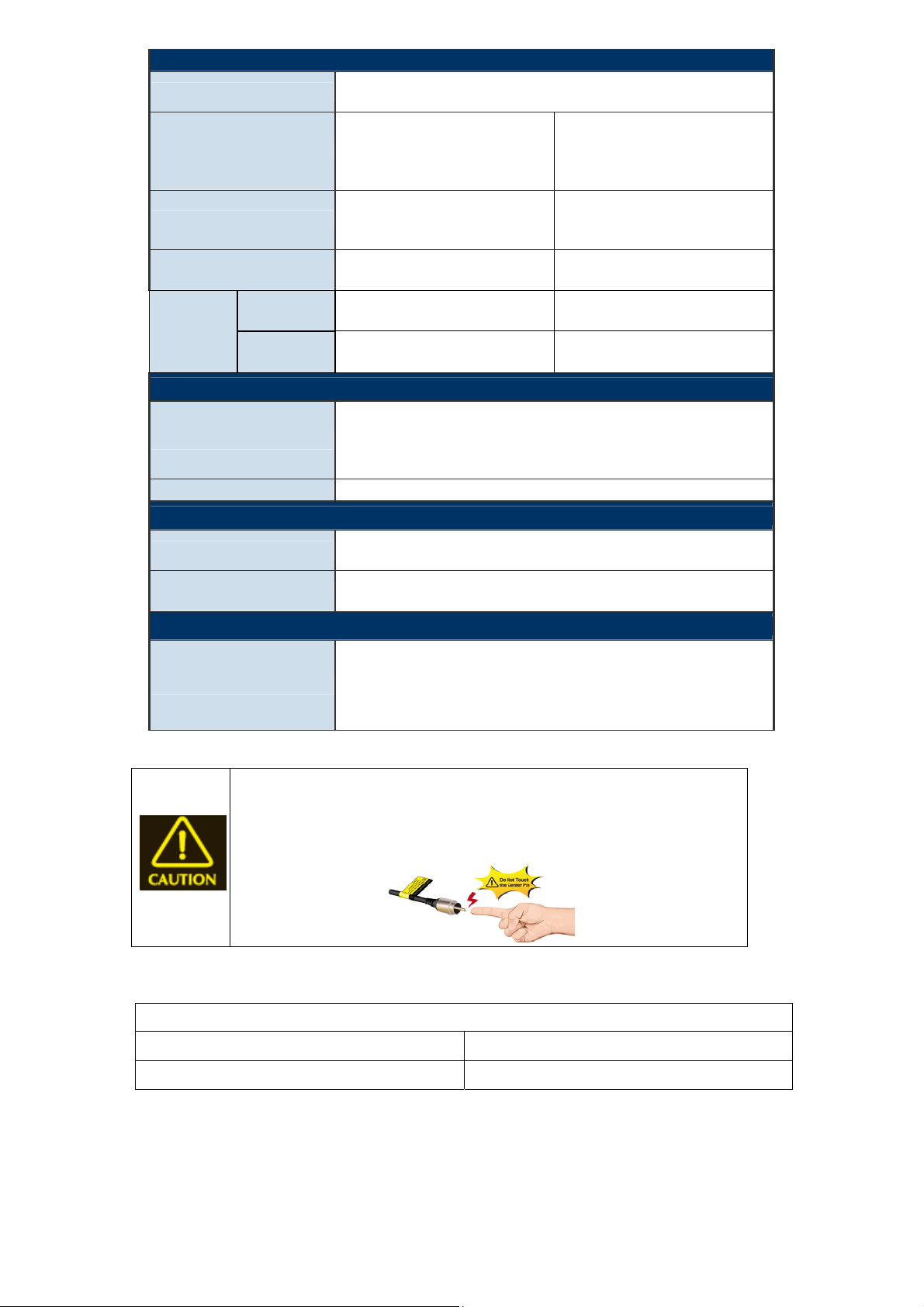
Power over Ethernet/Coaxial
PoE Standard
PSE Interface
PD Interface
DC Power Output -
Max. PoE
Budget
Standards Conformance
Standards Compliance
Regulation Compliance FCC Part 15 Class A, CE
Environment
Temperature
Humidity
Cable
Power Input
by PoE
Power Input
by DC
IEEE 802.3at Type 2
IEEE 802.3af
BNC
44~57V DC
(Depend on what is the DC/PoE
Power Input)
RJ-45, both Mid-Span and
End-Span
Input Range: 44~57V DC
BNC : 25 watts RJ-45 : 20 watts
BNC : 30 watts RJ-45 : 30 watts
IEEE 802.3 10Base-T Ethernet
IEEE 802.3u 100Base-TX Fast Ethernet
IEEE 802.3af Power over Ethernet (802.3at Type 1)
IEEE 802.3at Power over Ethernet Plus (802.3at Type 2)
Operating: -40~75 degrees C
Storage: -40~75 degrees C
Operating: 5~95% (Non-condensing)
Storage: 5~95% (Non-condensing)
RJ-45
48~56V DC, 600mA max.
End-Span, Pin 1/2(+), 3/6(-)
BNC
Input Range: 44~57V DC
12V DC, 2A max.
24V DC, 1A max.
RG-6/U cable (Low Loss Cable Recommended)
Coaxial
max. 500 m with PoE+ (1,640 ft.)
max. 700 m without PoE (2,297 ft.)
max. 1200 m without PoE (3,937 ft.)
* The actual data rate will vary on the quality of the copper wire and environment factors.
As the MC252-1T-1CXP is power over coaxial, it only can work with
MC252-1P-1CX. If connects with Non-PoE coax-LAN equipment, it might
cause the equipment to damage.
Please take care of the conditions of the Nominal Conductor DC resistance value of cables as
follows.
Coaxial Cable Type
RG-59/U (Bare Copper conductor, 20AWG)
RG-6/U (Bare Copper conductor, 18AWG)
Less than 30Ω/1000 ft.
Less than 12Ω/1000 ft.
There are various resistance values in the category of RG-59/U or RG-6/U cable.
See appendix B.
7
Page 8

1.4 Physical Dimensions
MC252-1T-1CXP: dimensions (W x D x H): 94 x 70.3 x 39.2 mm
8
Page 9
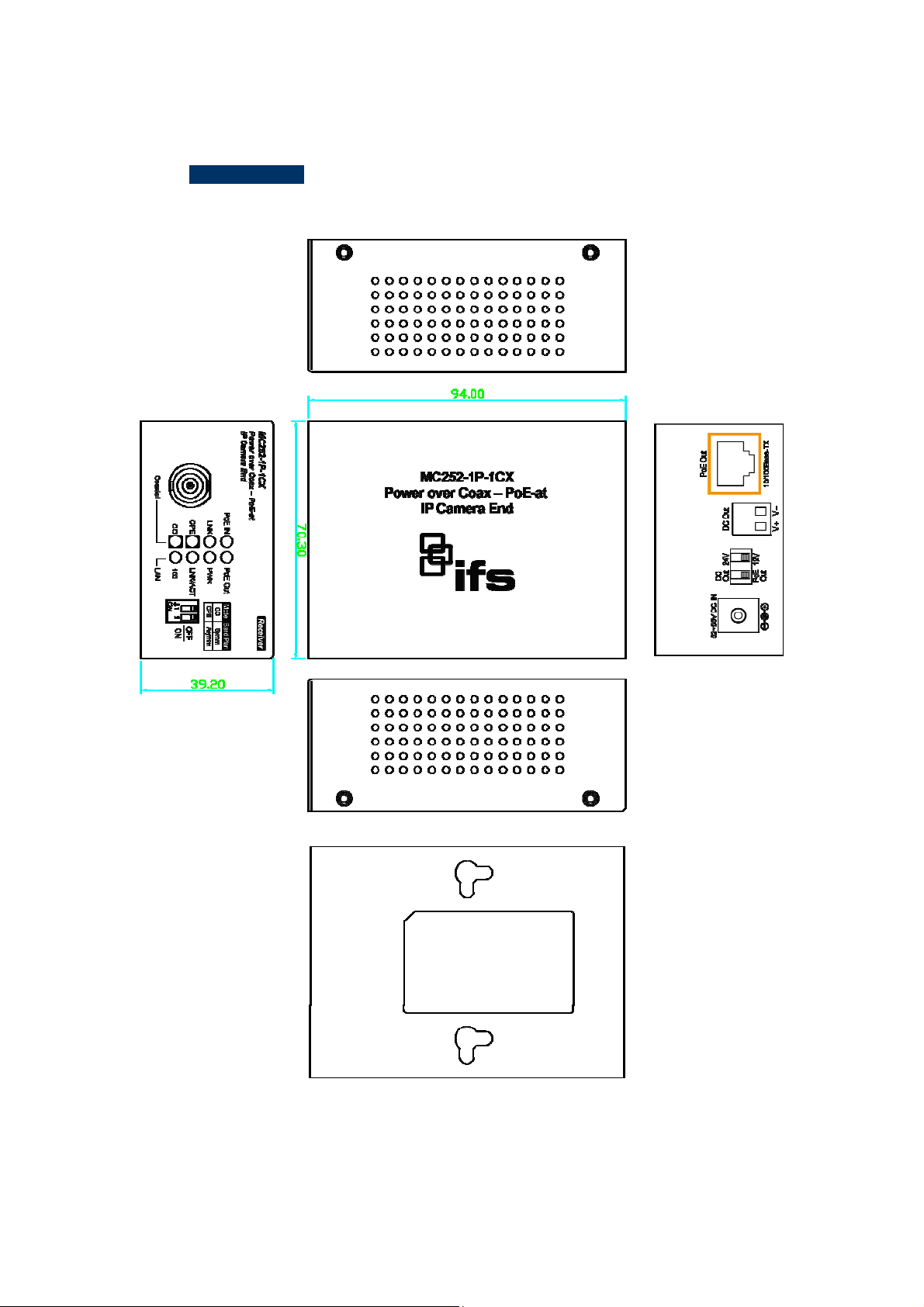
MC252-1P-1CX: dimensions (W x D x H): 94 x 70.3 x 39.2 mm
9
Page 10

2. INSTALLATION
This section describes the functionalities of the Industrial Power over Coaxial Extender’s components
and guides you to how to install it on the desktop. Basic knowledge of networking is expected. Please
read this chapter completely before continuing.
2.1 Product Description
Power over Coaxial
Based on IEEE 802.3at high power over Ethernet and up to 30 watts of power output, IFS PoE over
coaxial extender solution eliminates the need for additional remote site power while allowing a single PoE
source, such as a PoE network switch, to provide power to both transceivers and the camera at long
range. This feature eliminates the need for local and remote site power supplies.
IEEE 802.3at/af PoE Injector and Splitter in one box design
The MC252-1P-1CX is a Single-Port, 802.3at High Power over Ethernet Injector providing maximum up
to 30 watts of power output over Ethernet cable which allows data and power to transmit simultaneously
through the cable to PoE PD (Powered Device). In addition, the MC252-1P-1CX also features PoE
splitter function with selectable 12V/24V DC power output which makes non-PoE equipment power up as
well.
Stable Operating Performance under Difficult Environments
The MC252-1T-1CXP and MC252-1P-1CX extender is the perfect solution for extended distance data
and power transmission for warehouses, parking lots, campuses, casinos, and many more. They can
operate stably under temperature range from -40 to 75 degrees C which enables the users to
conveniently apply the device in almost any location of the network.
10
Page 11

2.1.1 Power over Coaxial Extender Front Panel
Figure 2-1 and Figure 2-2 show the front panels of the MC252-1T-1CXP and MC252-1P-1CX Industrial
Power over Coaxial Extenders.
Figure 2-1: MC252-1T-1CXP front panel Figure 2-2: MC252-1P-1CX front panel
Front Panel DIP Switch Setting
The front panels of the MC252-1T-1CXP and MC252-1P-1CX provide one 2-DIP switch which is for
configuring coaxial link CO/CPE mode and Band plan function.
Refer to the table below to know about the 2-DIP switch settings and descriptions:
DIP-1 DIP-2
Mode Band Plan
OFF CO Symmetric
ON CPE Asymmetric
Symmetric means upstream and downstream rate are similar and Asymmetric means upstream and
downstream rate are not the same. The CO mode stands for Central Office (meaning the switch side)
and CPE mode is for Customer Premises Equipment (meaning camera side)
2.1.2 LED Indicators
System
LED Color Function
PWR Green Light: indicates the power is on.
Coaxial / VDSL2 Interfaces
LED Color Function
Light: indicates that the coaxial link is established.
LNK Green
CO Green
CPE Green
Fast Blink: indicates that the coaxial link is at training status (about 10
seconds).
Slow Blink: indicates that the coaxial link is at idle status.
Light: indicates the coaxial Bridge is running at CO mode.
Light: indicates the coaxial Bridge is running at CPE mode.
11
Page 12
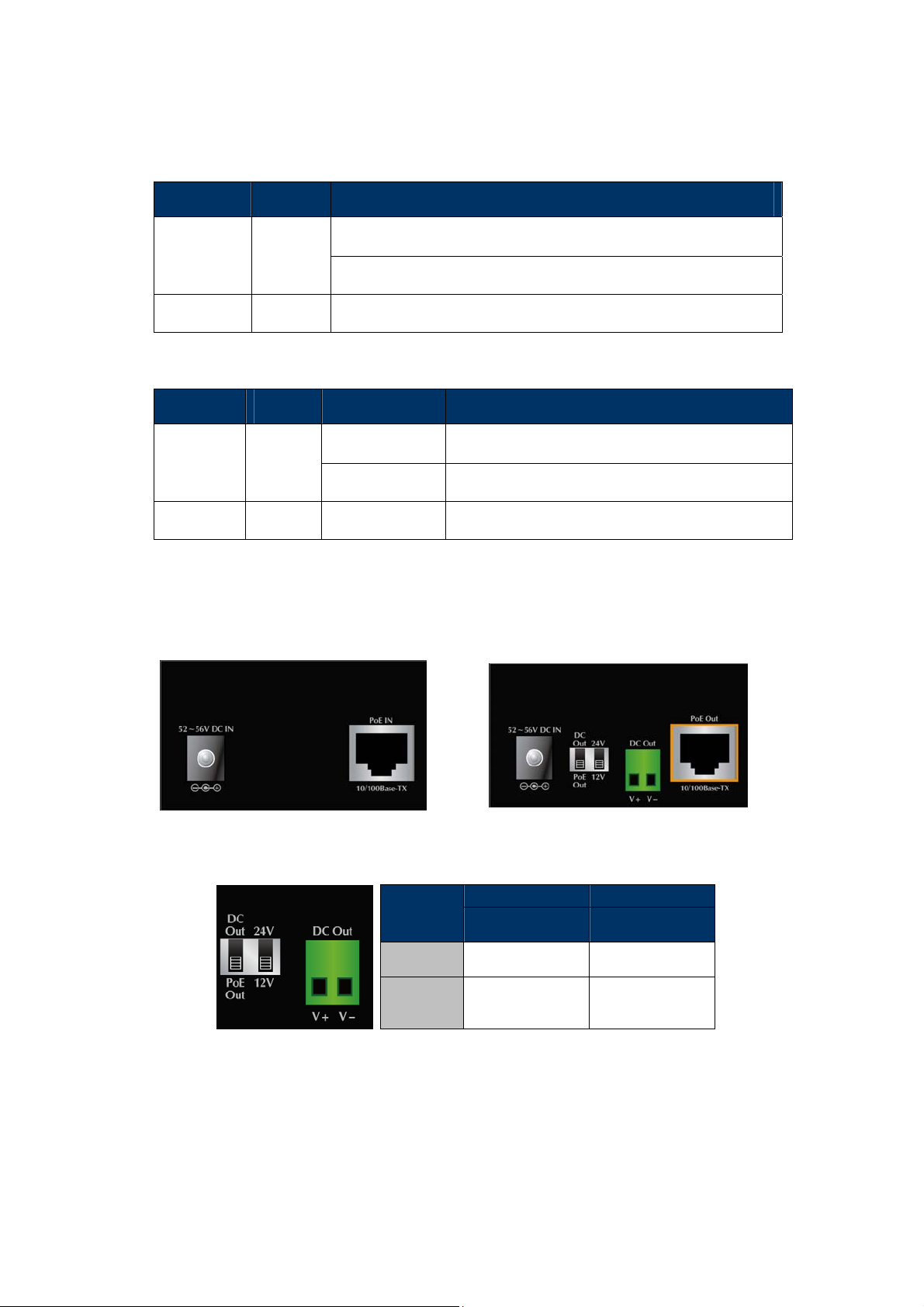
RJ-45 10/100Base-TX Interfaces
LED Color Function
Light: indicates the extender is successfully connecting to the network
100 Green
LNK/ACT Green
at 100Mbps.
OFF: indicates the extender is successfully connecting to the network
at 10Mbps.
Blink: indicates the extender is actively sending or receiving data over
that port.
RJ-45 PoE Indicators
LED Color Model Function
MC252-1T-1CXP
PoE IN Green
MC252-1P-1CX
PoE Out Green MC252-1P-1CX
Light: indicates the RJ-45 port is receiving the PoE
Power.
Light: indicates the BNC connector is receiving the
PoE Power.
Light: indicates the RJ-45 Port is providing PoE
power
2.1.3 Power over Coaxial Extender Rear Panel
Figure 2-3 and Figure 2-4 show the rear panels of the MC252-1T-1CXP and MC252-1P-1CX Industrial
Power over Coaxial Extenders.
Figure 2-3:
MC252-1T-1CXPrear panel Figure 2-3: MC252-1P-1CX rear panel
MC252-1P-1CX Rear Panel: DIP Switch Setting
DIP-1 DIP-2
OFF DC Out 24V
ON
Power Output Voltage
PoE Out
(default)
12V
(default)
MC252-1P-1CX Rear Panel: 2-Pin Terminal Block
12
Page 13

If there is no power socket in the network environment for Non-PoE networked device, the
MC252-1P-1CX can be of great help by conveniently and easily providing this Ethernet device
with DC power. Via the DIP switch configuration, the MC252-1P-1CX separates the power out
and provides two kinds of DC power output and its voltage and current are shown below:
12V DC, 2A max.
24V DC, 1A max.
MC252-1P-1CX has two power output options; only one mode is available at
one time. It cannot use DC power output if power output of DIP switch is in
PoE output position.
Disconnect “PoE IN” coaxial cable before changing 12/24V DIP Switch.
Incorrect voltage from “DC Out” might cause damage to connected device.
2.2 Applications of MC252-1T-1CXP and MC252-1P-1CX
Type 1 – MC252-1T-1CXP with 52~56V power adapter and MC252-1P-1CX with PoE power output
CPE CO
MC252-1T-1CXP MC252-1P-1CX
Power Input
Power adapter with 52~56V
DC in
BNC with DC power over
Power Output
coaxial output
1. PoE Output Capacity is based on different DC Power Input / PoE Input.
2. MC252-1T-1CXP has two power input options; only one mode is available at
one time. It cannot use PoE power input if power input of DC 52V or 56V is
selected.
BNC with DC power over
coaxial input
RJ-45 with 802.3at/af
PoE output
13
Page 14

Type 2 – MC252-1T-1CXP with 52~56V power adapter and MC252-1P-1CX with DC power output
CPE CO
MC252-1T-1CXP MC252-1P-1CX
Power Input
Power adapter with 52~56V DC in BNC with DC power over
coaxial input
BNC with DC power over coaxial
DC Terminal block with 12V or
Power Output
output
24V DC output
1. Please ensure the MC252-1P-1CX output voltage is correct for remote
device.
2. Please plug off the PoE Coaxial cable from MC252-1P-1CX before switching
off the Power Voltage DIP during operation. Wait for 3 seconds until the “PoE
IN” LED is completely OFF. Otherwise, it might damage your devices.
Type 3 – MC252-1T-1CXP with PoE power input and MC252-1P-1CX with PoE power output
CPE CO
MC252-1T-1CXP MC252-1P-1CX
BNC with DC power over
Power Input RJ-45 with 802.3at/af PoE input
coaxial input
BNC with DC power over coaxial
RJ-45 with 802.3at/af PoE
Power Output
output
output
14
Page 15

The MC252-1T-1CXP accepts IEEE 802.3at equipment for optimal power injection. Any
other Non-standard PoE Power devices may cause the MC252-1T-1CXP to malfunction.
Type 4 – MC252-1T-1CXP with PoE power input and MC252-1P-1CX with DC power output
CPE CO
Power Input
Power Output
MC252-1T-1CXP MC252-1P-1CX
RJ-45 with 802.3at/af PoE input BNC with DC power over
coaxial input
BNC with DC power over coaxial
output
DC Terminal block with 12V or
24V DC output
As the MC252-1T-1CXP is power over coaxial, please confirm
that other Non-PoE equipment is not connected with the
coaxial cable. When you connect the coaxial cable with
coax-LAN converter, CCTV camera, etc, it might cause other
equipment to damage.
15
Page 16

3. TROUBLESHOOTING
This chapter contains information to help you solve issues. If the Industrial Power over Coaxial Extender
is not functioning properly, make sure the Industrial Power over Coaxial Extender was set up according
to instructions in this manual.
VDSL LNK LED does not light after wire is connected to the VDSL port.
CHECKPOINT:
1. Verify the length of the wire connected between MC252-1T-1CXPand MC252-1P-1CX.
It should not be more than 2.4km.
2. Please note you must use one for CO mode and the other with CPE mode, and connect
to each other to make it work.
TP LED does not light after cable is connected to the port.
CHECKPOINT:
1. Verify you are using the Cat.5, 5e or 6 cables with RJ-45 connector to connect to the
port.
2. If your device (like LAN card) supports Auto-Negotiation, please try to manually modify
at a fixed speed of your device.
3. Check whether the power of the converter and the connected device is ON or OFF.
4. Check the port’s cable is firmly seated in its connectors in the switch and in the
associated device.
5. Check the connecting cable is good.
6. Check the power adapters are functional, including the connecting device.
Available Bandwidth is less than expected
CHECKPOINT:
The actual data rate will vary on the quality of the coaxial cable and environment factors.
My POE PD Device doesn’t get power when connected to MC252-1P-1CX?
CHECKPOINT:
1. Please check and assure the device is fully complied with IEEE 802.3af / IEEE 802.3at
standard
2. Please check the cable type of the connection from MC252-1P-1CX to the other end. The
cable should be an 8-wire UTP, Category 5 or above, and EIA568 cable within 100
meters. A cable with only 4-wire, short loop or over 100 meters will affect the power
supply.
16
Page 17

APPENDIX A: NETWORKING CONNECTION
A.1 Switch’s RJ-45 Pin Assignments
10/100Mbps, 10/100Base-TX
RJ-45 Connector pin assignment
MDI
Contact
1 Tx + (transmit) Rx + (receive)
2 Tx - (transmit) Rx - (receive)
3 Rx + (receive) Tx + (transmit)
4, 5 Not used
6 Rx - (receive) Tx - (transmit)
7, 8 Not used
Media Dependant
Interface
Media Dependant
Interface -Cross
A.2 RJ-45 Cable Pin Assignments
MDI-X
SIDE 1
SIDE 2
1 = White / Orange
2 = Orange
3 = White / Green
4 = Blue
5 = White / Blue
6 = Green
7 = White / Brown
8 = Brown
1 = White / Orange
2 = Orange
3 = White / Green
4 = Blue
5 = White / Blue
6 = Green
7 = White / Brown
8 = Brown
The standard RJ-45 receptacle/connector
There are 8 wires on a standard UTP/STP cable and each wire is color-coded. The following shows the
pin allocation and color of straight cable and crossover cable connection:
Straight Cable SIDE 1 SIDE2
12345678
12345678
Crossover Cable SIDE 1 SIDE2
17
Page 18

12345678
SIDE 1
1 = White / Orange
2 = Orange
1 = White / Green
2 = Green
3 = White / Green
4 = Blue
5 = White / Blue
6 = Green
12345678
Figure A-1: Straight-Through and Crossover Cable
Please make sure your connected cables are with the same pin assignment and color as the above
picture before deploying the cables into your network.
SIDE 2
7 = White / Brown
8 = Brown
3 = White / Orange
4 = Blue
5 = White / Blue
6 = Orange
7 = White / Brown
8 = Brown
18
Page 19

APPENDIX B: COAXIAL CABLE LOSS REFERENCES
B.1 RG-6/U
B.1.1 Physical Characteristics (Overall)
B.1.1.1 Conductor Gauge:
#Coax AWG Stranding Conductor Material Dia. (in.)
1 18 Solid BC-Bare Copper .040
B.1.1.2 Insulation Material:
Insulation Material Dia. (in.)
GA-injected FPE-Foam Polyethylene .180
B.1.1.3 Outer Shield Material:
Type Outer Shield Material Coverage (%)
Braid BC-Bare Copper 95.0
B.1.1.4 Outer Jacket Material: PVC-Polyvinyl Chloride
B.1.1.5 Overall Cable:
Overall Nominal Diameter: 0.266 in.
B.1.2 Electrical Characteristics (Overall)
Nominal Characteristic Impedance: 75 ohm
Nom. Inductance: .097 µH/ft.
Nom. Capacitance Conductor to Shield: 16.3 µF/ft.
Nominal velocity of Propagation: 83%.
Nominal Delay: 1.21 ns/ft.
Nominal Conductor DC Resistance (DCR) at 20°C: 6.4 Ω/1000ft.
Nominal Outer Shield Conductor DC resistance (DCR) @ 20°C: 2.7 Ω/1000ft
Nominal Attenuation:
19
Page 20
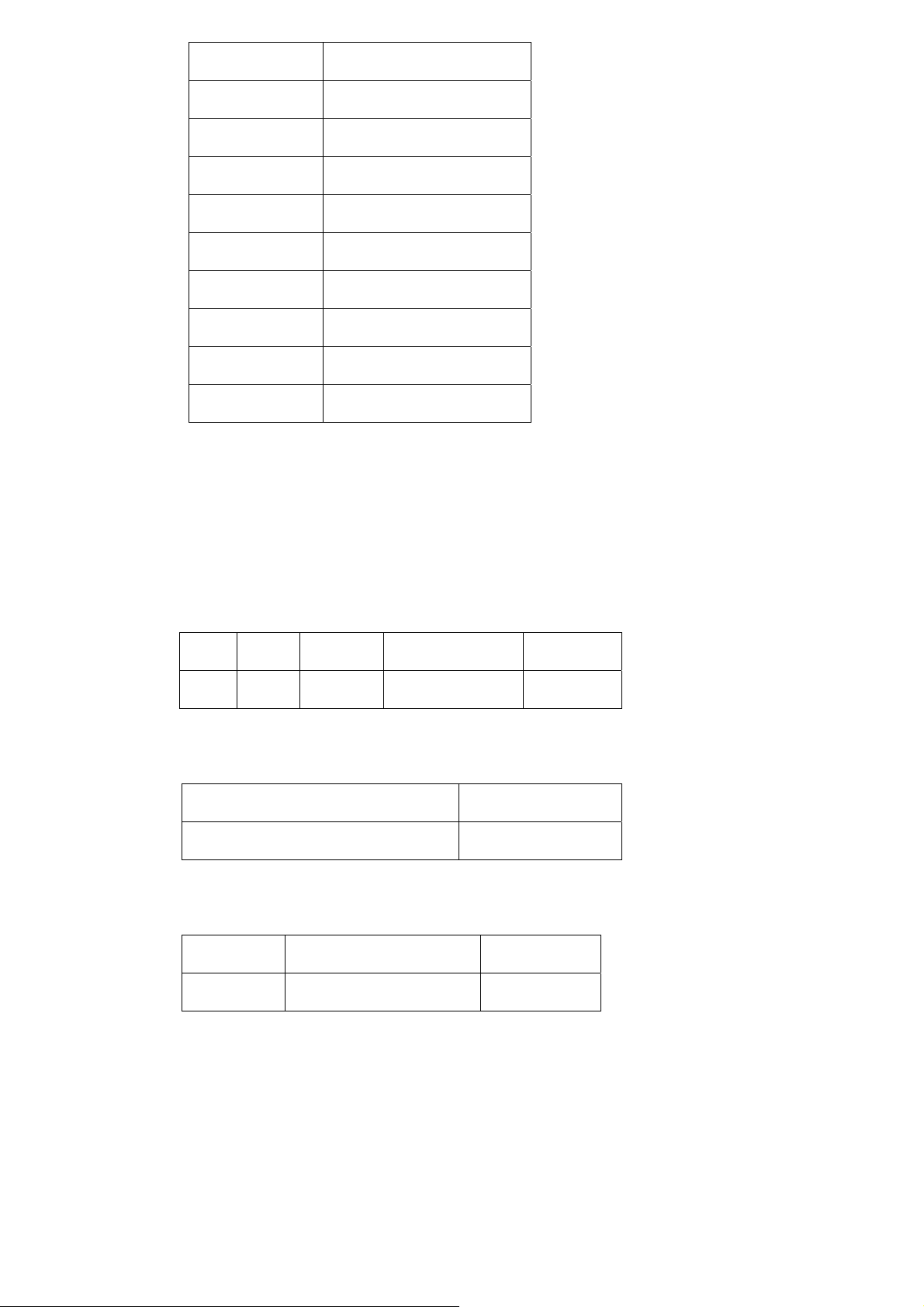
Freq. (MHz) Attenuation (dB/100ft.)
10 .72
50 1.5
100 2.0
200 2.9
400 4.2
700 5.6
900 6.4
1000 7.0
B.2 RG-59/U
1 .24
B.2.1 Physical Characteristics (Overall)
B.2.1.1 Conductor Gauge:
#Coax AWG Stranding Conductor Material Dia. (mm)
1 20 Solid BC-Bare Copper .8128
B.2.1.2 Insulation Material:
Insulation Material Dia. (mm)
GA-injected FPE-Foam Polyethylene 3.683
B.2.1.3 Outer Shield Material:
Type Outer Shield Material Coverage (%)
Braid BC-Bare Copper 93.0
B.2.1.4 Outer Jacket Material: PVC-Polyvinyl Chloride
B.2.1.5 Overall Cable:
Overall Nominal Diameter: 5.893mm.
20
Page 21
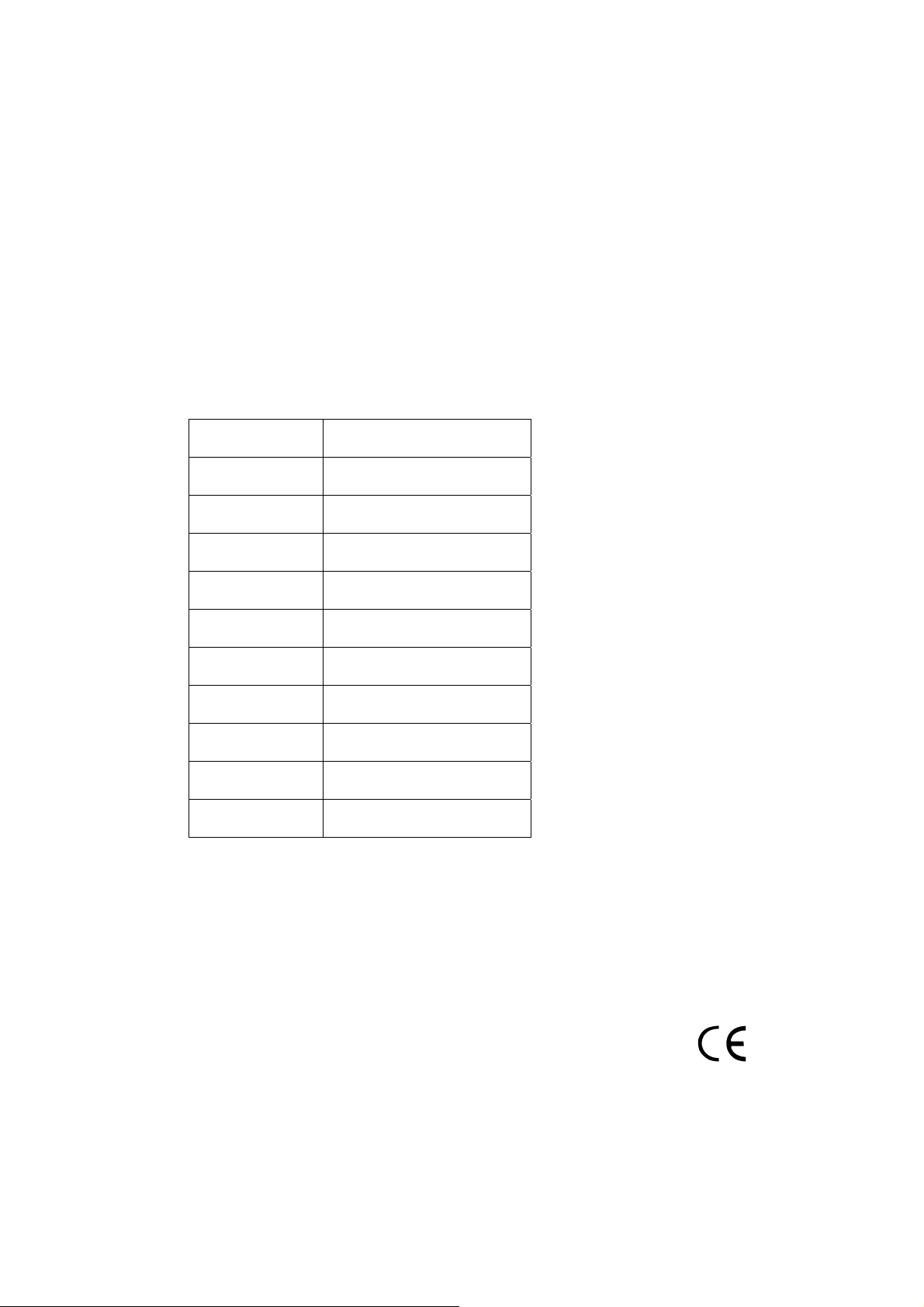
B.2.2 Electrical Characteristics (Overall)
Nominal Characteristic Impedance: 75 ohm
Nom. Inductance: 0 .318257 µH/ft.
Nom. Capacitance Conductor to Shield: 53.4803 µF/ft.
Nominal velocity of Propagation: 83%.
Nominal Delay: 4.036 ns/ft.
Nominal Conductor DC Resistance (DCR) at 20°C: 32.81 Ω/km.
Nominal Outer Shield Conductor DC resistance (DCR) @ 20°C: 10.827 Ω/km
Nominal Attenuation:
Freq. (MHz) Attenuation (dB/100m)
1 .9843
5 2.13265
10 2.9529
50 6.2339
100 8.5306
200 11.8116
400 16.405
700 22.967
900 26.248
1000 27.8889
B.2.3 Maximum DC Resistance of RG-6/U or RG-59/UB.3.1 To have good Ethernet traffic/IP
video traffic for 12W PoE IP camera connecting to MC252-1P-1CX, the maximum nominal
conductor DC resistance of RG-6/U or RG-59/U coaxial cable as interconnection between
MC252-1T-1CXP and MC252-1P-1CX shall be less than 18 ohms.
B.2.4 High loss coaxial cables shall not use for transmitting/receiving power and Ethernet/IP
video traffic.
21
