Page 1

1
P/N 1006-7201-00 • REV A • ISS 14MAR18 ©2018 United Technologies Corporation
Attention: Please take a few minutes to thoroughly read this user guide which should be
saved for future reference.
NOTE: Leave this user guide with the home owner.
You do NOT need a home wi-fi system to use these units. Multiple wireless units create
their own independent wireless alarm network.
HDX-135Z-433
Wireless Interconnected
Heat/Freeze sensor 433-63
User Guide
Page 2

2
P/N 1006-7201-00 • REV A • ISS 14MAR18 ©2018 United Technologies Corporation
Thank you for purchasing this Interlogix heat alarm
This model is powered by a non-replaceable, long life sealed lithium battery system, and
includes SMART HUSH® Control to temporarily silence nuisance alarms. It is capable of
Wireless Interconnect with compatible units.
WARNING! THIS HEAT ALARM IS NOT DESIGNED TO PROTECT LIFE SAFETY
AGAINST FIRE AND SMOKE. SEE LIMITATIONS IN SECTION 6 FOR DETAILS.
READ SECTION 8: Installation / Activation / Wireless, before powering the units.
You do NOT need a home wi-fi system to use these units. Multiple wireless units
create their own independent wireless alarm network.
Teach children how to respond to the alarm and that they should never play with the unit. Your
Interlogix heat alarm was designed for use in a residential environment. It is not designed for
use in a recreational vehicle (RV) or boat.
NOTE: Please thoroughly read this user guide and save the document for future reference and
to pass on to any subsequent owner.
The manufacturer recommends replacing this alarm ten years from the date code on back of
the alarm.
Customer Service: 1-855-286-8889
Please write down the below information and have this at hand when you call.
Page 3

3
P/N 1006-7201-00 • REV A • ISS 14MAR18 ©2018 United Technologies Corporation
Contents
1. Heat Alarm: What To Do When The Alarm Sounds.........................................................4
2. Other Alarm Visual And Audible Indicators .....................................................................5
3. Troubleshooting Guide ...................................................................................................... 7
4. Introduction, Product Features & Specifications............................................................ 9
5. Limitations Of Heat Alarms.............................................................................................. 13
6. Recommended Locations For Heat Alarms ...................................................................14
7. Locations To Avoid ........................................................................................................... 17
8. Installation / Activation / Wireless ................................................................................... 18
8.1 Set Up A Wireless Alarm Network (Wireless Interconnect) .................................................. 19
8.2 Adding Alarms to an Existing Wireless Interconnected Network ......................................... 21
8.3 Resetting an Alarm’s Wireless Interconnect Settings ........................................................... 22
9. Operation and Testing……………………………………………………............................. 23
10. Recognizing Nuisance Alarms …………………………………………............................. 25
11. Battery ………………………………………….................................................................... 26
12. Permanently Disable Alarm / Discharge Battery .......................................................... 27
13. Cleaning Your Alarm …………………….......................................................................... 28
14. Good Safety Habits ……………………........................................................................… 29
15. Service And Warranty …………………........................................................................…31
Page 4
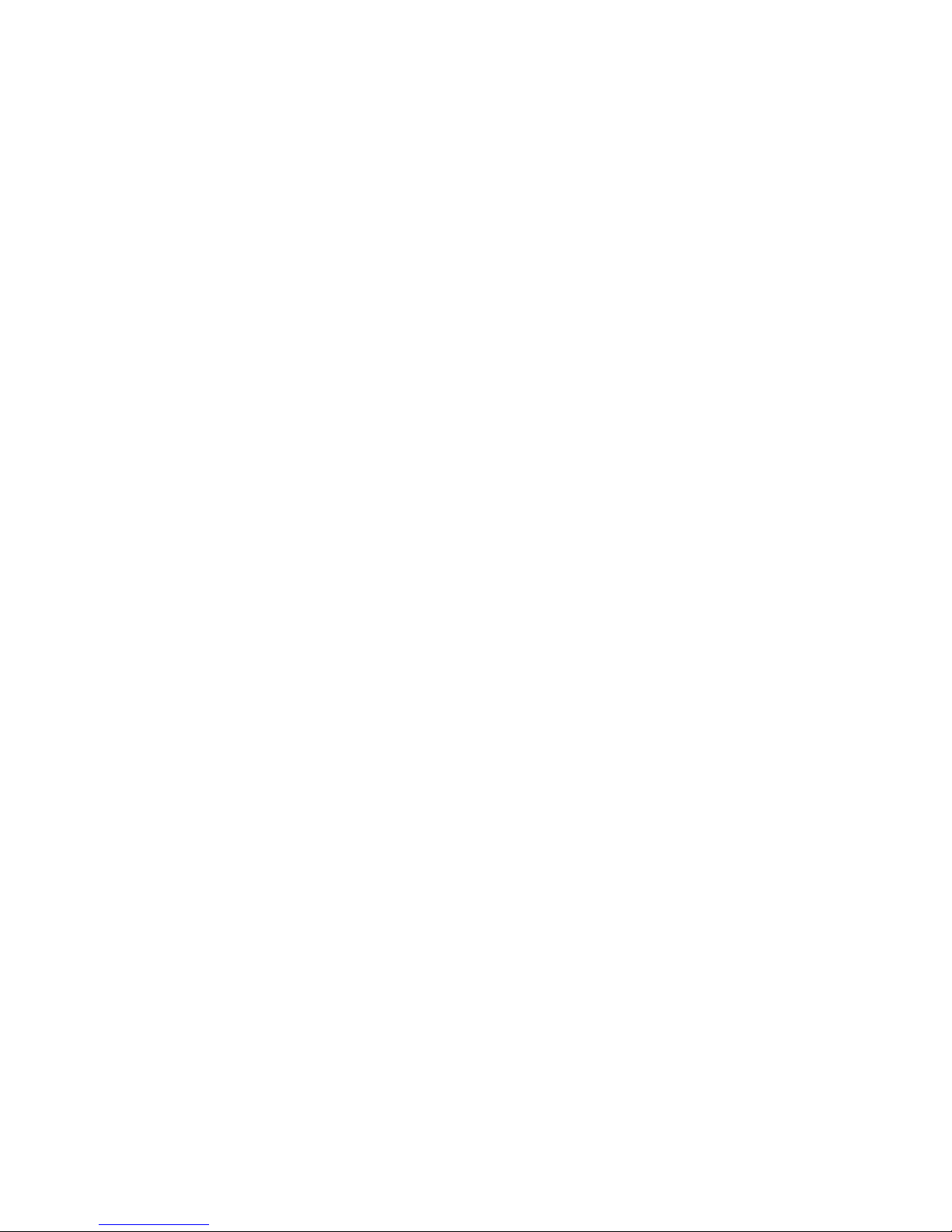
4
P/N 1006-7201-00 • REV A • ISS 14MAR18 ©2018 United Technologies Corporation
1. Heat Alarm: What To Do When the Alarm Sounds
Heat alarm pattern is three long beeps, a 1.5 second pause, and three long beeps repeating.
The red LED blinks in time with alarm pattern.
• Alert small children in the home as well as anyone else that might have difficulty recognizing the
importance of the alarm sounding or that might have difficulty leaving the area without help.
• Leave immediately by your escape plan. Every second counts, so don’t waste time getting dressed or
picking up valuables.
• In leaving, don’t open any inside door without first feeling its surface. If hot, or if you see smoke seeping
through cracks, don’t open that door! Instead, use your alternate exit. If the inside of the door is cool,
place your shoulder against it, open it slightly and be ready to slam it shut if heat and smoke rush in.
• If the escape route requires you to go through smoke, stay close to the floor where the air is cleaner.
Crawl if necessary, and breathe shallowly through a cloth, wet if possible.
• Once outside, go to your selected meeting place and make sure everyone is there.
• Call the fire department from your cell phone outside, or from your neighbor’s home-not from yours!
• Don’t return to your home until the fire officials say that it is all right to do so.
• There are situations where an alarm may not be effective to protect against fire as stated in the NFPA
Standard 72. For instance:
a) smoking in bed
b) leaving children home alone
c) cleaning with flammable liquids, such as gasoline
NOTE: See Section RECOGNIZING NUISANCE ALARMS, for nuisance alarm situations.
Page 5
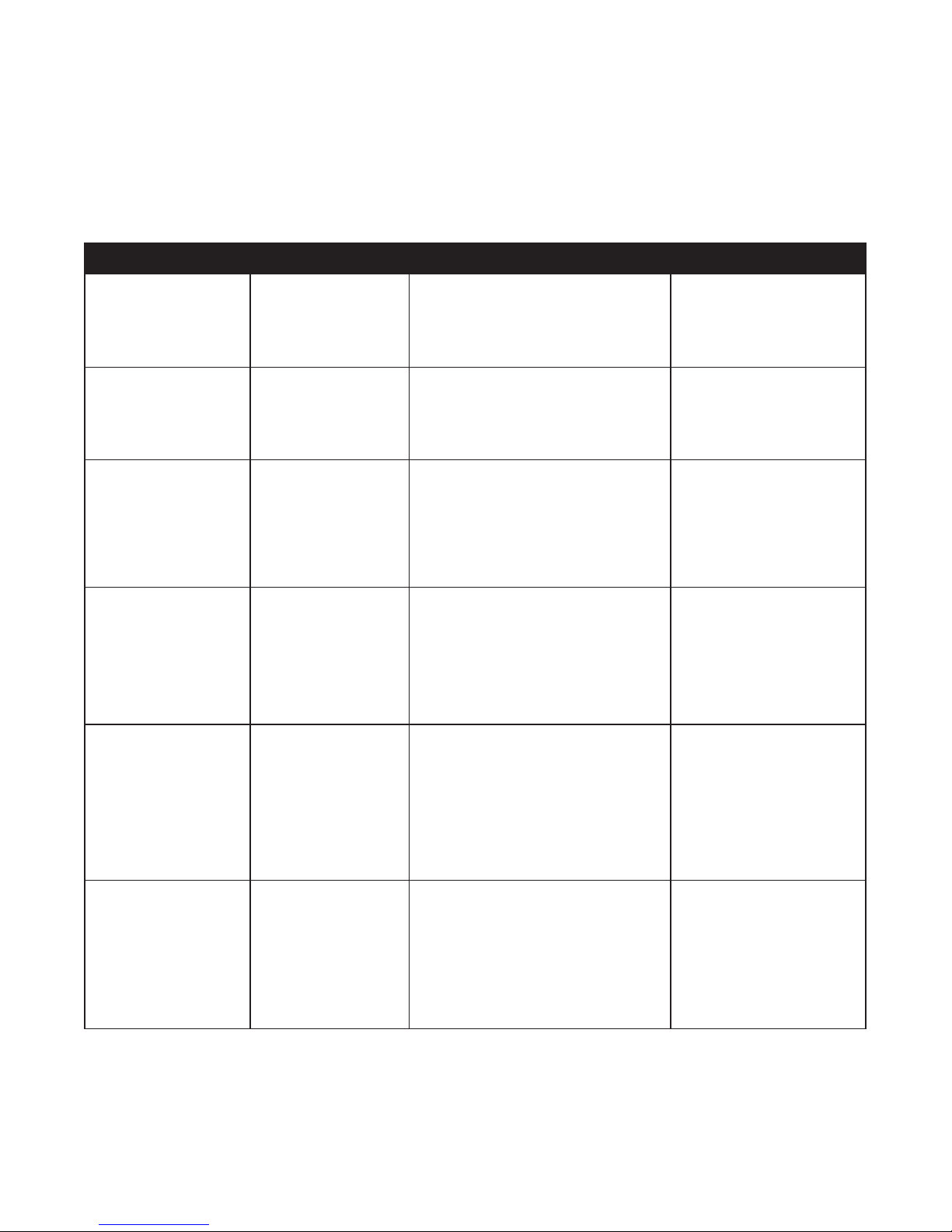
5
P/N 1006-7201-00 • REV A • ISS 14MAR18 ©2018 United Technologies Corporation
2. Other Alarm Visual and Audible Indicators
Operational Mode Visual Indications Audible Indications Action/Note:
Normal Operation
(standby)
One GREEN LED blink
every 60 seconds.
Freeze Warning One RED LED blink
every 20 seconds.
None None. Flashing continues
while condition exists.
Tamper Condition One RED LED blink
every 30 seconds
(after a 3 minute
delay).
Alarm chirps once when tamper
condition is rst sensed, then the
alarm will chirp every 30 seconds
after a 3 minute delay.
Reattach alarm to its trim
plate, otherwise ashing and
chirping will continue while
condition exists.
System Test Mode Rapidly ashing RED
LED for 10 seconds
duration
1 alarm chirp when magnet
detected, 2 alarm chirps when System
Test mode enabled
Hold magnet next to button
for 4 seconds. See Figure 5.
Local Alarm Test
(button press when
no alarm condition
is present)
Flashes RED, AMBER,
GREEN, then current
protocol
Temporal T3 pattern Allow completion of test or
perform button press to
cancel, return to normal
operation
System Alarm Test (but
ton press in System Test
Mode when no alarm
condition is present)
Flashes RED, AMBER,
GREEN, then current
protocol on each alarm
in the network
Temporal T3 pattern Allow completion of test or
perform button press to
cancel, return to normal
operation.
Page 6
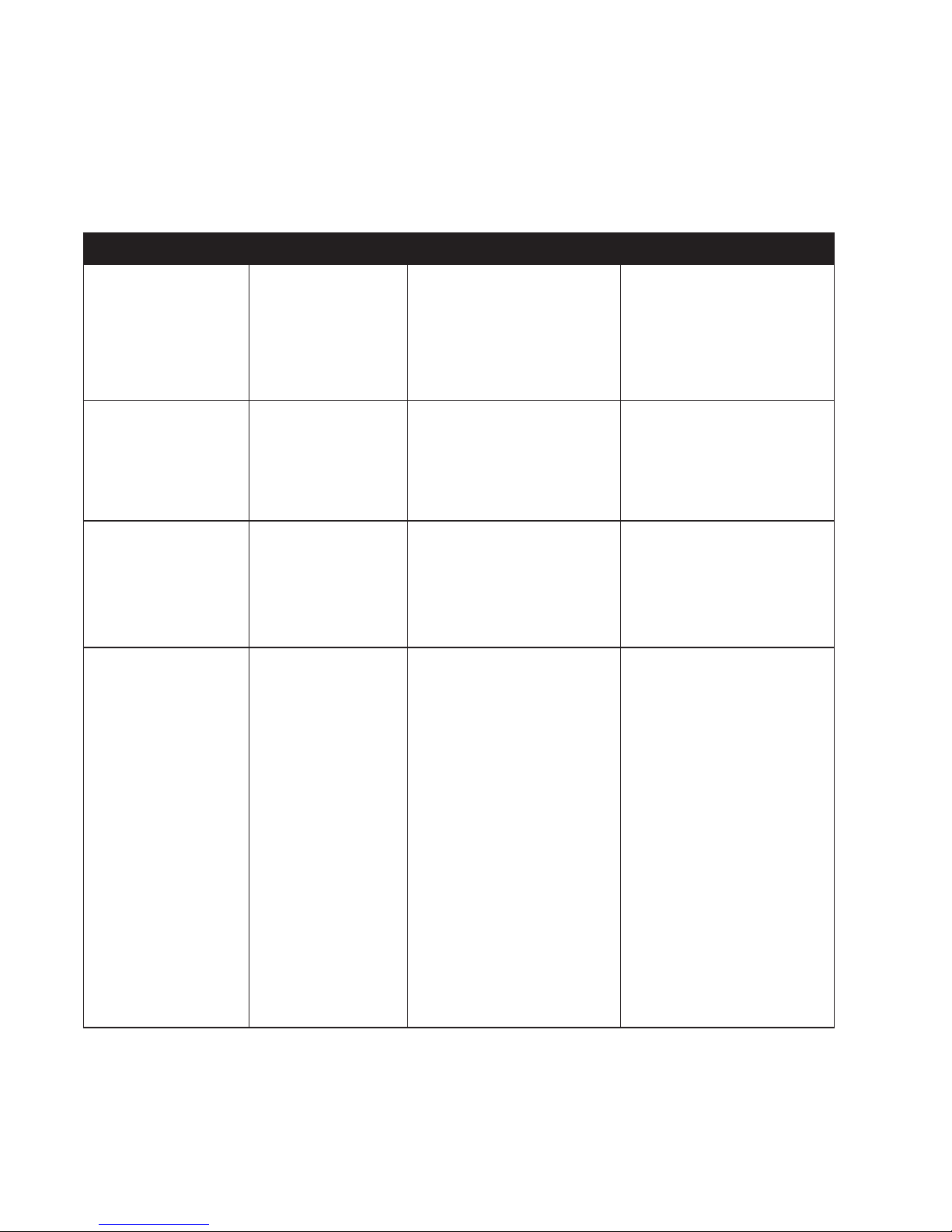
6
P/N 1006-7201-00 • REV A • ISS 14MAR18 ©2018 United Technologies Corporation
Operational Mode Visual Indications Audible Indications Action/Note:
Heat Alarm Memory
(alarm has experienced
an alarm event within
the last hour)
Alternating ashing
RED and AMBER
LEDs. 1 second RED/1
second AMBER/ 10
seconds OFF,
repeating for 1 hour
None Press test button to clear alarm
memory, or allow 1 hour time out
to return to normal operation.
NOTE: standard test sequence
will follow. (Push/release button
again to cancel test).
Heat Alarm Hush Mode
(Heat HUSH
®
CONTROL)
Red LED blinks
every 2 sec.
After button push: Heat alarm
pattern stops. (If the unit still
detects a dangerous situation
the alarm will sound again)
This feature is to be used only
when a safe condition is known
to exist.
Locate None After button push on non-ini
tiating unit, only initiating unit
continues alarm pattern.
Use this to quickly locate the
alarm source and determine if
alarm is nuisance or real.
Initiating Alarm Alarm
(multiple alarms in an
interconnected system)
Green LED blinks once
per sec indicating that
this is the unit
initiating the alarm in
an interconnected,
multiple alarm, system.
Unit in Heat Alarm mode. During alarm, the initiating alarm
red blink will be interrupted by a
green blink.
Page 7
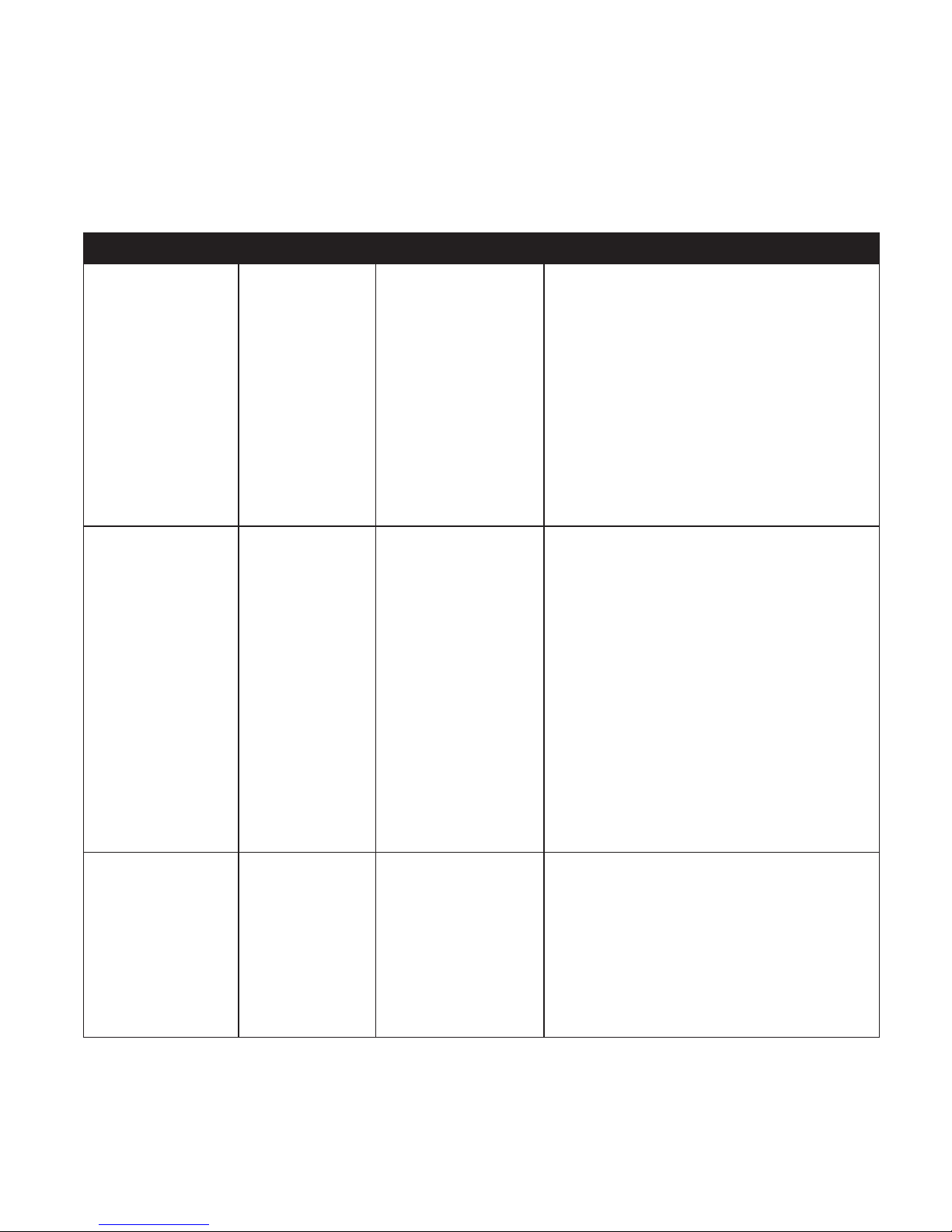
7
P/N 1006-7201-00 • REV A • ISS 14MAR18 ©2018 United Technologies Corporation
3. Troubleshooting Guide
Trouble Condition Visual Indications Audible Indications Action:
Fault Mode/Fatal
Error
One AMBER
LED blink every 5
seconds.
Alarm chirps
every 30 seconds.
1. Push the Test/Hush button once to attempt to
reset the alarm.
The RED LED will blink out an Error Code
(number of blinks) when the Test/Hush button
is pushed/released once.Report the number of
blinks to Customer Service, if needed.
2. Clean your alarm. See “Cleaning Your Alarm”
for instructions.
3. Remove alarm from service. If fatal error
cannot be cleared, permanently discharge and
decommission the alarm.
Network Error
(if a alarm loses
wireless interconnect
connection due to
loss of signal)
One AMBER
LED blink every 5
seconds.
Alarm chirps every
30 seconds. (NOTE:
chirps only occur if
network includes more
than 2 alarms.)
Remove device from mounting bracket, and try
rotating and re-installing the device in a different
orientation on the mounting bracket. This might
align the antenna in a better position.
1. Push the Test/Hush button once to silence the
audible indication for 24 hours at a time.
The RED LED will blink out an Error Code
(number of blinks) when the Test/Hush button
is pushed/released once. Report the number of
blinks to Customer Service, if needed.
2. Follow instructions in “Resetting an Alarm’s
Wireless Interconnect Settings.”, then attempt
to rejoin the network by following the instructions in ”Adding Alarms to an Existing Wireless
Interconnected Network .”*If the error persists,
remove, discharge, and replace the alarm as
soon as possible.
Network Error due to
loss of radio
(CCI supervision)
One AMBER
LED blink every 5
seconds.
Alarm chirps every 30
seconds, regardless of
the number of
alarms in the network.
1. Push the Test/Hush button once to silence the
audible indication for 24 hours at a time.
The RED LED will blink out an Error Code (4
blinks) when the Test/Hush button is pushed/
released once. Repor t the number of blinks to
Customer Service, if needed.
2. Remove, discharge, and replace the alarm as
soon as possible.
Page 8
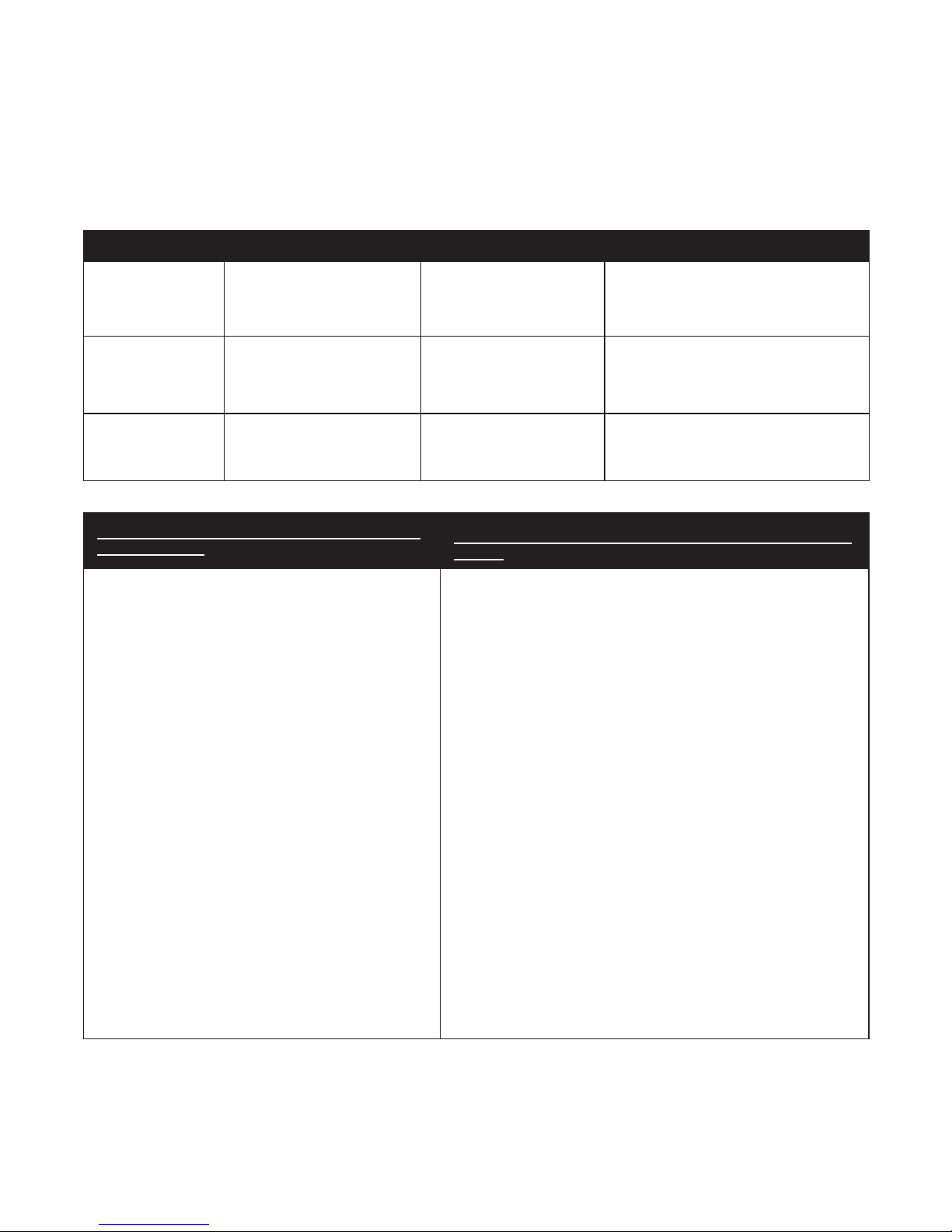
8
P/N 1006-7201-00 • REV A • ISS 14MAR18 ©2018 United Technologies Corporation
Trouble Condition Visual Indications Audible Indications Action:
Low Battery One AMBER LED blink
every 5 seconds.
Alarm chirps every 60
seconds
Remove, discharge, then dispose of
alarm. Replace as soon as possible.
End of Alarm
Life (EOL)
One AMBER LED blink
every 5 seconds.
Double alarm chirp every
30 seconds.
The RED LED will blink out an Error
Code of 9 blinks. Start of EOL will be
delayed if Night Detect is active.
Hush (for Network
Error, End of Life)
One AMBER LED blink
every 5 seconds.
Chirp temporarily
silenced for 24 hours.
Push the Test/Hush button to
initiate Hush for 24hrs.
Alarm Fault: Number of RED LED Blinks (short
duration blinks)
Wireless Fault: Number of RED LED Blinks (long duration
blinks)
7: Push to Test
8: Memory
9: Life Expiration
12: Temperature Sensor Supervision
2: Fault Coordinator
3: Fault RFD
4: CCI Supervision
5: RFD Check In
6: RFD Time Sync
Page 9

9
P/N 1006-7201-00 • REV A • ISS 14MAR18 ©2018 United Technologies Corporation
4. Introduction, Product Features and Specifications
Introduction
The HDX-135Z-433 supervised heat alarm with freeze sensor is a self-diagnostic alarm with wireless
interconnection, 10-yr sealed battery and sensor life, built-in sounder, diagnostic/status LED,
integrated fixed temperature and rate-of-rise heat sensor and a pre-freeze condition indicator.
The HDX-135Z-433 uses a 918MHz transceiver for interconnection communication between
networked alarms. Up to 24 alarms can be a part of the same interconnected network.
The HDX-135Z-433 uses 10-year sealed-in lithium batteries ensuring continuous operation over the
10 year life of the alarm. This eliminates worry about battery removal or unauthorized deactivation of
the alarm. The self-activation feature activates the alarm when attached to the mounting bracket. At
the end of alarm life, the unit will chirp, indicating the alarm is in need of replacement (see
Troubleshooting Guide).
To help identify the date to replace the alarm, a label has been affixed to the side of the alarm. Write
the “Install date” in the space provided, and then write in the “Replace by” date (10 years from initial
power up) in permanent marker on the label prior to installing the alarm.
Page 10
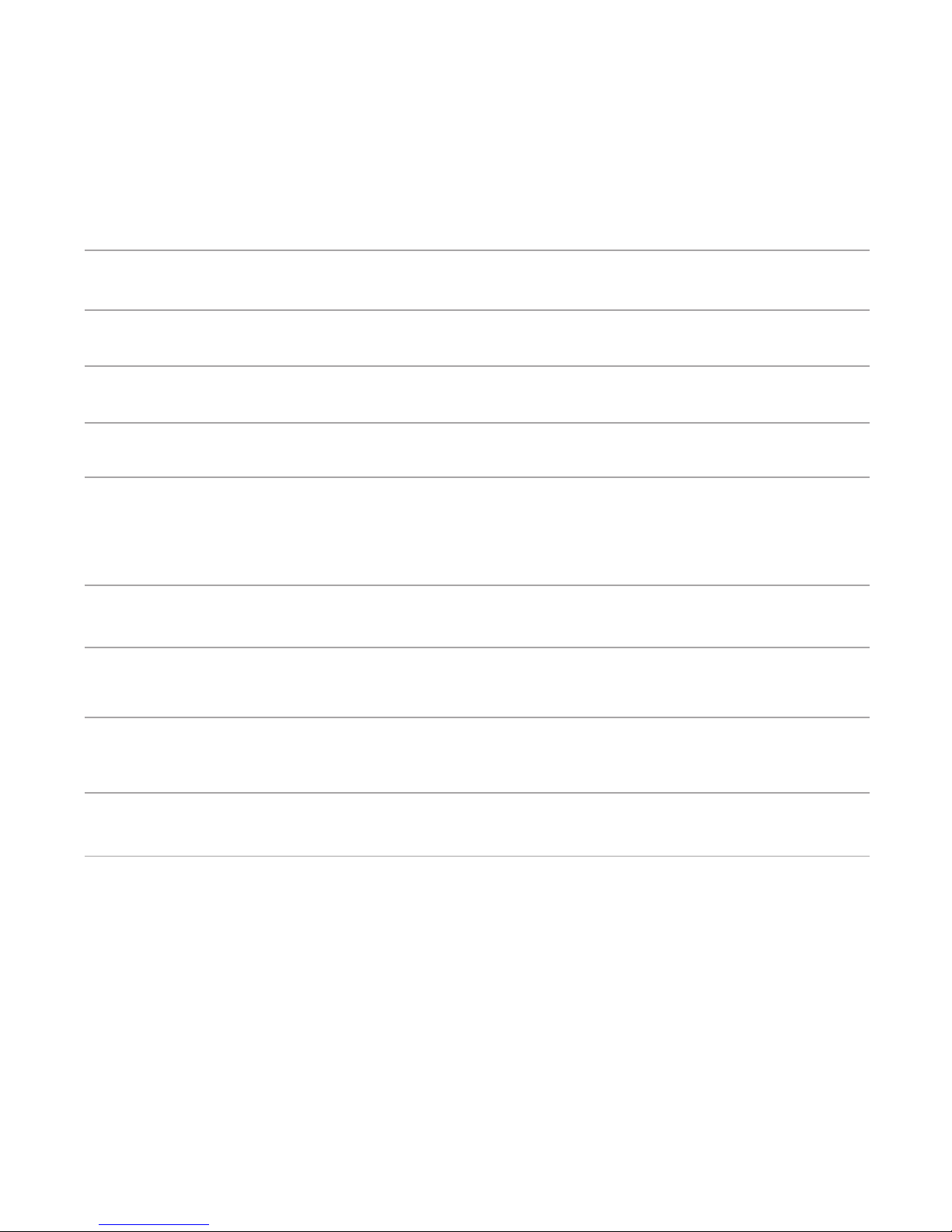
10
P/N 1006-7201-00 • REV A • ISS 14MAR18 ©2018 United Technologies Corporation
Power 3V DC non-replaceable sealed lithium batteries
Temperature sensor NTC Thermistor
Battery life 10 years*
Alarm life 10 years
Audible alarm
Heat
85dB at 10’ @ 3.0 to 3.5 KHz pulsing alarm
Temporal T3 pattern
Single Unit Box Dimensions 142mmx149mm x 65mm (W x L x H)
Product Dimensions Ø142.3 ± 0.3mm x 59.0 ± 1.0mm
Gross Weight (unit, pkg, etc) 452 grams
Net Product Weight 327 grams
Product Features and Specifications:
Page 11

11
P/N 1006-7201-00 • REV A • ISS 14MAR18 ©2018 United Technologies Corporation
Rate-of-Rise (ROR)
heat detection
15°F/min (8.3C/min) monitoring above 85°F (29.4°C)
Fixed temperature
heat detection
~135°F (57.2°C)
Freeze warning 41°F (5°C) ± 5°F (2.8°C)
Storage temperature -4 °F (-20°C) to 140°F (60°C)
Operating environment
Temperature
Relative humidity
32 °F to 100 °F (0 °C to 37.8 °C)
0 to 95% noncondensing
Regulatory
Listings
UL539
*3 year warranty. Not a battery performance claim.
Product Features and Specifications:
Page 12

12
P/N 1006-7201-00 • REV A • ISS 14MAR18 ©2018 United Technologies Corporation
Model Description
HDX-135Z-433 Wireless Interconnected Heat/Freeze sensor 433-63. UL539.
Product Ordering:
Page 13

13
P/N 1006-7201-00 • REV A • ISS 14MAR18 ©2018 United Technologies Corporation
5. Limitations of Heat Alarms
• Heat alarms are not designed to protect life safety against fire and smoke. In most fires, hazardous
levels of toxic gases, smoke and heat can build up before a heat alarm will operate. In cases where life
safety is an issue, heat alarms should only be used to provide an added source of information and as
a supplement to the smoke alarm installation. Heat alarms do not always detect fires, the fire may be
a slow smoldering (smoke producing) low heat producing type, the fire may be in a different room than
the alarm, or the heat from the fire may bypass the alarm. This alarm will not detect smoke, gases or
flames.
• Leading authorities recommend that both ionization and photoelectric smoke alarms be installed to
help insure maximum detection of the various types of fires that can occur within the home. Ionization
sensing alarms may detect invisible fire particles (associated with fast flaming fires) sooner than photoelectric alarms. Photoelectric sensing alarms may detect visible fire particles (associated with slow
smoldering fires) sooner than ionization alarms.
• Life safety from fire in residential occupancies is based primarily on early notification to occupants of
the need to escape, followed by the appropriate egress actions by those occupants.
• Fire warning systems for dwelling units are capable of protecting about half of the occupants in po-
tentially fatal fires. Victims are often intimate with the fire, too old or young, or physically or mentally
impaired such that they cannot escape even when warned early enough that escape should be possible. For these people, other strategies such as protection-in-place or assisted escape or rescue are
necessary.
• A battery powered alarm must have a battery of the specified type, in good condition and installed
properly (This model has a sealed battery).
• Heat alarms must be tested regularly to make sure the battery and the alarm circuits are in good operating
condition.
• If the alarm is located outside the bedroom or on a different floor, it may not wake up a sound sleeper.
• Heat alarms cannot provide an alarm if heat does not reach the alarm. Therefore, heat alarms may not
sense fires starting in chimneys, walls, on roofs, on the other side of a closed door or on a different
floor. If the alarm is located outside the bedroom or on a different floor, it may not wake up a sound
sleeper. The use of alcohol or drugs may also impair ones ability to hear the alarm. For maximum
protection heat alarms should only be used as a supplement to smoke alarms. Smoke alarms should be
installed in each sleeping area on every level of a home and be interconnecte with each other and the
heat alarms.
• Although heat alarms when combined with smoke alarms, can help save lives by providing an early
warning of a fire, they are not a substitute for an insurance policy. Home owners and renters should
have adequate insurance to protect their lives and property..
NOTE: This alarm is not intended to alert hearing impaired individuals.
Page 14

14
P/N 1006-7201-00 • REV A • ISS 14MAR18 ©2018 United Technologies Corporation
6. Recommended Locations for Heat Alarms
• The most favorable mounting location for a heat alarm is on the ceiling in the center of the room. At this
location the alarm is closest to all areas of the room (see Figure 1). EXCEPTION: When the mounting
surface might become considerably warmer or cooler than the room, such as a poorly insulated ceiling,
below an unfinished attic, or an exterior wall. In these cases the alarm should be mounted on an inside
wall.
• If the alarm cannot be located in the center of the room, an off-center location can be used on the
ceiling. When off center mounting an alarm on the ceiling, locate it at a minimum of 4” (10 cm) from the
side wall (see Figure 1).
• If a ceiling mounting location is not feasible the next logical location for mounting heat alarms is on the
side wall. When mounting the alarm on the wall, use an inside wall with the top edge of the alarm at a
minimum of 4” (10 cm) and a maximum of 12” (30.5 cm) below the ceiling (see Figure 1).
• Install Heat Alarms on sloped, peaked or cathedral ceilings at or within 3 ft (0.9m) of the highest point
(measured horizontally). NFPA 72 states: “Smoke alarms in rooms with ceiling slopes greater than 1 ft
in 8 ft (.3m in 2.4m) horizontally shall be located on the high side of the room.” NFPA 72 states: “A row
of alarms shall be spaced and located within 3 ft (0.9m) of the peak of the ceiling measured
horizontally” (see Figure 3).
• In rooms with open joists or beams, all ceiling mounted alarms shall be located on the bottom of such
beams (see Figure 2).
• Alarms installed on an open-joisted ceiling shall have their smooth ceiling spacing reduced to no more
than half of the listed spacing when measured at right angles to the solid joist (See Figure 2).
• UL recommended coverage per heat alarm is 2500 square feet. NOTE: Maximum coverage
established by U.L. is based on providing equal response time as sprinkler devices spaced at 10-Ft
intervals (100 Sq/Ft) on a smooth ceiling approximately 15 feet high. Higher ceilings may adversely
affect response time and earlier response time may be obtained by reducing the spacing between
alarms.
• UL recommended spacing between heat alarms is 50 feet.
• Maximum distance from wall is 25 feet. NOTE: Maximum distance is from any wall or ceiling projection
extending down more than 12 inches.
Page 15

15
P/N 1006-7201-00 • REV A • ISS 14MAR18 ©2018 United Technologies Corporation
MOBILE HOME INSTALLATION
Modern mobile homes have been designed and built to be energy efficient. Install heat alarms as recommended above (refer to RECOMMENDED LOCATIONS and Figure 1).
In older mobile homes that are not well insulated compared to present standards, extreme heat or cold can
be transferred from the outside to the inside through poorly insulated walls and roof. This may create a
thermal barrier which can prevent the heat from reaching an alarm mounted on the ceiling. In such units,
install the heat alarm on an inside wall with the top edge of the alarm at a minimum of 4” (10 cm) and a maximum of 12” (30.5 cm) below the ceiling (see Figure 1).
If you are not sure about the insulation in your mobile home, or if you notice that the outer walls and ceiling
are either hot or cold, install the alarm on an inside wall.
WARNING: TEST YOUR HEAT ALARM OPERATION AFTER MOBILE HOME VEHICLE HAS BEEN
IN STORAGE, BEFORE EACH TRIP AND AT LEAST ONCE A WEEK DURING USE.
This equipment should be installed in accordance with the National Fire Protection Association’s 72 (National
Fire Protection Association, Batterymarch Park, Quincy, MA 02269).
Page 16

16
P/N 1006-7201-00 • REV A • ISS 14MAR18 ©2018 United Technologies Corporation
FIGURE 1
FIGURE 2
FIGURE 3
Page 17

17
P/N 1006-7201-00 • REV A • ISS 14MAR18 ©2018 United Technologies Corporation
7. Locations to Avoid
• In front of forced air supply ducts used for heating and air conditioning, near ceiling fans, or other high air flow
areas.
• In an area where the temperature may fall below -20ºF or rise above 100ºF.
• Near fluorescent lights – electronic “noise” may cause nuisance alarms.
• Heat alarms are not to be used with alarm guards unless the combination (alarm and guard) have been
evaluated and found suitable for that purpose.
• In very humid areas (above 95% RH, non-condensing). Moisture or steam can cause nuisance alarms.
• Alarms should not be installed within 3 ft (.9m) of the door to a bathroom containing a tub or shower, forced air
supply ducts used for heating or cooling, ceiling or whole house ventilating fans, or other high air flow areas.
Do not install near fans, doors, windows or areas directly exposed to the weather.
Page 18

18
P/N 1006-7201-00 • REV A • ISS 14MAR18 ©2018 United Technologies Corporation
8. Installation / Activation / Wireless
You do NOT need a home wi-fi system to use these units. Multiple wireless units create their own independent wireless alarm network (wireless interconnect between multiple alarms).
WARNING: THIS ALARM SHOULD BE INSTALLED BY A CERTIFIED TECHNICIAN.
WARNING: FAILURE TO PROPERLY INSTALL AND ACTIVATE THIS ALARM WILL PREVENT
PROPER OPERATION AND RESPONSE TO HAZARDS.
If you are installing alarms and will use the wireless interconnect function, proceed to section
8.1 “Set Up a Wireless Alarm Network (Wireless Interconnect)” If you are not using the
wireless alarm-to-alarm interconnect function, then proceed with the following two steps.
1. After selecting the proper location for the alarm, attach the mounting bracket (trim plate) to the wall or
ceiling. To ensure aesthetic alignment of the alarm with the hallway, or wall, the “A” line on the mounting bracket (trim plate) must be parallel with the hallway when ceiling mounted or horizontal when wall
mounted.
2. Install the alarm fully on the mounting bracket (trim plate) by rotating the alarm in a clockwise
direction.
NOTE: Installing the alarm on the mounting bracket (trim plate) will automatically activate the battery.
The power up sequence is indicated by the LED ring slowly glowing GREEN on/off one time.
NOTE: Alarms will emit a series of slow RED LED glowing on/off as the alarm searches for a wireless
network. If you are intending to use the alarms without the wireless interconnect function, ignore these
notifications, and the wireless interconnect function will eventually turn off (~15 minutes) OR to immediately
finish this process, push the Test/Hush button until two beeps are heard (approximately 4 seconds).
The LED will change to glowing GREEN on/off every second. Repeat the button push/hold for another 4
seconds, until two beeps are heard, and then release the button. This will close the network.
• When the network has been closed, each alarm’s GREEN LED will change from glowing on/off every
second to flashing once every 60 seconds to indicate normal operation.
NOTE: The battery activation is a one-time feature. After activation, the battery cannot be turned off, and
can only be discharged at the end of unit life. If the alarm is removed from the mounting plate, the battery
will remain active. See Permanently Disable Alarm / Discharge Battery section to de-energize the alarm.
Page 19

19
P/N 1006-7201-00 • REV A • ISS 14MAR18 ©2018 United Technologies Corporation
8.1 Set up a Wireless Alarm Network (Wireless
Interconnect)
1.
Remove all wireless alarms from their packaging (suggest using a table and activating all alarms in a group).
2. Power on all alarms by attaching the alarms onto the mounting bracket (trim plate) to activate the battery, or by carefully turning the red activation wheel with a screwdriver. See Figure 4.
•
The GREEN LED will fade on and off once, then the RED LED will begin fading on/off every 3 seconds.
NOTE: If no further steps are taken within 15 minutes of initial power up, the wireless function will turn
off. The alarm will then perform as a single station alarm.
WIRELESS
These models have wireless alarm interconnect capability. When one interconnected alarm sounds an
alarm, all other compatible wireless alarms in the wireless alarm network will alarm.
A maximum of 24 compatible devices may be interconnected in a multiple station arrangement.
This alarm is not designed to be interconnected with other manufacturer’s products, unless otherwise
specified.
WIRELESS INTERCONNECT MODEL COMPATIBILITY
The following Interlogix models can be interconnected using wireless interconnect:
• SDX-135Z-433, HDX-135Z-433
• Maximum distance between wireless interconnect models is 300 feet in open air.
Figure 4
Page 20

20
P/N 1006-7201-00 • REV A • ISS 14MAR18 ©2018 United Technologies Corporation
3. After all alarms are powered on and the RED LED is glowing on/off, push and hold the Test/Hush button
on any one alarm until two beeps are heard (approximately 4 seconds) and then release the button. This
alarm will automatically create a new wireless network.
• A brief series of quick GREEN LED blinks will occur and then the GREEN LED will fade on/off every
second on the button-pushed alarm (network creator).
4. Wait for the other wireless alarms to join the wireless network.
• A brief series of quick GREEN LED blinks will occur and then the GREEN LED will fade on/off
approximately every 3 seconds.
NOTE: At this point, you can push/release the test button once on any alarm, and the RED LED will
flash the number of enrolled alarms.
5. Wait for the network setup to timeout (approximately 15 minutes), OR to immediately close the network,
push the Test/Hush button until two beeps are heard (approximately 4 seconds) and then release the
button. The network can be closed from any device enrolled in the network.
• When the network has been closed, each alarm’s GREEN LED will change from glowing on/off
every second to flashing once every 60 seconds to indicate normal operation.
6. After selecting the proper location for your alarm, attach the mounting bracket to the wall or ceiling. To
ensure aesthetic alignment of the alarm with the hallway, or wall, the “A” line on the mounting bracket
must be parallel with the hallway when ceiling mounted or horizontal when wall mounted.
• Install the alarm fully on the mounting bracket (trim plate) by rotating the alarm in a clockwise
direction. NOTE: The alarm will mount to the bracket in 4 positions (every 90 degrees).
7. The alarm is now activated. After installation / activation, test your alarm as described in
Operation and Testing section.
Page 21

21
P/N 1006-7201-00 • REV A • ISS 14MAR18 ©2018 United Technologies Corporation
8.2 Adding Alarms to an Existing Wireless
Interconnected Network
For various reasons, you might want to add additional alarms to your existing wireless interconnection
network.
1. Remove the new alarm from its packaging.
2. Choose one existing, installed alarm (not the new alarm). Place and hold a magnet for four seconds
on the cover of the existing alarm in the network at the designated location per Figure 5. The alarm will
beep once when the magnet is detected, then the alarm will beep twice and will start flashing the RED
LED rapidly to indicate the alarm is in System Test Mode.
3. Push and hold the test button on the same alarm (in System Test Mode) until two beeps are heard
(approximately 4 seconds), and then release the button.
• The button-pushed alarm will cause the GREEN LED to fade on/off on each alarm in the existing
network to signal that the wireless interconnection network has been opened.
NOTE: From this point, you have fifteen (15) minutes to power up the new alarm.
4. Power up the new wireless alarm by twisting the alarm onto the mounting bracket (trim plate) to activate
the battery, or by carefully turning the red activation wheel with a screwdriver. See Figure 4.
• After initial GREEN LED on/off sequence, the new alarm’s RED LED will fade on/off every 3 seconds as it searches for the network.
• A fast GREEN LED flickering, followed by a slow GREEN LED fading on/off confirms the new alarm
has found and joined the existing wireless interconnection network.
5. Wait fifteen (15) minutes for the network setup to timeout, OR to immediately close the network, push
and hold the test button on any device enrolled in the network until two beeps are heard (approximately
4 seconds), and then release the button.
• GREEN LED flashes once every 60 seconds on the new alarm to indicate normal operation.
6. After selecting the proper location for your alarm, attach the mounting bracket to the wall or ceiling.
To ensure aesthetic alignment of the alarm with the hallway, or wall, the “A” line on the mounting bracket
must be parallel with the hallway when ceiling mounted or horizontal when wall mounted.
• Install the alarm fully on the mounting bracket (trim plate) by rotating the alarm in a clockwise direction. NOTE: The alarm will mount to the bracket in four positions (every 90 degrees).
7. The alarm is now activated. After installation / activation, test your alarm as described in Operation and
Testing section.
Page 22

22
P/N 1006-7201-00 • REV A • ISS 14MAR18 ©2018 United Technologies Corporation
8.3 Resetting an Alarm’s Wireless Interconnect
Settings
If you experience a delay or problem during wireless interconnection setup, you might need to start over
as if the alarm is first removed from its packaging. Also, this “out-of-box” mode can be used to attempt to
reset/clear a network error condition.
NOTE: The magnetic switch is disabled when network is open and GREEN LED is glowing on/off. The
magnetic switch is also disabled when the alarm is in “out-of-box” mode and has not been enrolled in the
network. Press and hold Test/Hush button for 4 seconds to close network before attempting to reset device
to the “out-of-box” mode.
1. Place and hold a magnet for 4 seconds on the cover at the designated location per Figure 5. The alarm
will chirp once when the magnet is detected, then the alarm will chirp twice and the button will start
flashing the RED LED rapidly to indicate System Test Mode has been entered.
2. Press and hold the Test/Hush button for approximately 8 seconds while the RED LED is rapidly flashing. After 4 seconds, two beeps will occur (do not release the button). After 8 seconds, three beeps will
occur. The button can now be released.
3. Observe two cycles of RED LED on/off, one cycle of GREEN LED on/off
4. The RED LED will begin fading on/off every 3 seconds.
5. If no further steps are taken within 15 minutes of resetting the alarm to “Out-of-Box” mode, the
interconnect function will turn off. The alarm will then perform as a single station alarm.
MAGNET
PLACEMENT
LOCATION
Figure 5
Page 23

23
P/N 1006-7201-00 • REV A • ISS 14MAR18 ©2018 United Technologies Corporation
9. Operation and Testing
Operation
The alarm is operating once it is activated and testing is complete.When heat is detected, the alarm sounds
a loud 85dB alarm. See Sections 1 and 2 for alarm signal descriptions.
Testing (Push To Test Button)
Test your alarm weekly by pressing and releasing the test button quickly. A quick beep will confirm the
button has been pushed.
See Other Alarm Visual and Audible Indicators table. The alarm will sound if the electronic circuitry, horn,
and battery are working. If the alarm does not sound, the alarm must be replaced. Erratic or low volume
sound (or no sound) coming from your alarm may indicate a defective alarm and it should be returned for
service. See Permanently Disable Alarm / Discharge Battery section to determine how to prepare the unit
for shipment or disposal.
To test all alarms connected in the same network start System Test mode by placing a magnet in the
location shown in Figure 5 and holding it for four seconds until the alarm chirps twice and the RED LED
begins blinking rapidly, and then press and release the Test/Hush button. All alarms will perform a self-test.
WARNING: Due to the loudness (85+ decibels) of the alarm, always stand about 2.5 ft (0.7M)
away from the alarm or use ear protection when testing.
WARNING: DO NOT use an open flame to test your Alarm. You could damage the Alarm or
ignite combustible materials and start a structure fire.
Page 24

24
P/N 1006-7201-00 • REV A • ISS 14MAR18 ©2018 United Technologies Corporation
AMBIENT LIGHT SENSING
This alarm samples the ambient light conditions of its location and, if possible, determines a Night/Day
cycle. A valid Night/Day cycle will delay alarm chirps during the night until the next Day cycle begins.
When chirping begins during the next Day cycle, you can temporarily silence End of Alarm Life or Network
Error chirps by pressing the Test/Hush button. Low Battery chirps cannot be silenced.
If a valid Night / Day cycle has not been established because the alarm is located in either a constantly dark
or lighted location, the chirps mentioned above will not be delayed at night. Moving the alarm to a different
location might allow the alarm to determine a valid Night / Day cycle.
WARNING: REPLACE ALARM AS SOON AS POSSIBLE WHEN IN END OF ALARM LIFE OR LOW
BATTERY MODE.
Page 25

25
P/N 1006-7201-00 • REV A • ISS 14MAR18 ©2018 United Technologies Corporation
10. Recognizing Nuisance Alarms
SMART HUSH® Control and Locate Feature
Heat Nuisance
HUSH
®
If you know why the alarm is sounding, and you can verify that it is not a life threatening situation, you can
push the button on the initiating alarm (green LED flashing every second, interrupted by T3 RED LED alarm
pattern) to silence the alarm for 8-10 minutes. If the unit does not detect a dangerous situation, that alarm,
and all interconnected alarms will silence. After the HUSH® period, the heat alarm will automatically reset
and sound the alarm if heat is still present. You can use HUSH® repeatedly until the air has been cleared of
the condition causing the alarm.
NOTE : If the alarm continues to sound its alarm, the heat in the area is too high and a dangerous situation
may exist – take emergency action..
Locate
In an interconnected system (all alarms will be alarming together), an alarm that detects smoke or heat,
and initiates an alarm is called the “initiating alarm unit.” Initiating alarm units will be flashing the Green
LED every second during alarm (interrupted by the T3 RED LED alarm pattern). Depending on alarm locations, and the location of the source of smoke or heat, it is possible to have more than one initiating alarm.
If you suspect a nuisance alarm situation, you can use LOCATE feature to help you locate the initiating
alarm unit(s) in a wireless alarm interconnect system. Push the button on any non-initiating wireless alarm,
and ALL wireless alarms EXCEPT the initiating alarm unit(s) will silence for two minutes. You can use
the LOCATE feature repeatedly until you find the initiating alarm unit(s), or the air has been cleared of the
condition causing the alarm.
NOTE: HUSH
®
and Locate features are dependent on the type of models enrolled in the wireless interconnect system. Non-wireless models cannot be enrolled in the wireless interconnect system and therefore
cannot receive the wireless Locate feature; they will continue to alarm until the initiating alarm is Hushed or
the Smoke/Heat condition clears.
Page 26

26
P/N 1006-7201-00 • REV A • ISS 14MAR18 ©2018 United Technologies Corporation
11. Battery
NOTE: This alarm is powered by non-replaceable, sealed lithium batteries. No battery installation or
replacement is necessary for the life of the alarm.
NOTE: Constant exposure to high or low humidity or temperatures may reduce battery life.
WARNING: DO NOT ATTEMPT TO OPEN THE ALARM FOR ANY REASON! Do not try to repair
the alarm yourself. No serviceable parts included.
CAUTION: THE BATTERY USED IN THIS DEVICE MAY PRESENT A FIRE OR CHEMICAL BURN
HAZARD IF MISTREATED. DO NOT RECHARGE, DISASSEMBLE, HEAT ABOVE 100°C (212°F) OR
DISPOSE OF IN FIRE.
Low battery
This alarm is equipped with a low battery monitor circuit. If the battery capacity can no longer provide adequate power for all alarm functions, the low battery condition will occur. See Troubleshooting Guide.
The alarm battery must be discharged and the alarm must be replaced within 7 days of the first occurrence
of the “Low Battery Warning” to provide continuous alarm protection. Reference the “Permanently Disable
Alarm / Discharge Battery” section for battery discharging instructions.
Page 27

27
P/N 1006-7201-00 • REV A • ISS 14MAR18 ©2018 United Technologies Corporation
12. Permanently Disable Alarm / Discharge Battery
WARNING: Discharging the alarm batter y is PERMANENT. Once the alarm battery has been
placed in discharge mode, it cannot be reactivated!
• Once discharged, the alarm will NO LONGER DETECT HEAT.
• Once the alarm battery is discharged, the battery is depleted and the alarm will no longer function.
• Once the alarm battery has been discharged, the alarm cannot be mounted onto the mounting plate or
reactivated.
WARNING: Failure to discharge alarm battery as instructed prior to disposal may create poten-
tial for lithium battery related fire or hazard.
CAUTION: Do not disassemble and do not dispose of in fire.
To Permanently Disable Alarm / Discharge Battery:
• Rotate the alarm counterclockwise to remove it from the
mounting plate.
• Push in the dashed area with a screwdriver to break
tab.(Figure 6)
• After the tab is broken, use the screwdriver to turn the red
slotted arrow to the "Permanently Disable Alarm / Discharge Battery" location. This will disable the alarm, stop
the low battery or end of unit life “chirps” and render the
alarm safe for disposal by draining the battery (Figure 7).
Figures 6 (top) and 7 (bottom)
Page 28

28
P/N 1006-7201-00 • REV A • ISS 14MAR18 ©2018 United Technologies Corporation
13. Cleaning Your Alarm
YOUR ALARM SHOULD BE CLEANED AT LEAST ONCE A YEAR
You can clean the alarm by using a vacuum cleaner hose and vacuuming through the openings around the
perimeter of the alarm. The outside of the alarm can be wiped with a damp cloth. Use only water to dampen
the cloth, use of detergents or cleaners could damage the alarm.
If the alarm is in fault mode and the AMBER LED is blinking a fault code of 2, 3, 8, or 9 flashes (after a Test/
Hush button push and the temporal test sequence), the alarm may be in need of cleaning. After cleaning,
press the Test/Hush button. If the fault does not clear, the alarm needs to be replaced.
• Never use detergent or other solvents to clean the alarm.
• Avoid spraying air freshener, hair spray, or other aerosols near the alarm.
• Do not paint the alarm.
• Never attempt to disassemble the alarm to clean inside. This action will void your warranty.
Storing the alarm in a plastic bag during any of the above projects will protect the sensor from damage.
When household cleaning supplies or similar contaminates are used, the area must be well ventilated.
WARNING: Reinstall the alarm as soon as possible to assure continuous protection.
Page 29

29
P/N 1006-7201-00 • REV A • ISS 14MAR18 ©2018 United Technologies Corporation
14. Good Safety Habits
Develop and Practice a Plan of Escape
Practice the following steps to prepare you and your family in the event of a fire:
• Perform fire drills regularly. Use them to assure recognition of an alarm signal.
• Draw a floor plan and show two exits from each room. It is important that children be instructed carefully,
because they tend to hide in times of crisis.
• Establish one meeting place outside the home. Insist that everyone meet there during an alarm. This will
eliminate the tragedy of someone reentering the house for a missing member who is actually safe.
• If you have children or physically challenged people residing in your household, use window decals to
help emergency personnel identify the sleeping quarters of these individuals.
Current studies have shown alarms may not awaken all sleeping individuals, and that it is the responsibility
of individuals in the household that are capable of assisting others to provide assistance to those who may
not be awakened by the alarm sound,, or to those who may be incapable of safely evacuating the area
unassisted.
Install and maintain fire extinguishers on every level of the home and in the kitchen, basement and garage.
Know how to use a fire extinguisher prior to an emergency.
Fire warning systems for dwelling units are capable of protecting about half of the occupants in potentially
fatal fires. Victims are often intimate with the fire, too old or young, or physically or mentally impaired such
that they cannot escape even when warned early enough that escape should be possible. For these
people, other strategies such as protection-in-place or assisted escape or rescue are necessary.
Fire Prevention
Never smoke in bed, or leave cooking food unattended. Teach children never to play with matches or
lighters! Train everyone in the home to recognize the smoke alarm pattern and to leave the home using
their escape plan when it’s heard. Know how to do “Stop, Drop and Roll” if clothes catch on fire, and how to
crawl low under smoke. Install and maintain fire extinguishers on every level of the home and in the kitchen,
basement and garage.NFPA (National Fire Protection Association)
Fire Safety in the Home: NFPA 72 is intended to provide reasonable safety for persons in family living
units. Reasonable fire safety can be produced through the following three-point program: (1) Minimizing fire
hazards (2) Providing fire-warning equipment (3) Having and practicing an escape plan.
Page 30

30
P/N 1006-7201-00 • REV A • ISS 14MAR18 ©2018 United Technologies Corporation
The National Fire Protection Association’s Standard 72, reads as follows:
Where required by other governing laws, codes, or standards for a specific type of occupancy, approved
single and multiple-station smoke alarms shall be installed as follows:
(1) In all sleeping rooms and guest rooms
(2) Outside of each separate dwelling unit sleeping area, within 21 ft (6.4 m) of any door to a sleeping room,
with the distance measured along a path of travel
(3) On every level of a dwelling unit, including basements
(4) On every level of a residential board and care occupancy (small facility), including basements and
excluding crawl spaces and unfinished attics
(5) In the living area(s) of a guest suite
(6) In the living area(s) of a residential board and care occupancy (small facility)
WARNING: Heat alarms must be used in conjunction with smoke alarms.
SMOKE DETECTION – ARE MORE SMOKE ALARMS DESIREABLE?
The required number of smoke alarms might not provide reliable early warning protection for those areas
separated by a door from the areas protected by the required smoke alarms. For this reason, it is recommended that the householder consider the use of additional smoke alarms for those areas for increased
protection. The additional areas include the basement, bedrooms, dining room, furnace room, utility room,
and hallways not protected by the required smoke alarms. The installation of smoke alarms in attics (finished or unfinished), garages, or within 6’ of a heating or cooking appliance is not normally recommended,
as these locations occasionally experience conditions that can result in improper operation.
BEST PRACTICE SUGGESTION
Early warning fire detection is best achieved by the installation of fire detection equipment in all rooms and
areas of the household as follows: A smoke alarm installed in each separate sleeping area (in the vicinity,
but outside the bedrooms), heat or smoke alarms in the living rooms, dining rooms, bedrooms, kitchens,
hallways, attics, furnace rooms, closets, utility and storage rooms, basements and attached garages.
Page 31

31
P/N 1006-7201-00 • REV A • ISS 14MAR18 ©2018 United Technologies Corporation
FCC
FCC ID: SAK03209801
This device complies with FCC Part 15 standard(s). Operation is subject to the following two conditions:
(1) this device may not cause harmful interference, and (2) this device must accept any interference, including
interference that may cause undesired operation of the device.
NOTE: This equipment has been tested and found to comply with the limits for a Class B digital device. These
limits are designed to provide reasonable protection against harmful interference in a residential installation.
This equipment generates, uses and can radiate radio frequency energy and, if not installed and used in
accordance with the instructions, may cause harmful interference to radio communications. However, there is
no guarantee that interference will not occur in a particular installation. If this equipment does cause harmful
interference to radio or television reception, the user is encouraged to try to correct the interference by one or
more of the following measures:
• Reorient or relocate the receiving antenna.
• Increase the separation between the equipment and receiver.
• Connect the equipment into an outlet on a circuit different from that to which the receiver is connected.
• Consult the dealer or an experienced radio/TV technician for help.
Changes or modifications not expressly approved by UTC Fire and Security could void the user’s authority to
operate the equipment.
WARNING: ANY CHANGES OR MODIFICATIONS MADE TO THIS PRODUCT NOT EXPRESSLY
AUTHORIZED BY THE MANUFACTURER COULD VOID THE USER’S RIGHT TO OPERATE THIS
DEVICE.
15. Service and Warranty
CONTACT INFORMATION
For contact information, visit us online at www.interlogix.com.
For technical support, see www.interlogix.com/support, or call 1-855 -286-8889.
COPYRIGHT
Copyright © 2018 United Technologies Corporation. All rights reserved.
TRADEMARKS
Interlogix is a registered trademark of United Technologies Corporation. Interlogix is part
of UTC Climate, Controls & Security, a unit of United Technologies Corporation.
Page 32

32
P/N 1006-7201-00 • REV A • ISS 14MAR18 ©2018 United Technologies Corporation
PLACED ON THE MARKET BY:
UTC Fire & Security Americas Corporation, Inc.
3211 Progress Drive, Lincolnton, NC, 28092, USA
Made in China
PRODUCT WARNINGS AND DISCLAIMERS
THESE PRODUCTS ARE INTENDED FOR SALE TO AND INSTALLATION BY QUALIFIED
PROFESSIONALS. UTC FIRE & SECURITY CANNOT PROVIDE ANY ASSURANCE THAT ANY PERSON
OR ENTITY BUYING ITS PRODUCTS, INCLUDING ANY “AUTHORIZED DEALER” OR “AUTHORIZED
RESELLER”, IS PROPERLY TRAINED OR EXPERIENCED TO CORRECTLY INSTALL FIRE AND
SECURITY RELATED PRODUCTS.
For more information on warranty disclaimers and product safety information, please check
https://firesecurityproducts.com/policy/product-warning/ or scan the QR code:
MANUFACTURER HEREBY DISCLAIMS ALL WARRANTIES AND REPRESENTATIONS, WHETHER
EXPRESS, IMPLIED, STATUTORY OR OTHERWISE INCLUDING (BUT NOT LIMITED TO) ANY WARRANTIES OF MERCHANTABILITY OR FITNESS FOR A PARTICULAR PURPOSE WITH RESPECT TO
THESE PRODUCTS AND ANY RELATED SOFTWARE. MANUFACTURER
FURTHER DISCLAIMS ANY OTHER IMPLIED WARRANTY UNDER THE UNIFORM COMPUTER INFORMATION TR ANSACTIONS ACT OR SIMILAR LAW AS ENACTED BY ANY STATE.
(USA only) SOME STATES DO NOT ALLOW THE EXCLUSION OF IMPLIED WARRANTIES, SO THE
ABOVE EXCLUSION MAY NOT APPLY TO YOU. THIS WARRANTY GIVES YOU SPECIFIC LEGAL
RIGHTS AND YOU MAY ALSO HAVE OTHER LEGAL RIGHTS THAT VARY FROM STATE TO STATE.
MANUFACTURER MAKES NO REPRESENTATION, WARRANTY, COVENANT OR PROMISE THAT ITS
ALARM PRODUCTS AND/OR RELATED SOFTWARE (I) WILL NOT BE HACKED, COMPROMISED AND/
OR CIRCUMVENTED; (II) WILL PREVENT, OR PROVIDE ADEQUATE WARNING OR PROTECTION
FROM, BREAK-INS, BURGLARY, ROBBERY, FIRE; OR (III) WILL WORK PROPERLY IN ALL ENVIRONMENTS AND APPLICATIONS.
