Page 1
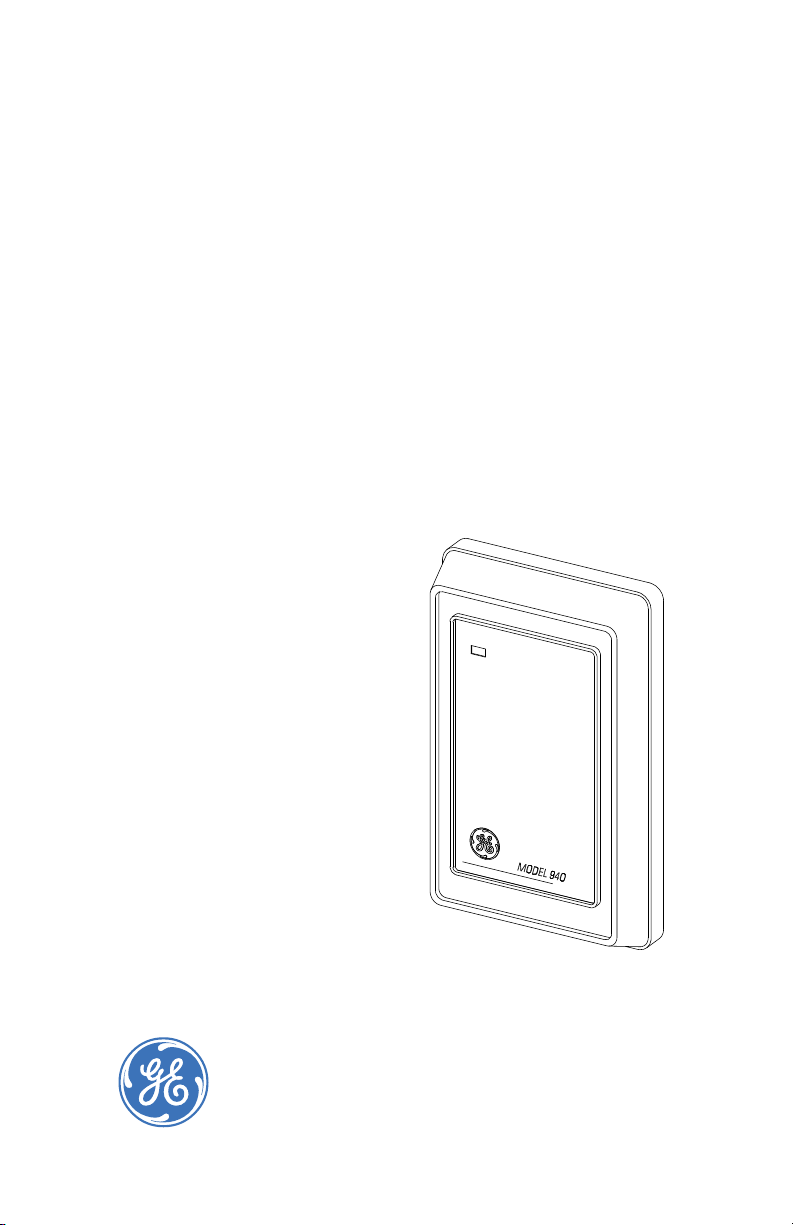
Model 940 Proximity Reader
Installation Manual
Page 2

Copyright Copyright © 2008, GE Security Inc. All rights reserved.
This document may not be copied or otherwise reproduced, in whole or in part,
except as specifically permitted under US and international copyright law,
without the prior written consent from GE.
Document number/460585001E (January 2008).
Disclaimer THE INFORMATION IN THIS DOCUMENT IS SUBJECT TO CHANGE WITHOUT
Trademarks
and patents
Intended use Use this product only for the purpose it was designed for; refer to the data sheet
compliance
Regulatory
NOTICE. GE ASSUMES NO RESPONSIBILITY FOR INACCURACIES OR OMISSIONS
AND SPECIFICALLY DISCLAIMS ANY LIABILITIES, LOSSES, OR RISKS, PERSONAL OR
OTHERWISE, INCURRED AS A CONSEQUENCE, DIRECTLY OR INDIRECTLY, OF THE
USE OR APPLICATION OF ANY OF THE CONTENTS OF THIS DOCUMENT. FOR THE
LATEST DOCUMENTATION, CONTACT YOUR LOCAL SUPPLIER OR VISIT US ONLINE
AT WWW.GESECURITY.COM.
This publication may contain examples of screen captures and reports used in
daily operations. Examples may include fictitious names of individuals and
companies. Any similarity to names and addresses of actual businesses or
persons is entirely coincidental.
GE and the GE monogram are registered trademarks of General Electric.
Model 940 Proximity Reader product and logo are trademarks of GE Security.
Other trade names used in this document may be trademarks or registered
trademarks of the manufacturers or vendors of the respective products.
and user documentation. For the latest product information, contact your local
supplier or visit us online at www.gesecurity.com.
FCC
This equipment has been tested and found to comply with the limits for a
Class A digital device, pursuant to part 15 of the FCC Rules. These limits are
designed to provide reasonable protection against harmful interference when
the equipment is operated in a commercial environment. This equipment
generates, uses, and can radiate radio frequency energy and, if not installed
and used in accordance with the instruction manual, may cause harmful interference to radio communications.
You are cautioned that any changes or modifications not expressly approved by
the party responsible for compliance could void the user's authority to operate
the equipment.
Page 3

Contents
Introduction . . . . . . . . . . . . . . . . . . . . . . . . . . . . . . . . . . . . . . . . . . . . . . . . . . 1
Safety. . . . . . . . . . . . . . . . . . . . . . . . . . . . . . . . . . . . . . . . . . . . . . . . . . . . . . . . 2
Radio interference. . . . . . . . . . . . . . . . . . . . . . . . . . . . . . . . . . . . . . . . . . . . . . 2
Electrostatic discharge (ESD) precaution. . . . . . . . . . . . . . . . . . . . . . . . .2
Product features . . . . . . . . . . . . . . . . . . . . . . . . . . . . . . . . . . . . . . . . . . . . . . 3
System requirements. . . . . . . . . . . . . . . . . . . . . . . . . . . . . . . . . . . . . . . . . . 4
Technical specifications . . . . . . . . . . . . . . . . . . . . . . . . . . . . . . . . . . . . . . . 5
Parts list . . . . . . . . . . . . . . . . . . . . . . . . . . . . . . . . . . . . . . . . . . . . . . . . . . . . . 6
Installation overview . . . . . . . . . . . . . . . . . . . . . . . . . . . . . . . . . . . . . . . . . . 7
Mounting the reader . . . . . . . . . . . . . . . . . . . . . . . . . . . . . . . . . . . . . . . . . . 8
Configuring the reader . . . . . . . . . . . . . . . . . . . . . . . . . . . . . . . . . . . . . . . 12
Supervised F/2F . . . . . . . . . . . . . . . . . . . . . . . . . . . . . . . . . . . . . . . . . . . . . . .12
Unsupervised F/2F or Wiegand 4001 . . . . . . . . . . . . . . . . . . . . . . . . . . .12
Connect the reader to the micro . . . . . . . . . . . . . . . . . . . . . . . . . . . . . . . 13
Pinouts . . . . . . . . . . . . . . . . . . . . . . . . . . . . . . . . . . . . . . . . . . . . . . . . . . . . . . .14
Wiring diagrams. . . . . . . . . . . . . . . . . . . . . . . . . . . . . . . . . . . . . . . . . . . . . . .15
Testing the reader . . . . . . . . . . . . . . . . . . . . . . . . . . . . . . . . . . . . . . . . . . . 22
Indicators . . . . . . . . . . . . . . . . . . . . . . . . . . . . . . . . . . . . . . . . . . . . . . . . . . . . .23
Regulatory approvals . . . . . . . . . . . . . . . . . . . . . . . . . . . . . . . . . . . . . . . . 24
CE . . . . . . . . . . . . . . . . . . . . . . . . . . . . . . . . . . . . . . . . . . . . . . . . . . . . . . . . . . . .24
UL . . . . . . . . . . . . . . . . . . . . . . . . . . . . . . . . . . . . . . . . . . . . . . . . . . . . . . . . . . . .26
i
Page 4

Model 940 Reader
ii
Installation Manual
Figures
Figure 1. Off-the-wall tamper activation................................................ 9
Figure 2. Recommended additional mounting instructions for
off-the-wall tamper switch activation9
Figure 3. Model 940 reader - Gang box mounting...........................10
Figure 4. Model 940 reader - Direct wall mounting.........................11
Figure 5. Model 940 Reader .......................................................................13
Figure 6. Supervised F/2F wiring diagram ..........................................16
Figure 7. Unsupervised F/2F wiring diagram ....................................18
Figure 8. Wiegand wiring diagram .........................................................20
Figure 9. Typical installation (Internal to the micro)
using shielded cable/drain wire25
Figure 10. Typical installation (External to the micro)
using shielded cable/drain wire25
Figure 11. Proprietary burglar alarm unit accessory configuration
27
Page 5

Introduction 1
Introduction
This manual is an installation guide for the GE Model 940
proximity reader which features two-state supervision that
continuously monitors for closed and open circuit conditions at
door contacts and request to exit (REX) connections. An internal
tamper switch aut omatically a lerts sec urity perso nnel if th e reader
is violated. This supervision ensures that security personnel are
immediately notified if someone tampers with the reader or a
door is breached. Upon an alert, the reader is taken off-line to
prevent a breach at that access point.
This GE proximity card reader also offers expanded hassle-free
contactless convenience when entering and exiting secure
facilities. A new reader optimization technology automatically
adjusts to a wide range of installation environments to provide
consistent read range performance no matter where or on what
the reader is mounted. It automatically detects and optimizes the
credential read field, even in challenging environments with
metal surfaces. By optimizing the GE 940 proximity card reader,
to any metal or non-metal environment, cardholders experience
consistent reader performance, regardless of location or
environment.
Page 6
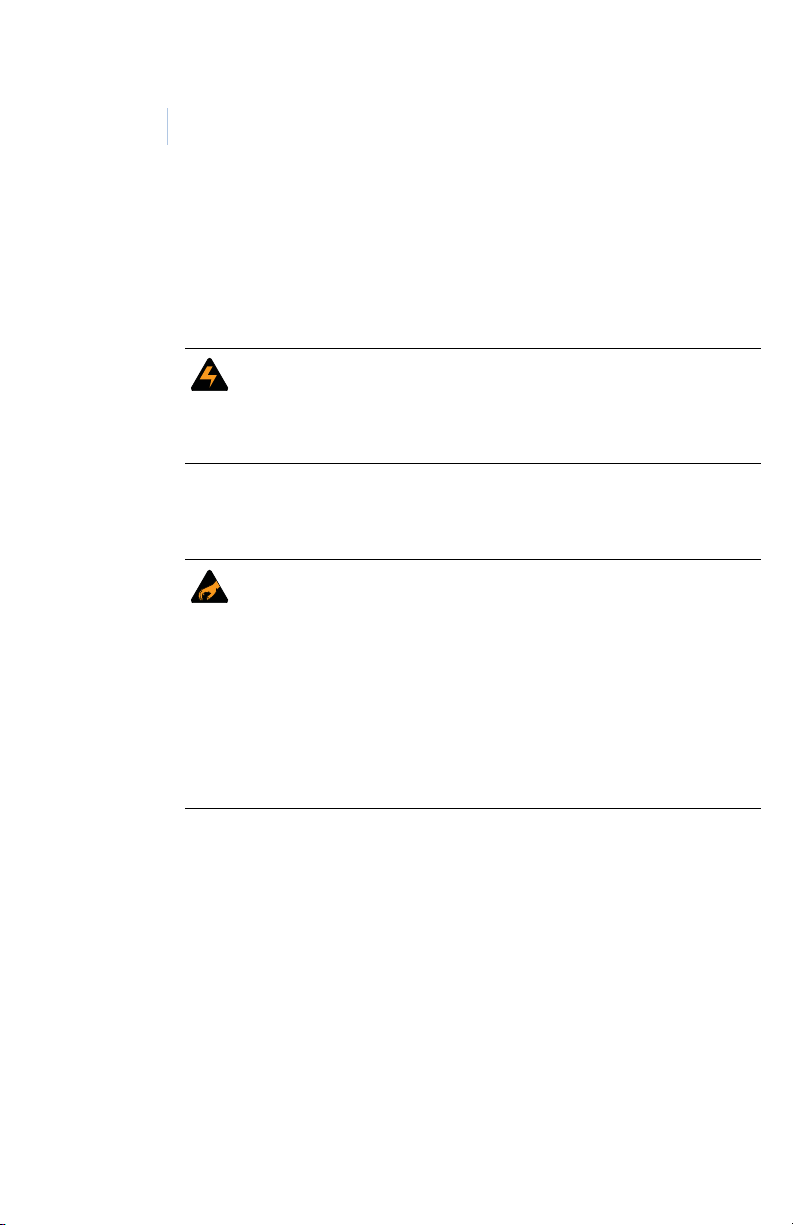
Model 940 Reader
2
Installation Manual
Safety
Radio interference
WARNING: This is an FCC Class A product. In a domestic
environment, this product may cause radio
interference, in which case, the user may be
required to take adequate measures.
Electrostatic discharge (ESD) precaution
WARNING: Circuit board components are vulnerable to damage
by electrostatic discharge (ESD). ESD can cause
immediate or subtle damage to sensitive electronic
parts. An electrostatic charge can build up on the
human body and then discharge when you touch a
board. A discharge can be produced when walking
across a carpet and touching a board, for example.
Before handling any board, make sure you dissipate
your body’s charge by touching ground. This
discharges any static electricity build-up.
Page 7

Product features 3
Product features
The GE Model 940 Proximity PerfectTM reader combines the
convenience of contactless proximity technology with flexibility
of operation.
The GE Model 940 Reader offers:
• State-of-t h e -ar t architecture.
TM
• The ability to read all I SO ProxLite
Entrée badges and key tags.
1
• Supervised F/2F co mmunications with 2-state Door/REX
supervision.
• Unsupervised F/2F communications.
• 40-bit Wiegand (4001 and 4002) format output.
• Reader to micro cable lengths up to 3,000 feet (914.4
meters).
• Weather-resistant housing for outdoor use.
• 12 VDC operatio n.
• A clear, logical user interface with tri-color LED and
beeper.
• Rugged molded ABS construction with backplate.
• Cover removal and off-the-wall tamper detection.
, ProxLite, and
1. The new Model 940 reader (single LED) does not support Proximity Perfect
cards.
Page 8
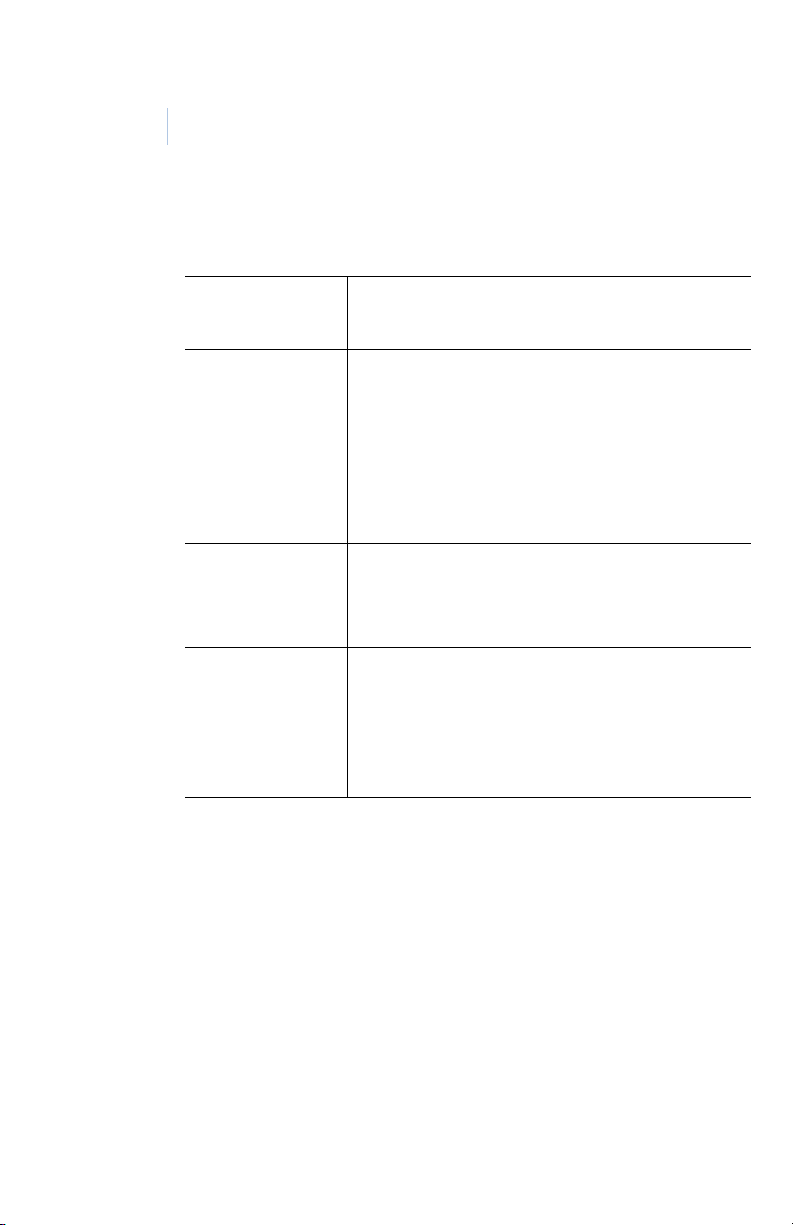
Model 940 Reader
4
Installation Manual
System requirements
Host software
Microcontrollers • Micro/5-PX with 2RP or 8RP
Micro firmware • For Micro/5-PX, Micro/5-PXN, Micro/PX-2000
Badge and keytag
formats
• Secure Perfect
•Picture Perfect
•Micro/5-PXN with 2RP or 8RP
•M5PXNplus
• Micro/PX-2000
•Micro/PXN-2000
• M2000PXNplus
• M3000PXNplus
and Micro/PXN-2000:
Secure Perfect: 3.1.0.6 or later
Picture Perfect: 1.7.0 or later
•CASI ProxLite
•Entrée
•ISO ProxLite
Note: Proximity Perfect credentials, which were
discontinued in 2001, are not supported.
®
Edition 3.0 or later
™
1.7 or later
Page 9
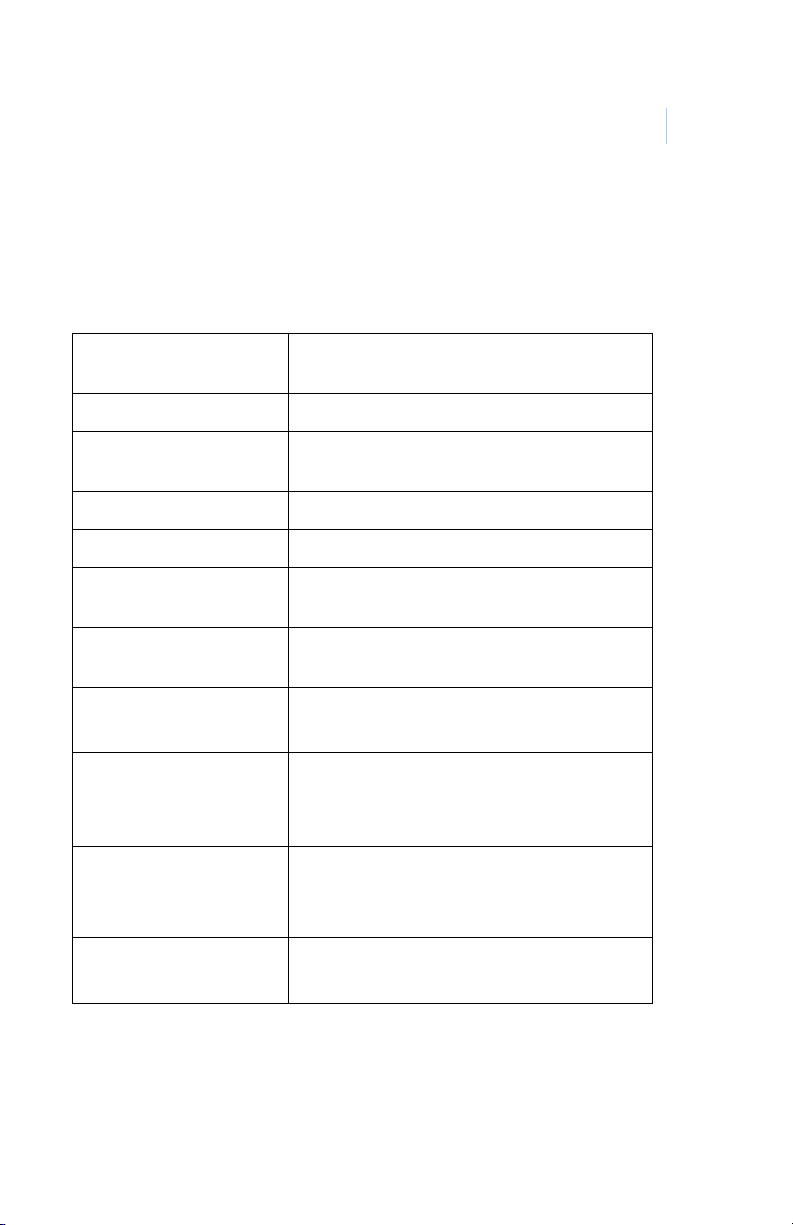
Technical specifications 5
Technical specifications
For UL compliant install ation notes, refer to UL listed
installations on page 26
Operating temperature
range
Relative humidity 5% to 95% (non-condensing)
Physical dimensions
(HxWxD)
Index of protection IP51
Input voltage range 10 to 15 VDC (measured at the reader)
Reader power
consumption
Cable specifications Belden 8725 or equivalent, 20 AWG
Maximum cabling
distance
Read range ProxLite: up to 6 inches
Operating modes Supervised F/2F
a
-31 F (-35 C) to +150 F (+66 C)
4.75" (121 mm) x 2.9" (74 mm) x 0.90" (23 mm)
85 mA @ 12 VDC or 95 mA @ 15 VDC
minimum, shielded pairs
3000 ft (914 m) @ 12 VDC with 20 AWG cable
ISO ProxLite: up to 5 inches
ProxLite Keytag: up to 3 inches
Unsupervised F/2F
Wiegand 40-bit
b
b
Agency approvals FCC Class A
CE
a. The maximum cabling distance of 3,000 ft (914.4 meters) is influenced by a
number of factors including wire gauge and reader power requirements.
b. Operating the reader in this mode, requires a programming card for set up. Refer
to“Configuring the reader” on page 12 for more information.
Page 10

Model 940 Reader
6
Installation Manual
Parts list
• Model 940 Reader with backplate (gray or black)
• Optional installation wrench
Refer to the GE price list for part numbers and ordering
information.
Page 11

Installation overview 7
Installation overview
The following steps are gene ral ins truc tions f or in stalli ng th e 940
reader. Each step is expla ined in further detail in the sections that
follow.
1. Mount the reader.
Refer to “Mounting the reader” on page 8.
2. Configure the reader
Refer to “Configuring the reader” on page 12.
3. Connect the reader.
Refer to “Connect the reader to the micro” on page 13.
4. Test the reader.
Refer to “Testing the reader” on page 22.
Page 12

Model 940 Reader
8
Installation Manual
Mounting the reader
The reader comes with a backplate suitable for mounting directly
onto standard U.S. electrical gang boxes. The reader may also be
mounted directly onto a hollow wall.
Important:
• Readers should not be mounted within three feet of a
computer terminal. Some terminals radiate electrical
noise that may reduce the effective maximum read range.
• An installer-supplied gasket should be used to form a
weather-resistant seal between the mounting surface and
the inside of the reader for outdoor installations. The
gasket should be located on the inside surface of the
reader’s plastic backplate. For outdoor installations,
where the r eader is moun ted in dire ct exposure to
weather, a bead of silicone caulking should be applied
between the reader and the wall to prevent water from
entering the back of the reader.
Off-the-wa ll tamper feature: The readers are equipped with an
off-the-wall tamper feature.
• To activate this feature, remove the key on the backplate
prior to mounting as shown in Figure 1.
• T o mount the r eader, in addition to the standard g ang box
or direct wall mounting instructions, see
Note: In order for this feature to work properly, the reader mounting
surface must be flush with the backplate.
Figure 2.
For Gang Box mounting instructions, see Figure 3.
For Direct Wall mounting instructions, see
Figure 4.
Page 13

Mounting the reader 9
To activate the off-the-wall tamper feature, remove
the key on the backplate prior to mounting.
Figure 1. Off-the-wall tamper activation
Figure 2. Recommended additional mounting instructions for off-the-wall tamper
switch activation
Page 14

Model 940 Reader
10
Installation Manual
Figure 3. Model 940 reader - Gang box mounting
Page 15

Figure 4. Model 940 reader - Direct wall mounting
Mounting the reader 11
Page 16

Model 940 Reader
12
Installation Manual
Configuring the reader
Supervised F/2F
For supervised F/2F operation, no further configuration is
required.
Unsupervised F/2F or Wiegand 4001
For unsupervised F/2F or Wiegand 40-bit format output, you
must configure the reader using the Reader Configuration Card
Kit. Refer to the docume ntation included in the k it for detailed
instructions. The kit can be ordered at no cost from the GE
Security price list.
Page 17

Connect the reader to the micro 13
Removable 9-pin connector
Pin 1
Connect the reader to the micro
The Model 940 Reader is supplied with a convenient removable
9-pin connector as shown in
Refer to the following sections for more information on
connecting the reader:
•“Pinouts” on page14
• “Wiring diagrams” on page 15
• “CE/FCC compliance” on page 25
WARNING: It is important to ensure all connections are made
prior to applying power.
Figure 5. Model 940 Reader
Figure 5 below.
Page 18

Model 940 Reader
14
Installation Manual
Pinouts
The table below shows the pinouts for connecting the reader to
the microcontroller. Connector J1, pin 1 is to the right as you
view the connector from behind the reader. See
Reader,” on page 13.
Table 1. Pinouts
Connector
J1 Pin number Signal
1Wiegand Data 0
2 F/2F Data 1 or Wiegand Data 1
3 DO connection for green LED
4Ground
5 +12 VDC
6 Reserved
Figure 5, “Model 940
7 Reserved
8
9 Door DI (Door Contact Switch)
a. Refer to “UL listed installations” on page 26.
REX DI (Exit Request Button)
a
Page 19

Connect the reader to the micro 15
Wiring diagrams
See the following wiring diagrams for details on connecting the
reader to the microcontrol ler:
“Supervised F/2F wiring diagram” on page 16.
•
•
“Unsupervised F/2F wiring diagram” on page 18.
•
“Wiegand wiring diagram” on page 20.
Page 20

Model 940 Reader
16
Installation Manual
Figure 6. Supervised F/2F wiring diagram
Page 21

Connect the reader to the micro 17
Note:
1 A 470 ohm, 1/2W, pull-up resistor may be required between +12 VDC and READER DATA 1. The
pull-up resistor should be installed at the microcontroller’s terminal block. Refer to the
appropriate microcontroller manual for installation requirements.
2 Shielded cable is required. Connect all shields together at the micro or panel end using 14-AWG
wire. Do not make shield connections at the reader.
3 Refer to the appropriate microcontroller manual to determine whether this connection is
required for proper door switch operation.
4 Blocking diode may be type 1N5817 or GE part number 521224001 (included with reader). The
diode must be installed in a secure location, not accessible through the reader removal.
5 Protection diodes must be 1N4002, 1N4003, or 1N4004 for the door strike assembly.
6 Fuse, power supply, door strike, diodes, and relay are provided by the installer.
7 If the door contact switch is not used, connect reader pin 9 directly to ground.
8 Request to exit (REX) terminals on the reader are not to be connected for UL listed installations.
Page 22

Model 940 Reader
18
Installation Manual
Figure 7. Unsupervised F/2F wiring diagram
Page 23

Connect the reader to the micro 19
Note:
1 A 470 ohm, 1/2W, pull-up resistor may be required between +12 VDC and READER DATA 1. The
pull-up resistor should be installed at the microcontroller’s terminal block. Refer to the
appropriate microcontroller manual for installation requirements.
2 Shielded cable is required. Connect all shields together at the micro or panel end using 14-AWG
wire. Do not make shield connections at the reader.
3 Refer to the appropriate microcontroller manual for specific wiring details.
4 Blocking diode may be type 1N5817 or GE part number 521224001 (included with reader). The
diode must be installed in a secure location, not accessible through the reader removal.
5 Protection diodes must be 1N4002, 1N4003, or 1N4004 for the door strike assembly.
6 Fuse, power supply, door strike, diodes, and relay are provided by the installer.
7 Request to exit (REX) terminals on the reader are not to be connected for UL listed installations.
Page 24

Model 940 Reader
20
Installation Manual
Figure 8. Wiegand wiring diagram
Page 25

Connect the reader to the micro 21
Note:
1 Two 470 ohm, 1/2W, pull-up resistors may be required between +12 VDC and READER DATA 1
and DATA 0. The pull-up resistor should be installed at the microcontroller’s terminal block. Refer
to the appropriate microcontroller manual for installation requirements.
2 Shielded cable is required. Connect all shields together at the micro or panel end using 14-AWG
wire. Do not make shield connections at the reader. Do not pair Wiegand DATA 1 and DATA 0.
3 Refer to the appropriate microcontroller manual for specific wiring details.
4 Blocking diode may be type 1N5817 or GE part number 521224001 (included with reader). The
diode must be installed in a secure location, not accessible through the reader removal.
5 Protection diodes must be 1N4002, 1N4003, or 1N4004 for the door strike assembly.
6 Fuse, power supply, door strike, diodes, and relay are provided by the installer.
7 Request to exit (REX) terminals on the reader are not to be connected for UL listed installations.
Page 26

Model 940 Reader
22
Installation Manual
Testing the reader
Follow the steps below to verify that the reader is working
correctly.
WARNING: It is important to ensure all connections are made
prior to applying power.
1. Check the following:
• Proper cabling and electrical connections exist
between the reader and the microcontroller.
• The microcontroller is properly configured and the
proper version of firmware is installed.
• The reader is properly mounted.
2. Close the tamper switch by joining the reader and
backplate so that the tamper alarm is not activated or by
ensuring the reader is securely mounted.
3. Apply power to the reader and verify that the power-on
self test completes as described in the section
on page 23
.
“Indicators”
4. Verify that the reade r is not bee ping a nd th at the red LED
is not flashing. If either of these two conditions exist,
refer to the section
“Indicators” on page 23.
5. Verify proper reader operation as follows:
a. Select a known good test badge. Be sure that the
badge is properly enrolled in the host system.
b. Ensure that the door is close d and l atche d. This is th e
first step to verify that the reader strike relay is wired
properly.
Page 27

Testing the reader 23
c. Present a card to the reader. Observe that the reader
behaves as described in the section
page 23
.
“Indicators” on
d. Observe that the green LED turns on, indicating a
valid access has been granted by the host.
e. Open the door. This verifies that the reader strike
relay operates properly.
Indicators
A tri-color LED (red, yellow, and green), and a beeper are
incorporated into the reader and operate as indicated in the
following table:
Table 2. Indicators
Condition Standard indicators
Power-on Self Test Red LED flashes, Yellow LED flashes, Green LED
flashes
Reader Ready Yellow LED on continuously
Badge Read Yellow LED flashes briefly, 1 short beep
Valid Access Green LED on until door strike is deactivated
Loss of
Communication
(Supervised)
Tamper
(Supervised mode)
Alarm State Red LED may be turned on and off and the beeper
Red LED flashes slowly, every 2 seconds, 3 short
beeps every 30 seconds
Red LED flashes quickly (every 400 ms), 3 short beeps
every 30 seconds
may be sounded by the microcontroller, to indicate
an alarm state. Consult the appropriate Access
Control manual for details on this operation.
Page 28

Model 940 Reader
Manufacturers
Declaration of Conformity
For
Product Identification: 430084001/2
Model/type: Model 940 BOM revision level :T
Category (description): Proximity Reader
Brand: GE Security
Manufacturer: GE Security
Suite 100
791 Park of Commerce Blvd.
Boca Raton, Florida 33487
USA
EU Representative: GE Security B.V.
Kelvinstraat 7
6003 DH Weert
The Netherlands
Equipment class identifier (RF products falling under the scope of R&TTE)
Means of Conformity:
We declare under our sole responsibility that this product is in conformity with Directive 93/68/
EEC (Marking) and/or complies with the essential requirements and all other relevant provisions of
the 1999/5/EC (R&TTE) based on test results using harmonized standards in accordance with the
Directives mentioned.
Concerning R&TTE
EMC Safety Radio
A sample of the product has been tested
by:
PSE
12955 Bellamy Brothers
Blvd.
Dade City, FL 33525
PSE
12955 Bellamy Brothers
Blvd.
Dade City, FL 33525
PSE
12955 Bellamy Brothers
Blvd.
Dade City, FL 33525
Test report reference
07F256I
07F255I
03P375 03F375C
Applied standards
EN50130-4 (1995)
+A1(1998) +A2(2003)
EN60950-1 (2001) EN300-330 v1.3.1(2001/
2006)
Not Applicable None (class 1 product) (class 2 product)
x
24
Installation Manual
Regulatory approvals
CE
Page 29

Regulatory approvals 25
O
CE/FCC compliance
To make the Model 940 Reader installation CE and FCC
compliant, the ca ble co nnecting the read er to th e micro mus t have
its shield grounded at the micro, according to one of the methods
specified in the figures below.
Note: Do not make shielded connections at the reader.
Figure 9. Typical installation (Internal to the micro)
using shielded cable/drain wire
Figure 10. Typical installation (External to the micro)
using shielded cable/drain wire
Page 30

Model 940 Reader
UL listed installations
26
Installation Manual
UL
The following are the results of the UL evaluation of the Model
940 reader:
• Operating Temperature Range: +32 F (+0 C) to +120 F
(+49 C)
• Relative Humidity: 85%
• The Model 940 reader was eval uated by UL for indoor
use only.
• Request to exit (REX) terminals on the reader are not to
be connected for UL li sted installations.
• The Model 940 reader, used in conjunction with Picture
Perfect and an OH Receiver, can be used as a Proprietary
Burglar Alarm Unit Accessory when configured as
shown in
Figure 11.
Page 31

Regulatory approvals 27
1
2
3
4
5
Figure 11. Proprietary burglar alarm unit accessory configuration
Model 940 Reader: See Figure 6, Supervised F/2F wiring diagram on
1
page 16 for wiring the Model 940 to the Micro/5.
Micro/5: See the Micro/5 Installation Manual and the NX-8E Control
2
Panel Installation and Startup Manual for wiring the Micro/5 to the
NX-8E keypad.
NX-8E panel: Connect to the OH2000E Receiver using a dial-up
3
connection.
Note: The NX-8E keypad must be installed adjacent to the Model 940
reader in order to be UL compliant.
OH2000E Receiver: Connect to the Picture Perfect server, using a serial
4
line RS-232 connection.
Note: The OH2000 E receiver must be installed adjacent to the
Picture Perfect host in order to be UL compliant .
Picture Perfect Server running one or more instances of the oh_receiver
5
interface.
Page 32

Model 940 Reader
28
Installation Manual
Notes
Page 33

Notes
Regulatory approvals 29
Page 34

Model 940 Reader
30
Installation Manual
Notes
Page 35

Transition
Series
i
Page 36

GE
Security
U.S.
T 888 GE SECURITY (1 888 437 3287)
F 561 998 6224
Asia
T 852 2907 8108
F 852 2142 5063
Australia
T 61 3 9259 4700
F 61 3 9259 4799
Europe
T 32 2 725 11 20
F 32 2 721 86-13
Latin America
T 305 593 4301
F 305 267 4300
www.gesecurity.com
© 2008 General Electric Company
All Rights Reserved.
460585001E/01-08
