Page 1
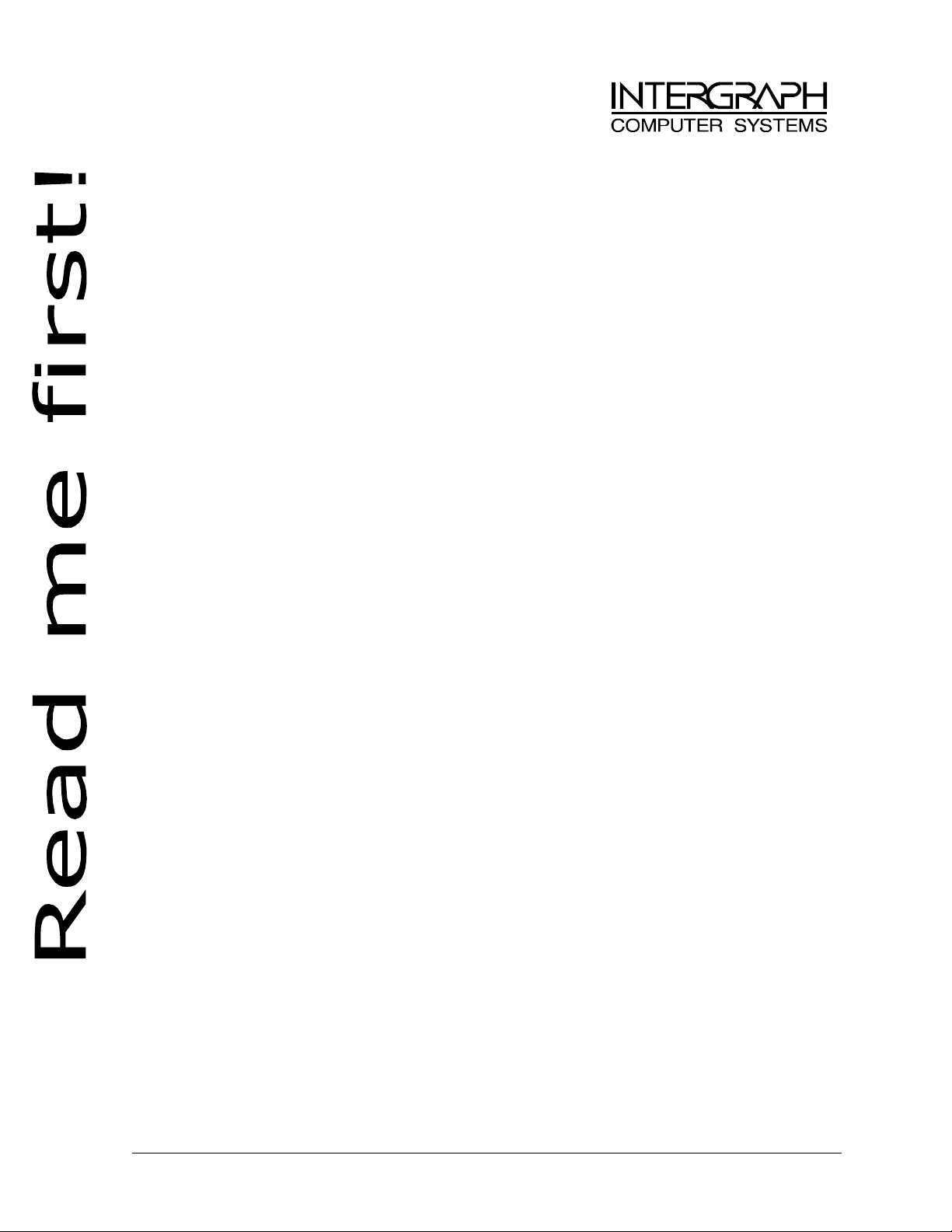
ExtremeZ Customer Welcome Letter
Welcome to ExtremeZ, a member of Intergraph Computer Systems’ TDZ 2000 workstation family!
ExtremeZ is an Intel Pentium II-based system configured for the publishing and prepress environment.
ExtremeZ is a MacFriendly Windows NT hardware solution that provides the following capabilities
right out of the box:
u Full peer-to-peer connectivity to Mac systems through AppleTalk.
u Reading and writing Mac-formatted media.
u Adobe Type Manager (ATM) for showing smooth screen and print rendering of fonts.
u Color management software that ensures color calibration between viewing and printing devices.
u Computer-based training software from CBT Systems, designed to bring new users of Windows to
a level of competence that will let them use Windows NT Workstation in their everyday work.
To begin using your ExtremeZ workstation, follow the step-by-step instructions below:
1. Unpack, set up, and turn on power to the system as shown on the Quick Setup diagram delivered
with the ExtremeZ system. The system displays a license agreement.
2. Read and accept the Microsoft Windows NT Workstation End User License Agreement (EULA).
3. When prompted, type your customer name and organization in the appropriate fields.
4. When prompted, type the Windows NT Workstation product ID (found on the Windows NT
Workstation source CD). The system performs a one-time, lengthy series of file conversions. After
the conversion, restart the system as prompted.
5. When restarted, the system performs some initial checks and runs the BIOS program. You will be
presented with the Windows NT Workstation logon prompt. Press and hold the CTRL, ALT, and
DELETE keys to log onto Windows NT. Type Administrator in the Username field (no password is
required), and then click OK.
6. Install PC MacLan and key in the serial number on the PC MacLan registration card:
− Double-click the My Computer icon, and double-click the C: drive (you can also use Explorer
or File Manager). Go to C:\CONNECTIVITY\PCMACLAN and double-click SETUP.EXE.
− Follow the prompts on the screen. You can safely accept the default installation options, or you
may enter alternative pathnames for installation.
− When prompted, key in the serial number to install the software.
Restart the system as prompted. Your system is now ready to integrate into an AppleTalk network!
If you’ve ordered any of the preconfigured software bundles, verify that you received the bundled
software and associated documentation. If not, contact Intergraph immediately at 1-800-763-0242.
NOTE If your system will connect to a TCP/IP network, refer to the software configuration
instructions in the TDZ 2000 System Setup for more information.
Intergraph and the Intergraph logo are registered trademarks of Intergraph Corporation. TDZ, ExtremeZ, and MacFriendly are
trademarks of Intergraph Corporation. Other brands and product names are trademarks of their respective owners.
DSAC00510
