Page 1

28hd96 Monitor Installation
Use this document to install the 28hd96 monitor onto a single or dual Ergo stand. The monitor kit
includes the following hardware:
u Base plate - CFAB078G
u Bracket - CFAB079G
u Shoulder screws - CFAB934D
u Hex bolts - CPHW8790
u Lock nuts - CPHM1150
WARNING To prevent personal injury and damage to equipment, two people must perform the following
precedures.
Remove the Existing Monitor
To remove the existing monitor:
1. Turn off power to the monitor; then disconnect the power cord from the monitor.
2. Remove and retain the screws that secure the monitor to the Ergo stand. The screws are located
underneath the monitor at the back of the stand.
3. Slide the monitor back and lift it off the stand. Set the monitor aside.
WARNING Do not set the monitor on its display screen. Damage may result.
Install the 28hd96 monitor
See the figures on page 2 and 3 for details. The circled numbers in the figures match the following
steps.
To install the 28hd96 monitor:
1. Attach the shoulder screws to the base plate. Use the four outer holes for a single-monitor
configuration, or the four inner holes for a dual-monitor configuration.
2. Attach the bracket to the base plate. The base plate includes four press studs. Secure the bracket
using the four lock nuts.
3. Attach the base plate to the monitor using the two hex bolts.
4. Place the monitor onto the Ergo stand, setting the shoulder screws inside the holes. Slide the
monitor so the shoulder screws lock in the holes.
5. Thread the screws (retained from the previous monitor) through the bracket into the mounting
holes of the stand. Alternately turn each screw about two turns until the monitor is securely
fastened to the Ergo stand.
6. Connect the video and power cables to the monitor.
DHAF02800 08/97
Page 2
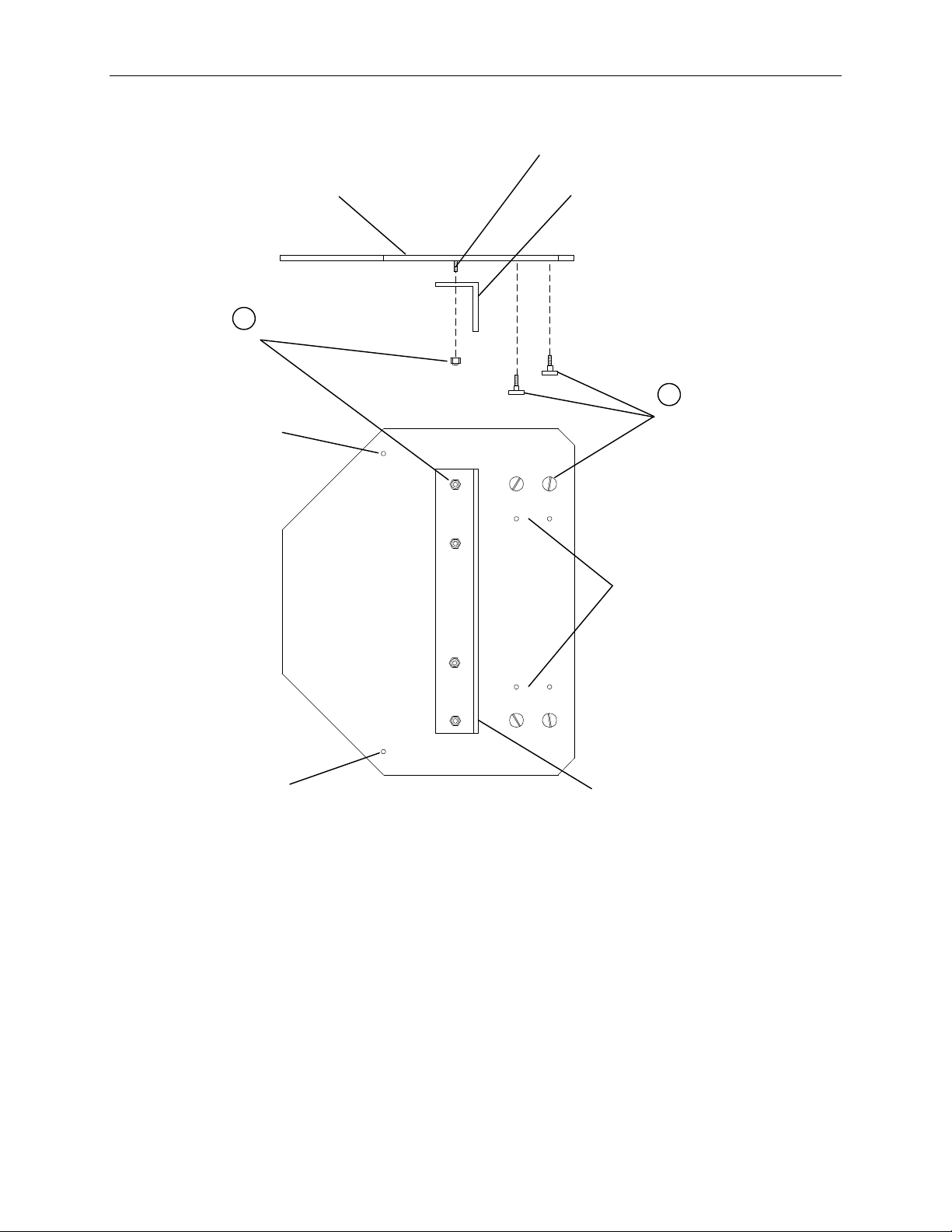
2
Press stud
Attaching bracket and shoulder screws to base plate
(Side View)
2
Lock
Nuts
(4)
Hole for Hex
Bolt (step 3)
Base Plate
Bottom view of base
plate with hardware
installed.
Bracket
(End View)
1
Shoulder Screws (4)
(Shown for single
monitor)
NOTE: Use four inside
holes for dual
monitors.
Hole for Hex
Bolt (step 3)
NOTE: Lip of bracket
faces wide side
of base plate.
Page 3

Attaching base plate to monitor and monitor to stand
Base
Plate
3
3
Hex Bolt
(2)
5
Screws (2)
(From old
monitor)
Shoulder
Screws
4
Workstation
Stand
Page 4

4
