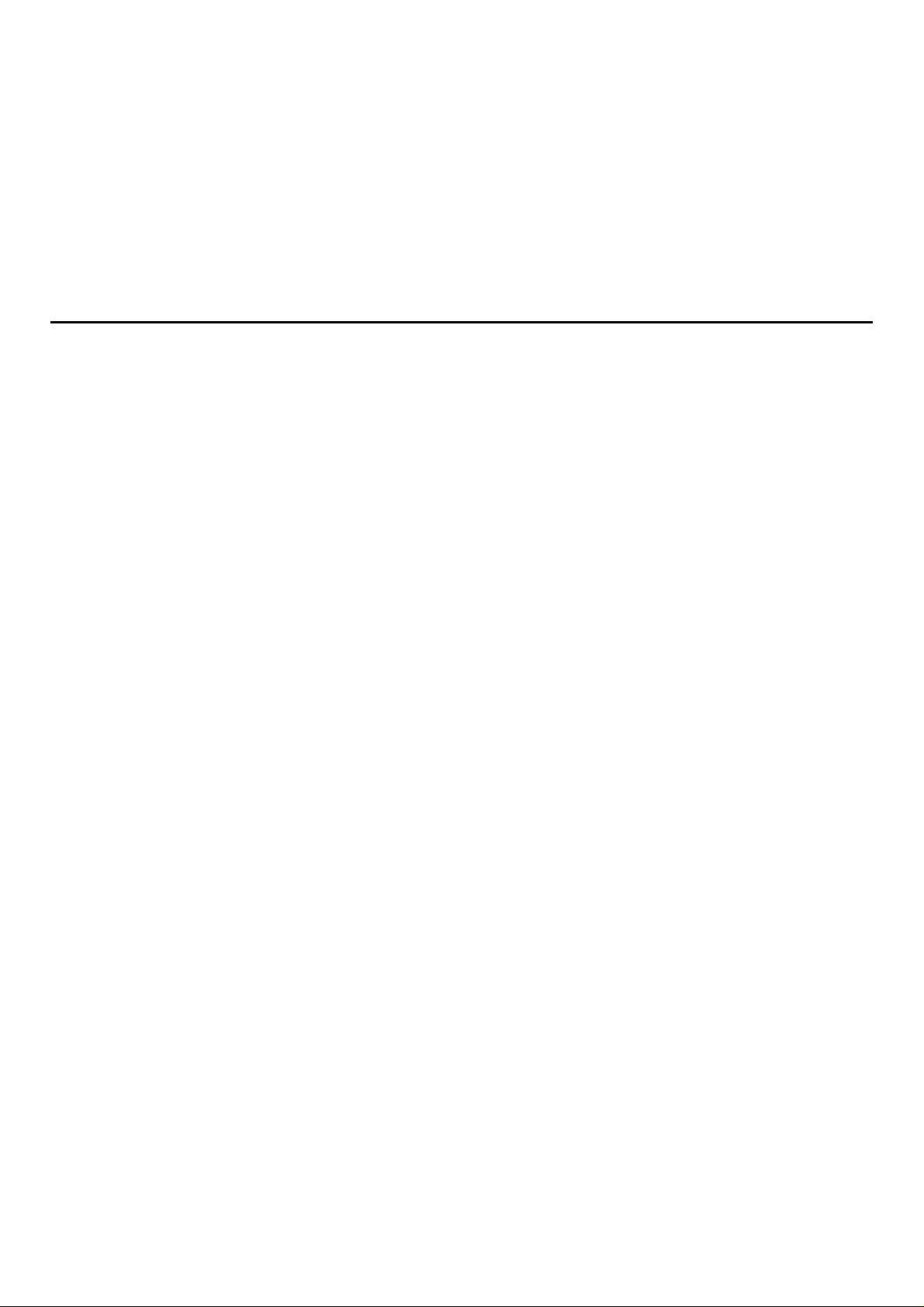
User Manual
User Manual
1
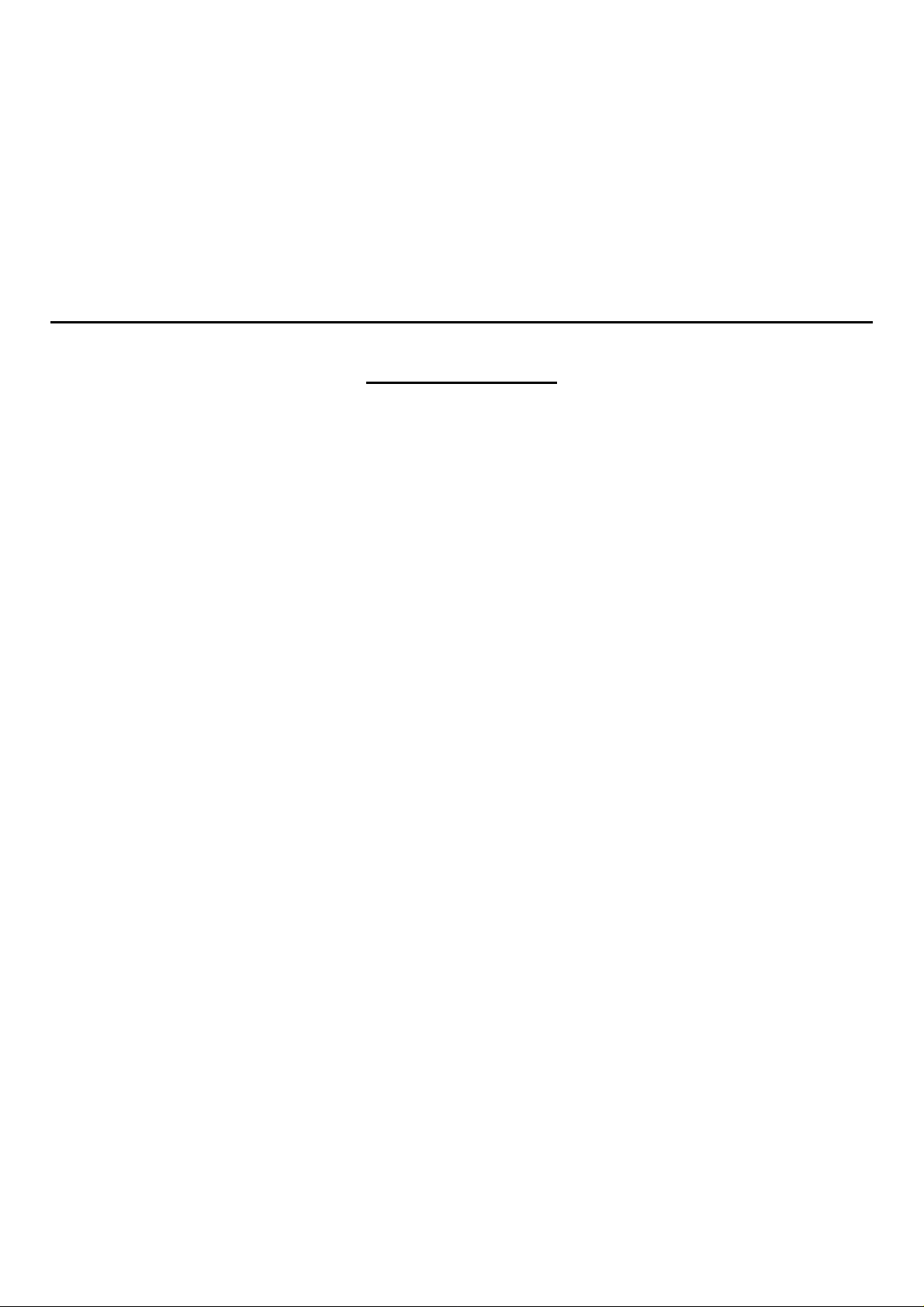
User Manual
Table of Content
1. Preface ................................................................................................... 4
2. Introduction ............................................................................................. 5
2.1 Phone Display ...................................................................................... 5
2.2 Key Function ......................................................................................... 6
3. Getting Started ....................................................................................... 8
3.1 Turning the phone on............................................................................ 8
3.2 Charging the Battery ............................................................................. 8
3.3 Important Password .............................................................................. 9
3.4 Keypad Lock and Unlock ...................................................................... 9
3.5 Making an International Call ................................................................. 9
4. Main Menu ............................................................................................ 10
Phonebook ............................................................................................... 10
Call History ............................................................................................... 11
Organizer .................................................................................................. 11
2
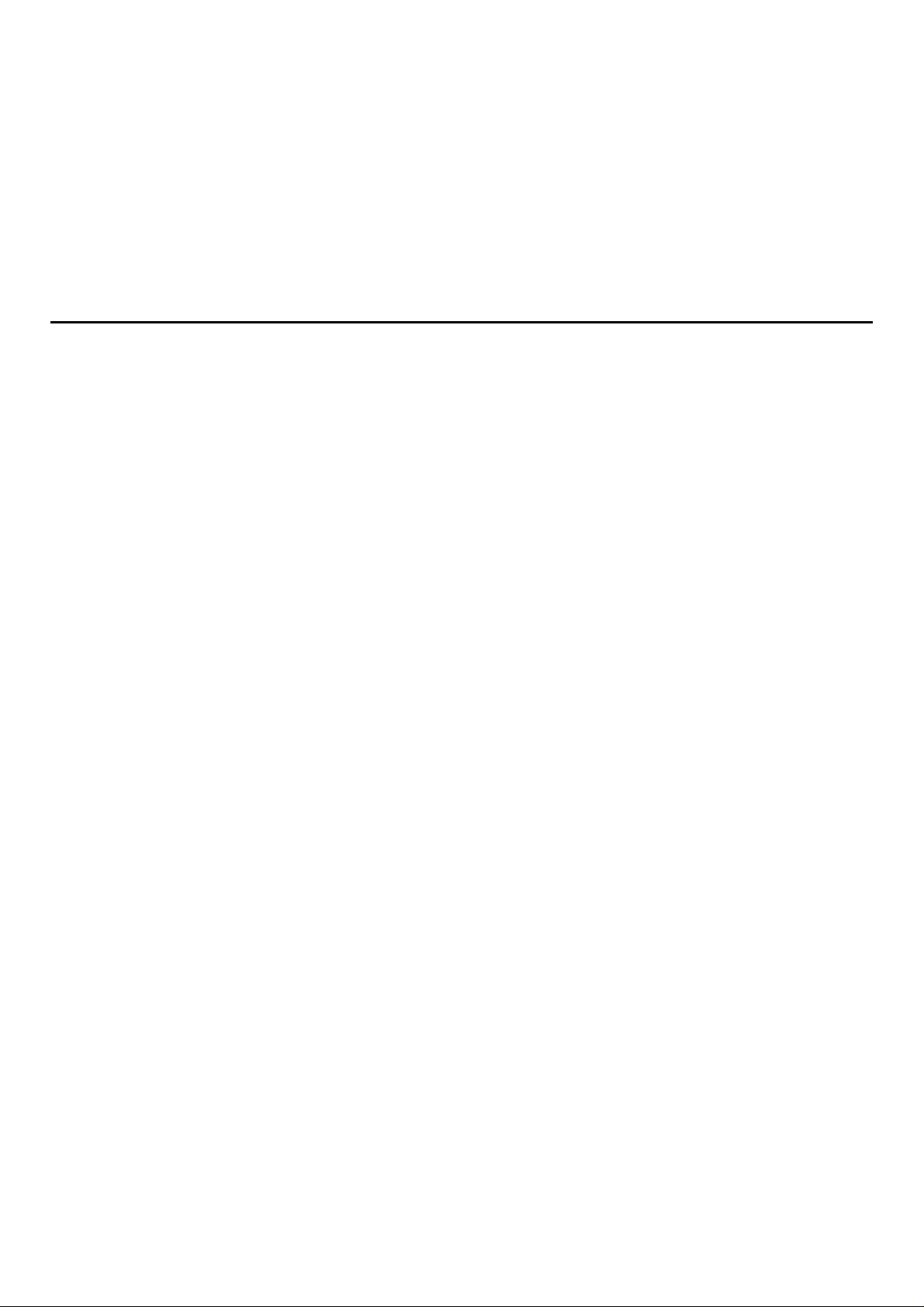
User Manual
Multimedia ................................................................................................ 11
Messages ................................................................................................. 13
File Manager ............................................................................................. 13
Settings..................................................................................................... 14
Fun & Games ........................................................................................... 15
Services .................................................................................................... 15
5. Safety Information and Notices ............................................................. 16
6. Frequently Asked Questions and Troubleshooting ............................... 18
7. FCC Warning ……………………………………………….………………23
3

User Manual
1. Preface
Thank you for purchasi ng thi s cellular phone.
To guarantee your cellular phone works properly, please follow the
instructions in this manual to prevent any possible incidents or
malfunctions.
Follow all safety warnings to avoid injury or property damage.
Screen displa ys and il lustrat ions in thi s user’s manual a re design ed to help
you operate your phone to its optimum performance.
We continuously strive to improve our products. Therefore,
we reserve the rig hts t o re vise thi s u ser ma nual or w ith draw
it at any time without prior notice
4

User Manual
2.1 Phone Display
2. Introduction
3
5
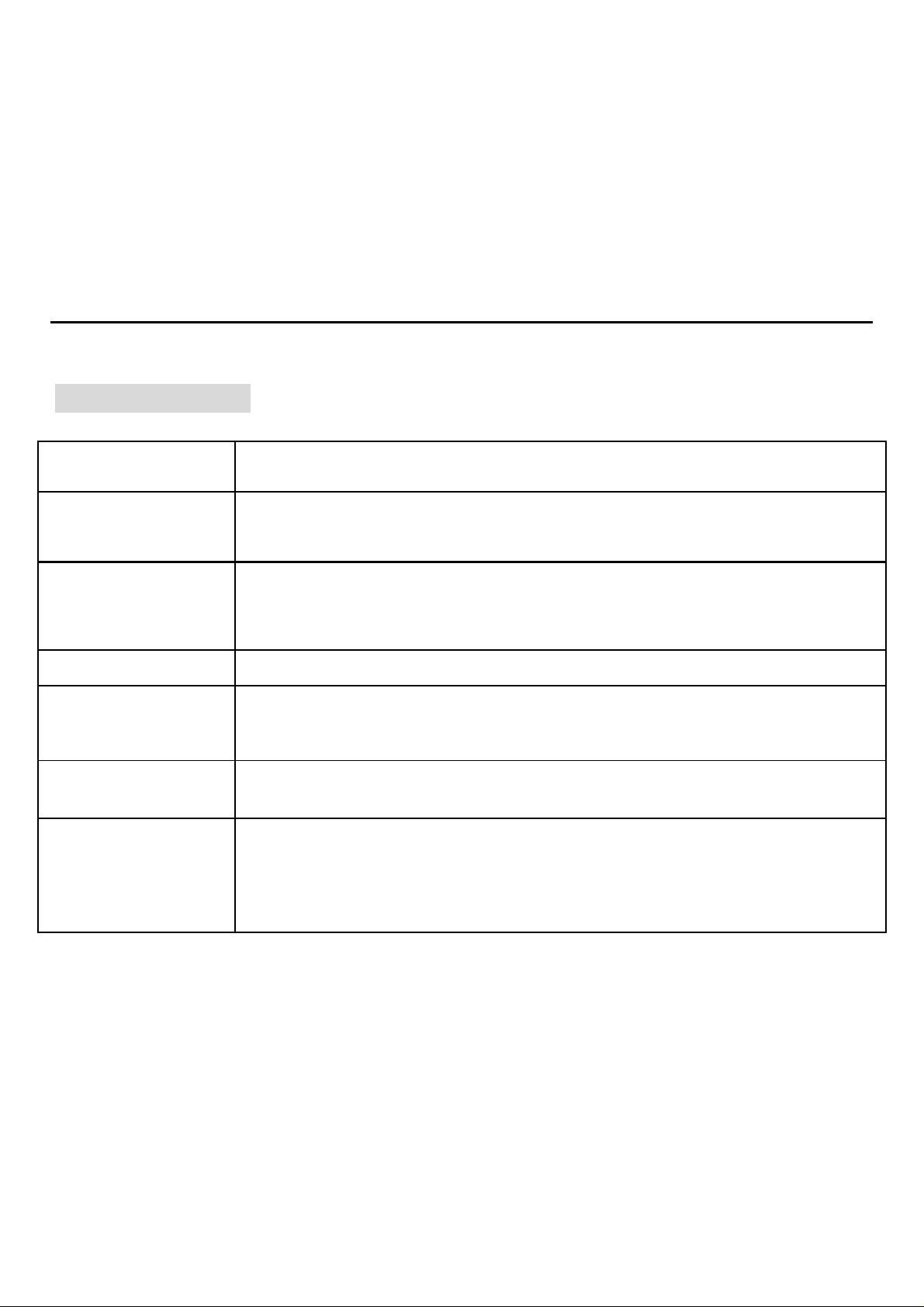
User Manual
2.2 Key Funct ion
Key Function
Call Key Make or answer a call to Sim1 & Sim2.
View Calls Logs in standby mode.
End/Power
Key
Left Soft Key
Right Soft Key Access the Name list in idle mode.
OK Key Press to enter main menu in idle mode.
Numeric key Enter numbers, letters or characters.
Pressing and holding to turn the phone on/off. End a call
or reject an incoming call.
Return to the idle mode.
Menu key and OK key for functions
Return to the previous menu.
After inputting number s, pr es s this key to do options.
Select a submenu item labeled with the corresponding
number.
In idle mode, press and hold OK key to turn on/off torch
6

User Manual
light.
* Press to toggle between *, +, (pause character) P, and
(wait character) W.
Press to ente r symbol when ed iting text.
# Press to switch input modes when entering text.
Press and hold to change sound profiles to Silent Mode
and Genera l mode.
Note: “Press” in this manual, means to press and release
the key; “press and hold” means to press and hold the key
for at least 3 seconds.
7
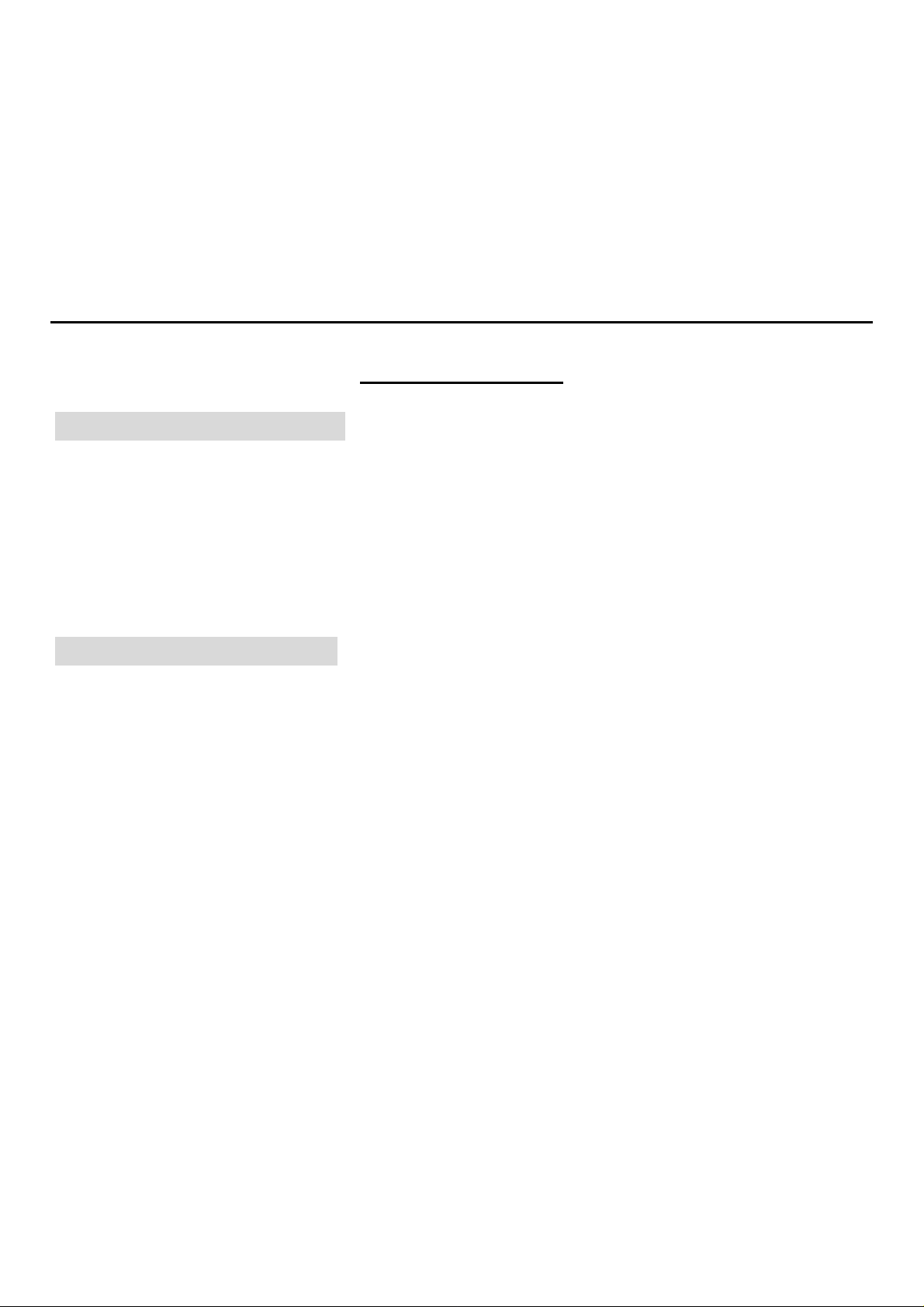
User Manual
3. Getting Started
3.1 Turning the phone on
To turn the phone on, press and hold the Power key. If you have already
enabled the Sim Lock function then enter the PIN code (the 4 to 8 digit
secret code of your SIM card). It is preconfigured and provided to you by
your network operator or retailer. If you enter an incorrect PIN code 3 times
in succession, your SIM card will be locked. To unlock it, you must obtain
the PUK code from your network operator.
3.2 Charging the Battery
Ensure the ba ttery is in serted in the h andse t. To charge th e batter y, pl ug in
the charger connector at the left side of your phone (USB interface) and
then plug the other end into an AC power socket.
The battery symbol indicates the charging status. While charging, the
charge indicators will scroll. When all the scroll bars are steady, the battery
is fully charged. It takes about 4 hours to fully charge the battery.
Disconnect the charger from the phone.
Disconnect the charger from the AC power socket.
8
