INTER ELEKTRIK ELEKTRONIK PM-DM, PM-DMR User Manual
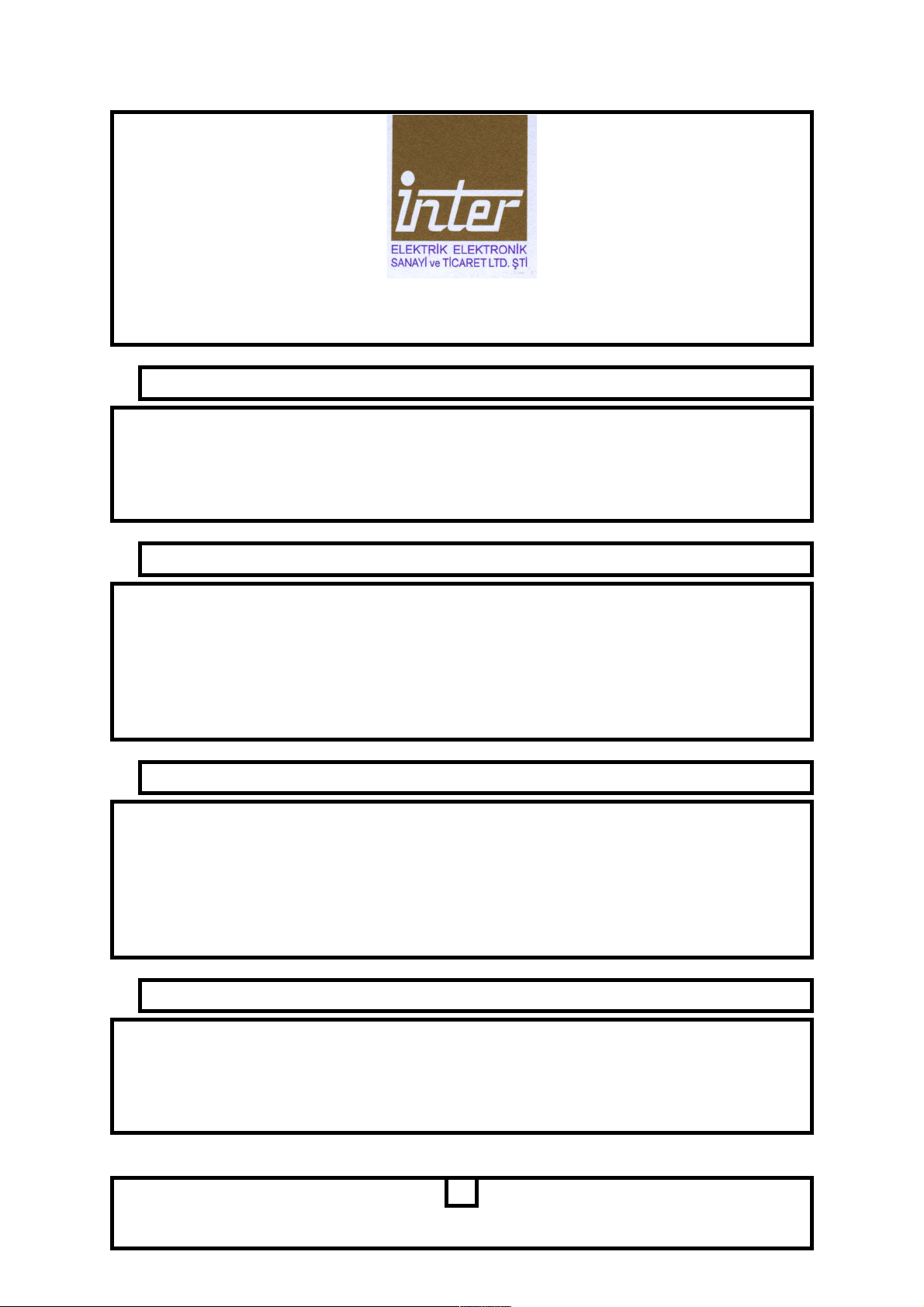
INTER ELEKTRIK ELEKTRONIK LTD.
PM-DM/PM-DMR DIGITAL MULTIMETER USER GUIDE
1. INTRODUCTION
PM-DM/PM-DMR is microcontroller based device designed to measure current and
voltage of three phases and frequency of the system. Device also stores minimum and
maximum demands for both current and voltage and is capable to display these values to the
user when desired.
2. USING DIGITAL MULTIMETER
All connections have to be done according to connection schematic (Figure-1). When
power is applied for the first time in order to see current levels correctly current transformer
ratio have to be set to appropriate value. After this setting is done device will start displaying
correct values. L1, L2, L3 point to three phases and N indicates neutral connection. Outputs
of main current transformers have to be connected to k1, k2, k3 and l1,2,3 pins. This means
that “k” pins of CTs have to be connected seperately and “l” pins have to be wired together
and connected to l1,2,3 pin of R5-DM.
2.1. Setting Current Transformer Ratio
Press SET button. “CTR” and “SET” will be displayed on the lower side of display
consequently.Press “SET” button again. The lowest display will show current CTR value
(default is 5). Pressing “UP” or “DOWN” buttons enable user to adjust the desired CTR
value. Once “SET” button is pressed again the adjusted value will be saved in non-volatile
memory. Press “UP” button until “ESC” appears on the lowest display. Press “SET” button
again. After a short time device will start displaying current, voltage and frequency values on
the displays.
2.2. Setting Over Voltage Level
In normal operation, press “SET” button. Press “UP” button untill “UuL” “SEt” appears
on display. Pressing “SET” button again will indicate “Over Voltage Limit.” on the lowest
display Adjust the desired value and press “SET” button to save. Press “UP” button until
“ESC” appears on lowest display. Press “SET” button to Escape. After a short time device
will start displaying current, voltage and frequency values on the displays.
1
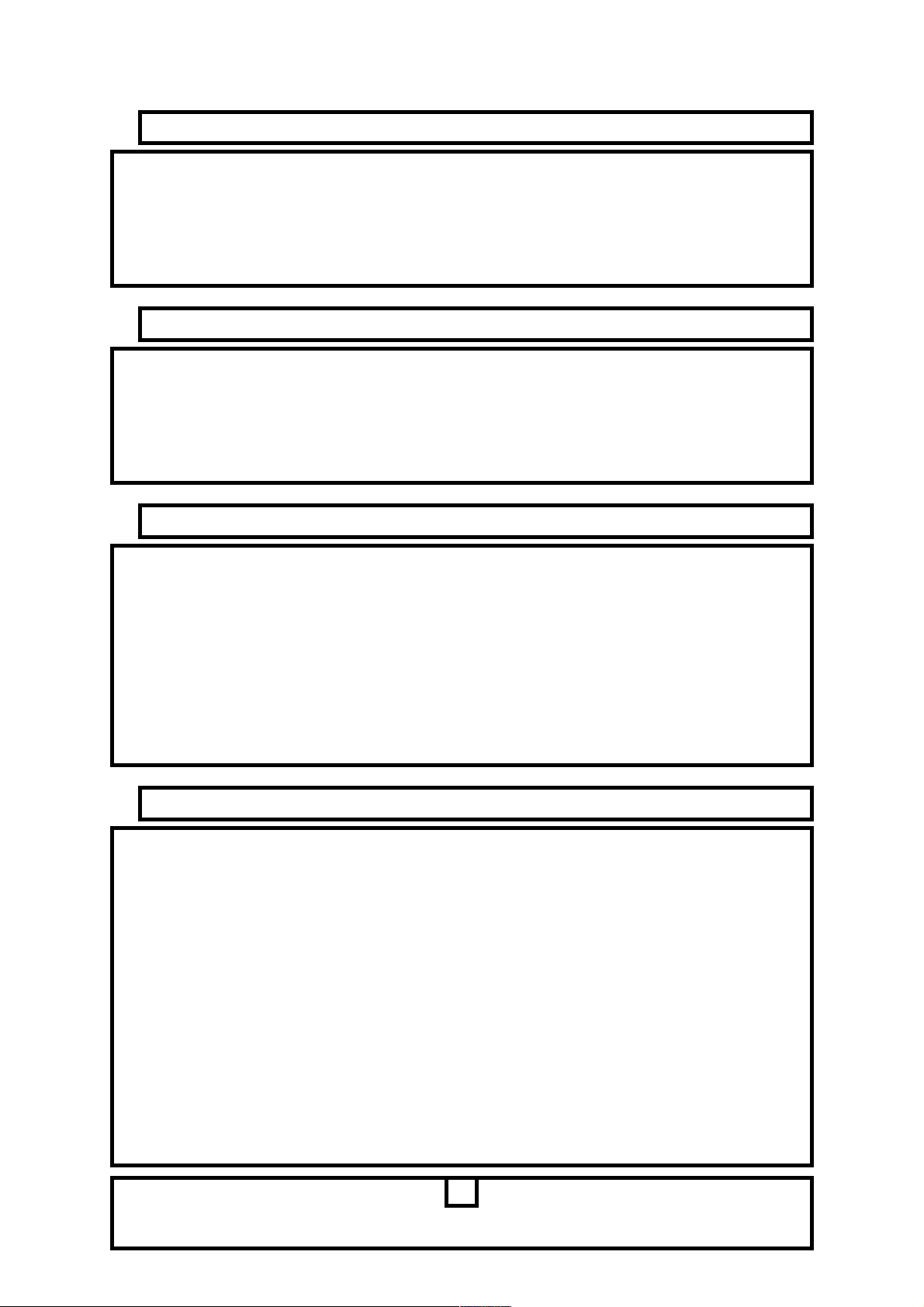
2.3. Setting Under Voltage Level
In normal operation, press “SET” button. Press “UP” button untill “UdL” “SET” appears
on display. Pressing “SET” button again will indicate “Under Voltage Limit.” on the lowest
display Adjust the desired value and press “SET” button to save. Press “UP” button until
“ESC” appears on lowest display. Press “SET” button to Escape. After a short time device
will start displaying current, voltage and frequency values on the displays.
2.4. Setting Over Current Value
In normal operation, press “SET” button. Press “UP” button untill “IuL” “SEt” appears
on display. Press “SET” button again the lowest display will show “ “”Over Current Limit”
Adjust the desired value and then press “SET” button to save. Press “UP” button until
“ESC” appears on lowest display. Press “SET” button to Escape. After a short time device
will start displaying current, voltage and frequency values on the displays.
3. VIEWING CURRENT, VOLTAGE AND FREQUENCY
In normal operation, device displays current of three phases at the same time on first three
displays.
Fourth display shows the voltage of one phase and one of the three leds on left side of the
display lights. This LED indicates which line’s voltage is being displayed currently. Pressing
“UP” or “DOWN” buttons will change the current information of fourth display. User can
see voltage levels of three phases to neutral or phase to phase voltages by pressing one of
this buttons sequentialy. Each pressing of buttons will update the status of LEDs on left side
of fourth display by giving information to the user about which of the reading is to be
displayed. Fifth display gives information about line frequency in normal operation.
4. VIEWING MAXIMUM AND MINIMUM DEMANDS
Press “SET” button when device is in normal operation mode. Press “UP” button until
“LHı” appears on the lowest display. At this time first three displays give information about
maximum reading of currents for three phases. The fourth display shows maximum reading
for selected voltage line. Line selection is done by “SET” button in this operation status.
Each pressing of “SET” button will change information of fourth display and LED status as
well.
If user continues pressing “UP” button until lowest display shows “LLo” the first three
displays will give information about minimum reading of currents of three phases.Hence,
fourth display will show the minimum value of voltage for the selected line. Selection can be
done by “SET” button.
Keep pressing “UP” button until the lowest display shows “ESC” and then “SET” is
pressed to Escape . Consequently this will shift the device into its normal operation status by
which it gives information about voltage, current and frequency values.
IMPORTANT NOTE: MULTIMETER HAS TWO VERSIONS WITH THE ORDER NO; PMDM AND PM-DMR. PM-DM IS THE ONE WITHOUT CONTACT OUTPUTS AND NO-
2
