Intercoax ECP-2808RM, ECP-2816RM, EUP-2808RM, EUP-2816RM Quick Installation Manual

Quick Installation Guide
version 1.1
Ethernet over Coax / UTP Managed Receiving Switch
ECP-2808RM / ECP-2816RM / EUP-2808RM / EUP-2816RM
Network Solution Provider
High-Speed, Long distance Ethernet and PoE Extender
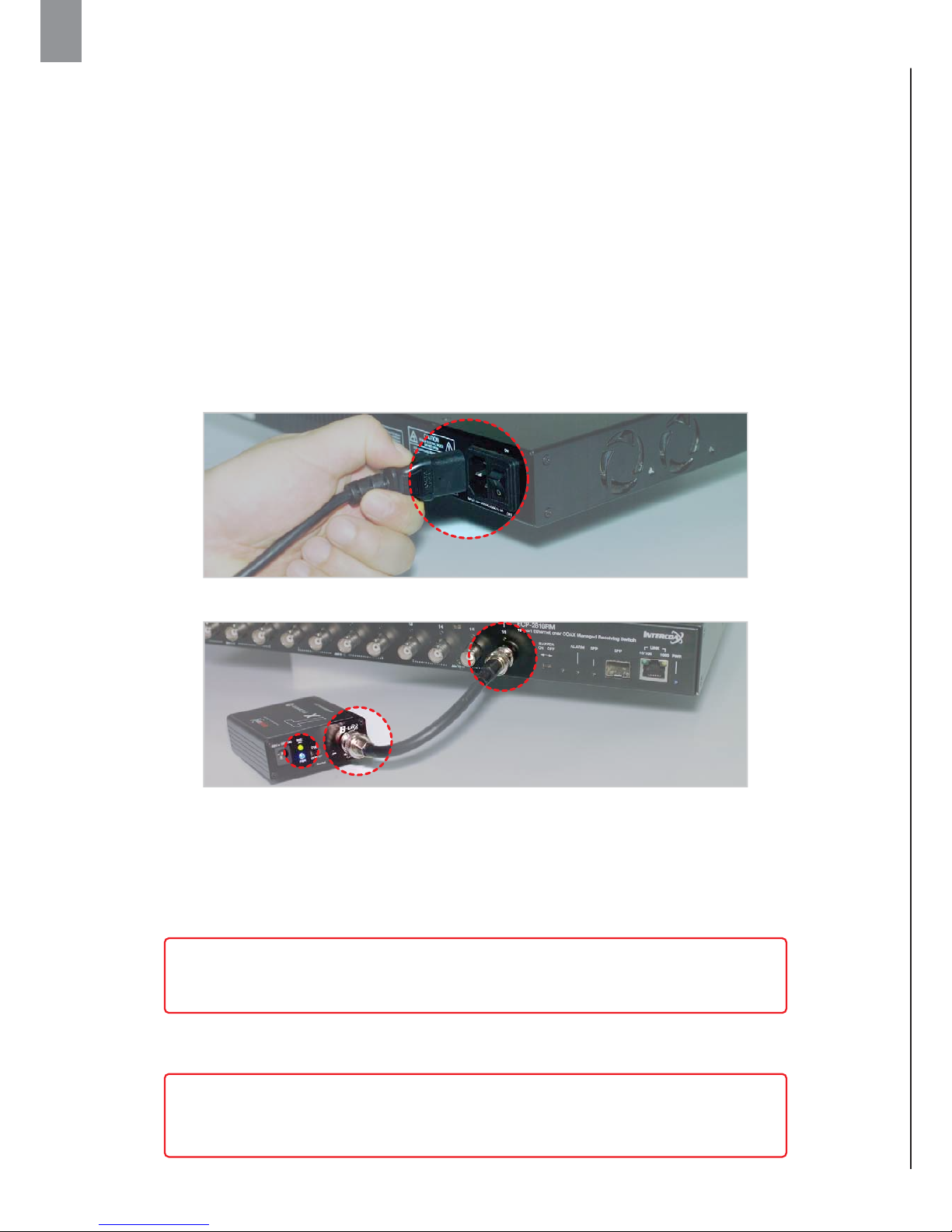
2. Management Software
1. Under network setting, set your PC’s IP address to 192.168.4.xxx and subnet mask to 255.255.255.0.
2. Open the web browser and enter http://192.168.4.17, the factory default IP address of the ECP Managed Switch.
3. Login window will be opened on web browser.
4. Enter the default User ID, "admin"
5. Enter the default Password, "admin"
6. Open the Setting page and change IP address as desired address.
7. Change Login ID and Password on Admin page of the Intercoax ECP Manager.
7. Connect ECP-Transmitters to IP Camera
( IP it is PoE IP Camera, Please select PoE Switch ‘ON’ from ECP Transmitters)
8. Connect the receiving switch to Network switch, NVR or PC using RJ45 Patch cord.
1. Hardware Installation
1-1. Prepare devices and materials
• Ethernet over Coax / UTP Receiving Switch (ECP-2808RM, EUP-2808RM, ECP-2816RM, EUP-2816RM)
• ECP-Transmitters (ECP-2801, ECP-2701, ECP-2601,ECP-9501, ECP-8401, ECP-8301, & etc)
• EUP-Transmitters (EUP-8401, EUP-2601, EUP-2801 & All ECP-Transmitters with BTE-02)
• RJ-45 patch cord
• Short Coax cable or 4 pairs UTP cable (at least 4 cables for joining)
• Password label (if it is necessary)
• Paper clip (if it is necessary for pressing join button)
• Network Switch, NVR or PC (OS: Window 7 or later recommended)
1-2. Hardware Installation
1. Apply power to the receiving switch
2. Use short coax or UTP cables to connect the receiving switch and the ECP/EUP-Transmitters
3. The blue power LED and B-Linx & T-Linx LED of the receiving switch will be ON.
4. The blue power LED of the ECP/EUP-Transmitters will be ON.
5. The green join LED of the receiving switch and ECP-Transmitters will blink regularly if both devices are
already joined with same network password.
6. If the green Join LED is OFF on both receiving switch and ECP-Transmitter, joining work should be necessary
for network communication.
[Note]
All ECP/EUP products have the same network password as factory default mode
to support plug & play configuration between ECP/EUP Series.
[Note]
For joining work, please refer to the joining instructions on page full manual.
Please visit www.intercoax.com to download full manual.
