
Smart SAM3W User Guide V1.1
I
Ver1.1
Smart SAM3W
User Guide

Smart SAM3W User Guide V1.1
II
Ver1.1
Revision History
Version
Modified By
Date
Description
1.0 11/02/2013
Initial version
1.1 09/10/2013
Added new packaging
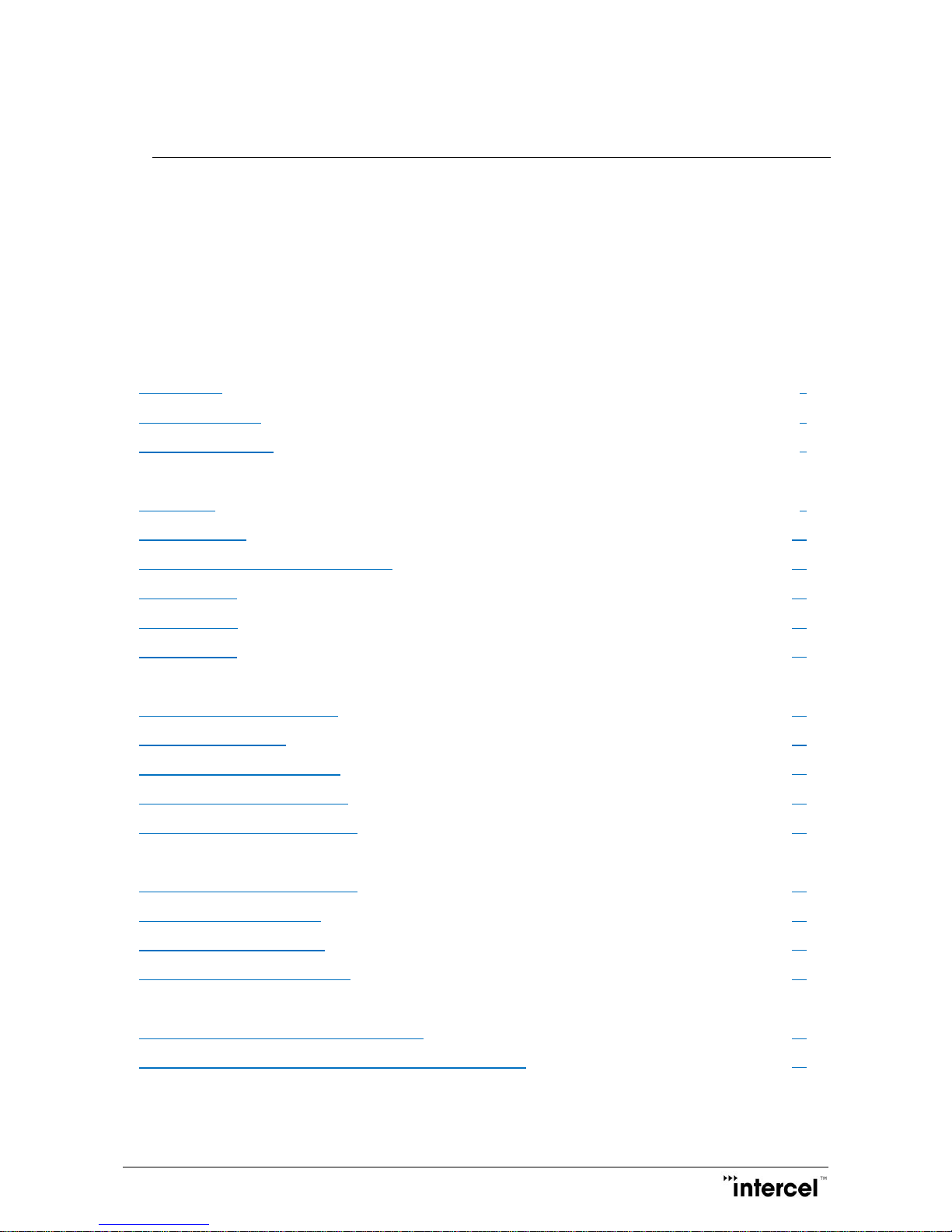
Smart SAM3W User Guide V1.1
1
Ver1.1
Contents
1 Introduction ..........................................................................................................................................................2
2 General Features ...............................................................................................................................................3
3 Safety Precautions .............................................................................................................................................4
4 Radio Frequency Exposure - SAR ...................................................................................................................5
5 WEEE Directive 2002/96/EC, Disposal Of Old Electronic Equipment .......................................................6
6 Packaging ............................................................................................................................................................7
6.1 Contents ............................................................................................................................................................7
6.2 Packaging Box ..................................................................................................................................................7
6.3 Production Label ..............................................................................................................................................8
7 Functionality ........................................................................................................................................................9
7.1 General ..............................................................................................................................................................9
7.2 RJ45 Socket ....................................................................................................................................................10
7.3 FME-Male 50Ω Antenna Connector ............................................................................................................10
7.4 SIM Holder ......................................................................................................................................................10
7.5 LED Status ......................................................................................................................................................10
7.6 Data Cable ......................................................................................................................................................11
8 Electrical Characteristics .................................................................................................................................12
8.1 Power Consumption (TBC) ...........................................................................................................................12
8.2 Receive Sensitivity .........................................................................................................................................12
8.3 Conducted Transmit Power ..........................................................................................................................12
8.4 Main Antenna Specifications ........................................................................................................................13
8.5 Environmental Characteristics .....................................................................................................................13
9 Smart SAM3W TCP/IP Operation ..................................................................................................................14
9.1 The TCP/IP Stack Description .....................................................................................................................14
9.2 Communication Sockets ...............................................................................................................................14
9.3 TCP/IP AT$ Commands ..............................................................................................................................15
9.4 CSD Call Escape Sequence .......................................................................................................................18
10 Firmware Upgrade ...........................................................................................................................................19
10.1 Firmware Upgrade For The 3G Module ...................................................................................................19
10.2 Firmware Upgrade For The Cortex M3 ARM Processor ........................................................................19

Smart SAM3W User Guide V1.1
2
Ver1.1
1 Introduction
The Smart SAM3W is a compact, light-weight; GSM/GPRS/EDGE/UMTS/HSPA based modem. It provides
GSM, GPRS, UMTS and HSPA connectivity. The Smart SAM3W TCP/IP stack can be turned on/off using an
AT command.
The Smart SAM3W is designed for both mobile and fixed M2M applications. It has an RJ45 socket for input
voltage and the serial RS232 signals, an FME-male for antenna connection, a SIM holder and an LED
indicator.
The Smart SAM3W is capable of sending/receiving SMS; Circuit switched data and Packet-switched data.
FME-Male antenna connector
SIM holder
LED indicator
RJ45 socket for input power and serial RS232
Mobile station engine SL8084T
Qualcomm modem QSC6270
EU approval CE-0168
3GPP Release 5,6
A-tick
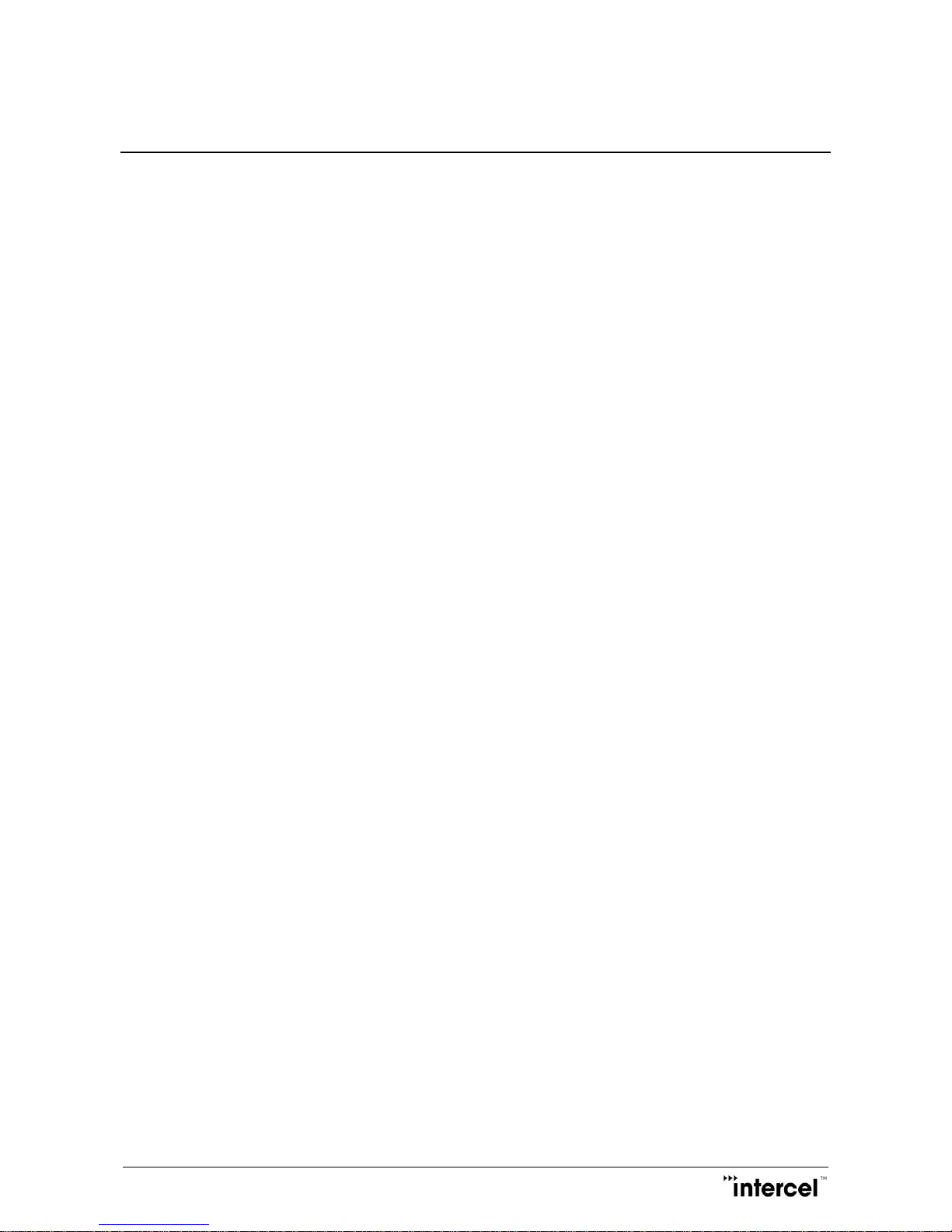
Smart SAM3W User Guide V1.1
3
Ver1.1
2 General Features
- Quad-band GSM/GPRS 850/900/1800/1900MHz
- Dual-band UMTS/HSPA 850/2100MHz (The other option is 900/2100MHz)
- GPRS class B/Class 10
- HSPA Upload 1.8Mbps, down load 3.6Mbps
- CSD supported

Smart SAM3W User Guide V1.1
4
Ver1.1
3 Safety Precautions
The following safety precautions must be observed whenever the Smart SAM3W modem is in operation or in
service. Failure to comply with these precautions violates the safety standards of the design, manufacture
and intended use of the product
- Switch off the Smart SAM3W modem :
In hospitals or places where medical equipments may be in use.
In an aircraft
Refuelling points
Explosive areas
- Restricted use of the Smart SAM3W modem
Near any chemical plant
Near any Fuel depot
Areas with mobile phone warning signs
Respect national regulations on the use of cellular devices. Road safety always comes first
The Smart SAM3W modem receives and transmit radio frequency energy while switched on, therefore
interference can occur if the Smart SAM3W is near TVs, radios, PCs or any inadequately shielded
equipment.
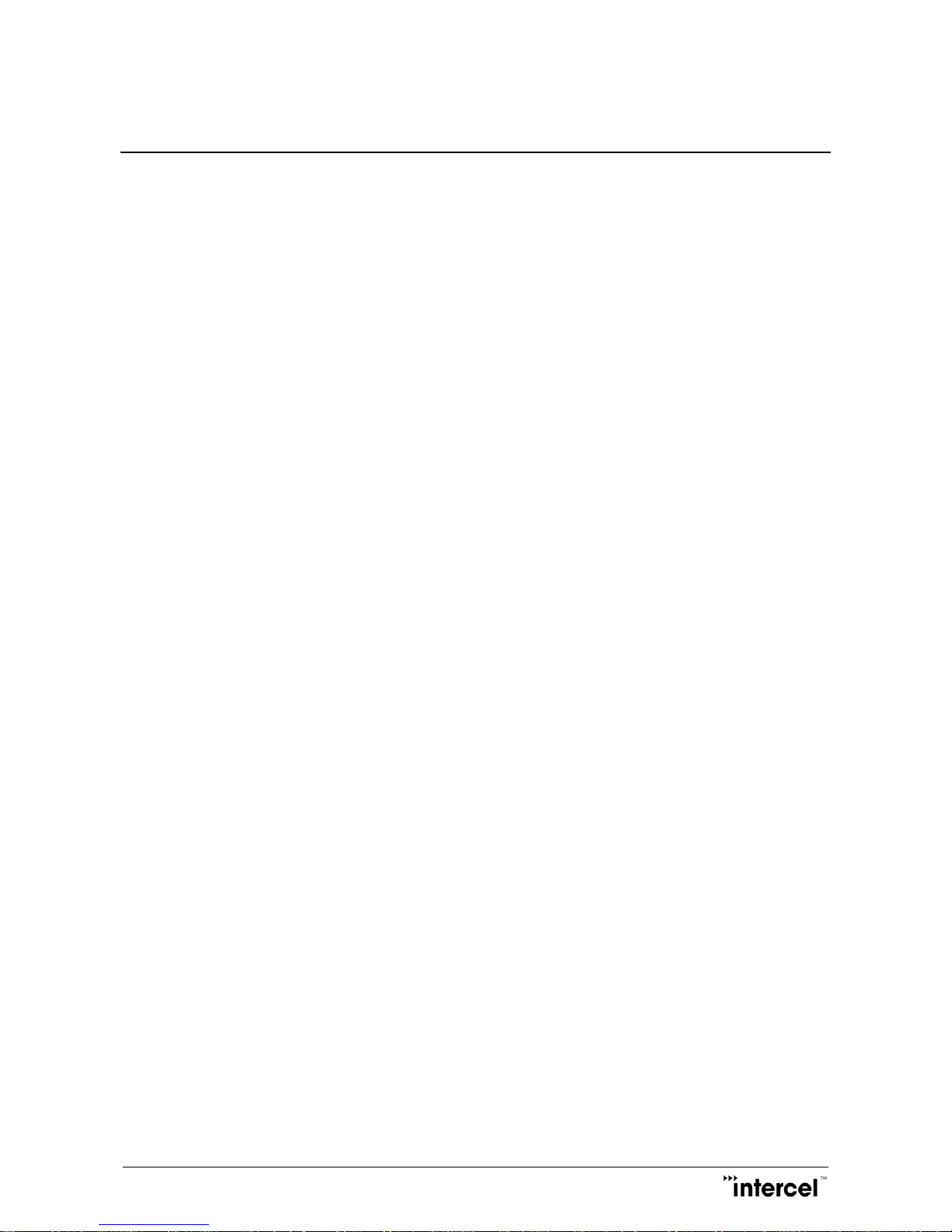
Smart SAM3W User Guide V1.1
5
Ver1.1
4 Radio Frequency Exposure - SAR
The Smart SAM3W modem is a low-power transceiver, similar to a typical handheld GSM/GPRS/UMTS
mobile phone. When it is turned on, it will emit low-level radio frequency energy.
There are different guidelines and standards around the world that govern the permitted levels of radio
frequency exposure for general population. The levels include a safety margin to a human body.
The Specific Absorption rate (SAR) is a measure of the rate at which radio frequency energy is absorbed by
the body when exposed to radio frequency electromagnetic field. The SAR value is determined at the highest
certified power level in the laboratory conditions, but the actual SAR level of the transceiver while operating
can be well below this value. This is because the transceiver is designed to use minimum power to connect
to the network.
The Smart SAM3W modem is approved to use in applications where the antenna is placed more than
21cm from the body.
For other applications, the integrator is responsible for the local SAR requirements.

Smart SAM3W User Guide V1.1
6
Ver1.1
5 WEEE Directive 2002/96/EC, Disposal Of Old Electronic
Equipment
This symbol on the product indicates that this product shall not be treated as household waste.
It must be placed at an appropriate collection point for the recycling of electrical and electronic equipments.
By ensuring the correct disposal of this equipment, it will help the environment and human’s health. The
recycling will help to conserve the natural resources.
The Smart SAM3W product is RoHS compliant

Smart SAM3W User Guide V1.1
7
Ver1.1
6 Packaging
6.1 Contents
The Smart SAM3W package consists of:
- A Smart SAM3W modem
- A data/power cable
- A Smart SAM3W User Guide
6.2 Packaging Box
The carton box dimensions are 230mm x 155mm x 70mm
The Data cable is 2m long
The Label size is 50mm x 33mm
The Power supply is available on request. It is recommended that the Smart SAM3W is powered using a
12Vdc/1A power supply.
Antennas are also available on request. Please make sure the correct antenna is used to get optimised
performance from the Smart SAM3W

Smart SAM3W User Guide V1.1
8
Ver1.1
6.3 Production Label
The production part number is located at the back of the Smart SAM3W, which includes:
- The product model
- The software Version
- The Hardware Version
- The IMEI number
- The manufacturer
- The part number
Product Model: Smart SAM3W
Software: Version 1.C
Hardware: Version 1.7
IMEI
352679010 049570
Made by: Intercel Pty Ltd

Smart SAM3W User Guide V1.1
9
Ver1.1
7 Functionality
7.1 General
The Smart SAM3W modem consists of an RJ45 socket for serial port and input power, an FME male
antenna connector and a SIM holder. The LED indicator, located next to the SIM holder, indicates the Smart
SAM3W operating status. It also has a USB port to download firmware.
FME connector
GSM/GPRS
UMTS/HSPA+
ENGINE
Switching
Power
Supply
RS232
Serial Data
Interface
SIM Interface
RJ45
Socket
LED Indicator
The Smart SAM3W Functional Block Diagram
ARM Cortex
M3
Serial Data
switches
USB
MiniB

Smart SAM3W User Guide V1.1
10
Ver1.1
7.2 RJ45 Socket
Pin Signals Description
1 VIN Input voltage 5Vdc - 32Vdc
2 DCD Data Carrier Detect
3 DTR/RI Data terminal Ready/Ring Indicator
4 GND Common Ground
5 RXD Serial Data out of the Smart SAM3W
6 TXD Serial Data into the Smart SAM3W
7 CTS Clear to Send
6 RTS Ready to Send
7.3 FME-Male 50Ω Antenna Connector
The FME male antenna connector is a 50Ω impedance antenna connector. The antenna used for the Smart
SAM3W must have 50Ω impedance.
7.4 SIM Holder
The SIM holder is designed to accommodate a mini-SIM card. The SIM card can either be 3V or 1V8 SIM. To
insert the SIM card, remove the door by sliding it back toward the end. Make sure the SIM card faces the
right way as indicated on the box. Voltage levels over this SIM interface complies with 3GPP standards
7.5 LED Status
The LED flashing patterns can be changed using the AT!LEDCTRL command. The default patterns are:
Status
LED flashing pattern
Network searching
5s ON, 200ms OFF
In a call
400ms ON, 100ms OFF
100ms ON, 2s OFF
Idle

Smart SAM3W User Guide V1.1
11
Ver1.1
7.6 Data Cable
The data cable is 2m long. It consists of an RJ45 plug, a DB9-female connector and a 2-wire input power.
5 4 3 2 1
9 8 7 6
DB9 Signals RJ45 Description
1 DCD 2 Data Carrier Detect
2 RXD 5 Serial Data out of the Smart SAM3W
3 TXD 6 Serial Data into the Smart SAM3W
4 DTR 3 Not used
5 GND 4 Common Ground
6 DSR
7 RTS 8 Ready to Send
8 CTS 7 Clear to Send
9 RI Not used
1 RED wire: Input voltage from 5Vdc to 32Vdc
4 BLACK wire: Power Ground

Smart SAM3W User Guide V1.1
12
Ver1.1
8 Electrical Characteristics
8.1 Power Consumption (TBC)
Idle mode <0.24W
GSM/GPRS mode 1W – 1.6W
UMTS/HSPA mode 1W – 2W
Absolute Peak current 600mA @ 12V
8.2 Receive Sensitivity
Band Typical Rx Sensitivity Maximum Rx Sensitivity
(dBm) (dBm)
GSM/GPRS -102 -106
UMTS/HSPA -107 -108
Note:
- Bit error rate < 2.4%
8.3 Conducted Transmit Power
Parameter Min Typical Max
GSM900 +31dBm +33dBm +35dBm
DCS1800 +24dBm +26dBm +28dBm
UMTS 800/850 +21dBm +24dBm +25dBm
UMTS 900/2100 +21dBm +24dBm +25dBm

Smart SAM3W User Guide V1.1
13
Ver1.1
8.4 Main Antenna Specifications
Max cable loss 0.5dBm
Impedance 50Ω
Max allowed VSWR 3:1
The maximum antenna gain recommended, for consideration against RF exposure and ERP/EIRP limits, is:
- In Cellular band : 5dBi
- In PCS band : 4dBi
8.5 Environmental Characteristics
Operating temperature -30°C to +75°C
Storage temperature -40°C to +85°C
Humidity 90% relative humidity (non-condensing)

Smart SAM3W User Guide V1.1
14
Ver1.1
9 Smart SAM3W TCP/IP Operation
When the STD-Link is closed, the modem acts as a standard modem, with the default terminal speed is
115200bps, data format is 1+8+1.
When the STD link is open, the TCP/IP stack is activated as described below.
9.1 The TCP/IP Stack Description
The Smart SAM3W TCP/IP stack allows the Smart SAM3W modem to act either as a standard 3G modem
(SAMMODE=0) or as a smart 3G modem. With the SAMMODE=1 or 2 the TCP/IP stack will take full control
of the Smart SAM3W and stay in GSM mode when SAMMODE=2 to allows the modem to receive GSM data
call (CSD) or automatically connect to PSD network when SAMMODE=1. Both UDP and TCP are supported,
the modem can work as a TCP client (making TCP connection) or as an TCP server (listen for TCP
connection), remote AT commands are supported on both CSD and PSD, all communications parameters
are store in FLASH can be programmed remotely over CSD, PSD or SMS, on power up the software reads
all parameters from FLASH and activates a GPSR connection, it then create an UDP and a TCP socket for
data transfer, an UDP and a TCP socket for remote AT commands, if programmed as TCP client it will try to
connect to a remote TCP server, the modem then stay in GPRS online idle state waiting for CSD call, SMS,
UDP data or TCP connection, the software maintain GPRS connectivity by the mean of IP TRACE using the
poll period programmed in FLASH. The TCP/IP stack can be update locally over the serial port or remotely
over GPRS or CSD.
9.2 Communication Sockets
TCP Data: Socket connection allows transparent data to pass through from host computer to the modem
serial port and vice versa, this operation is similar to the GSM data communication, in TCP
server mode the socket will be disconnected after 5 minutes of no data transfer.
UDP Data: Socket connection allows transparent data to pass through from host computer to the modem
serial port and vice versa, this operation is similar to the GSM data communication, a block
of data received from a remote UDP server will open a 2 minutes window for data to be
transfer from the serial port.
TCP AT Command: Socket connection allows a user from the host computer to send AT commands to
the modem and receive its responses, socket will be disconnected after 5 minutes of no
activity, and socket also can be used for remote firmware update.
UDP AT Command: Socket connection allows a user from the host computer to send AT commands to
the modem and receive its responses; socket also can be used for remote firmware update.
.

Smart SAM3W User Guide V1.1
15
Ver1.1
9.3 TCP/IP AT$ Commands
Communications parameters are stored in Flash using AT$PARAMETERS.
Parameters are defined as:
APN=Access Point Name
USERNAME=Username that may required with GPRS login
PASSWORD=Password that may required with GPRS login
LTCPPORT=Local TCP listening port
RTCPIP=Remote TCP server IP
RTCPPORT= Remote TCP server port
TCPMODE=0 or 1 (0 disable modem TCP client, 1 enable modem TCP client)
LUDPPORT=Local binding UDP port (modem listen for UDP data on this port)
RUDPIP=Remote binding UDP IP (modem only accept data from this IP)
RUDPPORT=Remote binding UDP port (modem send UDP data to this port)
POLLPERIOD=Modem use this time to send TRACE packet to check for GPRS connectivity.
SBREAKTIME=Serial port break time, modem will wait for this break in serial port transmission before
packetize the data and send.
MBREAKTIME=Modem or GSM module serial break time, use to adjust the way the modem rebuild long IP
packet from fragments of CMUX frames.
BAUDRATE=Serial port baud rate.
DATALEN=Serial port data bits 7 or 8
PARITY= NONE or ODD or EVEN
SAMMODE=0 for standard modem, 1 for PSD mode, 2 for CSD mode.

Smart SAM3W User Guide V1.1
16
Ver1.1
All parameters can be programmed all at once.
AT$PARAMETERS=APN=telstra.extranet,USERNAME=intercel,PASSWORD=mach,LTCPPORT=10000,RT
CPIP=203.45.1.236,RTCPPORT=10000,TCPMODE=,LUDPPORT=20000,RUDPIP=203.45.1.236,RUDPPO
RT=20000,POLLPERIOD=60,SBREAKTIME=100,MBREAKTIME=5,BAUDRATE=115200,DATALEN=8,PAR
ITY=NONE,SAMMODE=0
Saved parameters to flash...
OK
Or a few parameters or one at a time.
AT$PARAMETERS=APN=telstra.extranet,USERNAME=intercel,PASSWORD=mach
Saved parameters to flash...
OK
AT$PARAMETERS=LTCPPORT=10000,RTCPIP=203.45.1.236,RTCPPORT=10000,TCPMODE=,LUDPPO
RT=20000,RUDPIP=203.45.1.236,RUDPPORT=20000
Saved parameters to flash...
OK
AT$PARAMETERS=POLLPERIOD=60,SBREAKTIME=100,MBREAKTIME=5,BAUDRATE=115200,DATALE
N=8,PARITY=NONE
Saved parameters to flash...
OK
AT$PARAMETERS=SAMMODE=0
Saved parameters to flash...
OK

Smart SAM3W User Guide V1.1
17
Ver1.1
AT$PARAMETERS?
$PARAMETERS:
APN: telstra.extranet
USERNAME: intercel
PASSWORD: mach
LTCPPORT: 10000
RTCPIP: 203.45.1.236
RTCPPORT: 10000
TCPMODE: 0
LUDPPORT: 20000
RUDPIP: 203.45.1.236
RUDPPORT: 20000
BAUDRATE: 115200
DATALEN: 8
PARITY: NONE
POLLPERIOD: 60
SBREAKTIME: 100
MBREAKTIME: 5
SAMMODE: 0
OK
AT$IP
Use to return the allocated IP address of the current GPRS connection
AT$IP
$IP: 123.209.157.9
OK
AT$VERSION
This command return the TCP/IP software version.
AT$VERSION
SAM3W V1.3 20/05/13 14:33
OK
AT$RESET
Use to remotely reset the modem, normally after sending of new parameters

Smart SAM3W User Guide V1.1
18
Ver1.1
AT$RESET
SAM Reset...
OK
9.4 CSD Call Escape Sequence
During CSD call to the Smart SAM3W modem, send three consecutive EscEscEsc or hex number
sequence 0x1B 0x1B 0x1B to switch the modem between data mode and remote AT commands mode.

Smart SAM3W User Guide V1.1
19
Ver1.1
10 Firmware Upgrade
10.1 Firmware Upgrade For The 3G Module
The module’s firmware can be upgraded over the USB port using the dedicated Upgrade Program running
on PC. The Module’s driver must be installed on the PC beforehand.
10.2 Firmware Upgrade For The Cortex M3 ARM Processor
The processor’s firmware can be upgraded over the serial port or JTAG port using the LM Upgrade Program
running on PC.

Smart SAM3W User Guide V1.1
20
Ver1.1
Notes

Smart SAM3W User Guide V1.1
21
Ver1.1
Contact Information
Australia (Headquarters)
33 Glenvale Crescent
Mulgrave 3170
Victoria, Australia
Ph: +61 (0)3 9239 2000
Fx: +61 (0)3 9561 2614
Email: Intercel@Intercel.com.au
Internet: www.Intercel.com.au
New Zealand
For New Zealand Customers
Toll Free No: 0800 742 600
United Kingdom
5 Elstree Gate
Elstree Way
Borehamwood
Hertfordshire
WD6 1JD
Email: intercel@intercel.co.uk
Hong Kong
Unit 6, 17th Floor
Vanta Industrial Centre
21-33 Tai Lin Pai Road
Kwai Chung, New Territories
HKSAR of the PRC
Ph: +852 2362 9018
Fx: +852 2648 8806
Shenzhen
Room 1303, 13/F, West Wing
Tian’an High-Tech Plaza Phase II
Tian’an Cyber Park
Futian, Shenzhen
China
Ph: +86 755 8835 3778
Fx: +86 755 8835 2489
The information in this document is believed to be accurate in all respects at the time of publication but is subject to
change without notice. intercelTM assumes no responsibility for errors and omissions, and disclaims responsibility for
any consequences resulting from the use of information included herein. Additionally, intercelTM assumes no
responsibility for the functioning of undescribed features or parameters. intercelTM reserves the right to make changes
without further notice. intercelTM makes no warranty, representation or guarantee regarding the suitability of its
products for any particular purpose, nor does intercelTM assume any liability arising out of the application or use of any
product or circuit, and specifically disclaims any and all liability, including without limitation consequential or
incidental damages. intercelTM products are not designed, intended, or authorized for use in applications intended to
support or sustain life, or for any other application in which the failure of the intercelTM product could create a
situation where personal injury or death may occur. Should Buyer purchase or use intercelTM products for any such
unintended or unauthorized application, Buyer shall indemnify and hold intercelTM harmless against all claims and
damages.
