
1
Intercel Pty. Ltd. A.C.N. 007 077 161
33 Glenvale Crescent
Mulgrave VIC. Australia 3170
Email : intercel@intercel.com.au
Internet : www.intercel.com.au
Ph : 61 3 9239 2000 Fax : 61 3 9561 2614
Document history
11th Feb 2013: Start Version 1.0
08th Oct. 2013 added new packaging and label Version 1.1
21st July 2014 added SAMMODE Version 1.2
02 Sep 2014 added DDNS, security features Version 1.3
29 Sep 2014 added AT$UDPONLINE,AT$SMSTOSERIALON Version 1.4
29 Oct 2014 removed AT$UDPONLINE,added AT$TCPCONNECT,AT$UDPCONNECT Version 1.5
TThhee SSm
maarrtt SSAAMM33SS
UUsseerr GGuuiiddee
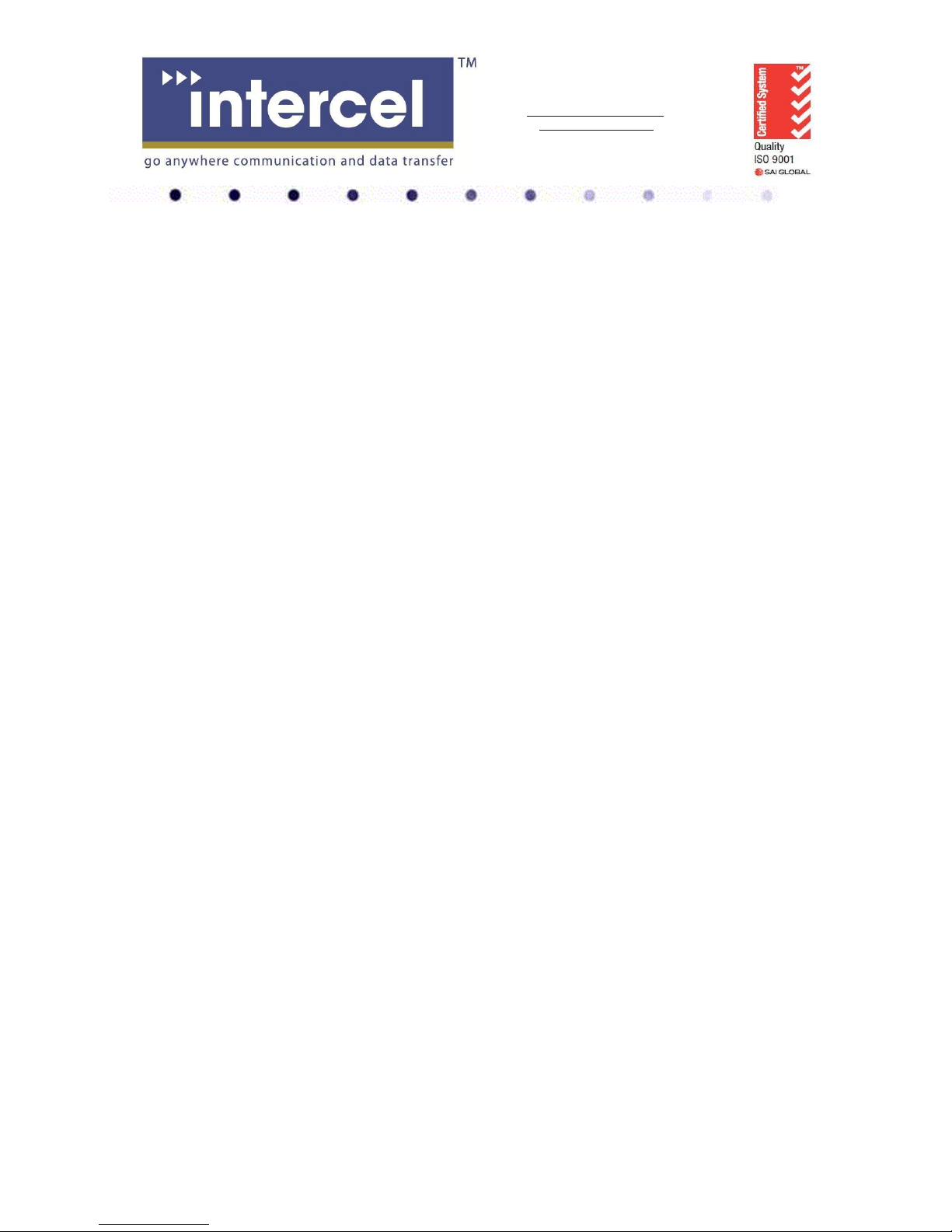
2
Intercel Pty. Ltd. A.C.N. 007 077 161
33 Glenvale Crescent
Mulgrave VIC. Australia 3170
Email : intercel@intercel.com.au
Internet : www.intercel.com.au
Ph : 61 3 9239 2000 Fax : 61 3 9561 2614
1. Introduction
2. Safety precautions
3. Radio frequency exposure – SAR
4. WEEE Directive 2002/96/EC - disposal of old electronic equipment
5. Packaging
5.1 Contents
5.2 The packaging box
5.3 The production label
6. Functionality
6.1 General
6.2 The RJ45 socket
6.3 The FME-Male 50Ω antenna connector
6.4 The SIM holder
6.5 The LED status
6.6 The Data cable
7. Electrical characteristics
7.1 Power consumption
7.2 Receive sensitivity
7.3 Conducted transmit power tolerances
7.4 Main antenna specifications
7.5 Environmental characteristics
8. Smart SAM3S TCP/IP Operation
8.1 Communication sockets
8.2 TCP/IP AT Commands
8.3 CSD call escape sequence
9. Firmware upgrade
9.1 The 3G module firmware upgrade
9.2 The Arm Cortex M3 firmware upgrade
Contents
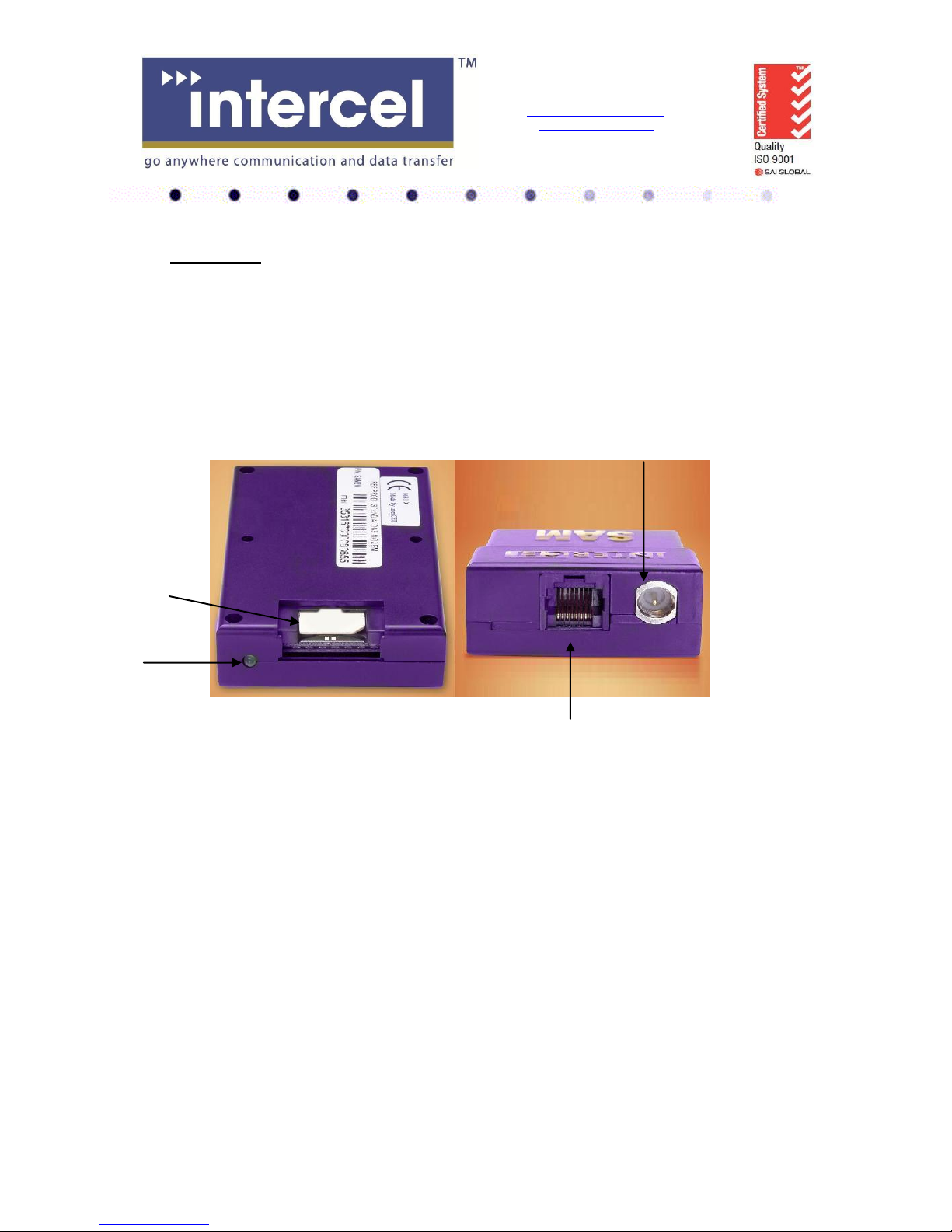
3
Intercel Pty. Ltd. A.C.N. 007 077 161
33 Glenvale Crescent
Mulgrave VIC. Australia 3170
Email : intercel@intercel.com.au
Internet : www.intercel.com.au
Ph : 61 3 9239 2000 Fax : 61 3 9561 2614
1. Introduction
The Smart SAM3S is a compact, light-weight, GSM/GPRS/EDGE/UMTS/HSPA+ based modem. It
provides GSM, GPRS, UMTS and HSPA+ connectivity.
The Smart SAM3S is designed for both mobile and fixed M2M applications. It has an RJ45 socket for
input voltage and the serial RS232 signals, an FME-male for antenna connection, a SIM holder and an
LED indicator.
The Smart SAM3S is capable of sending/receiving SMS; Circuit switched data and Packet-switched data.
FME-Male antenna connector
SIM holder
LED indicator
RJ45 socket for input power and serial RS232
Mobile station engine PHS8-P
EU approval CE-0682
3GPP Release 6, 7
A-tick
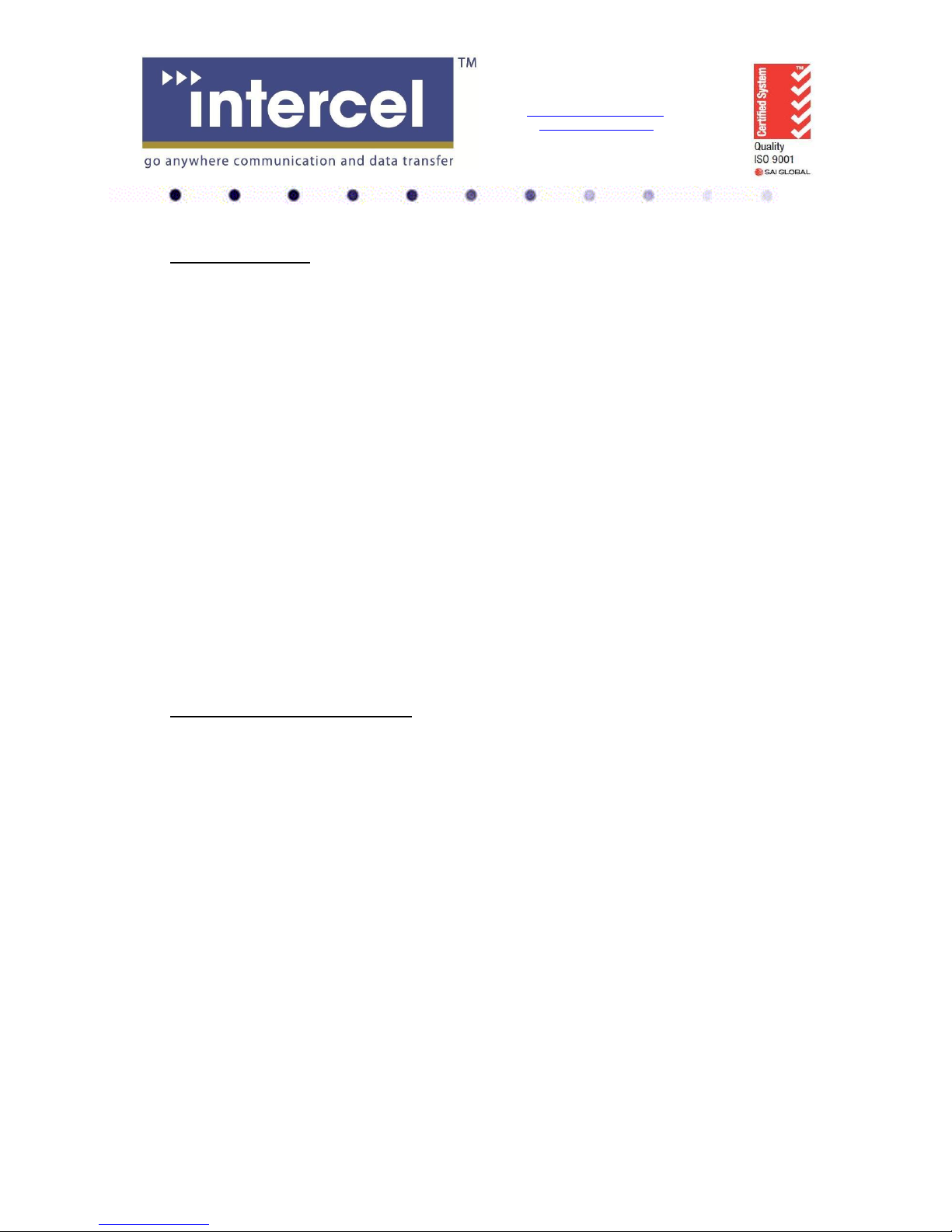
4
Intercel Pty. Ltd. A.C.N. 007 077 161
33 Glenvale Crescent
Mulgrave VIC. Australia 3170
Email : intercel@intercel.com.au
Internet : www.intercel.com.au
Ph : 61 3 9239 2000 Fax : 61 3 9561 2614
2. Safety Precautions
The following safety precautions must be observed whenever the Smart SAM3S modem is in operation or
in service. Failure to comply with these precautions violates the safety standards of the design,
manufacture and intended use of the product
- Switch off the Smart SAM3S modem :
In hospitals or places where medical equipments may be in use.
In an aircraft
Refuelling points
Explosive areas
- Restricted use of the Smart SAM3S modem
Near any chemical plant
Near any Fuel depot
Areas with mobile phone warning signs
Respect national regulations on the use of cellular devices. Road safety always comes first
The Smart SAM3S modem receives and transmit radio frequency energy while switched on, therefore
interference can occur if the Smart SAM3S is near TVs, radios, PCs or any inadequately shielded
equipment.
3. Radio frequency exposure - SAR
The Smart SAM3S modem is a low-power transceiver, similar to a typical handheld GSM/GPRS/UMTS
mobile phone. When it is turned on, it will emit low-level radio frequency energy.
There are different guidelines and standards around the world that govern the permitted levels of radio
frequency exposure for general population. The levels include a safety margin to a human body.
The Specific Absorption rate (SAR) is a measure of the rate at which radio frequency energy is absorbed
by the body when exposed to radio frequency electromagnetic field. The SAR value is determined at the
highest certified power level in the laboratory conditions, but the actual SAR level of the transceiver while
operating can be well below this value. This is because the transceiver is designed to use minimum
power to connect to the network.
The Smart SAM3S modem is approved to use in applications where the antenna is placed more than
21cm from the body.
For other applications, the integrator is responsible for the local SAR requirements.

5
Intercel Pty. Ltd. A.C.N. 007 077 161
33 Glenvale Crescent
Mulgrave VIC. Australia 3170
Email : intercel@intercel.com.au
Internet : www.intercel.com.au
Ph : 61 3 9239 2000 Fax : 61 3 9561 2614
4. WEEE directive 2002/96/EC, disposal of old electronic equipment
This symbol on the product indicates that this product shall not be treated as household
waste. It must be placed at an appropriate collection point for the recycling of electrical and electronic
equipments.
By ensuring the correct disposal of this equipment, it will help the environment and human’s health. The
recycling will help to conserve the natural resources.
The Smart SAM3S product is RoHS compliant

6
Intercel Pty. Ltd. A.C.N. 007 077 161
33 Glenvale Crescent
Mulgrave VIC. Australia 3170
Email : intercel@intercel.com.au
Internet : www.intercel.com.au
Ph : 61 3 9239 2000 Fax : 61 3 9561 2614
5. Packaging
5.1 Contents
The Smart SAM3S package consists of:
A Smart SAM3S modem
A Smart SAM3S User Guide
A data/power cable
-
5.2 The packaging box
The carton box dimensions are 230mm x 155mm x 70mm
The Data cable is 2m long
The Label size is 50mm x 33mm
The Power supply is available on request. It is recommended that the Smart SAM3S is powered using a
12Vdc/1A power supply.
Antennas are also available on request. Please make sure the correct antenna is used to get optimised
performance from the Smart SAM3S.
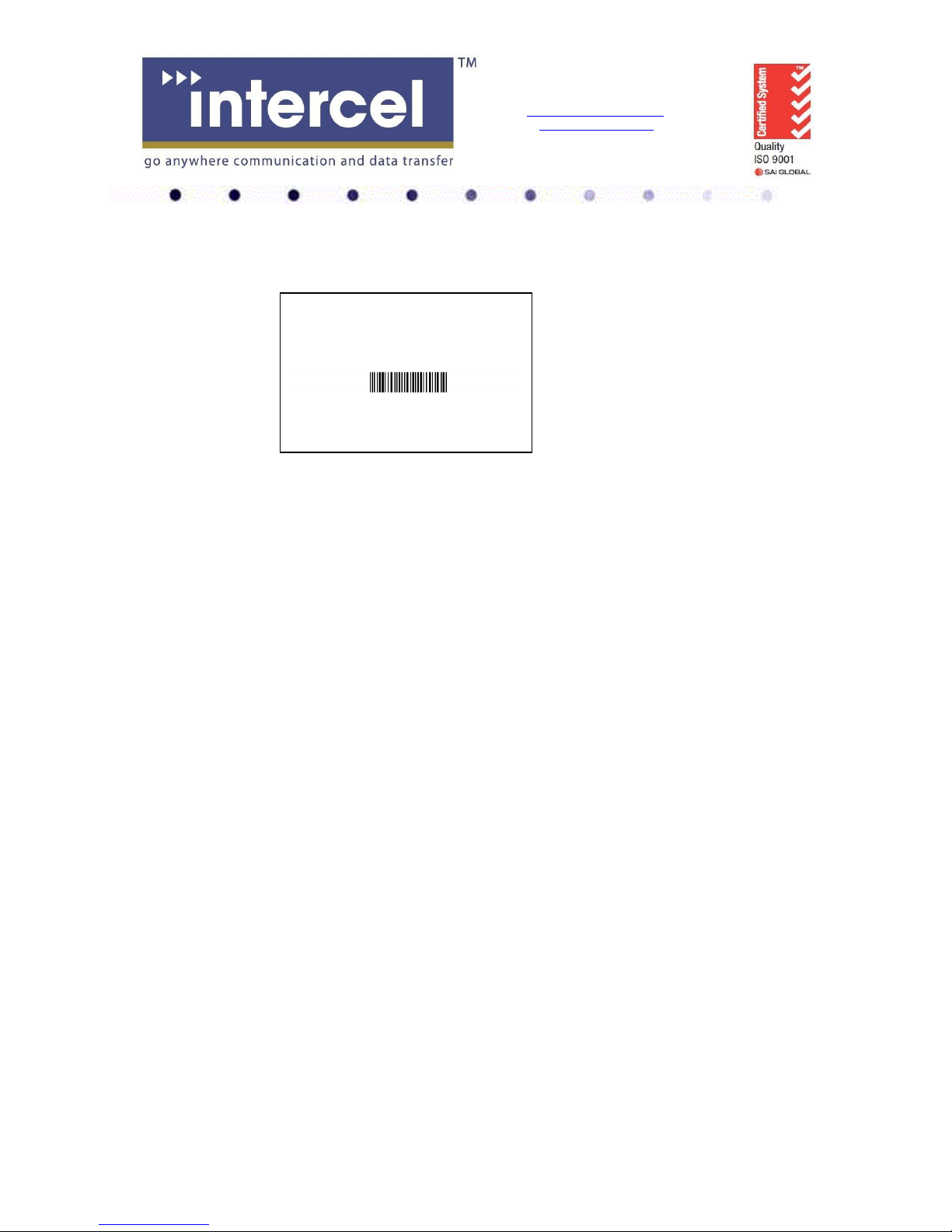
7
Intercel Pty. Ltd. A.C.N. 007 077 161
33 Glenvale Crescent
Mulgrave VIC. Australia 3170
Email : intercel@intercel.com.au
Internet : www.intercel.com.au
Ph : 61 3 9239 2000 Fax : 61 3 9561 2614
Product Model: Smart SAM3S
Software : Version 1.C
Hardware : Version R2
IMEI
352679010 049570
Made by: Intercel Pty Ltd
Part number : ASSSMRTS3S
5.3 The production label
The production part number is located at the back of the Smart SAM3S, which includes:
- The product model
- The software Version
- The Hardware Version
- The IMEI number
- The manufacturer
- The part number
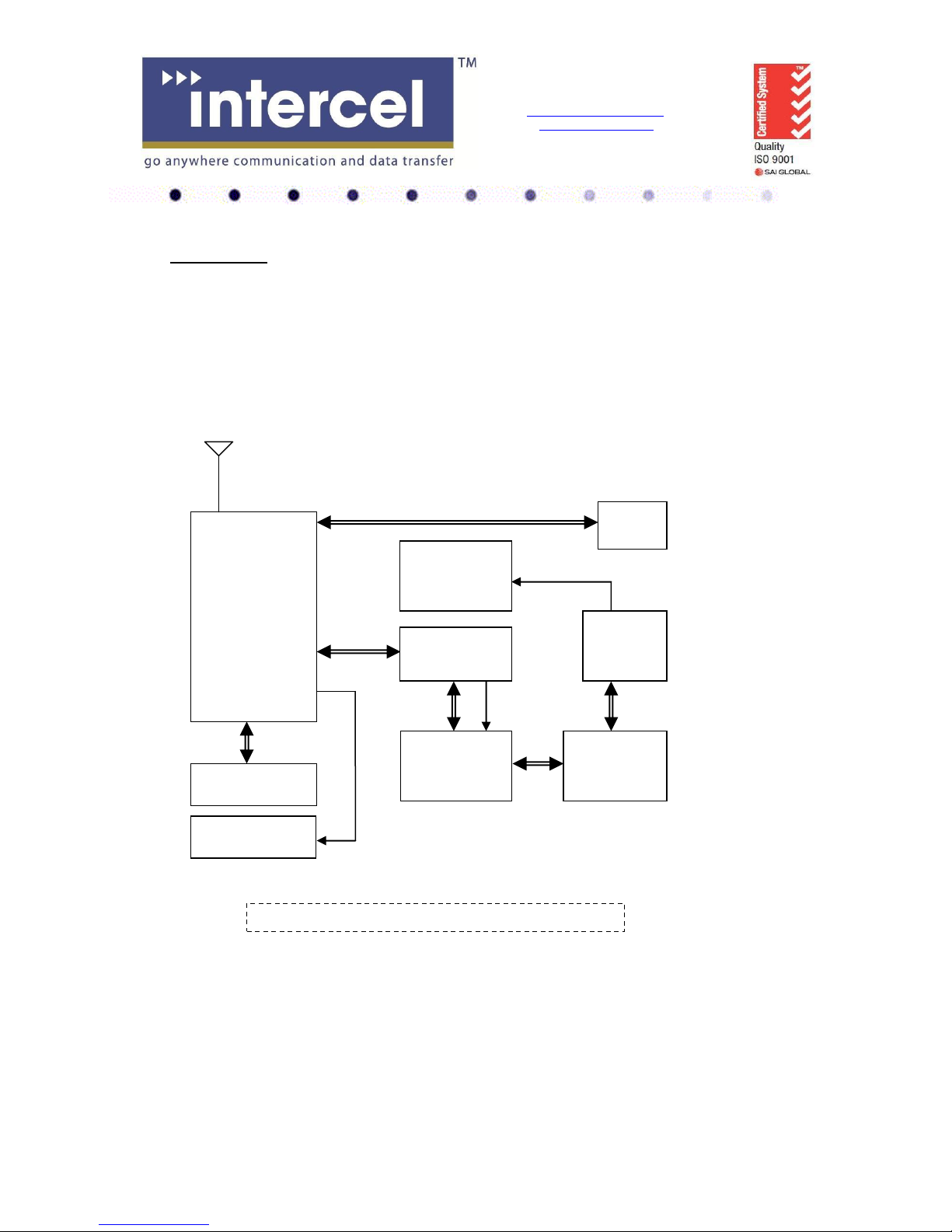
8
Intercel Pty. Ltd. A.C.N. 007 077 161
33 Glenvale Crescent
Mulgrave VIC. Australia 3170
Email : intercel@intercel.com.au
Internet : www.intercel.com.au
Ph : 61 3 9239 2000 Fax : 61 3 9561 2614
GSM/GPRS
UMTS/HSPA+
ENGINE
Switching
Power
Supply
RS232
Serial Data
Interface
SIM Interface
RJ45
Socket
LED Indicator
The SAM3S Functional Block Diagram
ARM Cortex
M3
Serial Data
switches
USB
MiniB
6. Functionality
6.1 General
The Smart SAM3S modem consists of an RJ45 socket for serial port and input power, an FME male
antenna connector and a SIM holder. The LED indicator, located next to the SIM holder, indicates the
Smart SAM3S operating status. It also has a USB port to download firmware.
FME connector
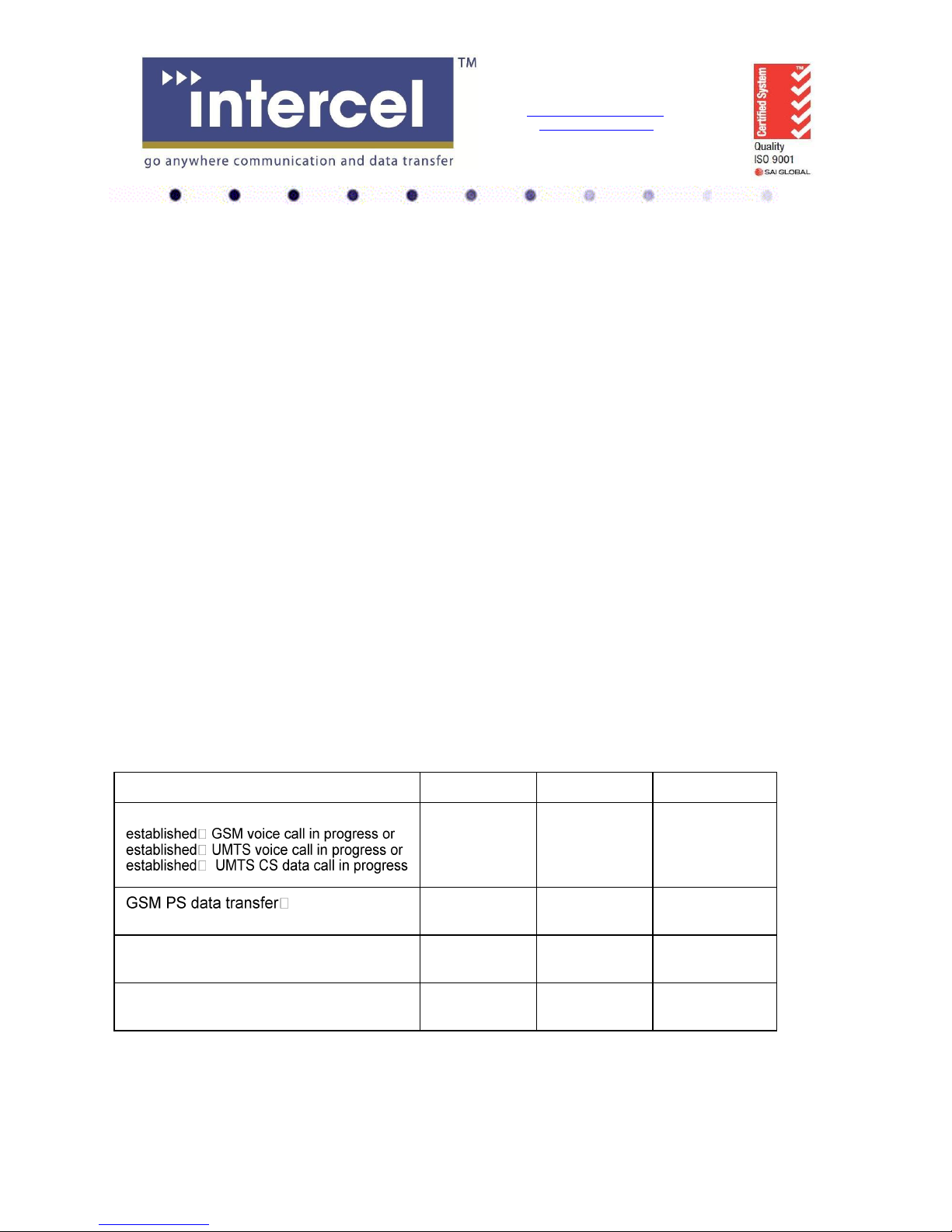
9
Intercel Pty. Ltd. A.C.N. 007 077 161
33 Glenvale Crescent
Mulgrave VIC. Australia 3170
Email : intercel@intercel.com.au
Internet : www.intercel.com.au
Ph : 61 3 9239 2000 Fax : 61 3 9561 2614
Status
Mode 1
Mode 2
Mode 3
GSM CS data call in progress or
Permanently
on
10ms on
990ms off
<flash>ms on
990ms off
UMTS data transfer
Permanently
on
10ms on
1999ms off
<flash>ms on
1999ms off
Permanently
on
10ms on
3999ms off
<flash>ms on
3999ms off
UE registered to a network. No call, no
data transfer
500ms on
500ms off
500ms on
500ms off
500ms on
500ms off
Limited Network Service (e.g. because no
SIM/ USIM, no PIN or during network search)
6.2 The RJ45 socket
Pin Signals Description
1 VIN Input voltage 5Vdc - 32Vdc
2 DCD Data Carrier Detect
3 DTR/RI Data terminal Ready/Ring Indicator
4 GND Common Ground
5 RXD Serial Data out of the Smart SAM3S
6 TXD Serial Data into the Smart SAM3S
7 CTS Clear to Send
8 RTS Ready to Send
7.1 The FME-Male 50Ω antenna connector
The FME male antenna connector is a 50Ω impedance antenna connector. The antenna used for the
Smart SAM3S must have 50Ω impedance.
6.4 The SIM holder
The SIM holder is designed to accommodate a mini-SIM card. The SIM card can either be 3V or 1V8
SIM. To insert the SIM card, remove the door by sliding it back toward the end. Make sure the SIM card
faces the right way as indicated on the box. Voltage levels over this SIM interface complies with 3GPP
standards
6.5 The LED status
The LED indication has the following status:
Note: the LED status can be changed using AT^SLED command.

10
Intercel Pty. Ltd. A.C.N. 007 077 161
33 Glenvale Crescent
Mulgrave VIC. Australia 3170
Email : intercel@intercel.com.au
Internet : www.intercel.com.au
Ph : 61 3 9239 2000 Fax : 61 3 9561 2614
6.6 The data cable
The data cable is 2m long. It consists of an RJ45 plug, a DB9-female connector and a 2-wire input power.
5 4 3 2 1
9 8 7 6
DB9 Signals RJ45 Description
1 DCD 2 Data Carrier Detect
2 RXD 5 Serial Data out of the Smart SAM3S
3 TXD 6 Serial Data into the Smart SAM3S
4 DTR 3 Not used
5 GND 4 Common Ground
6 DSR
7 RTS 8 Ready to Send
8 CTS 7 Clear to Send
9 RI Not used
1 RED wire: Input voltage from 5Vdc to 32Vdc
4 BLACK wire: Power Ground
7. Electrical characteristics

11
Intercel Pty. Ltd. A.C.N. 007 077 161
33 Glenvale Crescent
Mulgrave VIC. Australia 3170
Email : intercel@intercel.com.au
Internet : www.intercel.com.au
Ph : 61 3 9239 2000 Fax : 61 3 9561 2614
7.1 Power consumption (TBC)
Idle mode <0.225W
Sleep mode 0.15W
GSM mode 1.2W – 2.4W
GPRS Mode 1.2W – 2.4W
3G Mode 1.6W – 2.73W
Peak 3.7W
7.2 Receive sensitivity
Band Typical Rx Sensitivity Maximum Rx Sensitivity
(dBm) (dBm)
GSM/GPRS (2% ber) CS -102 -109
UMTS (2% ber) CS -104 -110
Note:
- Bit error rate < 2.4%
7.3 Conducted Transmit Power
Parameter Min Typical Max
GSM900 +31dBm +33dBm +35dBm
DCS1800 +24dBm +26dBm +28dBm
UMTS 800/850 +21dBm +24dBm +25dBm
UMTS 900/2100 +21dBm +24dBm +25dBm

12
Intercel Pty. Ltd. A.C.N. 007 077 161
33 Glenvale Crescent
Mulgrave VIC. Australia 3170
Email : intercel@intercel.com.au
Internet : www.intercel.com.au
Ph : 61 3 9239 2000 Fax : 61 3 9561 2614
7.4 Main antenna specifications
Max cable loss 0.5dBm
Impedance 50Ω
Max allowed VSWR 3:1
The maximum antenna gain recommended, for consideration against RF exposure and ERP/EIRP limits,
is:
- In Cellular band : 5dBi
- In PCS band : 4dBi
7.5 Environmental characteristics
Operating temperature -30°C to +85°C
Storage temperature -40°C to +95°C
Humidity 90% relative humidity (non-condensing)

13
Intercel Pty. Ltd. A.C.N. 007 077 161
33 Glenvale Crescent
Mulgrave VIC. Australia 3170
Email : intercel@intercel.com.au
Internet : www.intercel.com.au
Ph : 61 3 9239 2000 Fax : 61 3 9561 2614
8. THE SAM3S TCP/IP Operation
The SAM3S has a MCU (Microcontroller) to control the 3G module PHS8-P, the SAM3S can be operating
in there different modes, defined by parameter SAMMODE:
-SAMMODE=0, modem is in dumb mode, when power on the MCU turn on the 3G module, check its
baud rate, turn on LED and release control of the 3G module to the connecting device, AT commands
can be send from serial port here after, the MCU keep monitor the 3G module Rx pin for AT$ commands
and check time in the POLLPERIOD parameter (to reset itself and the 3G module.
-SAMMODE=1, modem is in GPRS or PSD (Packet Switch Data) smart mode, the MCU is in total control
of the 3G module, on power up the software reads all parameters from flash and activates a GPSR
connection, it then creates an UDP and a TCP socket to listen for data transfer connection, opens an
UDP and a TCP socket to listen for remote AT commands connection, if programmed as TCP client it
will tries to connect to a remote TCP server, the modem then stays in GPRS online idle state waiting for
CSD call, SMS, UDP data or TCP connection, the software maintains GPRS connectivity by the mean of
IP TRACE using POLLPERIOD parameter stored in flash.
-SAMMODE=2, modem is in CSD (Circuit Switch Data) smart mode, this mode is used if SIM card is not
setup for GPRS, MCU is in total control of the 3G module, modem is always in waiting for CSD call or
SMS.
The reason for using SAMMODE=1 for PSD and SAMMODE=2 for CSD is because it is not possible to
configure the SAM3S for simultaneous operation of PSD and CSD, when the SAM3S (3G) is connected
to PSD (IP mode), the modem status is busy when one try to make a data call to it, this is the behaviour
the of the 3G network.
The modem supports DDNS, for SIM card that has dynamic public IP address the software can performs
dynamic DNS updating to a DNS server (supporting dyndns.com and noip.com).
The modem provides security for remote management by keeping a list of SMS sending mobile numbers,
a list of CSD calling numbers, a list of PSD sending IP addresses and username and password login,
password data is encrypted for remote transaction.
8.1 Communication Sockets
TCP Data: Socket connection allows transparent data to pass through from host computer to the
modem serial port and vice versa, this operation is similar to the CSD data
communication, in TCP server mode the socket will be disconnected after 5 minutes of
no data transfer.
UDP Data: Socket connection allows transparent data to pass through from host computer to the
modem serial port and vice versa, this operation is similar to the CSD data
communication, a block of data received from a remote UDP server will open a 2 minutes
window for data to be transfer from the serial port.
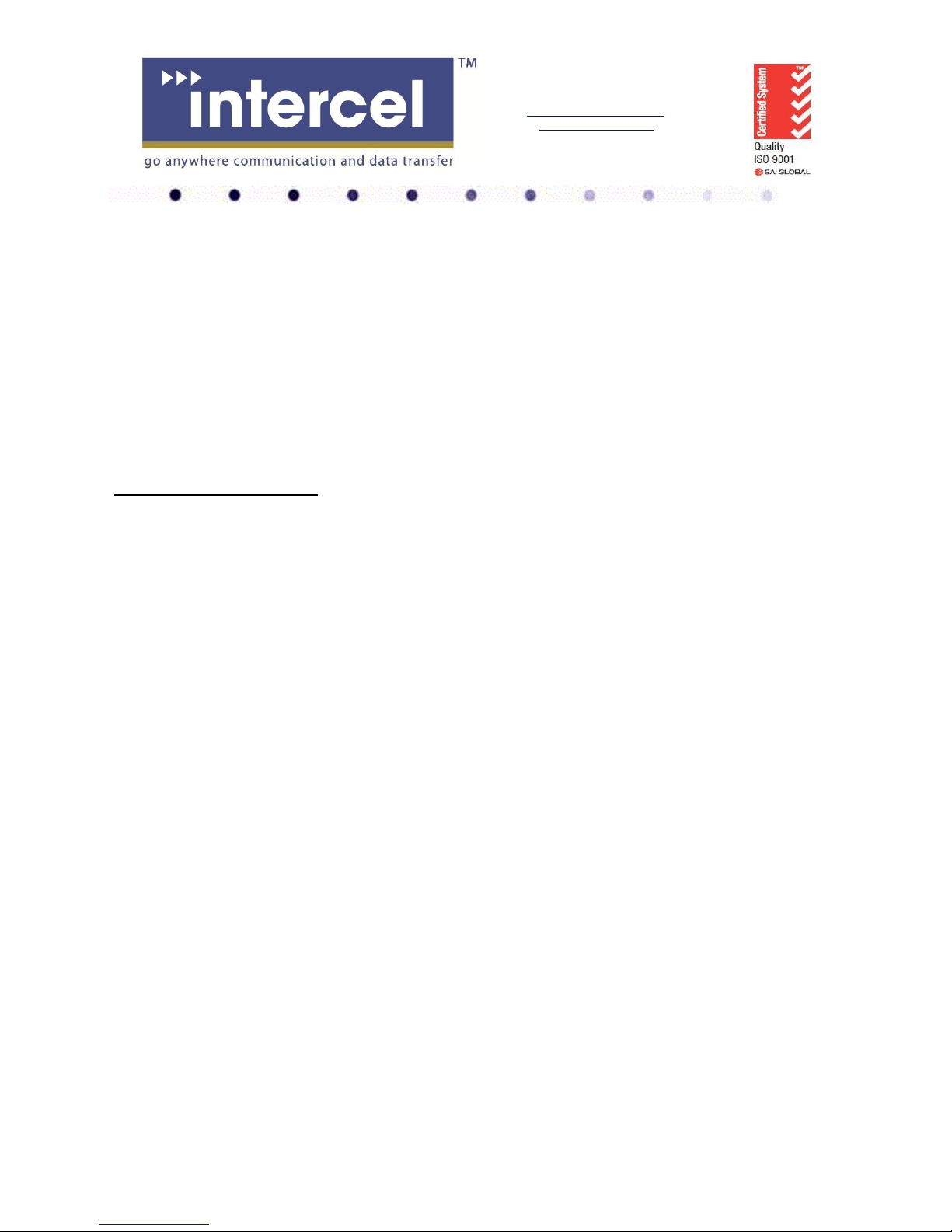
14
Intercel Pty. Ltd. A.C.N. 007 077 161
33 Glenvale Crescent
Mulgrave VIC. Australia 3170
Email : intercel@intercel.com.au
Internet : www.intercel.com.au
Ph : 61 3 9239 2000 Fax : 61 3 9561 2614
TCP AT Command: Socket connection allows a user from the host computer to send AT commands
to the modem and receive its responses, socket will be disconnected after 5 minutes of
no activity, and socket also can be used for remote firmware update.
UDP AT Command: Socket connection allows a user from the host computer to send AT commands
to the modem and receive its responses, and socket also can be used for remote
firmware update.
.
8.2 TCP/IP AT$ Commands
Communications parameters are stored in Flash using AT$PARAMETERS.
Parameters are defined as:
APN=Access Point Name
USERNAME=Username that may required with GPRS login
PASSWORD=Password that may required with GPRS login
LTCPPORT=Local TCP listening port
RTCPIP=Remote TCP server IP
RTCPPORT= Remote TCP server port
TCPMODE=0 or 1 (0 disable modem TCP client, 1 enable modem TCP client)
LUDPPORT=Local binding UDP port (modem listen for UDP data on this port)
RUDPIP=Remote binding UDP IP (modem only accept data from this IP)
RUDPPORT=Remote binding UDP port (modem send UDP data to this port)
POLLPERIOD=Modem use this time to send TRACE packet to check for GPRS connectivity.
SBREAKTIME=Serial port break time, modem will wait for this break in serial port transmission before
packetize the data and send.
MBREAKTIME=Modem or GSM module serial break time, use to adjust the way the modem rebuild long
IP packet from fragments of CMUX frames.
BAUDRATE=Serial port baud rate.

15
Intercel Pty. Ltd. A.C.N. 007 077 161
33 Glenvale Crescent
Mulgrave VIC. Australia 3170
Email : intercel@intercel.com.au
Internet : www.intercel.com.au
Ph : 61 3 9239 2000 Fax : 61 3 9561 2614
DATALEN=Serial port data bits 7 or 8
PARITY= NONE or ODD or EVEN
SAMMODE=0 for standard modem, 1 for PSD mode, 2 for CSD mode.
All parameters can be programmed all at once.
AT$PARAMETERS=APN=telstra.extranet,USERNAME=intercel,PASSWORD=mach,LTCPPORT=10000,
RTCPIP=203.45.1.236,RTCPPORT=10000,TCPMODE=,LUDPPORT=20000,RUDPIP=203.45.1.236,RU
DPPORT=20000,POLLPERIOD=60,SBREAKTIME=100,MBREAKTIME=5,BAUDRATE=115200,DATALE
N=8,PARITY=NONE,SAMMODE=0
Saved parameters to flash...
OK
Or a few parameters or one at a time.
AT$PARAMETERS=APN=telstra.extranet,USERNAME=intercel,PASSWORD=mach
Saved parameters to flash...
OK
AT$PARAMETERS=LTCPPORT=10000,RTCPIP=203.45.1.236,RTCPPORT=10000,TCPMODE=,LUDP
PORT=20000,RUDPIP=203.45.1.236,RUDPPORT=20000
Saved parameters to flash...
OK
AT$PARAMETERS=POLLPERIOD=60,SBREAKTIME=100,MBREAKTIME=5,BAUDRATE=115200,DAT
ALEN=8,PARITY=NONE
Saved parameters to flash...
OK
AT$PARAMETERS=SAMMODE=0
Saved parameters to flash...
OK

16
Intercel Pty. Ltd. A.C.N. 007 077 161
33 Glenvale Crescent
Mulgrave VIC. Australia 3170
Email : intercel@intercel.com.au
Internet : www.intercel.com.au
Ph : 61 3 9239 2000 Fax : 61 3 9561 2614
AT$PARAMETERS?
$PARAMETERS:
APN: telstra.extranet
USERNAME: intercel
PASSWORD: mach
LTCPPORT: 10000
RTCPIP: 203.45.1.236
RTCPPORT: 10000
TCPMODE: 0
LUDPPORT: 20000
RUDPIP: 203.45.1.236
RUDPPORT: 20000
BAUDRATE: 115200
DATALEN: 8
PARITY: NONE
POLLPERIOD: 60
SBREAKTIME: 100
MBREAKTIME: 5
SAMMODE: 0
OK
AT$UDPCONNECT
If modem is already allocated an IP address, this command will put the modem in UDP data
mode, modem DCD pin go high, data from serial will be packetized into UDP packet and send to
remote UDP server (UDP settings must be set prior), modem will return to AT Command mode
if it receiving no UDP data in 30 seconds.
If modem has no IP address (CSD mode or SAMMODE=2), the modem will connect to PSD and
go into UDP data mode, modem DCD pin go high, data from serial will be packetized into UDP
packet and send to remote UDP server (UDP settings must be set prior), modem will reset and
return to CSD mode if it receiving no UDP data in 30 seconds.
AT$TCPCONNECT
If modem is already allocated an IP address, this command will make a TCP client connection to
the remote TCP server, modem will return to AT Command mode if it receives no TCP ACK in
30 seconds.
If modem has no IP address (CSD mode or SAMMODE=2), the modem will connect to PSD and
make a TCP client connection to the remote TCP server, modem will reset and return to CSD
mode if it receives no TCP ACK in 30 seconds.

17
Intercel Pty. Ltd. A.C.N. 007 077 161
33 Glenvale Crescent
Mulgrave VIC. Australia 3170
Email : intercel@intercel.com.au
Internet : www.intercel.com.au
Ph : 61 3 9239 2000 Fax : 61 3 9561 2614
AT$DDNS
Use to setup parameters required for Dynamic DNS updating.
Parameters are defined as:
DDNSENABLE= 0 or 1 (0 disable, 1 enable)
DDNSHOST=Host name
DDNSUSERNAME=DNNS account name
DDNSPASSWORD=DDNS account password
DDNSSERVER=DDNS server
DDNSSTRING: Only need to change from default in some circumstances with Intercel support
DDNSAUTH: Only need to change from default in some circumstances with Intercel support
DDNSAGENT: Only need to change from default in some circumstances with Intercel support
PDNSIP=Primary DNS, leave blank if not using your own DNS server, not a requirement for DDNS.
SDNSIP=Secondary DNS, leave blank if not using your own DNS server, not a requirement for DDNS
DNSTTL= DNS Time To Live in minutes before updating of DNS entries, not a requirement for DDNS.
AT$DDNS=PDNSIP=8.8.8.8,SDNSIP=8.8.4.4,DNSTTL=240,DDNSENABLE=0,DDNSHOST=intercelau.d
dns.net,DDNSUSERNAME=intercelau,DDNSPASSWORD=123456789,DDNSSERVER=dynupdate.noip.
com,DDNSSTRING=GET/nic/update?hostname=%s&myip=%sHTTP/1.0,DDNSAUTH=Authorization:
Basic%s,DDNSAGENT=User-Agent:SAM3S/1.0 intercel@intercel.com.au
Saved parameters to flash...
OK
AT$DDNS?
$DDNS:
DDNSENABLE: 0
DDNSHOST: intercelau.ddns.net
DDNSUSERNAME: van.phamus@yahoo.com
DDNSPASSWORD: 123456789

18
Intercel Pty. Ltd. A.C.N. 007 077 161
33 Glenvale Crescent
Mulgrave VIC. Australia 3170
Email : intercel@intercel.com.au
Internet : www.intercel.com.au
Ph : 61 3 9239 2000 Fax : 61 3 9561 2614
DDNSSERVER: dynupdate.no-ip.com
DDNSSTRING: GET /nic/update?hostname=%s&myip=%s HTTP/1.0
DDNSAUTH: Authorization: Basic %s
DDNSAGENT: User-Agent: SAM3S/1.0 intercel@intercel.com.au
PDNSIP: 8.8.8.8
SDNSIP: 8.8.4.4
DNSTTL: 240
OK
AT$DDNSTEST
Use to force a manual updating of IP to the DDNS server, all required parameters must be set
beforehand.
AT$DDNSTEST
$DDNSTEST: Starting....
$DDNSTEST: Resolving dynupdate.no-ip.com....
Connecting to DDNS dynupdate.no-ip.com ....
Connected to DDNS dynupdate.no-ip.com
HTTP/1.1 200 OK
Date: Tue, 02 Sep 2014 00:33:32 GMT
Server: Apache/2
Content-Location: update.php
Vary: negotiate
TCN: choice
Content-Length: 19
Connection: close
Content-Type: text/plain; charset=UTF-8
good 123.209.169.62
DDNS host intercelau.ddns.net updated with 123.209.169.62
OK
AT$ACCESS
Use to setup parameters required for remote access.
Parameters are defined as:
IPBLOCK=0 or 1 (0 disable, 1 enable remote IP access from REMOTEIP1-REMOTEIP4)
REMOTEIP1= nnn.nnn.nnn.nnn
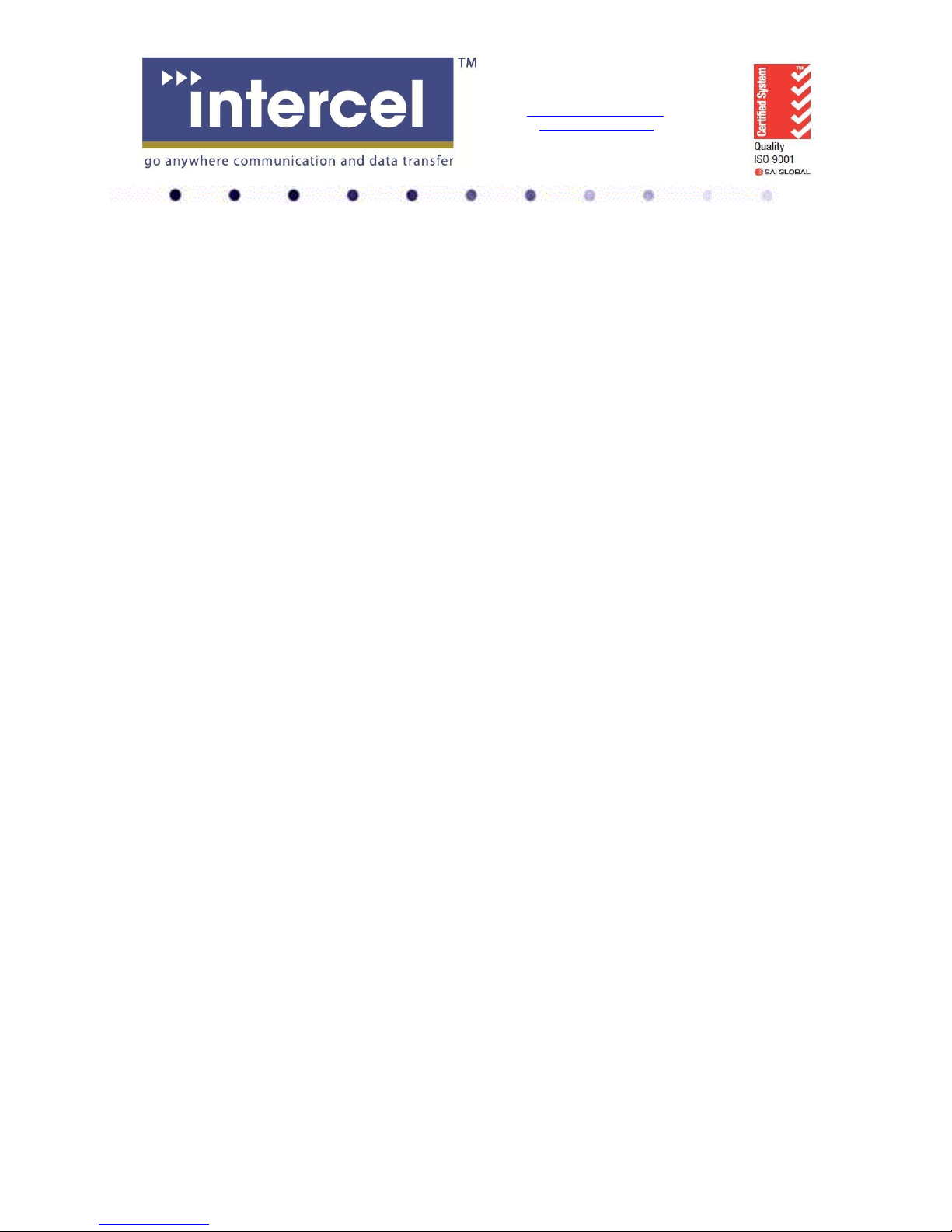
19
Intercel Pty. Ltd. A.C.N. 007 077 161
33 Glenvale Crescent
Mulgrave VIC. Australia 3170
Email : intercel@intercel.com.au
Internet : www.intercel.com.au
Ph : 61 3 9239 2000 Fax : 61 3 9561 2614
REMOTEIP2= nnn.nnn.nnn.nnn
REMOTEIP3= nnn.nnn.nnn.nnn
REMOTEIP4= nnn.nnn.nnn.nnn
SMSBLOCK=0 or 1 (0 disable, 1 enable remote SMS access from REMOTESMS1-REMOTESMS4)
REMOTESMS1= ccnnnnnnnnn cc for country code
REMOTESMS2= ccnnnnnnnnn
REMOTESMS3= ccnnnnnnnnn
REMOTESMS4= ccnnnnnnnnn
DIALBLOCK= 0 or 1 (0 disable, 1 enable remote dialling access from REMOTEDIAL1-REMOTEDIAL4)
REMOTEDIAL1= acnnnnnnnn ac for area code
REMOTEDIAL2= acnnnnnnnn
REMOTEDIAL3= acnnnnnnnn
REMOTEDIAL4= acnnnnnnnn
AT$ACCESS=IPBLOCK=1,REMOTEIP1=10.64.24.2,REMOTEIP2=,REMOTEIP3=,REMOTEIP4=,SMSB
LOCK=1,REMOTESMS1=0413586218,REMOTESMS2=,REMOTESMS3=,REMOTESMS4=,DIALBLOC
K=1,REMOTEDIAL1=0395612959,REMOTEDIAL2=,REMOTEDIAL3=,REMOTEDIAL4=
Saved parameters to flash...
OK
AT$ACCESS?
$ACCESS:
IPBLOCK: 1
REMOTEIP1: 10.64.24.2
REMOTEIP2:
REMOTEIP3:
REMOTEIP4:
SMSBLOCK: 1
REMOTESMS1: 0413586218
REMOTESMS2:
REMOTESMS3:

20
Intercel Pty. Ltd. A.C.N. 007 077 161
33 Glenvale Crescent
Mulgrave VIC. Australia 3170
Email : intercel@intercel.com.au
Internet : www.intercel.com.au
Ph : 61 3 9239 2000 Fax : 61 3 9561 2614
REMOTESMS4:
DIALBLOCK: 1
REMOTEDIAL1: 0395612959
REMOTEDIAL2:
REMOTEDIAL3:
REMOTEDIAL4:
OK
AT$LOGIN
Use to setup login details for remote sending of AT commands, parameters and software updating;
password is encrypted so remote login required PC software SAM3S Terminal.
AT$LOGOFF
Use to log off remote access instantly; modem will lock out remote access that has been idled for 120
seconds.
AT$IP
Use to return the allocated IP address of the current GPRS connection
AT$IP
$IP: 123.209.157.9
OK
AT$VERSION
This command returns the TCP/IP software version.
AT$VERSION
SAM3S V2.2 29/10/14 17:05
OK

21
Intercel Pty. Ltd. A.C.N. 007 077 161
33 Glenvale Crescent
Mulgrave VIC. Australia 3170
Email : intercel@intercel.com.au
Internet : www.intercel.com.au
Ph : 61 3 9239 2000 Fax : 61 3 9561 2614
AT$RESET
Use to remotely reset the modem, normally after sending of new parameters
AT$RESET
SAM Reset...
OK
AT$SMSTOSERIALON
This command allows the connecting device to receive SMS notification for 300s: e.g. “+CMTI:
"SM",1”, the connecting device must send AT+CMGR to read SMS and AT+CMGD to delete it,
during this 300s period, modem will not able to decode AT$ commands sending to it over SMS.
8.3 CSD Call Escape Sequence
During CSD call to the Smart SAM3S modem, send three consecutive EscEscEsc or hex number
sequence 0x1B 0x1B 0x1B to switch the modem between data mode and remote AT commands mode.
Notices
-In SAMMODE=0, after power on the MCU turns on the 3G module, checks its baud rate, turns on LED
before releases control of the 2G module to the connecting device, all this take between 5 to 10
seconds, so the modem is only ready for AT commands here after.
-In SAMMODE=1, the modem take 30 to 60 seconds to connect to GPRS, modem only response to AT
commands from serial port once it is connected to GPRS or after it has failed , if it failed to connect it will
reset after 120 seconds.
-In SAMMODE=2, the MCU take about 20 seconds to set up the 3G module , the modem only response
to AT commands from serial port after setting up is finished.
-In SAMMODE 1 and 2 if the SAM3S modem is powered up without a SIM card it will go into AT
command mode after 20 seconds.
The parameter POLLPERIOD which keep the time in minute which when expired will reset the modem
if SAMMODE=0 or SAMMODE=2, if SAMMODE=1 for PSD mode the modem will use this time to send
TRACE IP packet to check for network connectivity.
-In SAMMODE=1 and 2 the modem can be reset remotely by calling the voice number.

22
Intercel Pty. Ltd. A.C.N. 007 077 161
33 Glenvale Crescent
Mulgrave VIC. Australia 3170
Email : intercel@intercel.com.au
Internet : www.intercel.com.au
Ph : 61 3 9239 2000 Fax : 61 3 9561 2614
9.Firmware upgrade
9.1 Firmware upgrade for the 3G module
The module’s firmware can be upgraded over the serial or USB port using the dedicated Upgrade
Program running on PC, if using USB ,the 3G module’s driver must be installed on the PC beforehand.
9.2 Firmware upgrade for the Cortex M3 ARM processor
The processor’s firmware can be upgraded over the serial port or JTAG port using the LM Flash
Programmer running on PC.
Firmware and parameters can be upgraded over the serial port, GPRS, CSD or SMS (parameters only)
using SAM3S Terminal program running on PC.
