Intercel SAM3Gplus User Manual
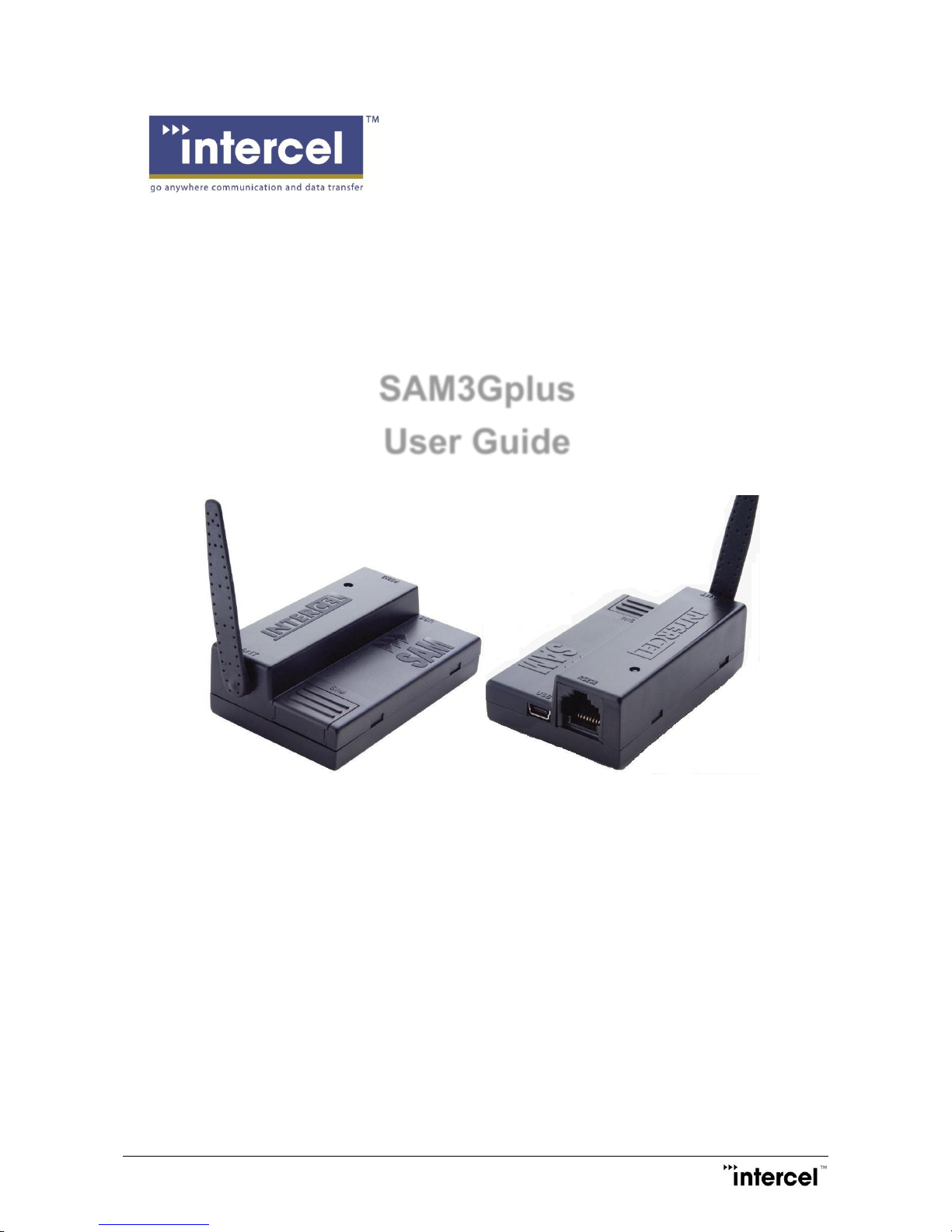
SAM3Gplus User Guide V2.5
I
Ver2.5
SAM3Gplus
User Guide

SAM3Gplus User Guide V2.5
II
Ver2.5
Revision History
Version
Modified By
Date
Description
1.0 18/05/2007
Initial version
1.1 12/06/2007
Updated SAM3G pictures
1.2 18/10/2007
Updated section 5 and section 8
1.3 26/10/2007
Updated section 8.2.a
1.4 26/10/2007
Updated section 1,5,7 and 8
2.0 24/03/2009
Updated for SAM3G plus
2.1 27/04/2012
Updated for LED indicator
2.2 18/04/2013
Updated serial cable
2.3 17/05/2013
Updated bands
2.4 15/07/2013
Updated Intercel logo and phone number
2.5 08/10/2013
Updated new packaging

SAM3Gplus User Guide V2.5
1
Ver2.5
Contents
1 Introduction ..........................................................................................................................................................2
2 Safety Precautions .............................................................................................................................................3
3 Radio Frequency Exposure - SAR ...................................................................................................................4
4 WEEE Directive 2002/96/EC, Disposal of Old Electronic Equipment ........................................................5
5 Packaging ............................................................................................................................................................6
5.1 Contents ............................................................................................................................................................6
5.2 The Packaging Box ..........................................................................................................................................6
5.3 The Production Label ......................................................................................................................................7
6 Functionality ........................................................................................................................................................8
6.1 General ..............................................................................................................................................................8
6.2 RJ45 Socket ......................................................................................................................................................9
6.3 MiniB USB Connector .....................................................................................................................................9
6.4 SMB-Jack 50Ω Antenna Connector ............................................................................................................10
6.5 USIM Holder ...................................................................................................................................................10
6.6 LED Status ......................................................................................................................................................10
6.7 Data Cable ......................................................................................................................................................11
7 Electrical Characteristics .................................................................................................................................12
7.1 Power Consumption ......................................................................................................................................12
7.2 RF Bands ........................................................................................................................................................12
7.3 Receive Sensitivity .........................................................................................................................................12
7.4 Conducted Transmit Power Tolerances .....................................................................................................13
7.5 Main Antenna Specifications ........................................................................................................................13
7.6 Environmental Characteristics .....................................................................................................................13
8 Operation ...........................................................................................................................................................14
8.1 Using The USB Port ......................................................................................................................................14
8.1.1 Installing The USB Driver ...................................................................................................................14
8.1.2 Firmware Upgrade ..............................................................................................................................14
8.2 Using The Serial RS232 Port .......................................................................................................................15
8.2.1 AT Commands: .......................................................................................................................................15
.
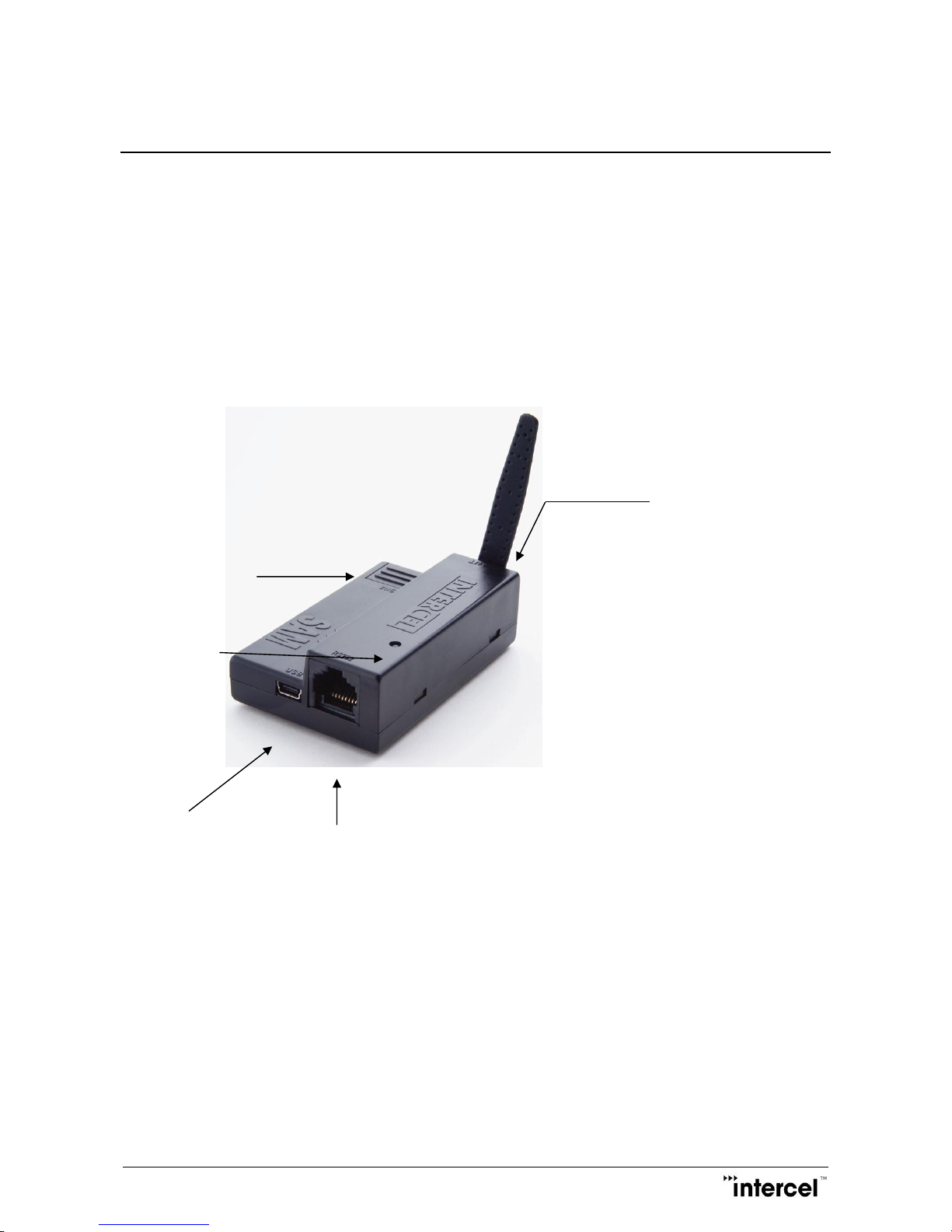
SAM3Gplus User Guide V2.5
2
Ver2.5
1 Introduction
The SAM3Gplus is a compact, light-weight, UMTS, HSPA based modem. It provides GSM, GPRS, EDGE
and WCDMA connectivity. The SAM3Gplus is a quad-band GSM/GPRS/EDGE 850MHz, 900MHz, 1800MHz,
1900MHz and a quad-band WCDMA/HSDPA : 850MHz, 900MHz,1900MHz, 2100MHz
The SAM3Gplus is designed for both mobile and fixed M2M applications. It has an RJ45 socket for both
input voltage and serial RS232 signals, a MiniB USB connector, a SMB-Jack for antenna connection, a SIM
holder and an LED indicator.
WARNING: You should never connect the USB and the RS232 at the same time.
The SAM3Gplus is capable of sending/receiving SMS; Circuit switched data and Packet-switched data.
SMB-Jack antenna
connector
SIM holder
LED indicator
Mini USB connector RJ45 for input power and serial RS232
Type Approval GCF full type approval
Mobile station modem Version Qualcomm’s MSM6290
TA code 35362602
EU approval CE-0682
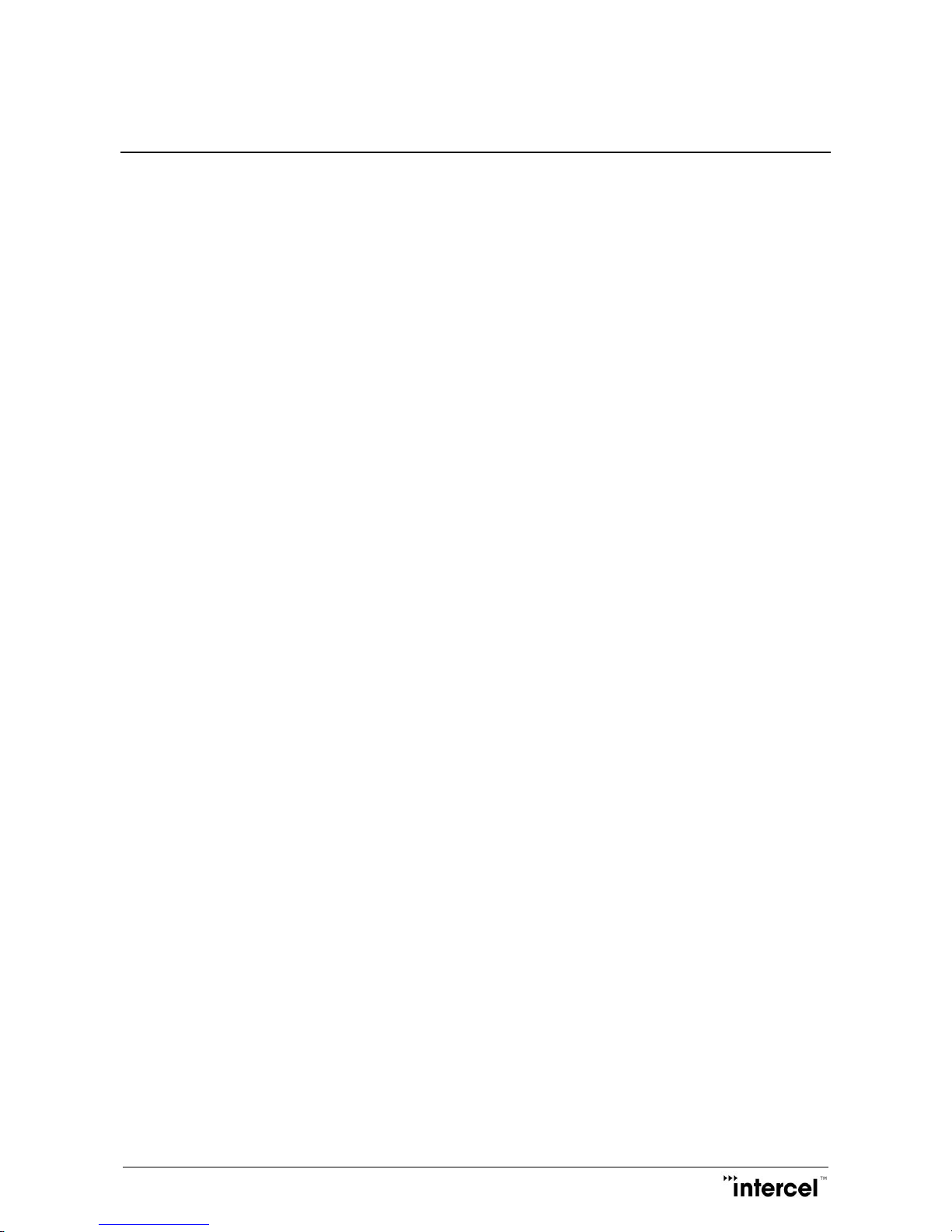
SAM3Gplus User Guide V2.5
3
Ver2.5
2 Safety Precautions
The following safety precautions must be observed whenever the SAM3Gplus modem is in operation or in
service. Failure to comply with these precautions violates the safety standards of the design, manufacture
and intended use of the product
- Switch off the SAM3Gplus modem :
In hospitals or places where medical equipment may be in use.
In an aircraft
Refueling points
Explosive areas
- Restricted use of the SAM3Gplus modem
Near any chemical plant
Near any fuel depot
Areas with mobile phone warning signs
Respect national regulations on the use of cellular devices.
The SAM3Gplus modem receives and transmits radio frequency energy while switched on, therefore
interference can occur if the SAM3Gplus is near TVs, radios, PCs or any inadequately shielded
equipment.
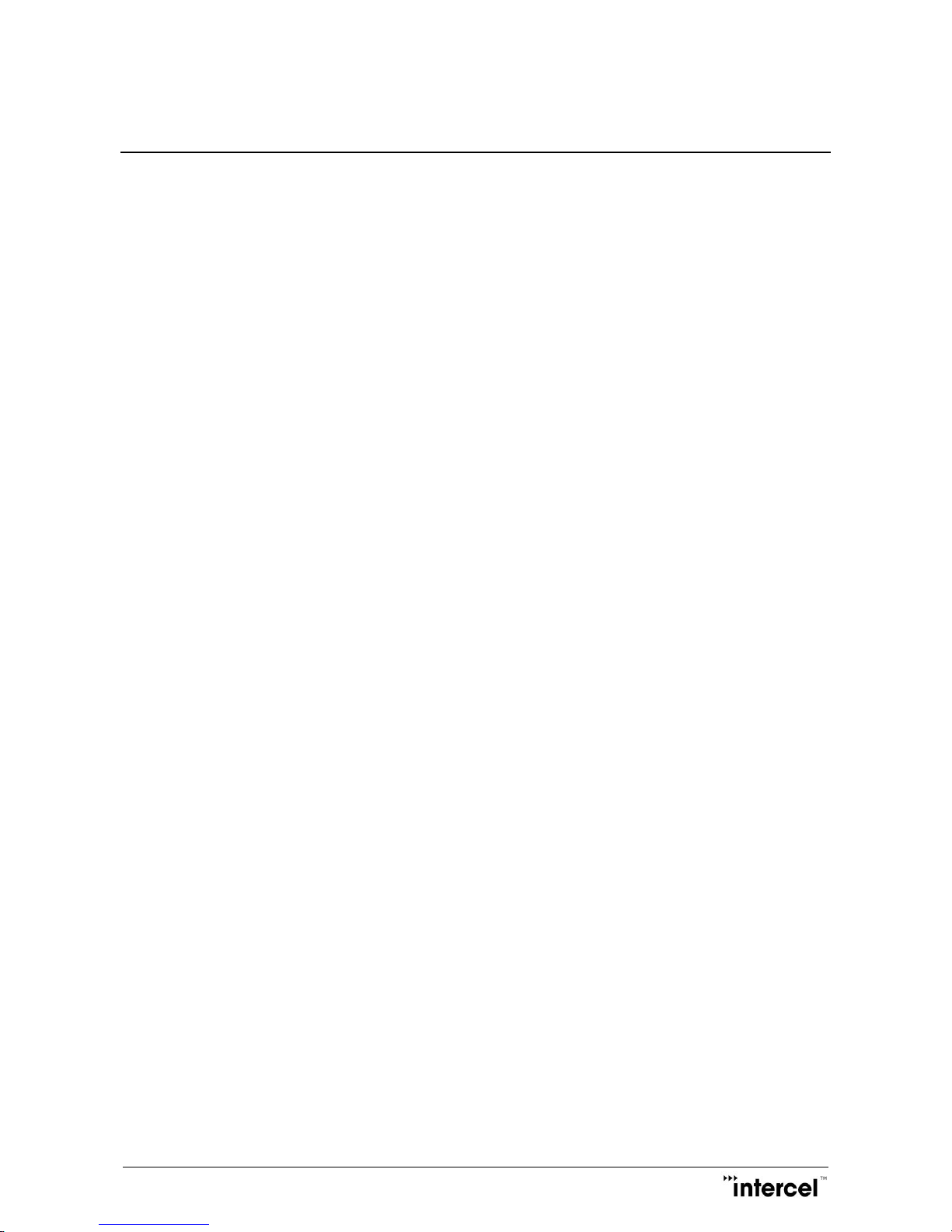
SAM3Gplus User Guide V2.5
4
Ver2.5
3 Radio Frequency Exposure - SAR
The SAM3Gplus modem is a low-power transceiver, similar to a typical handheld GSM/GPRS/UMTS mobile
phone. When it is turned on, it will emit low-level radio frequency energy.
There are different guidelines and standards around the world that govern the permitted levels of radio
frequency exposure for general population. The levels include a safety margin to a human body.
The Specific Absorption rate (SAR) is a measure of the rate at which radio frequency energy is absorbed by
the body when exposed to radio frequency electromagnetic field. The SAR value is determined at the highest
certified power level in the laboratory conditions, but the actual SAR level of the transceiver while operating
can be well below this value. This is because the transceiver is designed to use minimum power to connect
to the network.
The SAM3Gplus modem is approved to use in applications where the antenna is placed more than 21cm
from the body.
For other applications, the integrator is responsible for the local SAR requirements.
