Intercel eSAM Quick Start Manual

www.intercel.com.au
QUICKSTART
GUIDE
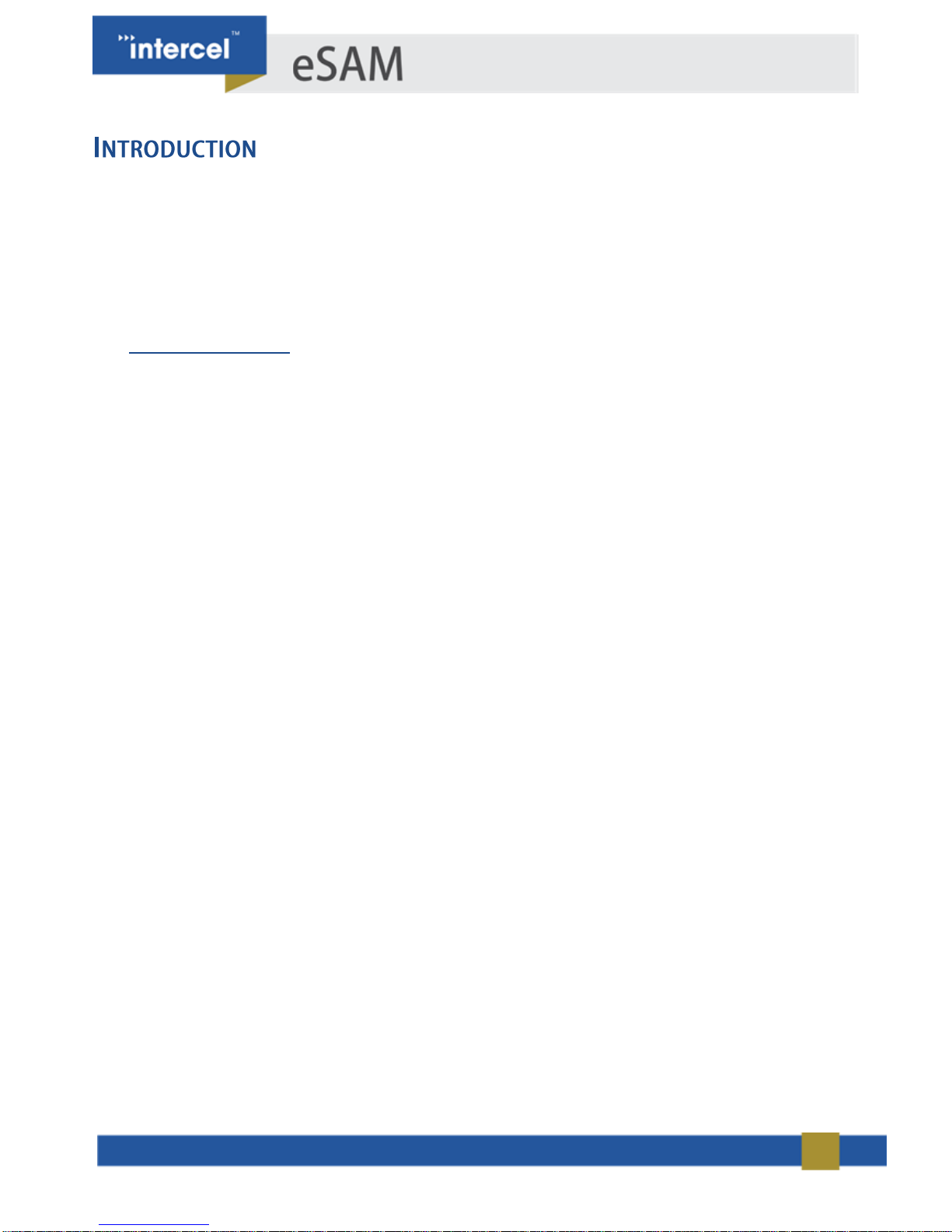
2
This quick start guide is intended to get you up and running with the eSAM Modem, and to familiarize yourself
with its basic functions and capabilities.
To follow this guide, you will need an active SIM Card from a mobile provider of your choice and a computer
with an available Ethernet port or USB to Ethernet Converter.
For a more complete guide to this modem, please see the full User Guide available on our website or contact
us at intercel@intercel.com.au.
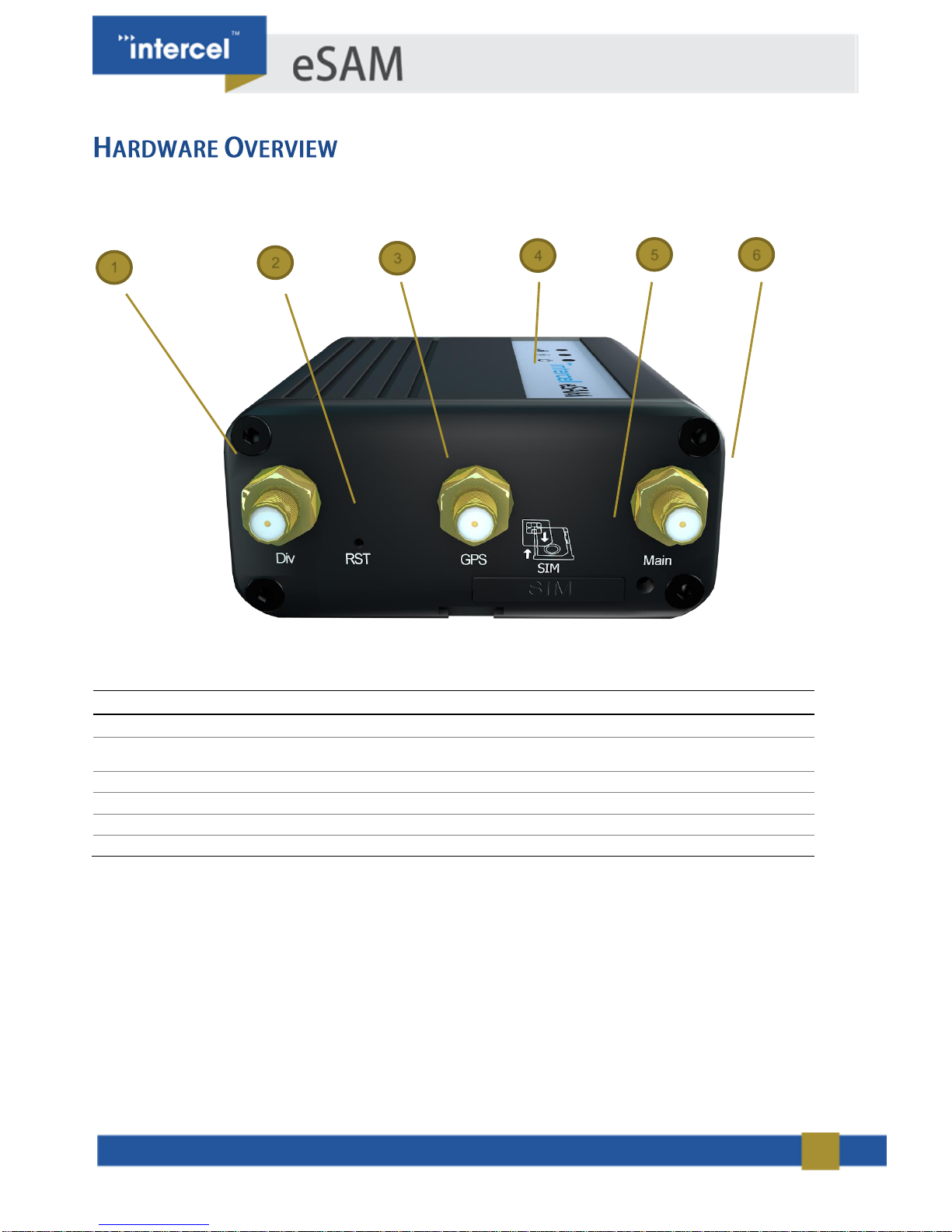
3
NUMBER
ITEM
Description
1
DIV Antenna Connector
Connection for Diversity (Secondary) 4G LTE Antenna
2
Reset Button
Reset Button. Press to reset the modem, hold to reset modem
to factory settings
3
GPS Antenna Connector
Connection for GPS Antenna
4
SIM Card Tray
Ejectable SIM Card Tray
5
Sim Card Eject Button
Press to eject the SIM Card Tray
6
MAIN Antenna Connector
Connection for Primary 4G LTE Antenna
2 3 4
5 1 6
