
Your New BladeRunner
TM
Congratulations on the purchase of your state-of-the-art, indoor helicopter. The BladeRunnerTM uses the latest in
electronic and battery technology to give you a flight experience you won't forget. Though your BladeRunnerTM is
designed to be easy to fly and extremely stable, it is an aircraft and as such you need to spend a bit of time reading this manual to learn to operate it properly and safely. There is a very active internet-based community where
you can get all sorts of tips and connect with other pilots.
Check out http://www.rcgroups.com/forums/ then scroll down to "Vendors" "Bladerunner Heli".
Please note that this helicopter is meant to be flown inside only. Do NOT fly it outside!
Unpacking
Your helicopter is fastened securely in place to prevent shipping damage. The BladeRunnerTM is a delicate device
and you must be very careful when removing it from the packaging to prevent any damage.
Assembly
The BladeRunner
TM
itself is charged and fully assembled. Insert the antenna into the top of the transmitter and gently
screw it into place. Do not overtighten. The helicopter itself comes fully assembled and is ready to fly as-is.
Tail Rotor
Top Rotor
Bottom Rotor
Charge Jack
On/Off Switch
Bottom of Heli
The BladeRunner is a delicate machine. Before
removing it from the packaging, please read the
instructions. Do NOT pull on the rotors!
TM
TM
TM
IM-40321-50217
US Applicant# US 20040245676A1

The helicopter was shipped with the Lithium Polymer battery charged. W hen you first receive it, DO NOT
CHARGE IT - FLY IT, when it runs out of power and will not take off from the ground any longer, then
recharge it.
Flying Area/Location
Your BladeRunner
TM
has a control range of about 100 feet - more than enough for the average indoor environment.
Please note that this helicopter is meant to be flown inside only. The BladeRunner
TM
is very lightweight and so is
very sensitive to air currents. You must be very careful to fly only in calm air - keep away from fans, air vents or
any other sources of moving air. Also, fly only in areas that are free of furniture to avoid flying into household
objects, and keep the heli at least 3 feet away from walls and ceilings.
Safety
Do not fly your helicopter near people or pets. Stay clear of furniture and other obstructions. If you lose
control of the helicopter, reduce the throttle and allow it to land. Do not attempt to open the body of the
helicopter or modify the design, doing so may damage the aircraft and may be hazardous. Do not attempt to
replace or overcharge the internal battery. To prevent battery damage, use only the supplied battery charger.
Charging
Before charging (Please see pictures on the opposite page)
Important TIP: LiPo batteries do not "like" to be discharged excessively (below 3V) and will lose their capacity to
hold a charge if you drain them too much. To prevent this, recharge the helicopter when it will no longer lift off
from the ground. All charging must take place ONLY on hard, non-flammable surfaces. Do not charge the
BladeRunnerTM near any flammable surfaces - the BladeRunnerTM is extremely safe but for maximum safety keep it
away from table cloths, carpets, clothes, etc. The transmitter contains an integrated charger. Please make sure
that both the transmitter and heli are switched OFF before charging. The helicopter cannot be charged if it is
switched ON. Please note that you do not need to install a 9V battery into the transmitter in order to charge the
BladeRunnerTM though of course you do need to do so in order to fly the helicopter. Please see pg.5 for details
on how to install the 9V battery.
pg.2
Important:
Always shut off the
Bladerunner after flight.
Trim Tab
On/Off Switch
Up/Down
Throttle
LED
Left/Right
FW D/REV
Control
Contact: Email: info@ interactivetoy.com,W ebsite: www.interactivetoy.com,Tel: 1-866-214-2220
TM
TM
TM

Locate the AC adapter and plug it into the side of the transmitter/charger, then plug the adapter into an AC wall
outlet.
NOTE: Plug the helicopter into the charger/transmitter before plugging the charger into the AC outlet.
As soon as you plug the charger into the AC circuit, the charger's face-mounted LED will light up and start
flashing indicating that charging is taking place. Please note that if the helicopter's battery pack is fully
charged and you attempt to recharge it - the LED will not flash and no charging will take place. A full charge
usually takes about 20-40 minutes and can be as much as 60 minutes if the battery is completely discharged.
W hen the red LED stops flashing, the charge is complete. Disconnect the charge cable from the helicopter.
What the RED LED on the transmitter is telling you during charging:
RED LED blinks - 3 seconds ON and 1 second OFF.
Helicopter's onboard battery low in power
RED LED blinks - 1 second ON and 3 seconds (or more) OFF.
Helicopter's onboard battery almost full
Open rear door Extend charge cord
Plug A/C charger into the wallPlug in charge cord carefully
Contact: Email: info@ interactivetoy.com,W ebsite: www. interactivetoy.com,Tel: 1-866-214-2220
CHARGING
Plug A/C Adapter
into the side of the
transmitter.
pg.3
TM
TM

Flight Instruction - the basics
Before Flying - Essential Knowledge
Do not overheat the BladerunnerTM's battery and motors
Do not fly for more than 4 minutes at a time. Land the BladerunnerTM after 4 minutes to let the motors and
battery cool for a few minutes. If you don't do this, you will overheat the BladerunnerTM and greatly reduce the life
of its components.
Control Reversal
This tends to cause problems for beginning R/C pilots. You will find that when the nose of the heli is pointed
away from you, the heli responds normally to the right-hand stick. i.e. move the stick forward, backward, left or
right and the nose of the heli follows. However, when the nose of the heli is pointed TOW ARDS you, all these
controls seem to be reversed. Move the stick to the right and the heli rotates left. This is easy to understand if
you imagine yourself in the cockpit of the heli. It is still responding correctly - the problem is that it is oriented
backwards in relation to you - the ground-based R/C pilot. Until you get used to this phenomenon it might help
for you to partially turn your back to the heli when it is facing you and look over your shoulder.
Pre-flight Preparation
Just like the pilot of a full-size aircraft always does, you should pre-flight your helicopter before each flight.
Make sure that the rotors can tilt freely on their central hinge points. If they bind, your helicopter will oscillate
and you will have to land immediately.
Make sure that there is not too much up/down play in the rotor driveshaft. A little is normal but too much is
cause for concern. If the rotors move up and down excessively, check that the upper plastic tube is correctly
situated (see capping tube adjustment on the next page).
RED LED blinking rapidly - 1 second ON and 1 second OFF
Connection Fault (the charge cable is not properly connected to the helicopter, Heli is switched ON or the
battery is defective)
What the GREEN LED on the transmitter is telling you during normal
operation:
GREEN LED glows solid green
Transmitter is ON and transmitter battery is okay.
GREEN LED blinking
9V transmitter Battery is low in power - replace immediately.
NOTE: If the transmitter battery is low in power the control range will be reduced. If the battery power in the
transmitter is too low to send a suitable signal to the BladerunnerTM, the BladerunnerTM will go into SAFE mode
and land.
RED LED 'OFF'
Helicopter's onboard battery is fully charged
Caution: Always unplug the heli when the charge is complete.
pg.4
Contact: Email: info@ interactivetoy.com,W ebsite: www.interactivetoy.com,Tel: 1-866-214-2220
TM
TM

Remove the battery
cover on the back of the
transmitter by sliding it
downward. Load a fresh
9V alkaline battery into
the transmitter making
sure that the polarities are
correct then close the
battery cover.
Extend the antenna then
switch the transmitter 'On'
(the GREEN LED should
light).
Position the Bladerunner
TM
Place the helicopter on the ground with the tail pointing
towards you and the nose facing away from you. Make sure
that it's well clear of any potential obstacles.
1) After repeated flights, the
upper, rubber tube holding
the rotors onto the drive shaft
(capping tube) may start to
come loose and you will see
excess up/down movement
of the rotors on the driveshaft.
2) If there is excess play, the lower
connection between the rotor
and the driveshaft may come
loose as shown in this photo. If
this happens, the lower rotor will
not turn even though the motor
is running.
3) To solve this, rotate the lower rotor
until the connectors lock back into
place.
4) Gently, push the capping- tube
down to remove any up/down
motion of rotor system on the
driveshaft.
Capping Tube Adjustment
Next, switch the helicopter 'On' (by moving
the belly-mounted on/off switch to the 'On'
position - towards the tail).
Pre-Flight Preparation Continued...
Contact: Email: info@ interactivetoy.com,W ebsite: www. interactivetoy.com,Tel: 1-866-214-2220
pg.5
TM
TM

Before the rotors will spin, you need to "arm" the throttle.
Do this by moving the left stick up (past halfway) then back down.
Only then will the rotors respond to your inputs - this is a safety
feature to prevent accidental starts.
Flight
Take-Off
Once the throttle is armed, smoothly move the left hand
stick - throttle stick (marked up / down) upwards - the main
rotors will start spinning. The farther forward you move the
stick, the faster the mains will spin. As you advance the
throttle past halfway, the heli will lift off. Move the throttle
stick fairly quickly in order to get the heli into the air without
allowing it to sit on the ground and spin. Don't over-do it by
jamming the stick forward - be smooth and as soon as the
heli lifts off, back off the throttle a bit to stop an uncontrolled
climb.
Trimming the Helicopter
Notice the trim tab located below the right-hand control stick.
This is used to trim the heli so that it hovers without any
unwanted turning tendencies. If the nose tends to turn to the
right move the trim tab to the left (and vice versa). You may
notice that the trim tab needs to be adjusted several times
during a flight. This is normal. Please note that you may need
to use the right hand control stick to hold the BladeRunnerTM steady
and to prevent it from turning left or right. The purpose of the trim
tab is to give you a ‘rough’ adjustment – you must still use your
piloting skills to keep the helicopter stable. This is part of the fun
and the challenge of flying the BladeRunnerTM.
Flying - Hovering
To gain altitude advance the throttle stick forward, to
descend, slowly move the stick backward.
Flying - Forward & Backward
To make the heli fly forward or backward, move the righthand stick forward or backward respectively. Note that the
BladerunnerTM is intentionally designed to move backwards
and forwards, SLOW LY. This is to prevent new pilots from
becoming disoriented, losing control and flying into walls
or furniture. Be aware that when flying forward or backward,
you will need to constantly adjust the left/right heading (yaw)
of the helicopter. This heli does not incorporate a gyro and
so you, as the pilot, must compensate for any oscillations actually this makes the BladerunnerTM more fun to fly.
To turn the nose to the right
(while the heli is facing away
from you) move the righthand stick to the right.
Right
To turn the nose to the left
(while the heli is facing away
from you) move the righthand stick to the left.
Left
Backward
Forward
Getting In the Air!
pg.6
Contact: Email: info@ interactivetoy.com,W ebsite: www.interactivetoy.com,Tel: 1-866-214-2220
To make the heli fly forward,
move the right-hand stick
forward. Note that the
Bladerunner
TM
is intentionally designed to move
backwards and forwards,
SLOW LY.
To make the heli fly backward, move the right-hand
stick backward. Note that
the BladerunnerTM is
intentionally designed to
move backwards and
forwards, SLOW LY.
Trimming
Trim Tab
If the helicopter is tending
to turn left.
Push the right-hand stick
diagonally forward right
Also set the trim tab to the
right. (vice-versa)
TRIM
TM
TM

Landing
To make the heli descend, slowly move the
throttle stick backwards. The BladerunnerTM will
start to sink. Your goal as the pilot is to let the
heli descend, but slowly. Do this by smooth
movements of the throttle stick. W hen the
BladerunnerTM is a few inches above the ground,
give it a bit of throttle to minimize descent and
allow it to land gently. Immediately move the
throttle stick to the DOW N position to stop
completely the rotors.
Post-flight
After flying (and before recharging) switch the helicopter 'OFF'.
Check for any damage - examine everything including the rotor blades, the drive shaft, the landing gear, the tail
rotor and the tail boom. If anything is damaged, you must fix it before flying again. Recharge the helicopter before
putting it away. Lithium Polymer batteries should be stored in a charged state.
You cannot recharge the heli while it is switched 'ON'. It m ust be OFF.
Important Flight Tips - READ THIS !
You can expect flight times of between 3 and 6 minutes depending on battery condition, with 5 to 6 minutes being about
average. Remember to let the BladerunnerTM cool every 4 minutes. Do not let the heli get closer than 3 feet to walls or
ceilings. You will find that the helicopter tends to get 'sucked' towards large flat surfaces if you fly too close to them.
W hen taking off, do not move the throttle stick too slowly. Takeoff is a critical time for helicopters and if you allow the heli
to sit for too long with the main rotors spinning, it will likely tip over. Try to get it in the air smoothly and fairly quickly. Note
that this does not mean that you should jam the throttle stick to full power. Be smooth but firm with power application.
To avoid unwanted oscillation, avoid sudden control stick movements - always make your control inputs smooth.
W hen landing, give the heli a slight burst of power just before touchdown to slow its descent rate to nearly zero
and land it smoothly.
As the heli touches the ground shut off the throttle (left hand stick) immediately. You must shut it off (throttle stick in
the down position) to prevent it from bouncing around on the ground and tipping over.
Until you get used to 'control reversal' (see pg.4), try to keep the heli oriented so that the nose is pointed away from
you. If you do so, the heli will turn and move in the same direction that you move the right-hand stick. Note that this is
the reason for always taking off with the heli pointing away from you.
Your helicopter has a range of up to 100 feet. Be aware though, that the presence of electrical wires in walls, lights and
other sources of electrical interference may reduce this range.
During your first few flights, try to keep the BladeRunnerTM
close to the ground so that you can safely chop the
throttle and land it quickly (and without damage) if you
become disoriented.
Always shut the BladerunnerTM OFF immediately after flight.
Share your flying tips, experiences
and photos with us, we'll put them on our
web site for use by other helicopter pilots!
email us at info@ interactivetoy.com
Contact: Email: info@ interactivetoy.com,W ebsite: www. interactivetoy.com,Tel: 1-866-214-2220
pg.7
Smooth
Throttle
Control
TM
TM

Flight School - Developing Advanced Flying Skills
Throttle control - developing hover skills
The purpose of this exercise is to develop good hover control - essential to flying a helicopter. Place the
BladerunnerTM in the center of a fairly large open area - this will be your training zone. Increase the throttle to take off
and hover at a target height of about 1 foot. Once in the air, trim the helicopter for left / right stability with the trim tab,
but otherwise do not fiddle with left/right control stick (the right-hand stick). Also, do not fiddle with forward and
reverse, you should concentrate on holding the helicopter in a stable hover - try not to let it move up or down keep it level. Hold the hover for 5 seconds then land. Repeat 5 times. If the BladerunnerTM starts to drift off center,
land immediately and manually reposition it in the center of the training zone. Once you are proficient at this,
increase the target height by 1 foot. Repeat 5 times and then increase target height again, etc.
Throttle and Yaw (rotation)
Intentionally put the BladerunnerTM into a spin by giving it a left or right turn command, and then regain control. Do
not apply forward or reverse thrust. Repeat 5 times. If the BladerunnerTM ever drifts to the edge of the training zone,
land immediately and manually reposition it in the center.
Straight-line mission
Mark takeoff and landing targets a modest 3 feet apart. Take off, fly forward to your target area and land. Repeat
5 times. Initially orient the BladerunnerTM in the direction of flight prior to takeoff. During later flights, orient the heli in
other directions, requiring you to correct yaw first and then fly forward. Later attempt flying backwards. Then start
to increase the distance.
Shuttle mission
Same as above but land at your predetermined spot, then take off and return to the starting point. Try the
same variations as above when you start to get good.
Figure-8 pattern
Fly a controlled figure-8 pattern. Make the loops of the figure-8 even in size and don't allow its center to drift away
from a predetermined central point.
pg.8
Contact: Email: info@ interactivetoy.com,W ebsite: www.interactivetoy.com,Tel: 1-866-214-2220
TM
TM

Frequently Asked Questions (FAQ)
How much space do I need to fly?
At least a mid-sized living room, clear of any obstructions is needed. Be sure to keep the BladeRunnerTM away from
walls, ceiling and other fixtures. The BladerunnerTM creates its own turbulence and because it is very sensitive to wind
and turbulence (any kind of moving air) it is difficult to control when it is too close to the floor or near static objects. In
fact it will seem to get "sucked" towards walls and ceilings. If this happens, reduce power immediately to prevent
damage to the rotor system. Do NOT try to "power" out of the suction effect.
W hat about ceiling fans and air-conditioners?
The BladerunnerTM is very sensitive to wind and turbulence (any kind of moving air) and it can easily become unstable
if you are attempting to fly it in a room with ceiling fans or air-conditioner systems which create turbulence. Because of
this sensitivity to any kind of moving air, the BladerunnerTM can not be operated outdoors.
My BladerunnerTM seems to get sucked towards walls and ceilings
This is normal - keep at least 3 feet away from large flat surfaces. If you do get too close and your heli starts to get
sucked towards them, do NOT try to power out of this effect. Instead, gently land the helicopter and reposition it a safe
distance away.The rotors should be able to tilt smoothlyThere should be no 'friction' when moving them up and down.
The rotors must move freely on their hinges if the helicopter is to be stable in flight. If this is not the case, when flying,
the BladerunnerTM will start to oscillate and you will have to land. If the hinges don't move smoothly, you might try
applying a single drop of light machine oil to them.
The rotors are tilted and not level - is this okay?
W hen the rotors are not spinning it is quite normal for the rotors to rest in a tilted position. This is normal even if they
are properly balanced. In stationary flight (hover) the rotors will level out. However, if you start to fly forward the
lower rotor will usually tilt sideways. This is due to aerodynamic and gyroscopic forces and is necessary to maintain stability.
Repairing the rotor blades
If a rotor blade breaks or cracks it is usually possible to repair it with a piece of transparent tape. Cut a 1/4" by 1"
(6 x 25mm) piece of tape. Gently hold the blade in place while you apply the tape to the blade. Wrap the tape around
the leading (front) edge of the blade and make sure that it covers both the top and bottom surfaces of the blade in the
damaged area. It is important that you keep the blade straight when you apply the tape. Also, please note that if you
use too much tape you may need to put some on the opposite blade as well, in order to keep the blades in balance.
Another tip that you may want to try is to put some tape around the leading edges of the blades, especially at the tip, as
a protection in case the rotors should come in contact with something during flight or in a crash.
Replacing the rotors
If you happen to damage a rotor blade and cannot repair it, we can supply replacements. You can purchase replacement
rotors directly from us at a nominal cost and easily replace them yourself. You can contact us by toll-free telephone
(in North America) 1-866-214-2220, by email: info@ interactivetoy.com or surf to our website: www. interactivetoy.com
The rotors are held in place by a friction-fitted short, plastic "tube" located at the very top of the drive shaft. If you
need to replace the rotors, remove this plastic fitting - the capping will then simply slide off. Please note that the body
of the helicopter is delicate. Use care when handling it. Be especially careful when removing or re-installing the
aforementioned plastic fitting.
Note that there are plastic spacers whose purpose is to keep the rotors separated. Also note that the upper rotor is
'keyed' to the D-shaped drive shaft. W hen replacing the upper rotor, you must ensure that you orient it properly so
that the D-shape of the rotor's central opening slides onto the D-shaped drive shaft in the correct orientation. This
should not require much force to do when the parts are correctly oriented. The lower rotor is also keyed to the drive
shaft but instead of a D-shaped opening it uses a castellated nut whose ridges interlock with those of the drive shaft.
Contact: Email: info@ interactivetoy.com,W ebsite: www. interactivetoy.com,Tel: 1-866-214-2220
pg.9
TM
TM

Replacing your BladeRunner
TM
rotors is easy.
Follow these instructions and you will be back in
the air in no time!
Component List
1.Capping Tube.(clear plastic)
2.Top Rotor.(short stem)
3.Spacer.
4.Spacer.
5.Base Rotor. (long stem with notch)
6. Motor Mount. (fixed to helicopter)
Instructions
Insert the base rotor stem down
onto the motor mount. (line up
the half circles inside the tube).
Slide down until the notches
interlock.
Slide the 2 spacers down.
Next slide the top rotor down.
Now, holding the bottom of the
helicopter slide the capping tube
down to meet the top spacing
tube. Squeeze all components
together gently.
Keep instructions for future reference.
long
stem
(no difference)
notches
short
stem
Contact us: www.interactivetoy.com or call: 1-866-214-2220
Replacing the rotors continued...
W hat if the BladeRunnerTM keeps turning in one direction?
Obviously you should first try to trim it with the trim tab located on the transmitter. If this doesn't fully correct the
problem you can try to increase the pitch angle of the blades on one of the rotors (see below) by GENTLY bending
the trailing edges of the blades as follows: If the heli turns to the left - bend down the rear (trailing edges) of the
upper rotor blades If the heli turns to the right - bend down the rear (trailing edges) of the lower rotor blades
An alternative to bending the blades is to place a small piece of transparent tape on the trailing edge of each blade,
so that it extends over the end of the blade, thus giving the blade more lift. As above, if the heli keeps turning left,
adjust the upper rotor blades. If it keeps turning right, adjust the lower rotor blades.
Important note: Please do not expect the BladeRunnerTM to remain in perfect trim. The temperature of the motors
and shafts etc varies during flight so the trim tends to drift a bit.
pg.10
Contact: Email: info@ interactivetoy.com,W ebsite: www.interactivetoy.com,Tel: 1-866-214-2220
TM
TM
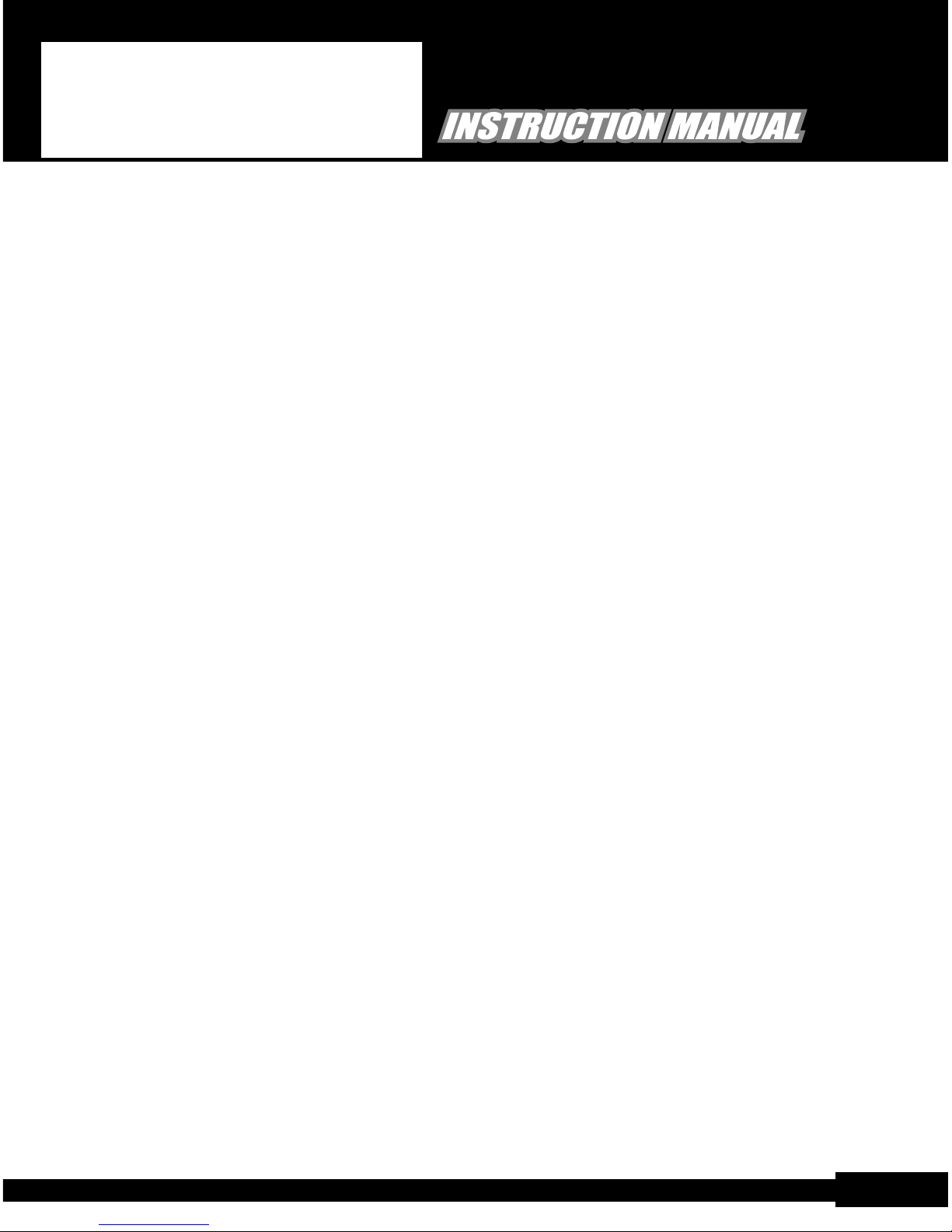
Contact: Email: info@ interactivetoy.com,W ebsite: www. interactivetoy.com,Tel: 1-866-214-2220
Note for advanced pilots:
It is in fact better to adjust the blades rather than move the transmitter-based trim lever because you will get a few
extra seconds of flight time and better performance. At full throttle the overall output from the motors is actually
reduced when you apply trim or rudder stick. This is because the motors are already at 100% and to turn, the only
thing the control can do is to reduce the speed of one of the motors. The other motor is at 100% and can not increase;
therefore the combined output is lowered. If you need full trim in one direction, this means that one of your motors will
never get up to 100% .
BladeRunner tipping over during takeoff
Launch the BladeRunnerTM from flat, smooth surfaces - only. W hen taking off, briskly move the throttle stick forward to
get the BladeRunnerTM airborne quickly, then, reduce throttle a bit to prevent it from shooting skywards. Do NOT let the
helicopter sit on the ground with the rotors spinning at partial power - this will almost certainly cause the helicopter to tip
over due to uncompensated torque effects and gyroscopic precession. If for some reason the helicopter tips over or
crashes it is important to stop the rotors immediately by pulling the throttle stick to DOW N (to the 'off' position). Stopping the rotors while the throttle stick is not in the 'off' position could damage the motor brushes or the battery fuse.
How long will the BladeRunnerTM fly?
This very much depends on the condition of your battery. Normal flight times are between 3 & 6 minutes. If you are able
to fly for more than 4 minutes you should land and let the motors cool down for a few minutes.
I want to make my BladeRunnerTM fly forward more quickly
If you feel that you are ready for the BladeRunnerTM to move forward a bit more quickly, you can move the center of
gravity forward. Attach a paper clip to the body under the nose of the BladeRunnerTM. This will cause it to have a bit
more forward flight speed but be aware that in this case, the BladeRunnerTM will tend to fly forward even with the
controls at neutral.
The tail rotor is tilted (or angled)
This is quite normal and does not influence on the stability of the helicopter. You should not try to change the angle of
the motor. If the small yellow propeller itself is deformed and not spinning properly you could try to gently bend the
propeller to be perpendicular to the motor shaft.
The tail rotor is not spinning when I operate the right hand stick (FW D/REV)
W ith the helicopter on the ground, initialize the transmitter by moving the throttle stick up a bit and then down again.
Now test the tail motor by pushing the right stick up or down. If the tail motor does not start, try to turn it by hand while
you hold full forward on the right stick. If the motor starts, run it at full speed for one minute and then reverse it by
pulling the right stick to full reverse. Run the tail motor for another minute. Stop it and test again. If it still does not start
by itself, repeat the procedure. If you are not able to start the tail motor it is still possible to fly your BladeRunnerTM
helicopter with almost full control and have a lot of fun.
The charging takes much longer than 20 minutes.
The weight of the BladeRunnerTM can vary a little and this will influence your flight times. If you are able to fly for about
4-5 minutes, a full charge will take 20-40 minutes. However, if you are able to fly for more than one flight, resulting in
longer total flight times - the charging time will also increase, up to 30-45 is typical and could be up to 60 minutes.
Charger won't charge the battery
Make sure that the BladeRunnerTM is switched OFF.
Charger LED shuts OFF as soon as I plug in the BladeRunner
TM
Your helicopter is fully charged - fly it.
pg.11
TM
TM

Contact: Email: info@ interactivetoy.com,W ebsite: www.interactivetoy.com,Tel: 1-866-214-2220
Warranty
Interactive Toy Concepts guarantees your R/C helicopter to be free from manufacturing defects. This warranty does not cover any modifications or
parts damaged by the owner. In no case will Interactive Toy Concepts' liability exceed the original cost of the kit. Interactive Toy Concepts reserves the
right to change this warranty without notice. Interactive Toy Concepts assumes no liability over final assembly or for any damage resulting from the use
of this product. If the buyer is not prepared to accept the liability associated with the use of the aircraft, he/she should return it in unused condition to
the place of purchase.
We reserve the right to make improvements to the design of the helicopter. Thus, your helicopter and charger may vary slightly from that depicted in
the preceding photographs.
Battery Recycling & Disposal.
It may be illegal to dispose of the LiPo battery in your municipal waste. The battery pack contains a chemical known to the State of California to cause
birth defects or other reproductive problems. Do not try to open the battery pack!
Battery Care Information.
1) Never leave a battery unattended while it is being charged.
2) Never leave a battery unattended in the presence of small children.
3) Never recharge a hot battery. Always allow it to cool before charging by allowing the helicopter to cool for 15 minutes before charging.
4) Never use an after-market charger, to do may destroy the battery.
5) If the battery is fully discharged the charge time may be longer than the normal 20-40 minutes.
6) Rechargeable batteries are only to be charged under adult supervision.
Troubleshooting.
If you are experiencing any problems with your Airtech aircraft, visit our website, Click on the Customer Service Tab -Troubleshooting Tips.There you
will find answers to many of your questions, supplied by our Airtech Flight Technicians.
FCC Note: USA only.
This device complies with Part 15 of the FC Rules. Operation is subject to the following two conditions:
1) This device may not cause harmful interference. 2) This device must accept any interference received, including interference that may cause undesired operation.
Warning: Changes or modifications to this unit not expressly approved by the party responsible for compliance could void the user's
authority to operate the equipment.
NOTE: This equipment has been tested and found to comply with the limits for a Class B digital device, pursuant to Part 15 of the FCC Rules.These limits are
designed to provide reasonable protection against harmful interference in a residential installation. This equipment generates, uses and can radiate radio frequency
energy and, if not installed and used in accordance with the instructions, may cause harmful interference to radio communications.
However, there is no guarantee that interference will not occur in a particular installation. If this equipment does cause harmful interference to radio or television
reception, which can be determined by turning the equipment off and on, the user is encouraged to try to correct the interference by one or more of the following
measures:
• Reorient or relocate the receiving antenna.
• Increase the separation between the equipment and receiver.
• Connect the equipment into an outlet on a circuit different from that to which the receiver is needed.
• Consult the dealer or an experienced radio/TV technician for help.
Dimensions,
* Total length: 16" / 390 mm
* Rotor diameter: 11.5" / 290 mm
* Height: 6.3" / 160 mm
* W eight: 1.8 oz. / 50 grams
Battery,
* Type: Lithium Polymer
* Capacity: 300 mAh
* Voltage: 3.7 V (single cell)
* Charging: 3.5 to 4.2 V dedicated charger
* Charge time: 20-40 minutes (typical)
up to 60 minutes (maximum)
Main motors,
* Max power: 1.5 W
* Efficiency: maximum 60%
* Resistance: 1.6 to 1.9 Ohm
Radio control,
* Type: 3 ch. FM narrow band
* Frequency: 27 MHz, 40 MHz and 49 MHz
* Control: Digital 16 bit data link
* Range: 100 feet / 30 m
* Antenna: Integrated into left landing gear
Technical specifications.
IM-40321-50217
TM
"UnSquishing" the BladeRunnerTM's body shell
If you 'squish' or dent the body of the BladeRunnerTM, you
can easily pull it back into shape. Simply attach a piece of
adhesive tape to the area where the body is impacted and
then use that to pull it back into shape.
Straightening flattened landing gear
If the landing gear bends after too many hard landings.
CAREFULLY bend the gear back to a suitable shape. Try not
to bend the gear too much at the upper, pre-bent angle since
that is where the gear is most likely to fail. Better to put a
gradual bend into the entire length of the "legs".
Frequently Asked Questions Continued...
