Page 1

©2016 Interactive Intelligence. All rights reserved. | inin.com
PureCloud Edge Setup
Administrator's Guide
Last Updated: July 21, 2016
This document provides introductory information and procedures for initial installation
and configuration of a PureCloud Edge appliance.
Page 2
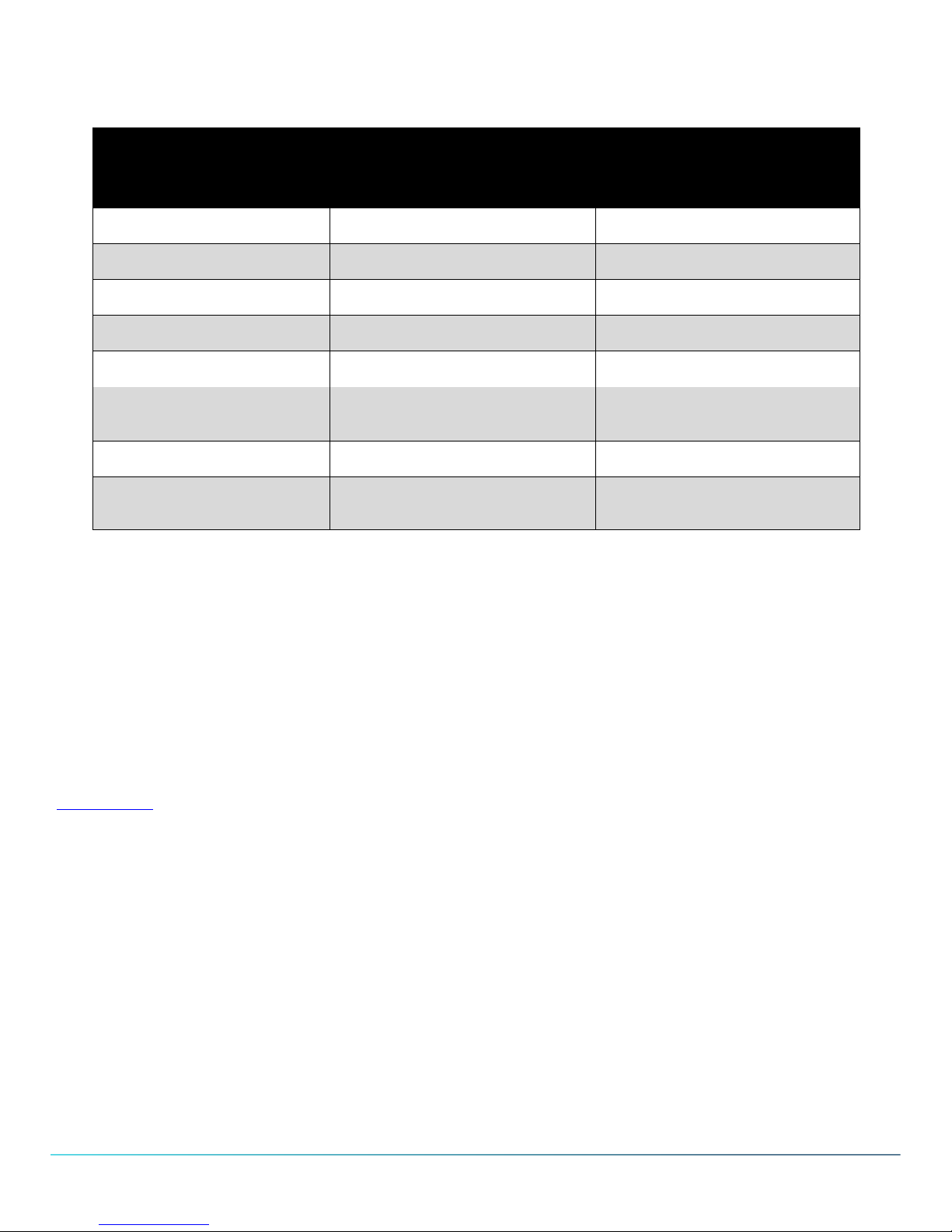
PureCloud Edge Setup Administrator's Guide
2
Copyright and trademark information
The following names are registered trademarks, trademarks, or service marks belonging to Interactive Intelligence, Inc.
Registered
trademarks
Trademarks
Service marks
Interactive Intelligence®
Spotability™
Interactive Intelligence PureCloud℠
Deliberately Innovative®
Interactive Intelligence Bridge Server™
PureCloud℠
Interactive Intelligence logo
Interactive Intelligence PureMatch℠
Deliberate Innovation™
PureCloud Logo℠
PureCloud Edge™
PureCloud Collaborate℠
Interactive Intelligence PureCloud
Edge™
Interactive Intelligence PureCloud
Collaborate℠
PureCloud Communicate℠
Interactive Intelligence PureCloud
Communicate℠
All third-party trademarks or registered trademarks are the property of their respective owners.
Interactive Intelligence PureCloud℠ Copyright ©2014-2016 Interactive Intelligence, Inc. All rights reserved.
Spotability™ Copyright © 2011-2016 Interactive Intelligence, Inc. All rights reserved.
DISCLAIMER
INTERACTIVE INTELLIGENCE (INTERACTIVE) HAS NO RESPONSIBILITY UNDER WARRANTY, INDEMNIFICATION OR OTHERWISE, FOR
MODIFICATION OR CUSTOMIZATION OF ANY INTERACTIVE SOFTWARE BY INTERACTIVE, CUSTOMER OR ANY THIRD PARTY EVEN IF SUCH
CUSTOMIZATION AND/OR MODIFICATION IS DONE USING INTERACTIVE TOOLS, TRAINING OR METHODS DOCUMENTED BY INTERACTIVE.
Interactive Intelligence, Inc.
7601 Interactive Way
Indianapolis, Indiana 46278
Telephone/Fax (317) 872-3000
www.ININ.com
Page 3

PureCloud Edge Setup Administrator's Guide
3
Table of contents
Safety information and warnings ............................................................................................................. 5"
Data center rack and mounting safety .............................................................................................................................................................. 5"
Electrical and general safety guidelines ............................................................................................................................................................ 5"
Electrostatic discharge safety guidelines .......................................................................................................................................................... 6"
Warranty and support compliance ................................................................................................................................................................... 6"
Additional PureCloud Edge information resources ................................................................................. 7"
PureCloud Resource Center ............................................................................................................................................................................. 7"
Ideas and feedback ............................................................................................................................................................................................ 7"
Introduction to PureCloud Edge ............................................................................................................. 8"
PureCloud Edge features .................................................................................................................................................................................. 8"
Hardware ....................................................................................................................................................................................................... 8"
IP communications ....................................................................................................................................................................................... 8"
Telephony ..................................................................................................................................................................................................... 9"
Network ......................................................................................................................................................................................................... 9"
Security ......................................................................................................................................................................................................... 9"
Maintenance ................................................................................................................................................................................................. 10"
PureCloud Edge characteristics ....................................................................................................................................................................... 10"
EDGE-1280100 ............................................................................................................................................................................................. 10"
Pure Cloud Edge network architecture ........................................................................................................................................................... 10"
Requirements ........................................................................................................................................... 11"
Internet (WAN) connection .............................................................................................................................................................................. 11"
Local Area Network connection ........................................................................................................................................................................ 11"
SIP carrier connections .................................................................................................................................................................................... 11"
Power ................................................................................................................................................................................................................ 12"
Environmental .................................................................................................................................................................................................. 12"
Set up PureCloud Edge .......................................................................................................................... 13"
Unpack PureCloud Edge .................................................................................................................................................................................. 13"
Mount PureCloud Edge ................................................................................................................................................................................... 13"
Connect the cables to PureCloud Edge ........................................................................................................................................................... 15"
Start PureCloud Edge ...................................................................................................................................................................................... 15"
Configure the IP address of the PureCloud Edge WAN network interface ................................................................................................... 16"
Set the global service region for PureCloud pairing ....................................................................................................................................... 19"
Prerequisites ................................................................................................................................................................................................ 19"
Procedure ..................................................................................................................................................................................................... 19"
Pair PureCloud Edge with the PureCloud service ......................................................................................................................................... 20"
LCD panel usage ..................................................................................................................................... 22"
PureCloud Edge LCD menu reference .................................................................................................. 23"
Restart PureCloud Edge through LCD panel ........................................................................................ 25"
Prerequisites ..................................................................................................................................................................................................... 25"
Steps ................................................................................................................................................................................................................. 25"
Reset PureCloud Edge to default factory settings through LCD panel ................................................. 27"
Prerequisites ..................................................................................................................................................................................................... 27"
Steps ................................................................................................................................................................................................................. 27"
Third-party licensing information .......................................................................................................... 29"
OpenSSL ......................................................................................................................................................................................................... 29"
Page 4

PureCloud Edge Setup Administrator's Guide
4
Revision history ...................................................................................................................................... 31"
Index ....................................................................................................................................................... 32"
Page 5
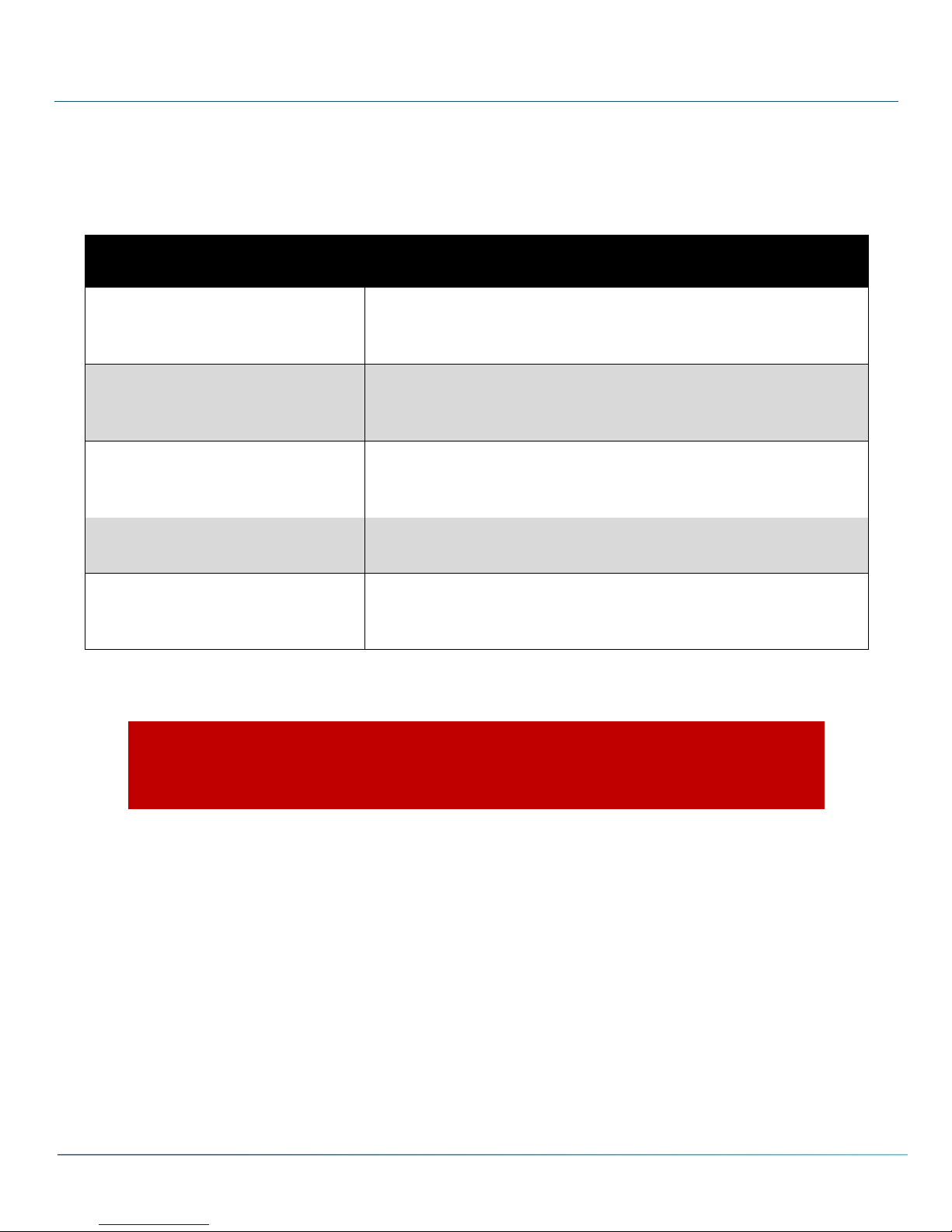
PureCloud Edge Setup Administrator's Guide
5
Safety information and warnings
This section contains safety information for ensuring that personal physical injury, damage to hardware, and
data loss do not occur with your PureCloud Edge appliance.
Data center rack and mounting safety
Consideration
Description
Elevated operating ambient
temperature
Ensure that the environment is temperature controlled so that
PureCloud Edge stays below its maximum ambient
temperature threshold.
Reduced airflow
Ensure that the rack or enclosure has proper ventilation so
that PureCloud Edge stays below its maximum ambient
temperature threshold.
Mechanical overloading
Ensure that all components pertaining to and connected to the
rack or enclosure are properly mounted, supported, and
secured.
Circuit overloading
Ensure that any electricity source supplied through the rack or
enclosure is not overloaded.
Reliable earthing
Ensure that the rack or enclosure provides reliable earthing
(grounding) for any equipment installed within it to reduce the
risk of electric shock from leaking current (fault current).
Electrical and general safety guidelines
q Danger!
Read, understand, and obey all of the items in this section to avoid possible injury to
yourself or others, or damage to the appliance.
Follow the guidelines below to avoid possible damage to the system or injury to yourself:
• Install this product in a Restricted Access Location only, such as dedicated equipment rooms, service
closets, and so forth.
• You must provide proper grounding from the chassis to an earth ground. Ground conductor is 12 AWG
minimum and is connected from the earth ground stud to the rear of the appliance. The safety ground
conductor should be connected to the chassis stud on the rear of the appliance, terminated with a
closed-loop ring terminal (Digikey catalog part number: 920010-09-ND; 3M part number: MVU10-8RK).
Refer to the instructions provided with terminals for crimping tools and assembly instructions.
A qualified electrician must make all connections to electrical power and safety grounds. The server
must be safety grounded at all times.
• Use power cords that include safety certifications. The power cords must be compliant with the voltage
requirements in your region. Power cords should be 18 AWG in copper and approximately 6 feet in
Page 6
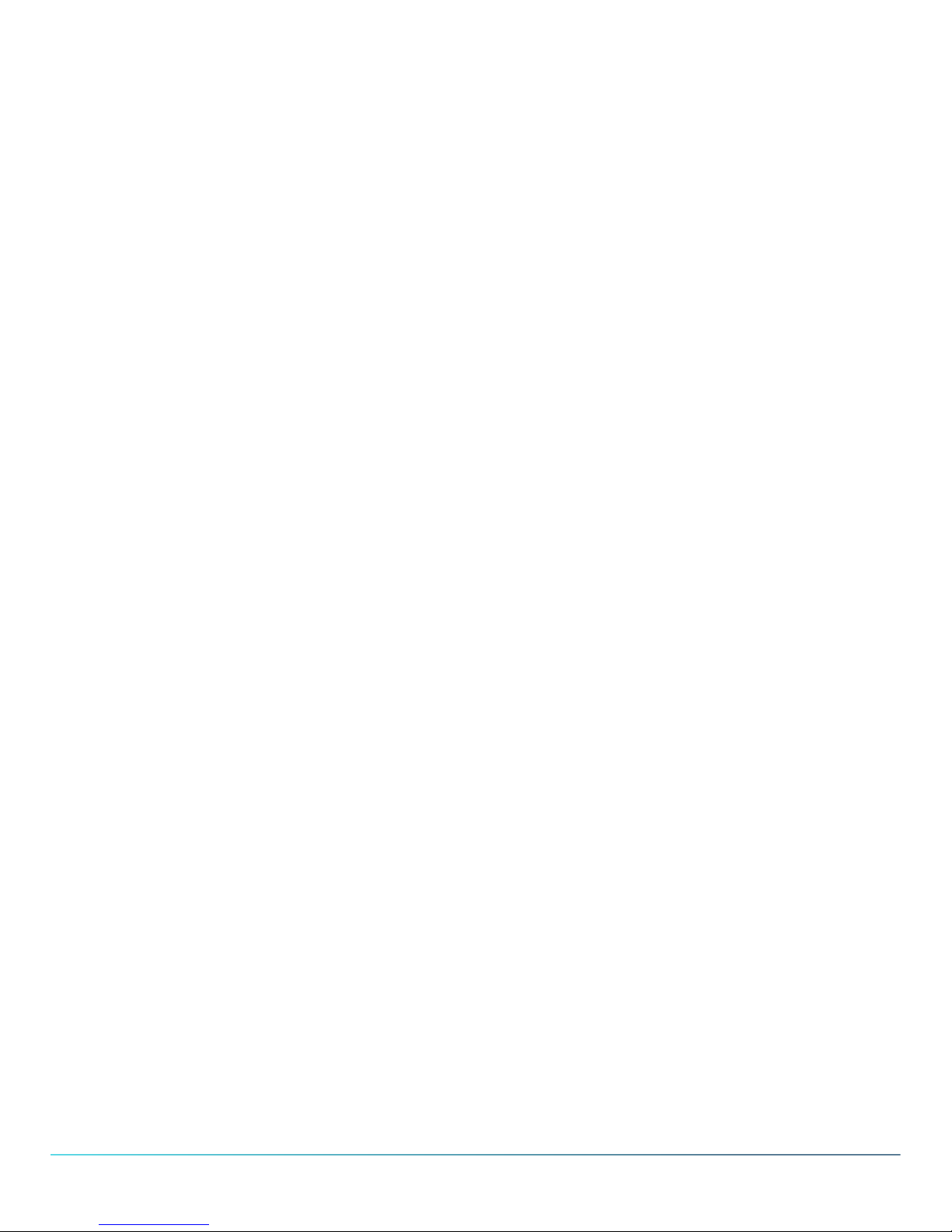
PureCloud Edge Setup Administrator's Guide
6
length. The power cords connect to each power supply unit where each wire is terminated with a lug
(Digikey catalog part number: 94774-01-ND).
The power cord plug caps must have an electrical current rating that is at least 125% of the electrical
current rating of this product.
The power cord plug caps that plug into the AC receptacles on the power supply units must be an IEC
320, sheet C13, type female connector.
• AC power input is at the rear of the appliance. Connect the power cords (terminated with lugs) to the
chassis power supply units and connect the other end to a circuit breaker. The circuit breaker shall be
Listed, rated max 20A, @ -48Vdc
• A readily-accessible disconnect device must be incorporated into the location where PureCloud Edge is
installed.
• Be aware of the locations of the power switches on the chassis and in the room, so you can disconnect
the power supply if an accident occurs.
• Take extra precautionary measures when working with high voltage components. It is not recommended
that you work alone.
• Use only one hand when working with powered-on electrical equipment to avoid possible electrical
shock.
• Use rubber mats specifically designed as electrical insulators when working with computer systems.
Electrostatic discharge safety guidelines
Electrostatic Discharge (ESD) can damage electronic components. To prevent damage to your PureCloud
Edge appliance, it is important that you handle the appliance carefully. The following measures can prevent
ESD damage to critical components:
• Use a grounded wrist strap designed to prevent static discharge.
• Handle all sensitive components in a static-safe area. If possible, use antistatic floor pads and workbench
pads.
Warranty and support compliance
PureCloud Edge is a network appliance that is permanently sealed. You must not attempt to open it for any
repair or modification. Breaking the seal on the appliance automatically voids both the warranty and
support for the product. Interactive Intelligence is not responsible for any injuries or damage that occur as a
result of opening the appliance and attempting any actions with the internal components of the appliance.
Page 7
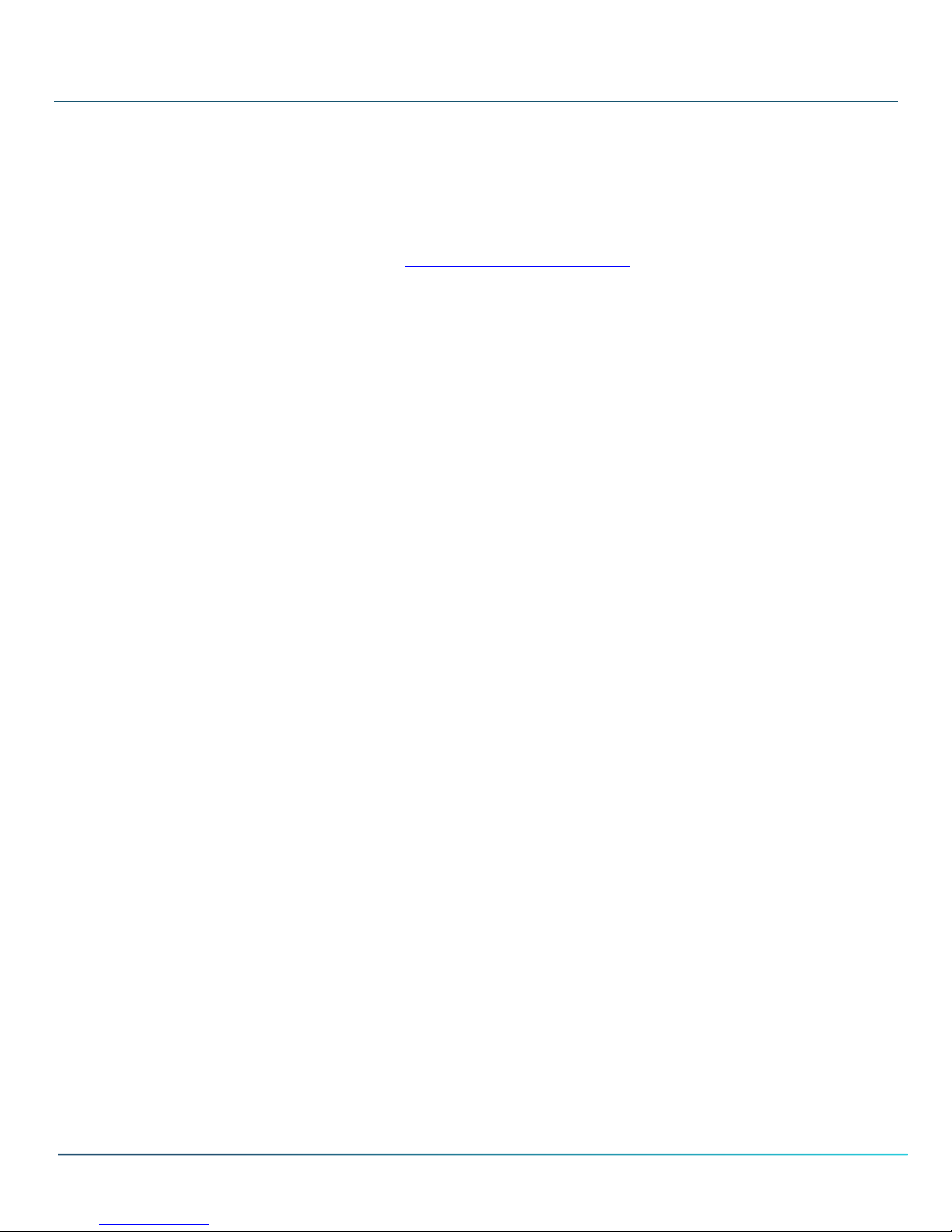
PureCloud Edge Setup Administrator's Guide
7
Additional PureCloud Edge information resources
PureCloud Resource Center
The PureCloud Resource Center is a comprehensive hub that provides the gamut of PureCloud user-centric
information from one destination. The Resource Center includes web-based documentation, product
simulations, training videos, and insider content contributed by industry experts.
You can view PureCloud Resource Center at http://help.mypurecloud.com.
Ideas and feedback
Submit product feedback and suggestions for PureCloud Edge by clicking the question mark icon in the
upper right corner of the PureCloud interface and selecting Submit Feedback.
Page 8

PureCloud Edge Setup Administrator's Guide
8
Introduction to PureCloud Edge
PureCloud Edge is a hardware appliance that, with the PureCloud service, facilitates voice and data
communications, and telephony features. In telecommunications terminology, PureCloud Edge acts as a
media server, a SIP registrar, and a SIP proxy in a VoIP communications network. PureCloud Edge
requires a wired Ethernet connection (RJ-45) that provides access to the Internet. It is through this
connection that PureCloud Edge communicates with the PureCloud service, including receiving
configuration information that you provide through the PureCloud administrative interfaces.
PureCloud and PureCloud Edge combine to provide an Internet Protocol Public Branch Exchange (IP PBX)
and VoIP solution for enterprise telephony. PureCloud uses these capabilities for unified communications
in the respective enterprise and contact center solutions.
PureCloud Edge also provides remote survivability to facilitate existing and new communications should
connections should the PureCloud service become unavailable due to network failures or other
interruptions.
PureCloud Edge features
Hardware
• Chassis complies with the 1U rack-mount server dimension standard for easy installation into data center
and server racks
• RAID 1 storage
• Illuminated LCD panel and buttons for manual configuration and information display
• Dual power supplies for redundancy
IP communications
• Session Initiation Protocol (SIP)-based Voice over Internet Protocol (VoIP) communications
• Each appliance supports up to 350 concurrent VoIP calls with 100% call recording
• SIP registrar for IP communication endpoints, such as IP telephones
• Native Text-To-Speech (TTS) and Automatic Speech Recognition (ASR) processing
• Supported VoIP codecs: Opus, G.711, and G.729
• Dynamic transcoding of VoIP communications from one codec to another
Page 9

PureCloud Edge Setup Administrator's Guide
9
• In-band (RFC2833) and out-of-band Dual-Tone Multi-Frequency (DTMF) digit support
• Fax (T.30)
• Plays audio prompts of the following uncompressed formats:
WAV (.wav)
– u-Law, 8kHz, 1 or 2 channels
– a-Law, 8kHz, 1 or 2 channels
– 16-bit linear, 8kHz, 1 or 2 channels
– G726-32, 8kHz, 1 or 2 channels
– GSMFR, 8kHz, 1 channel
– TrueSpeech, 8kHz, 1 channel
AU (.au, .snd)
– Headerless u-Law, 8kHz, 1 channel
– u-Law, 8kHz, 1 or 2 channels
– a-Law, 8kHz, 1 or 2 channels
– 16-bit linear, 8kHz, 1 or 2 channels
Opus (.opus, .ogg)
Telephony
• Internet Protocol Public Branch Exchange (IP PBX)
• Multiple, common telephony features, such as conference calls, call transfers, call forwarding, hold,
caller ID, and others
• Call analysis, such as determining if a call is answered by a person, answering machine, or a PSTN status
signal
• Multi-channel recordings and playback
• Able to be integrated with existing IP PBX environments
• Remote Survivability (continues servicing and distributing calls if connection to the PureCloud service is
interrupted)
Network
• Supports static IPv4 addressing for Internet (1(WAN)), Local Area Networks (LANs), and SIP carrier
connections
• Supports Dynamic Host Control Protocol (DHCP) v4 (RFC2131) and v6 (RFC3315) for all network
connections
Security
• All communications between PureCloud Edge and the PureCloud service are encrypted and secure
through TLS with mutual authentication
• Dynamic transcription of VoIP communications when different encryptions are used by both parties
• Encrypted recordings
Page 10
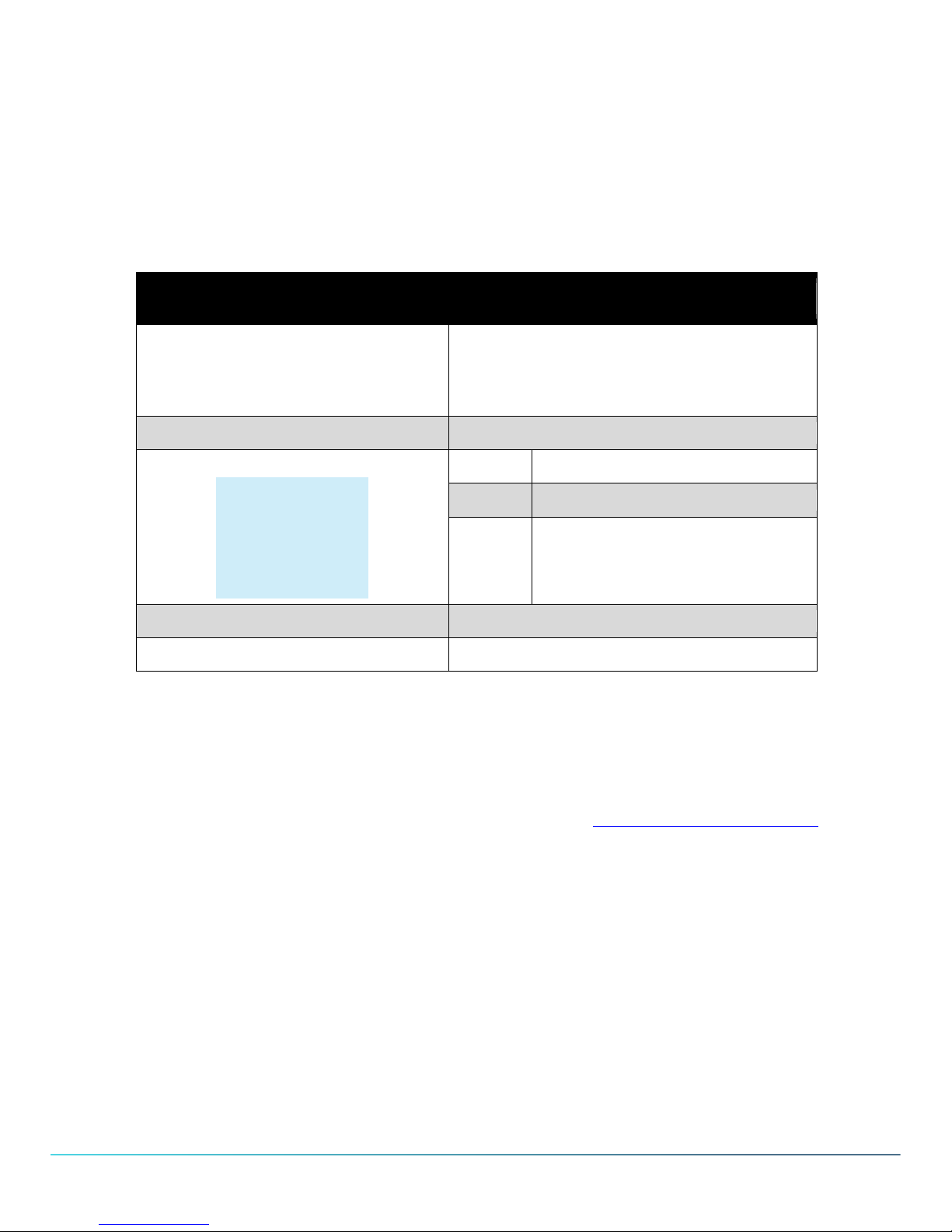
PureCloud Edge Setup Administrator's Guide
1
Maintenance
• Automatic updates of the appliance software and firmware
• Transmits logs for activity, system functionality, and performance to PureCloud for easy, consolidated
viewing
PureCloud Edge characteristics
EDGE-1280100
Characteristic
Specification
Network interfaces
• 1x PureCloud (1 (WAN))
• 6x Ethernet
• DIAG
I/O expansion
NICx4
Dimensions
Z Note:
PureCloud
Edge complies
with the 1U
standard.
Width
17 7/16 inches/43.3 centimeters
Height
1 7/8 inches/4.8 centimeters
Depth
16 1/4 inches/41.3 centimeters
Acoustic noice (maximum)
~53dB (office)
Weight (typical)
~17.2 pounds/7.8 kilograms
Pure Cloud Edge network architecture
PureCloud Edge is meant to be implemented in as an N+1 configuration so that communications and
functionality are not lost during outages, such as maintenance periods, appliance upgrades, bursts of
increased communications, or hardware failure. For more information about PureCloud Edge network
architecture, protocols, and ports, see PureCloud Resource Center at http://help.mypurecloud.com.
Page 11
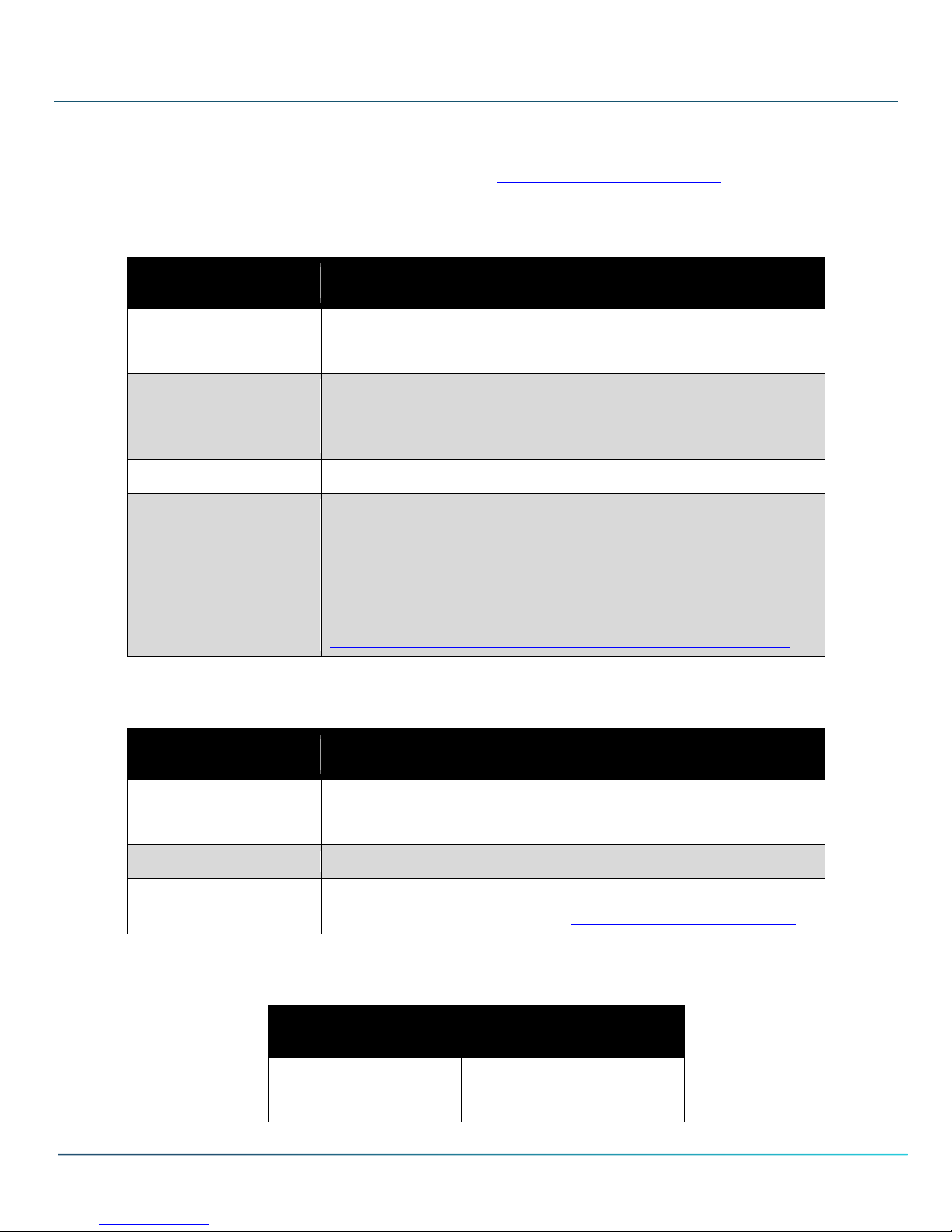
PureCloud Edge Setup Administrator's Guide
1
Requirements
The environment in which you plan to use the PureCloud Edge appliance must meet requirements to ensure
that the appliance can function as needed. This section provides a basic set of requirements. You can find
detailed requirements on PureCloud Resource Center at http://help.mypurecloud.com.
Internet (WAN) connection
Item
Requirement
Connection
• Ethernet (RJ-45) to the Internet
• Category 5, 5e, or 6 cable
Addressing
• Internet Protocol version 4 (IPv4) through static assignment
or DHCPv4
• Internet Protocol version 6 (IPv6) through DHCPv6
Protocols
HTTPS (outbound only)
Bandwidth (minimum)
The bandwidth requirement depends on feature usage, the
number of interactions being serviced, maintenance cycles,
retrieval of resources, and the number of active endpoints in
the organization.
Interactive Intelligence provides the following webpage for
determining the bandwidth requirement:
http://help.mypurecloud.com/articles/bandwidth-calculator/
Local Area Network connection
Item
Requirement
Connection
• Ethernet (RJ-45)
• Category 5e or 6 cable
Bandwidth (minimum)
1Gbps
Protocols and ports
Information on ports and protocols are available through
PureCloud Resource Center at http://help.mypurecloud.com.
SIP carrier connections
Item
Requirement
Connection
• Ethernet (RJ-45)
• Category 5e or 6 cable
Page 12

PureCloud Edge Setup Administrator's Guide
1
Item
Requirement
Bandwidth (minimum)
1Gbps
Protocols and ports
• SIP
• SIPS
Power
Item
Requirement
AC input for power
supply
100-240V 47-63Hz 8-4A
Fuse rating
T5A / 250V
DC output
275 watts
Environmental
Item
Thresholds
Operating temperature
• 0° to 35°C
• 32° to 95°F
Non-operating temperature
• -20° to 70°C
• -4° to 158°F
Relative humidity
• Operating: 20% to 80% @ 30°C (86°F)
• Non-operating: 10% to 90%
Page 13

PureCloud Edge Setup Administrator's Guide
1
Set up PureCloud Edge
Unpack PureCloud Edge .................................................................................................................................................................................. 13"
Mount PureCloud Edge ................................................................................................................................................................................... 13"
Connect the cables to PureCloud Edge ........................................................................................................................................................... 15"
Start PureCloud Edge ...................................................................................................................................................................................... 15"
Configure the IP address of the PureCloud Edge WAN network interface ................................................................................................... 16"
Set the global service region for PureCloud pairing ....................................................................................................................................... 19"
Pair PureCloud Edge with the PureCloud service ......................................................................................................................................... 20"
Unpack PureCloud Edge
Your PureCloud Edge package includes the following items:
• One PureCloud Edge appliance
• Two power cables
• Two rack mounting brackets
• Six mounting bracket screws
• A product information sheet
• Setup quick reference
Ensure that all of these parts are available before you proceed.
Mount PureCloud Edge
1. Decide on a suitable location for the rack unit that will hold PureCloud Edge. It should be situated in a
clean, dust-free area that is well-ventilated. Avoid areas where heat, electrical noise, and electromagnetic
fields are generated. You must also place it near a grounded power outlet.
You must remember the following needs of PureCloud Edge when choosing the location where it will
reside:
• Leave approximately 30 inches of clearance in the back of the rack to allow for sufficient airflow and
ease of servicing.
• You should only install this product in a Restricted Access Location, such as dedicated equipment
rooms or service closets.
2. Consider the following rack precautions:
• Ensure that the leveling jacks on the bottom of the rack are fully extended to the floor with the full
weight of the rack resting on them.
• In a single rack installation, ensure that stabilizers are attached to the rack.
• In multiple rack installations, ensure that the racks are coupled together.
• Always make sure that the rack is stable before extending a component from the rack. You should
never extend more than one component at a time as extending two or more components
simultaneously can cause the rack to become unstable.
3. Attach the provided mounting brackets to the PureCloud Edge chassis with the provided screws.
There are multiple methods with which you can install the mounting brackets:
Page 14

PureCloud Edge Setup Administrator's Guide
1
Mount position
Example
Flush with front
Midpoint
Recessed
j Important!
Always use a screw in the last position (farthest from the faceplate of the bracket) to
ensure that the mounting bracket is fastened securely to the PureCloud Edge chassis
and the weight bearing of the bracket is distributed. Failure to do so can result in
wear or damage to the chassis, which can then cause a change in its mounted angle or
separation from the mounting brackets.
4. Install the system into a rack.
To mount the system into a rack, attach the faceplate of each mounting bracket on the PureCloud Edge
chassis directly to the front of the rack.
j Important!
Ensure that you use attach each bracket faceplate through both openings. PureCloud
Edge does not supply any hardware to attach the faceplate of the mounting bracket to
a rack. Use the method of attachment required, such as screws or bolts, for your
specific rack.
Page 15
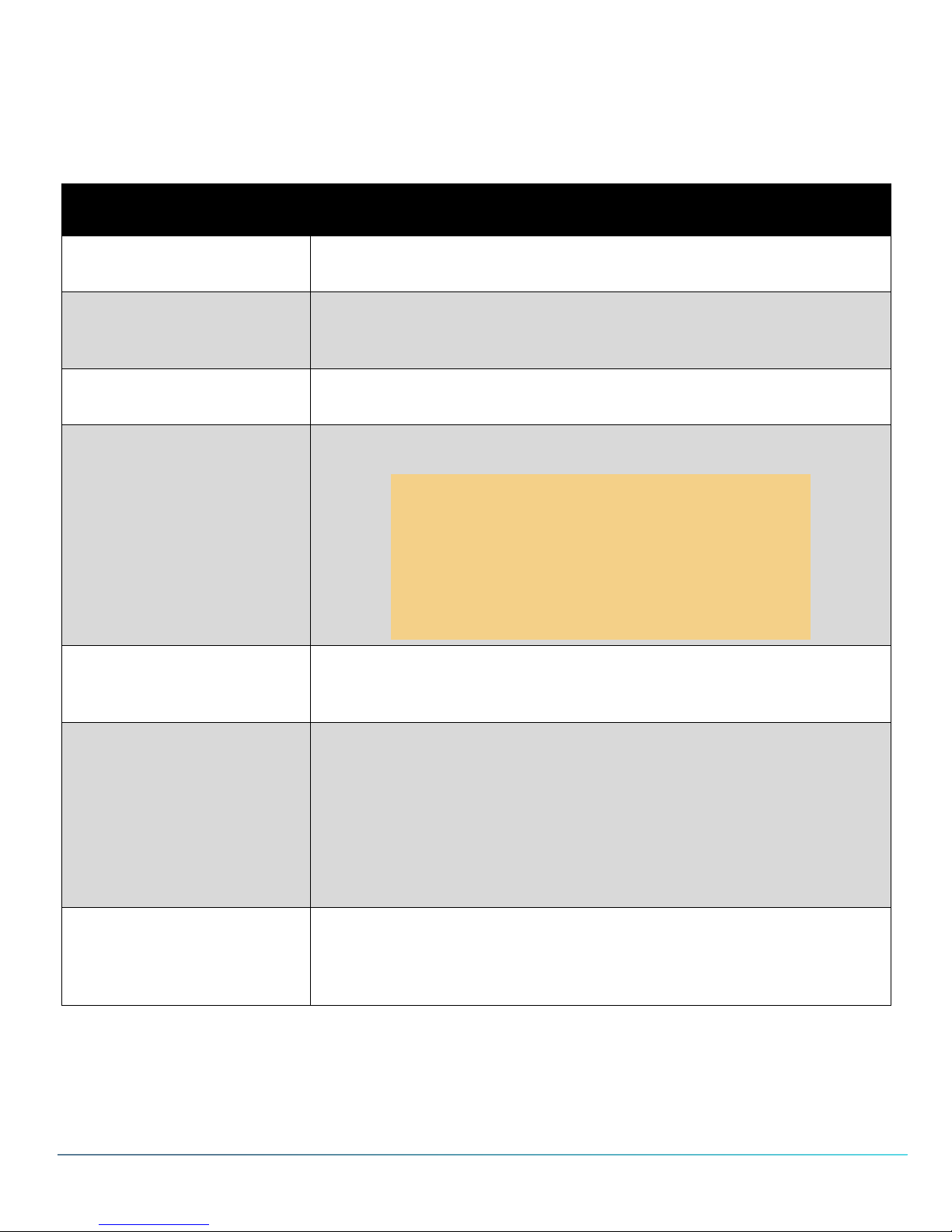
PureCloud Edge Setup Administrator's Guide
1
Connect the cables to PureCloud Edge
After you have mounted PureCloud Edge into a rack or placed it on a shelf, you must connect the necessary
cables for successful operation. The exact number and type of cables that you connect is dependent on your
telephony system. To connect the necessary cables, refer to the following table:
Interface
Task
1 (WAN) port
Plug a Category 5 or better network cable into the 1 (WAN) port. The
cable must provide connection to the Internet.
Primary network interfaces
(2, 3)
Plug a Category 5e or better network cable into the PureCloud Edge NIC
port labeled 2 and then connect the available end to a 1000Base-Tor
better network switch.
Secondary network interfaces
(4,5,6,7)
Using Category 5e or better network cables, connect these ports to any
additional SIP carriers or Ethernet networks, as needed.
DIAG
The DIAG port provides access to the Intelligent Platform Management
Interface (IPMI) of PureCloud Edge.
q Warning!
To maintain a high security profile, do not connect
the DIAG port to your network unless directed to
do so by an Interactive Intelligence representative.
Connecting the DIAG port to your network or the
Internet presents a point of access for scanning,
probing, or intrusion.
Power
Plug the power cables supplied with PureCloud Edge into each socket
on the back of the PureCloud Edge appliance. There are two redundant
power supplies in PureCloud Edge.
Ground stud
Connect the earth ground stud on the rear of the PureCloud Edge
appliance to an available grounding facility with a safety ground
conductor that is 12 AWG minimum.
The safety ground conductor should be terminated with a closed-loop
ring terminal (Digikey catalog part number: 920010-09-ND; 3M part
number: MVU10-8RK).
Refer to the instructions provided with terminals for crimping tools and
assembly instructions.
USB
Do not connect any USB devices directly or through cables to
PureCloud Edge before the initial start and pairing process with
PureCloud. The USB ports are intended for USB thumb drives, which
can be used for the transfer of files.
Start PureCloud Edge
After you have installed PureCloud Edge into a rack or placed it on an appropriate flat surface, and have
connected all necessary cables, use an ink pen or a similar thin, rigid utensil to press the recessed PWR
button.
Page 16
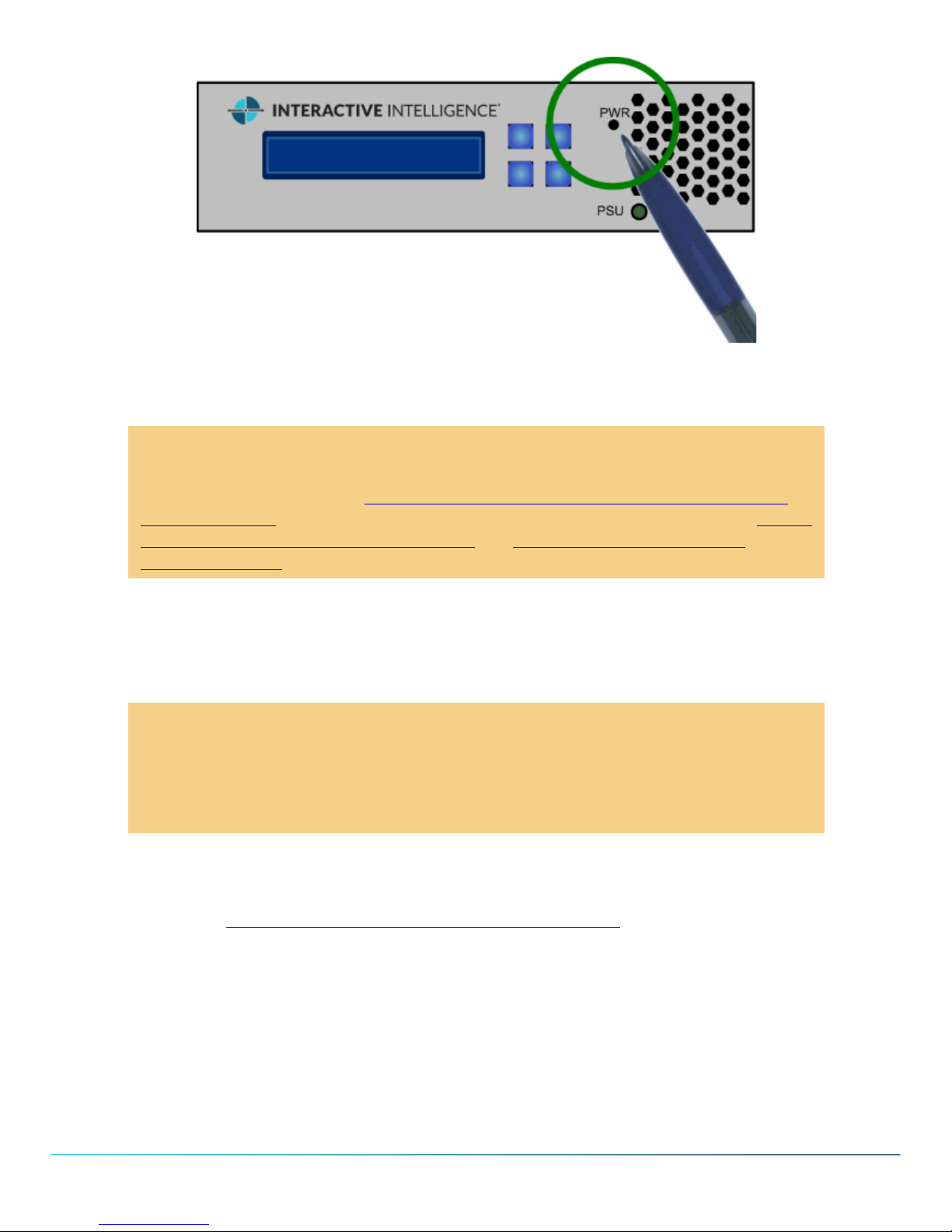
PureCloud Edge Setup Administrator's Guide
1
PureCloud Edge begins its initial start sequence. When the start sequence is complete, the LCD panel of
PureCloud Edge displays a Uniform Resource Locator (URL) through which you must connect using a web
browser to pair the PureCloud Edge appliance with PureCloud.
j Important!
If you need to configure a static IP address for the 1 (WAN) network interface to the
Internet and PureCloud, see Configure the IP address of the PureCloud Edge WAN
network interface. Otherwise, for more information on the pairing process, see Set the
global service region for PureCloud pairing and Pair PureCloud Edge with the
PureCloud service.
Configure the IP address of the PureCloud Edge WAN network interface
The 1 (WAN) network interface is the means through which PureCloud Edge communicates with the
PureCloud service.
j Important!
PureCloud Edge does not allow communications with the PureCloud service through
any other connection than 1 (WAN). Do not attempt to configure any other network
connection for the purposes of pairing and communicating with the PureCloud
service.
By default, PureCloud Edge uses Dynamic Host Control Protocol (DHCP) to automatically query for an IP
address that it assigns to the 1 (WAN) network interface. If you use a DHCP server in your network
environment and want to continue using a dynamically-assigned IP address for the 1 (WAN) network
interface, continue to Set the global service region for PureCloud pairing.
However, if you want to assign a static IP address to the 1 (WAN) network interface, you can use the LCD
panel of PureCloud Edge and its associated buttons to configure it. The IP address that you assign does not
need to be a public IP address.
1. Press the lower-right (LR) button.
The LCD panel displays
Status
2. Press the lower-right (LR) button.
Page 17

PureCloud Edge Setup Administrator's Guide
1
The LCD panel displays
Settings
3. Press the upper-left (UL) button.
The LCD panel displays
Region
4. Press the lower-right (LR) button.
The LCD panel displays
System
5. Press the lower-right (LR) button.
The LCD panel displays
Network
6. Press the upper-left (UL) button.
The LCD panel displays
Port 1 (WAN)
7. Press the upper-left (UL) button.
The LCD panel displays
Set DHCPV4
8. Select the lower-right (LR) button.
The LCD panel displays
Set Static IPV4
9. Select the upper-left (UL) button.
The LCD panel displays
IPV4 Address
10. Press the upper-left (UL) button.
The LCD panel displays
IPV4 Address
000.000.000.000
11. Press the upper-left (UL) button until the cursor is over the first zero.
The LCD panel displays
IPV4 Address
000.000.000.000
12. Use the lower-left (LL) and lower-right (LR) buttons to decrease and increase the value of the current
digit.
Page 18
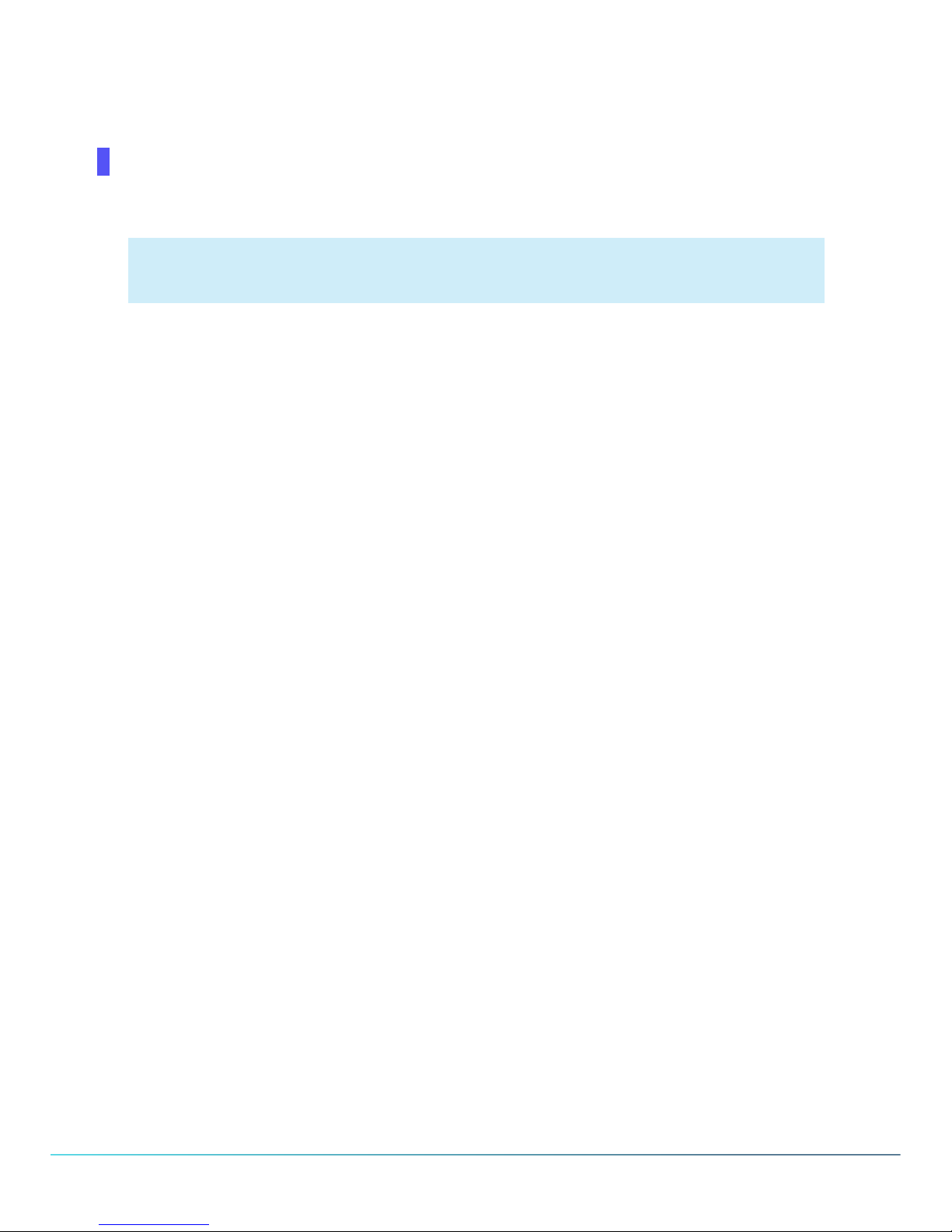
PureCloud Edge Setup Administrator's Guide
1
13. Press the upper-right (UR) button to move to the next digit.
The LCD panel displays
IPV4 Address
100.000.000.000
14. Repeat the two previous steps until you have entered the entire IPv4 address for the selected network
interface.
Z Note:
You must specify all three digits for each octet. For example, 1 must be entered as 001.
The LCD panel displays an address similar to the following example:
IPV4 Address
192.168.001.100
15. While the cursor is at the right-most position of the IPv4 address, press the upper-right (UR) button.
The LCD panel displays
IPV4 Subnet Mask
16. Press the upper-left (UL) button.
The LCD panel displays
IPV4 Subnet Mask
255.255.255.0
17. As was done for the IPv4 address, use the buttons to navigate through the digits and modify the values of
each digit.
18. When you have finished modifying the subnet mask, press the upper-right (UR) button to move the
cursor to the right past the end of the displayed digits.
The LCD panel displays
IPV4 Gateway
19. Press the upper-left (UL) button.
The LCD panel displays
IPV4 Gateway
000.000.000.000
20. As was done for the previous items, use the buttons to navigate through the digits and modify the values
of each digit to set the IP address of the default gateway.
21. When you have finished modifying the address for the default gateway, press the upper-right (UR)
button to move the cursor to the right past the end of the displayed digits.
The LCD panel displays
IPV4 DNS 1
22. Press the upper-left (UL) button.
Page 19

PureCloud Edge Setup Administrator's Guide
1
The LCD panel displays
IPV4 DNS 1
000.000.000.000
23. As was done for the previous items, use the buttons to navigate through the digits and modify the values
of each digit to set the IP address of the Domain Name Service (DNS) server.
24. When you have finished modifying the address for the DNS server, press the upper-right (UR) button to
move the cursor to the right past the end of the displayed digits.
The LCD panel displays
IPV4 DNS 2
Specification of a secondary DNS server is optional. If you want to specify a second DNS server, press
the upper-left (UL) button to activate the menu item and use the LCD panel buttons to navigate and
modify the IP address.
25. Press the lower-right (LR) button.
The LCD panel displays
Apply Changes?
26. Press the upper-left (UL) button to confirm the action and apply the specified IP address configuration
to the selected network interface.
The LCD panel displays
Success
Set the global service region for PureCloud pairing
The PureCloud service is available through multiple Amazon Web Services (AWS) data centers located
throughout the world. If your organization is located entirely within one global service region, you can
define your PureCloud service within the AWS data center that is closest or within your global service
region. In this situation, configure your PureCloud Edge appliance to communicate with the PureCloud
service in the AWS data center for your global service region
If your organization spans multiple global service regions and you want to run your PureCloud service as a
single entity, configure all PureCloud Edge appliances in any global location to use the same AWS data
center in a single global region. For example, if the headquarters for your organization is in North America
and uses an AWS data center within the North American region to register, define, and administer the
PureCloud service, all other global locations must also pair their PureCloud Edge appliances with that same
AWS region.
Prerequisites
• You must have registered for the PureCloud service and specified the region through which you will use
PureCloud.
• Your PureCloud Edge appliance must be installed, powered, and started for this procedure.
Procedure
To configure your PureCloud Edge appliance to pair with a specific global service region, do the following
Page 20

PureCloud Edge Setup Administrator's Guide
2
steps:
1. On the PureCloud Edge appliance, press the lower-right (LR) button.
The LCD panel displays Status.
2. Press the lower-right (LR) button.
The LCD panel displays Settings.
3. Press the upper-left (UL) button.
The LCD panel displays Region.
4. Press the upper-left (UL) button to enter the Region submenu.
The LCD panel displays Auto-detect.
5. Press the lower-right (LR) button until the LCD panel displays the global service region with which you
want to pair the PureCloud Edge appliance, such as the following:
Asia Pacific.
(Japan)
6. When the LCD panel displays the appropriate global service region, press the upper-left (UL) button.
The LCD panel displays Apply Changes?
7. Press the upper-left (UL) button to confirm the change of the global service region.
PureCloud Edge sets the specified AWS region for the pairing process and exits the menu.
Pair PureCloud Edge with the PureCloud service
PureCloud Edge requires a pairing process with the PureCloud service. This pairing process is required to
ensure the following items:
• You have an account through PureCloud
• Generation of private security certificates between PureCloud Edge and PureCloud
• Association of PureCloud Edge with your PureCloud account for administration and configuration
j Important!
Before you attempt this procedure, your PureCloud Edge appliance must be installed,
connected to the Internet, configured for the correct service region, and started.
1. Once you have installed PureCloud Edge and completed any required configuration for networking and
service region, use your web browser to connect to the PureCloud service for your region to authenticate
the PureCloud Edge appliance.
Page 21
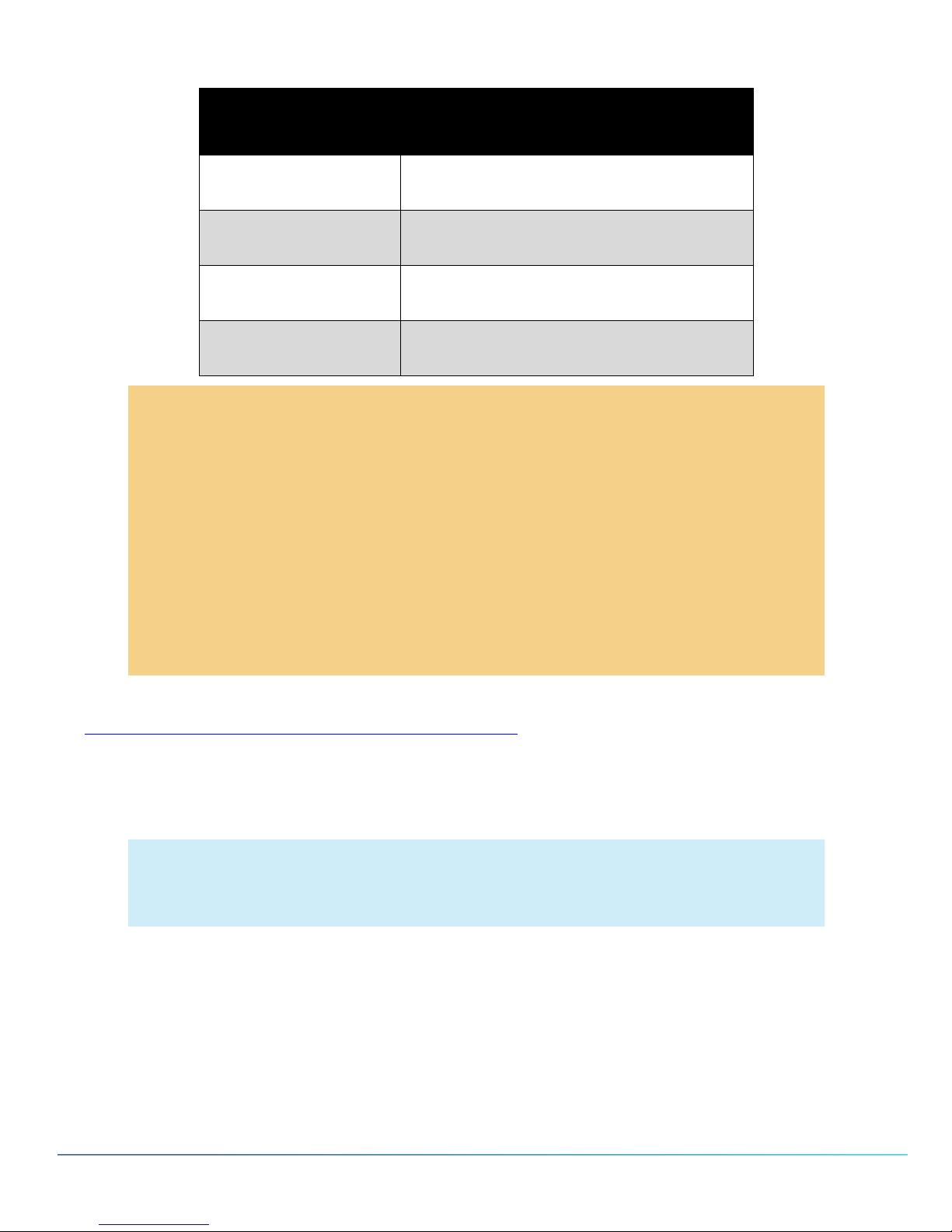
PureCloud Edge Setup Administrator's Guide
2
Uniform Resource Locator (URL) addresses for supported regions:
Region
Uniform Resource Locator
address
Asia Pacific
(Japan)
apps.mypurecloud.jp
Asia Pacific
(Sydney)
apps.mypurecloud.com.au
European Union
(Ireland)
apps.mypurecloud. ie
US East
(N. Virginia)
apps.mypurecloud.com
q Caution!
Ensure that you use the correct URL address for your region when pairing PureCloud
Edge with the PureCloud service. Using an incorrect region can result in pairing
errors or significant delays in communications between the PureCloud Edge appliance
and the PureCloud service of the incorrect region.
If you are in a region that is different from that of your headquarters and you want to
configure and control all communications through a single PureCloud organization,
you must use the same URL address for the PureCloud Edge pairing process. For
example, if the headquarters of Example Company are in North America and its
PureCloud organization was created in the mypurecloud.com region, a satellite office
in New Zealand must pair PureCloud Edge with mypurecloud.com, not
mypurecloud.com.au
2. Do the procedure presented in the following article on the PureCloud Resource Center:
http://help.mypurecloud.com/articles/authenticate-edge/
During the pairing process, the LCD panel of PureCloud Edge displays the following items:
• The pairing ID of the PureCloud Edge device
• A verification code
Z Note:
You can safely restart the appliance before you have entered the verification code
during the pairing process.
Page 22
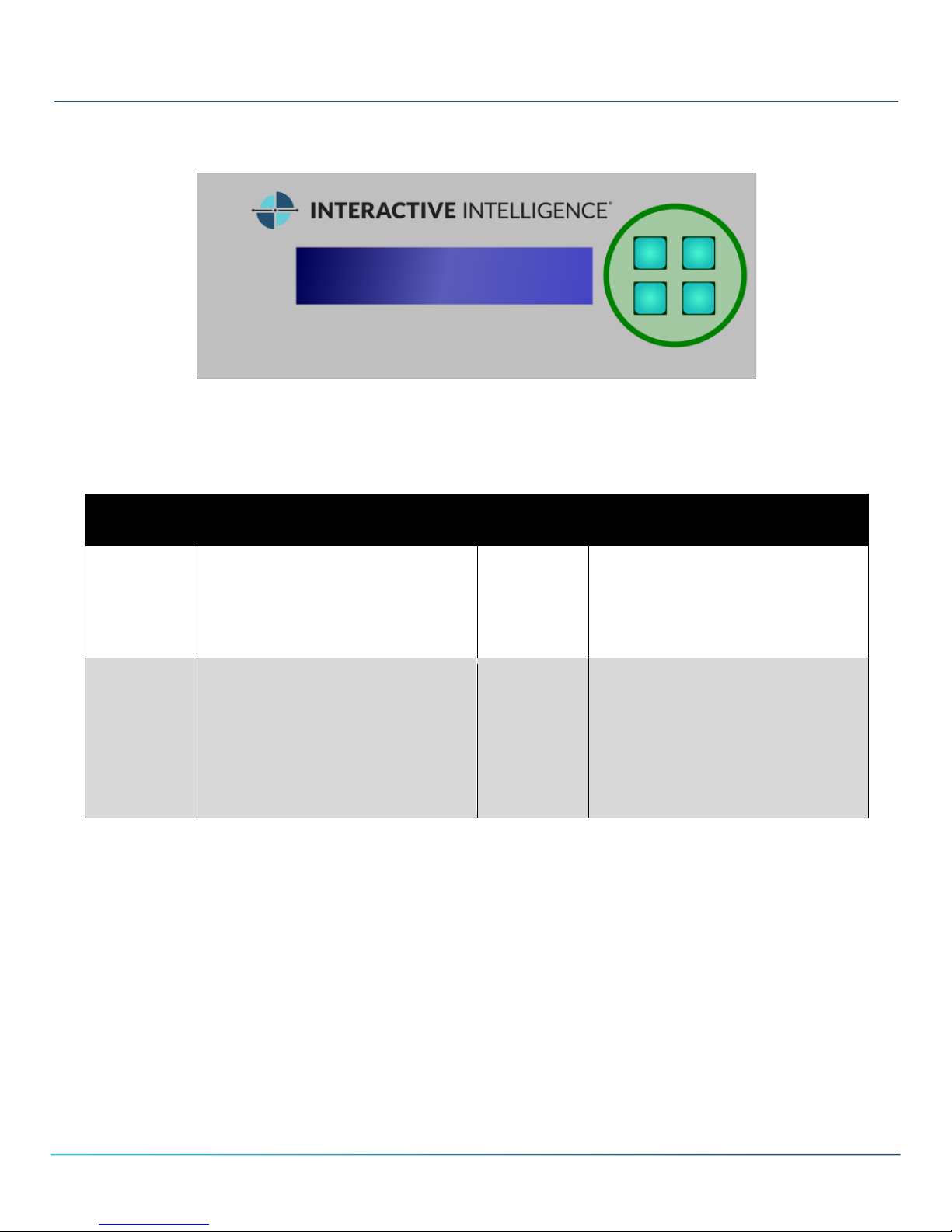
PureCloud Edge Setup Administrator's Guide
2
LCD panel usage
The PureCloud Edge appliance has four physical buttons to the right of the LCD panel. These buttons
enable you to configure the appliance, copy logs, restart it, view status, and restore the factory image.
Each LCD panel button has some common usages. When you configure PureCloud Edge with the LCD
panel buttons, the LCD panel displays icons that represent the functionality of each button for the current
menu item.
The following table provides some common functionality for each of the LCD panel buttons:
Button
Functionality
Button
Functionality
Upper-left
(UL)
• Enters currently-displayed
menu item
• Confirms action
• Moves the cursor to the left
Upperright (UR)
• Selects the previous menu
item
• Moves the cursor to the right
Lower-left
(LL)
• Press and hold to display the
last status message
• Returns to the parent menu
of the current item
• Cancels action
• Increases value at the cursor
Lowerright (LR)
• Opens the main LCD menu
• Select the next menu item
• Decreases value at the cursor
Page 23
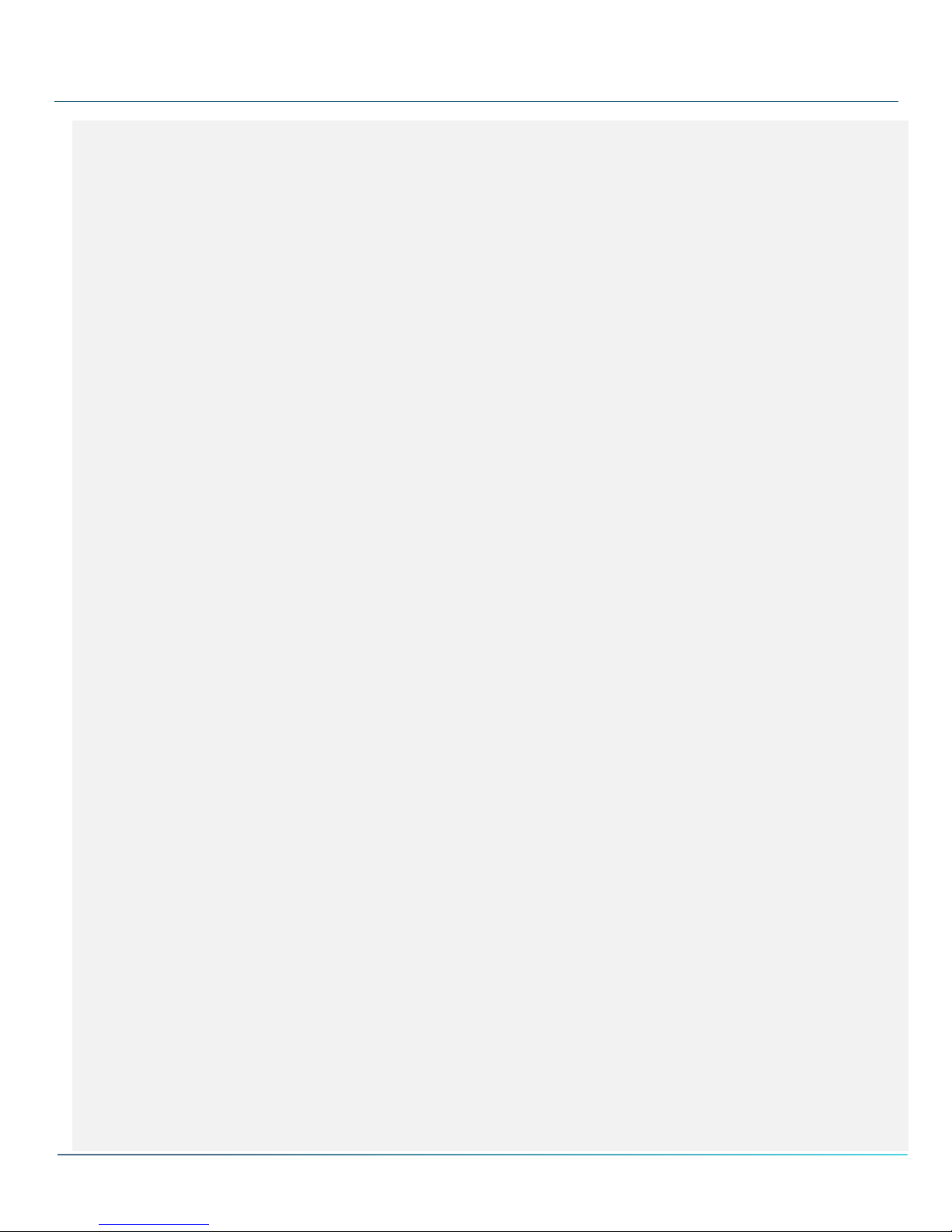
PureCloud Edge Setup Administrator's Guide
2
PureCloud Edge LCD menu reference
Status
System
Pairing Id
Id
Label
Hostname
Model
Serial Number
Factory Image
File Version
Machine Uptime
Network
Port 1 (WAN)...2-7
Media State (if not connected)
Description
Physical Address
DHCP Enabled
Address <- IPv6
Address <- IPv6 link-local
Address <- IPv4
Gateway <- IPv6
Gateway <- IPv4
DNS <- IPv6
DNS <- IPv4
Baseboard
Media State
Physical Address
DHCP Enabled
Address <- IPv4
Gateway
Settings
Region
Auto-select
Asia Pacific
(Japan)
Asia Pacific
(Sydney)
European Union
(Ireland)
US East
(N. Virginia)
System
LCD Contrast
LCD Brightness
Reboot Server
Network
Port 1 (WAN)...2-7
Set DHCPv4
Set Static IPv4
Page 24

PureCloud Edge Setup Administrator's Guide
2
Baseboard Mgmt
Set DHCPv4
Set Static IPv4
Disable
Enable User
Disable User
Diagnostics
Media State
Port 1 (WAN)...2-7, Baseboard
Ping Gateway <- Port 1 WAN and baseboard (v4 and v6 unlabeled)
Ping Internet <- WAN only
DNS Lookup <- WAN only
Ping DNS <- All (v4 and v6 unlabeled)
Copy Today's Logs to E:
Copy All Logs to E:
Setup Wizard
Port 1 (WAN)
Set DHCPv4
Set Static IPv4
Factory Service
Server Details
edge.label
edge.id
general.filePath
...
Factory Restore
Apply Changes?
Are You Sure?
Super Sure?
SuperDuper Sure?
Page 25

PureCloud Edge Setup Administrator's Guide
2
Restart PureCloud Edge through LCD panel
Prerequisites
• If possible, ensure that there are no active calls being serviced by the PureCloud Edge appliance before
restart. Active calls will be disconnected during a restart.
• Ensure that no USB devices are inserted in the USB ports on the front of the PureCloud Edge appliance.
Steps
1. Press the lower-right (LR) button.
The LCD panel displays
Status
2. Press the lower-right (LR) button.
The LCD panel displays
Settings
3. Press the upper-left (UL) button.
The LCD panel displays
Region
4. Press the lower-right (LR) button.
The LCD panel displays
System
5. Press the upper-left (UL) button.
The LCD panel displays
LCD Contrast
6. Press the lower-right (LR) button twice.
The LCD panel displays
Reboot Server
7. Press the upper-left (UL) button.
The LCD panel displays
Apply Changes?
8. Press the upper-left (UL) button to confirm that you want to restart the PureCloud Edge appliance.
The LCD panel displays
Reboot in 30 secs
Please Wait...
Page 26

PureCloud Edge Setup Administrator's Guide
2
During the restart, the LCD panel displays
PureCloud
Loading...
Page 27
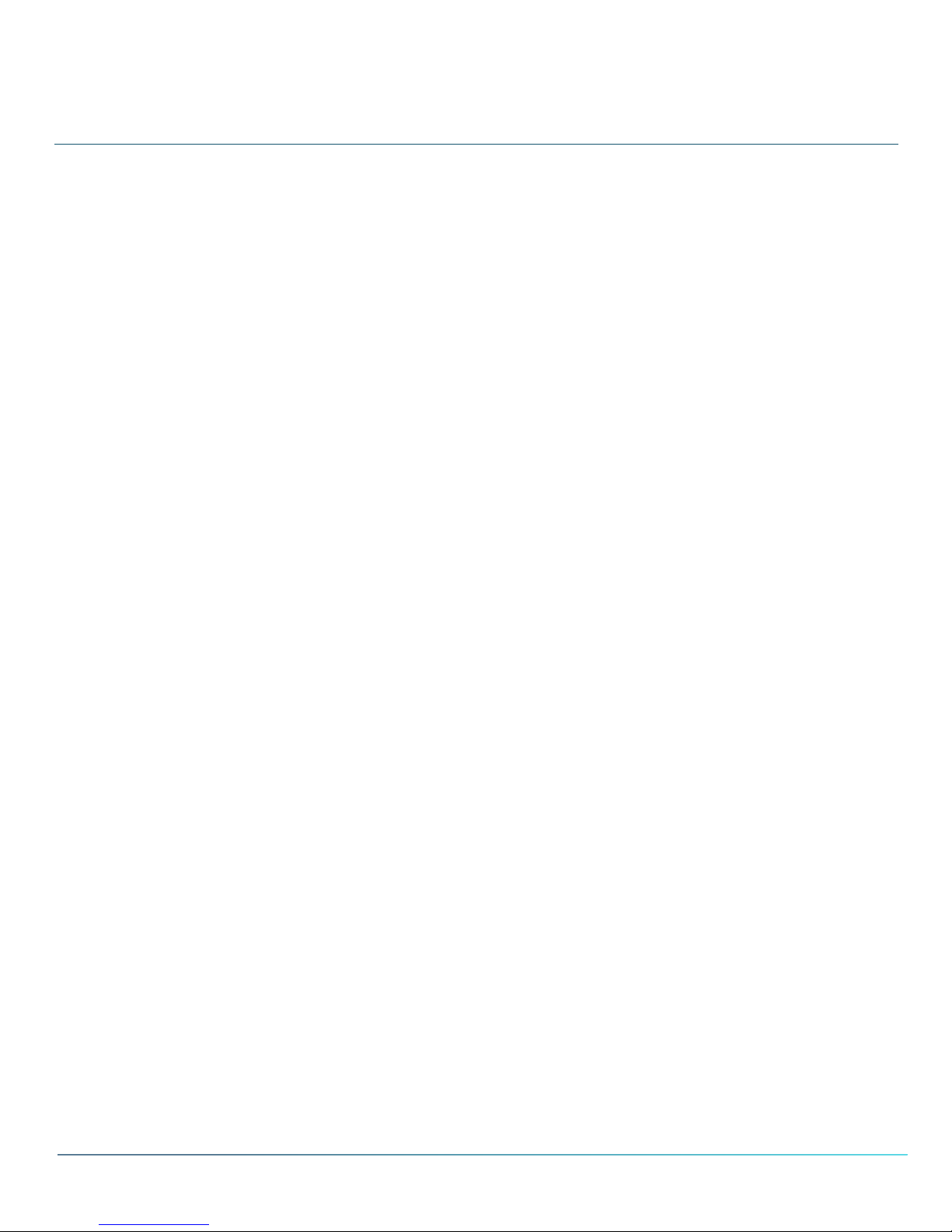
PureCloud Edge Setup Administrator's Guide
2
Reset PureCloud Edge to default factory settings through
LCD panel
Prerequisites
• Be patient. The Factory Restore process can take up to 25 minutes to complete. The LCD panel will go
blank during the process.
• Ensure that the power to PureCloud Edge appliance cannot be interrupted during the Factory Restore
process. If the power is interrupted, the appliance becomes inoperative and you must obtain a new
PureCloud Edge appliance through Interactive Intelligence.
• Do not attempt to interact with the PureCloud Edge appliance during the Factory Restore process. The
appliance restarts multiple times during the process, which is normal. You can safely interact with the
appliance when the LCD panel displays the following message:
PureCloud Edge
PCE-<string>
Steps
1. Press the lower-right (LR) button.
The LCD panel displays
Status
2. Press the lower-right (LR) button four times.
The LCD panel displays
Factory Service
3. Press the upper-left (UL) button.
The LCD panel displays
Server Details
4. Press the lower-right (LR) button.
The LCD panel displays
Factory Restore
5. Press the upper-left (UL) button.
The LCD panel displays
Apply Changes?
6. Press the upper-left (UL) button.
The LCD panel displays
Are You Sure?
Page 28

PureCloud Edge Setup Administrator's Guide
2
7. Press the upper-left (UL) button.
The LCD panel displays
Super Sure?
8. Press the upper-left (UL) button.
The LCD panel displays
SuperDuper Sure?
9. Press the upper-left (UL) button.
The LCD panel displays
PureCloud
Loading
q Caution!
During the Factory Restore process, do not remove power or restart the PureCloud
Edge appliance through the PWR button on the front. Interrupting the Factory
Restore process causes PureCloud Edge to become inoperative. At that point, you
must replace the PureCloud Edge appliance through Interactive Intelligence.
Page 29
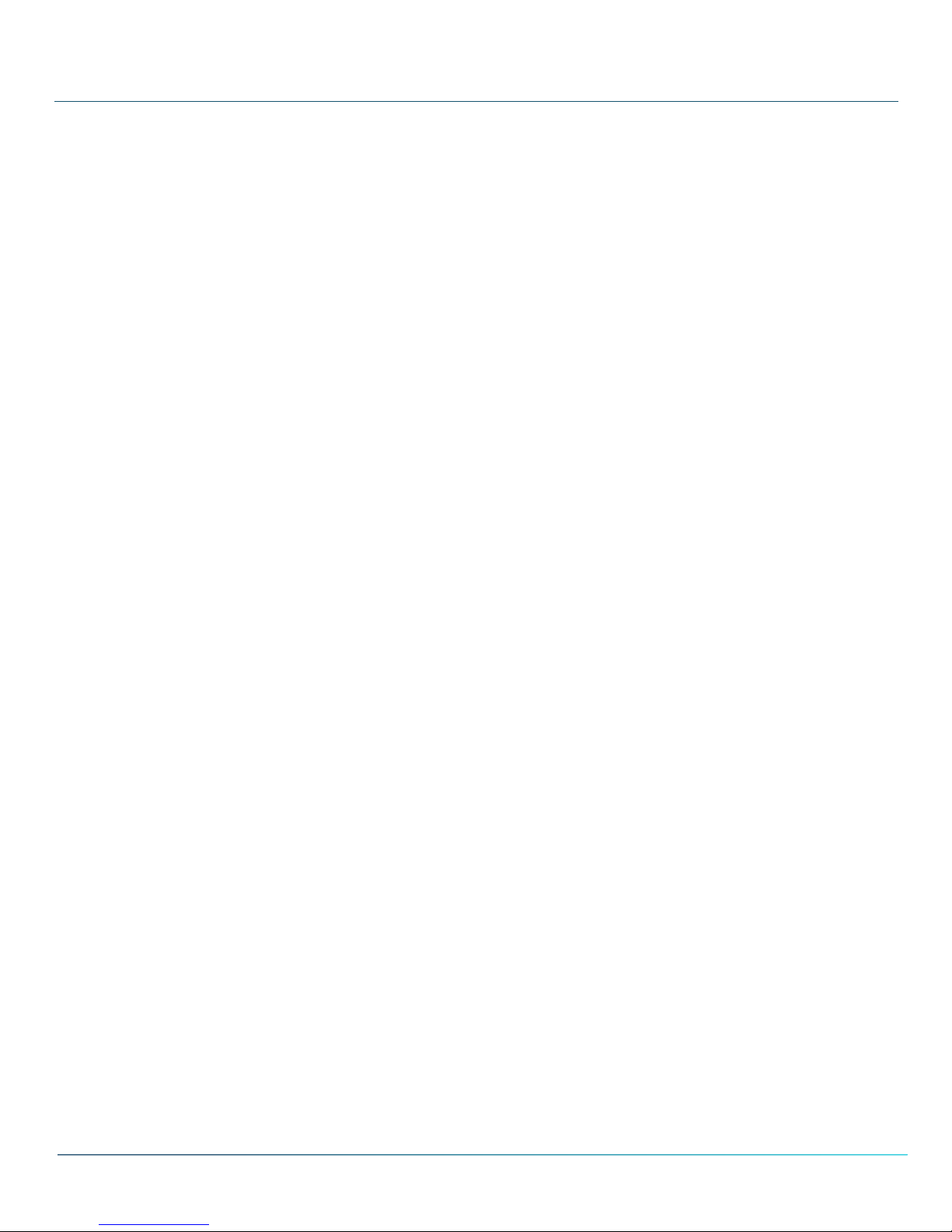
PureCloud Edge Setup Administrator's Guide
2
Third-party licensing information
OpenSSL
NOTICE
This product includes software developed by the OpenSSL Project for use in the OpenSSL Toolkit
(http://www.openssl.org/).
Copyright © 1998-2011 The OpenSSL Project. All rights reserved.
Redistribution and use in source and binary forms, with or without modification, are permitted provided
that the following conditions are met:
1. Redistributions of source code must retain the above copyright notice, this list of conditions and the
following disclaimer.
2. Redistributions in binary form must reproduce the above copyright notice, this list of conditions and
the following disclaimer in the documentation and/or other materials provided with the distribution.
3. All advertising materials mentioning features or use of this software must display the following
acknowledgment:
"This product includes software developed by the OpenSSL Project for use in the OpenSSL Toolkit.
(http://www.openssl.org/)"
4. The names "OpenSSL Toolkit" and "OpenSSL Project" must not be used to endorse or promote
products derived from this software without prior written permission. For written permission, please contact
openssl-core@openssl.org.
5. Products derived from this software may not be called "OpenSSL" nor may "OpenSSL" appear in
their names without prior written permission of the OpenSSL Project.
6. Redistributions of any form whatsoever must retain the following acknowledgment:
"This product includes software developed by the OpenSSL Project for use in the OpenSSL Toolkit
(http://www.openssl.org/)"
THIS SOFTWARE IS PROVIDED BY THE OpenSSL PROJECT “AS IS'' AND ANY EXPRESSED OR
IMPLIED WARRANTIES, INCLUDING, BUT NOT LIMITED TO, THE IMPLIED WARRANTIES OF
MERCHANTABILITY AND FITNESS FOR A PARTICULAR PURPOSE ARE DISCLAIMED. IN NO
EVENT SHALL THE OpenSSL PROJECT OR ITS CONTRIBUTORS BE LIABLE FOR ANY DIRECT,
INDIRECT, INCIDENTAL, SPECIAL, EXEMPLARY, OR CONSEQUENTIAL DAMAGES (INCLUDING,
BUT NOT LIMITED TO, PROCUREMENT OF SUBSTITUTE GOODS OR SERVICES; LOSS OF USE,
DATA, OR PROFITS; OR BUSINESS INTERRUPTION) HOWEVER CAUSED AND ON ANY THEORY
OF LIABILITY, WHETHER IN CONTRACT, STRICT LIABILITY, OR TORT (INCLUDING
NEGLIGENCE OR OTHERWISE) ARISING IN ANY WAY OUT OF THE USE OF THIS SOFTWARE,
EVEN IF ADVISED OF THE POSSIBILITY OF SUCH DAMAGE.
This product includes cryptographic software written by Eric Young (eay@cryptsoft.com). This product
includes software written by Tim Hudson (tjh@cryptsoft.com).
Original SSLeay License
Copyright © 1995-1998 Eric Young (eay@cryptsoft.com). All rights reserved.
This package is an SSL implementation written by Eric Young (eay@cryptsoft.com). The implementation
was written so as to conform with Netscape’s SSL. This library is free for commercial and non-commercial
Page 30

PureCloud Edge Setup Administrator's Guide
3
use as long as the following conditions are adhered to. The following conditions apply to all code found in
this distribution, be it the RC4, RSA, lhash, DES, etc., code; not just the SSL code. The SSL
documentation included with this distribution is covered by the same copyright terms except that the holder
is Tim Hudson (tjh@cryptsoft.com).
Copyright remains Eric Young's, and as such any Copyright notices in the code are not to be removed. If
this package is used in a product, Eric Young should be given attribution as the author of the parts of the
library used. This can be in the form of a textual message at program startup or in documentation (online or
textual) provided with the package.
Redistribution and use in source and binary forms, with or without modification, are permitted provided
that the following conditions are met:
1. Redistributions of source code must retain the copyright notice, this list of conditions and the
following disclaimer.
2. Redistributions in binary form must reproduce the above copyright notice, this list of conditions and
the following disclaimer in the documentation and/or other materials provided with the distribution.
3. All advertising materials mentioning features or use of this software must display the following
acknowledgement:
"This product includes cryptographic software written by Eric Young (eay@cryptsoft.com)."
The word 'cryptographic' can be left out if the routines from the library being used are not cryptographic
related :-).
4. If you include any Windows specific code (or a derivative thereof) from the apps directory
(application code) you must include an acknowledgement:
"This product includes software written by Tim Hudson (tjh@cryptsoft.com)."
THIS SOFTWARE IS PROVIDED BY ERIC YOUNG “AS IS'' AND ANY EXPRESS OR IMPLIED
WARRANTIES, INCLUDING, BUT NOT LIMITED TO, THE IMPLIED WARRANTIES OF
MERCHANTABILITY AND FITNESS FOR A PARTICULAR PURPOSE ARE DISCLAIMED. IN NO
EVENT SHALL THE AUTHOR OR CONTRIBUTORS BE LIABLE FOR ANY DIRECT, INDIRECT,
INCIDENTAL, SPECIAL, EXEMPLARY, OR CONSEQUENTIAL DAMAGES (INCLUDING, BUT NOT
LIMITED TO, PROCUREMENT OF SUBSTITUTE GOODS OR SERVICES; LOSS OF USE, DATA, OR
PROFITS; OR BUSINESS INTERRUPTION) HOWEVER CAUSED AND ON ANY THEORY OF
LIABILITY, WHETHER IN CONTRACT, STRICT LIABILITY, OR TORT (INCLUDING NEGLIGENCE
OR OTHERWISE) ARISING IN ANY WAY OUT OF THE USE OF THIS SOFTWARE, EVEN IF
ADVISED OF THE POSSIBILITY OF SUCH DAMAGE.
The license and distribution terms for any publicly available version or derivative of this code cannot be
changed. i.e., this code cannot simply be copied and put under another distribution license [including the
GNU Public License].
Page 31
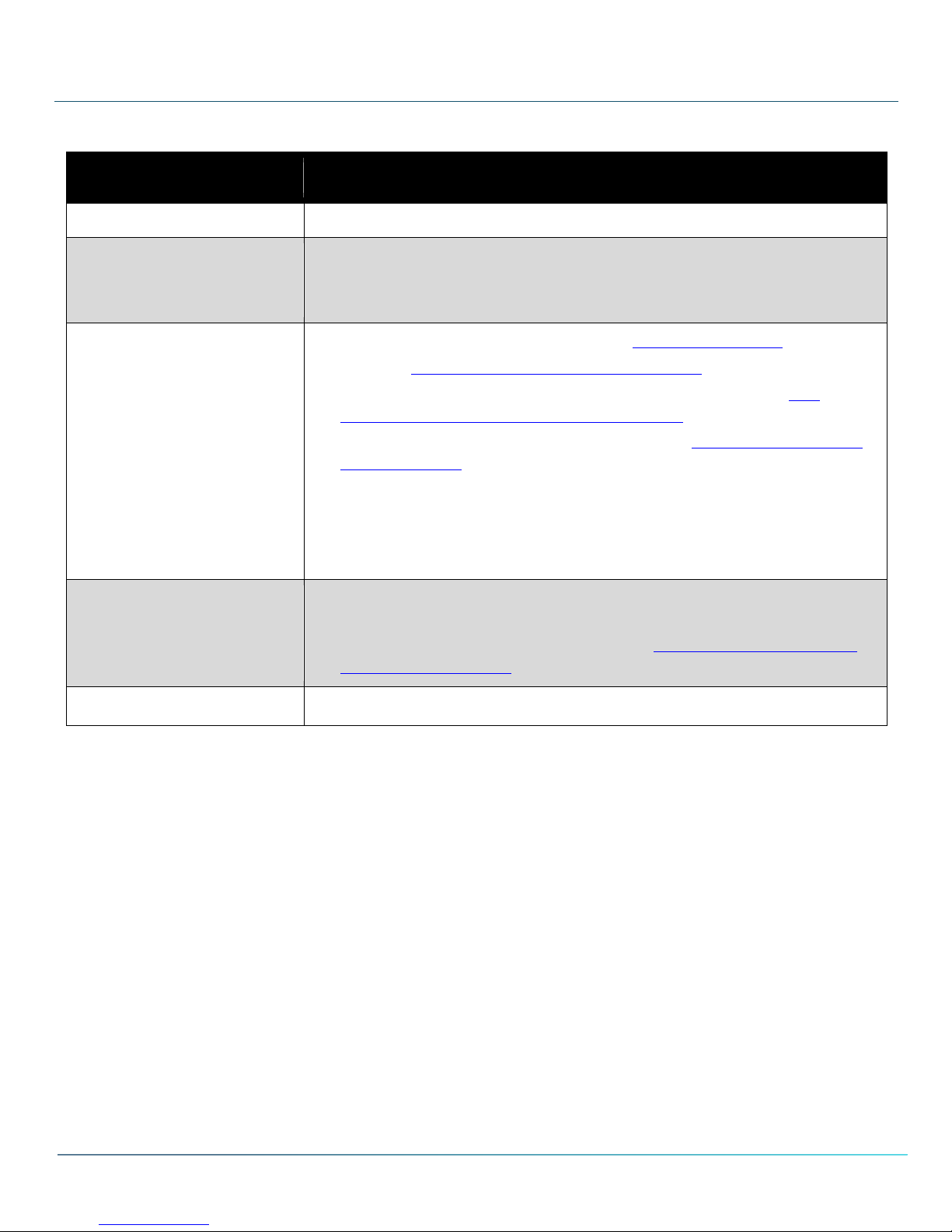
PureCloud Edge Setup Administrator's Guide
3
Revision history
The following changes have been made to this document since release.
Date
Modifications
June 30, 2015
Initial release
July 29, 2015
• Updated content to reflect change in location of Region submenu in
LCD panel
• Updated supported Amazon Web Service regions
March 7, 2016
• Added G.729 as a supported codec in IP communications
• Updated Copyright and trademark information
• Added Asia Pacific (Japan) as a supported AWS region in Pair
PureCloud Edge with the PureCloud service
• Added Asia Pacific (Japan) as a menu item in PureCloud Edge LCD
menu reference
• Removed all content related to Time Division Multiplexer (TDM)
capabilities
• Revised PureCloud Edge capacity to 350 simultaneous calls with
100% recording
March 29, 2016
• Updated content regarding messages displayed in the PureCloud
Edge LCD panel during setup and pairing
• Updated AWS region URL addresses in Pair PureCloud Edge with
the PureCloud service.
July 21, 2016
• Corrected Australia URL
Page 32

PureCloud Edge Setup Administrator's Guide
3
Index
C
!
cables ..................................................................... 14
D
!
default settings ............................... See factory reset
F
!
factory reset .......................................................... 26
features ................................................................... 7
hardware ............................................................. 7
IP communications ............................................. 7
maintenance ........................................................ 8
network ............................................................... 8
security ................................................................ 8
telephony ............................................................ 8
feedback ................................................................. 6
H
!
help ........................................................................ 6
I
!
information ............................................................ 6
introduction ........................................................... 7
IP address
configure ............................................................ 15
L
!
LCD panel
menu reference ................................................. 22
usage .................................................................. 21
licensing
third-party ......................................................... 28
N
!
network
architecture ......................................................... 9
P
!
pairing ................................................................... 19
power on .................................................... See start
PureCloud Edge
characteristics ..................................................... 9
features ............................................... See features
requirements ............................. See requirements
restart ................................................................ 24
setup ....................................................... See setup
start .................................................................... 14
R
!
reboot ...................................................... See restart
region
set ....................................................................... 18
requirements ......................................................... 10
environmental .................................................... 11
Internet .............................................................. 10
LAN .................................................................... 10
power ................................................................. 11
SIP carrier .......................................................... 10
restart ................................................................... 24
S
!
safety ...................................................................... 4
electrical .............................................................. 4
electrostatic discharge ......................................... 5
general ................................................................. 4
rack mounting ..................................................... 4
setup ...................................................................... 12
connect cables .................................................... 14
IP address ........................................................... 15
mount appliance ................................................ 12
pairing ................................................................ 19
region ................................................................. 18
unpack ................................................................ 12
Page 33

PureCloud Edge Setup Administrator's Guide
3
start ....................................................................... 14
W
!
warnings ................................................... See safety
warranty ................................................................. 5
