Page 1
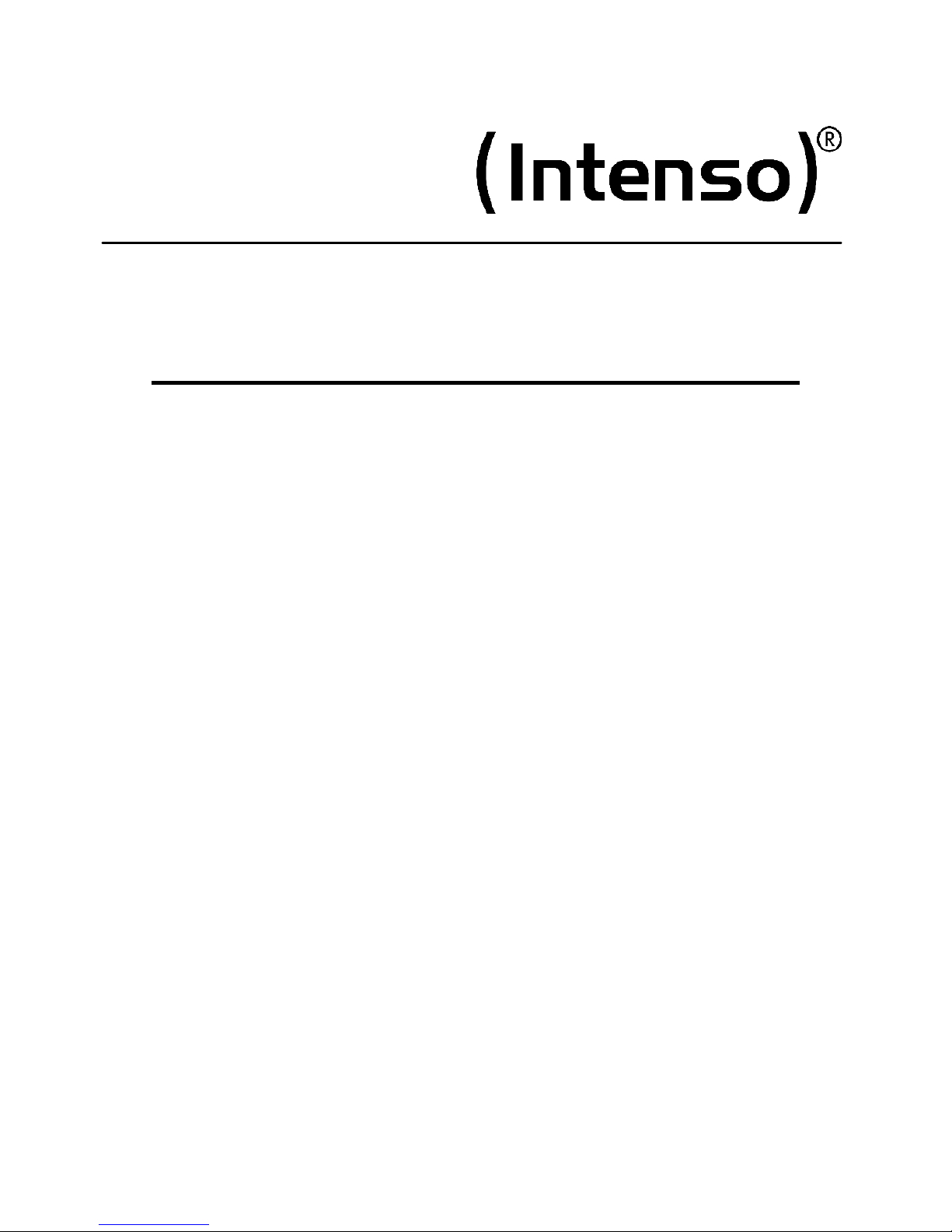
Version 1.0
Intenso 2,5“ MEMORYHOUSE
Bedienungsanleitung Seite 1-4 DE
Manual Page 1-4 GB
Istruzioni per l’uso Pagina 1-4 IT
Notice d’utilisation Page 1-4 FR
Instrucciones de uso Página 1-4 ES
Manual de instruções Página 1-4 PT
Instrukcja obsùugi Strona 1-4 PL
инструкция ïî эксплуатации Ñòð.1-4 RU
Page 2

Seite 1 von 4 DE
Bedienungsanleitung
2,5“ MEMORYHOUSE
Page 3
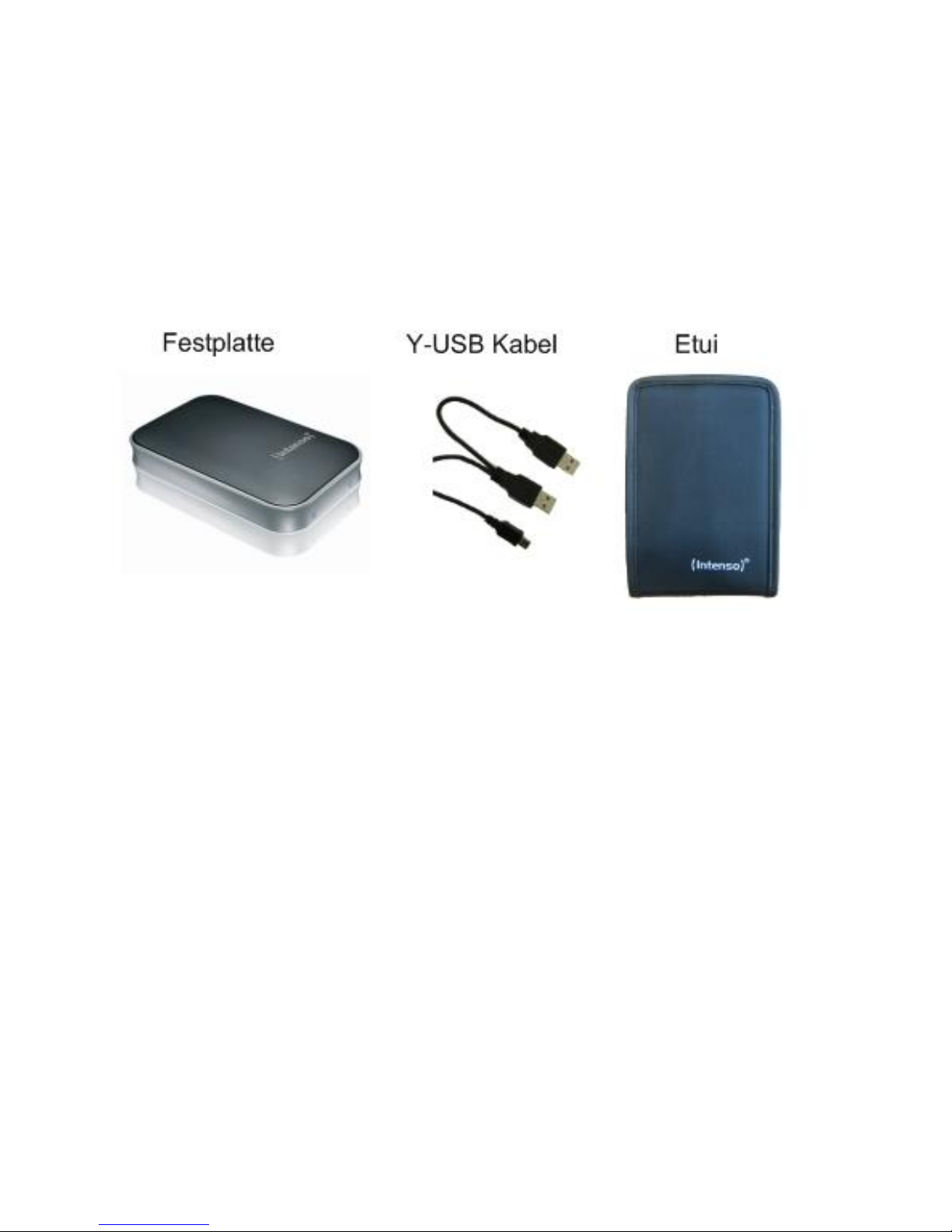
Seite 2 von 4 DE
Lieferumfang
Intenso Hi-Speed USB 2.0 Festplatte
Y- USB 2.0 Kabel
Etui
Installationsanleitung
Kapazität
Die Speicherkapazität ist modellabhängig und unterliegt den
Richtlinien des SI (International System of Units). Dieses System misst
nicht nach dem Binärsystem, bei dem 1024 kb zu einem 1Megabyte
umgerechnet werden. Der SI Standard misst in 1000er Potenzen,
wonach zum Beispiel 1000 Megabyte 1 Gigabyte ergeben. Durch
diese unterschiedliche Berechnung kommt es zu einer Differenz in der
Kapazitätsangabe.
Bereits vorinstallierte Software, eigene Dateien und die Formatierung
der Festplatte können außerdem zu einer Abweichung der
verfügbaren Kapazität führen.
Page 4

Seite 3 von 4 DE
Installationsanleitung
Systemanforderungen:
Diese Festplatte ist kompatibel mit den Betriebssystemen MS
Windows 98 SE/ ME/ 2000/ XP/Vista, Linux 2.4.x und Mac OS 10.x .
Windows 98 SE: Bitte installieren Sie zunächst den Win98 Treiber von
unserer Homepage: www.intenso.de
Hinweis: Die Hardwarekonfiguration Ihres PC's und das verwendete Betriebssystem
können die Kompatibilität der Festplatte beeinflussen.
Verbinden der Festplatte:
Um die externe Festplatte an Ihren Computer anzuschließen, nutzen
Sie bitte das mitgelieferte Y-USB Kabel. Verbinden Sie den miniUSB
Stecker mit der Intenso Festplatte und die beiden USB Stecker mit
Ihrem Computer.
Der Computer erkennt die „Neue Hardware“ und installiert den Treiber
automatisch. Warten Sie bis die Treiberinstallation abgeschlossen ist.
Im „Arbeitsplatz“ steht nun ein weiteres Laufwerk mit der Bezeichnung
„Intenso“ zur Verfügung.
Sobald die externe Festplatte mit Ihrem Computer verbunden ist
leuchtet eine der beiden LED’s ständig (Power LED), die andere blinkt
während Sie Dateien auf Ihrer externen Festplatte speichern bzw.
lesen.
Warenzeichen: Windows 98 / XP / Vista sind eingetragene Warenzeichen der Microsoft
Corporation. Macintosh und MAC sind eingetragene Warenzeichen von Apple
Computer. Alle Marken und Namen Dritter sind das Eigentum der jeweiligen Anwender.
Page 5
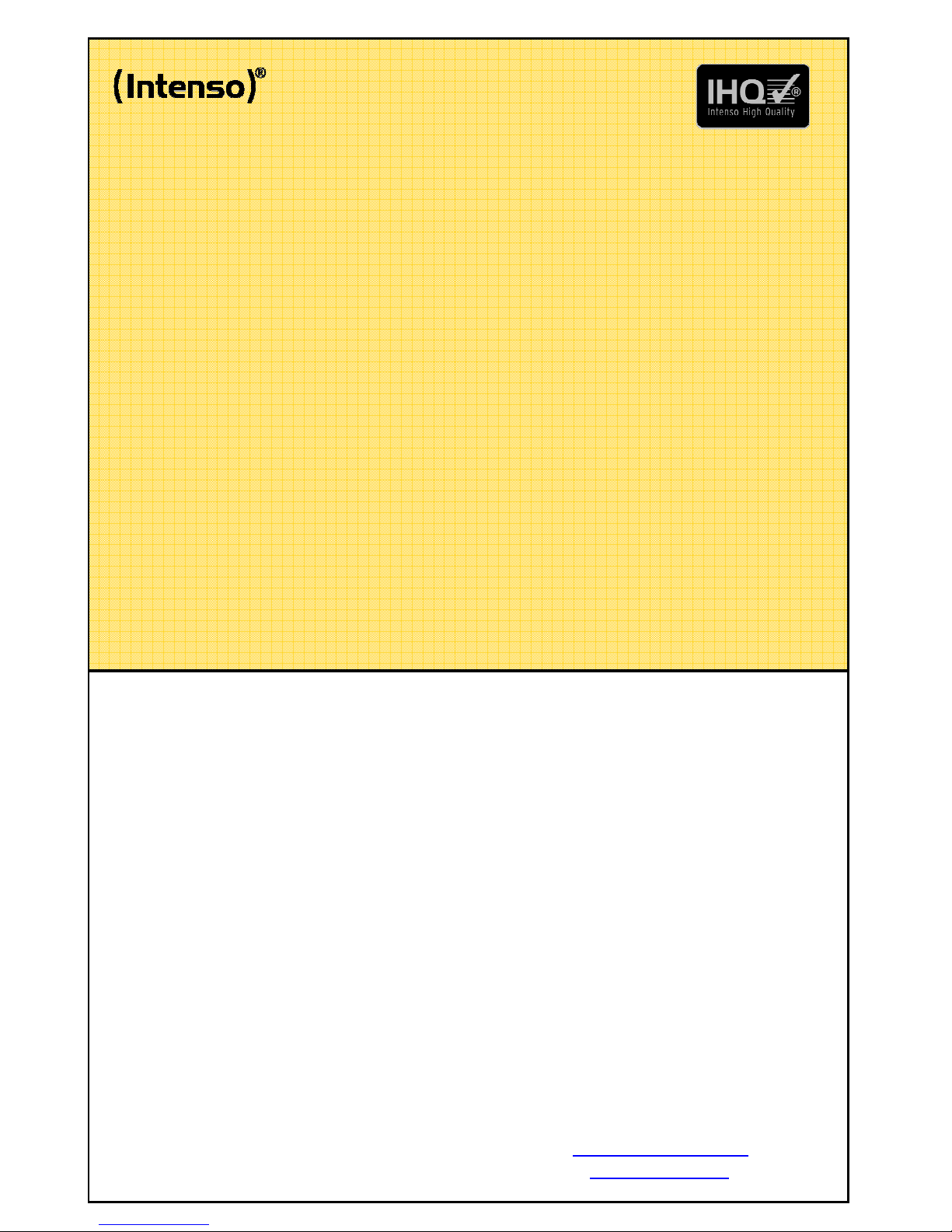
Seite 4 von 4 DE
GARANTIE KARTE
Sehr geehrte Intenso-Kundin, sehr geehrter Intenso-Kunde,
vielen Dank, Sie haben sich für ein hochwertiges Intenso Produkt entschieden. Alle
Intenso Produkte unterliegen ständigen Qualitätsprüfungen und selbstverständlich gilt
die gesetzliche Gewährleistungszeit ab Kaufdatum. Bitte bewahren Sie deshalb den
Kassenbon als Kaufnachweis auf.
Garantiebedingungen
Die Garantieleistung gilt nur für Material- und Produktionsfehler. Die Intenso GmbH
haftet nicht für den Verlust von Daten auf eingesandten Geräten. Die unentgeltliche
Garantieleistung bezieht sich auf die Reparatur oder den Austausch mangelhafter Teile.
Bitte haben Sie Verständnis, dass wir keine Garantieleistungen erbringen können bei
z.B.:
missbräuchlicher oder unsachgemäßer Behandlung, Installation oder
Anwendung
Beschädigungen, Kratzer oder Abnutzung
Veränderungen, Eingriffen oder Reparaturen durch Dritte
Schäden durch höhere Gewalt oder Transport
Ihre Intenso GmbH
REKLAMATIONSABLAUF
Im Fall einer Reklamation gehen Sie bitte wie folgt vor:
1. Es werden nur Rücksendungen mit vollständigem Zubehör und Kassenbon
akzeptiert.
2. Weiterhin ist eine RMA-Nummer für Rücksendungen zwingende
Voraussetzung. Diese RMA-Nummer können Sie per Email oder über die
Service-Hotline anfordern.
3. Bitte verpacken Sie das Produkt inklusive des gesamten Zubehörs und
Kassenbon transportsicher. Das Paket muss ausreichend frankiert sein.
4. Bitte bringen Sie die RMA-Nummer deutlich sichtbar außen auf dem Paket
an.
Bitte an folgende Service-Adresse schicken:
INTENSO GMBH Service Hotline:
Service Center (Ihre RMA-Nr.) +49 (0) 900 –1 50 40 30
Kopernikusstraße 12-14 (0,39 € / min. aus dem deutschen
Festnetz. Mobilfunkpreise können
D-49377 Vechta abweichen.)
Email: support@intenso.de
Internet: www.intenso.de
Page 6

Page 1 of 4 GB
Operating Instructions
2,5“ MEMORYHOUSE
Page 7
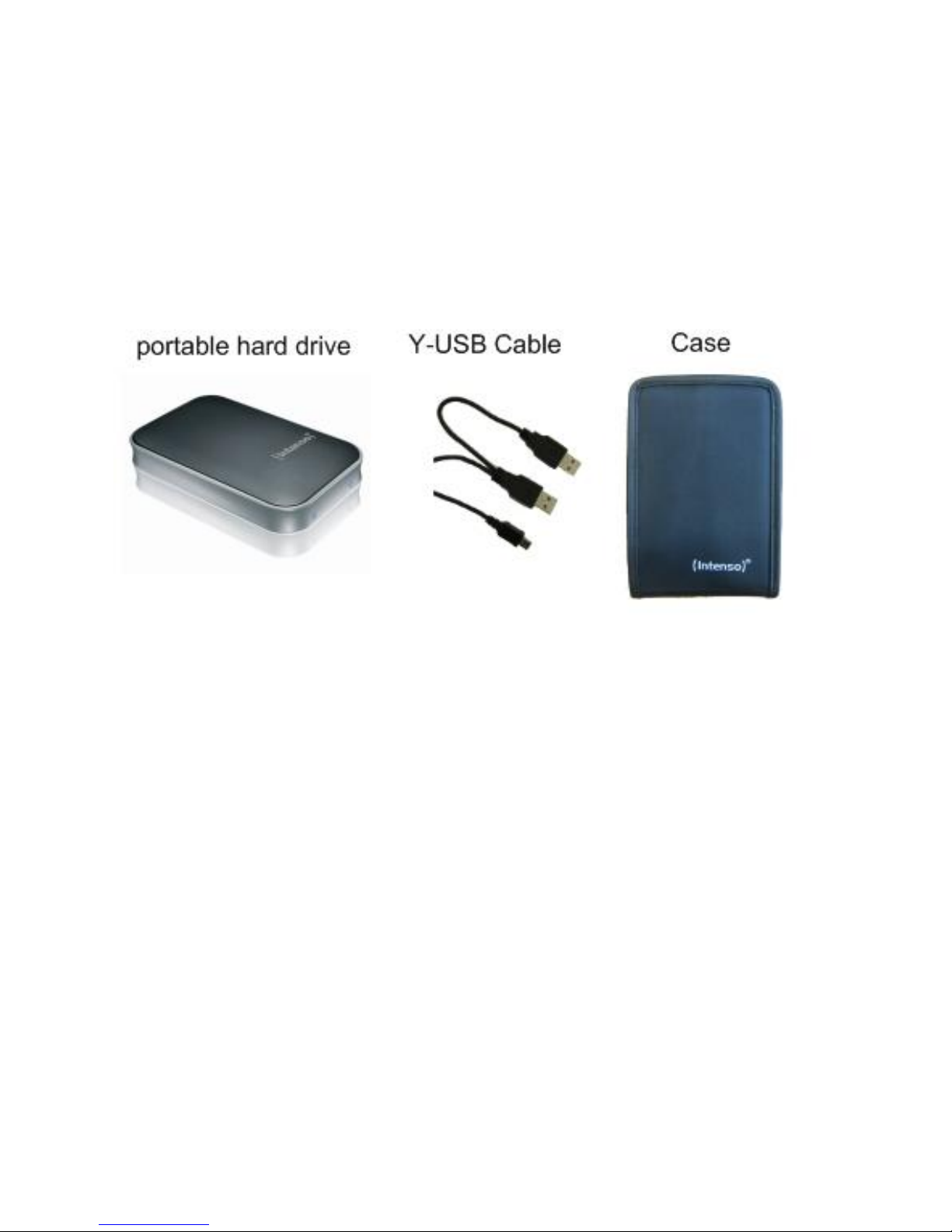
Page 2 of 4 GB
Scope of Delivery
Intenso Hi-Speed USB 2.0 hard drive
Y- USB 2.0 Cable
Case
Installation guidelines
Capacity
The storage capacity varies depending on the model and is subject to
SI regulations (International System of Units). This system does not
use the binary system, which converts 1024 kb into one 1Megabyte.
The SI standard uses the powers of 1000, where 1000 Megabyte
make 1 Gigabyte. Due to this different way of calculation, capacity
specification might be different.
Pre-installed software, own files as well as the formatting of the hard
drive might also lead to different capacity specifications.
Page 8

Page 3 of 4 GB
Installation Instructions
System Requirements:
This hard drive is compatible with the operating systems MS Windows
98 SE/ ME/ 2000/ XP/Vista, Linux 2.4.x and Mac OS 10.x.
Windows 98 SE: At first please install the Win98 driver from our
homepage: www.intenso.de
Please note: Your PC’s hardware configuration as well as the operating system
employed can influence the compatibility of the hard drive.
Hard Drive Connection:
To connect an external hard drive to your computer, please use the YUSB cable provided. Connect the miniUSB plug with the Intenso hard
drive and both USB plugs with your computer.
The computer automatically detects the “New Device” and installs the
driver. Please wait until driver installation is completed. Your computer
now shows an additional drive named “Intenso”.
As soon as the hard drive is connected to your computer, one of the
two LEDs lights up permanently (Power LED), the other one starts
blinking while you are reading and/or saving files on your external hard
drive.
Trademark: Windows 98 / XP / Vista are registered trademarks of the Microsoft
Corporation. Macintosh and MAC are registered trademarks of Apple Computer. All
trademarks and names of third parties are property of the respective user.
Page 9
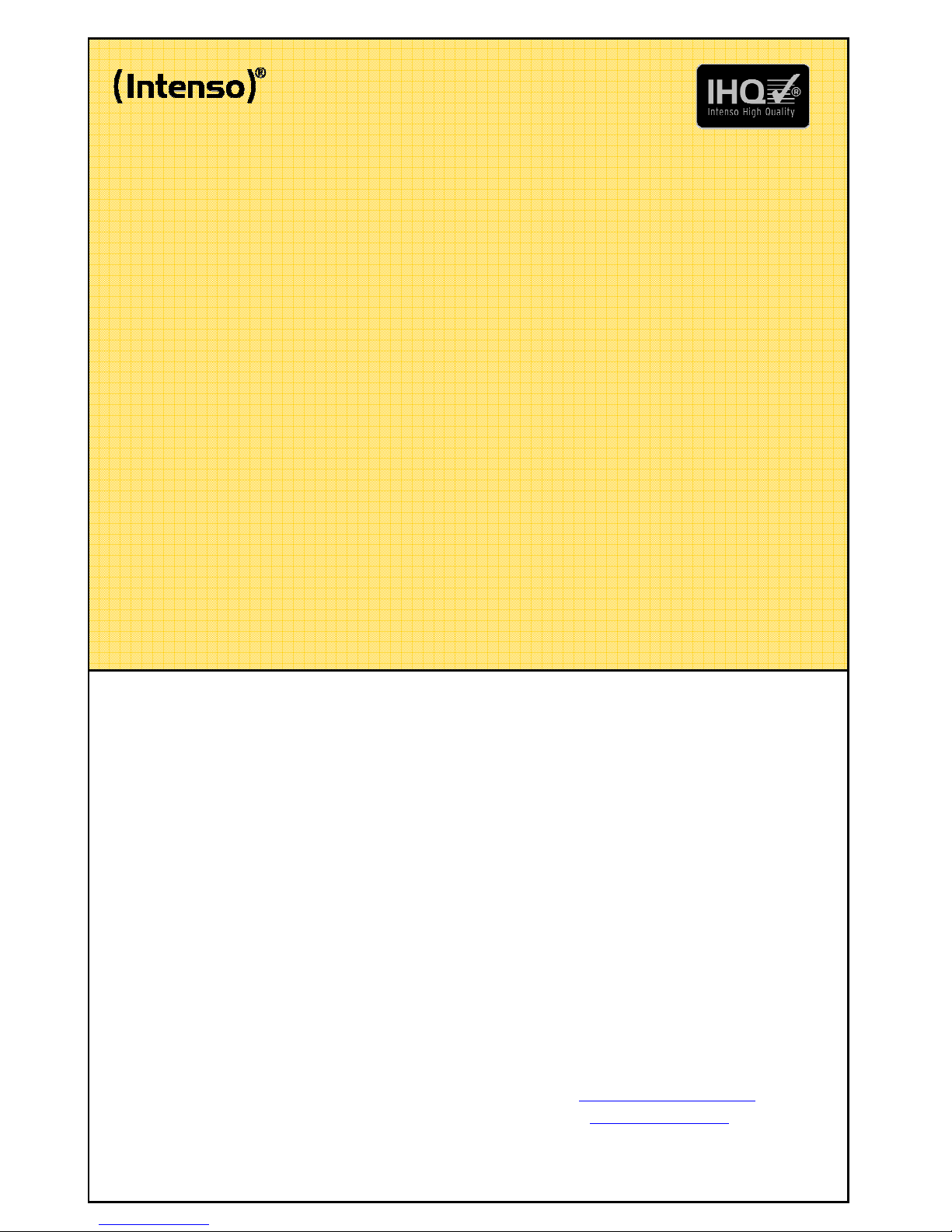
Page 4 of 4 GB
GUARANTEE CERTIFICATE
Dear Intenso-Customer,
Thank you very much for purchasing this Intenso high-quality product. All Intenso
products are subject to continuous quality inspections. The statutory warranty period will
certainly start with the date of purchase. Thus, please store the receipt as proof of
purchase.
Warranty Conditions
Warranty claims only apply to material and manufacturing errors. Intenso GmbH is not
liable for the loss of any data that are on devices sent to us. Free warranty only applies
to repairs or replacements of defective parts. Please understand that we cannot render
any guarantee services for e.g.:
Improper or inappropriate treatment, installation or use
Damages, scratches or wear
Modifications, interventions or repairs by third parties
Damages due to Acts of God or transport
Intenso GmbH
PROCESSING OF COMPLAINTS
In the case of complaints, please proceed as follows:
1. We only accept returns containing the complete accessory and receipt.
2. Additionally, an RMA number for returns is mandatory. You can request this
RMA number via e-mail or service hotline.
3. Please pack the product including the entire accessory and the receipt and
secure them for transport. Please affix an appropriate stamp.
4. Please apply the RMA number clearly visible on the outside of the package.
Please send your package to the following service address:
INTENSO GMBH Service Hotline:
Service Center (Your RMA-No.) +49 (0) 900 –1 50 40 30
Kopernikusstraße 12-14 (0,39 € / min. with calls from the
German telephone network.
D-49377 Vechta Different rates apply to calls from
Germany mobile phones.)
E-mail: support@intenso.de
Internet: www.intenso.de
Page 10

Pagina 1 di 4 IT
Istruzioni d’uso
2,5“ MEMORYHOUSE
Page 11

Pagina 2 di 4 IT
Volume di consegna
Disco fisso con USB 2.0 ad alta velocità
Cavo USB 2.0 Y
Astuccio
Istruzioni d‘installazione
Potenza
La potenza di memorizzazione dipende dal modello ed è disciplinata
dalle direttive SI (International System of Units). Questo sistema non
misura secondo il sistema binario, in cui 1024 kb vengono trasformati
in 1 megabyte. Lo standard SI misura in potenze da 1000, per cui ad
es. 1000 megabyte danno 1 gigabyte. Per mezzo di questo calcolo
diverso, si ottiene una differenza nell’indicazione della potenza.
Software preinstallati, alcuni file e la formattazione del disco fisso
possono inoltre portare a delle differenze rispetto alla potenza
disponibile.
Page 12

Pagina 3 di 4 IT
Istruzioni d‘installazione
Requisiti di sistema:
Questo disco fisso è compatibile con i sistemi operativi MS Windows
98 SE/ ME/ 2000/ XP/Vista, Linux 2.4.x e Mac OS 10.x .
Windows 98 SE: La preghiamo prima di installare il driver di Win98
partendo dal nostro sito: www.intenso.de
Avviso: La configurazione hardware del Suo PC e il sistema operativo impiegato
possono influenzare la compatibilità del disco fisso.
Collegamento del disco fisso:
Per collegare il disco fisso esterno al Suo computer, La preghiamo di
utilizzare il cavo USB Y contenuto nel volume di consegna. Colleghi la
presa miniUSB con il disco fisso di Intenso e le due prese USB con il
Suo computer.
Il computer riconosce il “nuovo hardware”, installando
automaticamente il driver. Attenda la conclusione dell’installazione del
driver. Ora su “Il mio computer“ è disponibile un nuovo drive con la
designazione “Intenso“.
Non appena il disco fisso esterno è collegato con il Suo computer, uno
dei due LED lampeggia in modo costante (Power LED), mentre l’altro
lampeggia durante il salvataggio o la lettura dei file sul disco fisso
esterno.
Marche: Windows 98 / XP / Vista sono marchi registrati presso Microsoft Corporation.
Macintosh e MAC sono marchi registrati di Apple Computer. Tutti i marchi e i nomi di
terzi sono proprietà dei relativi utilizzatori.
Page 13

Pagina 4 di 4 IT
CERTIFICATO DI GARANZIA
Gentile cliente di Intenso, Egregio cliente di Intenso,
La ringraziamo molto per aver acquistato un prodotto di altissima qualità di Intenso. Tutti
i prodotti Intenso sono costantemente sottoposti a controlli di qualità e naturalmente si
applica il periodo di garanzia legale a partire dalla data di acquisto. La preghiamo
dunque di voler conservare lo scontrino quale prova dell’acquisto da Lei effettuato.
Condizioni di garanzia
La prestazione di garanzia si applica esclusivamente per errori di materiali o di
produzione. Intenso GmbH non è responsabile per la perdita di dati sulle
apparecchiature inviate. La prestazione di garanzia gratuita si riferisce alla riparazione o
alla sostituzione di pezzi difettosi. La preghiamo di comprendere che le prestazioni di
garanzia sono escluse ad es. nei casi elencanti qui a seguito:
Trattamento, installazione o utilizzazione errati o scorretti
Danni, graffi o usura
Modifiche, interventi o riparazioni di terzi
Danni causati da forza maggiore o danni di trasporto
La Sua Intenso GmbH
GESTIONE RECLAMI
Nel caso di un reclamo, La preghiamo di procedere come segue:
1. Si accettano solo resi con gli accessori completi e corredati dello scontrino
di cassa.
2. Inoltre è presupposto ineludibile di un reso indicare il numero RMA. Questo
numero RMA lo può richiedere via e-mail o presso la consulenza clienti.
3. La preghiamo di imballare il prodotto includendo tutti gli accessori e lo
scontrino di cassa. Il pacchetto deve essere affrancato correttamente.
4. La preghiamo di indicare il numero RMA in modo chiaro sul lato esterno del
pacchetto.
La preghiamo di inviare il reso al seguente indirizzo:
INTENSO GMBH Servizio clienti:
Service Center (Il Suo numero RMA) +49 (0) 900 –1 50 40 30
Kopernikusstraße 12-14 (0,39 € / min. dalla rete fissa della
Repubblica Federale Tedesca.
D-49377 Vechta Iprezzi per le telefonate dai cellulari
Germania possono essere diversi).
E-Mail: support@intenso.de
Internet: www.intenso.de
Page 14

Page 1 sur 4 FR
Instructions d’utilisation
MEMORYHOUSE 2,5“
Page 15

Page 2 sur 4 FR
Contenu
Disque dur Intenso Hi-Speed USB 2.0
Câble Y- USB 2.0
Etui
Instructions d’installation
Capacité
La capacité de stockage dépend du modèle et est soumises aux
règlementations SI (Système International d’Unités). Ce système
n’utilise pas le mode de calcul binaire qui convertit 1024 kb en 1
Megaoctet. Le standard SI utilise des puissances de 1000 : 1000
Megaoctets font 1 Gigaoctet. A cause de cette spécificité dans les
méthodes de calcul, la spécification de la capacité peut varier.
Les logiciels préinstallés, les fichiers personnels ainsi que le formatage
du disque dur peuvent également mener à différentes spécifications
concernant la capacité.
Page 16

Page 3 sur 4 FR
Instructions d’installation
Système:
Ce disque dur est compatible avec les systèmes d’exploitation MS
Windows 98 SE/ ME/ 2000/ XP/Vista, Linux 2.4.x et Mac OS 10.x.
Windows 98 SE: Veuillez tout d’abord installer le pilote Win98
téléchargeable depuis notre site: www.intenso.de
Note: La configuration matérielle de votre PC ainsi que le système d’exploitation utilisé
peuvent influencer la compatibilité du disque dur.
Connexion du disque dur:
Veuillez utiliser le câble Y-USB fourni pour connecter le disque dur
externe à votre ordinateur. Connectez la prise miniUSB à votre disque
dur Intenso et les deux prises USB à votre ordinateur.
L’ordinateur détecte automatiquement le “Nouveau Matériel” et installe
son pilote. Veuillez patienter jusqu’à la fin de l’installation du pilote.
Votre ordinateur affiche alors un nouveau disque appelé “Intenso”.
Dès que le disque dur est connecté à votre ordinateur, une des deux
DEL s’allume (DEL alimentation). Le deuxième indicateur lumineux
clignote lorsque vous lisez et/ou enregistrez des fichiers sur votre
disque dur externe.
Marques déposées: Windows 98 / XP / Vista sont des marques déposées de Microsoft
Corporation. Macintosh et MAC sont des marques déposés d’Apple Computer. Toutes
les marques déposées et marques tierces parties sont la propriété de leur utilisateur
respectif.
Page 17

Page 4 sur 4 FR
CERTIFICAT DE GARANTIE
Cher Client Intenso,
Nous vous remercions d’avoir choisi ce produit de haute qualité Intenso. Tous les
produits Intenso sont soumis à des inspections qualité permanentes. La présente
garantie commence au jour d’achat du produit. Veuillez en conséquence conserver la
facture ou ticket de vente comme preuve d’achat.
Conditions de la garantie
La garantie ne s’applique qu’en cas de défaut matériel ou d’erreurs de fabrication.
Intenso GmbH ne peut être tenu pour responsable e la perte de données contenues
dans appareils qui nous sont envoyés. La garantie ne concerne que la réparation ou le
remplacement des pièces défectueuses. La garantie ne s'applique pas aux exemples
suivants :
Manipulation, installation ou usage incorrects
Dégâts tels que rayures ou usure
Modifications, réparations ou interventions effectuées par des tierces parties
Dégâts dus à un événement naturel ou survenus lors du transport
Intenso GmbH
PLAINTES
En cas de plainte, veuillez suivre la procédure suivante:
1. Nous n’acceptons les retours que si l’ensemble des accessoires ainsi que le
reçu d’achat sont joints
2. De plus, un numéro RMA est obligatoire pour les retours. Vous pouvez
demander ce numéro par email ou en appelant notre hotline.
3. Veuillez emballer le produit, l’ensemble des accessoires et le reçu de
manière sécurisée pour le transport. Veuillez affranchir au tarif en vigueur.
4. Le numéro RMA doit être clairement visible à l’extérieur de l’emballage.
Veuillez envoyer votre colis à l’adresse suivante:
INTENSO GMBH Hotline:
Service Center (votre numéro RMA.) +49 (0) 900 –1 50 40 30
Kopernikusstraße 12-14 (0,39 € / min. pour les appels passés
depuis l’Allemagne.
D-49377 Vechta Les taux peuvent varier en cas
Allemagne d’appel passé depuis un tél2phone
mobile.)
E-mail: support@intenso.de
Internet: www.intenso.de
Page 18

Página 1 de 4 ES
Manual de instrucciones
2,5“ MEMORYHOUSE
Page 19

Página 2 de 4 ES
Volumen de suministro
Disco duro Intenso Hi-Speed USB 2.0
Cable Y- USB 2.0
Estuche
Instrucciones de instalación
Capacidad
La capacidad de almacenamiento depende del modelo y está sujeta a
las Directivas de SI (International System of Units). Este sistema no
mide según el sistema binario, en el que 1024 kb corresponde a
1megabyte. El SI Standard mide en potencias de 1000, según lo cual
por ejemplo 1000 megabytes corresponden a 1 gigabyte. Producto de
esta diferencia de cálculo resulta la diferencia cuando se indica la
capacidad.
Software preinstalado, archivos propios y el formateo del disco duro
pueden llevar además a diferencias en la capacidad disponible.
Page 20

Página 3 de 4 ES
Instrucciones de instalación
Requerimientos de sistema:
Este disco duro es compatible con los sistemas operativos MS
Windows 98 SE/ ME/ 2000/ XP/Vista, Linux 2.4.x y Mac OS 10.x .
Windows 98 SE: Por favor instale primero los drivers Win98 de
nuestro portal de Internet: www.intenso.de
Aviso: La configuración de hardware de su PC y el sistema operativo instalado pueden
tener efecto sobre la compatibilidad del disco duro.
Conectar el disco duro:
Para conectar el disco duro externo con su computador, utilice por
favor el cable Y-USB que viene incluido. Conecte el enchufe miniUSB
con el disco duro Intenso y ambos enchufes USB con su computador.
El computador reconoce el „Hardware nuevo“ e instala
automáticamente los drivers. Espere hasta que la instalación de los
drivers haya finalizado. Ahora estará disponible en „Mi PC“ una unidad
de disco con el nombre „Intenso“.
Inmediatamente luego de conectar el disco duro externo con su
computador se ilumina una de las LED constantemente (Power LED),
la otra parpadea mientras se guardan o leen archivos de su disco
duro.
Marca registrada: Windows 98 / XP / Vista son marcas registradas de Microsoft
Corporation. Macintosh y MAC son marcas registradas de Apple Computer. Todas las
marcas y nombres de terceros son propiedad del usuario correspondiente.
Page 21

Página 4 de 4 ES
TARJETA DE GARANTÍA
Estimado cliente de Intenso,
muchas gracias, se ha decidido por un producto Intenso de alta calidad. Todos los
productos Intenso están sujetos a constantes controles de calidad y el periodo de
garantía comienza a contar naturalmente a partir de la fecha de compra. Por favor
conserve el comprobante de compra.
Condiciones de garantía
La garantía es válida solamente por defectos de material y fabricación. La empresa
Intenso Ltd. no se responsabiliza por la pérdida de datos en aparatos enviados. El
servicio de garantía sin costo para usted se refiere a la reparación o al intercambio de
piezas defectuosas. Le rogamos que comprenda que no podemos ofrecer garantía por
ejemplo en el caso de:
Trato, instalación o aplicación inadecuada o incorrecta
Daños, rasguños o desgaste
Modificaciones, cambios o reparaciones por terceros
Daños causados por fuerzas mayores o el transporte
Su Intenso Ltd.
DESARROLLO DE LA RECLAMACIÓN
En el caso de una reclamación proceda de la siguiente manera:
1. Solamente se aceptarán devoluciones con todo el accesorio y el
comprobante de compra.
2. Además requiere un número RMA para las devoluciones. Este número
RMA lo puede solicitar por email o a través de su servicio técnico.
3. Por favor empaquete el producto incluyendo todos sus accesorios y el
comprobante de compra de forma segura para el transporte. El paquete
debe estar suficientemente franqueado.
4. Por favor coloque el número RMA a la vista en el exterior del paquete.
Por favor envíelo a la siguiente dirección de servicio:
INTENSO GMBH Línea de servicio:
Service Center (Su RMA-Nr.) +49 (0) 900 –1 50 40 30
Kopernikusstraße 12-14 (0,39 € / min. del teléfono fijo desde
Alemania, los precios por llamadas
D-49377 Vechta desde teléfonos fijos puede variar.)
Alemania Email: support@intenso.de
Internet: www.intenso.de
Page 22

Página 1 de 4 PT
Manual de instruções
2,5“ MEMORYHOUSE
Page 23

Página 2 de 4 PT
Âmbito de fornecimento
Disco rígido USB 2.0 Intenso Hi-Speed
Cabo Y- USB 2.0
Etui
Instruções de instalação
Capacidade
A capacidade de memória depende do modelo e está submetida às
normas do SI (International System of Units). Este sistema não mede
de acordo com o sistema binário em que 1024 kb são convertidos em
1megabyte. O standard SI mede em potências de 1000, sendo que, p.
ex., 1000 megabytes são 1 gigabyte. Devido a este cálculo diferente,
surge uma diferença na indicação da capacidade.
O software já previamente instalado, os ficheiros próprios e a
formatação do disco rígido podem levar, além disso, a uma
divergência da capacidade disponível.
Page 24

Página 3 de 4 PT
Instruções de instalação
Requisitos do sistema:
Este disco rígido é compatível com os sistemas operativos MS
Windows 98 SE/ ME/ 2000/ XP/Vista, Linux 2.4.x e Mac OS 10.x .
Windows 98 SE: p.f. instale primeiro o controlador Win98 da nossa
homepage: www.intenso.de
Nota: A configuração de hardware do seu PC e o sistema operativo utilizado podem
influenciar a compatibilidade do disco rígido.
Ligar o disco rígido:
Para ligar o disco rígido externo ao seu computador, utilize p.f. o cabo
Y-USB fornecido juntamente. Ligue a ficha miniUSB ao disco rígido
Intenso e ambas as fichas USB ao seu computador.
O computador reconhece o „Novo hardware“ e instala
automaticamente o controlador. Aguarde, até a instalação do
controlador estar terminada. No „Ambiente de trabalho“ encontra-se
agora disponível outra unidade de leitura com a designação „Intenso“.
Quando o disco rígido externo estiver ligado ao seu computador,
acende-se permanentemente um dos dois LED’s (Power LED), o outro
pisca enquanto grava ou lê ficheiros no seu disco rígido externo.
Marcas registadas: Windows 98 / XP / Vista são marcas registadas da Microsoft
Corporation. Macintosh e MAC são marcas registadas da Apple Computer. Todas as
marcas e nomes de terceiros são propriedade dos respectivos utilizadores.
Page 25

Página 4 de 4 PT
CARTÃO DE GARANTIA
Cara cliente Intenso, caro cliente Intenso,
muito obrigado, decidiu-se por um produto Intenso de elevada qualidade. Todos os
produtos Intenso estão submetidos a verificações de qualidade permanentes e é
evidente que o período de garantia legal é válido a partir da data da compra. Por isso,
guarde o talão da caixa como comprovativo de compra.
Condições de garantia
A prestação de garantia só é válida para defeitos de material e de produção. A Intenso
GmbH não se responsabiliza pela perda de dados em aparelhos enviados. A prestação
de garantia gratuita refere-se à reparação ou a substituição de peças com defeito. P.f.
compreenda que não podemos oferecer prestações de garantia no caso de, p. ex.:
Tratamento, instalação ou utilização indevidos ou incorrectos
Danos, riscos ou desgaste
Alterações, intervenções ou reparações efectuadas por terceiros
Danos devido a motivos de força maior ou causados pelo transporte
A sua Intenso GmbH
PROCESSO DE RECLAMAÇÃO
No caso de uma reclamação, proceda p.f. do seguinte modo:
1. Só se aceitam devoluções com os acessórios completos e com o talão da
caixa.
2. Além disso, é imprescindível um número RMA para devoluções. Poderá
obter este número RMA por e-mail ou através da linha directa de serviço.
3. Embale o produto, incluindo todos os acessórios e o talão de caixa de
forma segura para o transporte. A caixa de cartão deve estar
suficientemente selada.
4. P.f. coloque o número RMA de forma nitidamente visível na caixa de cartão.
P.f. enviar para o seguinte endereço de serviço:
INTENSO GMBH Linha directa de serviço:
Service Center (o seu n.º RMA) +49 (0) 900 –1 50 40 30
Kopernikusstraße 12-14 (0,39 € / min. da rede fixa alemã. Os
preços de telemóvel podem divergir.)
D-49377 Vechta E-mail: support@intenso.de
Alemanha Internet: www.intenso.de
Page 26

Strona 1 z 4 PL
Instrukcja obsùugi
2,5“ MEMORYHOUSE
Page 27

Strona 2 z 4 PL
Dostarczone elementy
Dysk twardy Intenso Hi-Speed USB 2.0
Kabel Y- USB 2.0
Etui
Instrukcja instalacyjna
Pojemnoϋ
Pojemnoœã pamiêci zale¿na jest od modelu i podlega wytycznym
standardu SI (International System of Standards). Nie posùuguje siê on
systemem dwójkowym, w którym 1024 kb przelicza siê na 1 Megabajt.
Standard SI mierzy w wielokrotnoœciach 1000, zgodnie z czym na
przykùad 1000 Megabajtów daje 1 Gigabajt. Z uwagi na te ró¿nice w
przeliczeniach dochodzi do rozbie¿noœci w podawanych wartoœciach
pojemnoœci.
Ponadto do ró¿nic w iloœci dostêpnej pojemnoœci przyczyniaã mo¿e siê
wczeœniej zainstalowane oprogramowanie, wùasne pliki, a tak¿e
formatowanie dysku twardego.
Page 28

Strona 3 z 4 PL
Installationsanleitung
Instrukcja instalacyjna:
Niniejszy dysk twardy jest kompatybilny z systemami operacyjnymi MS
Windows 98 SE/ ME/ 2000/ XP/Vista, Linux 2.4.x oraz Mac OS 10.x .
Windows 98 SE: Prosimy o uprzednie zainstalowanie sterownika
Win98, pobranego z naszej strony internetowej: www.intenso.de
Uwaga: Konfiguracja sprzêtowa Pañstwa komputera oraz u¿ywany system operacyjny
mog¹ wpùyn¹ã na kompatybilnoœã dysku twardego.
Podù¹czanie dysku twardego:
Aby podù¹czyã zewnêtrzny dysk twardy do komputera, nale¿y u¿yã
dostarczonego wraz z urz¹dzeniem kabla Y-USB. Wtyczkê miniUSB
nale¿y wpi¹ã do gniazda dysku twardego, zaœ obie wtyczki USB do
odpowiednich gniazd komputera.
Komputer rozpozna „Nowy sprzêt“ i automatycznie zainstaluje
sterownik. Proszê zaczekaã do momentu zakoñczenia instalacji
sterownika. W oknie „Mój komputer” pojawi siê nowy dysk opisany
jako „Intenso“.
Po podù¹czeniu zewnêtrznego dysku twardego do komputera,
zaœwiec¹ dwie diody (Power LED) umieszczone na urz¹dzeniu. Jedna
z nich œwieciã bêdzie stale, druga zaœ mrugaã w trakcie zapisywania
plików na zewnêtrznym dysku twardym lub ich z niego odczytu.
Znaki towarowe: Windows 98 / XP / Vista s¹ zastrze¿onymi znakami handlowymi
korporacji Microsoft. Macintosh i MAC s¹ zastrze¿onymi znakami handlowymi korporacji
Apple Computer. Wszystkie marki i nazwy nale¿¹ce do podmiotów trzecich s¹ wyù¹czn¹
wùasnoœci¹ ich u¿ytkowników.
Page 29

Strona 4 z 4 PL
KARTA GWARANCYJNA
Szanowni Klienci Firmy Intenso,
dziêkujemy serdecznie, i¿ zdecydowali siê Pañstwo nabyã nasz wysokiej jakoœci
produkt. Wszystkie urz¹dzenia produkowane przez nasz¹ firmê podlegaj¹ staùym
kontrolom jakoœci. Od momentu zakupu obowi¹zuje oczywiœcie ustawowy okres
gwarancyjny, prosimy zatem o zachowanie paragonu kasowego jako dowodu zakupu.
Warunki gwarancji
Gwarancja obejmuje wyù¹cznie usterki materiaùowe i produkcyjne Intenso GmbH nie
ponosi odpowiedzialnoœci za utratê danych na przesùanych urz¹dzeniach. Niedop¹ùtne
naprawy gwarancyjne obejmuj¹ reperacjê lub wymianê wadliwych czêœci. Prosimy o
wyrozumiaùoœã dla faktu, i¿ nie mo¿emy wykonywaã napraw w ramach œwiadczeñ
gwarancyjnych w przypadku np.:
niewùaœciwego lub nieostro¿nego obchodzenia siê z urz¹dzeniem,
nieprawidùowej instalacji lub u¿ytkowania
uszkodzeñ, zadrapañ czy normalnego zu¿ycia
wyników dokonanych zmian, samodzielnych prób otwierania czy
podejmowania napraw urz¹dzenia przez osoby trzecie
uszkodzeñ wynikùych z dziaùania siùy wy¿szej lub powstaùych podczas
transportu
Intenso GmbH
PROCEDURA REKLAMACYJNA
W przypadku reklamacji prosimy o przestrzeganie poni¿szych procedur:
1. Akceptowane bêd¹ wyù¹cznie przesyùki zawieraj¹ce caùoœã wyposa¿enia oraz
zaù¹czony paragon kasowy.
2. Ponadto niezbêdnym warunkiem przyjêcia przesyùki jest naniesienie na ni¹ numeru
RMA, który uzyskaã mo¿na pod adresem e-mail lub za poœrednictwem naszej infolinii.
3. Prosimy o zapakowanie produktu wraz z wyposa¿eniem dodatkowym oraz zaù¹czonym
paragonem kasowym w spos.ob gwarantuj¹cy bezpieczeñstwo transportu. Nale¿y
dokonaã opùaty za przesyùkê w stosownej wysokoœci.
4. Prosimy o wyraênie i czytelne naniesienie numeru RMA na zewn¹trz paczki.
Adres, pod który przesyùaã nale¿y reklamowany sprzêt:
INTENSO GMBH
Service Center (Otrzymany nr RMA)
Kopernikusstraße 12-14 D-49377 Vechta - Niemcy
Infolinia: +49 (0) 900 –1 50 40 30
(Koszt poù¹czenia 0,39 €/min. z sieci stacjonarnej na terenie Niemiec.
Ceny poù¹czeñ z sieci komórkowych zale¿ne od cennika danego operatora.)
E-mail: support@intenso.de
Internet: www.intenso.de
Page 30

Ñòð. 1 èç 4 RU
Руководство ïî эксплуатации
2,5“ MEMORYHOUSE
Page 31

Ñòð. 2 èç 4 RU
Комплект поставки
Intenso высокоскоростной USB 2.0 жесткий äèñê
Y- USB 2.0 кабель
Футляр
Инструкция по инсталляции
Объем
Объем памяти зависит îò модели è подлежит принципам ÑÈ
(Международная Система Стандартов). Ýòà система измеряет íå
ïî Бинарной системе, ïðè которой 1024 ÊÁ пересчитываются â
1мегабайт. ÑÈ-Стандарт измеряет â 1000 ñèë, ãäå, например,
1000 мегабайт равняются 1 гигабайту. Èç-çà этого разного
исчисления возникает разница в данных объема.
Уже в заранее инсталлированном программном обеспечении,
некоторые файлы и форматирование жесткого диска могут, кроме
того, привести к отклонению в имеющемся объеме.
Page 32

Ñòð. 3 èç 4 RU
Инструкция по инсталляции
Требования к системе:
Этот жесткий диск совместим с операционными системами MS Windows
98 SE/ ME/ 2000/ XP/Vista, Linux 2.4.x è Mac OS 10.x .
Windows 98 SE: Пожалуйста, инсталлируйте вначале Win98 драйвер с
нашего âåá-сайта: www.intenso.de
Предупреждение: Конфигурация аппаратного обеспечения Вашего РК и
применяемая операционная система могут влиять на совместимость
жесткого диска.
Соединение жесткого диска:
Чтобы присоединить внешний жесткий диск к Вашему компьютеру,
используйте, пожалуйста, доставленный кабель Y-USB. Соедините миниUSB штеккер с Intenso жестким диском и оба USB штеккера с Вашим
компьютером.
Компьютер распознает „Новое аппаратное обеспечение“ и инсталлирует
драйвер автоматически. Подождите, пока завершится инсталляция
драйвера. На „Рабочем месте“ в распоряжении теперь имеется еще один
дисковод с обозначением „Intenso“.
Как только внешний жесткий диск соединен с Вашим компьютером, один
из двух светодиодов светится постоянно (Power LED), а другой мигает,
пока Вы сохраняете, точнее говоря, считываете файлы на Вашем
внешнем жестком диске.
Торговая марка: Windows 98 / XP / Vista являются зарегистрированными
торговыми марками корпорации Microsoft. Macintosh è MAC – это
зарегистрированные торговые марки Apple Computer. Все марки и названия
третьей стороны являются собственностью соответствующего пользователя.
Page 33

Ñòð. 4 èç 4 RU
ГАРАНТИЙНАЯ КАРТА
Уважаемый покупатель Intenso!
Большое спасибо, что Вы выбрали высококачественный продукт Intenso. Все
продукты Intenso подлежат постоянным контролям качества и, само собой,
законное время гарантии действует с даты покупки. Поэтому, сохраните,
пожалуйста, кассовый чек в качестве подтверждения покупки.
Условия гаранитии
Действие гарантии распространяется только на дефекты материала и продукции.
ООО Intenso не несет ответственности за потерю денных на отправленных
приборах. Бесплатное действие гарантии относится к ремонту или обмену
недостающих деталей. Пожалуйста, отнеситесь с пониманием к тому, что мы не
можем представить никакого действия гарантии, например, при:
неправильном èëè íå отвечающем требованиям обращении,
инсталляции или применении
повреждениях, царапинах или износе
изменениях, вмешательствах или ремонтах посредством третьей
стороны
повреждениях вследствие ôîðñ-мажорных обстоятельств èëè
транспортировки
Âàøå ÎÎÎ Intenso
ПРОЦЕСС РЕКЛАМАЦИИ
 случае рекламации, действуйте, пожалуйста, êàê указано дальше:
1. Будут приняты только обратные доставки ñ полным набором
принадлежностей è кассовым чеком.
2. Кроме того, обязательным условием для обратных доставок является
RMA-номер. Ýòîò RMA-номер Âû можете запросить посредством Email
èëè горячей линии услуг.
3. Пожалуйста, упакуйте продукт, включая, âñå принадлежности è
кассовый чек надежно для транспортировки. Посылка должна быть
достаточно франкирована.
4. Пожалуйста, прикрепите RMA-номер снаружи на пакет так, чтобы его
было четко видно.
Пожалуйста, отправьте ïî следующему адресу:
INTENSO GMBH Горячая линия услуг:
Service Center (Âàø RMA-¹) +49 (0) 900 –1 50 40 30
Kopernikusstraße 12-14 (0,39 € / ìèí. со стационарной
немецкой телефонной линии.
D-49377 Vechta Цены на мобильную связь могут
Германия отличаться.)
Email: support@intenso.de
Интернет: www.intenso.de
