
IntelliTrac
SeniorSafe GPS
Personal Tracking System
User Manual
IntelliTrac Technical Support
8.30am-5pm Mon-Friday
1300 767 492
IntelliTrac Australia
University Hill Business Park South
11 Scholar Drive,
Bundoora, 3083
Victoria Australia

General Notes
With respect to any damages arising in operation with the described product of this document,
IntelliTrac Pty. Ltd. shall be liable to the general terms and conditions on which the delivery of the
described product and this document are based.
This product is not intended for use in life support appliances, devices or systems where a
malfunction of the product can be reasonably expected to result in personal injury. IntelliTrac Pty.
Ltd. customers using or selling this product for such use in such applications do so at their own risk
and agree to fully indemnify IntelliTrac Pty. Ltd. for any damages resulting from illegal use or resale.
Users should be aware and comply with the Privacy Act as stipulated under Australian Law in
reference to surveillance and tracking systems. IntelliTrac will not be held liable for any damages or
claims as a result of breaches of these laws. IntelliTrac Pty. Ltd. customers using or selling this
product for such use in such applications do so at their own risk and agree to fully indemnify
IntelliTrac Pty. Ltd. for any damages resulting from illegal use or resale.
Information in this document is subject to change without notice at any time.
Copyright Notice
Copying of this document and or related software and giving it to others and the use of
communication of the contents thereof, are forbidden without any express authority. Offenders are
liable for the payment of any damages arising.
Copyright IntelliTrac Pty. Ltd. 2008. All Rights Reserved.
Device Information
Device Electronic ID:- 101______________
Device Password:__ __ __ __ Sim Pin Lock: __ __ __ __
Pre Programmed Speed Dials: Pre Programmed SMS
1.____________________ 1.______________________
2.____________________ 2.______________________
3.____________________ 3.______________________
4.______________________
5.______________________
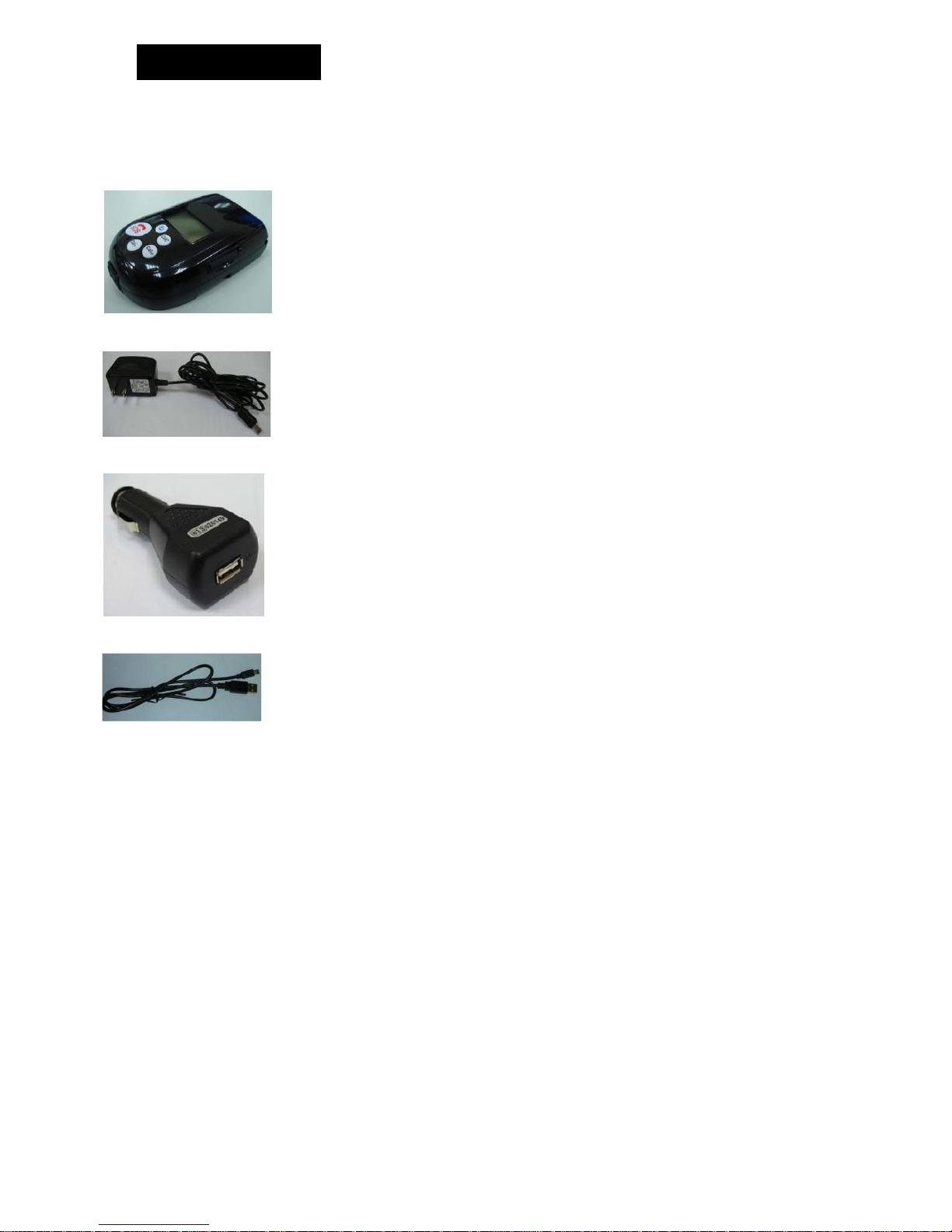
1. Kit Contents
Upon opening the contents of your IntelliTrac SeniorSafe please ensure the following GPS
Tracking Device and accessories have been received.
IntelliTrac SeniorSafe Personal Tracking System
240V Plug Pack Charger
Car Charger
USB Car Charger and Programing Cable
Special Sales Offers may also include
o Lanyard
o Nylon Carry Case
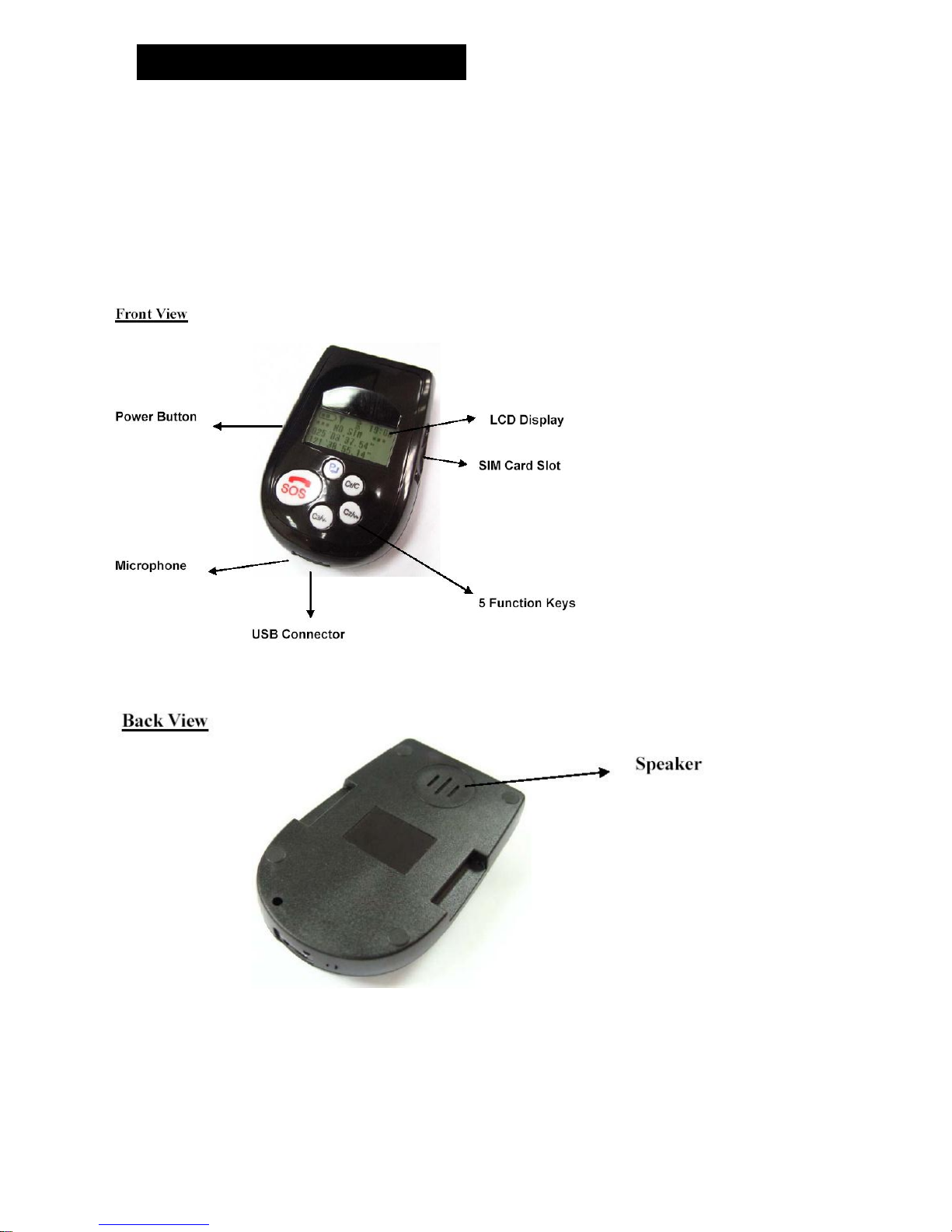
2. Introduction of Features
The IntelliTrac SeniorSafe combines State Of The Art GPS tracking technology with GSM
Digital Mobile Phone GPRS and SMS communications to provide an effective system for
monitoring the locations of persons anywhere on the globe where there is GSM Mobile
Phone Coverage. The SeniorSafe provides and avergae positioning accurancy of 5 metres.
This User Guide describes the basic operation of the device.

3. Charging the SeniorSafe
Prior to first use, please charge the IntelliTrac SeniorSafe for 8 hours. Charging is via the
Mini USB plug at the bottom of the SeniorSafe. You may charge the device using the
included plug pack or car charger. When the SeniorSafe is charging, the battery icon on
the LCD screen will flash.
To ensure reliable operation it is adviseable to charge the device overnight prior to daily
use.
4. Inserting the SIM Card
Switch off the SeniorSafe, then insert a GSM Mobile Phone SIM Card into the SeniorSafe.
(Note the angle on the SIM Card in the diagram below). Then switch on the SeniorSafe
If the SIM Card is PIN Locked. The following message may
occur. The SeniorSafe must be preprogrammed to accept
the SIM Code Pin Number. If this message occurs please
remove the SIM Pin Lock from your SIM Card.
If the SIM Card is not inserted or inserted incorrectly the
following error message will appear on the LCD Screen

5. Turning On The SeniorSafe
To the turn SeniorSafe ON and OFF - Press the Power Button continuously for 3 seconds.
A startup and shutdown tone will be heard. The following will be displayed on the LCD
Screen.
Press the Power Button again for 1 second.
The LCD Screen display will change
Press the Power Button again for 1 second.
The LCD Screen display will change
Press the Power Button again for 1 second to return to the original display.

6. Answering Incoming Calls
Press any of the following keys to answer incoming telephone calls.
7. Rejecting Incoming Calls or Hanging Up
Press the following key to Reject Incoming Calls or Hang Up a phone call.
8. Adjusting Volume of Voice Calls
Press to increase volume during a call
Press to decrease volume during a call
9. Speed Dial Voice Call Buttons
The following buttons may be pressed to dial 3 pre-programmed speed dial numbers
These numbers must be pre programmed at the time of purchase. If you require these
numbers to be changed please contact IntelliTrac. If a speed dial button is pressed which
has not been programmed, the following message will be displayed
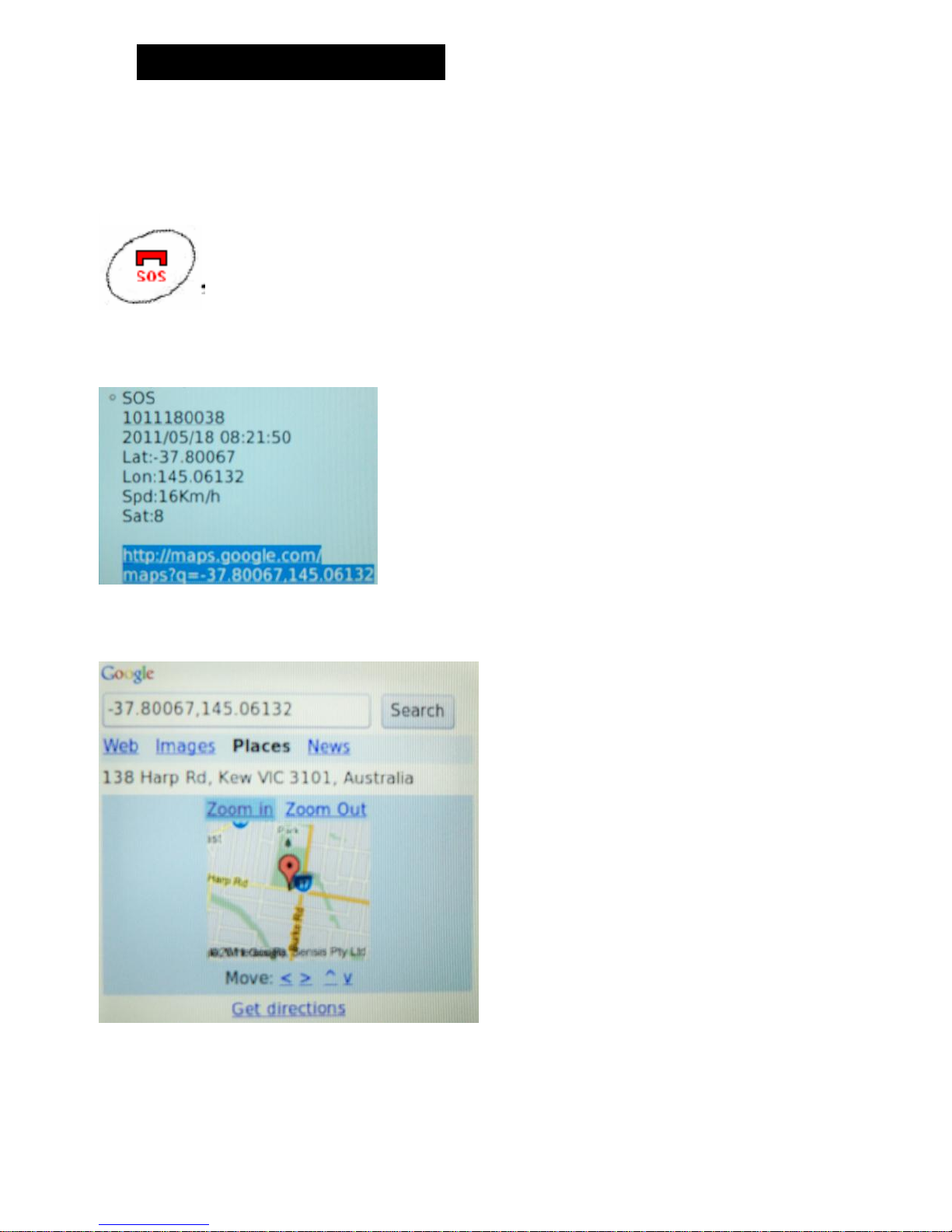
10. SOS Emergency Alert
Press the SOS Button continously for 5 seconds to send Alerts to the IntelliTrac 24 Hour
Response Centre and optionally SMS Alerts to up to 5 pre programmed mobile phone
numbers.
The following message will be displayed on the receiver’s mobile phone.
Smart phones users may click on the link to open a google map.

11. Auxilliary Alert
The SeniorSafe provides an additional alerting function via the button.
Pressing this button will send a predefined message alert such as “Cancel SOS” or “I am
not feeling well” to the IntelliTrac 24 Hour Response Centre and optionally SMS Alerts to
up to 5 pre programmed mobile phone numbers.
Smart phones users may click on the link to open a google map.
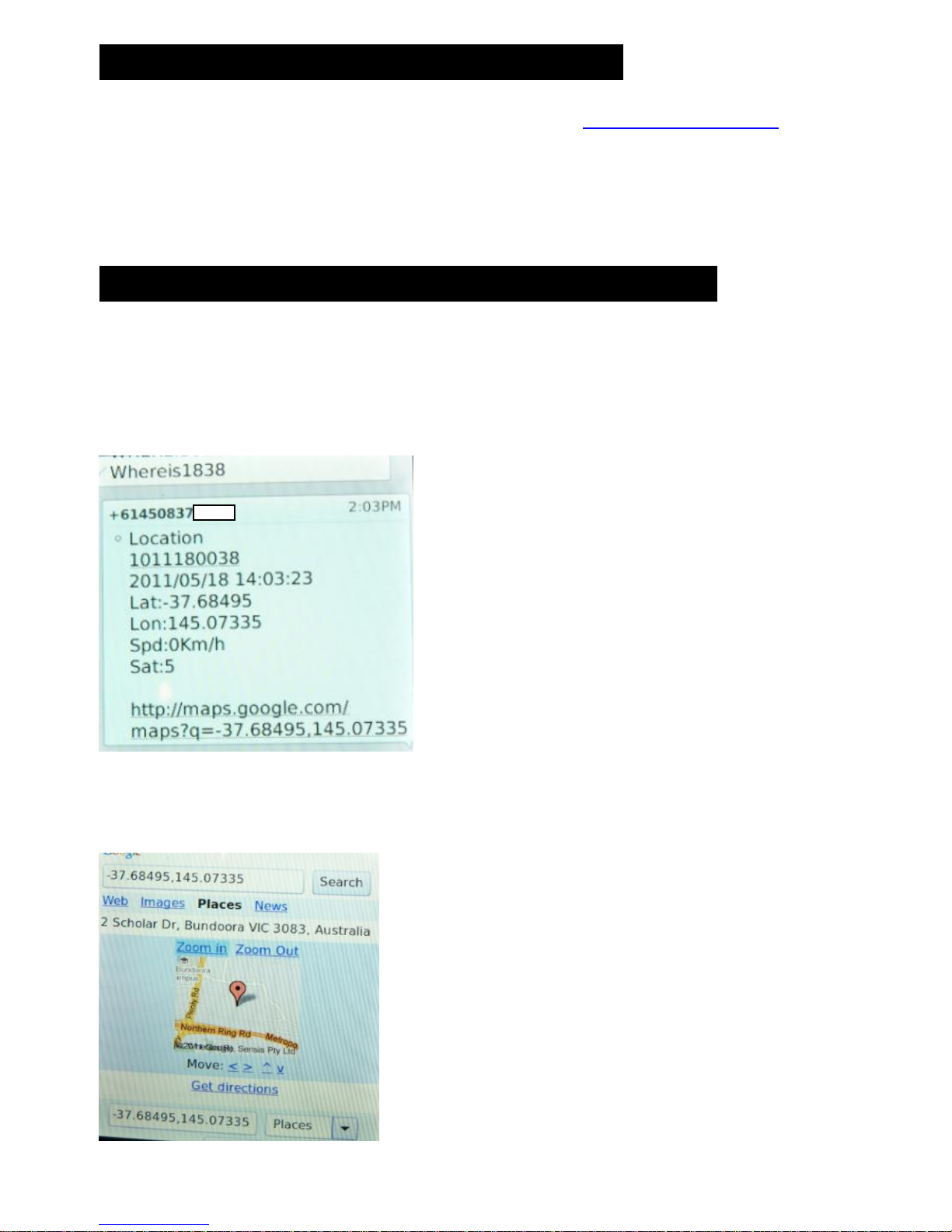
12. Locating the SeniorSafe Using Internet
The SeniorSafe may be located by simply logging into the www.intellitrac.com.au and
selecting Client Login.
An online web based Software system allows real time tracking, journey replay using
graphical map displays and management reporting of the SeniorSafe.
13. Locating the SeniorSafe Using A Mobile Phone
The SeniorSafe may be located by sending an SMS to the SeniorSafe using the following
command.
WHEREISXXXX where XXXX is the password of the SeniorSafe.
Smart phones users may click on the link to open a google map.

14. Voice Tapping the SeniorSafe
In cases where the SeniorSafe owner is unable to answer a voice call, you may send an
SMS to the SeniorSafe0 and it will return dial your mobile phone, therefore allowing you
to listen into potentially dangerous situations.
$WP+VWT=0000,XXXXXXXXXX,Y
Please note 0000 represents the device password which was nominated at the time of purchase.
xxxxxxxxxx is the number you wish for the SeniorSafe to return dial.
Y = 0 for Covert Listening Y=1 for 2 way conversation
15. Adjusting Time Display
The SeniorSafe time is derived from the GPS Satellite System and must be adjusted from GMT Time.
For Example Australian Eastern Standard Time is GMT+10, Australian Eastern Daylight Savings Time
is GMT+11
To adjust the time zone setting send the following SMS to the SeniorSafe
$WP+SETTZ=0000,+,hour, minute
For Example Australian Eastern Standard Time is $WP+SETTZ=0000,+,10,00
Please note 0000 represents the device password which was nominated at the time of purchase.
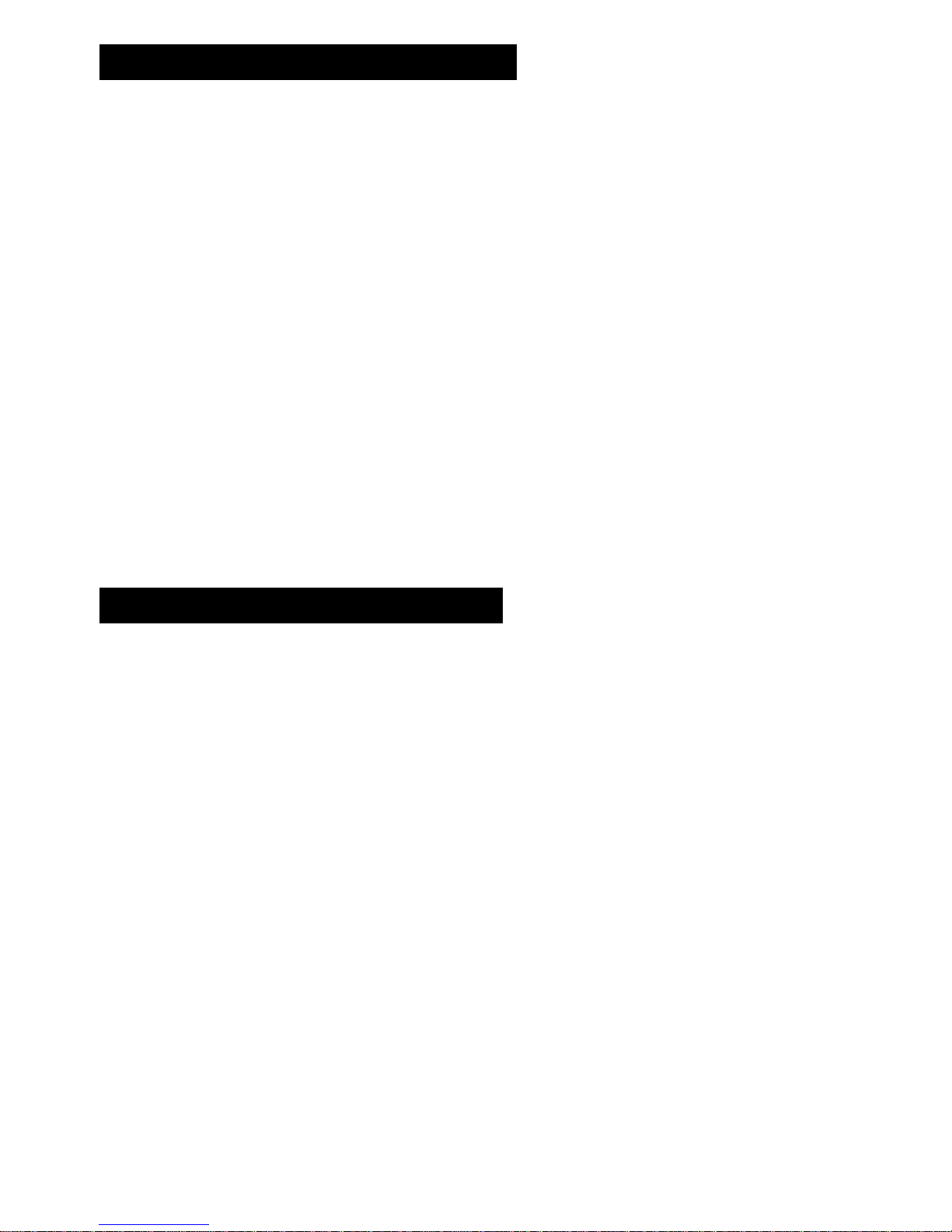
16. Changing Speed Dial Numbers
The SeniorSafe Speed Dial Numbers may be reprogrammed by simply sending the
following SMS to the GPS device from your mobile phone.
$WP+QDSET=0000,phone number 1,phone number 2,phone number 3,X
Please note 0000 represents the device password which was nominated at the time of purchase.
Where
X =1 If programming to dial to only from Quick Dial Button 1
X=3 If programming to dial from QD Button 1 and 2
X=7 If programming to dial to from all 3 Quick Dial Buttons
For Example:
To program the following 2 numbers into QuickDial Buttons 1 and 2 Respectively:-
035551111
037771111
the SMS Command sent to the SeniorSafe would be as follows:$WP+QDTSET=0000,035551111,037771111,,3
17. Changing SOS SMS Numbers
The SeniorSafe Emergency SOS SMS Numbers may be reprogrammed by simply sending
the following SMS to the GPS device from your mobile phone.
$WP+EMSMS=0000,SMS1,SMS2,SMS3,SMS4,SMS5,X
Please note 0000 represents the device password which was nominated at the time of purchase.
Where
X =1 If programming to SMS only 1 phone number
X=3 If programming to SMS to 2 phone numbers
X=7 If programming to dial SMS to 3 phone numbers
X=15 If programming to dial SMS to 4 phone numbers
X=31 If programming to dial SMS to 5 phone numbers
For Example:
To program the following 3 numbers into Emergency SOS SMS:-
04185551111, 04137771111, 04148881234
the SMS Command sent to the SeniorSafe would be as follows:-
$WP+EMSMS=0000,041835551111,04137771111,04148881234,,,7
