Page 1

Network Mini Dome Camera
Hardware Installation Guide
Page 2
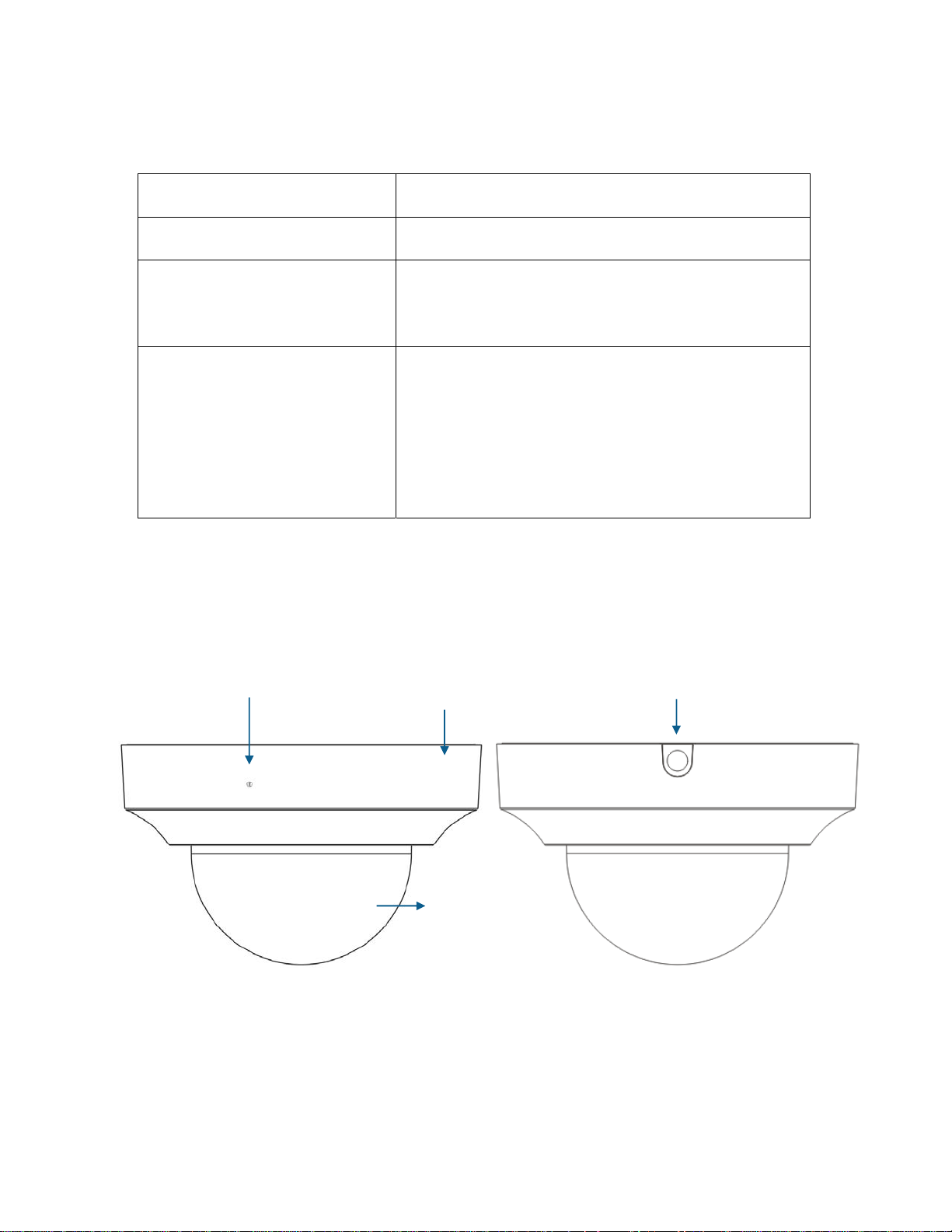
Package Contents
Dome Camera IDC-757IR Outdoor Megapix el Night-Vision
Network Dome Came ra
Quick Installation Guide Brief product information and quick
installation
Software CD
IP Surveillance Software
Intelligent IP Installer
User Manuals
Language Pa ck s
Accessories 6 pin terminal cable for DI/DO and audio
Screw pack for wall and ceiling mounting (2
screws, 2 plastic wall anchors)
Focus Adjustment
Drill Template
Hardware Description
Built-in M icrophone
Slide cover
Top cover
Dome bubble
Page 3
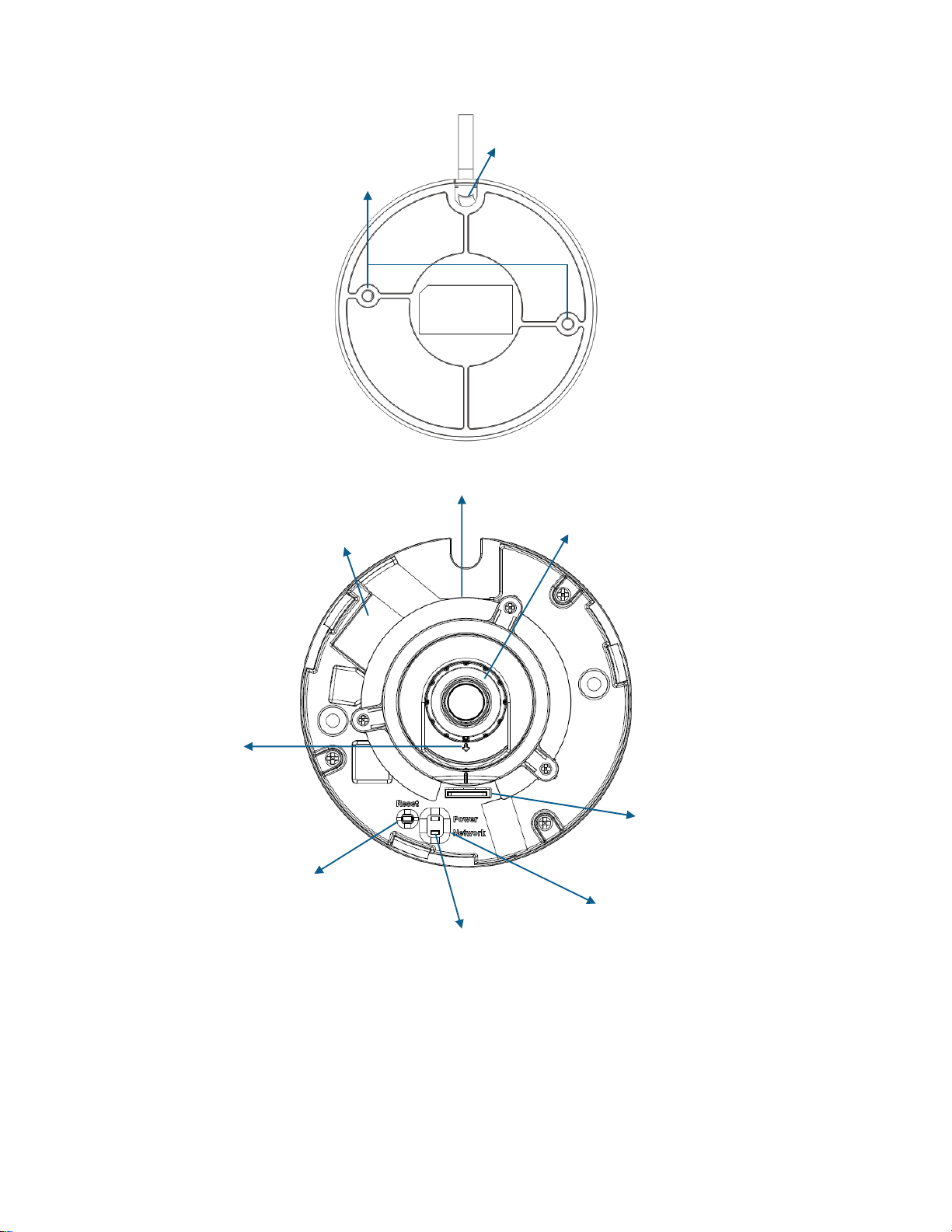
Ethernet / PoE Connector
180°
mark
Reset Button
Routing hole
Mounting
hole
External I/O connector
Focus Adjustment Ring
MicroSD/SDHC
Power LED Indicator
Network LED Indicator
Factory Reset
Reset: With the camera turned on, press the reset button briefly to reboot the camera,
or hold the reset button for 10 seconds to set all settings back to factory default values.
Page 4

I/O Terminal Block
The Intellinet Network Camera provides an external I/O terminal block
which is used to connect input / output devices such as alarms or sensors.
The pin definitions are described below
PIN Definition Description Max. V/A
1
2
AUDIO_In(+)
3
AUDIO_In(+)
4
Digital Ou tput
5
Digital Input 1
7
Ground
+ 5V DC
1
5V DC
Unbalanced, 1.4Vp-p, 1Vrms, terminal block
Unbalanced, 1.4Vp-p, 1Vrms, terminal block
Uses an NPN transistor with the emitter connected to
the GND pin. If used with an external relay, a diode
must be connected in parallel with the load for
protection against voltage transients.
Connected to GND to activate, or leave floating (or
unconnected) to deactivate.
-
0.5W
-
-
100 mA
24V
30V DC
Page 5

LED Indicators
LED Color Indication
Network Blue Network activity is indicated by a flashing blue LED.
Red Steady red during booting up process
Blue Turns blue upon completion of start-up
Power
Purple Flashing during firmware upgrade
Unlit Off when press reset button is pressed
Hardware Installation
1) To open the camera housing use one hand to hold top cover and another hand to
push against the bottom of the camera housing.
2) Shift top cover to left (counter-clockwise) to open the dome cov er. The cover will
not easily come off unless you apply a certain amount of force.
Page 6

3) Attached the drill template to the wall. Drill three holes into the wall (two for
screws and one for the connection cable if you want to route cables throu gh
conduit hole). Then push the supplied plastic anchors into the screw holes and
secure the plate with supplied screws.
4) Align the three holes on the base of camera with the two plas tic anchor s on the
wall or ceiling, insert the supplied screws to the corresponding hole and screw
them.
5) Adjust the angle of ca mera to aim the shooting area.
Page 7
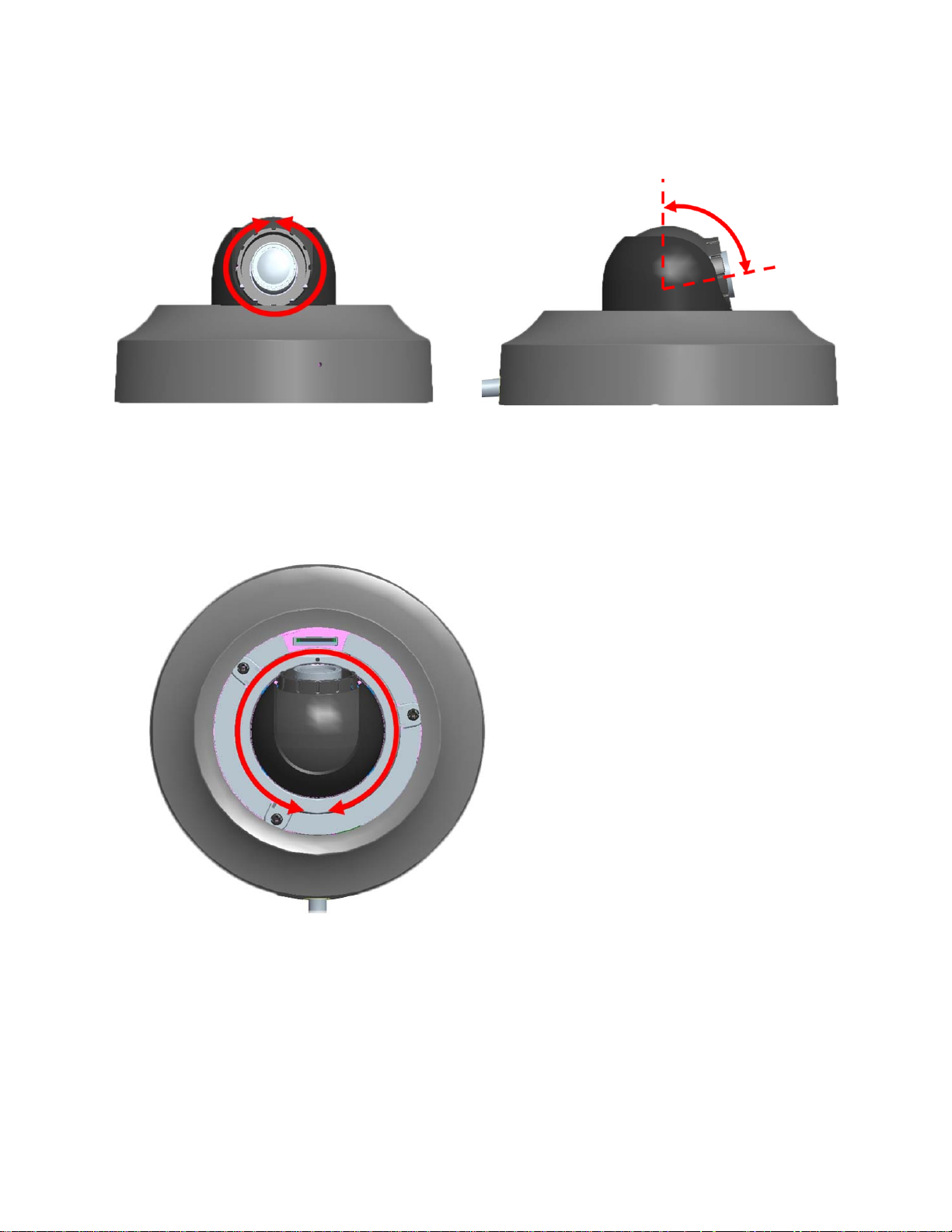
Lens Adjustment
WARNING:
DO NOT rotate the lens more than 360 degrees. Doing so will damage the camera lens module.
Rotate 360°
Pan
344°
Tilt 79°
Page 8

Cable Connections
Power over Ethernet (PoE)
Using a standard RJ-45 network cable, connect the dome camera to a
IEEE802.3af/at compliant PoE switch or PoE injector.
RJ-45 Cable
Due to the very compact housing d imensions, using a network cable with
a molded boot is not advisable. There is not enough room to connect the
RJ45 connector to the socket without bending the cable, which will likely
short the lifespan. We recommend using a network cable without a
modeled strain relief boot.
Accessing the camera
Start the IP Installer application to set up the camera. More information
can be found in the user manual on the installation CD.
Page 9

INTELLINET NETWORK SOLUTIONS™ offers a complete line
of active and passive networking products.
Ask your local computer dealer for more information or visit
www.intellinet-network.com
Copyright © INTELLINET NETWORK
All products mentioned are trademarks or registered trademarks of their respective
owners.
SOLUTIONS
