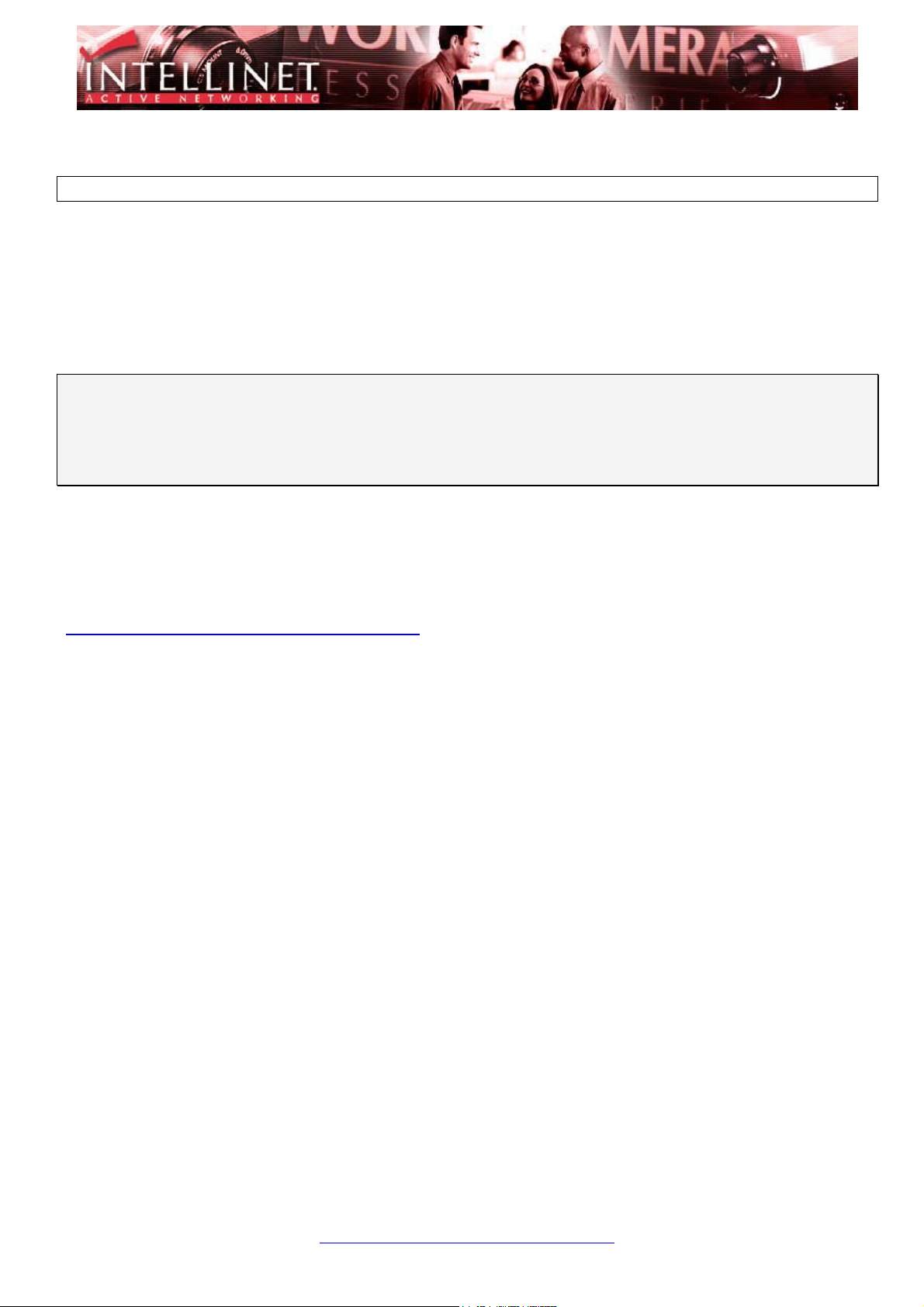
INTELLINET ACTIVE NETWORKING 550710 – CGI Command Reference
February 17 2004
CGI Command Reference V 1.3a for Network IP Camera
This documentation explains the usage of CGI commands which are supported by Network IP
Camera 550710.
There are five different categories of CGI commands:
1) Still image request command
2) Motion image request command
3) GP_OUT Setting commands
4) Setting Commands / Remote Programming
5) Inquiry commands / Display of current settings & Alert State of Digital IO Connector
This reference is based on Firmware Version 4.11 (Released: February 17 2004).
You can get the latest firmware version here:
http://www.intellinet-network.com/ipcamera
http://www.intellinet-network.com/ipcamera
1 of 13
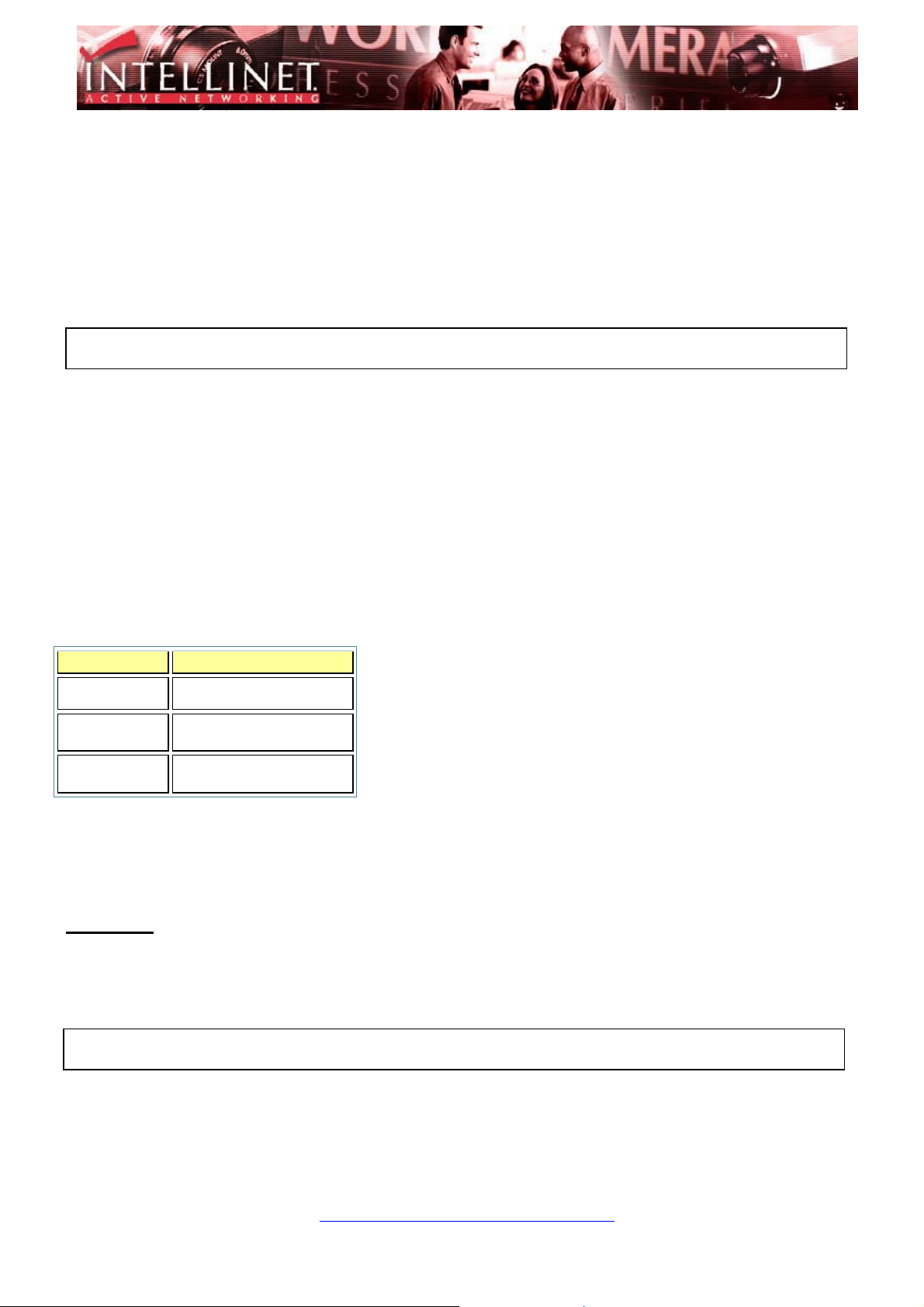
INTELLINET ACTIVE NETWORKING 550710 – CGI Command Reference
1. Still image request command
Use this command when you need 1 data segment of JPEG file as a still image. The command
returns a small HTML page which links to the JPG.
Syntax 1.
http://camera_ip/image.cgi?id=<value>&passwd=<value>&img_size=<value>
* It’s necessary to place “&” between each <parameter>=<name>
• id=<value>
Valid username (account must have viewing rights)
• passwd=<value>
Valid password (account must have viewing rights)
• img_size=<value>
It is possible to set the image size by setting “img_size” parameter.
If not specified the image size currently programmed in the camera will be returned.
Value Image Size
VGA 640 * 480
QVGA 320 * 240
QCIF 160 * 120
Attention:
This command does not return a JPG image, but a HTML page linking to the image.
To get the JPG image only you can use the following SYNTAX:
Syntax:
http://camera_ip/jpg/image.jpg
The "direct image access function" can be activated and configured in the camera´s system configuration.
http://www.intellinet-network.com/ipcamera
2 of 13
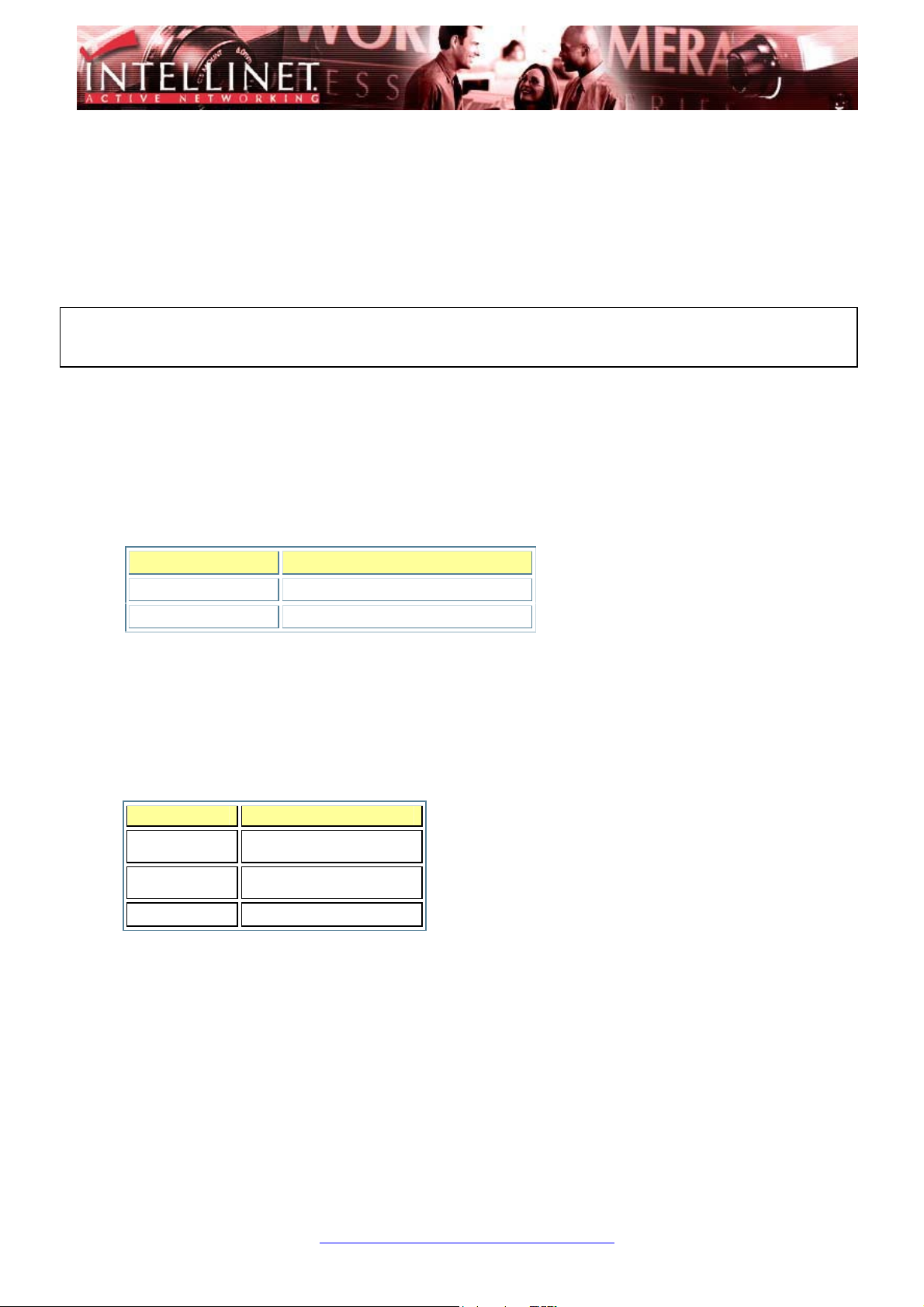
INTELLINET ACTIVE NETWORKING 550710 – CGI Command Reference
2. Motion image request command
Use this command to retrieve a motion image. This command offers two kinds of mode. One is
Applet (JAVA), the other is ActiveX (Windows MSIE). It is possible to control "frame rate" and
"image size", and to activate the "firewall option" and "timestamp option".
Syntax 1.
http://camera_ip/image.cgi?id=<value>&passwd=<value>&mode=<value>&fr=<value>
&img_size=<value>&bf=<value>×tamp=<value>
• id=<value>
Valid username (account must have viewing rights)
• passwd=<value>
Valid password (account must have viewing rights)
•
mode=<value>
• fr=<value>
Controls the frame rate (frames/second).
Possible values are:
1, 2, 5, 10, 15 and 30.
• img_size=<value>
If not specified the image size currently programmed in the camera will be returned.
• bf=<value>
Controls the "behind firewall" parameter. Possible values are:
0 = behindfirewall = false (default value)
1 = behindfirewall = true
If not specified the default value will be returned.
• timestamp=<value>
Controls the "timestamp" parameter to display the date/time information in the live image.
Possible values are:
off = no timestamp
on = timestamp = on (default value)
If not specified the default value will be returned.
Value Details
activex ActiveX motion image
applet Applet motion image
Value Image Size
VGA 640 * 480
QVGA 320 * 240
QCIF 160 * 120
http://www.intellinet-network.com/ipcamera
3 of 13

INTELLINET ACTIVE NETWORKING 550710 – CGI Command Reference
3. GP_OUT Setting commands
These commands are to be used to control the GPIO (General Purpose I/O) output port of the
camera.
Syntax:
http://camera_ip/gp_out.cgi?id=<value>&passwd=<value>&out=<value>&interval=<value>
• id=<value>
Valid username (account must have administrator rights)
• passwd=<value>
Valid password (account must have administrator rights)
• out=<value>
Activates the Output port by using the value "on".
• interval=<value>
Specifies the time in seconds the output port should be activated.
Possible values are: 0 – 255
Example:
http://camera_ip/gp_out.cgi?id=guest&passwd=guest&out=on&interval=20
Camera activates the GPIO output for a period of 20 seconds.
http://www.intellinet-network.com/ipcamera
4 of 13

INTELLINET ACTIVE NETWORKING 550710 – CGI Command Reference
4. Setting Commands / Remote Programming
These commands are to be used to set various settings for the WEBVIEW. It is possible to
transmit several parameters at one time only when they belong to the same CGI name
(*_set.cgi).
Syntax:
http://camera_ip/*_set.cgi?id=<value>&passwd=<value>¶meter=<value>
There are six different CGI Commands controlling different aspects:
1) Image setting command (image_set.cgi)
Control Bightness, Contrast, Saturation and other image parameters.
2) Network setting command (network_set.cgi)
Change the IP Address, Ports, SMTP Server, ....
3) Event setting command (event_set.cgi)
Setup the Event Trigger Configuration remotely.
4) Time setting command (time_set.cgi)
Define the time server, time zone, daylight saving time, ...
5) System setting command (system_set.cgi)
Configuration of Camera Name, Location, Direct Image Access and more
6) PTZ Control command (ptz_webctl.cgi)
Command set for the PTZ Version of Network IP Camera.
• Always enter User ID and Password of an Administrator Account.
parameter=<value>
•
Refer to “CGI command list” below.
http://www.intellinet-network.com/ipcamera
5 of 13

INTELLINET ACTIVE NETWORKING 550710 – CGI Command Reference
5. Inquiry commands / Display of current settings & Alert State of Digital IO Connector
The INQUIRY.CGI command displays a HTML page with the current settings in Network IP
Camera. There are different commands displaying different parameters.
Syntax:
http://camera_ip/inquiry.cgi?id=<value>&passwd=<value>&inq=<value>
• id=<value>
Valid username (account must have administrator rights)
• passwd=<value>
Valid password (account must have administrator rights)
inq=<value>
Use one of the following values:
image = displays the current image settings
network = displays the parameters of the Network Configuration
user = displays the list users
event = displays the parameters of the Event Trigger Configuration
time = displays all time relevant settings
system = displays parameters of System Configuration
gpio = displays the alert state of Network IP Camera (see below)
Query of Digital IO Alert State:
You can query the alert state of the camera using the command below:
Syntax:
http://camera_ip/inquiry.cgi?id=<value>&passwd=<value>&inq= gpio
This command returns:
GPIO_IN : 1(open)
GPIO_IN : 0(closed)
http://www.intellinet-network.com/ipcamera
6 of 13

INTELLINET ACTIVE NETWORKING 550710 – CGI Command Reference
CGI Command List
1. Image setting command (image_set.cgi)
Parameter Value Inquiry
Parameter
Comp_Rate 1 ~ 10 image Image Configuration
Img_Size vga/qvga/qcif image Image Configuration
Vertical_Flip on/off image Image Configuration
Horizontal_Flip on/off image Image Configuration
Time_Stamp on/off inq/set
Bright_Value 0 ~ 25 image Image Configuration
Contrast 0 ~ 10 image Image Configuration
Hue 0 ~ 15 image Image Configuration
Saturation 0 ~ 255 image Image Configuration
Sharpness 0 ~ 7 image Image Configuration
Exposure auto/manual image Image Configuration
Exposure_Value 0 ~ 255 image Image Configuration
Back_Light on /off image Image Configuration
Exposure_Time yes/no image Image Configuration
In_Out indoor/outdoor image Image Configuration
Light_Fre 50hz/60hz image Image Configuration
Setting page Note
640*480 /
320*240 /
160*120
Image Configuration
Example: Changing the Brightness of the live image
Syntax:
http://camera_ip/*image_set.cgi?id=<value>&passwd=<value>&Bright_Value=128
Sets the Brightness Value to 128 (Brightness Mode needs to be set to "manual" first).
Example 2: Changing the Image Resolution of the live image
Syntax:
http://camera_ip/*image_set.cgi?id=<value>&passwd=<value>&Img_Size=vga
Sets the image size to VGA (= 640 x 480 pixel).
http://www.intellinet-network.com/ipcamera
7 of 13

INTELLINET ACTIVE NETWORKING 550710 – CGI Command Reference
2. Network Setting command (network_set.cgi)
IP Addresses, Ports and DNS
Parameter Value Inquiry
Parameter
Ip_Assign_Method using_dhcp/manually network network_set.cgi Network Configuration
Ip <IP address> network network_set.cgi Network Configuration
Subnet <subnet address> network network_set.cgi Network Configuration
Gateway <gateway address> network network_set.cgi Network Configuration
Send_Email on/off network network_set.cgi Network Configuration
Email_Addr <email address> network network_set.cgi Network Configuration
Web_Port 80 ~ 1023 network network_set.cgi Network Configuration
Img_Port 8000 ~ 65535 network network_set.cgi Network Configuration
Upgrade_Port 8000 ~ 65535 network network_set.cgi Network Configuration
Ptz_Port 8000 ~ 65535 network network_set.cgi Network Configuration
Etsp_Port 8000 ~ 65535 network network_set.cgi Network Configuration
Dns1_Server <IP Address> network network_set.cgi Network Configuration
Dns2_Server <IP Address> network network_set.cgi Network Configuration
SMTP / Email Settings
Parameter Value Inquiry
Parameter
Use_Smtp_Auth on/off network network_set.cgi Network Configuration
Smtp_Server <smtp server address> network network_set.cgi Network Configuration
Sender_Email_Addr <email address> network network_set.cgi Network Configuration
Smtp_Auth_Method digest_md5/login/plain network network_set.cgi Network Configuration
Smtp_Auth_Id <text> network network_set.cgi Network Configuration
Smtp_Auth_Passwd <text> network network_set.cgi Network Configuration
Smtp_Auth_Realm <text> network network_set.cgi Network Configuration
DDNS Settings
Parameter Value Inquire
Parameter
Regist enable/disable network network_set.cgi Network Configuration
Ddns_Serv <server address> network network_set.cgi Network Configuration
Regist_Id <text> network network_set.cgi Network Configuration
Regist_Pd <text> network network_set.cgi Network Configuration
Host_Name <text> network network_set.cgi Network Configuration
Manual_update On/off network network_set.cgi Network Configuration
Ddns_status <text> network network_set.cgi Network Configuration
Setting CGI Setting page
Setting CGI Setting page
Setting CGI Setting page
http://www.intellinet-network.com/ipcamera
8 of 13

INTELLINET ACTIVE NETWORKING 550710 – CGI Command Reference
3. Event Trigger Configuration Setting command (event_set.cgi)
Trigger Condition
Parameter Va lue Inquiry Parameter Setting CGI Setting page
Digital_Option on/off event event_set.cgi Event Configuration
Di_From 0 ~ 24 event event_set.cgi Event Configuration
Di_To 0 ~ 24 event event_set.cgi Event Configuration
Motion_Option on/off event event_set.cgi Event Configuration
Md_From 0 ~ 24 event event_set.cgi Event Configuration
Md_To 0 ~ 24 event event_set.cgi Event Configuration
Motion_Sensitivity 0 ~ 9 event event_set.cgi Event Configuration
Period_Option on/off event event_set.cgi Event Configuration
Pe_Sec 1 ~ 3600 event event_set.cgi Event Configuration
Pe_From 0 ~ 24 event event_set.cgi Event Configuration
Pe_To 0 ~ 24 event event_set.cgi Event Configuration
Image Capture Settings
Parameter Value Inquire Parameter Setting CGI Setting page
Before_Event 0 ~ 21 event event_set.cgi Event Configuration
After_Event 0 ~ 21 event event_set.cgi Event Configuration
Cap_Rate 1 /2 /3 /5 /7 /10 / 15 event event_set.cgi Event Configuration
Img_Name <text> event event_set.cgi Event Configuration
Append_Ip on / off event event_set.cgi Event Configuration
Append_Date on/off event event_set.cgi Event Configuration
Append_Trigger on/off event event_set.cgi Event Configuration
Append_Sequence on/off event event_set.cgi Event Configuration
Trigger Output Settings
Parameter Value Inquire Parameter Setting CGI Setting page
Trg_Out on/off event event_set.cgi Event Configuration
Sup_Volt 0 ~ 255 event event_set.cgi Event Configuration
Send_Alm on/off event event_set.cgi Event Configuration
Trg_Send_Img on/off event event_set.cgi Event Configuration
Email_Addr <email address> event event_set.cgi Event Configuration
Email_Title <text> event event_set.cgi Event Configuration
Trg_Send_Ftp on/off event event_set.cgi Event Configuration
Ftp_Serv <ftp server> event event_set.cgi Event Configuration
Ftp_User <ftp user> event event_set.cgi Event Configuration
Ftp_Passwd <ftp password> event event_set.cgi Event Configuration
Ftp_Dir <ftp directory> event event_set.cgi Event Configuration
http://www.intellinet-network.com/ipcamera
9 of 13

INTELLINET ACTIVE NETWORKING 550710 – CGI Command Reference
4. Time Configuration Setting command (time_set.cgi)
Time Server & Update Settings
Parameter Value Inquiry
Parameter
Time_Ntp sync_ntp/manually time time_set.cgi Time Configuration
Time_Zone 1 ~ 68 time time_set.cgi Time Configuration
Update_Interval 0 ~ 65536 time time_set.cgi Time Configuration
Ntp_Addr <ntp server address> time time_set.cgi Time Configuration
Td_Year 1000 ~ 9999 time time_set.cgi Time Configuration
Td_Month 1 ~ 12 time time_set.cgi Time Configuration
Td_Date 1 ~ 31 time time_set.cgi Time Configuration
Tc_Hour 0 ~ 23 time time_set.cgi Time Configuration
Tc_Min 0 ~ 59 time time_set.cgi Time Configuration
Tc_Sec 0 ~ 59 time time_set.cgi Time Configuration
Setting CGI Setting page Note
Daylight Saving Settings
Parameter Value Inquire Parameter Setting CGI Setting page
Enable_Day on/off time time_set.cgi Time Configuration
Start_Month 1 ~ 12 time time_set.cgi Time Configuration
Start_Day 1 ~ 31 time time_set.cgi Time Configuration
End_Month 1 ~ 12 time time_set.cgi Time Configuration
End_Day 1 ~ 31 time time_set.cgi Time Configuration
See Time Zone Reference at the end of this document.
See Time Zone
Reference
http://www.intellinet-network.com/ipcamera
10 of 13

INTELLINET ACTIVE NETWORKING 550710 – CGI Command Reference
5. System Setting command (system_set.cgi)
General Settings
Parameter Value Inquiry Parameter Setting CGI Setting page
Cam_Name <text> system system_set.cgi System Configuration
Cam_Locate <text> system system_set.cgi System Configuration
Supply_Op supply/no system system_set.cgi System Configuration
Access_Image_Option enable/disable system system_set.cgi System Configuration
Image_Name <text> system system_set.cgi System Configuration
PTZ Control Settings (for PTZ Version)
Parameter Value Inquiry Parameter Setting CGI Setting page
Ptz_Con enable/disable system system_set.cgi System Configuration
Ptz_Model sj/lg system system_set.cgi System Configuration
http://www.intellinet-network.com/ipcamera
11 of 13

INTELLINET ACTIVE NETWORKING 550710 – CGI Command Reference
Time Zone Reference
1 Midway Island, Samoa 35 Riga, Tallinn, Jerusalem
2 Hawaii 36 Baghdad, Kuwait, Riyadh
3 Alaska 37 Moscow, St. Petersburg
4 Pacific Time(US&Canada) 38 Volgograd, Nairobi
5 Tijuana 39 Tehran
6 Arizona 40 Abu Dhabi, Muscat
7 Mountain Time(US&Canada) 41 Baku, Tbilisi, Verevan
8 Central America 42 Kabul
9 Central Time(US&Canada) 43 Ekaterinburg
10 Mexico City, Saskatchewan 44 Islamabad, Karachi, Tashkent
11 Bogota, Lima, Quito 45 Calcutta, Chennai
12 Indiana(East) 46 Mumbai, New Delhi
13 Eastern Time(US&Canada) 47 Kathmandu
14 Atlantic Time(Canada) 48 Almaty, Novosibirsk, Astana
15 Caracas, La Paz, Santiago 49 Dhaka, Sri Jayawardenepura
16 Newfoundiand 50 Rangoon
17 Brasilia, Buenos Aires 51 Bankok, Hanoi
18 Georgetown, Greenland 52 Jakarta, Krasnoyarsk
19 Mid-Atlantic 53 Beijing, Chongqing, Hong Kong
20 Azores, Cape verde Is 54 Urumqi, Irkutsk, Ulaan Baraar
21 Casablanca, Monrovia, Dublin 55 Kuala Lumpur, Singapore
22 Greenwich Meam Time 56 Perth, Taipei
23 Edinburgh, Lisbon, London 57 Osaka, Sapporo, Tokyo
24 Amsterdam, Berlin, Bern, Rome 58 Seoul
25 Stockholm, Vienna, Belgrade 59 Yakutsk
26 Bratislava, Budapest 60 Adelaide, Darwin
27 Ljubljana, Prague, Brussels 61 Brisbane, Canberra, Melbourne
28 Copenhagen, Madrid, Paris 62 Sydney, Guam, Port Moresby
29 Sarajevo, Skopje, Sofija 63 Hobart, Vladivostok
30 Vilnius, Warsaw, Zagreb 64 Magadan, Solomon Is.
31 West Central Africa 65 New Caledonia
32 Athens, Istanbul, Minsk 66 Auckland, Wellington
33 Bucharest, Cairo, Harare 67 Fiji, Kamchatka, Marshall Is.
34 Pretoria, Helsinki 68 Nuku'alofa
http://www.intellinet-network.com/ipcamera
12 of 13

INTELLINET ACTIVE NETWORKING 550710 – CGI Command Reference
PTZ Camera 550734
6. PTZ Control command (ptz_webctl.cgi)
http://camera_ip/ptz_webctl.cgi?id=<value>&passwd=<value>&cmd=<value>
cmd=<value>
Use one of the following values:
up
down
left
right
zoom_in
zoom_out
focus_near
focus_far
stop
In order to move the camera via te CGI commands, you need to send two commands to the camera:
Example: Move the camera up.
http://camera_ip/ptz_webctl.cgi?id=<value>&passwd=<value>&cmd=up
http://camera_ip/ptz_webctl.cgi?id=<value>&passwd=<value>&cmd=stop
Example: Move the camera left.
http://camera_ip/ptz_webctl.cgi?id=<value>&passwd=<value>&cmd=left
http://camera_ip/ptz_webctl.cgi?id=<value>&passwd=<value>&cmd=stop
Example: ZOOM the camera in
http://camera_ip/ptz_webctl.cgi?id=<value>&passwd=<value>&cmd=zoom_in
http://camera_ip/ptz_webctl.cgi?id=<value>&passwd=<value>&cmd=stop
Each DIRECTION command needs to be followed by a STOP command. If you do not send the
STOP commend, the camera keeps on moving until it reaches the physical limit of the
PTZ unit (like all the way up, all the way down).
http://www.intellinet-network.com/ipcamera
13 of 13
