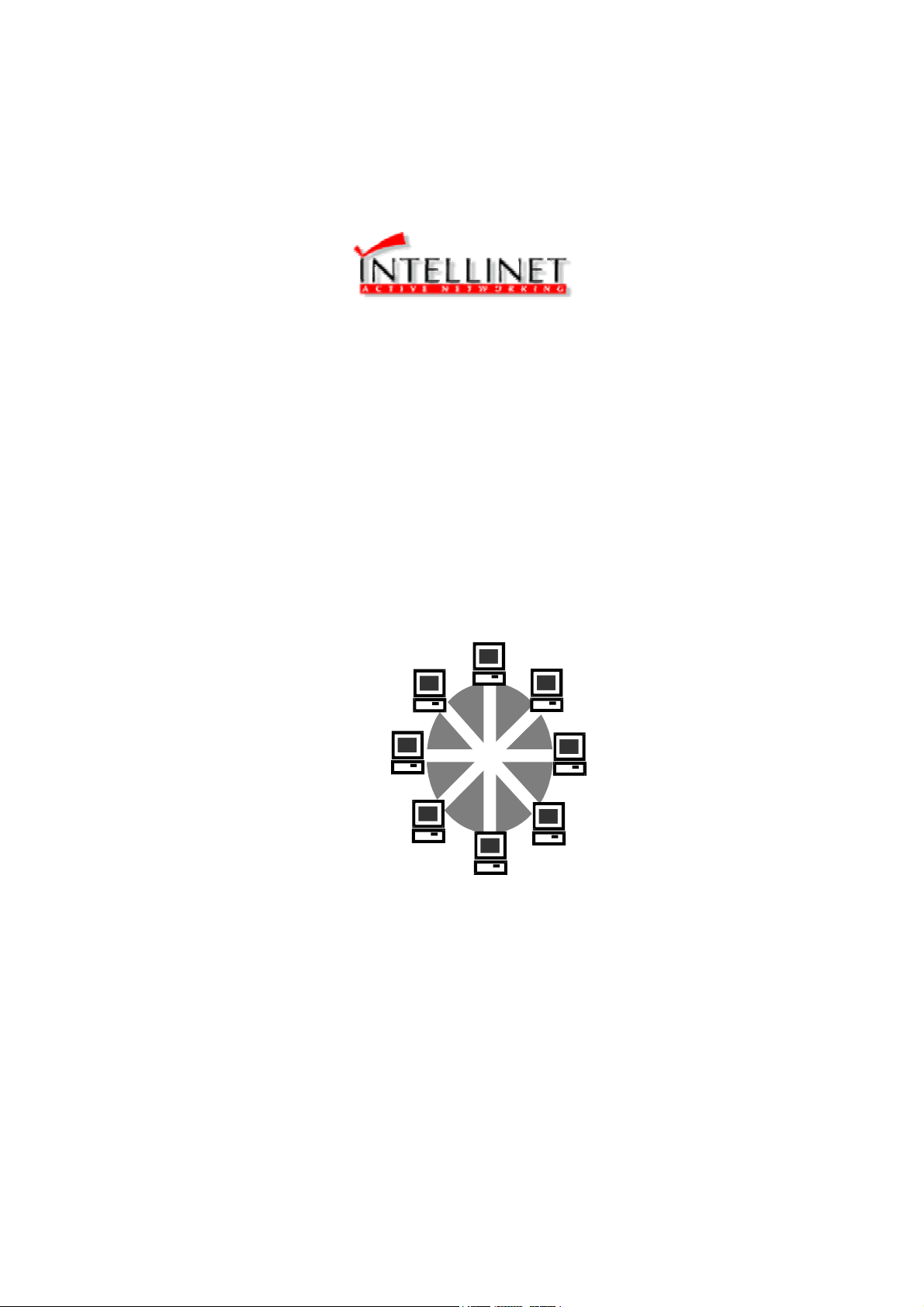
Internet Broadband Mini Router/Internet
Broadband Router
Quick Installation Guide

Introduction
Thanks for purchasing Internet Broadband Mini Router/Internet Broadband Router. With it, you can
share one connection simultaneously with other users. It supports ADSL / Cable through its WAN port
via ADSL/Cable modem . The WAN port has a bandwidth of 10Mbps faster than a common modem. It
also acts as a secure barrier between the private LAN and the public Internet to prevent break-ins of
outsider, as well as to filter incoming data from Web sites.
The additional feature of Internet Broadband Mini Router and Internet Broadband Router is its
10/100M N-Way Switch function. It is expandable by cascading two or more switches together by
connecting any RJ-45 ( MDI/MDIX ) auto crossover (Internet Broadband Router only) port on the
router to another one. .It also uses store-and-forward switching scheme capability to support rate
adaptation and ensure data integrity.
This quick installation guide covers package contents, front panel, rear panel, installation instructions,
and technical specification.
Please also refer to the attached diskette for comprehensive setup instructions and hardware
specifications.
Package Contents
The package contains the following basic items:
- One Internet Broadband Mini Router and Internet Broadband Router
- One DC power adapter
- One companion diskette containing Web-based user manual and setup program
- One RS-232 cable
- This Quick Installation Guide
If any item is damaged or missing, please contact your supplier.
1
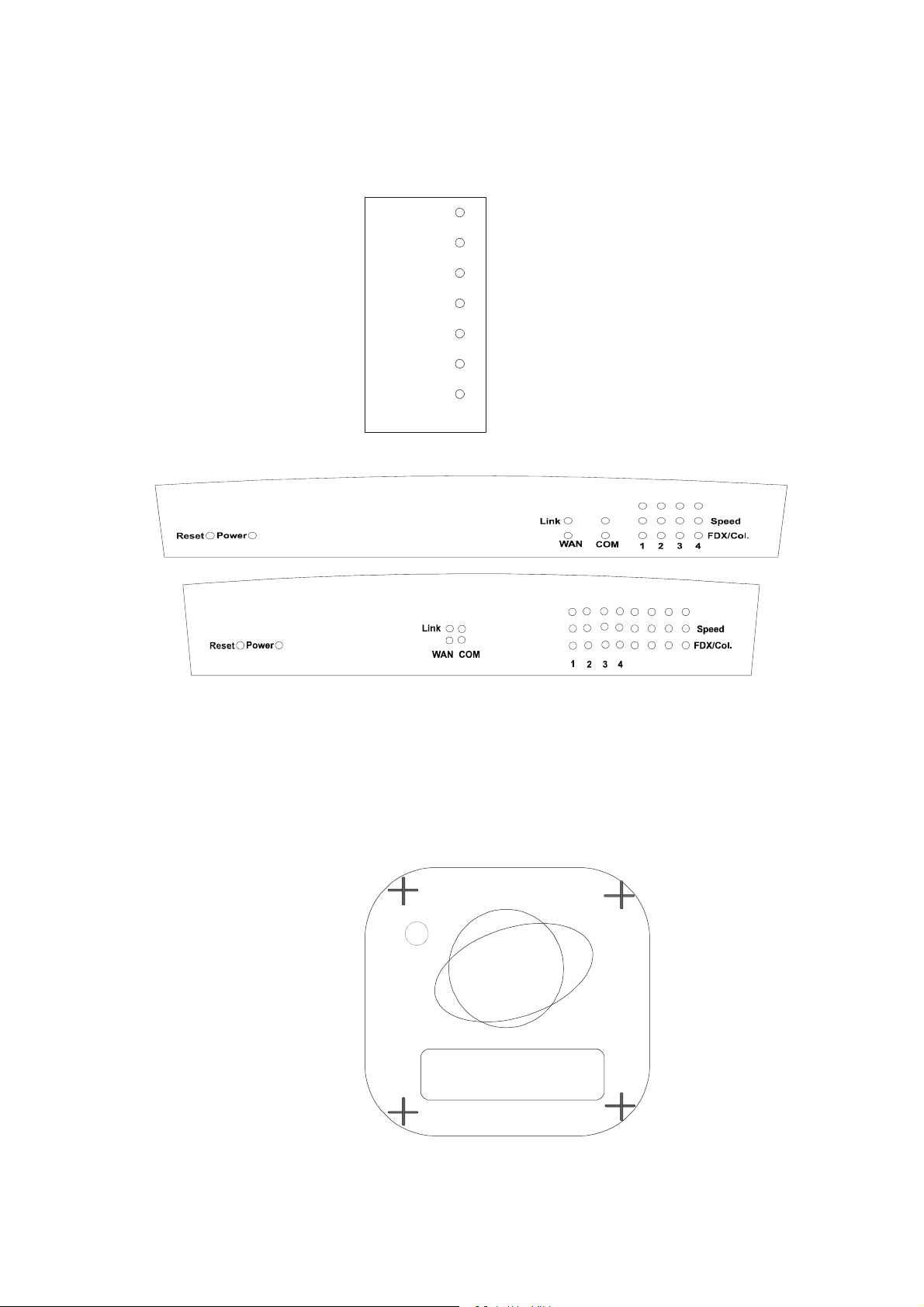
Front Panel
Internet Broadband Mini Router
A
L
A
L
N
A
W
Internet Broadband Router
Internet Broadband Router
W/4 Port 100/10M Swit ch
Internet Broadband Rout er
W/8 Po rt 10 0/10 M Sw itch
X
D
F
N
A
L
M
0
0
1
/
0
1
N
.
T
C
A
/
K
N
L
N
.
T
C
A
/
K
N
L
.
T
C
A
M
O
C
K
N
L
M
O
C
R
WE
O
P
Link /Act .
Act .
Li nk/ Act .
Act.
UP-Link
67
5
Internet Broadband Mini Router
Reset---------------------
Rear Panel
2
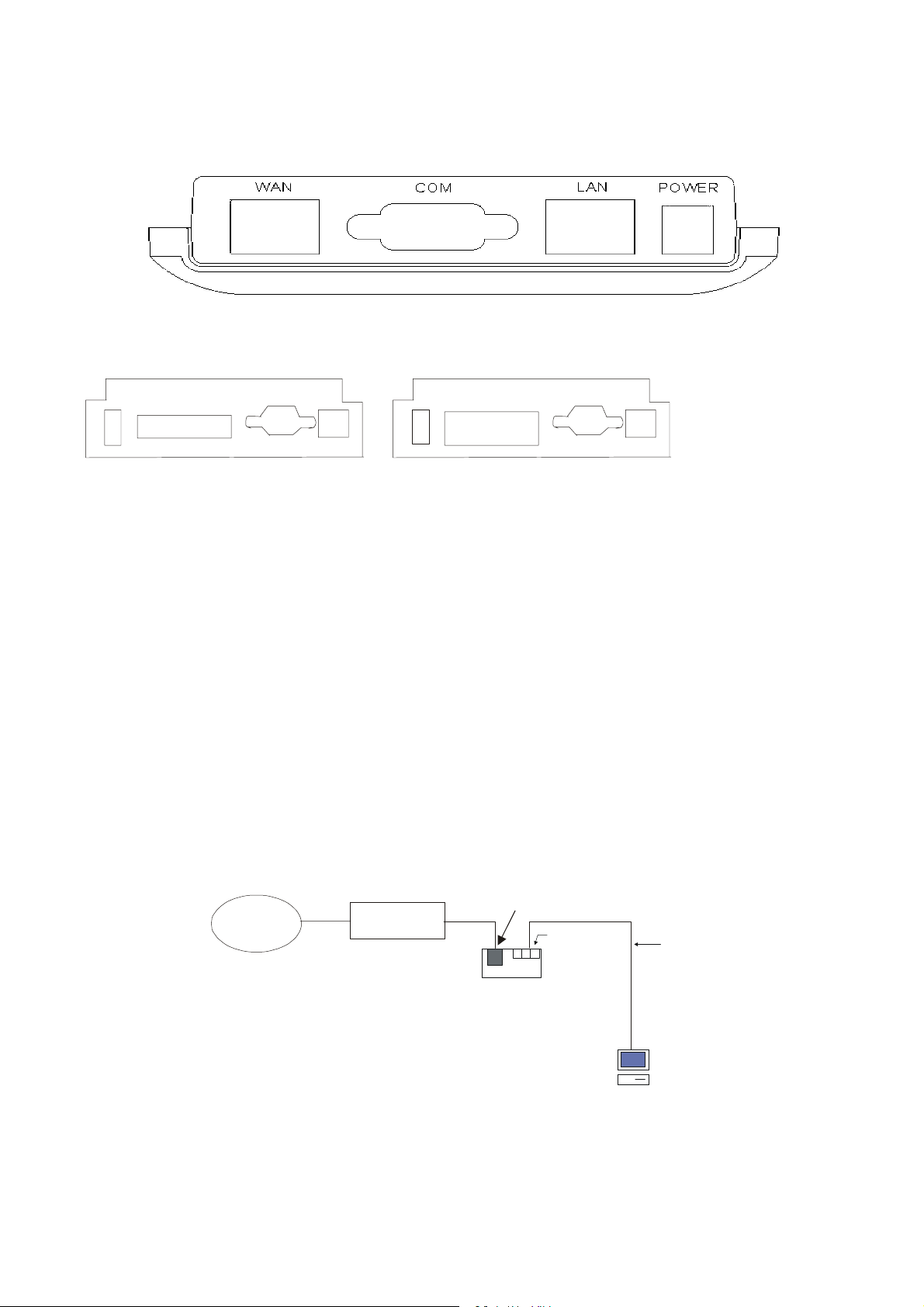
Internet Broadband Mini Router
Internet Broadband Router
POWER
1
234
COM
WA N
POWER
Up-Li nk
7
56
COM
WA N
2
34
1
Reset To Factory Default
STEP 1. When the Router power is on within two seconds.
STEP 2. Please keep pushing the Reset bottom from the Com port Link
LED twinkle quickly to it put out.
STEP 3. Right now, your Router has done Reset To Factory Default?
completely.
Setting Up The Network Environment
This quick installation guide assumes that you have installed an Ethernet network device in your pc.
Connecting to Ethernet
Connect Internet Broadband Mini Router and Internet Broadband Router RJ-45 ports to Ethernet
interface of workstation as shown as below.
The
Internet
Cable Modem or
DS L M od em
Internet Broa dband Mi ni Router/
Internet Broadba nd Router
WAN RJ-45 Port
One of LA N
RJ-45 Ports
Ca t. 5 netwo rk
Cable
PC
5

4Basic TCP/IP Settings
Prior to software configuration, each PC on your LAN must be configured as follows in order to
communicate with Internet Broadband Mini Router/Internet Broadband Router properly.
Otherwise, the Router won be reachable by the PC even though there is a physical link
between them.
l From your Windows95/98/NT, click Start, choose Settings and select Control Panel.
l Then double-click the Network icon.
l In the Network window Configuration tab, select TCP/IP and click the Properties
button.
A TCP/IP Properties window will appear.
l Click the IP Address tab and select Obtain an IP address automatically.
l Click DNS Configuration tab and select Disable DNS.
l Click WINS Configuration tab and select Disable WINS Resolution.
l Click OK to restart your computer
4

4IP Configuration
Windows95/98
Start up your Windows95/98, please follow the next procedure to get a
valid IP address for your workstation from Internet Broadband Mini Router
/Internet Broadband Router.
l Power on Internet Broadband Mini Router/Internet Broadband
Router click Start, then Run,type WINIPCFG, then OK.
l Click Release All button to erase current settings, then click Renew All to get IP-related
information from the Router DHCP server.
l Click OK to close the window.
5

FCC Warning
This equipment can generate, use and radiate radio frequency energy and, if not installed and
used in accordance with the instructions in this guide, may cause interference to radio
communications. This equipment has been tested and found to comply with the limits for a
Class A computing device pursuant to Subpart J of Part 15 of the FCC rules, which are designed
to provide reasonable protection against radio interference when operated in a commercial
environment. Operation of this equipment in a residential area is likely to cause interference, in
which case the user, at his own expense, will be required to take whatever measures are necessary
to correct the interference.
CE Declaration of Conformity
This equipment complies with the requirements relating to electromagnetic compatibility, EN
55022 class A for ITE and EN 50082-1. This meets the essential protection requirements of the
European Council Directive 89/336/EEC on the approximation of the laws of the Member States
relating to electromagnetic compatibility.
Trademarks
All company, brand, and product names are trademarks or registered trademarks of their respective
companies.
6

1-Year Warranty
The manufacturer warrants to the original consumer /purchaser free from defects in materials or
workmanship for limited time from the original factory shipment date.
KEEP THIS STUB FOR YOUR RECORDS
Model: Serial :
Date Purchased:
Where Purchased:
From Whom:
DISTRIBUTOR
WARRANTY REGISTRATION CARD
Please complete this form and return it within 10 days of purchase to validate warranty
Name/Title:
Company:
Address:
Tel. No.:
Signature:
Purchase Model: Serial No.:
Purchase from:
Address:
Date of Purchase:
7

WindowsNT/2000
l Power on Internet Broadband Mini Router/Internet Broadband Router,
click Start, then Program, Accessories, then MS-DOS Promp.
lA DOS window appears. Type IPCONFIG on the DOS command line.
lThe window will show information about Adapter Address , IP Address, Subnet Mask, and
Default Gateway. Type IPCONFIG/release to erase the current settings. Then type
IPCONFIG/renew to get IP-related information from the Router DHCP server.
lClick OK to close the window.
Internet Broadband Mini Router/Internet Broadband Router Configuratio
Via Web Brow ser
l Double click Web Browser icon.
lType http://192.168.16.1 into the location bar. A window will show up, prompting for requesting
Username and Password.
lThen enter admin in the username field, 123 in the password field.
lThen click OK.
8

l After your login request is verified, the router configuration homepage will appear.
lClick Quick Install button on the left.
Now, you have completed the basic set up for connecting to your LAN. For advanced/custom
configuration, please refer to user manual in attached diskette for more details.
9

Hardw are
CPU:
Flash Memory:
SDRAM:
WAN
No. of Port
No. of COM Port:
COM Port Standard
Ma x. CO M P o rt Trans fer Rat e
LAN
Standard:
Transfer Rate:
No. of Ports:
Access Method:
Duplex:
MAC address table :
Swit chin g RAM bu ffer :
Technical Specification
Inte rne t Broa dband M ini Route r Inte rnet Broa dband R outer
ARM 32-BIT RISC MICROCONTROLLER
512KB
2MB
1 Etherne t WAN Port 10Mbps
1 (D-SUB-9 male)
EIA RS232
115Kbps
IEEE 802.3 , IEEE802.3u
10/100Mbps
1
CSMA/C D
Half/Full-Duplex
N/A
N/A
IEEE 802.3 10BASE-T, 802.3u
100BASE- TX
10/100Mbps
4 Automactic MDI/MDIX crossover
Layer 2 Switch Store & Forward
Half/Fu ll-Duplex
4K bytes
128K bytes
IEEE 802.3, IEEE 802.3u
10/100Mbps
7 Et he rn e t LAN Po r t+ 1 Up link Po r t
Layer 2 Switch Store & Forward
Half/Full Duple x
4K bytes
32K*32
Physical
LEDs:
COM
LAN
WAN
Pow er Sup ply:
Ext e r na l P o w er
Temp e r a tu re :
Operating
Stor age
Humidity:
Operating
Stor age
Dimension( WxDxH)mm:
Conformance:
Software
Internet Protocol Standards :
Layer 2 Protocol:
DNS :
WAN C o nn ec tio n Line:
Line Control:
IP Routing:
Fire wall:
Management:
SNMP :
* Under de velopment
Power
Link/A ctivity
Link/Activity, Full Duple x, 1 0/100 M
Link/A ctivity
DC7 .5V /1A
o
C~60oC
0
o
C~80oC
-20
10%~90%
5%~95%
120*114*35
FCC, CE
Power
Link/A ctivity
100 Speed, Link/Ac tivity, Full
Duple x/C ollision
Link/A ctivity
DC7. 5V/ 1A
o
C~45oC
5
o
C~55oC
0
10%~90%
5%~95%
184*155.7*52
FCC, CE
TCP(RFC793), UDP(RFC768), IP(RFC791)
PPP(RFC2153), PPPoE(RFC2516), Ethernet(802.3)
DNS Proxy Cache
Asyn. COM Port and Ethernet Interface
Dial- o n -D e mand , Line Re dunda nt
RIP2 & Static Routing Table
PAT, NAT, Packet Filter*, URL Blocking*
Web-based & Telnet Ma nage nt
Support MIB-II N etwork Management
Power
Link/Activity
Link/Activity, Speed, Duplex/Collision
Link/Activity
DC7 .5V /1. 5A
o
0
C~60oC
o
0
C~45oC
10%~90%
5%~95%
184*155.7*52
FCC, CE

10
