Intelligent Sensing Anywhere CLOG500 User Manual

CLOG500
User Manual
ISA – Intelligent Sensing Anywhere
Rua Pedro Nunes, Edifício D
3030-199 Coimbra, Portugal
Phone: +351 239 791 090
Fax: +351 239 791 099
Email: info@isasensing.com
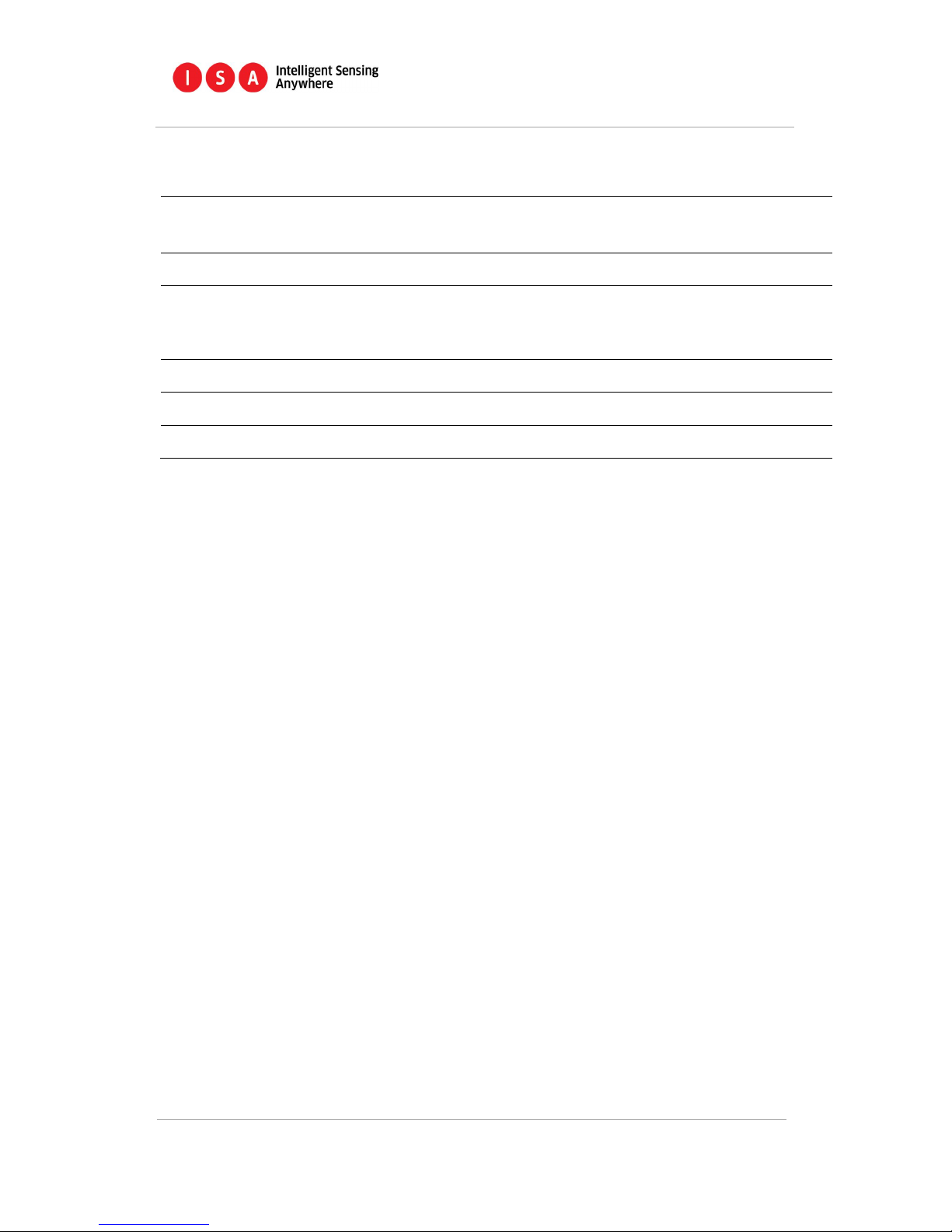
CLOG500
CLOG500 User Manual i
Data Versão Descrição Autor
16/07/2014 V0.01 First release of document. Artur Vieira
03/09/2014 V0.02
Added option for variant EXC5_20XY
possibilitie to have possibilitie to have 2
sensors.
Artur Vieira
18/09/2014 V1.0 Revision Ester Soares
27/01/2015 V1.01 Changes for FCC certification Artur Vieira
02/03/2015 V2.00 Revision Ester Soares

CLOG500
CLOG500 User Manual ii
Índice
1 General Information................................................................................................................................................. 1
1.1 CLOG500 Model Numbering ..................................................................................................................... 1
2 FCC PART 15 compliance ...................................................................................................................................... 2
2.1 RF Exposure Information ............................................................................................................................. 3
3 Warnings ....................................................................................................................................................................... 3
4 Maintenance ................................................................................................................................................................ 4
5 Typical Installation procedure ............................................................................................................................. 4
6 Sensor connection .................................................................................................................................................... 5
6.1 CLOG500 supplied with external cable ................................................................................................ 6
7 Placing the CLOG500 ............................................................................................................................................. 6
7.1 Attaching the CLOG500 .............................................................................................................................. 6
7.1.1 Using glue to attach......................................................................................................................... 7
7.1.2 Using cable ties to attach .............................................................................................................. 9
7.2 Possible scenarios ........................................................................................................................................ 10
8 Equipment activation ........................................................................................................................................... 11
8.1 Passing the magnet to activate ............................................................................................................ 11
8.2 Visual Indicators ........................................................................................................................................... 11
8.3 Equipment information ............................................................................................................................. 13
9 CLOG500 configuration ...................................................................................................................................... 13
9.1 Sensor types and input numbers ......................................................................................................... 13
9.1.1 Sensors connect through radio device................................................................................. 14
10 Tips and Tricks ........................................................................................................................................................ 14
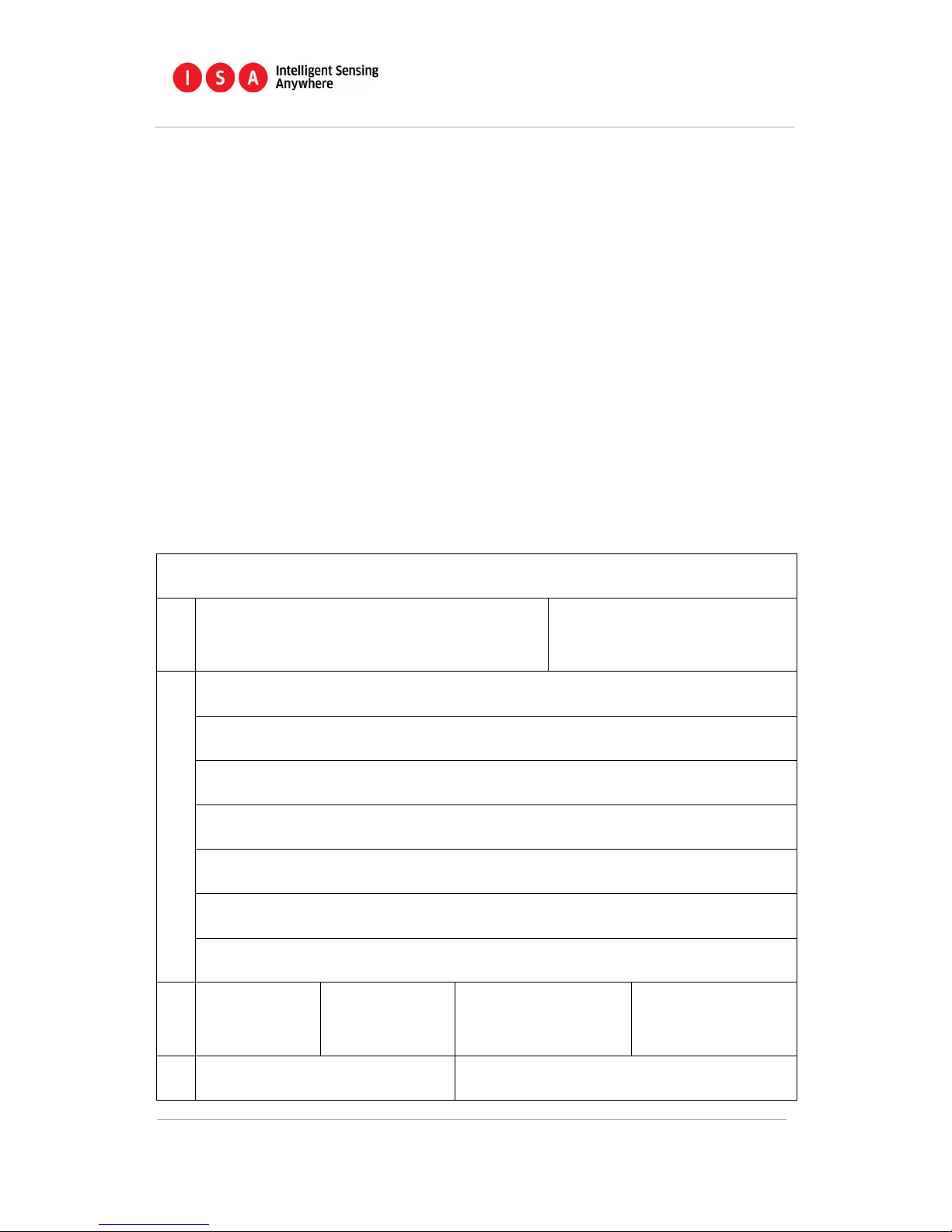
CLOG500
CLOG500 User Manual 1
1 General Information
The CLOG500 is a multi-purpose autonomous (GSM/CDMA/GPRS based, battery powered)
remote management system providing data logging, automatic meter reading and alarms,
certified to be used under potential explosive atmospheres.
Collected and stored data is sent to a central server via GSM, through SMS or TCP, with a
configurable frequency from several times a day to one time per week. This data can be
requested by any cell phone using SMS.
The system’s supply is obtained through a long life lithium battery which guarantees great
autonomy and easiness in installation.
1.1 CLOG500 Model Numbering
aaC5_xxyz
aa
EX = Equipment for Hazardous location (Certified
for ATEX, IECEx, USA and Canada)
Blank = Generic use equipment
xx1
00 = 3 Inputs (software selectable from analogue or digital)
10 = 2 analog inputs
11 = 1 analog input and 1 digital input
20 = 2 Analog Inputs
30 = 3 Digital Inputs
40 = 1 analog Input and 1 digital input
90 = 1 current (0-20mA) input.2
Y3 0 = No modem 3 = 2G Modem 4 = CDMA 1xRTT
modem
7 = 2G + GPS
modem
z 0 = No ISM Band Transceiver 1 = with ISM Band transceiver

CLOG500
CLOG500 User Manual 2
1
Check the safety manual for input parameters.
2
This model does not have hazardous location.
2 FCC PART 15 compliance
This device complies with part 15 of the FCC Rules. Operation is subject to the following
two conditions: (1) This device may not cause harmful interference, and (2) this device must
accept any interference received, including interference that may cause undesired operation.
These limits are designed to provide reasonable protection against harmful interference in a
residential installation.
This equipment has been tested and found to comply with the limits for a Class B digital
device, pursuant to part 15 of the FCC Rules. These limits are designed to provide
reasonable protection against harmful interference in a residential installation. This
equipment generates uses and can radiate radio frequency energy and, if not installed and
used in accordance with the instructions, may cause harmful interference to radio
communications. However, there is no guarantee that interference will not occur in a
particular installation.
If this equipment does cause harmful interference to radio or television reception, which can
be determined by turning the equipment off and on, the user is encouraged to try to
correct the interference by one or more of the following measures:
Reorient or relocate the receiving antenna.
Increase the separation between the equipment and the receiver.
Connect the equipment into an outlet on a circuit different from that to which the
receiver is connected.
Consult the dealer or an experienced radio/TV technician for help.
You may also find helpful the following booklet, prepared by the FCC: "How to Identify and
Resolve Radio-TV Interference Problems." This booklet is available from the U.S.
Government Printing Office, Washington D.C. 20402.
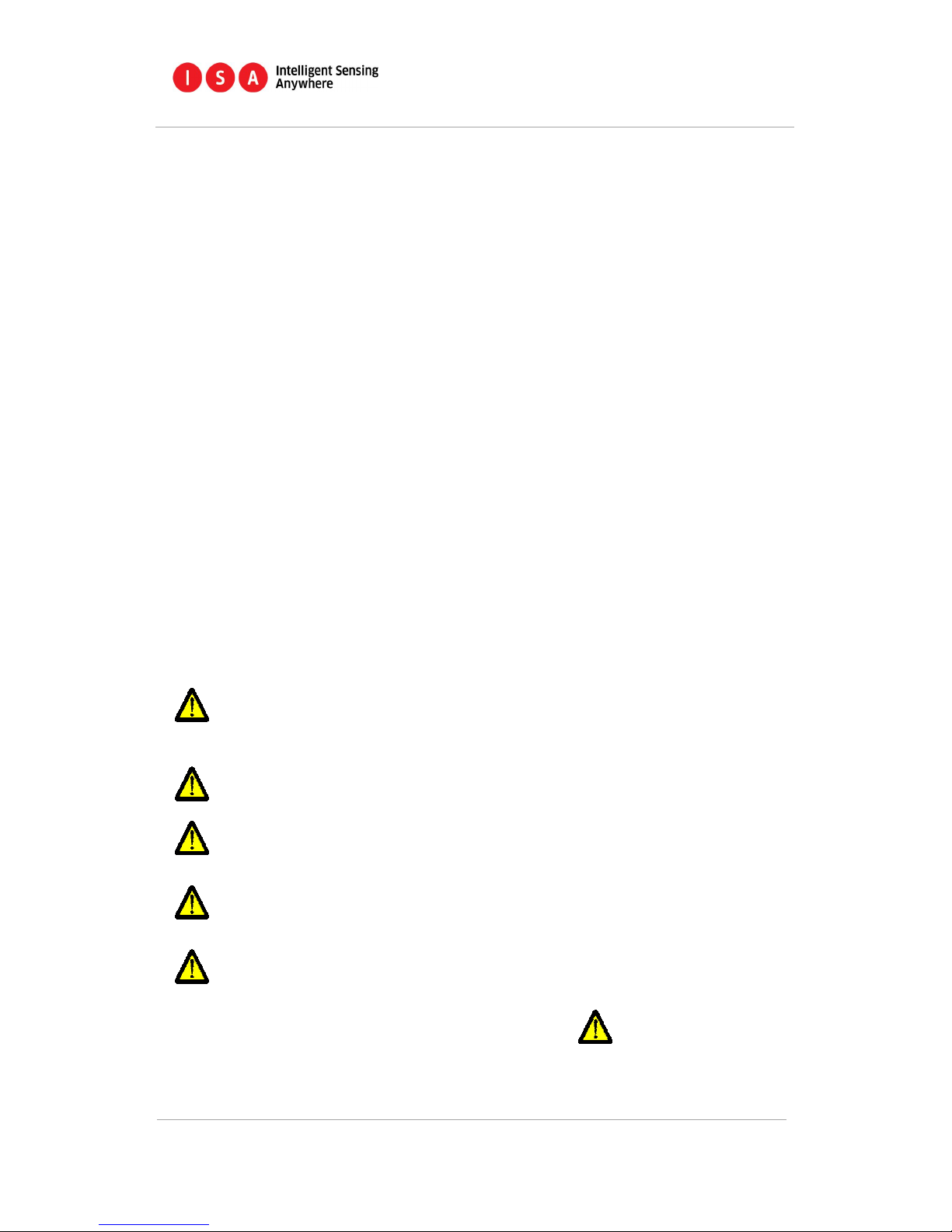
CLOG500
CLOG500 User Manual 3
WARNING: Changes and Modifications not expressly approved by the manufacturer or
registrant of this equipment can void your authority to operate this equipment under
Federal Communications Commission’s rules.
2.1 RF Exposure Information
This device meets government’s requirements for exposure to radio waves.
This device is designed and manufactured not to exceed the emission limits for exposure to
radio frequency (RF) energy set by the Federal Communications Commission of U.S.
Government.
The device complies with FCC radiation limits set forth for an uncontrolled environment. In
order to avoid the possibility of exceeding the FCC radio frequency exposures limits, human
proximity to the antenna shall not be less than 20cm (8 inches) during normal operation.
3 Warnings
PLEASE READ CAREFULLY BEFORE ANY MANIPULATION OF THE EQUIPMENT.
Reading of this manual and safety manual is mandatory prior to any manipulation
of the equipment. Failure to comply with presented safety instructions may lead to
severe damage or injury and loss of liability by the manufacturer.
These instructions must be kept and followed throughout the life of the equipment.
Never open the equipment when a potential explosive atmosphere may be present.
POTENTIAL ELECTROSTATIC CHARGING HAZARD. CLEAN ONLY WITH DAMP
CLOTHS.
Only use approved batteries.
Check other warnings in this manual (always marked with ).
