Intelligent Recording SD-400 Reference Manual, Installation And Software Reference Manual

SD-400 Reference Manual
Installation Guide
Software Reference Guide
August 2011
www.usbcallrecord.com
Copyright © Intelligent Recording 2011
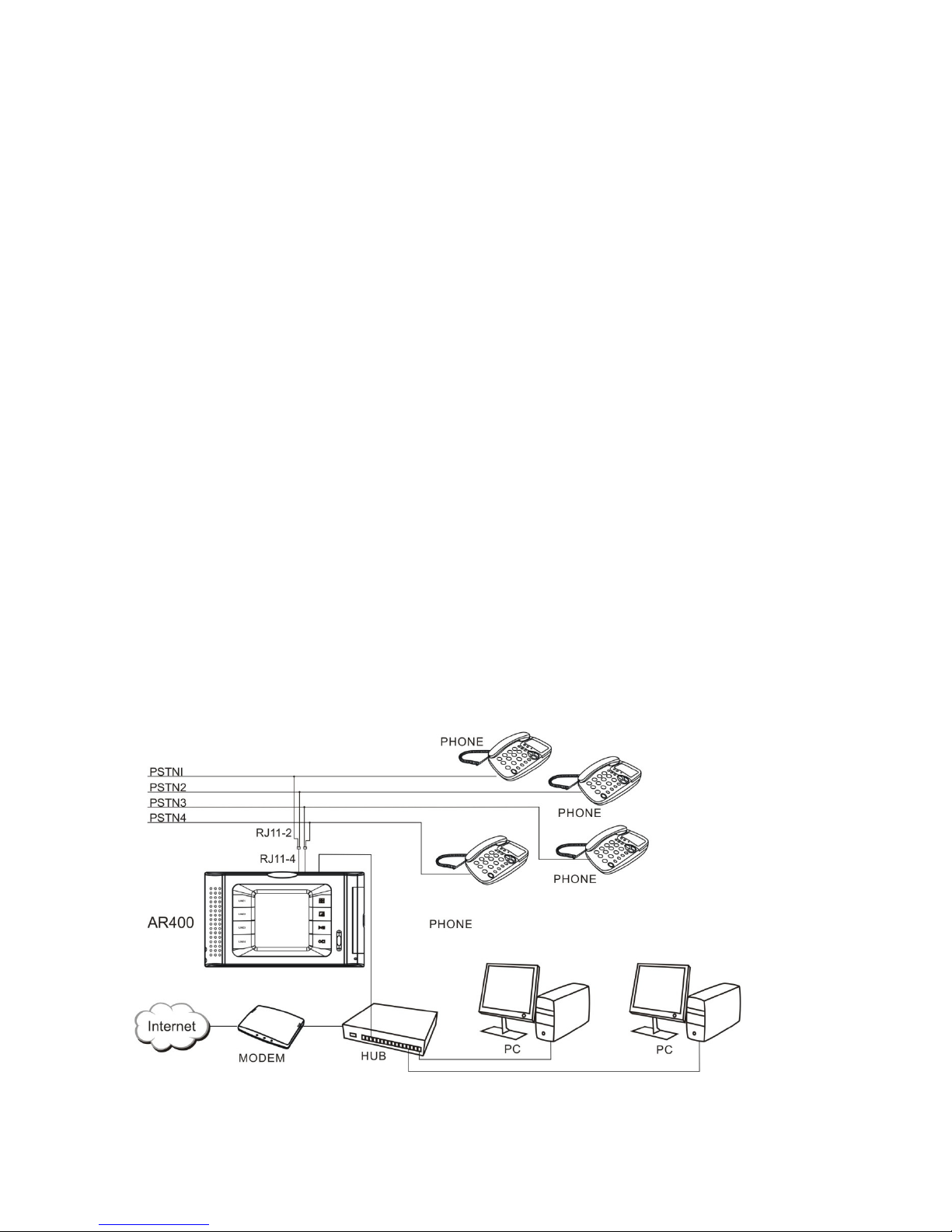
SD-400 General Description
The SD-400 provides the ability to record up to four analog telephone lines and store the calls
on an internal SD memory card. The SD-400 employs a user friendly touch screen color display
for easy installation and configuration of the device. The provided 8 GB SD memory card will
store up to 1,300 hours of voice recording. Calls can be monitored and reviewed on the SD-400
using the built-in speaker or headset interface. Software is provided that allows the user to
review and manage the call records. The SD-400 can be connected to a Local Area Network
(LAN) that will allow the calls to be reviewed and managed from a remote PC.
Packaging
The SD-400 comes complete with:
• SD-400 Recorder
• Installation CD which includes:
o Installation Manual
o Management Software
• (2) Twin-Jack connector cables & (2) RJ-11 Cables
• Power Adapter
• 8 GB SD Memory Card
• Ethernet Cable
SD-400 Overview
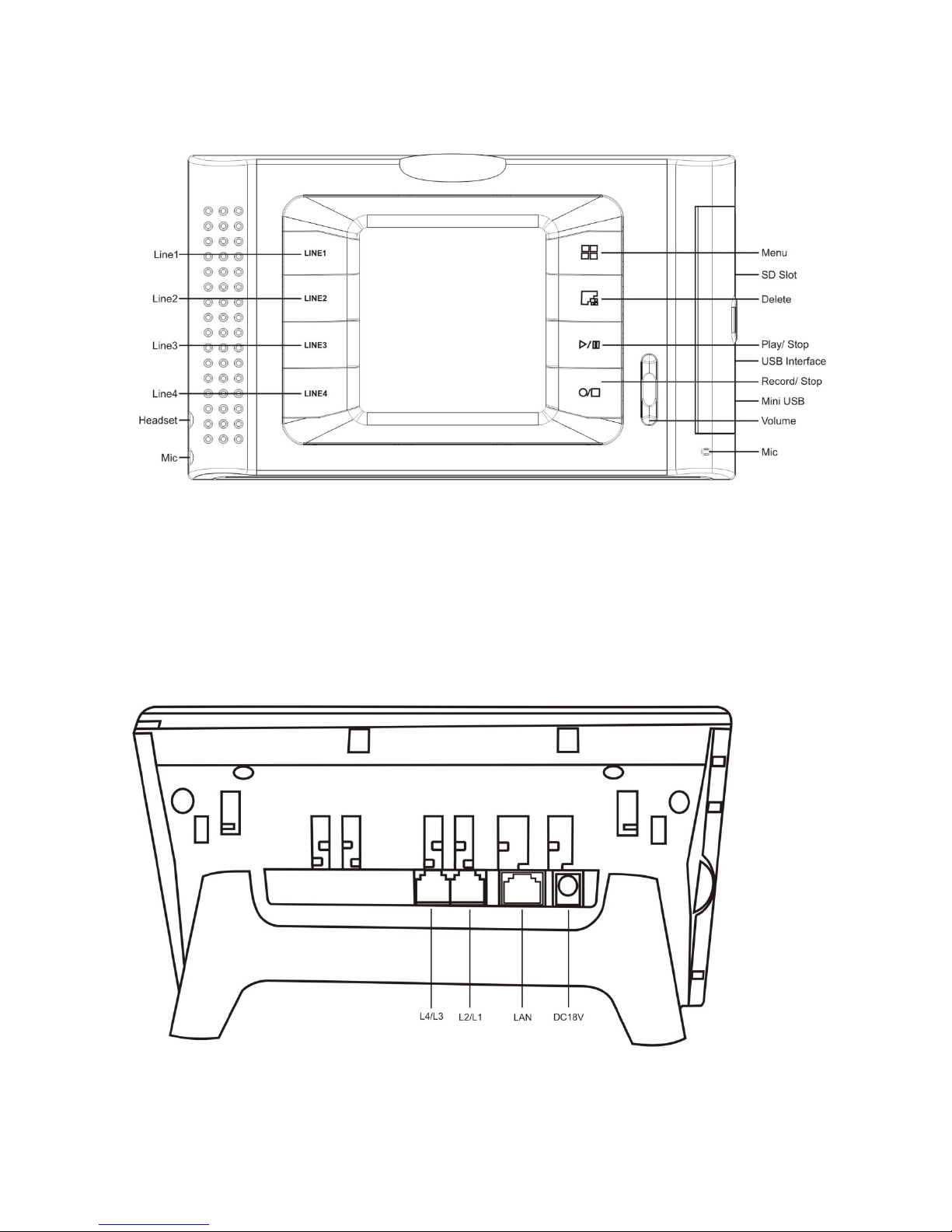
Front View of SD-400
Notes:
Line 1-4: When lit yellow indicates an incoming call. When lit Red indicates recording active call.
USB Port: Connects to external hard drive or USB storage device
Mini USB: Not available for use
LCD Screen: Double-tap on icon to select
Rear View of SD-400
