Intelligent lighting DMX-240A, DMX-240B User Manual
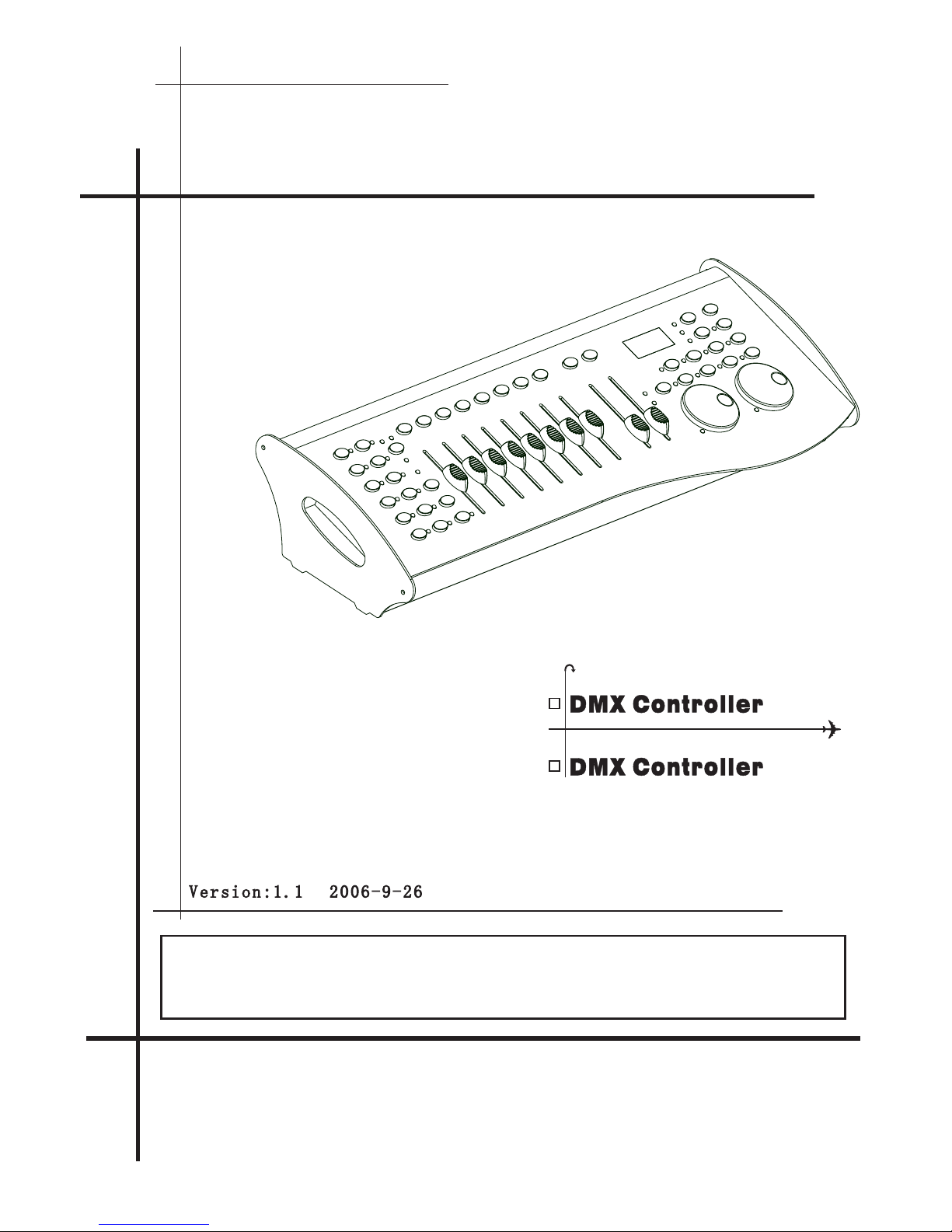
DMX 512 CONTROLLER SERIES
DMX-240A
USER MANUALUSER MANUAL
This product manual contains important information about the safe installation and
use of this projector. Please read and follow these instructions carefully and keep this
manual in a safe place for future reference.
Notes :
DMX-240A With Pan/Tilt Wheels
DMX-240B With Joystich
Notes :
DMX-240A With
Pan/Tilt Wheels
DMX-240B
With Joystich
DMX-240B

DMX-240A USER MANUAL
1/20
DMX 512 CONTROLLER SERIES
Content
1.
1.1 .......................................................
1.2
Before you begin
What is included..................................
Unpacking instructions
Safety instructions
...............................................................................
1.3 ....................................................................................
2.
2.1 ...................................................................................................
2.2
2
Installation
Features
General overview
Product overview (front)
Product overview (rear panel)
Common terms
.......................................................................................
.3 ..............................................................................
2.4 .....................................................................
2.5 ...........................................................................................
2
2
2
3
3
3
6
7
7
8
8
9
9
10
10
3. Operating instructions
3.1 SETUP
3.2 OPERATION
3.3 PROGRAMMING
3.4
SCENE PROGRAMMING (STEPS)
3.6 PLAYBACK
3.7 MIDI OPERATION.....................................................................................
3.8 DATA TRANSFER.....................................................................................
3.1.1 Setting up the System
3.1.2 Fixture Addressing..........................................................................
3.1.3 Wheel
3.1.4 Review wheel assignment or reverse
3.1.5 Copy ScannerAssignments
3.1.6
3.1.7
3.2.1
3.2.2 Review Scene or Chase..................................................................
3.3.1 Entering program mode....
3.3.2 Create a scene................................................................................
3.3.3 Running a Program..........................................................................
3.3.4 Check Program...............................................................................
3.3.5 Editing a Program...........
3.3.6 Copy a Program......................
CHASE PROGRAMMING
3.4.1 Create a chase...............................................................................
3.4.2 Running a Chase.............................................................................
3.4.3 Checking a Chase............................................................................
3.4.4 Edit Chase (Copy Bank Into Chase)...................................................
3.4.5 Edit Chase (Copy Scene Into Chase).................................................
3.4.6 Edit Chase (Insert Scene Into a Chase)..............................................
3.4.7 Delete a scene in a Chase.................................................................
3.4.8 Delete a Chase.................................................................................
3.4.9 Delete all Chase Programs...............................................................
3.5
3.5.1 Insert a scene...................................................................................
3.5.2 Copy a scene...................................................................................
3.5.3 Delete a scene................................................................................
3.5.4 Delete all scenes.............................................................................
3.6.1 Running in Sound-Mode....................................................................
3.6.2 Running inAuto-Mode......................................................................
3.6.3 Run multiple chases simultaneously..................................................
3.6.4 Blackout
.....................................................................
.........................................................................
...............................................
.............................................................
Assignment
Fade Time Assign.............................................................................
Manual Mode...
Reverse Channel Output...........................................................................................
...............................................................................................................
...................................................................................................
..............................................................................
................................................................................
.....................................................................
11
11
12
12
12
12
4 APPENDIX
DMX Primer
Fixture Linking..........................................................................................
4.3 DMX dipswitch quick reference chart...........................................................
4.4 Technical specifications ............................................................................
4.1 ...............................................................................................
4.2
10
11
13
13
13
13
14
14
14
14
15
15
15
16
16
16
16
16
17
17
17
18
18
19
20
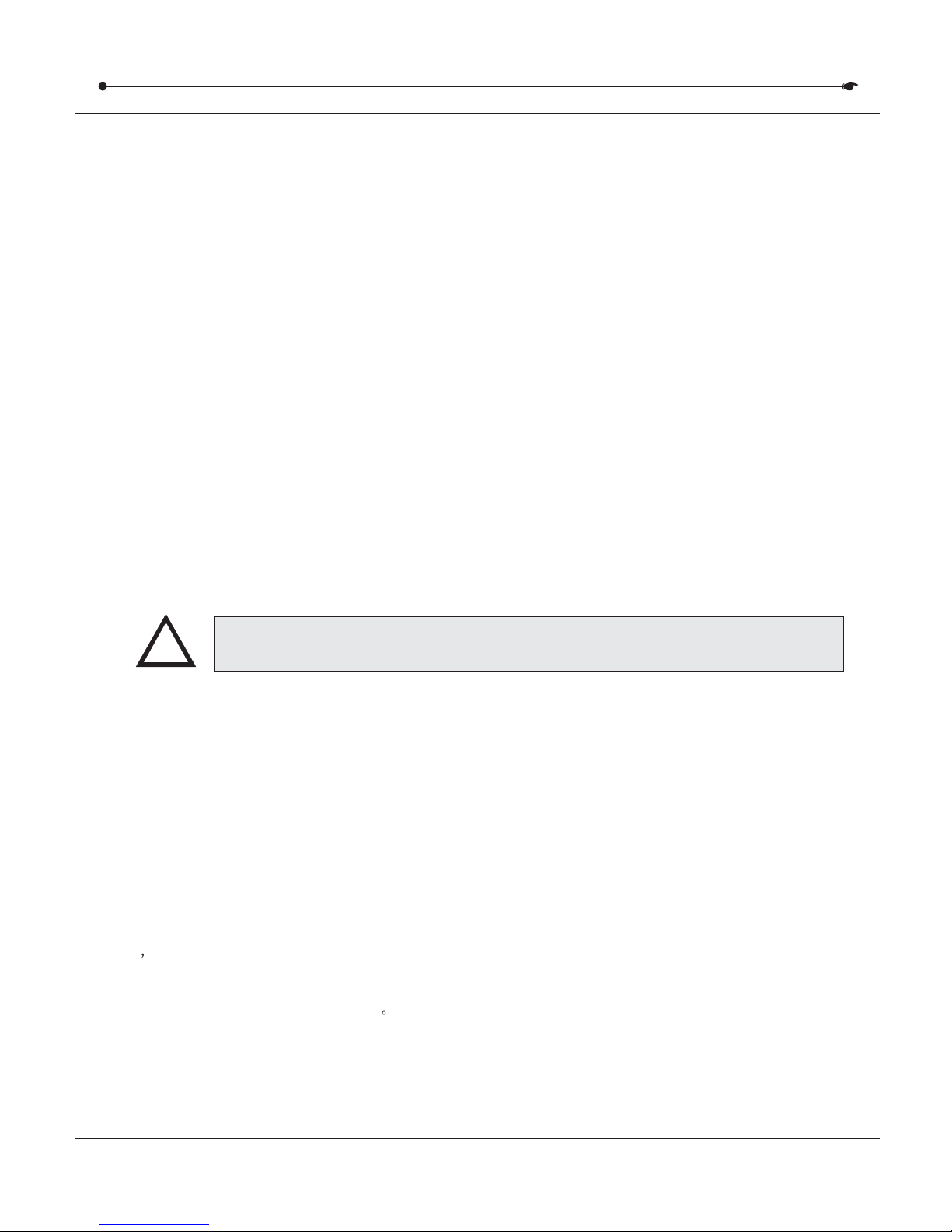
DMX 512 CONTROLLER SERIES
1.1 What is included1.1 What is included
1) DMX-240A controller
2) DC 9-12V 500mA, 90V~240V Power Adapter
3) Manual with warranty card
1.2 Unpacking Instructions1.2 Unpacking Instructions
Immediately upon receiving a fixture, carefully unpack the carton, check the
contents to ensure that
all parts are present, and have been received in good condition. Notify the
shipper immediately and
retain packing material for inspection if any parts appear damaged from
shipping or the carton itself
shows signs of mishandling. Save the carton and all packing materials. In the
event that a fixture
must be returned to the factory, it is important that the fixture be returned in the
original factory box and packing.
1.3 Safety Instructions1.3 Safety Instructions
!
Please read these instructions carefully, which includes important
information about the installation, usage and maintenance?
Please read these instructions carefully, which includes important
information
about the installation, usage and maintenance?
* Please keep this User Guide for future consultation. If you sell the unit to another user, be sure that
they also receive this instruction booklet.
* Always make sure that you are connecting to the proper voltage and that the line voltage you are
connecting to is not higher than that stated on decal or rear panel of the fixture.
* This product is intended for indoor use only!
* To prevent risk of fire or shock, do not expose fixture to rain or moisture. Make sure there are no
flammable materials close to the unit while operating.
* The unit must be installed in a location with adequate ventilation, at least 50cm from adjacent
surfaces. Be sure that no ventilation slots are blocked.
* Always disconnect from power source before servicing or replacing lamp or fuse and be sure to
replace with same lamp source.
* In the event of serious operating problem, stop using the unit immediately. Never try to repair the unit
by yourself. Repairs carried out by unskilled people can lead to damage or malfunction. Please
contact the nearest authorized technical assistance center. Always use the same type spare parts.
* Don t connect the device to a dimmer pack.
* Make sure power cord is never crimped or damaged.
* Never disconnect power cord by pulling or tugging on the cord.
* Do not operate this device under 113 F ambient temperature conditions.
DMX-240A USER MANUAL
2/20
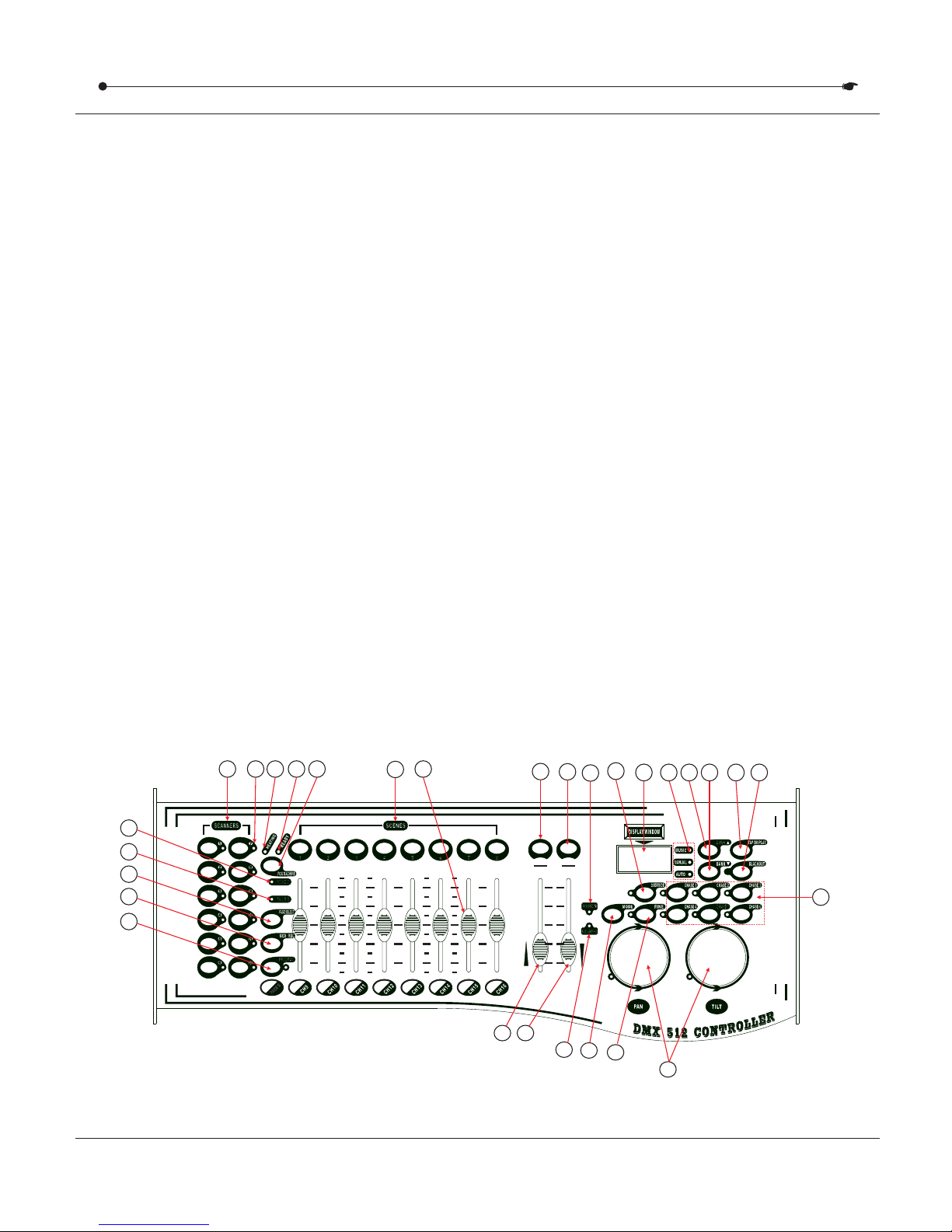
DMX 512 CONTROLLER SERIES
2.INTRODUCTION2.INTRODUCTION
2.1 Features2.1 Features
* Universal DMX-512 Controller
* Controls 12 intelligent lights of up to 16 channels
* 30 banks of 8 scenes, 240 scenes total
* 6 sets of chases containing 240 scenes
* Execute multiple chases simultaneously
* Re-assignable channels
* wheel assignable Pan/Tilt and 16bit control
* Beat-activation, tap sync, auto run
* Grab any fixture on the fly
* Polarity selector
* Midi compatible
2.2 General Overview2.2 General Overview
* The DMX-240Ais a universal intelligent lighting controller. It allows the control of
12 fixtures composed of 16 channels each and up to 240 programmable scenes.
Six chase banks can contain up to 240 steps composed of the saved scenes and
in any order. Programs can be triggered by music, midi,automatically or manually.
Allchasescanbeexecutedatthesametime.
* On the surface you will find various programming tools such as 8 universal channel
sliders, a wheel and LED display indicators for easier navigation of controls and
menu functions. You can control the pan and tilt of different intelligent lighting fixtures
using the same wheel at the same time by means of a programmable wheel.
This wheel allows the user to assign individual pan and tilt channels for every fixture.
2.3 Product Overview (front)2.3 Product Overview (front)
1
2
3
4
5
6
7
8
9
10
11
12
PAGE A
CH1
CH2
CH3
CH4
CH5
CH6
CH7
CH8
DMX 512 CONTROLLER
0
2
4
6
8
10
0
2
4
6
8
10
0
2
4
6
8
10
0
2
4
6
8
10
10
8
6
4
2
0
0.1/SEC
30 SEC
30 SEC
10 MIN10 MIN 0SEC0 SEC
AUTO
DEL
MUSIC
BANK COPYBANK COPY
DMX-240A
INTELLIGENT LIGHTING
SPEED FADE TIME
1
2
20
4
5
6
7
8
9
10 11 1312 14 15
16
17
18
19
21
25
23
24
22
26
3
29
28
27
DMX-240A USER MANUAL
3/20
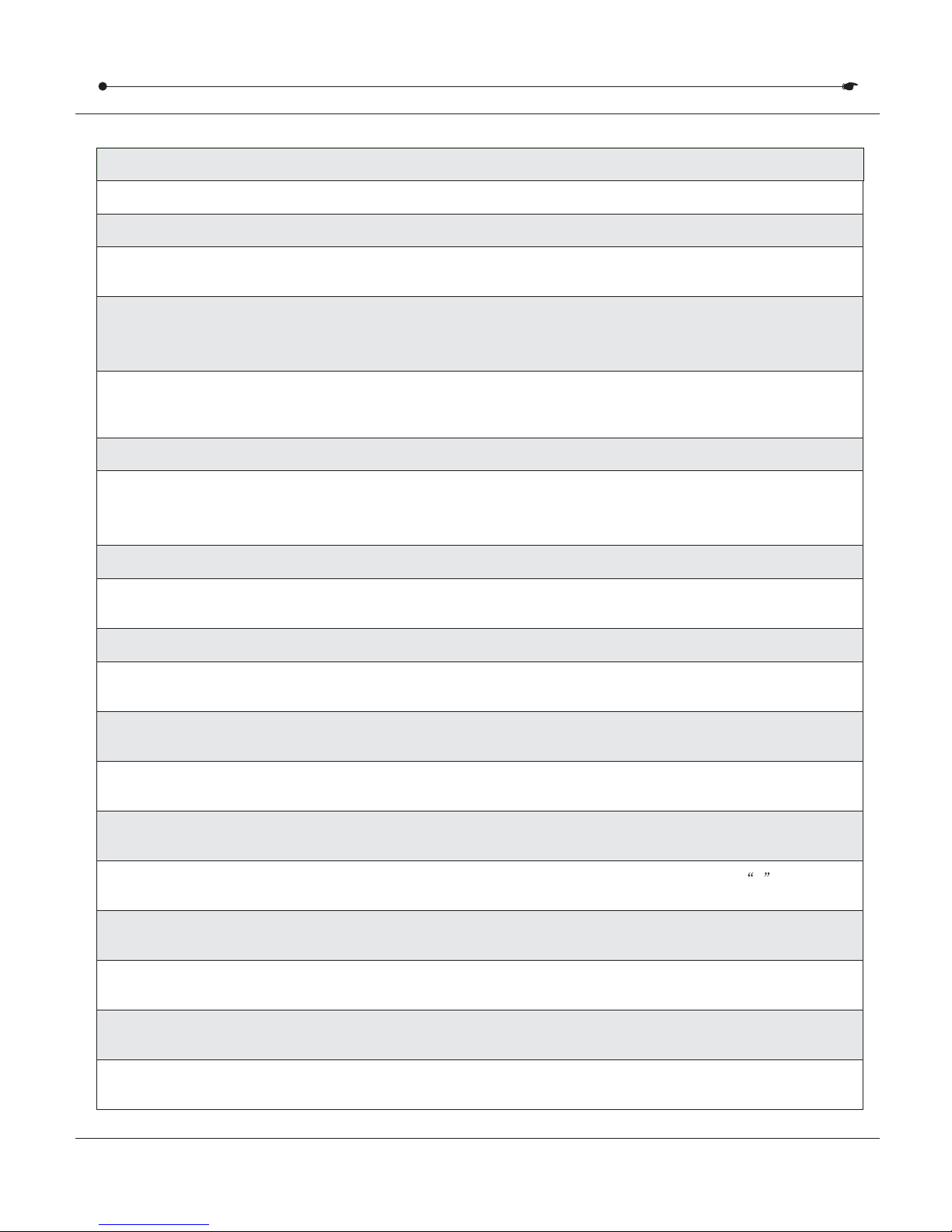
DMX 512 CONTROLLER SERIES
Item
1
2
6
8
10
11
12
13
14
15
16
17
18
19
9
4
3
7
5
Button or Fader
Scanner select buttons
Scanner indicator LEDS
Page B Indicator LED
Program button
LCD display window
Mode Indicator LEDS
BankUpbutton
Bank Down button
Tap Display button
Blackout button
Midi/Rec button
Assign LED
Auto/Del button
Chaser buttons
Music/Bank Copy button
Channel faders
Scene select buttons
Page select button
Page A Indicator LED
Function
Fixture selection
Indicates the fixtures currently selected
Represents Ch 9~16 range selected
Used to enter programming mode
Status window displays pertinent operational data
Provides operating mode status,
(manual, music or auto)
Function button to traverse Scene/Steps in banks or chases
Incremental DMX values while button is active.FINE
Function button to traverse Scene/Steps in banks or chases
Decremental DMX values while button is active.FINE
This is a Tap-Sync during playback and during programming
changes the DMX value displayed in the LCD panel to percentages
Sets the shutter or dimmer value of all fixtures to 0 causing
all light output to cease
Activates MIDI external control and also used to confirm the
record/save process
Indicated the controller is in Channel assign mode during the
initial setup of the controller
IUsed to activate Auto mode and as the delete function key during
programming
Chase memory1~6
Used to activate Music mode and as the copy
command during programming
For adjusting DMX values, Ch 1~8 can be adjusted
immediately after pressing the respective scanner
select button, Ch 9~16 after pressing the Page
select button
Universal bump buttons representing scene
location for storage and selection
In manual mode, press to toggle between pages
of control or to select both pages simultaneously.
Both LEDS on will allow control of both lower and
upper range channel.
Represents Ch 1~8 range selected,
Tap A, B then B again to control both pages
simultaneously.
Tip!
DMX-240A USER MANUAL
4/20
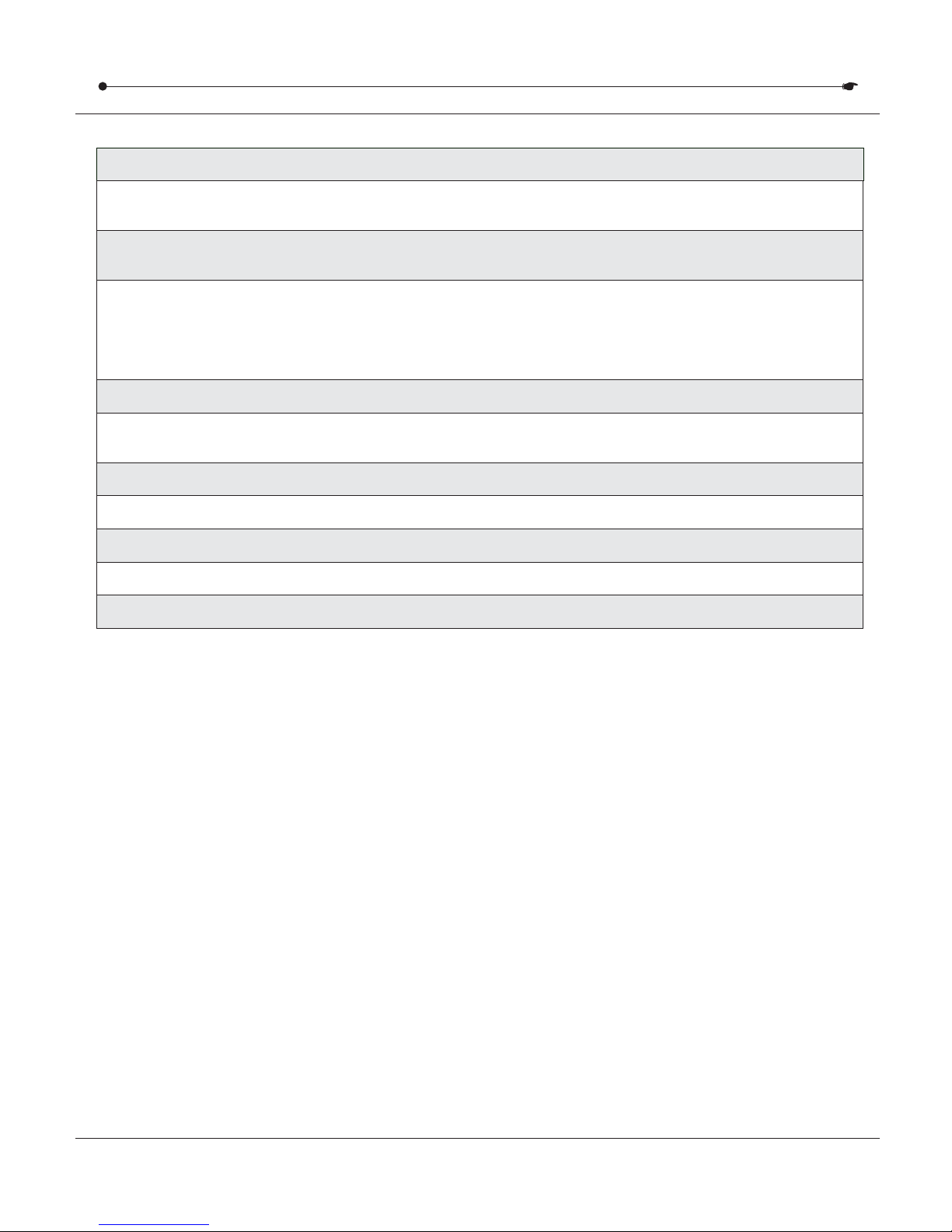
DMX 512 CONTROLLER SERIES
Item
20
21
25
27
29
28
23
22
26
24
Button or Fader
Speed fader
Fade-Time fader
Mode button
Fog machine button
Fog machine ready indicator
Reverse LED
Fine button
Override button
PAN/TILT Wheel (Joystich)
Function
This will adjust the hold time of a scene or a step
within a chase
Also considered a cross-fade, sets the interval
time between two scenes in a chase
To activate the fog machine
Activates 16 bit control of the wheel, movement
will be in extremely small increments.
Note: While FINE is active Bank UP/DOWN buttons
will increase and decrease DMX values by one for
either the wheel or the slider in focus or currently moved.
Generally used to control the pan and tilt movement
ofafixture
Fog machine heating indicator
DMX-240A USER MANUAL
5/20
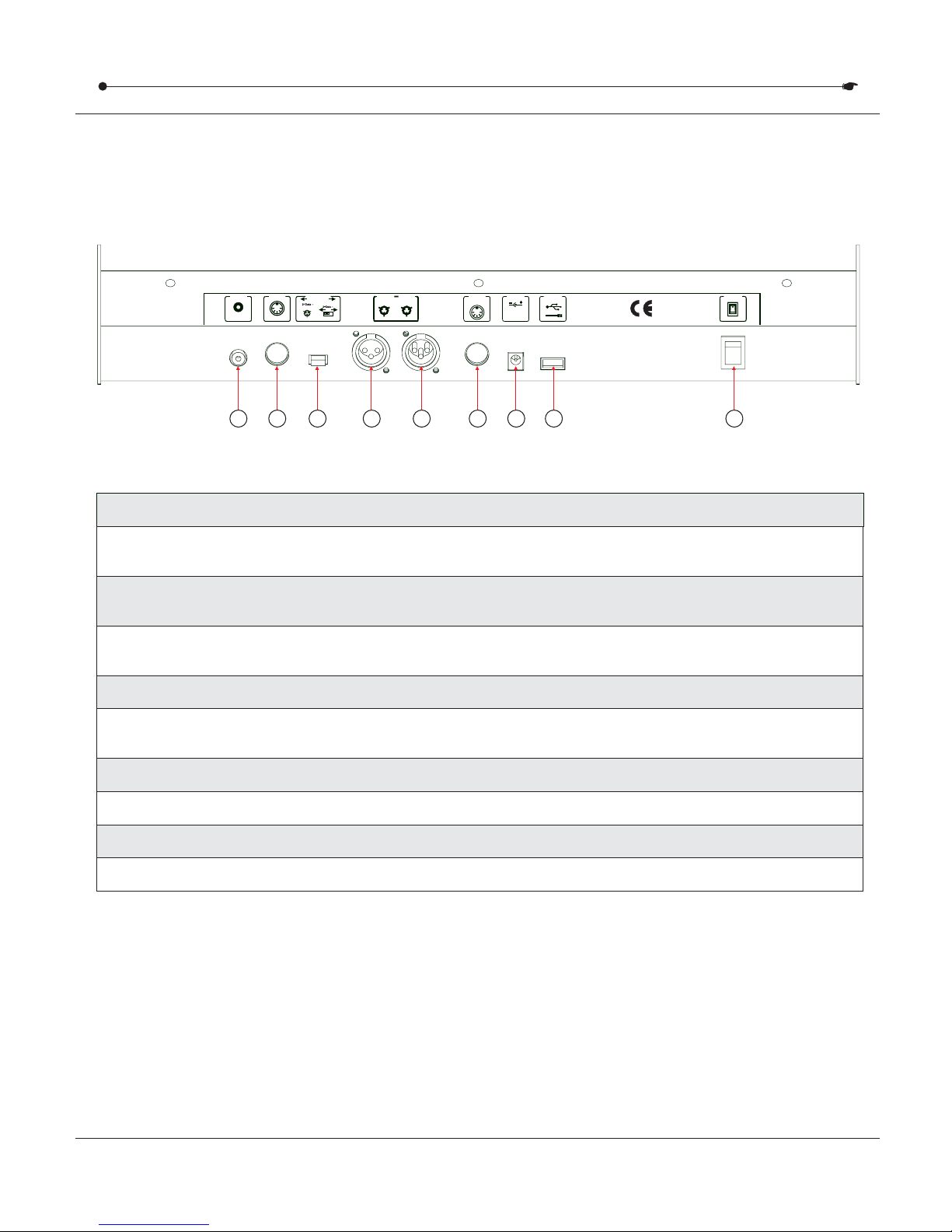
DMX 512 CONTROLLER SERIES
Item
30
31
35
37
38
33
32
36
34
Button or Fader
Audio input jack
MIDI input port
Fog machine socket
USB Lamp socket
DMX output connector
DMX polarity switch
DC Input jack
DMX input connector
Function
Direct audio feed for use in sound-active mode
For external triggering of Banks and Chases using a
MIDI device
May be used to correct signal polarity
Used to transfer programmed data between 2 controllers
ON/OFF power switch
2.4 Product Overview (rear panel)2.4 Product Overview (rear panel)
1=Ground
3=Data+
1
2
3
1
2
3
OFF
ON
POWER
DC 9V-12V
300mA min
MACHINE
DC INPUT
FOG
DMX IN
DMX OUT
DMX OUT
MIDI
LAMP
USB
0.1-1VP-P
AUDIO
DMXPolarity select
1
2
3
1=Ground
2=Data+
30 31 32 33 34 35 36 37 38
DMX control signal
Main power feed
Turns the controller on and off
DMX-240A USER MANUAL
6/20
