Page 1
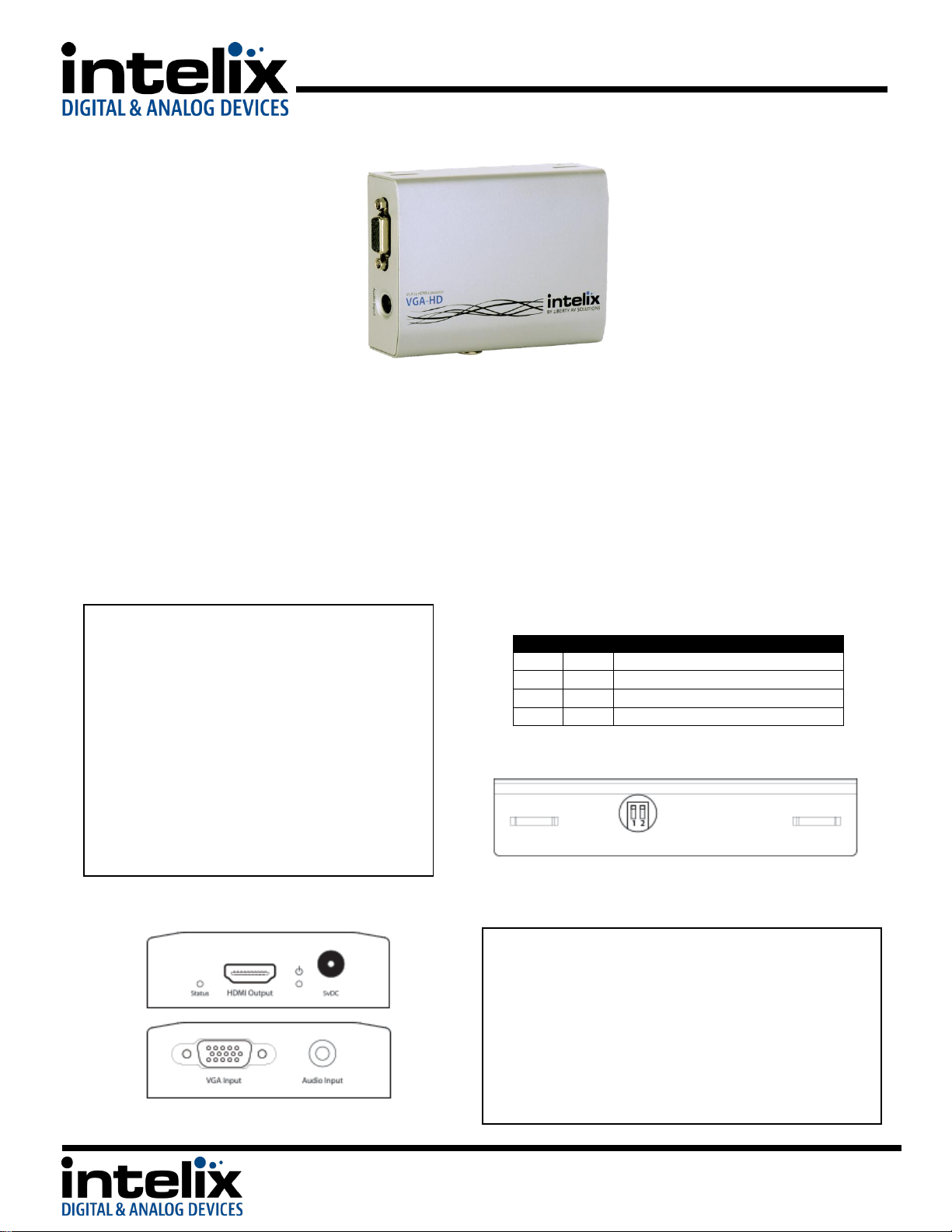
8001 Terrace Ave.
Middleton, WI 53562
Phone: 608-831-0880
Fax: 608-831-1833
SW 1
SW 2
Mode
Down
Down
Read EDID data from display
Down
Up
Read EDID data from display
Up
Down
720p with stereo audio
Up
Up
1080p with stereo audio
Instructions
2. Connect the HDMI cable from the converter
4. Connect the stereo audio cable from the
6. Connect the VGA cable from the source to
the converter.
Important notice:
VGA-HD Installation Guide and Technical Specifications
The Intelix VGA-HD converts computer video and stereo audio to HDMI. The unit passes through native resolutions without
scaling to ensure picture quality.
The VGA-HD features built-in EDID tables that pass common resolutions (1920 X 1080 with stereo audio and 1280 X 720 with
stereo audio) back to the source device.
The VGA-HD also has a dynamic EDID compatibility function. The unit reads the EDID information from a destination device,
compares the accepted resolutions of the destination device to a compatibility table stored on the VGA-HD, and passes
modified EDID information back to the source device. The modified EDID information will only contain video resolutions that
are contained in both the compatibility table (on the VGA-HD) and the destination device EDID.
1. Adjust DIP switches for desired mode.
to the display.
3. Apply power to the display.
converter to the source.
5. Apply power to the converter.
Suite #201
DIP Switch Settings
Do not attempt to disassemble or alter the extender
housing. There are no user-serviceable parts inside
the unit. Doing so will void your warranty.
To minimize the possibility of equipment damage
from electrostatic discharge (ESD), all source and
destination equipment must be powered off during
installation.
Allow proper ventilation to reduce the risk of thermal
failure.
Toll-Free: 866-4-MATMIX
Page 2
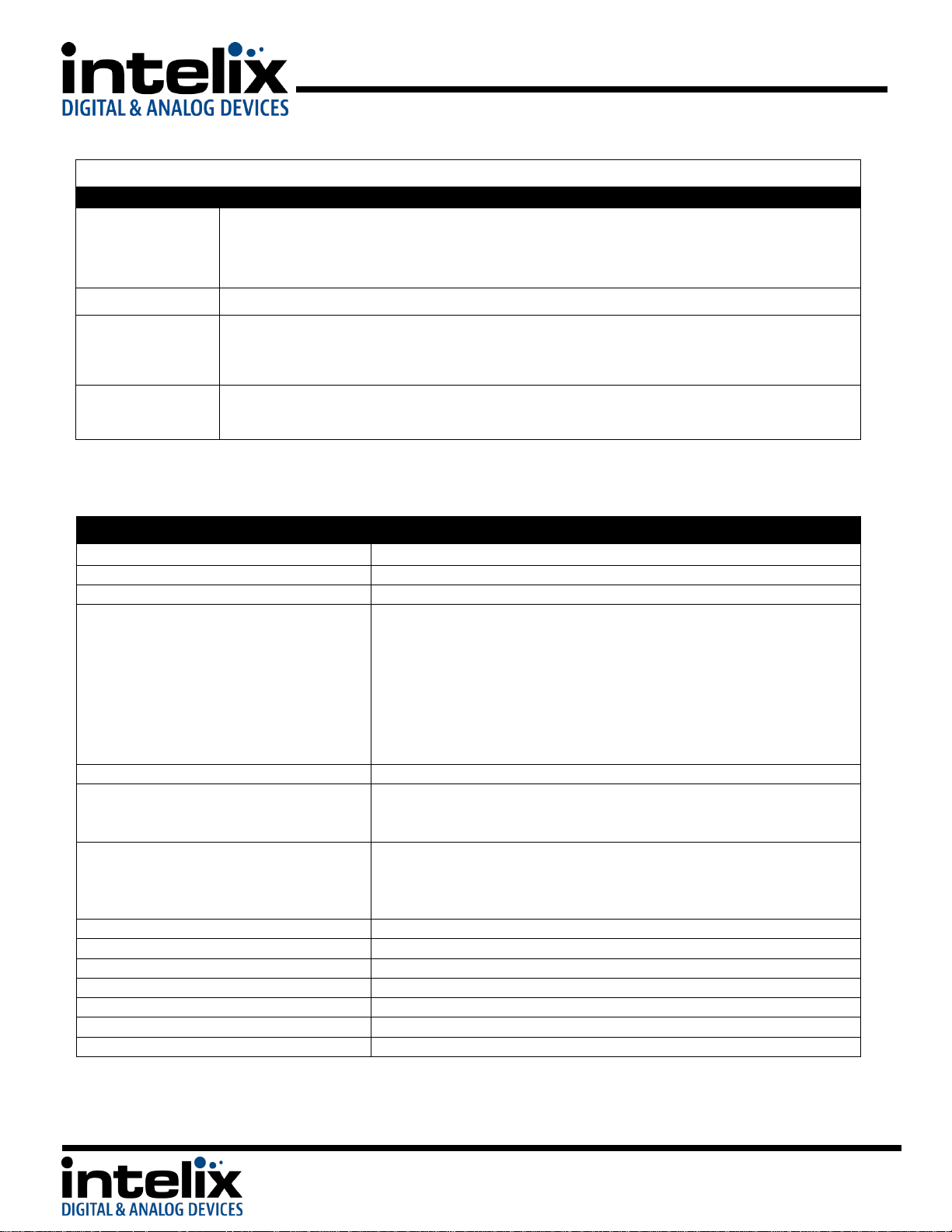
8001 Terrace Ave.
Middleton, WI 53562
Phone: 608-831-0880
Fax: 608-831-1833
Technical Specifications
Supported Video Input Resolutions
640x480 to 1920x1200
Supported Video Input Formats
RGB
Supported Audio Input
Analog stereo audio (-10dBv)
Supported Video Output Resolutions
Digital video scaling to the following resolutions and refresh rates:
640x480, 800x600, 1024x768, 1280x768, 1280x800, 1280x1024,
1360x768, 1366x768, 1440x900 @ 50/60/75 Hz
1400x1050, 1600x1200, 1680x1050, 1920x1200 @ 50/60 Hz
480p
@ 59.94/60 Hz
576p
@50 Hz
720p @ 25/29.97/30/50/59.94/60 Hz
1080i @ 50/59.94/60 Hz
1080p @ 23.98/25/29.97/30/50/59.94/60/75 Hz
Audio Output
2 channel PCM
Dip switch modes
Switch one: EDID HDMI pass-through on and off
Switch two: Toggle 1920x1080 w/stereo and 1280x720 w/stereo EDID
presets
Connectors
(1) Computer video input (HD15F)
(1) Stereo audio input (3.5mm TRS)
(1) HDMI video output (Type A)
(1) Power input (5.5mm DIN mini connector)
Enclosure
Metal
Dimensions
4.35” x 3.00” x 0.95”
Power
5 VDC
Regulatory
CE, RoHS
ESD Protection
Yes
Diagnostic Indicators
Power LED, Status LED
Warranty
2 years
Troubleshooting
Symptom
Possible Solutions
No signal
Status LED is off
Verify source output is working properly.
Verify HDMI cable and destination HDMI port are operational.
Verify display is HDMI compatible.
No power
Verify the power supply is connected to an active outlet.
No signal
Disconnect VGA cable from source. Wait 30 seconds for operating system to reset to normal operation.
Reconnect VGA cable to source.
Drop the HDMI signal to the next lower resolution; i.e., decrease resolution from 1080p to 720p, etc.
Video without audio
Check the audio level from the source device.
Verify the audio cable is in working properly and is securely installed on the source device and converter.
Suite #201
Toll-Free: 866-4-MATMIX
