Page 1

8001 Terrace Ave.
Suite #201
Middleton, WI 53562
Phone: 608-831-0880
Toll-Free: 866-4-MATMIX
Fax: 608-831-1833
FLX-8X8A Installation and
Operation Guide
Rev 121024
Page 2
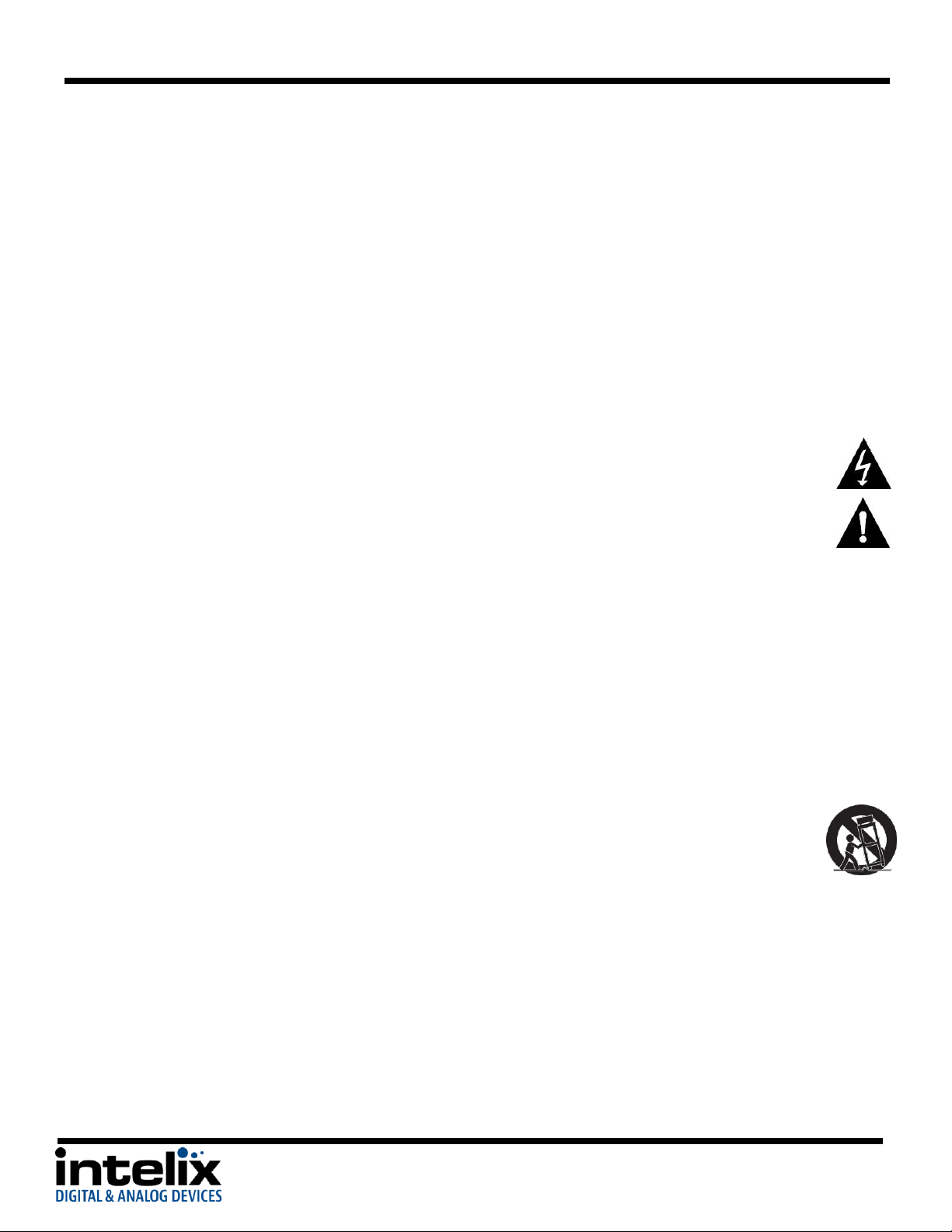
FLX-8X8A Installation Guide
Please completely read and verify you understand all instructions in this manual before operating this equipment.
Keep these instructions in a safe, accessible place for future reference.
Heed all warnings.
Follow all instructions.
Do not use this apparatus near water.
Clean only with a dry cloth.
Do not install near any heat sources such as radiators, heat registers, stoves, or other apparatus (including amplifiers)
that produce heat.
Use only accessories specified or recommended by Intelix.
Explanation of graphical symbols:
o Lightning bolt/flash symbol: the lightning bolt/flash and arrowhead within an equilateral triangle symbol is
intended to alert the user to the presence of uninsulated “dangerous voltage” within the product enclosure
which may be of sufficient magnitude to constitute a risk of shock to a person or persons.
o Exclamation point symbol: the exclamation point within an equilateral triangle symbol is intended to alert the
user to the presence of important operating and maintenance (servicing) instructions in the literature
accompanying the product.
Important Safety Instructions
WARNING: TO REDUCE THE RISK OF FIRE OR ELECTRIC SHOCK, DO NOT EXPOSE THIS APPARATUS TO RAIN OR
MOISTURE AND OBJECTS FILLED WITH LIQUIDS, SUCH AS VASES, SHOULD NOT BE PLACED ON THIS APPARATUS.
Use the mains plug to disconnect the apparatus from the mains.
THE MAINS PLUG OF THE POWER CORD MUST REMAIN READILY ACCESSIBLE.
Do not defeat the safety purpose polarized or grounding-type plug. A polarized plug has two blades with one wider than
the other. A grounding-type plug has two blades and a third grounding prong. The wide blade or the third prong is
provided for your safety. If the provided plug does not fit into your outlet, consult an electrician for replacement of your
obsolete outlet. Caution! To reduce the risk of electrical shock, grounding of the center pin of this plug must be
maintained.
Protect the power cord from being walked on or pinched particularly at the plugs, convenience receptacles, and the point
where they exit from the apparatus.
Do not block the air ventilation openings. Only mount the equipment per Intelix’s instructions.
Use only with the cart, stand, table, or rack specified by Intelix or sold with the equipment. When/if a cart is used,
use caution when moving the cart/equipment combination to avoid injury from tip-over.
Unplug this apparatus during lightning storms or when unused for long periods of time.
Caution! Shock Hazard. Do not open the unit.
Refer to qualified service personnel. Servicing is required when the apparatus has been damaged in any way, such as
power-supply cord or plug is damaged, liquid has been spilled or objects have fallen into the apparatus, the apparatus has
been exposed to rain or moisture, does not operate normally, or has been dropped.
2
Page 3

FLX-8X8A Installation Guide
Table of Contents
Important Safety Instructions ....................................................................................................................... 2
Overview ....................................................................................................................................................... 5
Package Contents ............................................................................................................................. 5
Front Panel ....................................................................................................................................... 6
Rear Panel ........................................................................................................................................ 7
IR Remote ......................................................................................................................................... 7
Input Cards .................................................................................................................................................... 8
Analog Video (FLX-RI4) ..................................................................................................................... 8
DVI (FLX-DI4) .................................................................................................................................... 8
HDBaseT (FLX-BI4) ............................................................................................................................ 8
HDMI (FLX-HI4) ................................................................................................................................ 9
Output Cards ............................................................................................................................................... 10
DVI (FLX-DO4) ................................................................................................................................ 10
HDBaseT (FLX-BO4) ........................................................................................................................ 10
HDMI (FLX-HO4) ............................................................................................................................. 10
Installation Instructions .............................................................................................................................. 11
Shelf Mounting Instructions .......................................................................................................... 11
Rack Mounting Instructions ........................................................................................................... 11
General I/O Card Installation ......................................................................................................... 11
FLX-BI4 and FLX-BO4 Wiring .......................................................................................................... 12
FLX-RI4 Wiring ................................................................................................................................ 13
Analog Audio Wiring ...................................................................................................................... 14
EDID Management ...................................................................................................................................... 15
Copy EDID....................................................................................................................................... 15
Front Panel and IR Remote Operation ........................................................................................................ 16
Basic Routing .................................................................................................................................. 16
Advanced Routing .......................................................................................................................... 16
IR Remote Operation ..................................................................................................................... 16
Third Party Control Setup ........................................................................................................................... 17
IP Address Setup via Web Browser ................................................................................................ 17
Access the Web Browser with Defined IP Address ........................................................................ 19
Additional Options in Web Browser .............................................................................................. 19
RS232 Connection .......................................................................................................................... 19
3
Page 4

FLX-8X8A Installation Guide
RS232 and TCP/IP Commands ..................................................................................................................... 20
Video and Audio Routing Commands ............................................................................................ 20
Video Only Routing Commands ..................................................................................................... 20
Audio Only Routing Commands ..................................................................................................... 21
System Commands......................................................................................................................... 21
EDID Commands ............................................................................................................................ 21
Preset Commands .......................................................................................................................... 22
FLX-RI4 Specific Commands ........................................................................................................... 22
Troubleshooting .......................................................................................................................................... 23
Matrix does not power on ............................................................................................................. 23
Cannot view 3D content ................................................................................................................ 23
Cannot hear surround sound audio ............................................................................................... 23
Technical Specifications .............................................................................................................................. 24
FLX-8X8A Chassis ............................................................................................................................ 24
FLX-BI4 ........................................................................................................................................... 25
FLX-HI4 ........................................................................................................................................... 26
FLX-RI4 ........................................................................................................................................... 27
FLX-DI4 ........................................................................................................................................... 28
FLX-BO4 .......................................................................................................................................... 29
FLX-HO4 ......................................................................................................................................... 30
FLX-DO4 ......................................................................................................................................... 31
DIGIB-EMT ...................................................................................................................................... 32
DIGIB-EMT ...................................................................................................................................... 32
4
Page 5

FLX-8X8A Installation Guide
Overview
The Intelix FLX-8X8A is a modular eight input by eight output video matrix switcher with a built-in eight
input by eight output stereo audio matrix switcher. Each modular input or output card supports up to
four device connections. In addition to front panel control, the FLX-8X8A can be controlled via IR, RS232,
or TCP/IP connections.
The modular input cards include the following connections: HDMI, DVI, HDBaseT (with RS232 and bidirectional wide-band IR), and analog video with digital scaling via HD15 (VGA-UXGA, RGBHV, RGsB,
RsGsBs, component video, S-video and composite video). The modular output cards include the
following connections: HDMI, DVI, and HDBaseT.
The analog stereo audio inputs and outputs on the FLX-8X8A can connect to balanced or unbalanced
audio devices. In addition to audio following video, the audio and video signals can be switched
independently.
Clear button caps provide legible text on the front panel, which can be customized for each installation.
IR, RS232, and TCP/IP provide a wide range of options for third party control systems. Ten
programmable presets provide an efficient means of configuring the video and audio distribution for
common usage patterns.
The FLX-8X8A was designed with flexibility in mind. There are over 80 possible input card to output card
combinations. Since the system is modular, the system integrator can customize their installation per
their customer’s needs and not the limitations of available hardware.
Package Contents
Please verify the following items are in the shipping box prior to installation of the FLX-8X8A.
1 ea FLX-8X8A Flexible Matrix Switcher
2 ea Modular Input Metal Blank (installed on FLX-8X8A)
2 ea Modular Output Metal Blank (installed on FLX-8X8A)
4 ea Rubber Feet
1 ea Power Cable
1 ea RS232 Cable
1 ea Infrared Remote Control
1 ea FLX-8X8A Installation and Operation Guide
1 ea Intelix Pocket Screwdriver
5
Page 6

FLX-8X8A Installation Guide
Input
Buttons
Menu
(Top)
Menu
(Bottom)
Output
Buttons
LCD Status
Display
Rack
Handle
Power LED/
IR Receiver
Front Panel
Power LED – Indicates the matrix has proper input power.
IR Receiver – For use with the included IR remote.
Input Buttons –Buttons labeled “1” through “8”.
Menu Buttons (Top Row) –Buttons labeled “AV”, “VIDEO”, and “AUDIO”.
AV – Used to route Video and Audio inputs to outputs
VIDEO – Used to route Video inputs to outputs
AUDIO – Used to route Audio inputs to outputs
Rack Handle – Eases installation in an equipment rack.
LCD Status Display – Displays matrix name and status when changing video and/or audio routes.
Output Buttons –Buttons labeled “1” through “8”.
Menu Buttons (Bottom Row) –Buttons labeled “ALL”, “THROUGH”, “UNDO”, and “”.
ALL – Used to route one input AV pair to all outputs or to route each AV input to its
corresponding output.
THROUGH – Used to route the selected AV input to its corresponding output.
UNDO – Used to remove the last button press in a routing sequence
– Used to clear the input source select.
Explanation of use for the front panel control is located in the section Front Panel Operation (page 14).
6
Page 7
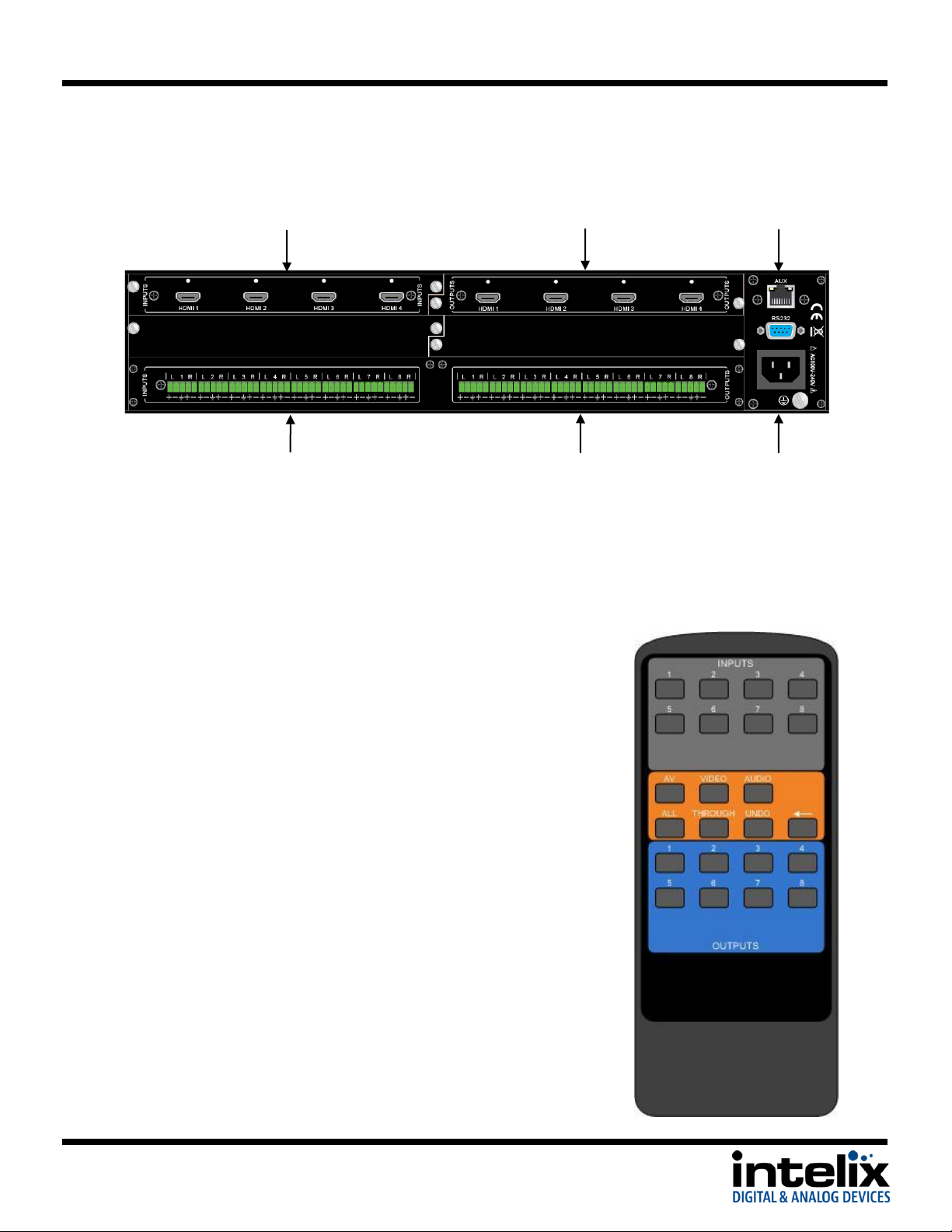
FLX-8X8A Installation Guide
TCP/IP and
RS232 Input
Output Card
Slots
Input Card
Slots
Analog Stereo
Outputs
Analog Stereo
Inputs
110-240 VAC
Input
Rear Panel
Input Card Slots – Two card slots to accommodate compatible input cards.
Output Card Slots – Two card slots to accommodate compatible output cards.
TCP/IP Input – Allows control via third party control system and web browser access.
RS232 Input – Allows control via third party control system.
Analog Stereo Inputs – Eight balanced analog stereo inputs.
Analog Stereo Outputs – Eight balanced analog stereo outputs.
AC Input – Standard IEC C14 inlet.
IR Remote
The included IR remote performs all of the functions available on the
front panel of the FLX-8X8A.
7
Page 8

FLX-8X8A Installation Guide
The modular input cards are keyed on the right side to line up with the output cards and ensure they are
installed correctly in the matrix.
Analog Video (FLX-RI4)
The HD15 inputs on the FLX-RI4 scale and convert a wide range of analog video signals to HD video
resolutions, which can be routed to any available output. The individual scaler engine on each input can
accommodate VGA to UXGA, RGBHV, RGsB, RsGsBs, component video, S-video, and composite video
signals. Two FLX-RBOCA (component video breakout cable) and two FLX-RBOCB (composite and S-video
breakout cable) cables are included with each FLX-RI4.
Input Cards
DVI (FLX-DI4)
The FLX-DI4 DVI-D inputs are HDMI and HDCP compliant and support CEC and DDC standards. Each input
is a single link DVI-D connection that can support video resolutions up to 1920x1200.
HDBaseT (FLX-BI4)
The FLX-BI4 takes advantage of HDBaseT inputs to allow sources from remote locations, from up to 70 m
away, to be routed to any of the available outputs utilizing standard Cat 5e cable with a TIA-568B crimp.
The RS232 and wide-band IR connections for each input allow bi-directional control signals at the
equipment rack to interface with source equipment when used with the DIGI-HD70C-S or DIGI-HDE-S
HDBaseT transmitters. The optional DIGIB-EMT (IR emitter) and DIGIB-EYE (IR receiver) are required for
IR control functionality.
8
Page 9

FLX-8X8A Installation Guide
HDMI (FLX-HI4)
The FLX-HI4 HDMI inputs can be routed to any available outputs. The HDMI inputs can accept video
signals up to 4k x 2k, including 3D and 48-bit Deep Color at 1080p. Additionally, audio signals from
stereo up to 7.1 audio streams will pass through the matrix to supported outputs.
9
Page 10

FLX-8X8A Installation Guide
The modular output cards are keyed on the left side to line up with the input cards and ensure they are
installed correctly in the matrix.
DVI (FLX-DO4)
The FLX-DO4 DVI-D outputs are HDMI and HDCP compliant and support CEC and DDC standards. Each
output is a single link DVI-D connection that can support video resolutions up to 1920x1200.
HDBaseT (FLX-BO4)
Output Cards
The FLX-BO4 takes advantage of HDBaseT outputs connect any source device to a remote display, up to
70 m away, utilizing standard Cat 5e cable with a TIA-568B crimp. The RS232 and wide-band IR
connections for each output allow bi-directional control signals at the equipment rack to interface with
display devices when used with the DIGI-HD70C-R or DIGI-HDE-R HDBaseT receivers. The optional DIGIBEMT (IR emitter) and DIGIB-EYE (IR receiver) are required for IR control functionality.
HDMI (FLX-HO4)
The FLX-HO4 HDMI outputs can be routed from any input in the matrix. The HDMI outputs can pass
video signals up to 4k x 2k, including 3D and 48-bit Deep Color at 1080p. Additionally, audio signals from
stereo up to 7.1 audio streams will pass to supported output devices.
10
Page 11

FLX-8X8A Installation Guide
Installation Instructions
Shelf Mounting Instructions
Attach the supplied rubber feet to the bottom of the FLX-8X8A matrix. Follow the instructions in General
I/O Card Installation to install the I/O cards.
Rack Mounting Instructions
The FLX-8X8A requires two rack units (2 RU) of space. At least 2 inches of free air space is required on
both sides of the FLX-8X8A for proper side ventilation. Avoid mounting the FLX-8X8A near a power
amplifier or any other source of significant heat. It is recommended that you leave an empty rack space
above and below the FLX-8X8A for additional cooling.
General I/O Card Installation
1. Power off the matrix.
2. Remove the metal blank.
3. Slide the I/O card between the guide rails until it is firmly seated.
11
Page 12

FLX-8X8A Installation Guide
TX
RX
GND
RXD (Pin 2)
TXD (Pin 3)
Ground (Pin 5)
Straight-Through RS232 Connection
RXD (Pin 2)
TXD (Pin 3)
Ground (Pin 5)
TX
RX
GND
PC COM Port Controlled Device COM PortFLX-BI4/BO4 3-Pole Euro
4. Secure the I/O card by tightening the thumb screws.
5. Connect the appropriate cabling to the I/O card.
6. Power on the matrix.
FLX-BI4 and FLX-BO4 Wiring
A compatible HDBaseT with control transmitter or receiver is required to pass the control signals to the
source or display devices.
To connect the FLX-BI4 to a compatible transmitter or the FLX-BO4 to a compatible receiver, a Cat 5e or
greater cable with a TIA-568B crimp termination on the RJ45 connector must be used. The Cat 5e cable
must not exceed 40 meters for 3D content. The Cat 5e cable must not exceed 70 meters for 2D content.
To use the IR extension capabilities of the FLX-BI4 and FLX-BO4, the DIGIB-EYE (wideband IR receiver)
and DIGIB-EMT (wideband IR emitter) will need to be connected to the appropriate IR ports. These parts
are not included with the HDBaseT I/O cards.
To use the RS232 extension capabilities of the FLX-BI4 and FLX-BO4, connect the TX, ground, and RX
control signal wires to the removable 3-pole terminal block. Consult the manual of the control device(s)
to determine which pins the TX/RX signals are carried on. Be sure to always connect TX to RX and RX to
TX.
12
Page 13
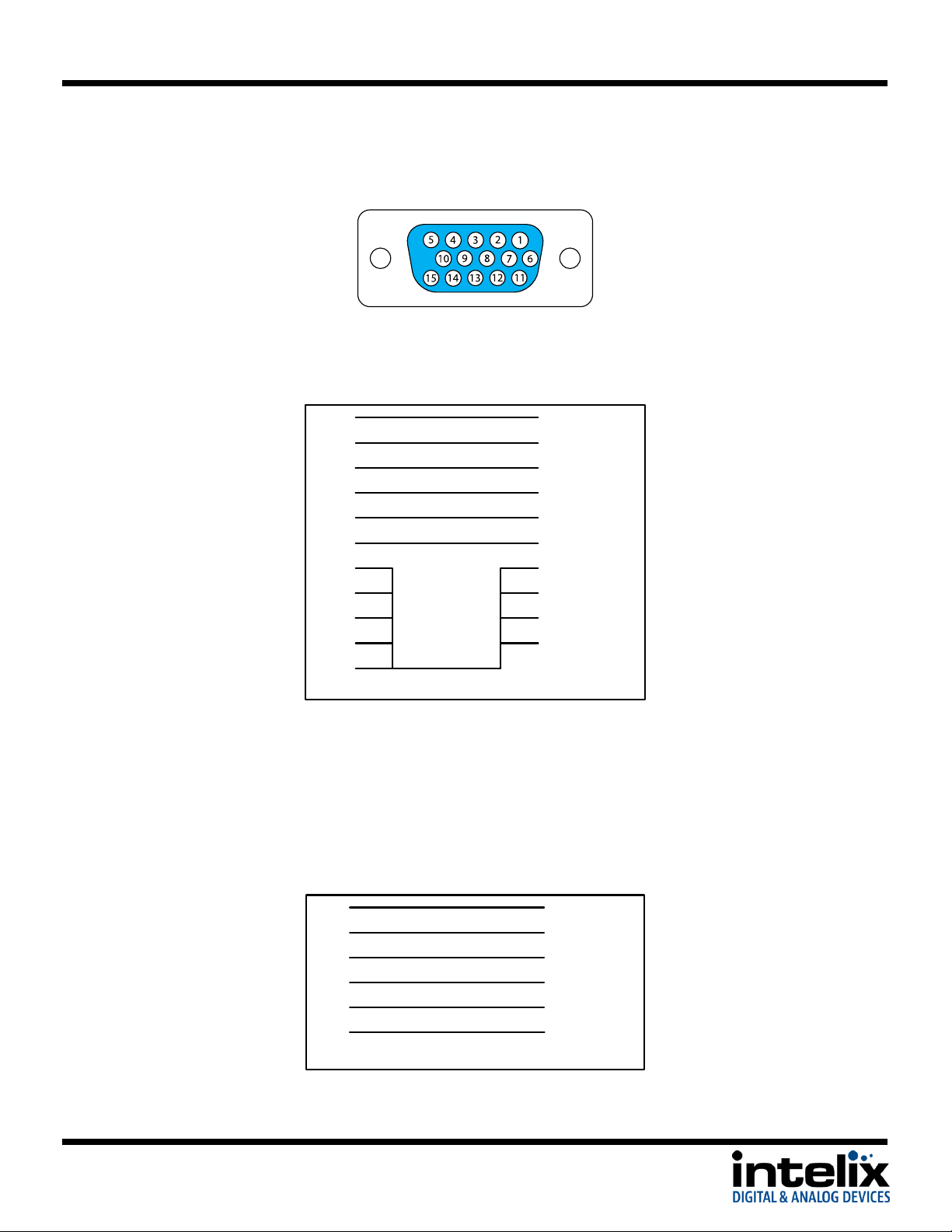
FLX-8X8A Installation Guide
VGA PORT ON FLX-RI4
PIN 1
PIN 2
PIN 3
PIN 13
PIN 14
SHELL
RED +
GREEN +
BLUE +
HORIZONTAL +
VERTICAL +
RED GND
GREEN GND
BLUE GND
HORIZONTAL GND
VERTICAL GND
RGBHV PINOUT
PIN 1
PIN 2
PIN 3
PIN 13
PIN 14
PIN 1
PIN 2
PIN 3
RED +
GREEN +
BLUE +
RED GND
GREEN GND
BLUE GND
FLX-RBOCA PINOUT
PIN 6
PIN 7
PIN 8
FLX-RI4 Wiring
For VGA signals, use a standard VGA male to VGA male cable.
For RGBHV signals, use a standard VGA to RGBHV cable. Below is a common pinout of this type of cable.
For component video, S-video, and composite video, a VGA to breakout cable is recommended. The FLXRI4 comes with two FLX-RBOCA (component video breakout cable) and two FLX-RBOCB (composite and
S-video breakout cable) cables. See FLX-RI4 Specific Commands on page 20 to define the operation of
the inputs.
- Component video, RGsB, and RsGsBs connect to the appropriate red, green, and blue
connections on the FLX-RBOCA cable.
13
Page 14

FLX-8X8A Installation Guide
PIN 2
PIN 3
PIN 5
LUMINANCE (Y) +
CHROMINANCE (C) +
LUMINANCE (Y) GND
CHROMINANCE (C) GND
FLX-RBOCB PINOUT
PIN 1 COMPOSITE +
COMPOSITE GND
L R
AUDIO
Ground
Left (+)
Left (-)
Right (+)
Right (-)
Balanced Audio Input
L R
AUDIO
Ground
Left (+)
Left (-)
Right (+)
Right (-)
Balanced Audio Output
L R
AUDIO
Left (+)
Ground
Right (+)
Ground
Unbalanced Audio Input
L R
AUDIO
Ground
Left (+)
Right (+)
Unbalanced Audio Output
- S-video connects to the purple connector on the FLX-RBOCB cable.
- Composite video connects to the yellow connector on the FLX-RBOCB cable.
Analog Audio Wiring
The analog audio inputs and outputs support 20 Hz to 20 kHz balanced stereo audio. A signal that goes
in on the left audio channel will exit on the left audio channel. The analog audio is separate from HDMIbased audio that may pass through the video portion of the matrix.
For balanced audio inputs and outputs, the ground wires will need to be connected together.
For unbalanced audio inputs, a jumper wire is required between the Ground input and the Left (-) and
Right (-) inputs to limit noise from the signal. For unbalanced audio outputs, the ground wires going to
the output device will need to be connected together.
14
Page 15
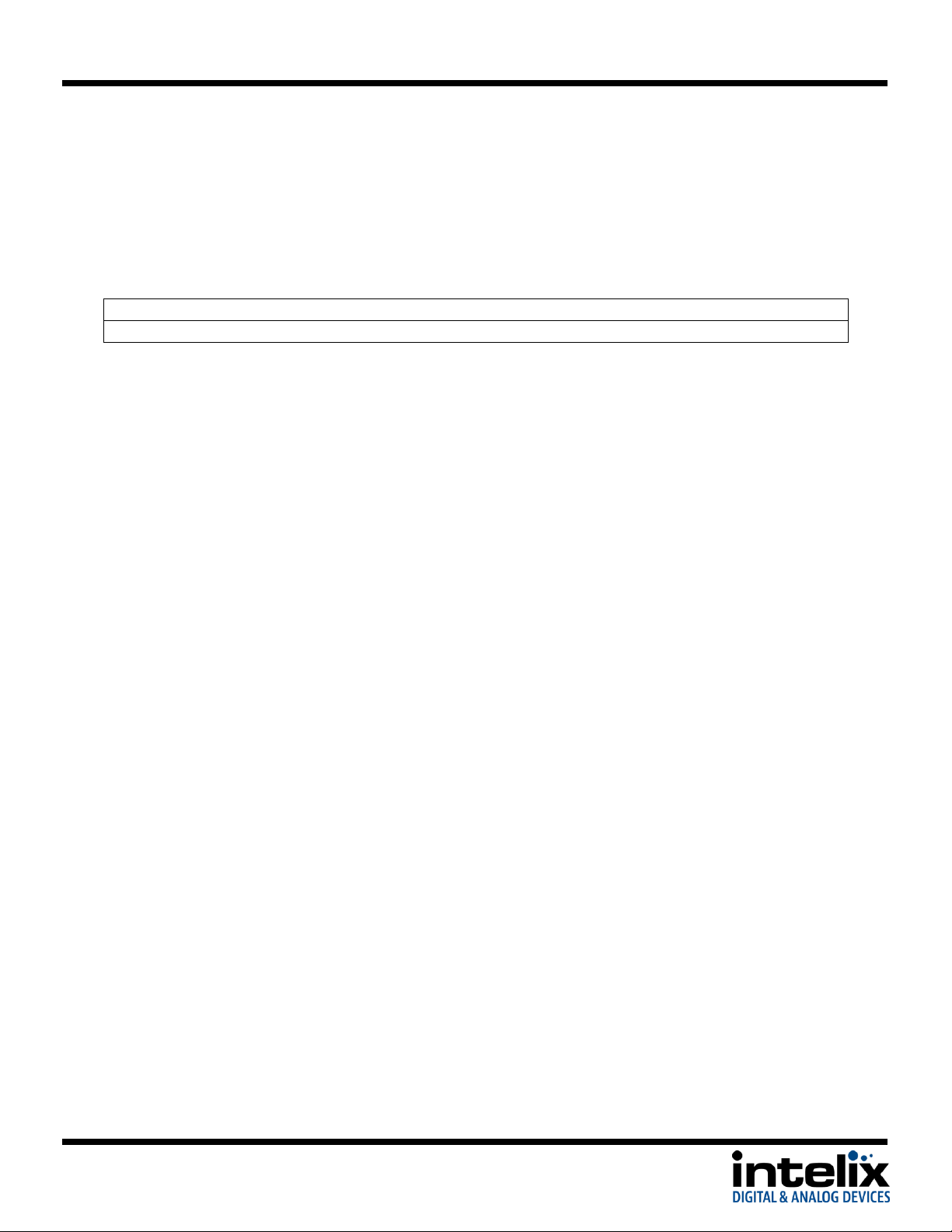
FLX-8X8A Installation Guide
EDIDM[Y]B[X].
Copy EDID of output [Y] to input [X]
EDIDMInit.
Restore factory EDID information
EDID Management
The stock EDID for the inputs of the FLX-8X8A is 1280x1024 (computer video input) and 1080p with
stereo audio (consumer video input). In order to change the EDID information for an input, the EDID
copy command will need to be sent to the matrix via RS232 or TCP/IP.
The FLX-RI4 input card ignores the EDID settings since there is a scaler engine on each input to output a
pre-defined video resolution.
Copy EDID
To copy the EDID information from output 3 to input 1, transmit the following command:
EDIDM3B1.
15
Page 16

FLX-8X8A Installation Guide
Basic Routing
To set a route using the front panel of the FLX-8X8A,
1. Press the appropriate AV button (AV, VIDEO, or AUDIO).
2. Press the desired input button (source).
3. Press the desired output button (display).
To route video and audio from input 4 to output 5:
1. Press AV.
2. Press input 4.
3. Press output 5.
To route video from input 2 to output 7:
1. Press VIDEO.
2. Press input 2.
3. Press output 7.
To route audio from input 6 to output 1:
1. Press AUDIO.
2. Press input 6.
3. Press output 1.
Advanced Routing
To route video and audio from input 3 to all outputs:
1. Press input 3.
2. Press ALL.
To route video and audio from each input to its corresponding output (1 to 1, 2 to 2, through 8 to 8):
1. Press ALL.
2. Press THROUGH.
IR Remote Operation
The buttons on the IR remote are identical to the buttons on the front panel of the FLX-8X8A. The IR
routing commands are identical to the front panel commands.
Front Panel and IR Remote Operation
16
Page 17

FLX-8X8A Installation Guide
Third Party Control Setup
IP Address Setup via Web Browser
Configuring the TCP/IP port is done via a web browser interface. A crossover cable is required for the
initial setup. The default IP address is printed on a sticker on the side of the FLX-8X8A.
1. Configure the computer to use the same network prefix as the IP address assigned to the matrix.
For example, the IP address of the matrix is 192.168.0.178. Set the computer to use a static IP
address within the same network range, such as 192.168.0.42.
2. Connect the crossover cable to the computer and to the TCP/IP port on the FLX-8X8A.
3. Open up Internet Explorer (Firefox, Chrome, and Safari crop the configuration options).
4. Go to the IP address printed on the sticker, which will take you to the Login screen.
17
Page 18

FLX-8X8A Installation Guide
5. The Default password is “88888”.
6. Press the LOGIN button. Pressing the Enter key will give a bad password error.
7. Click the System Info button to change the IP address.
18
8. Changing the dropdown option from Static to DHCP will allow the FLX-8X8A to automatically
obtain an IP address from a DHCP server on the network.
9. For a static IP, enter the IP address, Gateway, and DNS Server information provided by your
Network Administrator.
10. Click Apply for the changes to take effect.
Page 19

FLX-8X8A Installation Guide
Access the Web Browser with Defined IP Address
1. Remove the crossover cable between the computer and the FLX-8X8A.
2. Restore the computer to the previous network settings.
3. Connect the computer and the matrix to the network.
4. Using Internet Explorer, enter the IP address for the matrix to access the browser interface.
Additional Options in Web Browser
1. Serial Info – Adjusts TCP/IP specific settings, including the default port (4001).
a. Changing the baud rate settings has no effect on the RS232 port of the FLX-8X8A.
b. The baud rate setting must remain at 9600.
2. Change Password – Changes the password of the matrix.
3. Reset Device – Resets all changes to the default settings except for the IP address of the matrix.
4. Restore Default – Resets all changes to the default settings including the IP address.
RS232 Connection
The RS232 control port requires a standard straight-through serial cable for operation. The default
settings for the RS232 port are:
- 9600 baud
- 8 Data Bits
- 1 Stop Bit
- Parity = none
19
Page 20

FLX-8X8A Installation Guide
[X]All.
Route Video and Audio from input [X] to all outputs
All#.
Route Video and Audio from each input to its corresponding output
All$.
Turn off all Video and Audio outputs
[Y]$.
Turn off Video and Audio for output [Y]
[X]B[Y].
Route Video and Audio from input [X] to output [Y]
[X]B[Y1],[Y2].
Route Video and Audio from input [X] to outputs [Y1], [Y2]
Number of outputs is unlimited; each output must be separated by a
comma (,)
2All.
Route Video and Audio from input 2 to all outputs
4$.
Turn off Video and Audio for output 4
6B3.
Route Video and Audio from input 6 to output 3
3B2,8.
Route Video and Audio from input 3 to outputs 2 and 8
[X]V[Y].
Route Video from input [X] to output [Y]
[X]V[Y1],[Y2].
Route Video from input [X] to outputs [Y1], [Y2]
Number of outputs is unlimited; each output must be separated by a
comma (,)
6V3.
Route Video from input 6 to output 3
3V2,8.
Route Video from input 3 to outputs 2 and 8
RS232 Settings: 9600 baud, 8 Data bits, 1 Stop bit, Parity = None
TCP/IP Settings: User defined IP address, port 4001
There is either a period (.) or a semicolon (;) at the end of each command. These characters must be
present for the command to process correctly.
There are no spaces between any of the characters in the command string.
Video and Audio Routing Commands
RS232 and TCP/IP Commands
Examples:
Video Only Routing Commands
Examples:
20
Page 21

FLX-8X8A Installation Guide
[X]A[Y].
Route Audio from input [X] to output [Y]
[X]A[Y1],[Y2].
Route Audio from input [X] to outputs [Y1], [Y2]
Number of outputs is unlimited; each output must be separated by a
comma (,)
6A3.
Route Audio from input 6 to output 3
3A2,8.
Route Audio from input 3 to outputs 2 and 8
/*Type;
Retrieve matrix model information
/%Lock;
Lock the front panel keys
/%Unlock;
Unlock the front panel keys
/^Version;
Retrieve matrix firmware version number
/:MessageOff;
Turn off matrix command feedback
/:MessageOn;
Turn on matrix command feedback
Status[X].
Input [X] routing status
Status.
Routing status of all inputs.
Status8.
Input 8 routing status
EDIDM[Y]B[X].
Copy EDID of output [Y] to input [X]
EDIDMInit.
Restore factory EDID information
EDIDM5B1.
Copy EDID of output 5 to input 1
Audio Only Routing Commands
Examples:
System Commands
Example:
EDID Commands
Example:
21
Page 22

FLX-8X8A Installation Guide
Save[X].
Save the current routing as a preset. Values range from 0 through 9
Recall[X].
Recall preset [X]
Clear[X].
Clear preset [X]
Save4.
Save the current routing as preset 4.
Recall4.
Recall preset 4
Clear4.
Clear preset 4
PTNI[X]0622%.
Set input [X]to VGA input mode
PTNI[X]0606%.
When input [X]is in VGA mode, auto adjusts the input signal
PTNI[X]0623%.
Set input [X]to component video input mode
PTNI[X]0624%.
Set input [X]to S-video input mode
PTNI[X]0625%.
Set input [X]to composite video input mode
PTNI[X]0626%.
Set input [X]to scale to XGA output (1024x768)
PTNI[X]0627%.
Set input [X]to scale to 720p output (1280x720)
PTNI[X]0628%.
Set input [X]to scale to WXGA output (1280x800)
PTNI[X]0629%.
Set input [X]to scale to 1080p output (1920x1080)
PTNI50622%.
Set input 5 to VGA input mode
PTNI50606%.
Auto adjust input 5 VGA source
PTNI20623%.
Set input 2 to component video input mode
Preset Commands
Examples:
FLX-RI4 Specific Commands
The input number values are dependent upon which slot the FLX-RI4 is inserted. If the input card is in
the first input card slot, the input number values range from 1 through 4. If the input card is in the
second input card slot, the input number values range from 5 through 8. [X] is the input number value.
Examples:
22
Page 23

FLX-8X8A Installation Guide
Troubleshooting
Matrix does not power on
Verify power outlet is active.
Verify continuity in power cable.
Cannot view 3D content
Copy EDID from output to input.
Verify display is 3D compatible.
Verify source device can output 3D content.
Verify twisted pair cable does not exceed 40 meters if using the FLX-BI4 or FLX-BO4.
Cannot hear surround sound audio
Copy EDID from output to input.
Verify output can broadcast surround sound audio.
Verify source device is configured to output surround sound audio.
No video from HDBaseT input or output
Verify the green link LED on the HDBaseT card is lit solid.
23
Page 24

FLX-8X8A Installation Guide
I/O Connections
Supported Input Cards
FLX-BI4, FLX-DI4, FLX-HI4, FLX-RI4
Supported Output Cards
FLX-BO4, FLX-DO4, FLX-HO4
Input and Output Card Securing
Mechanism
Thumb Screw
Analog Audio Input
Eight (8) 3.5 mm, 5 pole Euroblock Connectors
Analog Audio Output
Eight (8) 3.5 mm, 5 pole Euroblock Connectors
Control, Rear Panel
RS232 via DE-9, TCP/IP via RJ45
Control, Front Panel
Push Button, IR
Analog Audio
Performance per Channel
Balanced or Unbalanced Stereo Audio (20 Hz to 20
kHz)
Pinout (Left to Right)
Left (+), Left (-), Ground, Right (+), Right (-)
Input Impedance
>10KΩ
Output Impedance
50Ω
Frequency Response
20 Hz to 20 kHz, ±0.5 dB
Common Mode Rejection Ratio
>90dB at 20 Hz to 20 kHz
Crosstalk
>80 dB at 1 kHz
THD + Noise
1% at 1 kHz, 0.3% at 20 kHz
Chassis and Environmental
Internal Power Supply Rating
110-240 VAC, 50/60 Hz at 50 W
Material
Black Painted Aluminum
Dimensions
88 mm x 444.5 mm x 320 mm (3.47 in. x 17.5 in. x 12.6
in.) (2RU)
Shipping Weight
6.26 kg (13.8 lbs.)
Operating Temperature
0° to +40° C (+32° to +104° F)
Operating Humidity
20% to 90%, Non-condensing
Storage Temperature
-10° to +60° C (+14° to +140° F)
Storage Humidity
20% to 90%, Non-condensing
Other
Warranty
2 years
What’s in the Box
FLX-8X8A (1 ea), Modular Metal Blank (4 ea), Rubber
Feet (4 ea), Power Cable (1 ea), RS232 Cable (1 ea),
Infrared Remote Control (1 ea), FLX-8X8A Installation
and Operation Guide (1 ea), Intelix Pocket Screwdriver
(1 ea)
Technical Specifications
FLX-8X8A Chassis
24
Page 25

FLX-8X8A Installation Guide
I/O Connections
HDBaseT Port
Four (4) Shielded RJ45 Female
IR In
Four (4) 3.5 mm TS (Requires DIGIB-EYE)
IR Out
Four (4) 3.5 mm TRS (Requires DIGIB-EMT)
RS232
Four (4) 3 pole Euroblock Connectors
Supported Audio and Video
Maximum Video Compatibility at 70 m
Deep Color 36/30/24 Bit at 1080p
Maximum Video Compatibility at 40 m
Deep Color 48 Bit at 1080p, 3D, and 4k x 2k
Video Compliance
HDMI and HDCP
Embedded Audio
Up to PCM 8 channel, Dolby Digital TrueHD, and DTSHD Master Audio
HDBaseT Signal Characteristics
Maximum Distance
70 m
Bandwidth
10.2 Gbps
Gain
0 dB – 10 dB at 100 MHz
Resolution Range
800x600 – 1920x1200
Signal to Noise Ratio (SNR)
> 70 dB at 100 MHz over 100 m
Return Loss
< -30 dB at 5 KHz
Total Harmonic Distortion (THD)
< 0.005% at 1 KHz
Min-Max Signal Level
< 0.3 V – 1.45 Vp-p
Differential Phase Error
±10° at 135 MHz over 100 m
Chassis and Environmental
Construction
Plug-in card with keyed black metal plate
Shipping Weight
0.43 kg (0.95 lbs.)
Operating Temperature
0° to +40° C (+32° to +104° F)
Operating Humidity
20% to 90%, Non-condensing
Storage Temperature
-10° to +60° C (+14° to +140° F)
Storage Humidity
20% to 90%, Non-condensing
Other
Warranty
2 years
HDMI Matrix Switcher Compatibility
FLX-8X8A
HDBaseT Transmitter (Video and
Control) Compatibility
DIGI-HD70C-S, DIGI-HDE-S
HDBaseT Transmitter (Video Only)
Compatibility
DIGI-HD70-S
Infrared (IR) Emitter
DIGIB-EMT
Infrared (IR) Receiver
DIGIB-EYE
FLX-BI4
25
Page 26
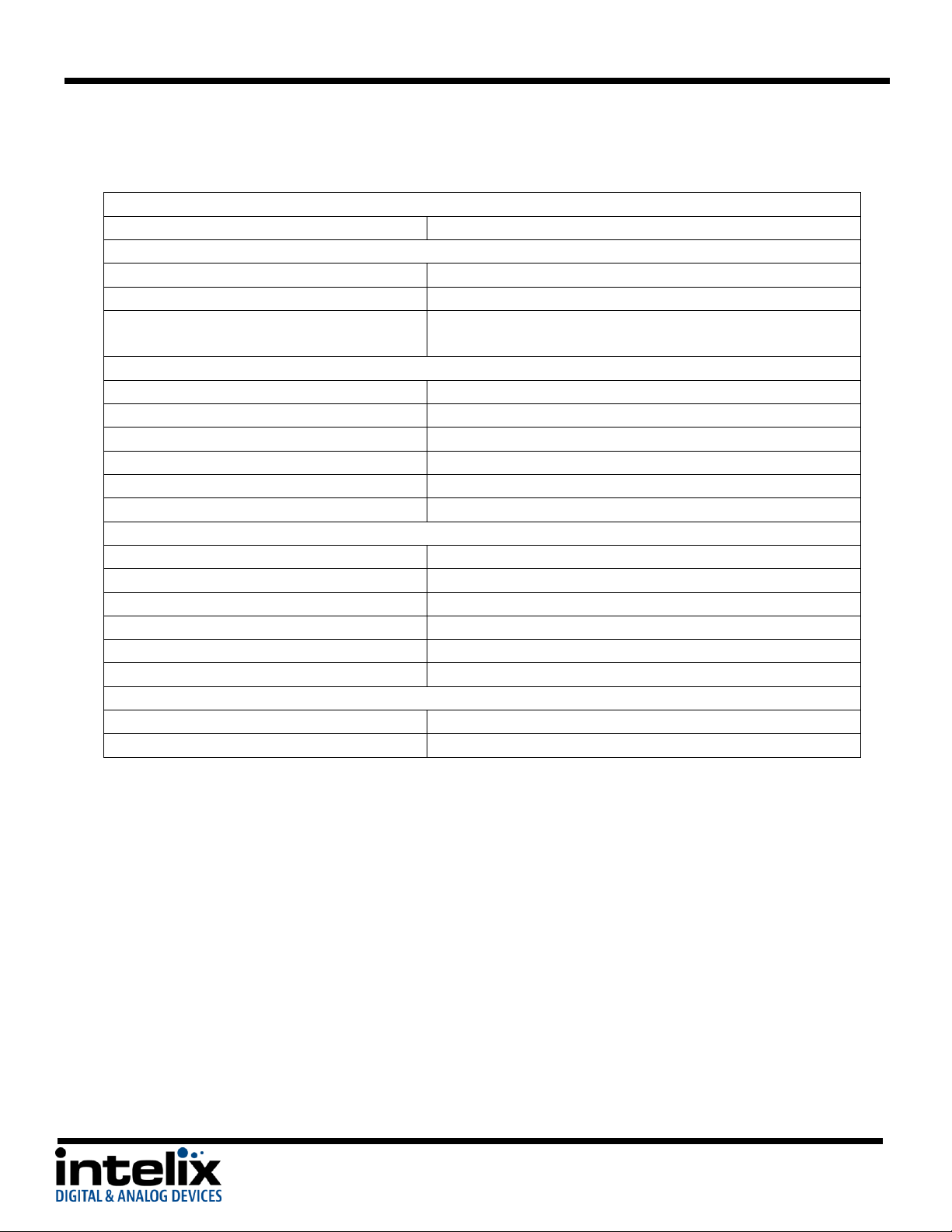
FLX-8X8A Installation Guide
I/O Connections
HDMI Input
HDMI Type A Receptacle Connector
Supported Audio and Video
Maximum Video Compatibility
Deep Color 48/36/30/24 Bit at 1080p, 3D, and 4k x 2k
Video Compliance
HDMI and HDCP
Embedded Audio
Up to PCM 8 channel, Dolby Digital TrueHD, and DTSHD Master Audio
HDMI Signal Characteristics
Maximum Distance
70 m
Bandwidth
340 MHz (10.2 Gbps)
Gain
0 dB
Resolution Range
Up to 4k x 2k
Crosstalk
< -50 dB at 5 KHz
Input Level
TMDS 2.9V/3.3V
Chassis and Environmental
Construction
Plug-in card with keyed black metal plate
Shipping Weight
0.35 kg (0.78 lbs.)
Operating Temperature
0° to +40° C (+32° to +104° F)
Operating Humidity
20% to 90%, Non-condensing
Storage Temperature
-10° to +60° C (+14° to +140° F)
Storage Humidity
20% to 90%, Non-condensing
Other
Warranty
2 years
HDMI Matrix Switcher Compatibility
FLX-8X8A
FLX-HI4
26
Page 27

FLX-8X8A Installation Guide
I/O Connections
Analog Video Input
Four (4) Female HD15
Supported Video
Input Signal Types
VGA-UXGA, RGBHV, RGsB, RsGsBs, Component Video,
S-Video, & Composite Video
Output Scaling Resolutions
XGA (1024x768), WXGA (1280x800), 720p (1280x720),
and 1080p (1920x1080)
Analog Video Input Characteristics
Bandwidth
340 MHz (10.2 Gbps)
Gain
0 dB
Resolution Range
640x480 – 1920x1080
Crosstalk
< -50 dB at 5 MHz
Input Coupling
AC Coupling Only
Input Level
0.5V – 2.0Vp-p
Chassis and Environmental
Construction
Plug-in card with keyed black metal plate
Shipping Weight
0.67 kg (1.36 lbs.)
Operating Temperature
0° to +40° C (+32° to +104° F)
Operating Humidity
20% to 90%, Non-condensing
Storage Temperature
-10° to +60° C (+14° to +140° F)
Storage Humidity
20% to 90%, Non-condensing
Included Accessories
FLX-RBOCA (2 ea)
40 mm (15.75 in.) Male HD15 to three (3) Female RCA
Connectors (Red, Green, Blue)
FLX-RBOCB (2 ea)
40 mm (15.75 in.) Male HD15 to one (1) Female RCA
Connector (Yellow) and one (1) Female S-Video
Connector
Other
Warranty
2 years
HDMI Matrix Switcher Compatibility
FLX-8X8A
FLX-RI4
27
Page 28

FLX-8X8A Installation Guide
I/O Connections
Single Link DVI Input
Four (4) Female DVI 24+5
Supported Video
Input Signal Types
Single Link DVI-D up to 1920x1200
Video Compliance
HDMI and HDCP
EDID and DDC
Actively Buffered; Supports DVI and HDMI standards
DVI Signal Characteristics
Bandwidth
340 MHz (10.2 Gbps)
Gain
0 dB
Resolution Range
640x480 – 1920x1200
Crosstalk
< -50 dB at 5 KHz
Input Level
TMDS 2.9V/3.3V
Chassis and Environmental
Construction
Plug-in card with keyed black metal plate
Shipping Weight
0.37 kg (0.81 lbs.)
Operating Temperature
0° to +40° C (+32° to +104° F)
Operating Humidity
20% to 90%, Non-condensing
Storage Temperature
-10° to +60° C (+14° to +140° F)
Storage Humidity
20% to 90%, Non-condensing
Other
Warranty
2 years
HDMI Matrix Switcher Compatibility
FLX-8X8A
FLX-DI4
28
Page 29
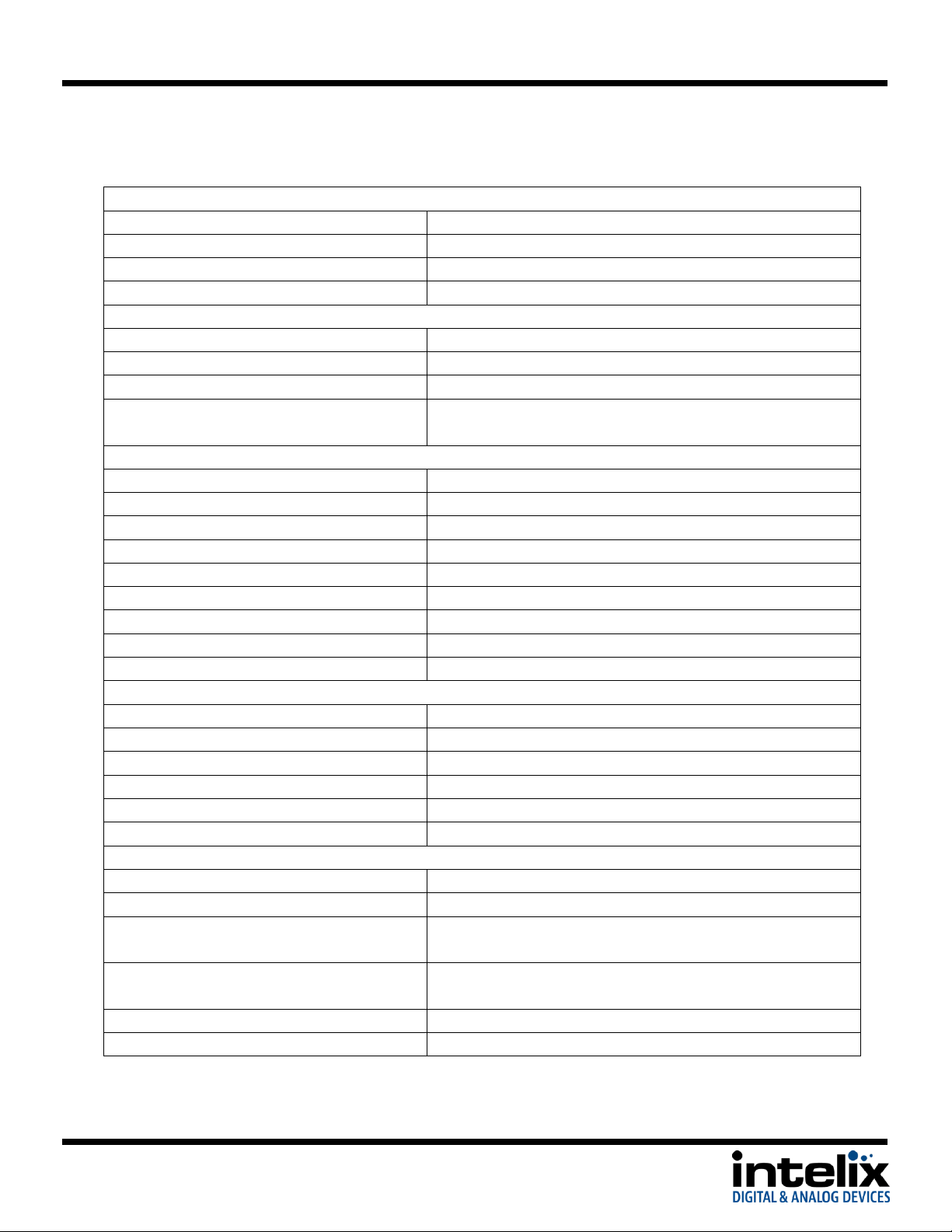
FLX-8X8A Installation Guide
I/O Connections
HDBaseT Port
Four (4) Shielded RJ45 Female
IR In
Four (4) 3.5 mm TS (Requires DIGIB-EYE)
IR Out
Four (4) 3.5 mm TRS (Requires DIGIB-EMT)
RS232
Four (4) 3 pole Euroblock Connectors
Supported Audio and Video
Maximum Video Compatibility at 70 m
Deep Color 36/30/24 Bit at 1080p
Maximum Video Compatibility at 40 m
Deep Color 48 Bit at 1080p, 3D, and 4k x 2k
Video Compliance
HDMI and HDCP
Embedded Audio
Up to PCM 8 channel, Dolby Digital TrueHD, and DTSHD Master Audio
HDBaseT Signal Characteristics
Maximum Distance
70 m
Bandwidth
10.2 Gbps
Gain
0 dB – 10 dB at 100 MHz
Resolution Range
800x600 – 1920x1200
Signal to Noise Ratio (SNR)
> 70 dB at 100 MHz over 100 m
Return Loss
< -30 dB at 5 KHz
Total Harmonic Distortion (THD)
< 0.005% at 1 KHz
Min-Max Signal Level
< 0.3 V – 1.45 Vp-p
Differential Phase Error
±10° at 135 MHz over 100 m
Chassis and Environmental
Construction
Plug-in card with keyed black metal plate
Shipping Weight
0.43 kg (0.95 lbs.)
Operating Temperature
0° to +40° C (+32° to +104° F)
Operating Humidity
20% to 90%, Non-condensing
Storage Temperature
-10° to +60° C (+14° to +140° F)
Storage Humidity
20% to 90%, Non-condensing
Other
Warranty
2 years
HDMI Matrix Switcher Compatibility
FLX-8X8A
HDBaseT Transmitter (Video and
Control) Compatibility
DIGI-HD70C-R, DIGI-HDE-R
HDBaseT Transmitter (Video Only)
Compatibility
DIGI-HD70-R
Infrared (IR) Emitter
DIGIB-EMT
Infrared (IR) Receiver
DIGIB-EYE
FLX-BO4
29
Page 30
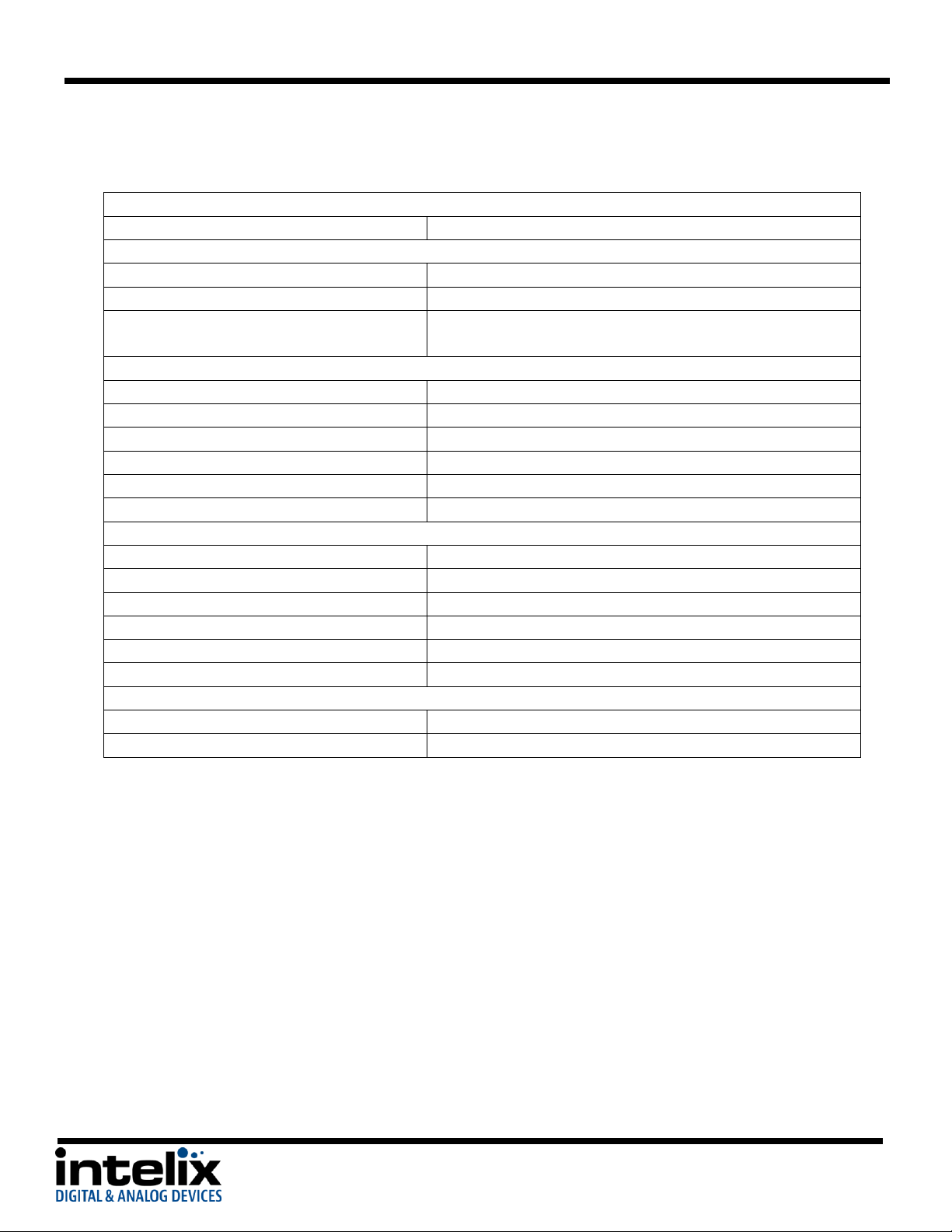
FLX-8X8A Installation Guide
I/O Connections
HDMI Output
HDMI Type A Receptacle Connector
Supported Audio and Video
Maximum Video Compatibility
Deep Color 48/36/30/24 Bit at 1080p, 3D, and 4k x 2k
Video Compliance
HDMI and HDCP
Embedded Audio
Up to PCM 8 channel, Dolby Digital TrueHD, and DTSHD Master Audio
HDMI Signal Characteristics
Maximum Distance
70 m
Bandwidth
340 MHz (10.2 Gbps)
Gain
0 dB
Resolution Range
Up to 4k x 2k
Crosstalk
< -50 dB at 5 KHz
Input Level
TMDS 2.9V/3.3V
Chassis and Environmental
Construction
Plug-in card with keyed black metal plate
Shipping Weight
0.35 kg (0.78 lbs.)
Operating Temperature
0° to +40° C (+32° to +104° F)
Operating Humidity
20% to 90%, Non-condensing
Storage Temperature
-10° to +60° C (+14° to +140° F)
Storage Humidity
20% to 90%, Non-condensing
Other
Warranty
2 years
HDMI Matrix Switcher Compatibility
FLX-8X8A
FLX-HO4
30
Page 31
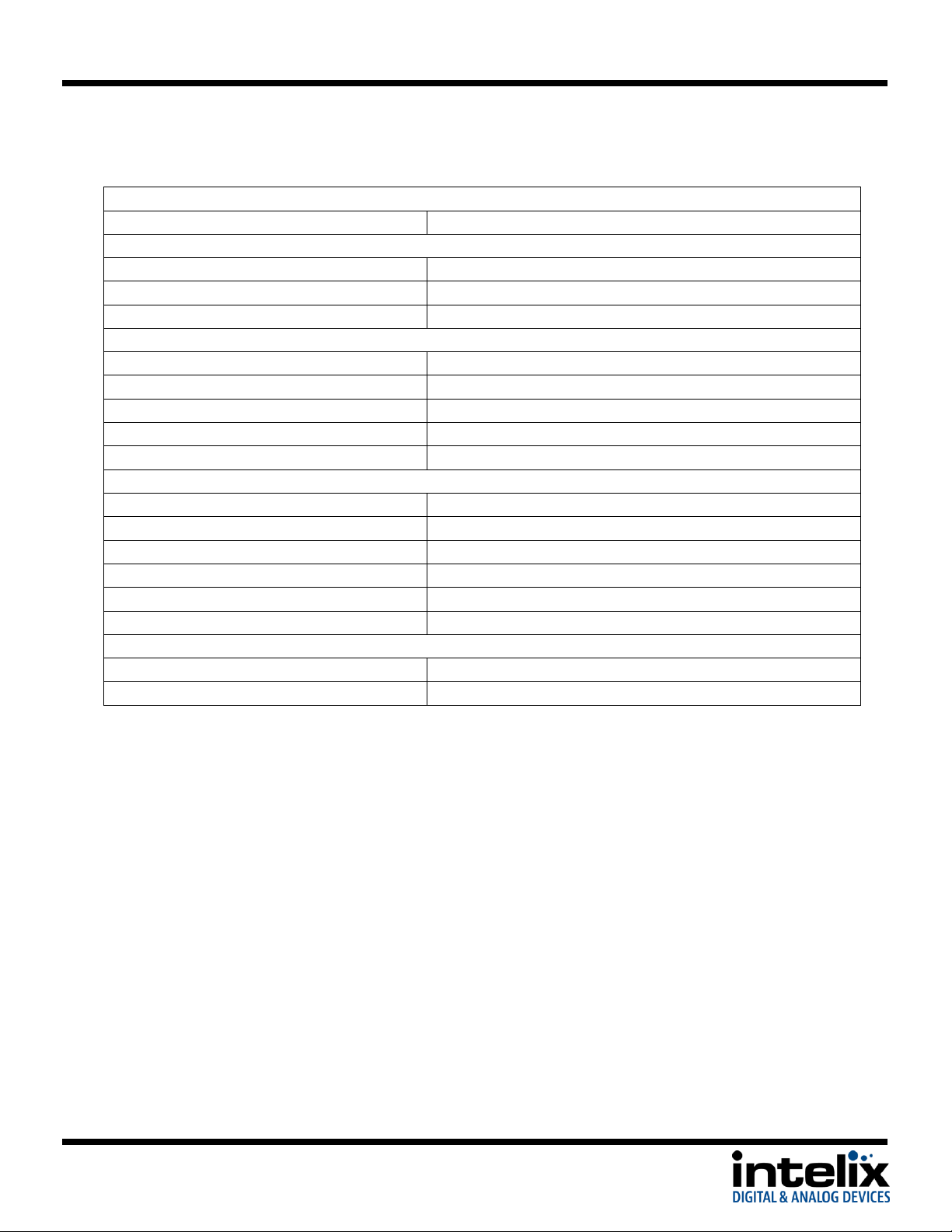
FLX-8X8A Installation Guide
I/O Connections
Single Link DVI Output
Four (4) Female DVI 24+5
Supported Video
Output Signal Types
Single Link DVI-D up to 1920x1200
Video Compliance
HDMI and HDCP
EDID and DDC
Actively Buffered; Supports DVI and HDMI standards
DVI Signal Characteristics
Bandwidth
340 MHz (10.2 Gbps)
Gain
0 dB
Resolution Range
640x480 – 1920x1200
Crosstalk
< -50 dB at 5 KHz
Input Level
TMDS 2.9V/3.3V
Chassis and Environmental
Construction
Plug-in card with keyed black metal plate
Shipping Weight
0.37 kg (0.81 lbs.)
Operating Temperature
0° to +40° C (+32° to +104° F)
Operating Humidity
20% to 90%, Non-condensing
Storage Temperature
-10° to +60° C (+14° to +140° F)
Storage Humidity
20% to 90%, Non-condensing
Other
Warranty
2 years
HDMI Matrix Switcher Compatibility
FLX-8X8A
FLX-DO4
31
Page 32

FLX-8X8A Installation Guide
Signal Characteristics
Wide-Band Infrared (IR)
30 KHz to 56 KHz at 5V DC reference
Physical Characteristics
Material, Emitter Housing
Deep red translucent plastic
Dimensions, Emitter Housing
6 mm x 9.5 mm x 15 mm (0.24 in. x 0.37 in. x 0.59 in.)
Cable Length
2 m (6.56 ft)
Cable Connector
3.5 mm (1/8 in.) mono (TS) plug
Shipping Weight
0.5 lbs. (0.23kg)
Other
Warranty
2 years
What’s in the Box
(4) DIGIB-EMT
Compatible Devices
FLX-BI4, FLX-BO4, DIGI-HDE-S, DIGI-HDE-R,
DIGI-HD70C-S, DIGI-HD70C-R, DIGI-HD-IR3-S,
DIGI-HD-IR3-R, DIGI-HD-IR3-WP-S, DIGI-HD-IR3-WP-R,
DIGI-HD-8X8, DIGI-HD-4X8, DIGI-HD-4X4, DIGI-HD-4X2,
DIGI-VGASD2-S, DIGI-VGASD2-R, DIGI-VGASD2-T4,
DIGI-VGASD2-T8
Signal Characteristics
Wide-Band Infrared (IR)
30 KHz to 56 KHz at 5V DC reference
Physical Characteristics
Material, Emitter Housing
Black plastic housing; smoke gray lens housing
Dimensions, Emitter Housing
13.5 mm x 9 mm x 29.5 mm (0.53 in. x 0.35 in. x 1.16
in.)
Cable Length
1 m (3.28 ft)
Cable Connector
3.5 mm (1/8 in.) stereo (TRS) plug
Shipping Weight
0.5 lbs. (0.23kg)
Other
Warranty
2 years
What’s in the Box
(1) DIGIB-EYE (hardware not included)
Compatible Devices
FLX-BI4, FLX-BO4, DIGI-HDE-S, DIGI-HDE-R,
DIGI-HD70C-S, DIGI-HD70C-R, DIGI-HD-IR3-S,
DIGI-HD-IR3-R, DIGI-HD-IR3-WP-S, DIGI-HD-IR3-WP-R
DIGIB-EMT
DIGIB-EMT
32
