Page 1

DL-HDM44A-H2 Quick Install Guide
This guide is for quick installaon only.
For complete owners manual go to www.libav.com or use a QR reader to access the
manual via QR code below.
Rev 180823
Scan QR Code with your Smart-phone or Tablet
11675 Ridgeline Drive
Colorado Springs, CO
80918
Phone: 719-260-0061
Toll-Free: 800-530-8998
Fax: 719-260-0075
Page 2

DL-HDM44A-H2 Quick Guide
Product Overview
The DigitaLinx DL-HDM44A-H2 is a four input by four output HDMI 2.0 matrix switcher with HDCP 2.2
support and capable of handling resoluons up 4K@60Hz 4:4:4 / 8 bit color with stac and dynamic
HDR output support for each channel. The matrix features advanced independent EDID management
control for each HDMI input as well as an Easy EDID analyzer. The analog and digital audio outputs
on the DL-HDM44A-H2 can be set to follow the HDMI video route or can be independently routed
either by API or web control interface. Built in re-clocking circuitry ensures the switcher is backwards
compable with sources with older HDMI version chip sets.
The DL-HDM44A-H2 can be controlled via front panel buons, front panel IR, external IR, remote IR,
RS232, and Ethernet. The matrix includes a simple IR remote control to allow IR switching. The matrix
also features a full command set for RS232 and Ethernet control with third party control systems, plus
control via web user interface.
Package Contents
• DL-HDM44A-H2 Matrix Switcher
• Quick Install Guide
• (1) Matrix IR Remote
• (1) IR Receiver (38KHz)
• (1) AC power adapter with US, UK, EU and AU power plugs
• (4) Phoenix Male Connector (3.5mm, 3 Pins)
• (2) Rack mounng clips with mounng screws
2
Page 3

Front Panel View
DL-HDM44A-H2 Quick Guide
1. OUTPUT CHANNEL INDICATOR - Indicates input for output port 1-4
2. IR - Receives signals from IR remote
3. INPUT 1-4 - Input 1-4 selecon buons
4. OUTPUT 1-4 - Output 1-4 selecon buons
5. CLEAR - Clear buon, clears the selecon operaon
6. TAKE - Take buon, implements input selecon
7. STORE - Store buon, tores the matrix routes to preset
8. RECALL - Recall buon, loads the matrix routes from preset
9. POWER SWITCH - Power switch for on/o control of matrix
3
Page 4

DL-HDM44A-H2 Quick Guide
Rear Panel View
1. AC - AC power cord input
2. HDMI IN (1-4) - HDMI input ports for connecons to HDMI video sources
3. HDMI IN (1-4) - HDMI output ports for connecons to displays
4. IR EXT. - 3.5mm IR input port for connecon to IR extension cable
5. EDID - EDID switch for EDID management
6. FIRMWARE - USB port rmware updates
7. LAN - RJ45 port for LAN connecon to network or control system for telnet control
8. RS232 - DB9 port for connecon to control system for serial control
9. AUDIO OUT - Audio de-embedded outputs for 1-4; phoenix for analog 2 channel audio and
RCA for digital S/PDIF mulchannel
4
Page 5

DL-HDM44A-H2 Quick Guide
Connecvity Instrucons
1. Verify all components included with the switcher are present before installaon.
2. If the switcher is going to be permanently mounted in a rack, aach the supplied rack ears to the
sides of the DL-HDM44A-H2 matrix.
Note: The matrix requires one rack unit (1 RU) of space. It is recommended that you leave an
empty rack space above and below the DL-HDM44A-H2 for addional cooling.
3. Turn o power and disconnect the audio/video equipment by following the manufacturer’s
instrucons.
4. Connect the source devices to the HDMI inputs using HDMI cables that are less than or equal to 1.5
meters in length for 4k/60Hz signals. For source devices that are further away, it is highly recommended
to install an extender such as the Digitalinx DL-HD70, DL-HDE100 or DL-HD2100.
5. Connect the display devices to HDMI outputs using HDMI cables that are less than or equal to 1.5
meters in length for 4k/60Hz signals. For display devices that are further away, it is highly recommended
to install an extender such as the Digitalinx DL-HD70, DL-HDE100 or DL-HD2100.
6. If IR extension is required, connect the TRS 3.5 mm plug IR RX to the matrix IR EXT port, ensuring
the IR receiver eye is placed in clear view of the handset used to control.
7. Insert the matrix power supply included and switch on power located on the front panel. Check
that the front panel LED screen is on to indicate the matrix is ready for use.
8. Power on aached audio/video devices.
9. Switch between sources and displays using the matrix front panel buons, IR remote control, serial
RS232, or LAN. To set a route using the front panel of the DL-HDM44A-H2, press the desired Input
buon (Source) and desired Output buon (Display), then press Take.
5
Page 6
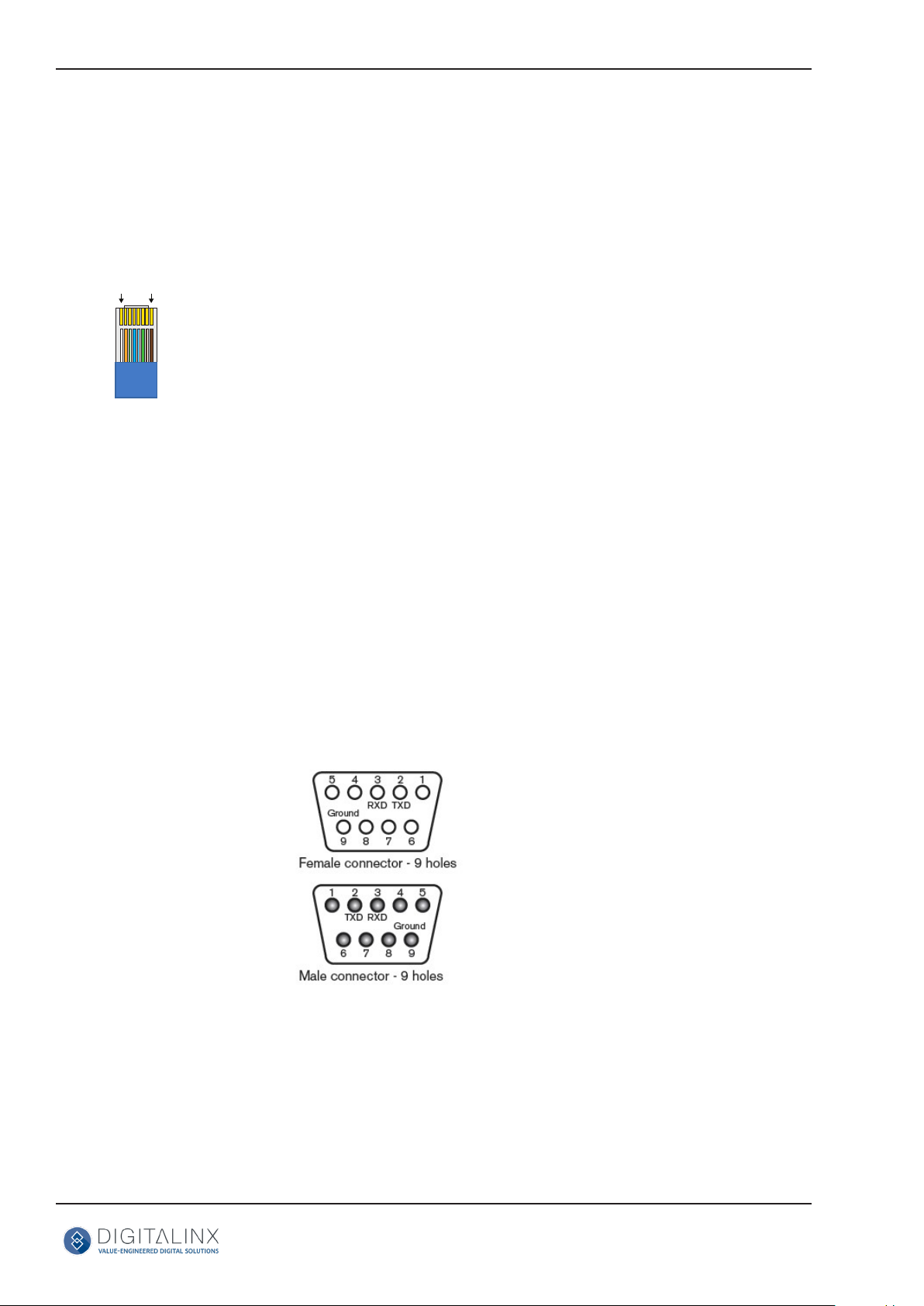
DL-HDM44A-H2 Quick Guide
Cabling Wiring Requirements
Ethernet Control
The DL-HDM44A-H2 may be controlled via Ethernet through a web browser interface.
The TCP/IP port requires a standard straight-through
1 8
TIA/EIA-568B
Pin 1
Pin 2
Pin 3
Pin 4
Pin 5
Pin 6
Pin 7
Pin 8
Orange/White
Orange
Green/White
Blue
Blue/White
Green
Brown/White
Brown
Category 5 or greater cable with the TIA/EIA-568B crimp
paern for opmal operaon.
The default sengs for the TCP/IP port are:
IP address: 192.168.0.178
Connect the Ethernet cable between to the matrix and a
router with a straight-through cable or between the matrix
and a computer with a crossover cable.
RS232 Control
The RS232 connecon on the matrix is female DB9. User can use a USB to UART cable or a direct serial
cable for matrix control. See below for control system conguraon.
• 9600 baud
• 8 Data Bits
• 1 Stop Bit
• Parity = none
6
Page 7
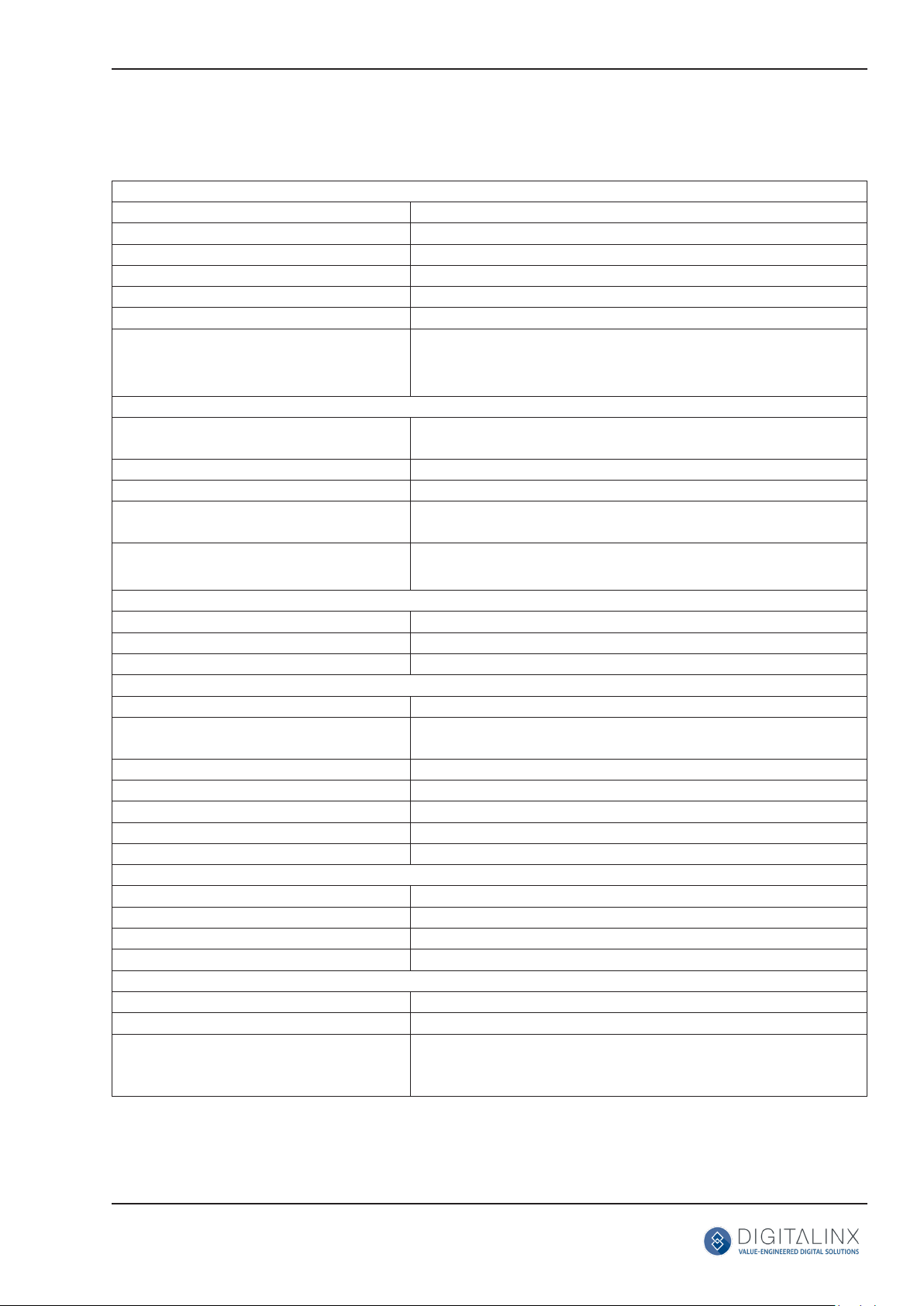
DL-HDM44A-H2 Quick Guide
Technical Specicaons
Input/Output Connecons
HDMI Inputs Four (4) HDMI Type A Receptacle
HDMI Outputs Four (4) HDMI Type A Receptacle
IR One (1) 3.5mm TRS
TCP/IP One (1) 8P8C Port (Shielded RJ45 Female)
RS232 One (1) DB9 Port Female
Power One (1) IEC C14
Audio - Four (4) Analog L/R audio outputs, 3-Pin 3.5mm Phoenix
connectors
- Four (4) Digital S/PDIF audio outputs, RCA connectors
Supported Audio, Video, and Embedded Control
Video Resoluons Up to 4K@60Hz 4:4:4 8 bit
Color Depth: 1080p 48bit / 4K 24bit
Maximum Passive HDMI Cable Distance 1.5m for 4k60 signals
Video Compliance HDMI 2.0b and HDCP 2.2
Embedded Audio Up to PCM 8 channel, Dolby Digital TrueHD, and DTS-HD Master
Audio
De-embedded Audio Analog L/R Out: PCM 2.0
Digital RCA S/PDIF Out: Up to Dolby 5.1, DTS 5.1
Device Control Parameters
IR Carrier Frequency Range 38kHz at 5 volts
Ethernet 100BaseT
RS232 Baud Rate 9600 baud
Chassis and Environmental
Enclosure Painted Aluminum
Dimensions (H x W x D) 43.5 mm x 440 mm x 300 mm (1.71 in x 17.32 in x 11.81 in) – 1
RU
Shipping Weight 4.22kg (9.30 lbs.)
Operang Temperature 0° to +45° C (+32° to +113° F)
Operang Humidity 10% to 90%, Non-condensing
Storage Temperature -20° to +70° C ( -4° to +140° F)
Storage Humidity 10% to 90%, Non-condensing
Power, ESD, and Regulatory
Power Supply 100V-240VAC / 50-60 Hz
Power Consumpon 60W (Max.)
ESD Protecon 8kV air, 4kV contact
Product Regulatory FCC, CE, RoHS
Other
Standard Warranty 5 years
Diagnosc Indicators System LCD
Included Accessories Quick Install Guide, IR Remote, IR Receiver, Rack Mounng Ears
with Screws, (1) AC power adapter with US, UK, EU and AU power
plugs
Distances and picture quality may be aected by cable grade, cable quality, source and desnaon equipment, RF and
electrical interference, and cable patches.
7
Page 8

Thank you for your purchase.
For Technical Support please call our toll
free number at 800-530-8998 or email us at
supportlibav@libav.com
www.libav.com
Digitalinx is a brand of:
11675 Ridgeline Drive
Colorado Springs, Colorado
80921 USA
Phone: 719-260-0061
Fax: 719-260-0075
Toll-Free: 800-530-8998
