Page 1
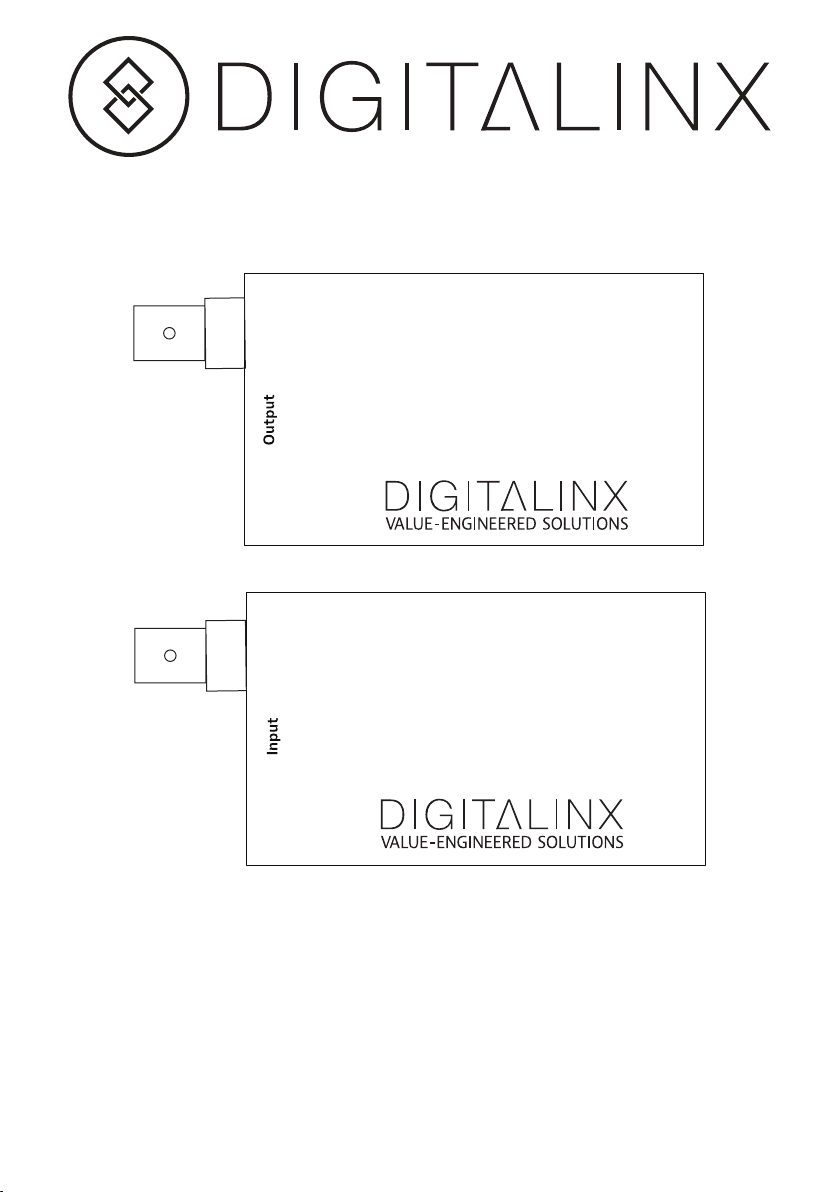
DL-HDCOAX Installation Guide
DL-HDCOAX
HDMI over Coax Transmitter
DL-HDCOAX
HDMI over Coax Receiver
Included Accessories:
• Installation guide
• (2) Power supplies
• IR Tx cable
• IR Rx cable
Page 2

The Digitalinx DL-HDCOAX is an HDMI over Coax extender that
accommodates distances up to 100 meters (328ft). The DL-HDCOAX
supports resolutions up to 1080p and 48KHz Digital Audio.
The DL-HDCOAX features IR capability allowing the user to control
the source from the display. The DL-HDCOAX is HDMI 1.3 and HDCP
1.1 compliant. The transmitter and receiver are powered on both ends,
power supplies are provided with the set.
Instructions
1. Verify all components included with the extender set are present before
installation.
2. Connect the source device to the HDMI input using an HDMI cable that is less
than or equal to 5 meters in length.
3. Connect coaxial cable with BNC connectors between the transmitter and
receiver. RG6 Quad shielded coaxial cable is recommended with this product.
4. Connect the display devices to HDMI output using HDMI cables that are less
than or equal to 5 meters in length.
5. IR is available to control the source from the display. Connect the IR receiver
to the IR RX port on the receiver. Connect the IR transmitter to the IR TX port on
the transmitter.
6. Plug both power supplies into the power input port on the transmitter and
receiver.
7. The LED light will illiminated red when power is connected and active.
8. Power on attached audio/video devices.
Important notice:
• Do not attempt to disassemble or alter the extender housing. There are no userserviceable parts inside the unit. Doing so will void your warranty.
• To minimize the possibility of equipment damage from electrostatic discharge (ESD), all
source and destination equipment must be powered off during installation.
• Do not connect the extender to a telecommunication outlet wired to unrelated
equipment. Doing so may damage the unit or any connected equipment. Ensure all connected
twisted pair cabling is straight-through (point-to-point).
• Allow proper ventilation to reduce the risk of thermal failure.
Page 3

Troubleshooting Tips:
No signal, Power LED is off
• No power to outlet
• Bad power supply, switch with known good to verify.
No signal, Power LED is on
• Lower resolution on the source.
• Test with another HDMI cable or shorter coaxial cable.
• Bad BNC connectors, replace connectors on the coaxial cable.
• Test with another HDMI source.
Speckling in the video image
• If the destination device is incapable of displaying the video signal, alter the
source signal; i.e., decrease resolution from 1080p to 1080i, etc.
Choppy or intermittent audio
• Wrong sample rate, set source to 48kHz sampling frequency.
Video without audio
• Change source device to output PCM rather than Bitstream audio.
• Enable PCM down sampling if supported by your source device.
Page 4

Technical Specicaons
I/O Connecons
HDMI Input One (1) HDMI Type A Receptacle
Coaxial connection One (1) female BNC
I/O Connecons
HDMI output
Coaxial connection One (1) female BNC
Supported Audio and Video
Maximum Coaxial distance 100 meters (328ft)
Maximum Passive HDMI Distance 5m (16 ft)
Deep Color Mode 36 bits (12 bits /color) bandwidth up to 225MHz
Supported Audio 48KHz LPCM Digital Audio
Video Compliance HDMI 1.3, HDCP 1.1
Chassis and Environmental
Enclosure Painted steel
Dimensions 80 mm x 41 mm x 25 mm (3.14 in x 1.61 in x 0.98 in)
Shipping Weight 0.54 kg (1.20lbs)
Operating Temperature 0° to +40° C (+32° to +104° F)
Operating Humidity 20% to 90%, Non-condensing
Storage Temperature -20°C to +60° C (-4° to +140° F)
Storage Humidity 20% to 90%, Non-condensing
Power, ESD, and Regulatory
Power Supply Input Voltage 100-240v at 50/60 Hz at 0.15 A
Power Supply Output Rating 5v DC at 1 A
ESD Protection 15kV
Device Regulatory CE, RoHS, FCC
Power Supply Regulatory UL, FCC, LPS
Other
Warranty 2 years
Diagnostic Indicators Power LED
Included Accessories Installation guide, (2) power supplies, IR Tx cable, IR Rx cable
Distances and picture quality may be affected by cable grade, cable quality, source and destination equipment,
RF and electrical interference, and cable patches.
One (1) HDMI Type A Receptacle
11675 Ridgeline Dr.
Colorado Springs, CO 80921
Toll-Free: 800-530-8998
Fax: 719-260-0075
www.libav.com
rev 150730
