Page 1
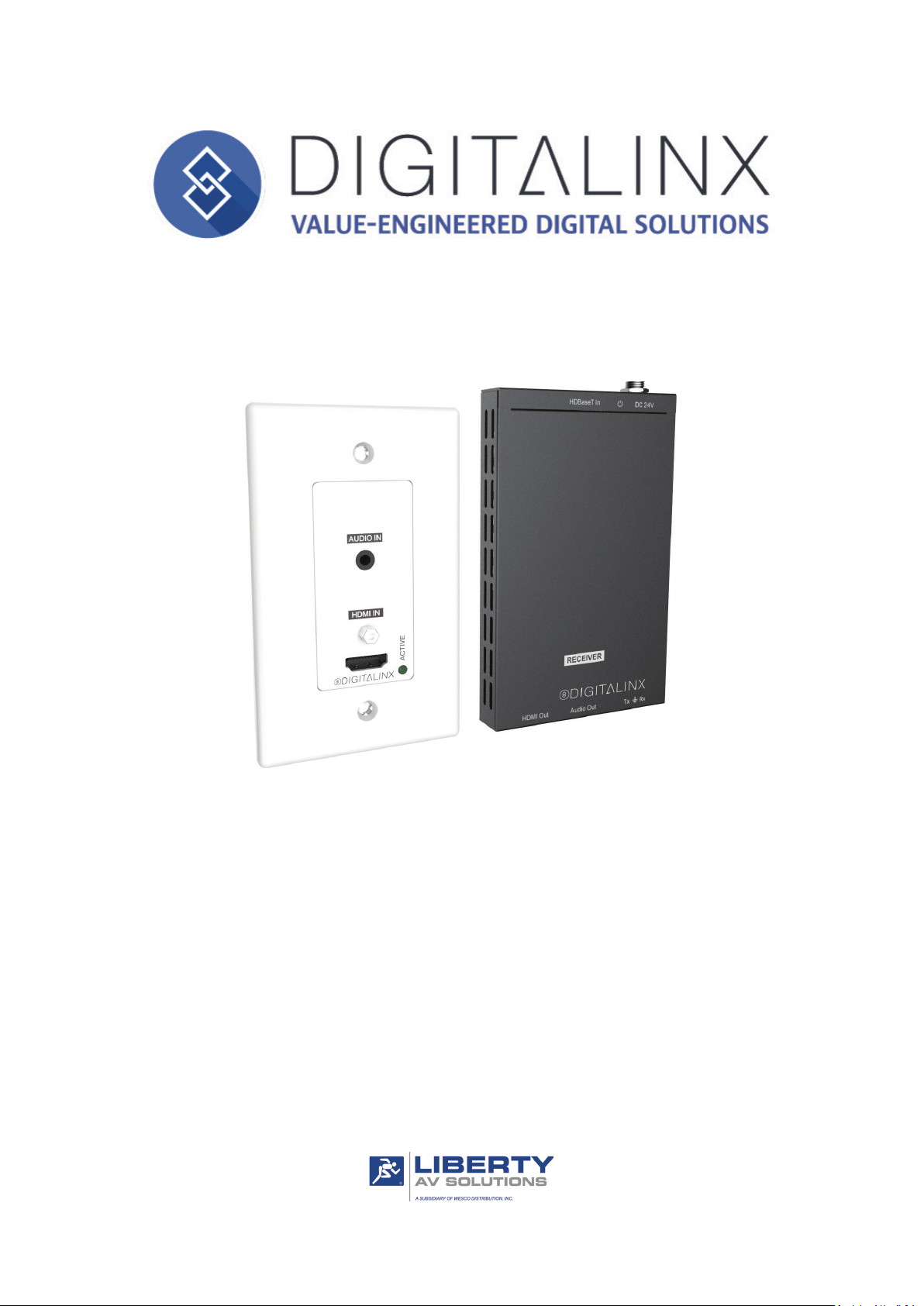
DL-1H1A-WPKT-W Install Guide
Rev 180529
11675 Ridgeline Drive
Colorado Springs, CO
80921
Phone: 719-260-0061
Toll-Free: 800-530-8998
Fax: 719-260-0075
Page 2

Page 3

DL-1H1A-WPKT-W Install Guide
Product Overview
The Digitalinx DL-1H1A-WPKT-W HDBaseT extender set transmits HDMI, audio and
RS232 over single category 6 twisted pair cable. The DL-1H1A-WPKT-W can transmit 4K
resolu ons up to 4K@60Hz, 4:2:0 up to 40m / 120’ and 1080P up to 70m / 230’. The
audio circuit is completely separate and is not dependent on the HDMI input source to
be ac ve. The Digitalinx DL-1H1A-WPKT-W is HDMI 1.4b and HDCP 2.2 compliant and
supports CEC pass through. The DL-1H1A-WPKT-W HDBaseT receiver powers wall plate
transmi er via HDBaseT so there is no need for an external power supply for the wall
plate.
The DL-1H1A-WPKT-W is sold only as a set. The individual transmi er and receiver are
not compa ble with other HDBaseT devices due to proprietary PoE circuitry.
Package Contents
• DL-1H1A-WPKT-W Wall plate extender set
• Quick Install Guide
• (1) Decora cover plate
• (1) 3 Pin phoenix connector
• (1) 2 Pin phoenix connector
• (1) DC24V 1A power supply with US, UK, EU and AU power adapter plugs
• (2) Moun ng ears with moun ng screws
3
Page 4

DL-1H1A-WPKT-W Install Guide
Transmi er / Receiver View
Transmi er
1
( )
2
2
1. HDMI IN - Video source input
2. ACTIVE LED
• When LED is green, unit is received ac ve HDMI signal
• When LED is off , no ac ve HDMI signal is present
3. AUDIO IN - 3.5 mm analog audio source input
4. HDBaseT OUT - HDBaseT output port
5. RS232 - Serial port for transmi ng / receiving RS232 signals
6. DC24V - Phoenix connector for connec ng external power supply
3
3
4
5 6
Note: The DL-1H1A-WPKT-W-TX can receive power via HDBaseT from the receiver when connected
together with a Category 6 F/UTP cable
Receiver
1
1. HDMI OUT - HDMI output to connect to display technology
2. AUDIO OUT - 3.5mm analog audio output port
3. RS232 - Serial port for transmi ng / receiving RS232 signals
4. DC24V - Locking connector for connec ng external power supply
5. POWER LED - When power is received, the LED will be ON
2
3
4
5
6
6. HDBaseT IN - HDBaseT input port
4
Page 5

DL-1H1A-WPKT-W Install Guide
Connec vity Instruc ons
1. Verify all components included with the extender set are present before installa on.
2. If the extenders are going to be permanently mounted to a surface, a ach the
included moun ng brackets with the supplied screws.
3. Turn off power and disconnect the audio/video equipment by following the
manufacturer’s instruc ons.
4. Connect Category 6 or greater twisted pair cable with RJ45 connectors between the
transmi er (DL-1H1A-WPKT-W-TX) and the receiver (DL-H1A-WPKT-W-RX). TIA/EIA568B straight-through wiring connec ons must be used with all HDBaseT extenders.
5. Connect an HDMI cable and any desired control accessories between the display and
the receiver (DL-H1A-WPKT-W-RX).
6. Connect an HDMI cable and any desired control accessories between the source and
the transmi er (DL-1H1A-WPKT-W-TX).
7. Connect the included power supply to the DL-1H1A-WPKT-W receiver and lock the
power supply to the power connector by twis ng the locking collar clockwise.
8. Power on a ached audio/video devices.
5
Page 6

DL-1H1A-WPKT-W Install Guide
Cabling Requirements
HDBaseT Cabling
To ensure proper performance of the DL-1H1A-WPKT-W, it is recommended that you
use solid core, shielded Category 6 F/UTP cabling at a minimum. Category 5e F/UTP may
perform well but may not support power over HDBaseT reliably.
When using shielded category cabling ALWAY S...
....use shielded connectors
....properly ground the category cable
For op mized HDBaseT performance use the following Liberty Wire and Cable branded
cabling;
Category 6 plenum; 24-4P-P-L6SH
Category 6A plenum; 24-4P-P-L6ASH
Category 6 NON-plenum; 24-4P-L6SH
Category 6A NON -plenum; 24-4P-L6ASH
1 8
Pin 1
Pin 2
Pin 3
Pin 4
Pin 5
Pin 6
Pin 7
Pin 8
TIA/EIA-568B
Orange/White
Green/White
Brown/White
Orange
Blue
Blue/White
Green
Brown
Twisted Pair Wiring
Use TIA/EIA-568B wiring for Category 6
connec on between send and receive
units.
RS232 Wiring
Connect the controller or device RX signal
to TX on the DL-1H1A-WPKT-W extender.
Connect the controller or device TX signal to
Rx on the DL-1H1A-WPKT-W extender.
6
Page 7

DL-1H1A-WPKT-W Install Guide
Technical Specifi ca ons
VIDEO
Video Inputs (TX) (1) HDMI
Video Input Connector (TX) (1) HDMI type A
Input Video Signal HDMI
Video Output (RX) (1) HDMI
Video Output Connector (RX) (1) HDMI type A
Output Video Signal HDMI
Input Resolu ons Supported Up to 3840 x 2160 @ 60Hz, 4:2:0, 8bit color depth
Standards Compliant with HDMI 1.4b & HDCP2.2
AUDIO
Supported output formats (HDMI) LPCM, Dolby Digital/Plus/EX, Dolby True HD, DTS,
DTS-EX,DTS-96/24, DTS High Res, DTS-HD Master
Audio, DSD
Supported output formats (Analog) PCM 2.0
Audio Input / Output Stereo analog
Audio Input / Output Connector (1) 3.5mm TRS audio jack
Audio Output Impedance 70 Ohms
Frequency Response 20Hz~20K Hz
CONTROL
Control Port / Connector (1) RS232 (TX) / 3 phoenix connector
(1) RS232 (RX) / 3 phoenix connector
OTHER
System Bandwidth 10.2Gbps
Opera ng Temperature 0C ~ +40C
Storage Temperature -20C ~ +60C
Humidity 20% ~ 90%
Power Supply Input:100V~240V AC; Output: 24V DC 1A
Power Consump on 9 wa s
Dimension (W*H*D) TX:103.5mm * 30mm * 46mm / 4” * .1.2” * 1.8”
RX:124mm * 16mm * 75mm / 4.9” * .6” * 2.9”
Weight TX:163g / .36 lbs
RX:200g / .44 lbs
Warranty 5 years
Cer fi ca on CE, FCC, RoHS
7
Page 8

Thank you for your purchase.
For Technical Support please call our toll free
number at 800-530-8998 or email us at
supportlibav@libav.com
www.libav.com
Digitalinx is a brand of:
11675 Ridgeline Drive
Colorado Springs, Colorado
80921 USA
Phone: 719-260-0061
Fax: 719-260-0075
Toll-Free: 800-530-8998
