Page 1
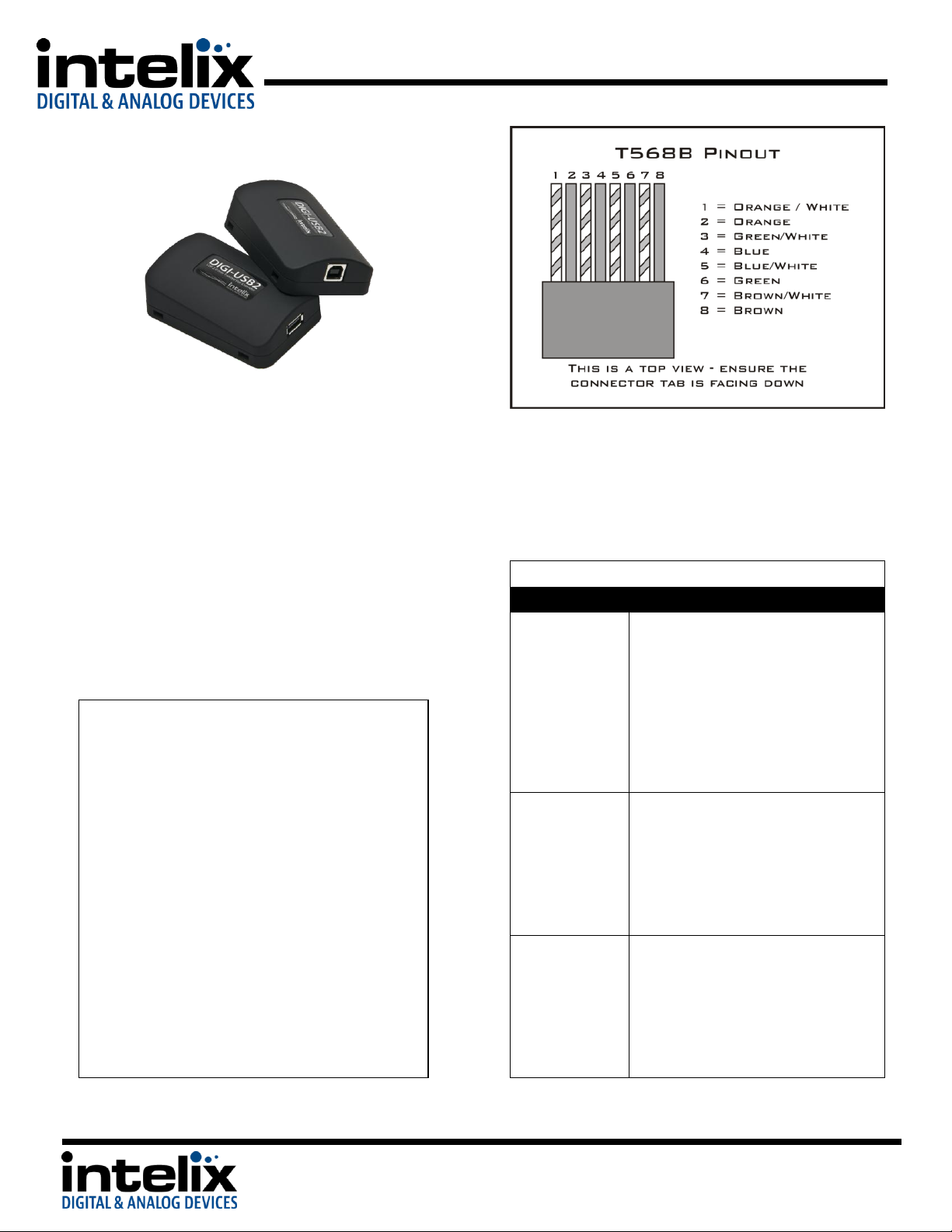
8001 Terrace Ave.
Suite #201
Middleton, WI 53562
Phone: 608-831-0880
Toll-Free: 866-4-MATMIX
Fax: 608-831-1833
Troubleshooting
Symptom
Possible Solutions
USB is not
functioning
Active LED is off
Verify that both ends of the twisted
pair cables use T568B crimp pattern.
Verify the power LEDs on both the
send and receive units are brightly
illuminated.
Verify the power supply is connected
to either the local or remote
extender.
USB is not
functioning
Active LED is on
Verify USB cables at local and remote
USB ports are operational.
Verify USB device works directly
attached to PC.
Verify the USB device driver is
installed and working.
USB is not
functioning
Overcurrent
notification in
OS
Verify that the maximum distance
has not been exceeded.
Power cycle the system. Allow time
for the system to discharge. 30
seconds will be adequate.
Contact Technical Support.
Installation Instructions
1. Connect a standard USB cable
between the computer and the Local
device.
2. Connect the USB of the remote device
to the remote extender.
3. Connect twisted pair cable between
the local and the remote extenders.
Ensure T568B straight-thru wiring.
4. Connect the included power supply to
the either the local or the remote
extender.
5. Verify proper operation of the
extended USB device.
DIGI-USB2 Installation Guide
The Intelix DIGI-USB2 extends computer USB 1.1 and USB
2.0 signals up to 100m (330’) over twisted pair cabling.
The devices can be powered at either the client or host
device.
The DIGI-USB2 utilizes inexpensive twisted pair cabling and
has a throughput of up to 480Mbps.
The DIGI-USB2 is perfect for keyboard and mouse
extension, remote data ports, up to 4 USB hubs, security
applications and SmartBoard applications.
Twisted Pair Wiring - Use T568B wiring for Cat5e/6
connection between send and receive units.
Page 2
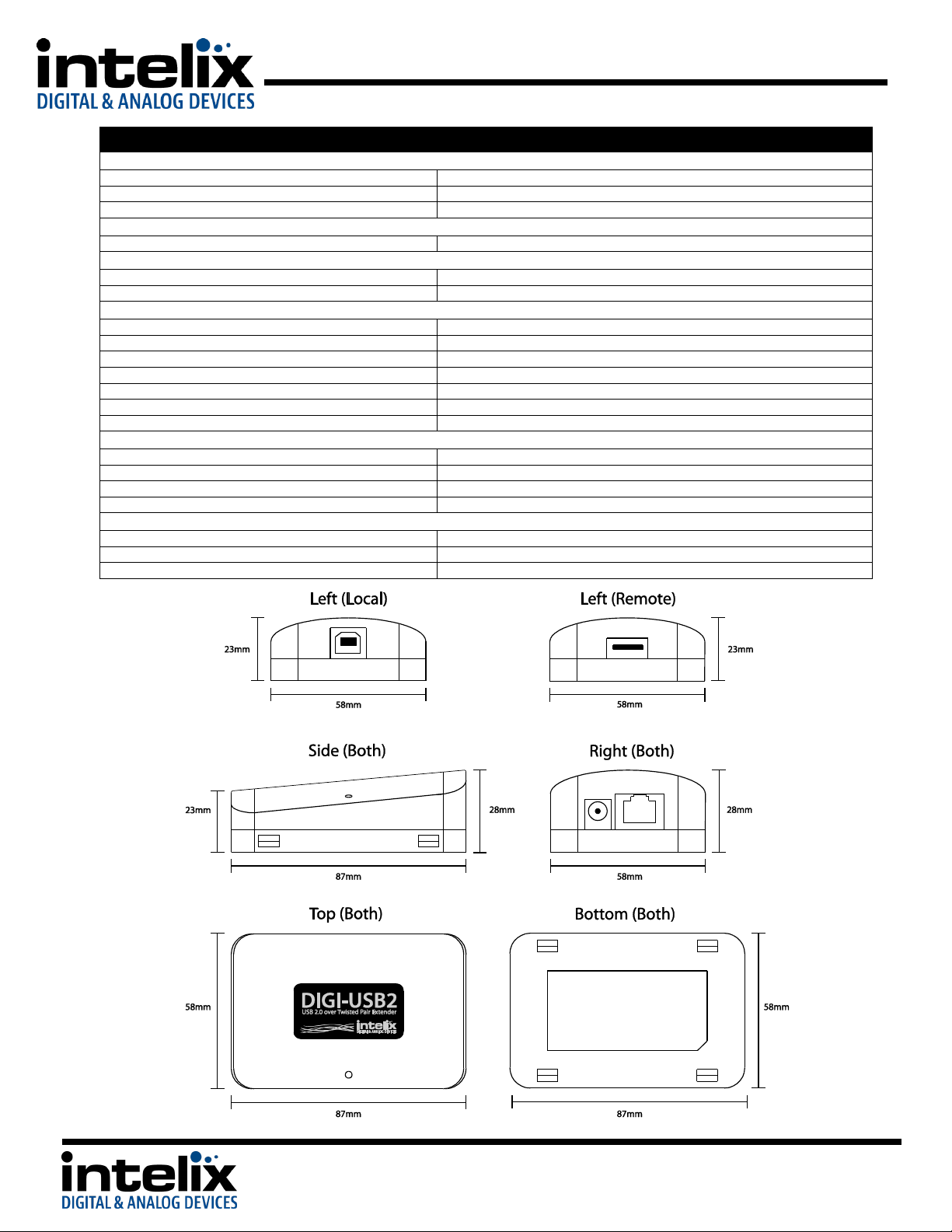
8001 Terrace Ave.
Suite #201
Middleton, WI 53562
Phone: 608-831-0880
Toll-Free: 866-4-MATMIX
Fax: 608-831-1833
Technical Specifications
I/O Connections
USB
Type A and Type B
Twisted Pair
Shielded RJ45 Female
24V DC Power
5.5 mm Outside Diameter, 2.1 mm Inside Diameter Barrel
Maximum Distance
CAT5E
100m (330’)
Supported Signals
USB 2.0
Up to 480-Mbps
USB 1.1
Up to 12 Mbps
Chassis and Environmental
Enclosure
Black Rubberized ABS Plastic
Dimensions
87mm x 58mm x 28mm (3.43 in. x 2.26 in. x 1.20 in.)
Shipping Weight
0.45kg (1 lbs.)
Operating Temperature
0° to +50° C (+32° to +122° F)
Operating Humidity
20% to 80%, Non-condensing
Storage Temperature
-20° to +70° C (-4° to +158° F)
Storage Humidity
10% to 90%, Non-condensing
Power, ESD, and Regulatory
Power to USB Devices
500mA
Maximum Power Consumption
4.3 watts
Power Supply
24vDC
Regulatory
FCC (Class A), CE (Class A), RoHS
Other
Standard Warranty
2 Years
Included Accessories
USB cable, Power Supply and Installation Guide
Mounting
Slots for cable ties
