Page 1

Intelix AVDA-8
AVDA-8 Audio/Video Distribution Amp Balun
Installation Guide
Features: Applications:
Supports NTSC and PAL CCTV Security & Surveillance
Distributed up to 2200 ft. Classroom A/V Instruction
Up to 2 audio & 2 video channels Corporate A/V Presentations
Integrates w/ Intelix A/V Baluns Tradeshow Demonstrations
Looping output to cascade to other
AVDA-8s or A/V equipment
Rubber stand-offs for desktop use
Introduction
The Intelix AVDA-8 Audio/Video Distribution Amp Balun allows up to two (2) baseband video
signals and up to two (2) audio signals to be distributed to up to eight (8) destinations via twisted
pair (UTP) cable for cost-effective and versatile cabling.
When used in conjunction with Intelix’s line of audio/video Baluns, the AVDA-8 allows coaxial
cable to be eliminated between the audio/video source and the destinations. The AVAD-8 is
compatible with Intelix V1, V1-ST, V1A2, V2A2, and SVA2 Baluns.
The AVDA-8 allows the distribution of CCTV and audio/video signals to multiple locations via
standard twisted pair cabling instead of costly coaxial video or audio cable.
Installation
Follow the steps listed below to install the AVDA-8:
1. The Intelix AVDA-8 is polarity sensitive and works in conjunction with Intelix's A/V
Baluns. If the AVDA-8 is used with Baluns which have a signal polarity opposite that of the
AVDA-8, then the signal polarity of the cabling between the distributor and the video Baluns
may need to be reversed. Verify that the pin configuration of the video Baluns match the pin
configuration of the distributor. The pin configuration of the distributor is conveniently
located on the rear panel.
Page 2

Pin Configuration Table
2. Connect the appropriate Intelix video Baluns to the audio/video source and destinations.
The AVDA-8 supports up to two video and two audio channels. Therefore, the distributor
will work in conjunction with Intelix V1, V1-ST, V1A2, V2A2, and SVA2 Baluns. Prepare
the appropriate line cords to connect the Baluns to the twisted pair cabling system in the
building.
3. Place the Audio-Video Hub in its final location.
Before connecting the cables, keep the maximum cable lengths in mind. The final location
for the AVDA-8 must be within maximum distance specs of the controller and of each
terminal (see Specifications section). Note that every connection is equivalent to 10' of cable
and must be included in the maximum cable length calculation. If you are not sure of your
cable length, it can be estimated by performing a DC resistance test with a digital ohm meter.
1000 feet of 24 AWG cable should give a reading of approximately 26 ohms (52 ohms if you
are measuring at one end with the opposite cable ends shorted).
Computer
Twisted Pair
Drop Side
Figure 1 : Measuring Cable Impedance
The AVDA-8 must be kept away from sources of radio-frequency or electromagnetic
radiation:
a) 5" from power lines of 2 kVA or less
b) 12" from fluorescent lighting and power lines between 2 and 5 kVA
c) 36" from power lines greater than 5 kVA
d) 40" from transformers and motors
Best performance is achieved using home-run cable. Do not use flat cable (i.e., cable that is
not twisted), even for patching with short runs; flat cable acts as an antenna and will pick up
nearby radio frequency interference.
4. Identify the pin configuration of both the video Balun and the AVDA-8. For example, when
using an Intelix V1A2, the modular cable must use straight through polarity.
Page 3

V1 V1A2 V2A2 SVA2
Signal CCTV Balun Stereo Audio-Video
Balun
Dual Audio-Video
Balun
S-Video/
Audio Balun
Video 1 7&8 7&8 7&8 7&8 luma
Video 2 N/A N/A 4&5 4&5 chroma
Audio 1 N/A 1&2 1&2 1&2
Audio 2 N/A 3&6 3&6 3&6
Figure 2 : Intelix Video Balun Pin Configurations
RJ4 5 Pi n C o nf i gu r a ti o n
Video 1: Ring 7 Tip 8
Video 2: Ring 4 Tip 5
Audio 1: Ring 1 Tip 2
Audio 2: Ring 3 Tip 6
Loo pi ng Ou tpu tInput
+12V
NC
GND
-12V
Pow e r
Figure 3: AVDA-8 Back Panel
Straight polarity Reverse polarity
R
T
T
R
Figure 4: Polarities
5. Plug the ADVA-8 into the nearest AC power outlet. The Power LED should light up and
stay on.
VideoEase 2-Way
Audio/Video Balun
(500012)
V2A2
Audio1
Video 1
Audio 2
Video 2
RJ45 Pin Configuration
Video 1: Ring 7 Tip 8
Video 2: Ring 4 Tip 5
Audio 1: Ring 1 Tip 2
Audio 2: Ring 3 Tip 6
Power 4Outputs
Cat 5 Twisted Pair
(4-Pair)
RJ45
8-pin modular plug
NC
GND
-12V
+12V
Looping OutputInput
Powe r
Figure 5: Connection Diagram
Audio1
Video 1
Audio 2
Video 2
Page 4

6. Connect the cable coming from the audio/video source to the Input located on the back of the
AVDA-8.
7. Connect, one at a time, the twisted pair cables coming from the audio/video destinations into
the front-panel ports. Power on the source and destination equipment and send an
audio/video signal from the source. Verify the presence and quality of the audio and video.
Cascading Multiple Distributors
The AVDA-8 may be cascaded with another distributor to distribute a baseband audio/video
source to more than eight destinations. The following picture shows the location of the Looping
Output.
Looping Output
For example, an audio/video presentation from a VCR or DVD source may be distributed to
multiple classrooms via pre-installed Cat 5 twisted pair cable. Due to the active electronics in the
distributor, the number of distributors that may be cascaded is eight (8).
In order to cascade the first AVDA-8 to a second AVDA-8, prepare a 4-pair Cat 5 cable from the
Looping Output of the first distributor to the Input Port of the second distributor. The cable must
be configured as straight-thru and terminated with RJ45 modular plugs on both ends.
Note: The Distribution Ports and Looping Outputs do not amplify the signal. The maximum
distance from the source to the most distant distributor or monitor may be up to 2500 feet
depending on the type of audio/video signal being transmitted. The use of cross-connect blocks
and patch panels is also supported. Each cross-connect results in an effective loss of distance of 5
to 10 feet. When splicing connections onto a cross-connect block, please ensure that the
individual wires remain twisted right up within 0.5” of the cross-connect.
Another way of expanding the audio/video distribution network is to cascade the distributors in a
tree topology. Each of the nine outputs is identical and any of these ports may be connected to the
Input Port of another distributor. In the example below, nine distributors may be used to distribute
an audio/video program to up to 64 audio/video monitors in a classroom or corporate training
environment.
Page 5

Troubleshooting
Reading this section carefully will allow you to pinpoint and resolve any type of malfunction. If
after going through this section your problems still cannot be resolved, please contact Intelix for
assistance.
The following section describes some of the symptoms that may arise during an installation, as
well as the possible causes and solutions.
Symptom: The Power LED does not come on
Cause: No power received by unit.
Solutions: Make sure that the power cord is connected to the distributor. Verify that there is in
fact AC at the wall plate by plugging in another working AC-powered device.
Symptom: No video or audio image.
Causes: Open wiring path
Split or crossed twisted pairs
Solutions: Verify wiring continuity via a simple ohmmeter
Check for split twisted pairs
Check that pin configuration of distributor matches Baluns.
Symptom: Distorted video image
Causes: Reverse signal polarity
Solutions: Verify that polarity is straight through on each audio-video channel. Verify that the
pin configuration of the Baluns matches the distributor.
Verify that the twisted pairs are fully twisted up to the connection points.
Symptom: Picture is clear but there is a loss of color.
Cause: Excessive signal loss
Solution: Check the effective length of the cable via an ohmmeter and ensure that distance
specifications have not been exceeded.
Check for possible signal losses due to poor connections.
Page 6
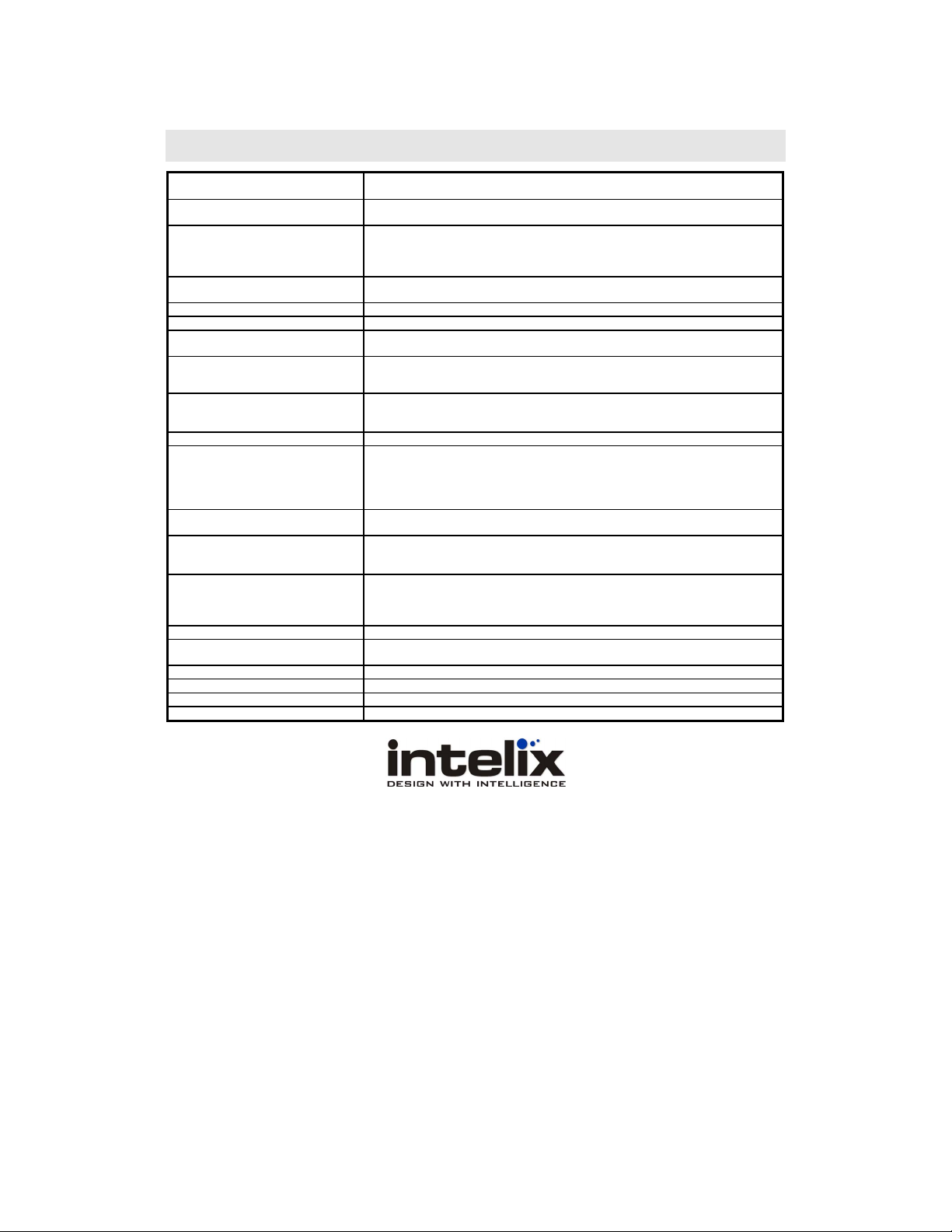
Specifications
Source Impedance Requirements Video OUT: 75 ohms
Destination Impedance
Requirements
Hub Impedance Video IN: 100 ohm balanced
3 dB Bandwidth Video: DC to 8 MHz.
Maximum Differential Input Video: 0.55 Vp-p Audio: 0.50 Vp-p
Maximum Differential Output Video: 0.55 Vp-p Audio: 0.50 Vp-p
Insertion Loss (differential) Video: 0 dB max. @ 4 MHz
Video Return Loss
Common Mode Rejection
Input: balanced
Output: unbalanced
Crosstalk Immunity 60 dB minimum over the frequency range
Max. Distance via
Cat 5 Twisted Pair (UTP) *
Cable – UTP
Connectors Source Input: (1) RJ45 jack on rear panel
RJ45 Pin Configuration
Reverse Polarity Sensitive
Diagnostics Power LED – Green
Power Supply External AC: 110V and 220/240V
Power Supply Connector 5-pin DIN; pin 1 GND, pin 2 GND, pin 4 -12V, pin 5 +12V.
Temperature Operating: 0 to 55 C. Storage:-20 to 85 C. Humidity: up to 95% non-condensing
Dimensions 8.5” x 4” x 1.3”
Compliance FCC, CE-EMC Directive 89/336/EEC
Audio OUT: 600 ohms max.
Video IN: 75 ohms
Audio IN: 600 ohms min.
Audio IN: 10 kohms min. balanced
Video OUT: 100 ohms balanced
Audio OUT: 600 ohm balanced
Audio:50 Hz to 16 kHz
Audio: 1 dB max. @ 1 kHz
24 dB minimum
Video: Greater than 40 dB over the frequency range.
Audio: Greater than 60 dB over the frequency range.
Composite Video Color: 2200 ft (670m) *
Composite Video B&W: 2500 ft (762m) *
S-Video: 1000 ft (305m) *
*Measured between Source (ie;DVD) and Destination (ie;Monitor) with Hub placed
anywhere between the source and destination
24 gauge or lower solid copper twisted pair wire impedance: 100 ohms at 1 MHz.
Cat 3 or better.
Looping Output: (1) RJ45 jack on rear panel
Distribution Outputs: (8) RJ45 jacks on front panel
Video 1: Ring 7 Tip 8
Audio 1: Ring 1 Tip 2
Video 2: Ring 4 Tip 5
Audio 2: Ring 3 Tip 6
DC: +/- 12VDC, 5W total max.
2222 Pleasant View Road, Suite #1
Middleton, WI 53562
Phone: 608-831-0880
T/F: 1-866-4-MATMIX
Fax: 608-831-1833
intelix@intelix.com www.intelix.com
